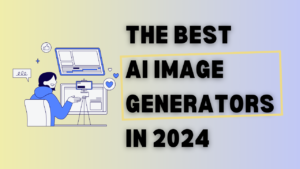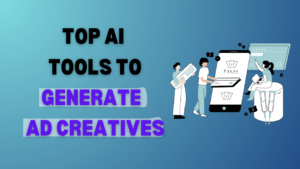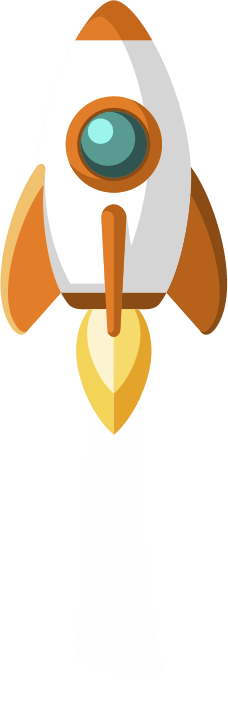LinkedIn, with its extensive global community of over 700 million professionals, is a goldmine for digital marketers. With the digital landscape constantly changing, integrating AI tools for LinkedIn has become a necessity in order to stand out among the 700 million+ profiles. In this blog, we’ll take a closer look at 15 AI tools for LinkedIn that can make your life easy as a digital marketer.
1. LinkedIn Profile URL Finder Google Sheets Add-On
The LinkedIn Profile URL Finder is a powerful Google Sheets add-on that streamlines the process of transforming your prospect list into a rich dataset of LinkedIn URLs. This tool is your key to optimizing lead generation and enrichment, all seamlessly integrated within Google Sheets.
How to Use:
To leverage the LinkedIn Profile URL Finder Google Sheets Add-On, users can start by installing the add-on directly from the Google Workspace Marketplace. Once installed, open your Google Sheet and navigate to the “Add-ons” menu. Select “LinkedIn Profile URL Finder” and intialize sheet. Input your prospect list, and the add-on will automate the retrieval of LinkedIn profile URLs.
Key Features:
- Google Sheets Integration: Seamlessly integrates with Google Sheets, allowing users to perform LinkedIn profile URL discovery directly within their spreadsheet.
- User-Friendly Input: Streamlined input process for names, countries, and optional details, ensuring accessibility for users of all levels.
- LinkedIn Profile URL Discovery: Initiates a search process to generate LinkedIn profile URLs for specified individuals, optimizing lead generation and enrichment.
- Efficient Lead Generation: Designed for sales, marketing, business owners, and lead generators to transform prospect lists into LinkedIn-rich datasets for targeted campaigns.
- Broad Applicability: Versatile tool catering to a wide audience, emphasizing its value in various professional settings for effective communication and outreach.
Who Is the LinkedIn Profile URL Finder For?
- Sales Teams: Enrich lead data effortlessly in seconds.
- Marketing Pros: Supercharge targeted campaigns with accurate LinkedIn URLs.
- Business Owners: Find key decision-makers effortlessly.
- Lead Generators: Make every contact count.
Pricing: The LinkedIn Profile URL Finder is free to try and there are no subscriptions. You can purchase credits as you need for larger volume usage.
2. LinkedIn Turbo Responder
LinkedIn Turbo Responder, a GPT powered Chrome extension, utilizes AI to create instant responses to LinkedIn messages, simplifying your communication process on the platform.
How to Use:
Using LinkedIn Turbo Responder is straightforward. After installing the Chrome extension, navigate to your LinkedIn messages. The tool will automatically analyze incoming messages and generate suggested responses based on its AI algorithms. Users can select a suggested response or customize it as needed. Additionally, users have the option to set preferences, such as response tone and style, to align with their communication style. The extension runs seamlessly in the background, offering an efficient and time-saving solution for managing LinkedIn conversations.
Key Features:
- Automated Responses: Instantly generate AI-powered replies to common LinkedIn messages from recruiters.
- Chrome Extension: Conveniently install and access the tool directly from your Chrome browser.
- Suggested Responses: Receive tailored response suggestions for each LinkedIn conversation.
- Time and Effort Savings: Automate responses, freeing up time for other essential tasks.
Pricing: Free to try.
3. Mentis
Mentis is your gateway to craft engaging LinkedIn posts. This web app is designed to spark your creativity and supercharge your LinkedIn profile with a range of innovative tools, making content generation a breeze. Mentis is powered by GPT.
How to Use:
Crafting engaging LinkedIn posts with Mentis is simple. Visit the Mentis website, explore curated frameworks, and choose one that fits your content goals. Use the powerful idea generation feature to instantly generate content ideas within the chosen framework. Customize the content to reflect your style for authenticity. Post directly to LinkedIn with Mentis’ seamless integration, eliminating manual copy-pasting. Stay tuned for the upcoming scheduling feature. Mentis provides an intuitive and user-friendly experience, enabling professionals to effortlessly elevate their LinkedIn profile with AI-driven and engaging content.
Key Features:
- Curated Frameworks: Pre-designed frameworks to effortlessly create engaging LinkedIn posts.
- Powerful Idea Generation: Instantly generate content ideas in seconds using Mentis’ robust framework.
- Seamless LinkedIn Posting: Post directly to LinkedIn from Mentis, eliminating the need for manual copy-pasting. (Scheduling feature coming soon)
- Customizable Content: Personalize and customize the generated content to align with your unique style.
Pricing: Mentis is one of the AI tools for linkedin in active development, providing you with access to its AI-driven content creation capabilities at no cost.
4. Jasper
Jasper is a prominent AI tool for LinkedIn that generates captivating and well-organized content. Using Natural Language Processing (NLP), Jasper streamlines content creation, saving time for users and businesses.
How to Use:
Jasper simplifies content creation on LinkedIn. Start by signing up for a chosen plan. Access the platform to utilize the document editor and templates for generating captivating posts and articles. The tool’s NLP-powered features allow for quick and organized content creation, reducing the time investment for users and business enterprises.
Key Features :
- NLP-Powered Content Generation
- Document Editor: Jasper offers a document editor to enhance and refine your content, ensuring a professional and polished appearance.
- Rephrase Tool: The rephrase tool promotes rewriting LinkedIn posts or articles, providing varied and engaging content options.
- Variety of Templates: Jasper includes a selection of templates, fostering creativity and enabling users to tailor their content to different styles and formats.
Pricing: Jasper provides flexibility in its pricing structure:
- Creator Plan – $39/year: Ideal for individual users.
- Teams Plan – $99/year: Suitable for collaborative content creation within teams.
- Business Plan – Customizable: Tailor the plan based on specific business needs and requirements.
5. Crystal
Crystal is a personalized AI tool for LinkedIn, providing 64 unique personality profiles. It helps users communicate effectively with potential clients, offering features such as meeting scheduling and automatic entry of collected information.
How to Use:
Crystal is easily accessible through a Google Chrome extension. Install the extension and navigate to LinkedIn. Crystal will provide personality insights, allowing you to communicate effectively with potential clients. Take advantage of additional features such as meeting scheduling and generative AI for blog summaries, enhancing your LinkedIn interactions effortlessly.
Key Features:
- Meeting Scheduling: Crystal facilitates meeting scheduling for smooth interactions, improving communication efficiency.
- Generative AI for Blog Summaries: The generative AI feature can generate and summarize blog posts, saving time on content creation.
- Automatic Entry of Collected Information: Crystal automatically enters collected information, ensuring a streamlined approach to data management.
Pricing: Crystal offers flexible pricing options:
- Free: Basic features are available at no cost.
- Premium Plan – $588 yearly: Access advanced features for a more comprehensive LinkedIn experience.
- Business Plan – Customizable: Tailor the plan to specific business requirements.
6. Writesonic
Writesonic is an exceptional AI tool for LinkedIn, facilitating the creation of professional and systematic posts and articles. With a user-friendly UI, it supports multilingual post creation, generates articles with a human touch, and offers unique ideas in the provided niche or theme.
How to Use:
Writesonic’s user-friendly interface makes LinkedIn content creation quick and easy. Sign up and choose a plan that suits your needs. Explore the platform to create professional and systematic LinkedIn posts and articles. With support for 25 languages, an AI article writer, and unique ideas for your niche, Writesonic empowers you to build a strong professional presence on LinkedIn effortlessly.
Key Features:
- Multilingual Support: Writesonic supports 25 languages for post creation, catering to a diverse audience.
- AI Article Writer: The AI article writer ensures generated articles have a human touch, enhancing authenticity.
- Unique Ideas in a Given Niche: Writesonic provides unique and creative ideas within a specified niche or theme, fostering originality.
Pricing: Writesonic offers flexible pricing plans:
- Free: Basic features are available at no cost.
- Paid Plan – $20/month: Unlock additional features for enhanced content creation and strategy.
7. Outboundly
Outboundly, a powerful Chrome extension, leverages Artificial Intelligence (AI) to supercharge your LinkedIn prospecting. By analyzing LinkedIn profiles, it empowers users to craft highly personalized messages, simplifying the process of creating effective cold outreach campaigns.
How to Use:
Outboundly simplifies LinkedIn prospecting by offering a user-friendly Chrome extension. After signing up, users can install the extension directly from the web store. With a quick setup, the tool analyzes LinkedIn profiles and generates personalized messages with just one click. Outboundly adapts to the brand’s messaging style, ensuring message consistency. The tool also includes a built-in B2B community for networking, sharing insights, and seeking answers.
Key Features:
- Quick Message Generation: Generate and send personalized messages to LinkedIn prospects in just one click.
- Easy Setup: Sign up and install the Chrome extension directly from the web store.
- AI-Powered Personalization: Utilizes user-provided information and a call to action to create customized messages for each prospect.
- Message Consistency: The AI adapts to your brand’s messaging style, ensuring message alignment.
- Increased Response Rates: Users report up to six times higher response rates from potential customers.
- B2B Community: Outboundly includes a built-in B2B community for networking, sharing insights, and seeking answers.
Pricing: Various pricing packages are available, with no hidden fees or limitations. Choose from a free version or select a package tailored to your needs.
8. Social Magic
Social Magic is a cutting-edge AI-powered tool designed to elevate your LinkedIn engagement and networking experience. It offers an array of features to enhance your interactions on the platform.
How to Use:
Social Magic simplifies LinkedIn engagement by seamlessly integrating with the platform. Users can start by installing the tool and allowing it to access their LinkedIn account. Once integrated, the AI-enhanced networking, intelligent response generator, and AI-powered posting features automatically enhance interactions. With an upcoming AI messaging feature, users can expect an even more personalized and engaging conversation experience.
Key Features:
- AI-Enhanced Networking: Craft compelling comments and posts to establish meaningful connections and networking opportunities.
- Intelligent Response Generator: Create comments in various tones (friendly, humorous, engaging) that resonate with your connections.
- AI-Powered Posting: Easily generate captivating and unique LinkedIn posts that foster interaction and engagement.
- Upcoming AI Messaging Feature: A forthcoming feature that will revolutionize how you respond to LinkedIn messages, making conversations more engaging and personalized.
- User-Friendly Integration: Seamlessly integrates within LinkedIn, enhancing your networking journey.
- Time-Saving: Automatically generates the perfect comments, posts, and future message responses, saving you valuable time.
- Data Security: Prioritizes data security through encryption and uses personal information only to tailor your experience.
- Language Support: Supports all languages, enabling seamless networking across linguistic barriers.
Pricing: Social Magic is free to try.
9. Buzzli
Buzzli is an innovative AI-powered tool designed to simplify the process of generating engaging content for LinkedIn profiles. With a range of features at your disposal, it assists users in crafting compelling posts and enhancing their presence on the platform.
How to Use:
Buzzli streamlines the content creation process for LinkedIn profiles. Users can visit the Buzzli website and access the platform. The tool offers a topic generator for quick content ideas, an AI-powered content writing section for effortless post creation, and a post enhancement feature for refining pre-written posts. With its user-friendly platform, professionals can save time and increase visibility on LinkedIn.
Key Features:
- Topic Generator: Quickly generate five content ideas to choose from, saving time and brainstorming effort.
- AI-Powered Content Writing: Craft LinkedIn posts effortlessly by utilizing the “Write LinkedIn post with AI” section.
- Post Enhancement: For pre-written posts in need of improvement, the “Improve LinkedIn post” section helps refine content.
- Natural Language Processing: Buzzli employs NLP and machine learning algorithms to create personalized and industry-relevant content.
- Deep Semantic Analysis: Ensures posts stand out and resonate with the right audience on LinkedIn.
- Time-Saving: Streamline content creation, save time, and increase visibility on the platform.
- User-Friendly: A user-friendly platform ideal for professionals looking to enhance their LinkedIn content strategy with ease.
Pricing: Buzzli offers competitive pricing options.
10. SmartLinked
SmartLinked is one of the AI tools for LinkedIn that allows you to transform and optimize your profile for improved readability, keyword integration, and clarity. It aims to enhance your LinkedIn presence, enabling you to communicate effectively, maintain a professional image, and stand out on the platform as a brand or as a person.
How to Use:
SmartLinked is designed to optimize LinkedIn profiles for improved readability and clarity. Users can start by allowing SmartLinked to analyze their profile text, providing suggestions for enhancement. The three-step process involves locating the profile, utilizing AI algorithms to generate improvement suggestions, and reviewing and modifying proposed changes. Users can customize specific sections for a tailored description and maintain a record of their profile’s evolution.
Key Features:
- Profile Analysis and Optimization: SmartLinked analyzes your LinkedIn profile text and offers suggestions for improvement, enhancing professionalism and visibility.
- Three-Step Process: It locates your profile, employs AI algorithms to generate improvement suggestions, and allows you to review and modify the proposed changes.
- History Section: View and assess previous profile changes, maintaining a record of your profile’s evolution.
- Individual Section Refresh: Customize specific profile sections for a tailored description or retry suggested changes for the entire profile.
- Transformation Examples: SmartLinked provides before-and-after examples, demonstrating the shift from generic statements to impactful content.
Pricing: SmartLinked offers various pricing plans, including a free option with limited daily account lookups and refreshes per account. This ensures accessibility for individuals looking to refine their professional image and LinkedIn profiles.
11. Travisnine
Travisnine is a dynamic AI-powered platform designed to empower LinkedIn users in creating and scheduling engaging posts tailored to their personal branding goals. With a fast-paced post generation algorithm, users can effortlessly edit and publish content, enhancing their professional presence.
How to Use:
Travisnine empowers LinkedIn users to create and schedule engaging posts effortlessly. To get started, users can sign up and access the platform. The AI algorithm rapidly generates posts, and users can easily add visuals and links to enhance engagement. With an efficient LinkedIn strategy requiring just five minutes a day, professionals can become lead magnets by attracting industry connections through attention-grabbing posts.
Key Features:
- Rapid Post Generation: Travisnine’s AI algorithm generates posts quickly, saving users valuable time.
- Visual and Link Integration: Easily add visuals and links to posts for improved engagement and reach.
- Efficient LinkedIn Strategy: Spend just five minutes a day to build your professional network and attract industry connections.
- Lead Magnet Potential: Maximize your LinkedIn impact by becoming a lead magnet through attention-grabbing posts.
- Revolutionary AI Technology: Travisnine harnesses AI to help users become LinkedIn gurus.
Pricing: Travisnine offers a free seven-day trial and a popular plan at $19.99 per month. The plan includes 150 post generations monthly, scheduling options, and the ability to add pictures or links to posts. Note that this plan allows connection to one LinkedIn account and up to 150 monthly post generations.
12. FinalScout
FinalScout is a powerful AI tool designed to simplify the process of finding professional email addresses by scraping LinkedIn profiles and emails. With a vast database encompassing 500 million professionals, 20 million companies, and 200 million email addresses, it ensures high accuracy in email discovery.
How to Use:
FinalScout simplifies the process of finding professional email addresses by scraping LinkedIn profiles and emails. Users can sign up and utilize the FinalScout extension to export emails from various LinkedIn search sources. The tool employs AI technology to craft tailored emails based on LinkedIn profiles, ensuring high deliverability. With advanced prospecting features, users can filter results based on location, industry, seniority level, and business function.
Key Features:
- High Email Deliverability: Offers up to a 98% email deliverability guarantee, ensuring your messages reach their intended recipients.
- GDPR & CCPA Compliance: FinalScout adheres to data privacy regulations, safeguarding user and contact information.
- Advanced Prospecting: Users can prospect for new leads and filter results by location, industry, seniority level, and business function.
- Email Export Extension: The FinalScout extension allows users to export emails from various LinkedIn search sources.
- AI-Powered Email Crafting: Utilizes AI technology to generate tailored emails based on LinkedIn profiles, further enhancing email deliverability.
- Template Library: Users can access EmailAI’s AI-powered template library for highly personalized email outreach.
- Contact Management: Organize contacts with tags, email statuses, and export them to CSV, ensuring efficient contact management.
- LinkedIn Guidelines Compliance: FinalScout operates in line with LinkedIn guidelines and poses no risk to users’ LinkedIn accounts.
- Free Email Verification: Offers a free email verification service to detect and eliminate invalid email addresses.
Pricing: FinalScout offers a free plan with about 50 email credits per month.
13. LinkOut
LinkOut is a user-friendly tool designed to simplify the process of creating personalized LinkedIn cold messages with a single click. This innovative solution is aimed at saving users time and effort by automatically generating custom messages, thereby boosting response rates and connection success.
How to Use:
LinkOut simplifies the process of creating personalized LinkedIn cold messages with a single click. Users can integrate the tool with Firefox or Chrome browsers. After installation, LinkOut provides examples of improved messages, enabling users to optimize the quality and quantity of their outreach. The tool ensures users are equipped with necessary legal imprints and privacy policies for their LinkedIn messages, making cold messaging efficient and compliant.
Key Features:
- Browser Integration: Seamlessly integrates with Firefox and Chrome browsers for a smooth user experience.
- Free Trial: Access a free trial with no credit card required, enabling users to explore LinkOut’s capabilities without commitment.
- Message Enhancement: Provides examples of improved messages to help users optimize the quality and quantity of their outreach.
- Legal Imprints and Privacy Policies: Ensures that users are equipped with necessary legal imprints and privacy policies for their LinkedIn messages.
- Efficient Cold Messaging: Designed for quick and efficient creation of personalized LinkedIn cold messages.
Pricing: Try LinkOut for Free with no credit card required, making it a valuable tool for anyone seeking to streamline their LinkedIn cold messaging efforts.
14. LinkedIn Sales Navigator
LinkedIn Sales Navigator is a premium tool offering AI-driven features for advanced prospecting on LinkedIn. It provides sophisticated search filters, lead recommendations, and real-time sales updates, empowering users to optimize lead generation and conversion efforts.
How to Use:
Using LinkedIn Sales Navigator is a seamless process. Begin by subscribing to the premium service. Once logged in, customize your preferences and start leveraging the advanced search filters to identify your ideal prospects. The tool offers lead recommendations and real-time sales updates, providing valuable insights for targeted engagement. Navigate the platform to enhance your lead generation and conversion efforts efficiently.
Key Features:
- Precision Prospecting: Utilize advanced search filters for precise lead identification, streamlining your prospecting efforts efficiently.
- Smart Recommendations: Leverage AI-generated lead suggestions, saving time and enhancing engagement with potential clients aligned with your preferences.
- Real-time Updates: Stay informed with instant notifications on lead activities, job changes, and company updates, ensuring strategic and timely engagement.
Pricing: LinkedIn Sales Navigator operates on a subscription model with various plans catering to different user needs.
15. CrystalKnows
CrystalKnows utilizes AI to analyze LinkedIn profiles and generate detailed personality profiles. This tool helps users understand how to communicate effectively and build rapport with potential connections, clients, or colleagues.
How to Use:
Accessing CrystalKnows is user-friendly. Either visit the platform or install the browser extension. Input LinkedIn profiles for analysis, and CrystalKnows will generate detailed personality profiles. Use these insights to understand how to effectively communicate and build rapport with potential connections, clients, or colleagues, streamlining your interpersonal interactions on LinkedIn.
Key Features:
- Insightful Profiles: Access detailed personality profiles generated by AI, providing insights into communication preferences and behavioral traits.
- Strategic Communication: Receive actionable insights for crafting effective communication strategies tailored to individual profiles, fostering stronger connections.
- Effortless Integration: Seamlessly integrate CrystalKnows into your LinkedIn experience through a browser extension, facilitating instant access to personality insights.
Pricing: CrystalKnows offers pricing plans, allowing users to access various features based on their needs.
In conclusion, these 15 AI tools for LinkedIn are your secret weapon for elevating your LinkedIn Marketing. As the platform continues to evolve, staying ahead with the assistance of AI tools for LinkedIn can give you a significant edge in the competitive marketing world. Check out similar blogs on AI tools for Marketers here: