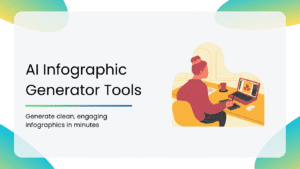Gone are the days of spending hours or even days perfecting your marketing visuals. Whether you need breathtaking social media graphics, high-converting ad creatives, or just eye-catching product photos, AI-powered design tools can do it all in just a couple of seconds!
Imagine typing a simple prompt and watching an AI generate professional-grade logos, product mockups, and even entire marketing campaigns without breaking a sweat. Sounds futuristic? It’s already happening!
In this blog, we’ll unveil the 10 most powerful AI design tools that are helping marketers work smarter, not harder. From instant logo creation to AI-powered product photography, these tools are changing the game.
How to Choose the Right AI Design Tool for Your Needs
- Define Your Purpose: Determine if you will need the tool for logos, social media images, videos, 3D models, or complete branding assistance.
- Ease of Use & Customization: Beginners should utilize software that facilitates drag-and-drop capabilities, while experts might need advanced options for editing and customization.
- Pricing & Licensing: Consider free and paid options, determine if the tool fits within your budget, and ensure it includes commercial rights for business purposes.
- Integration and Exporting Options: Discover tools that allow integration with your existing workflow (e.g., social media platforms and cloud storage) and provide high-quality exports.
- AI Tools & Collaboration: Choose tools that support AI capabilities, such as background removal, text-to-image, and real-time collaboration, if needed.
- Performance & Speed: Ensure that the tool performs well without any lag, particularly when used with high-resolution graphics or complex editing operations.
- Customer Support & Community: Make sure the tool is equipped with tutorials, a supportive community, and active customer support for learning and debugging.
Benefits of Using AI Design Assistant Tools
- Time-Saving: AI performs monotonous tasks, and the marketers get to create visuals, graphics, and marketing copies within minutes without exerting much effort.
- Affordable: You no longer have to hire expensive designers; AI apps give you excellent designs at a fraction of the cost.
- Easy to Use: The majority of the AI software has an easy-to-use drag-and-drop functionality and is simple for non-designers to use as well.
- Customization: AI programs create original designs that can be adapted to suit the aesthetic of a brand.
- Brand Consistency: AI tools ensure that colors, fonts, and themes are the same in all marketing materials easily.
Challenges of Using AI in Design
- Restricted Imagination: AI does not possess human intuition and emotions, and this might lead to designs that are very basic and unimaginative.
- Lack of Uniqueness: Images designed by AI can sometimes appear repetitive, especially if they are used by many different brands.
- Quality Control Issues: Some AI-made images might have mistakes that need to be fixed by hand again.
- Learning Curve: While most AI tools are user-friendly, mastering advanced AI features may take time.
- Copyright Issues: Certain AI tools have commercial use limitations, requiring users to verify licensing.
Table of Contents
| 1. Khroma |
| 2. AutoDraw |
| 3. Looka |
| 4. Marketing Blocks AI |
| 5. StockImg AI |
| 6. Flair AI |
| 7. Runway ML |
| 8. CoverDesignAI |
| 9. Blend Studio |
| 10. CandyIcons |
Creative AI Design Assistant Tools
1. Khroma
Khroma is an AI-based color palette web application that employs machine learning to learn your color preferences and generates distinct color palettes based on your design sense. It is a powerful design tool for designers, marketers, and branding professionals who require to present a consistent visual identity across all mediums.
Key features
- Personalized Color Palettes: Choose your favorite colors, and Khroma’s AI will create a personalized palette that reflects your style.
- Instant Color Pairing: No more guessing—Khroma automatically gives you color suggestions that work well together for smooth design.
- Colour Extraction from Images: You may upload an image, and Khroma can extract the best colours for you to use in your projects.
- Web-Friendly Color Codes: Get HEX, RGB, and HSL codes to easily apply your color schemes to websites, graphics, and branding.
- Infinite Color Inspirations: Find lots of AI-generated color schemes for branding, UI/UX, and digital content.
Cons
- Limited to color selection and lacks full design features.
- Doesn’t offer advanced customization beyond color palettes.
Pricing: Completely free.
Review
Khroma helps you create stunning visuals with AI-curated colour combinations that just work. It’s best for graphic designers, UI/UX designers and branding specialists. The only downside of the tool is that the colour selection is limited and doesn’t offer full design features.
2. AutoDraw
Have you ever tried sketching something only to end up with a scribble that looks nothing like what you actually intended? AutoDraw is here to help. Created by Google, this innovative AI-powered drawing tool converts rough doodles into refined, professional-looking images in real time.
Whether you’re brainstorming ideas, designing quick illustrations, or simply having fun, AutoDraw makes sketching easy for everyone, even those with no artistic skills.
Key features
- Interactive Doodling: AutoDraw enables you to express your creativity. Start doodling anything you want, and then see the AI guess and provide you with images that are connected to what you doodled instantly.
- Simple Integration: If you encounter a suggested image that suits your artistic concept, you can simply click on it, and AutoDraw will directly insert it into your artboard.
- Customization: AutoDraw allows you to customize your work. You can resize images you insert, select colors using the built-in color chooser, insert text, and insert shapes to make your work look more beautiful.
- Download and Share: When you are done with your creative process, AutoDraw allows you to download your work in various formats, and you can easily share your work with the world.
Cons
- Limited artistic control, as AI-generated suggestions may not always match expectations.
- Lacks professional design tools for detailed illustration work.
Pricing: Free to use.
Review
If you love doodling but wish your sketches looked better, AutoDraw is a must-try! This Google-developed AI tool takes your rough scribbles and transforms them into clean, polished illustrations within seconds. It’s super fun, easy to use, and perfect for quick design needs.
3. Looka
Creating a brand identity from scratch can be time-consuming and expensive, especially for small businesses and startups. Looka simplifies this process with its AI-driven logo maker and branding suite.
Looka is more than just a logo generator—it provides a full branding kit that includes social media assets, business cards, website designs, and more. It’s an all-in-one solution for businesses looking to establish a professional brand identity quickly.
Key Features:
- AI-Logo Design: Enter your company name and industry, and Looka shows you unique logo concepts.
- Full Brand Kit: Purchase business cards, social media assets, and brand guidelines from your chosen logo.
- Customization Tools: Adjust colors, fonts, and layouts to your brand.
- High-Resolution Downloads: Download logo files in multiple formats like PNG, SVG, and PDF.
Cons
- Customization options are limited compared to professional design software.
- Requires a paid plan for high-resolution downloads and full branding kits.
Pricing:
- Logo only: Starts at $20 (one-time).
- Brand Kit Subscription: Starts at $96/year.
Review
Looka is an absolute lifesaver if you need a professional logo without hiring a designer. It asks you a few questions about your brand, then generates stunning logo options in minutes. Plus, it helps with branding elements like business cards and social media kits.
4. Marketing Blocks
Experience the future of marketing with Marketing Blocks, your all-in-one AI marketing companion that transforms your creative ideas into professional assets in just seconds. Marketing requires a mix of compelling visuals, persuasive copy, and engaging content. Marketing Blocks is an AI-powered platform that automates the creation of marketing assets, from landing pages to promotional videos, graphics, and email campaigns—all in under a minute.
Designed for entrepreneurs, businesses, and marketing agencies, Marketing Blocks eliminates the need for multiple tools by consolidating content creation into one AI-driven solution.
Key Features:
- AI-Generated Landing Pages: Creates high-converting landing pages with optimized copy and design.
- Automated Marketing Copy: Produces blogs, social media updates, advertisements, and email copy extremely rapidly.
- AI Voice and Video Generation: Converts text into videos using AI voices.
- AI Graphic Design: Creates banners, social media posts, and business cards.
- SEO Content Development: Develops keyword-rich content and blog articles.
Cons
- The AI-generated content might require manual refinement for uniqueness.
- Higher pricing compared to other marketing tools with similar features.
Pricing: Subscription plans start at $47/month.
Review
This tool is like having an entire marketing team at your fingertips. Marketing Blocks doesn’t just design; it creates landing pages, graphics, ads, blog posts, and even AI-powered voiceovers! It’s basically an all-in-one content powerhouse.
5. StockImg AI
Visual content plays a significant role in digital marketing, whether it’s for branding, product design, or promotional campaigns. However, finding the perfect image or designing custom graphics can be time-consuming. That’s where StockImg AI comes in.
StockImg AI is an AI-powered platform that generates logos, book covers, posters, stock images, and wallpapers tailored to your needs. Unlike traditional stock image websites, where you browse through thousands of pre-made visuals, StockImg AI lets you generate unique, high-quality images just by using simple prompts.
Key Features:
- AI-Generated Designs: Create custom logos, book covers, posters, and illustrations.
- Diverse Design Categories: Offers templates and design elements for various creative needs.
- User-Friendly Interface: Simple tools for editing and personalizing images.
- Free & Premium Options: Try for free before unlocking premium designs.
Cons
- AI-generated images may sometimes look unnatural and might need further editing.
- Free users have limited access to high-quality designs.
Pricing:
- Free trial available.
- Paid plans start at $19/month.
Review
If you’re tired of overused stock images, then StockImg AI is your solution. It creates custom-generated visuals, including book covers, posters, and logos. Just type what you need, and AI does the rest. The tool is great for Authors, designers, and even content creators. The only con is that some images might need extra editing.
6. Flair AI
For e-commerce businesses, high-quality product photos can make or break a sale. But professional photoshoots can be expensive and time-consuming. Flair AI is a game-changer for brands looking to create stunning product images with AI.
Flair AI enables businesses to generate studio-quality product shots without the need for a physical photoshoot. By leveraging AI, it helps brands place their products in realistic settings, adjust lighting, and even add props for a more dynamic presentation.
Key Features:
- Drag & Drop Convenience: Create professional product shots in just a few seconds.
- Customizable Templates: Choose from pre-designed templates for different industries.
- AI-Powered Scene Generation: Adjust backgrounds, props, and lighting to improve your product images.
- E-commerce Optimization: Designed to boost conversion rates for online stores.
Cons
- Background and lighting adjustments may not always be perfect, requiring manual tweaks.
- The free version has limited features and export quality.
Pricing:
- Free version available.
- Paid plans start at $20/month.
Review
Flair AI creates professional product photoshoots without needing an actual studio. Just drag and drop your product image, and AI places it in a stunning setting. Perfect for eCommerce brands looking to boost conversions! However, it might take some trial and error to get the perfect shot.
7. Runway ML
Runway ML is a powerful AI-driven creative suite that allows marketers, designers, and content creators to edit videos and images and even generate animations without advanced technical skills.
With features like AI-powered background removal, text-to-video generation, and real-time editing, Runway ML makes video content creation faster and more accessible than ever. Whether you’re a social media marketer, an independent creator, or a brand looking to enhance its video content, Runway ML offers a streamlined, AI-powered editing experience.
Key Features:
- AI Video Editing: Generate and edit videos easily using AI-powered tools.
- Background Removal: Remove or replace backgrounds in images and videos with ease.
- AI Art & Animation: Transform static images into animations and improve creativity in just a few clicks.
- Collaboration Features: Work with your teams and sync projects in real-time without any hassle.
Cons
- Some of the most powerful features are locked behind paid plans.
- Can be resource-intensive, requiring a powerful device for smooth performance.
Pricing:
- Free plan available.
- Paid plans start at $15/month.
Review
This isn’t just an image design tool—Runway ML lets you edit and enhance videos with AI-powered magic. Remove backgrounds, create effects, and even generate new visuals from scratch! The only downside of the tool is that some advanced features require a paid plan.
8. CoverDesignAI
If you’re an author or a self-publisher, you know how important book covers are in grabbing readers’ attention. CoverDesignAI simplifies the cover design process by using AI to generate high-quality book covers in seconds.
This tool is perfect for indie authors, publishers, and content creators who want professionally designed book covers without hiring a graphic designer. Simply enter details about your book, choose a style, and let AI create a unique, eye-catching cover for you.
Key Features:
- AI-Generated Covers: Get design recommendations customized specifically to your book’s theme.
- Midjourney Prompts for Creativity: Provides AI-assisted prompts to refine book cover designs.
- Professional Image Selection: Uses AI to choose the best images for the covers of your books.
- Commercial Usage: All generated book covers are available for commercial use.
Cons
- Limited customization options for fine-tuning cover designs.
- AI-generated designs may lack uniqueness, requiring additional edits.
Pricing:
- Free trial available.
- Paid plans start at $10 per design.
Review
If you’re an author, CoverDesignAI is a dream come true. It generates beautiful, professional book covers based on your book’s details—without the need for Photoshop skills. However, there are limited customization options.
9. Blend Studio
E-commerce businesses often struggle with getting high-quality product images that stand out. Blend Studio solves this problem by using AI to create realistic product photography with customizable backgrounds.
Designed specifically for DTC (Direct-to-Consumer) brands, Etsy sellers, and Shopify stores, Blend Studio eliminates the need for expensive photoshoots while delivering professional-grade visuals that boost sales.
Key Features:
- Instant AI-Generated Product Images: Upload a product photo and generate stunning visuals in seconds.
- Customizable Backgrounds: Describe your vision, and let the AI create the perfect backdrop for you.
- E-commerce Optimization: Ideal for Shopify, Etsy, and DTC brands that are looking to enhance product visuals.
- Supports Multiple Industries: Useful for car dealerships, influencers, and much more.
Cons
- AI-generated backgrounds may not always appear realistic.
- Some products may require manual refinements to blend naturally into the AI-generated scene.
Pricing:
- Free trial available.
- Paid plans start at $29/month.
Review
Blend Studio is another powerhouse for e-commerce sellers. It turns ordinary product images into studio-quality photos with AI-generated backgrounds. Say goodbye to expensive product shoots! Great for Shopify stores, Amazon sellers, and Etsy sellers; however, the backgrounds might need adjustments for a more natural look.
10. CandyIcons
Your app icon is what the user first sees, and CandyIcons guides you through making unique, business-class app icons using AI.
CandyIcons allows you to describe your idea in a couple of words rather than wrestling with complicated design software. The AI produces stunning, high-quality icons that match your app’s identity. The tool simplifies designing for mobile apps, websites, or software platforms and ensures you receive a good-looking icon.
Key Features:
- AI-Generated App Icons: Quickly create customized app icons based on your description.
- Multiple Design Styles: Choose from flat, gradient, 3D, minimalist, and more.
- High-Resolution PNG Files: Icons are delivered in multiple resolutions for app stores and web use.
- Full Ownership & Commercial Use: Once generated, you have exclusive rights to your icons.
Cons
- Limited variations and customization compared to traditional graphic design software.
- The free version has restrictions on downloads and usage rights.
Pricing:
- Free trial available.
- Paid plans start at $9 per icon.
Review
Need a custom app icon but don’t want to hire a designer? CandyIcons creates professional, unique icons in just a few clicks. The tool is best for App developers and startups, but some might find the icon options to be limited.
AI design software is revolutionizing how visual material is produced for marketers. From beautiful product images to distinct brand logos, business book covers, and app icons, such software tools save you the trouble of doing it yourself while offering you high-impact visuals at lightning-fast speeds.
Collaborating with AI on your design projects will help you work more effectively, stay consistent, and boost your marketing with ease. Find these AI design helpers today and upgrade the appearance of your brand!
If you’re captivated by the potential AI brings to the table, don’t miss our other blog posts, where we take a deeper dive into the world of AI-driven tools:
FAQs
AI tools enhance design workflows but don’t replace human creativity. While they can generate stunning visuals quickly, human designers are still needed for branding strategy, complex customizations, and creative storytelling. AI is best used as a supportive tool to speed up and simplify design tasks.
Most AI design tools allow commercial use of their generated designs, but it’s important to check the licensing terms of each platform as they might differ. Tools like CoverDesignAI, CandyIcons, and StockImg AI explicitly grant users full ownership of their creations.
Many AI design tools offer free trials or limited free versions, but premium features often require a paid plan. Prices vary based on the tool’s capabilities, with subscriptions typically starting from $10-$30 per month.
Yes! Tools like Flair AI and Blend Studio can create high-quality product shots using AI-generated backgrounds and props, completely eliminating the need for a real photoshoot.
Most AI tools give its users full ownership of the generated designs, meaning you can use them commercially. However, some tools may have restrictions, so always check the platform’s terms and conditions before committing.