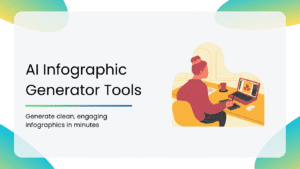AI is everywhere. You see something online today, it’s probably AI-generated, or at least AI is used somewhere in its creation process. You can get anything done with AI. Faster, smarter and better, well, at times. There’s no doubt that AI tools boost productivity, but there are zillion tools for every use case and you can get stuck at finding the right one. Even if you somehow do it, the chances are it comes at a premium cost.
To make your life easier, we have rounded up and created a list of the best free AI tools available in every category which you can easily experiment with without having to spend a dime.
From image generation to sales and marketing, we’ve covered it all. Let’s dive in!
The Best Free AI Tools by Use Cases
| Tool | Use Case | Best Feature |
| ChatGPT | AI Chatbot | Robust and multi-use case AI model |
| Perplexity | AI Search Engine | Powerful for research |
| Midjourney | AI Image Generator | Best for creating artistic visuals |
| Runway | AI Video Generator | Instant videos with a prompt |
| Rytr | AI Writing Tool | Easy-to-use pre-designed templates |
| Pixlr | AI Photo Editor | AI cutout for instant background removal |
| Filmora | AI Video Editor | Clean user-friendly interface |
| ElevenLabs | AI Voice Generator | Natural-sounding AI voice |
| tl;dv | AI Meeting Assistant | Automatic and accurate transcription |
| Grammarly | AI Grammar Checker | Real-time suggestions and easy integration |
| Cursor | AI for Programming | Errors identification with explanation |
| Wix | AI Website Builder | Has many built-in e-commerce features |
| Bolt | AI App Builder | Easy to build and deploy simple apps |
| Reclaim | AI Scheduling Assistant | Automatically adjusts and reschedules events |
| Height | AI for Project Management | Auto summarizes chat history |
| Presentations.ai | AI Presentation Maker | Presentations that align with brand style |
| Teal | AI Resume Builder | Tailors resumes based on job descriptions and provides real-time suggestions |
| Humanize AI | AI Humanizer | Plagiarism-free SEO-friendly content |
| AdCreative | AI for Marketing | Multiple ad variations for A/B testing |
| Zoho Recruit | AI Recruitment Tool | Analyzes resumes to match job descriptions |
How We Curated the Best Free AI Tools
There are plenty of AI tools that everyone is talking about almost every day, but we put together this list of the best AI tools based on their free features that can help you get things done without you needing to upgrade to a paid plan. Based on the real-time user experience of the people we work with and some from our very own experience, the tools in this list are curated by testing out the best free AI tools in the market.
Best Free AI Chatbots
1. ChatGPT
The original AI chatbot that made generative AI mainstream, ChatGPT remains the most widely used and influential AI assistant today. With new models frequently released, it continues to push the boundaries of AI conversation, logic, reasoning, and multimodal capabilities.
Even in its free tier, ChatGPT offers near-unlimited AI assistance, from writing and coding to image generation and advanced problem-solving. I’ve been using chatGPT everyday from research and summarizing articles to generating ideas and creating images.
The latest GPT-4o model introduces significantly faster responses, improved reasoning, and multimodal functionality—allowing users to interact with text, images, and even voice in real-time.
Best Features: Natural and conversational responses, multi-purpose (writing, coding, brainstorming).
Pros: Widely available, context retention, customizable with plugins.
Cons: Occasional inaccuracies or hallucinations.
Other Use Cases: Learning, customer support.
Limitations: Free versions limited to GPT -3.5
2. Claude
Anthropic’s Claude AI has become a strong alternative to ChatGPT, especially in areas of AI safety, reasoning, and document analysis. Named after Claude Shannon, the father of information theory, this chatbot excels at long-form content generation and handling massive context windows—meaning it can analyze entire books, research papers, and legal documents more efficiently than most AI models.
Best Features: Large input limits for documents.
Pros: Easy-to-understand outputs, focuses on human-like ethics.
Cons: Slower than ChatGPT, fewer integrations.
Other Use Cases: Research, summarization.
Limitations: Lacks plugins and fine-tuning.
3. Gemini
Google’s Gemini AI (previously Bard) is designed to integrate seamlessly with Google Search, Gmail, Docs, and YouTube, making it a powerful real-time knowledge assistant. Unlike ChatGPT or Claude, Gemini benefits from live web access, allowing it to provide up-to-date information, making it ideal for fact-checking, news, and research-heavy tasks.
Best Features: Real-time data retrieval.
Pros: Integrated with Google Search, accurate for trending queries.
Cons: Limited creativity, occasional factual inaccuracies.
Other Use Cases: Generating emails, answering real-time queries.
Limitations: Works best for search-related queries.
4. DeepSeek
DeepSeek AI is an emerging open-source chatbot developed in China, aimed at providing high-performance, low-cost AI assistance. It competes with ChatGPT and Claude by offering accurate responses in multiple languages, making it a great tool for non-English users and developers looking for an open-source alternative.
Best Features: Information retrieval in a research-focused format.
Pros: Unique among chatbots for digging deeper into topics.
Cons: Niche use; lacks versatility for casual tasks.
Other Use Cases: Academic research.
Limitations: Limited language support.
Best Free AI Search Engines
5. Perplexity
AI chatbots like ChatGPT and Claude are great for generating creative content, but when it comes to real-time, accurate, and source-backed information, they often struggle. That’s where Perplexity AI shines.
Perplexity is an AI-powered search engine that combines the conversational abilities of AI chatbots with accurate, cited information from real-time sources. Unlike traditional search engines like Google, Perplexity doesn’t just give you links—it summarizes answers, shows references, and explains concepts concisely.
Best Features: Direct and reliable sources for answers.
Pros: Provides source links, user-friendly.
Cons: Limited creative capabilities.
Other Use Cases: Researching topics.
Limitations: Factual errors in less-known domains.
6. ChatGPT Search
If you already use ChatGPT, you might not need a separate AI search tool—ChatGPT Search brings real-time web browsing directly into the ChatGPT experience. Unlike Perplexity, ChatGPT Search focuses on blending AI-generated summaries with external sources to create a seamless research workflow.
Best Features: Summarizes from multiple sources.
Pros: Contextual answers.
Cons: Struggles with nuanced queries.
Other Use Cases: Content research.
Limitations: Limited real-time data.
Best Free AI Image Generators
7. Midjourney
When it comes to AI-generated art, MidJourney is widely regarded as the best AI tool on the market. Known for its incredibly detailed, artistic, and high-quality AI-generated images, MidJourney is the go-to platform for concept artists, designers, and creative professionals.
Unlike DALL·E and Adobe Firefly, MidJourney runs on Discord, requiring users to interact with a chatbot to generate images. This makes it less intuitive for casual users but incredibly powerful for those who learn its commands.
Best Features: Photorealistic outputs.
Pros: High-quality and artistic flexibility.
Cons: No free tier currently, uses Discord interface.
Other Use Cases: Concept art, social media visuals.
Limitations: Access complexity.
8. Adobe Firefly
Adobe’s Firefly is an AI-powered design suite aimed at graphic designers, marketers, and content creators. Unlike MidJourney and DALL·E, Firefly is built directly into Adobe’s Creative Cloud, allowing deep editing and customization.
Best Features: Generative design tools for creating visuals, including text effects and image generation.
Pros: Intuitive text-to-image generation and customizable branding elements.
Cons: Free tier is limited in features and capabilities.
Other Use Cases: Social media content creation, digital art, ad campaigns, logo design.
Limitations: Requires powerful hardware for seamless processing; best for professionals with design expertise.
9. DALL-E 3
DALL·E 3 is OpenAI’s AI image generator, now integrated into ChatGPT for seamless text-to-image creation. Unlike MidJourney, DALL·E is designed for ease of use, allowing anyone to create stunning images with just a short prompt.
Best Features: Text-to-image with precision.
Pros: Integration with ChatGPT, free generation credits.
Cons: Restricted edits.
Other Use Cases: Marketing visuals.
Limitations: Limited free credits.
10. Recraft
Recraft specializes in AI-generated illustrations and vector graphics, making it an excellent tool for web and graphic designers. Unlike MidJourney and DALL·E, which focuses on realism, Recraft is great for stylized, cartoonish, or branding-focused visuals.
I’ve been using this tool for a while now to create quick illustrations and it has been great. You get up to 100 credits everyday and you can choose the style, format and size in which you want them.
Best Features: Instant image generation, remix features.
Pros: User-friendly interface.
Cons: Fewer customization options.
Other Use Cases: Meme creation, personalized graphics.
Limitations: Limited quality compared to peers.
Best Free AI Video Generators & Editors
11. HeyGen
If you need AI-generated spokesperson videos, HeyGen is one of the best tools available. Whether for corporate training, product explainers, or marketing videos, HeyGen lets you create videos with hyper-realistic AI avatars that speak in multiple languages—without requiring an actual recording session.
What I like most about HeyGen is how much time it saves me from recording and creating videos. With just one recording of yours, you can create multiple videos in different languages and accents as needed.
Best Features: AI avatars for explainer videos.
Pros: Natural-sounding voiceovers.
Cons: Limited customization in the free tier.
Other Use Cases: Corporate presentations.
Limitations: Subscription required for personalization.
12. Runway
Runway is one of the most powerful AI video editing tools, offering features like text-to-video generation, AI-powered object removal, and background replacement. WIth a simple prompt you can turn your ideas into visual stories. It’s perfect for content creators and designers who want AI to handle complex video editing tasks.
While the paid version does have more features and capabilities, the free version is a great choice for beginners to understand video creation and editing. It’s definitely a fun AI tool to play around with.
Best Features: Video editing with AI tools.
Pros: Video-to-text search, object masking.
Cons: Limited export options.
Other Use Cases: Visual effects.
Limitations: Learning curve.
13. Jupitrr AI
Jupitrr is a simple yet powerful AI video creation tool that lets you create videos and audiograms. It is designed to help creators repurpose audio content into engaging visuals. It is ideal for social media creators, podcasters and marketers looking to create high quality content quickly without complex editing software.
The AI-powered transcribing is useful, it takes audio clips and automatically generates subtitles, animations, and visuals, making it perfect for repurposing podcast episodes or interviews into social media-friendly clips. You can create videos without needing to add B-rolls and subtitles manually. Also, there’s an option to change B-rolls simply by selecting the text and generating an image or video, selecting one from their library or by uploading your own file. This feature saves you a lot of time from editing frames.
Best Features: Easy Editing & Customization: Allows users to trim clips, adjust fonts, and add branding elements.
Pros: Saves time by automating video production from audio content and user-friendly.
Cons: Free plan has restrictions on exports and customization.
Other Use Cases: Marketing & Thought Leadership Content: Repurposes spoken content into branded videos.
Limitations: AI-generated visuals may require manual tweaks for perfect branding.
14. OpusClip
If you create long-form videos but want to turn them into viral short clips, OpusClip is the perfect AI tool. It automatically extracts key moments from your videos and repurposes them into short, engaging clips for YouTube Shorts, TikTok, and Instagram Reels.
Best Features: Converts long videos into engaging clips.
Pros: Ideal for social media marketers.
Cons: Inconsistent cuts.
Other Use Cases: Content repurposing.
Limitations: Works best for talking-head videos.
15. Filmora
Filmora is a beginner and user-friendly video editor that includes AI-powered features like automatic scene detection, AI-generated effects, and templates. The AI background removal tool is really powerful and helps you remove backgrounds without green screens. It’s ideal for casual content creators, educators, and marketers who want easy-to-use video editing without the complexity of Adobe Premiere Pro.
Best Features: Automatic scene detection and effects
Pros: User-friendly interface, pre-built templates and effects
Cons: Watermark in the free version, slows down when using high-resolution files
Other Use Cases: Social media content creation.
Limitations: AI-generated edits might require manual fine-tuning.
Best Free AI Writing Tools
16. Rytr
Rytr is a lightweight, affordable alternative to Jasper for AI-assisted copywriting, blogging, and content marketing. It’s great for small businesses, bloggers, and social media managers who need quick, budget-friendly AI-generated content.
Best Features: Budget-friendly, simple UI.
Pros: Great for short-form content.
Cons: Lacks creativity.
Other Use Cases: Product descriptions.
Limitations: Narrow range.
17. Sudowrite
If you’re a novelist or storyteller, Sudowrite is an AI-powered tool designed to help writers brainstorm, develop, and refine creative stories. It suggests plot ideas, expands descriptions, and rewrites passages in different styles.
Unlike other AI writing tools, it isn’t designed for writing emails or blog posts, it helps you with creative writing, dialogue and narrative building. It’s a great tool for writers with writer’s block as it gives you ideas and suggestions that help you get started.
Best Features: Creative story assistance.
Pros: Helpful for fiction writers.
Cons: Niche tool, not ideal for business content.
Other Use Cases: Plot ideation.
Limitations: Less structured outputs.
Best Free AI Photo Editor
18. Pixlr
Pixlr is one of the best free AI-powered online photo editors, offering a Photoshop-like experience right in your web browser. Whether you’re a casual user, graphic designer, or social media content creator, Pixlr provides an easy-to-use, AI-enhanced toolkit for fast and efficient image editing.
Unlike Photoshop, which requires installation and a learning curve, Pixlr is web-based and beginner-friendly, making it accessible to anyone looking to quickly edit photos without needing professional skills.
Best Features: Quick and intuitive image editing.
Pros: Accessible on browsers, offers templates.
Cons: Ads in the free version, fewer advanced tools.
Other Use Cases: Social media graphics, basic photo touch-ups.
Limitations: Lacks professional-level editing like Photoshop.
Best Free AI Voice Generator
19. ElevenLabs
If you need ultra-realistic AI-generated voices, ElevenLabs is the gold standard. Whether you’re creating audiobooks, podcasts, video narration, or multilingual dubbing, ElevenLabs uses deep learning technology to generate lifelike, human-sounding AI voices.
Unlike other text-to-speech (TTS) tools, ElevenLabs offers emotional depth, expressive speech patterns, and multi-language support, making AI-generated voices sound incredibly natural.
Best Features: Natural and customizable AI voices.
Pros: High-quality, emotional voice outputs.
Cons: Limited characters in the free version.
Other Use Cases: Audiobooks, voiceovers.
Limitations: Free tier restricts advanced settings.
Best Free AI Meeting Assistants
20. Tl;dv
Tired of taking notes during meetings? tl;dv is an AI meeting assistant that automatically records, transcribes, and summarizes your virtual meetings in Google Meet & Zoom.
It’s a game-changer for remote teams, allowing you to focus on the conversation instead of worrying about note-taking.
Best Features: Automatic meeting transcription and summarization.
Pros: Integrates with Google Meet/Zoom, searchable notes.
Cons: Limited advanced features in the free tier.
Other Use Cases: Productivity tracking.
Limitations: Premium needed for large teams.
21. Fireflies.ai
Similar to tl;dv, Fireflies.ai is an AI meeting assistant that automatically transcribes, records, and summarizes meetings, but with more integrations and team collaboration features.
It works across Zoom, Google Meet, Microsoft Teams, Webex, and Slack, making it a versatile tool for businesses.
Best Features: Automatic meeting transcription, summarization, and searchable notes.
Pros: Integrates seamlessly with Google Meet, Zoom, Slack, and Microsoft Teams.
Real-time transcription and detailed meeting notes.
Cons: Limited free-tier transcription credits.
Other Use Cases: Collaboration for remote teams, task tracking, follow-ups.
Limitations: Works only online; free plan lacks scalability for large teams.
22. Nyota.ai
Nyota is an AI-driven meeting assistant designed to streamline note-taking, task management, and meeting organization, helping teams stay productive. Nyota generated detailed transcripts and concise summaries, emphasizing critical insights and assigned tasks. This feature was particularly useful for team members who couldn’t attend, enabling them to quickly catch up on essential discussions.
Nyota also offered AI-powered meeting planning tools, providing suggestions for relevant discussion topics to keep meetings focused and productive. Additionally, it seamlessly integrated with project management platforms, automatically converting meeting insights into actionable tasks and updates.
Best Features: AI-powered content creation and analytics tailored to businesses and marketing.
Pros: Multilingual support and predictive analytics for engagement insights.
Cons: Limited recognition compared to larger players in the market.
Other Use Cases: Email marketing, customer support automation, sales analytics.
Limitations: Free tier restricts access to advanced analytics; scalability could be an issue for large enterprises.
Best Free AI Grammar Checkers
23. Grammarly
I’ve been using Grammarly for years and hands down it is one of the best free AI grammar checkers. It’s easy to install and use and you can use it across platforms, apps and web browsers. The extension is easy to use and can be turned off if you want to disallow pop-ups when typing. It has many useful features such as tone and audience selection which help you format your writing.
Grammarly’s built-in generative AI provides content enhancement tools, including plagiarism detection, sentence rewrites, and word choice recommendations to make writing more concise and impactful. The clarity and engagement suggestions were particularly helpful for improving complex or wordy sentences.
Best Features: Real-time grammar and spell checks.
Pros: Browser extension, tone suggestions.
Cons: Premium version needed for style corrections.
Other Use Cases: Business communication.
Limitations: Overcorrects creative writing.
24. Wordtune
Wordtune is an AI-driven writing assistant designed to enhance clarity, readability, and tone by offering real-time sentence rewrites and alternative phrasing suggestions. Unlike traditional grammar checkers, Wordtune focuses on improving the style and impact of your writing, making it ideal for professionals, students, and content creators who want to communicate more effectively.
One of its standout features is the AI-powered “Casual” and “Formal” tone adjustments, which helped refine my writing based on the audience. Additionally, Wordtune’s “Expand” and “Shorten” options allowed me to elaborate on ideas or condense lengthy sentences without losing meaning.
Best Features: Rewriting and tone improvement.
Pros: Focuses on improving clarity and flow.
Cons: Fewer features than Grammarly.
Other Use Cases: Content editing.
Limitations: Lacks integration options.
Best Free AI Tool for Social Media
25. Vista Social
Vista Social is an AI-driven social media management platform designed to help businesses, marketers, and content creators schedule posts, analyze performance, and engage with audiences across multiple platforms. It offers a comprehensive suite of automation tools that simplify content publishing, tracking, and audience engagement.
After connecting Vista Social to my social media accounts, it automatically scheduled posts at optimal times based on audience engagement patterns. The AI-powered content recommendations helped me create engaging posts by suggesting trending topics, hashtags, and captions tailored to my niche. Additionally, the platform’s sentiment analysis and competitor tracking provided valuable insights into audience behavior and industry trends.
Best Features: Content scheduling with AI.
Pros: Multi-platform management.
Cons: Learning curve for new users.
Other Use Cases: Social media analytics.
Limitations: Advanced features require subscription.
Best Free AI Tool for Automation
26. Zapier
Zapier is an AI-driven automation platform that connects apps and automates repetitive tasks, eliminating the need for manual workflows. Whether you’re managing emails, data entry, notifications, or customer interactions, Zapier allows you to create custom automation (Zaps) that streamline your work across 6,000+ apps—without needing to write a single line of code.
After setting up Zapier, I connected my favorite apps, such as Google Sheets, Slack, Gmail, and Trello, and created automation rules (Zaps) that triggered specific actions when conditions were met. For example, I automatically saved email attachments to Google Drive, sent Slack notifications for new form submissions, and updated CRM records from new customer inquiries—all without any manual effort.
Best Features: Automation between apps.
Pros: Extensive integrations.
Cons: Free plan has limited workflows.
Other Use Cases: Email notifications, task triggers.
Limitations: Premium plans for scalability.
Best Free AI Design Tools
27. Canva Magic Studio
Canva Magic Studio is Canva’s AI-powered design suite, bringing advanced image generation, text-to-design, AI writing, and video editing into an all-in-one, beginner-friendly platform. Whether you’re a graphic designer, marketer, social media creator, or business owner, Canva Magic Studio helps streamline content creation with AI automation, eliminating the need for advanced design skills.
After testing Magic Studio, I found that it significantly speeds up content creation by automating repetitive tasks, such as removing backgrounds, resizing graphics, generating brand-consistent designs, and even writing marketing copy. It combines AI-powered writing, image generation, video editing, and animation tools, making it one of the most versatile AI design platforms available.
Best Features: AI-powered design suggestions.
Pros: Simple for non-designers.
Cons: Limited advanced tools for free users.
Other Use Cases: Branding materials.
Limitations: Premium features required for high-quality exports.
28. Looka
Looka is an AI-driven logo and branding tool designed to help businesses, startups, and entrepreneurs create professional, high-quality brand identities in minutes. Unlike traditional design software that requires graphic design skills, Looka uses artificial intelligence to generate logos, color palettes, business cards, and brand assets based on user preferences.
After testing Looka, I found that it offers an intuitive and user-friendly experience—you start by entering your brand name, industry, and style preferences, and Looka’s AI generates multiple logo options instantly. You can then customize fonts, colors, icons, and layouts to refine your brand’s identity. Additionally, Looka provides a complete branding kit, including social media assets, website designs, and marketing materials, making it a one-stop shop for brand creation.
Best Features: Logo and branding suite.
Pros: Fast logo generation.
Cons: Paywall for high-resolution downloads.
Other Use Cases: Brand identity creation.
Limitations: Customization is limited.
Best Free AI Tools for Coding
29. Cursor
Cursor is a free AI-powered coding tool designed to enhance code generation, debugging, and autocompletion for developers. Built with AI-assisted pair programming in mind, Cursor works like an intelligent code editor, helping programmers write cleaner and more efficient code while reducing manual effort.
Unlike traditional coding assistants, Cursor goes beyond simple autocomplete by understanding context, suggesting improvements, and even fixing errors in real time. It’s a great alternative to tools like GitHub Copilot, offering AI-powered coding assistance without requiring a paid subscription.
Best Features: Inline code suggestions.
Pros: Accelerates coding with AI completions.
Cons: Dependent on IDE integrations.
Other Use Cases: Debugging.
Limitations: Less useful for non-developers.
30. v0
v0 is an AI-driven prototyping and code generation tool designed to help developers, startups, and product teams quickly build web apps, UI components, and functional prototypes without writing extensive code. It allows users to describe what they need in plain English, and the AI automatically generates clean, production-ready React, Next.js, and Tailwind CSS code.
Unlike traditional low-code/no-code platforms, v0 focuses on developer-friendly AI-assisted code generation, making it ideal for those who want speed without sacrificing customization.
Best Features: AI pair programming.
Pros: Improves workflow for teams.
Cons: Learning curve for integration.
Other Use Cases: Documentation assistance.
Limitations: Limited free-tier support.
Best Free AI Website Builder
31. Wix
Wix is a beginner-friendly AI-powered website builder that allows users to create stunning, fully functional websites without coding. With its AI-driven design tools, Wix can generate personalized website layouts, suggest design elements, and optimize content based on user input.
After testing Wix’s AI Website Builder (Wix ADI), I found that it simplifies the entire web development process—just answer a few questions about your business or project, and Wix’s AI automatically generates a professional-looking website with custom layouts, images, and text. Users can then fine-tune their sites using Wix’s drag-and-drop editor or advanced customization tools.
Best Features: AI-assisted website design.
Pros: Easy to use, wide template range.
Cons: Ads in the free version.
Other Use Cases: Personal blogs, portfolios.
Limitations: Customization is limited on the free plan.
Best Free AI App Builders
32. Bolt
Bolt is an AI-driven no-code platform that allows users to build web and mobile apps without needing programming skills. Designed for startups, entrepreneurs, and product teams, Bolt helps rapidly create, test, and launch MVPs (Minimum Viable Products) by generating functional prototypes based on user input.
After trying Bolt, I was impressed by how its AI instantly generates app interfaces and basic logic—users simply describe their app idea, and Bolt builds a working prototype in minutes. The drag-and-drop editor allows further customization, and the platform supports integrations with databases, APIs, and third-party services.
Best Features: Drag-and-drop app creation.
Pros: Simplifies complex app ideas.
Cons: Limited scalability.
Other Use Cases: MVP building.
Limitations: Free tier restricts export options.
33. Bubble
Bubble is a powerful no-code development platform that enables users to build fully functional web applications without writing code. Unlike simpler no-code tools, Bubble supports advanced workflows, complex databases, and scalable backend functionalities, making it a top choice for startups, SaaS products, and enterprise solutions.
Bubble’s AI-powered automation helps speed up UI design, logic building, and API integrations, allowing users to prototype, launch, and scale their apps faster.
Best Features: No-code app builder.
Pros: Extensive flexibility.
Cons: Steep learning curve.
Other Use Cases: Web apps.
Limitations: Requires paid plans for advanced features.
34. Lovable
Lovable is an AI-powered app builder that helps users quickly design, prototype, and launch mobile and web applications without coding. Unlike Bubble, which focuses on scalability, Lovable is built for speed and simplicity, making it ideal for non-technical founders, marketers, and small business owners.
Best Features: AI-driven app suggestions.
Pros: Quick prototyping.
Cons: Limited integrations.
Other Use Cases: UI mockups.
Limitations: Not ideal for complex apps.
Best Free AI Scheduling Assistants
35. Reclaim
Reclaim is an AI scheduling assistant designed to automate task management, optimize calendar availability, and help users maintain a healthy work-life balance. Unlike traditional calendar apps, Reclaim intelligently prioritizes meetings, deep work sessions, and personal time, ensuring that professionals and teams stay productive without burning out.
After integrating Reclaim with my Google Calendar, I found that it automatically analyzed my workload and suggested optimal time slots for key tasks. Its smart time blocking feature reserved time for high-priority projects while ensuring that meetings didn’t overwhelm my schedule.
Best Features: Dynamic calendar optimization.
Pros: Automatically reprioritizes tasks.
Cons: Requires integration with Google Calendar.
Other Use Cases: Meeting coordination.
Limitations: Best suited for individual users.
36. Clockwise
Clockwise is an AI-powered scheduling tool that optimizes calendars by automatically rescheduling meetings, protecting focus time, and ensuring team-wide availability. Designed for busy professionals, teams, and remote workers, Clockwise intelligently balances meeting schedules to minimize conflicts and distractions.
The tool’s best feature is it shifts non-essential meetings to more convenient times which helps you to do more with uninterrupted and focused time management. Unlike standard calendar tools, Clockwise doesn’t just schedule events, it actively reorganizes them to create more productive workdays.
Best Features: Focus time management.
Pros: Adjusts to team workflows.
Cons: Complex for small teams.
Other Use Cases: Group scheduling.
Limitations: Limited free tier for advanced analytics.
Best Free AI Project Management Software
37. Height
Height is an AI-driven project management tool designed for engineering, product, and agile teams. Unlike traditional project management platforms, Height leverages AI to automate task assignment, track dependencies, and optimize workflows, making collaboration faster and more efficient.
After testing Height, I found that its flexible task views (List, Kanban, and Calendar) made it easy to visualize projects from different angles. The AI-powered automation tools helped me auto-assign tasks based on workload, set dependencies, and predict potential bottlenecks which saved me hours of manual planning.
Best Features: AI-powered task management, automation, and smart notifications.
Pros: Multi-functional interface with Kanban, List, and Calendar views.
Cons: Can feel overwhelming for new users due to the feature-rich UI.
Other Use Cases: Product development and sprint planning and bug management for software teams.
Limitations: Advanced features like AI-powered insights and reporting require a paid plan.
38. Asana
Asana is a powerful AI-enhanced project management tool designed to help teams organize work, track tasks, and streamline collaboration. Known for its intuitive interface, Asana’s AI-powered automation tools are useful for assigning tasks, setting deadlines, and generating project insights.
The customizable Kanban boards, timeline views, and goal tracking made it easy to monitor progress, while the AI assistant suggested ways to optimize workflows and reduce bottlenecks.
Best Features: Task tracking with AI suggestions.
Pros: Easy collaboration, multiple views (Kanban, List, Calendar).
Cons: Limited AI features in the free plan.
Other Use Cases: Workflow management.
Limitations: Advanced features require premium plans.
39. ClickUp
ClickUp is a feature-rich AI-powered productivity and project management tool designed for teams, businesses, and freelancers. Unlike Asana, ClickUp aims to combine task management, document collaboration, goal tracking, and automation in one platform—reducing the need for multiple productivity apps.
When I tested ClickUp, I was impressed by its AI-powered task management, which automatically suggested task prioritization, due dates, and workflow improvements. The AI writing assistant also helped in generating summaries, project briefs, and documentation, making it a great tool for content creators and teams handling complex projects.
Best Features: AI for task automation and summaries.
Pros: Extensive integrations, customizable dashboards.
Cons: Overwhelming UI for beginners.
Other Use Cases: Goal tracking.
Limitations: Some AI features locked behind paywalls.
Best Free AI Presentation Makers
40. Gamma
Gamma is an AI-driven presentation maker designed to create visually engaging, professional slides with minimal effort. It automatically designs layouts, structure content, and enhances slide visuals, making it ideal for business pitches and educational presentations.
I was impressed by its AI-powered content structuring, which transformed rough ideas into polished, ready-to-present slides in seconds. Its adaptive design engine ensured that every slide looked sleek and professional without manual adjustments.
Best Features: AI-powered slide creation.
Pros: Beautiful design layouts.
Cons: Limited templates in free version.
Other Use Cases: Business pitch decks.
Limitations: Requires internet connectivity.
41. Presentations.ai
As the name suggests, Presentations.ai is an AI-driven presentation tool that helps you create visually stunning, data-driven, and engaging slides in seconds. Its AI-powered storytelling engine automatically structured slides into a clear, logical narrative, while its data visualization tools turned raw numbers into compelling visuals.
Best Features: AI-generated suggestions for content.
Pros: Simplifies slide design for non-designers.
Cons: Slower processing times.
Other Use Cases: Academic presentations.
Limitations: Advanced customization is limited.
Best Free AI Resume Builder
42. Teal
Teal is an AI-driven job search and resume optimization platform designed to help professionals create tailored resumes, track job applications, and enhance LinkedIn profiles. Unlike traditional resume builders, Teal uses AI to analyze job descriptions and provide personalized resume recommendations, ensuring that job seekers stand out in competitive hiring processes.
After testing Teal, I found its AI-powered resume analyzer particularly useful—it scans job postings and suggests customized bullet points, optimized keywords, and formatting improvements to increase applicant tracking system (ATS) compatibility. The job tracker feature also helps organize job applications and follow-ups, making it an all-in-one job search tool.
Best Features: AI optimization for job applications.
Pros: Tailors resume for specific roles.
Cons: Limited templates in the free plan.
Other Use Cases: LinkedIn profile updates.
Limitations: Advanced career insights require premium plans.
Best Free AI Humanizer Tools
43. Humanize AI
Humanize AI is an AI text rewriter designed to convert robotic-sounding AI-generated text into more natural, human-like content. With the rise of AI-generated writing, Humanize AI helps ensure that content reads authentically, making it useful for bloggers, marketers, students, and professionals.
When I tested Humanize AI, I found it particularly effective at restructuring AI-generated text to feel more conversational and engaging. It reduces repetitive phrasing, adds variety to sentence structures, and enhances readability, making AI-written content sound more natural.
Best Features: Converts robotic text to human-like tone.
Pros: Improves relatability for marketing content.
Cons: Lacks support for complex tone adjustments.
Other Use Cases: Email personalization.
Limitations: Works best for English content.
44. Ahrefs AI Text Humanizer
Ahrefs AI Text Humanizer is an AI-powered rewriting tool that transforms AI-generated content into more human-like, readable text while maintaining SEO optimization. It is particularly useful for bloggers, marketers, and businesses looking to improve AI-generated articles for search engine rankings and audience engagement.
When I tested Ahrefs AI Text Humanizer, I found it especially effective in rewriting AI-generated content while preserving key SEO elements like keywords, structure, and readability. It also ensures that rewritten text feels less robotic and avoids AI detection tools used by search engines and academic institutions.
Best Features: Enhances content for SEO while maintaining natural tone.
Pros: SEO-friendly humanization.
Cons: Limited creativity beyond SEO contexts.
Other Use Cases: Blog writing.
Limitations: Requires Ahrefs subscription for additional insights.
Best Free AI Tool for Sales
45. Clay
Clay is an AI-driven sales automation tool designed to streamline lead generation, data enrichment, and prospect outreach. Unlike traditional CRM tools, Clay automates the process of finding, verifying, and personalizing contact details.
This AI sales tool can pull data from 50+ sources, including LinkedIn, company websites, and public databases, and auto-populate lead details with verified contact information, job titles, and engagement insights. This eliminates the manual work of prospecting, allowing teams to scale outbound sales efforts efficiently.
Best Features: AI-powered prospecting and CRM automation.
Pros: Automates lead generation processes.
Cons: Limited free-tier capacity.
Other Use Cases: Data enrichment.
Limitations: Best suited for small-scale operations.
Best Free AI Tools for Marketing
46. AdCreative
AdCreative.ai is an AI-driven marketing tool that automates the creation of high-converting ad creatives, social media posts, and banners. It is particularly useful for advertisers, agencies, and e-commerce brands looking to scale paid ad campaigns without hiring designers.
It instantly generates ad visuals and optimizes copy for platforms like Facebook, Instagram, Google Ads, and LinkedIn. The AI is also good at analyzing brand style and past ad performance to suggest new, high-performing designs.
Best Features: Generates high-converting ad designs.
Pros: Speeds up ad creation.
Cons: Limited design customizations for free users.
Other Use Cases: Campaign testing.
Limitations: Advanced analytics require a subscription.
Best Free AI Tool for Customer Service
47. Tidio
Tidio is an AI-powered chatbot and live chat platform designed to help businesses automate customer support, engage website visitors, and increase sales conversions. Used widely by e-commerce businesses, and service providers, its AI-powered chatbot builder is powerful in automating common customer inquiries, qualifying leads, and handling support requests. The live chat feature also helps improve customer engagement by providing instant responses to website visitors.
Best Features: AI-powered chatbots for customer support.
Pros: Real-time engagement, quick setup.
Cons: Free plan limits the number of active chats.
Other Use Cases: Lead generation.
Limitations: Not ideal for large-scale customer bases.
Best Free AI Tool for Recruitment
48. Zoho Recruit
Zoho Recruit is an AI-driven applicant tracking system (ATS) and recruitment platform designed to help HR teams, staffing agencies, and recruiters streamline candidate sourcing, resume screening, and hiring workflows. Unlike traditional hiring tools, it automates job postings, candidate ranking, and interview scheduling, making the recruitment process faster and more efficient.
The AI-powered resume parsing and candidate matching is useful for extracting key information from resumes and ranking candidates based on job requirements.
Best Features: AI for candidate matching.
Pros: Streamlines hiring workflows.
Cons: Limited features in free tier.
Other Use Cases: Resume parsing.
Limitations: Limited scalability for large companies.
Best Free Tool for AI Detection
49. Hive
Hive is an AI-powered content analysis and detection platform designed to identify AI-generated content, detect plagiarism, and enhance content authenticity. It is widely used by content creators, businesses, and academic institutions to verify content originality and ensure compliance with AI detection policies. Hive also has a chrome extension that help you identify AI generated content while using the web.
Best Features: Detects AI-generated content.
Pros: Supports text and media detection.
Cons: Can flag false positives.
Other Use Cases: Academic integrity.
Limitations: Limited languages supported.
Hope you found this list of free AI tools useful and have found some tools that you will incorporate into your day to day work. Let us know what AI tools you’ve been using and which of these from the list you will try next.
For more such information on AI tools to increase your productivity, head to our blog posts.
FAQs
AI tools automate repetitive tasks, optimize workflows, and assist with decision-making, allowing users to focus on high-value work. From AI-powered scheduling tools like Reclaim and Clockwise to automation platforms like Zapier, AI helps professionals save time, reduce errors, and improve efficiency in everyday tasks.
For writers, tools like ChatGPT, Jasper, and Wordtune assist with content generation and editing. Designers can use Canva Magic Studio and Looka for branding and graphics, while video creators benefit from AI-powered tools like Synthesia, Runway, and OpusClip. These tools streamline creative processes, making high-quality content creation simple and easy.
AI-powered analytics tools process vast amounts of data, providing insights, trends, and predictions that help businesses make informed decisions. Tools like Perplexity AI improve research efficiency, while Clay and Zoho Recruit assist with sales prospecting and hiring. AI also helps businesses personalize marketing strategies and optimize operations.
Many free AI tools offer powerful features, but they often come with limitations on usage, customization, or access to advanced models. Free tools are great for basic tasks and limited use, while paid plans offer more features and scalability, ideal for larger businesses or complex projects.