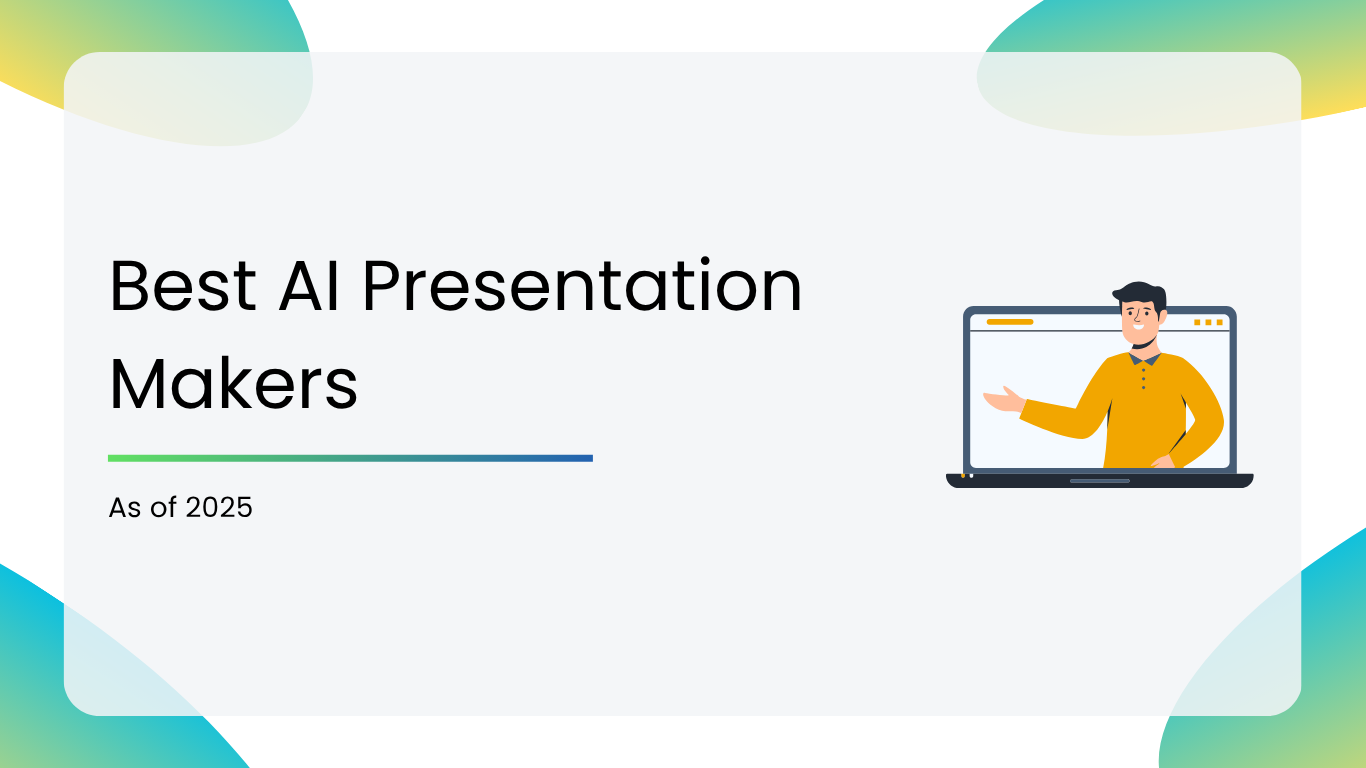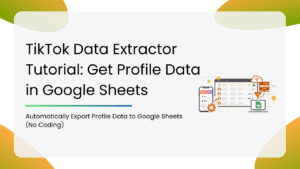You know what’s harder than making a good presentation? It’s getting the content and the design to work together. That’s where most people trip up. Even if you know what you want to say, getting it to look good on slides is a whole different task. Fonts, alignment, image placement, slide flow…and before you know it, you’re 2 hours in, fixing font sizes and slide layouts.
But here’s the thing — that’s exactly what AI tools are changing. This year, some tools can build your whole presentation for you, based on a prompt, an idea, or even just a few bullet points. So, no more staring at blank slides.
Let’s check out the top 9 AI presentation makers that are going to be a game-changer for your presentations!
Advantages of AI Presentation Makers
With AI integration, these presentation makers provide many advantages. Let’s discuss a few of them to know why you should opt for AI presentation makers.
- Time-Saving Features Through Automation: If there’s one thing AI presentation makers really nail, it’s saving time. They don’t just cut time, they remove all the tedious bits like resizing boxes, fixing alignments, picking the right font, etc. So what usually takes hours gets done in minutes.
- Enhanced Design Capabilities With Minimal Effort: Have you seen those decks where the layout feels clean, the colours work well, and even the spacing feels right? Yes, most AI tools give you that without needing to study design. Sure, it’s not 100% perfect every time, but for something that takes five clicks? Worth it.
- Accessibility for Users With Varying Design Skills: These tools are built so that anyone can make a solid-looking deck without knowing anything about design. Most of them come with templates or presets that guide you through the process, which is great if you’re not sure where to start.
Challenges of AI Presentation Makers
AI tools can feel like magic when they work, but they’re not perfect. There are still a few pointers that you need to keep in mind.
- Limitations in Customization: While many of them do offer some level of customization, it can still feel restrictive. You might find yourself trying to fight the template instead of working with it.
- Internet Dependency: Most of these AI presentation tools are cloud-based. If you’re having internet connectivity issues, you’re kinda stuck. Some might autosave, but it, too, can freeze mid-slide, not letting your edits get through.
- Data & Privacy Concerns: You’re feeding content into the platform that might contain internal plans, product info, or client data. Some tools do offer encrypted storage or privacy policies, but it’s always worth double-checking.
What to Look for When Choosing AI Presentation Makers?
Choosing an AI presentation tool isn’t just about picking the flashiest one. It really depends on how you plan to use it. There are tons of options out there, and while most promise speed and ease, they don’t all deliver in the same way. Here’s what you should be looking out for:
- Ease of Use: This one’s a deal breaker. If the tool takes more time to learn than it saves, that kind of defeats the purpose, right? Look for something that looks intuitive from the start, with built-in templates that don’t require much tweaking.
- Customizability: Check if the tool lets you change colours, fonts, layouts, and maybe even upload your personal brand asset. A lot of tools might mention “customization,” only allowing you to tweak a few things.
- Design Capability: If you aren’t a designer, your tool should be. Does it offer clean layouts, visual balance and elements like icons, images, or charts? Some AI tools are better at logic than aesthetics, and that can be a problem if you want your deck to look good.
- Collaboration Tools: Are you working solo, or does your team need to be involved as well? Some AI presentation makers let multiple people edit, leave comments, or track changes.
- Export Options: Can you export to PowerPoint, PDF, or just share a link? If you’re used to presenting on Zoom or uploading on Google Slides, you’ll need that flexibility.
- Data Privacy & Storage: Especially if you’re dealing with sensitive info, check what the tool’s doing with your content. Is it stored securely? Does it delete your data after a certain time?
Comparison of the Best 9 AI Presentation Makers in 2025
| Name | Free Trial | Pricing | Customer Support |
| Plus AI | Yes | Starts at $10/month | FAQs, Contact Form |
| Gamma | Yes | Starts at $5.87/month | FAQs, Live Chat |
| Canva Magic Design | Yes | Starts at $5.86/month | Help Centre |
| Beautiful.ai | Yes | Starts at $12/month | FAQs, Email |
| PopAI | Yes | Info not available | FAQs, Email, Contact |
| STORYD | Yes | Starts at $18/month | Contact Form |
| Pitch | Yes | Starts at $20/month | FAQs, Live Chat |
| Zoho Show | Yes | Starts at $1.64/month | FAQs, Email |
| Visme | Yes | Starts at $12.25/month | FAQs, Live Chat |
Best 9 AI Presentation Makers in 2025
| Table of Contents |
| 1. Plus AI |
| 2. Gamma |
| 3. Canva Magic Design |
| 4. Beautiful.ai |
| 5. PopAI |
| 6. StoryD |
| 7. Pitch |
| 8. Zoho Show |
| 9. Visme |
Best for Google Slides Integration
1. Plus AI
Plus AI is the AI-powered presentation tool that works directly with Google Slides. The best thing about it is that it’s not a separate app you have to learn from scratch. It acts more like a plugin or extension that builds on something you’re already using. It can be a great option for someone who doesn’t want to shift to a whole new platform. It’s mostly used for business-style decks like sales pitches, strategy docs, and others. But it’s also flexible enough for education and personal use.
Key Features:
- Google Slides Integration: You literally don’t need to leave slides. It just works inside it.
- Smart Outline Generation: Give it a topic and it’ll break it down into a full presentation structure.
- Slide-By-Slide Writing Help: You can generate content slide-by-slide, not just a dump of everything at once.
- Live Data Sync: You can import data from dashboards or tools like Notion, and it stays updated automatically.
- Custom Styling Options: It lets you control the color themes, fonts, and basic layout so your presentation matches your brand style.
Pros:
- Speeds Up Slide Creation: You save time on outlining, writing, and even formatting. Especially useful for recurring presentation decks.
- Accurate Business Content: It shines when it comes to business language. It’s not too casual, not too robotic either.
- Real Time Data Capability: That sync feature isn’t common in other AI tools. If you deal with changing data, this becomes a low-effort game changer.
- Lightweight But Powerful: It doesn’t flood you with features. It sticks to the essentials and does them well.
Cons:
- Requires Google Ecosystems: If you’re not already on Google Slides, this tool won’t make much sense. There is no standalone desktop version.
- Limited Design Customization: You can’t do deep design customizations like animations, transitions, or funky visual styles. It keeps things simple.
- Output Can Be Text-Heavy: Sometimes, the slides end up looking a bit wordy. You might need to do some trimming and balance it out with visuals.
- Free Plan Limitations: The freemium version restricts how many presentations or slide generations you can do. You’ll hit a wall unless you upgrade.
Review:
If you’re deep in the Google Ecosystem already, Plus AI fits right in. It’s like giving your slides a brain. For anyone building data-driven or pitch-style decks often, this tool saves you a lot of time. Clean, fast, efficient — it’s definitely a workhorse.
Best for Web-Style Decks
2. Gamma
Gamma isn’t just another presentation tool. It kind of reimagines how decks should be made. Instead of the usual slide-by-slide format, it gives you a card-based layout that feels more like a hybrid between a slide and a webpage. It’s not just for presenting, it’s also good for sharing, like a doc. It’s best for anyone who wants their presentation to feel a little less corporate and more conversational.
Key Features:
- Card-Based Structure: Instead of standard slides, Gamma uses cards which are stackable, scrollable, and way more flexible. This makes your deck feel interactive.
- AI-Powered Drafts: Give it a topic or paste in some content. Gamma’s AI will generate an entire outline or a complete deck. It even suggests structure, tone, and visuals.
- Responsive Design: Your presentation looks good on any screen. It auto-adjusts like a website, which you don’t usually see in presentation tools.
- Built in analytics: You get insights on who viewed your presentation, for how long, and which parts they engaged with. Useful for sales pitch, so you know where people paid attention.
- Interactive Elements: You can embed images, charts, GIFS, even live content like videos. It feels more like storytelling than slideshowing.
Pros:
- Fresh, Modern Aesthetic: If you’re tired of corporate-looking slides, Gamma’s design style feels like a breath of fresh air.
- AI That Actually Helps: It doesn’t just dump content onto a slide; it thinks in structure and visual layout, too.
- Great for Sharing: The decks behave more like a webpage — scrollable, mobile-friendly, and link-based.
- No Design Skills Needed: You don’t need to fiddle with alignments, font sizes or spacing. It’s mostly taken care of by the layout engine.
Cons:
- Takes Time to Adjust: If you’re used to traditional slide-based tools, Gamma’s card system might feel weird at first. It’s intuitive after a few tries.
- Limited Offline Use: It’s very web-first. So if you’re presenting without internet, you’ll want a backup plan.
- Less Control Over Design: You can’t micro-manage every detail. That might be limiting for designers who like full creative control.
- Paid Features Add Up: Some useful options like branding and analytics are behind a paywall. Not too expensive, but not free either.
Review:
It’s probably not your best pick for very formal decks, like corporate reports. But for creative pitches, product storytelling, and async sharing? It’s really good. It doesn’t just make slides faster, it makes them feel alive and fun.
Best for Design-Focused Slides
3. Canva Magic Design
Canva has been around for years, but Magic Design is a total game-changer in terms of speed and simplicity. It’s not just a tool, but more like a virtual design assistant on hand. With a few clicks, you can go from nothing to a stunning presentation or design. Pretty cool, right? Canva leverages AI to generate entire designs in seconds, based on just a few inputs like a topic, some text, and a style preference.
Key Features:
- Instant Design Generation: Give it a theme or some text, and Magic Design will create a whole deck or template that fits the vibe.
- Style Customization: Once it generates your design, you can still tweak it. It’s not a “one size fits all” situation. You can change fonts, colours, images, and layouts to match your personal style or brand guide.
- Integrated Media Library: Magic Design automatically picks out images, icons, and illustrations that match your content. So no more scrambling for free stock images.
- Collaborative Features: You can share your project with team members for real-time edits. That’s perfect for businesses that need a few heads on deck to refine designs or brainstorm.
- Versatile Templates: Magic Design works for all social media graphics, posters, and infographics. It can even help generate content for your website.
Pros:
- User-Friendly: The interface is clean and intuitive, which means zero design experience is required.
- Super Fast: You don’t have to spend time thinking about layout or graphics. Just feed in your details and let the AI do the heavy lifting.
- Excellent for Beginners: Magic Design makes creating professional-looking presentations really easy. You can start without any prior design expertise.
- Great for Social Media Teams: With pre-existing templates for everything from Instagram posts to flyers and presentations, it’s easy to maintain brand consistency across multiple platforms.
Cons:
- Limited to Canva’s Design Framework: While you get plenty of options, there’s still a limit to how much you can customize. Not flexible enough for hardcore designers.
- Not Free: You can use the platform for free, but many of the more advanced features and templates are locked behind Canva Pro.
- Sometimes Too Generic: While Magic Design does make cool stuff fast, it’s easy to end up with something that feels… a bit generic.
- Over-reliance on Templates: As great as the templates are, if you’re constantly relying on them, your content might end up looking like everyone else’s.
Review:
You just need to input a topic and boom, you’ll get a full presentation, with stock images, icons, and even custom colour schemes. Even with AI, it still gives you a room to play by letting you adjust things, swap out elements, and personalize the deck to match your tone and style. If you need quick content without sacrificing quality, then Canva Magic Design is golden.
Best for Auto-Designing Presentations
4. Beautiful.ai
Beautiful.ai is an absolute lifesaver when it comes to making clean, visually appealing presentations quickly. Whether you’re making pitch decks, reports, or team updates, this tool aims to simplify the whole process. Unlike traditional presentation software that requires you to manually adjust everything, Beautiful.ai adapts to your content.
Key Features:
- Smart Templates: The platform offers a wide range of smart templates, designed for specific types of presentations. The AI adjusts elements as you go along, so your slides always look on point.
- Customizable Themes: Beautiful.ai lets you tweak and adjust your slides with a range of customizable themes. You can fine-tune the slide layout to match your branding or personal style.
- Data Visualization Tools: Beautiful.ai makes it easy to present complex data in a visually appealing way. Its data visualization tools ensure your audience can quickly grasp the key takeaways.
- Collaboration Features: The platform allows teams to work together on presentations. Multiple people can edit the same presentation simultaneously.
- Slide Transitions: Beautiful.ai has a variety of slide transitions and animations that add a polished touch to your presentation.
Pros:
- Ease of Use: The AI does most of the work, making it extremely easy for anyone to create a professional-looking presentation with minimal effort.
- Time-Saving: With pre-designed templates, automatic layout adjustments, and a simple interface, you can create presentations quickly.
- Intuitive Data Tools: The data visualization features make it easy to turn raw numbers into compelling visuals.
- Visually Stunning Results: Whether you’re starting from scratch or working on one of the pre-set templates, the result is always sleek.
Cons:
- Limited Free Version: The free version is quite restrictive, with limitations on advanced features.
- Customization Limitations: Some users may find the customization options a bit too limited, especially if they prefer uniqueness.
- Pricing: The cost might be prohibitive for individuals or small teams working on a tight budget.
- No Offline Mode: You’ll need internet to use Beautiful.ai. This could be a downside if you’re in an area with unreliable internet access.
Review:
The auto-adjustment of layouts is a cool feature. You can change the content, and the slides will adjust automatically. You don’t need to resize text boxes or try to fit everything in one slide. If you’re looking for a tool that gets you professional results fast, Beautiful.ai is worth considering. It’s simple, effective, and saves time.
Best for Visual Storytelling
5. PopAI
PopAI is all about helping you build visually stunning decks without design knowledge. Unlike some of the other tools that focus more on text and outline structure, PopAI really tries to nail the aesthetics and make your presentations pop. It’s built with a more creative approach in mind, giving you templates and visual elements that make your presentation stand out.
Key Features:
- Template Library: The template library here comes with a wide variety of professional, clean designs. Whether you’re creating a pitch deck or a business report, they’ve got you covered.
- Customizable Charts and Visuals: You can import your data, and it’ll generate polished charts, graphs, and other visuals.
- Easy Collaboration: PopAI lets you collaborate with others in real time. You can comment and make edits as needed.
- Cloud-Based Storage: Everything’s saved on the cloud, so you can access your work from any device.
Pros:
- Sleek Visuals: The AI recommendations for colours and layout are generally spot-on for creating a cohesive look.
- Saves Time: The AI’s ability to automatically generate design ideas and layouts speeds up the creation process.
- Storage Convenience: Your device will never run out of storage, thanks to its cloud storage system.
- Data Presentation: PopAI works well with data visualization, especially if you’re working with numbers.
Cons:
- Limited Customization: Some templates can feel too restrictive. You’re not gonna get complete creative freedom.
- Lack of Advanced Design Features: You won’t be able to get too creative with animations, transitions, or custom elements.
- No Data Access: Since your work gets stored on the cloud, you can’t access it when you’re offline.
- Free Plan Limitations: The free plan is pretty limited, and you need to upgrade to get the full experience.
Review:
The platform’s ease of use will really impress you. It won’t take long to throw together a solid-looking deck with solid data visualization. However, if you’re looking for a more hands-on creative tool, PopAI might feel a little restrictive due to a lack of customization options.
Best for Business Data
6. StoryD
StoryD is designed to help professionals create business presentations quickly. With just a few sentences, it generates structured slides that transform data into engaging narratives. It’s suitable for work use, making the process faster and more efficient. It’s particularly beneficial for people who need to deliver impactful presentations without dedicating extensive time to design and content creation.
Key Features:
- Customizable Design Options: The platform offers a range of customization tools, allowing users to adjust themes, fonts, and colors to align with the brand identity.
- Real-Time Collaboration: StoryD facilitates seamless collaboration by enabling multiple users to work on the same presentation simultaneously.
- Multimedia Integration: Users can incorporate various multimedia elements, including images, charts, and videos.
- Pre-Written Templates: StoryD provides a library of pre-written templates categorized by industry and department.
Pros:
- Efficient Presentation Creation: Rapid presentation generation through AI saves a lot of time and effort.
- Enhanced Storytelling: By focusing on data-driven narratives, you can create presentations that are not just informative but also engaging.
- User-Friendly Interface: The platform has an intuitive design, letting users navigate the platform easily.
- Flexible Export Option: You can export your work in multiple formats, including PowerPoint, Google Slides, and even Canva.
Cons:
- Limited Free Credits: The free version only has 5 free credits, which may be insufficient for users.
- Dependence on Internet: As a cloud-based platform, StoryD requires a stable internet connection.
- Customization Constraints: Some users may find customization limited compared to traditional design software.
Review:
StoryD is a powerful tool for professionals seeking to create impactful presentations efficiently. While it may not replace the need for in-depth design work, it serves as an excellent starting point, streamlining the creation process and enhancing productivity.
Best for Team Collaboration
7. Pitch
Pitch is a collaborative presentation software designed for fast-moving teams to quickly create sleek, on-brand decks. It integrates AI technology to assist in draft creation, allowing seamless collaboration and smart editing features. You can connect your favourite apps and libraries to enhance your slides with interactive content.
Key Features:
- Over 100 Templates: Pitch includes over 100 fully customizable templates created by design experts.
- Real-Time Collaboration: This feature lets multiple users work on the same presentation simultaneously.
- Customizable Designs: Pitch provides a range of customization tools, allowing users to adjust themes, fonts, and colors.
- Multimedia Support: Users can enhance their presentations by making use of images, charts, and videos.
- Presentation Analytics: Pitch offers analytical tools that allow users to track engagement with their presentations.
Pros:
- Quick Presentation Creation: Pitch’s AI allows for rapid generation, saving users time and effort.
- Trusted Platform: Pitch is a trusted platform of 3M+ Teams Worldwide, proving authenticity.
- Supports PPTX File: You can upload your already existing PPTX file and watch the magic unfold.
- Offers Notes: You can share your presentation with a live link and present with notes, and timer, and other aids.
Cons:
- Limited Template Variety: Pitch offers a narrower range of templates, which may not cater to all industries or presentation styles.
- Limited Features in Free Plan: The free version lacks certain functionalities, limiting the user experience.
- Can Lag on Heavier Decks: There can be occasional lag or performance hiccups when working on presentations with numerous slides or multiple elements.
Review:
You’ll probably get the best out of Pitch if you’re working on something fast-paced. It looks like a modern web app page rather than a presentation platform. If you’re building something modern, collaborative, and need it to look clean and sleek, this one’s a solid pick.
Best for Cloud-Based Editing
8. Zoho Show
Zoho Show is a presentation software designed for teams, agencies, and small businesses to create, collaborate, and deliver professional presentations. It offers a range of features that facilitate seamless teamwork and dynamic content creation, making it an ideal choice for those seeking an efficient and user-friendly presentation tool.
Key Features:
- Cloud-Based Collaboration: Zoho Show enables real-time collaboration, allowing multiple users to work on the same presentation simultaneously.
- Dynamic Data Fields: Users can add dynamic data fields to their slides, syncing with spreadsheets or other external sources.
- Offline Mode: Zoho Show offers an offline mode, enabling users to access, create, view, and edit presentations without an internet connection.
- Extensive Template Library: Zoho Show comes with over 100 professionally designed templates, suiting different presentation needs.
- Multimedia Integration: Zoho Show allows integration of various elements like images, videos, and audio files.
Pros:
- Seamless Collaboration: The real-time collaboration feature allows teams to work together efficiently.
- Offline Accessibility: You can continue working on your presentations even without an internet connection.
- User-Friendly Interface: Its intuitive interface makes it easy for users to navigate and utilize its features.
- Regular Updates: Zoho Show gets constant updates, offering new features and improvements.
Cons:
- Limited Advanced Features: Some advanced functionalities available in other presentation software may be lacking.
- Learning Curve for New Users: New users may experience a slight learning curve when familiarizing themselves with the software’s features.
Review:
Zoho Show is a robust platform that offers a range of features to enhance the presentation creation process. While it may not have all the advanced functionalities of other software, its user-friendly interface and collaborative features make it a valuable choice for teams and businesses.
Best for Data-Driven Presentations
9. Visme
Visme is a visual content creation platform designed to help users create engaging presentations, infographics, and other visual assets. It offers a user-friendly interface with drag-and-drop functionality, making it accessible to both beginners and professionals.
Key Features:
- Extensive Template Library: Visme provides access to a vast library of over 1000+ templates across various categories.
- Interactive Content: Users can enhance their presentations by adding interactive elements like clickable links, hover effects, and embedded videos.
- Branding: Visme offers a Brand Kit feature that allows users to upload their brand colors, fonts, and logos.
- Collaborative Sharing: Supports real-time collaboration on presentations. Users can share their work via direct links, email, or by embedding it on websites.
Pros:
- User-Friendly Interface: The drag-and-drop feature makes it easy to create presentations without any prior design knowledge.
- Diverse Template Selection: With thousands of templates available, users have a wide range of options to choose from.
- Interactive Features: The addition of interactive elements enhances user engagement and makes presentations more dynamic.
- Branding Capabilities: The Brand Kit feature ensures that all content aligns with the user’s brand identity.
Cons:
- Limited Free Plan: The free version of Visme offers limited features and storage, which may not be sufficient.
- Learning Curve: Some advanced features may require a learning curve to master.
- Performance Issues: While working with complex projects, you can experience occasional lag.
Review:
Visme is a good platform if you want to create professional presentations and visual content. While there are some limitations, the benefits it offers make it a valuable asset for individuals and teams looking to produce high-quality designs efficiently.
At the end of the day, making a good presentation is all about telling a clear story. AI tools won’t magically do all the work for you, but they indeed speed things up and give you a solid starting point. If you’re short on time or just tired of shifting boxes around for hours, trying to make them look appealing, then these AI presentation makers can be a real game-changer. The right AI tool doesn’t replace your creativity, it amplifies it. You bring the story, it helps bring it to life.
If the world of AI fascinates you, check out our other blogs on how AI is being used in various industries:
- Top 9 AI Music Generator Tools for Creators & Artists in 2025
- Understanding The Role of AI Training Data, Its Importance and How to Get It
- 11 AI Tools to Revolutionize Your Social Media Strategy
FAQs
Yes, most of them are. In fact, many of these tools are built with business use in mind, including pitch decks to quarterly reports. You might need to tweak it a bit, but the base output is usually strong enough for professional use.
To an extent, yes. Most AI tools let you edit text, switch themes, adjust layouts, and fine-tune slide content. The idea is to give you a head start, not lock you in.
No. That’s kind of the point. These tools are built for non-designers who still want their slides to look and feel good and polished. You just focus on the ideas, and let the AI handle the layout and flow.
Sometimes. However, you’ll still need to do a bit of editing and fine-tuning. Whether it’s tone, structure, or visuals, the AI gives you a strong first draft. Treat it like a smart assistant, not the final decision-maker.
Disclosure – This post contains some sponsored links and some affiliate links, and we may earn a commission when you click on the links at no additional cost to you.