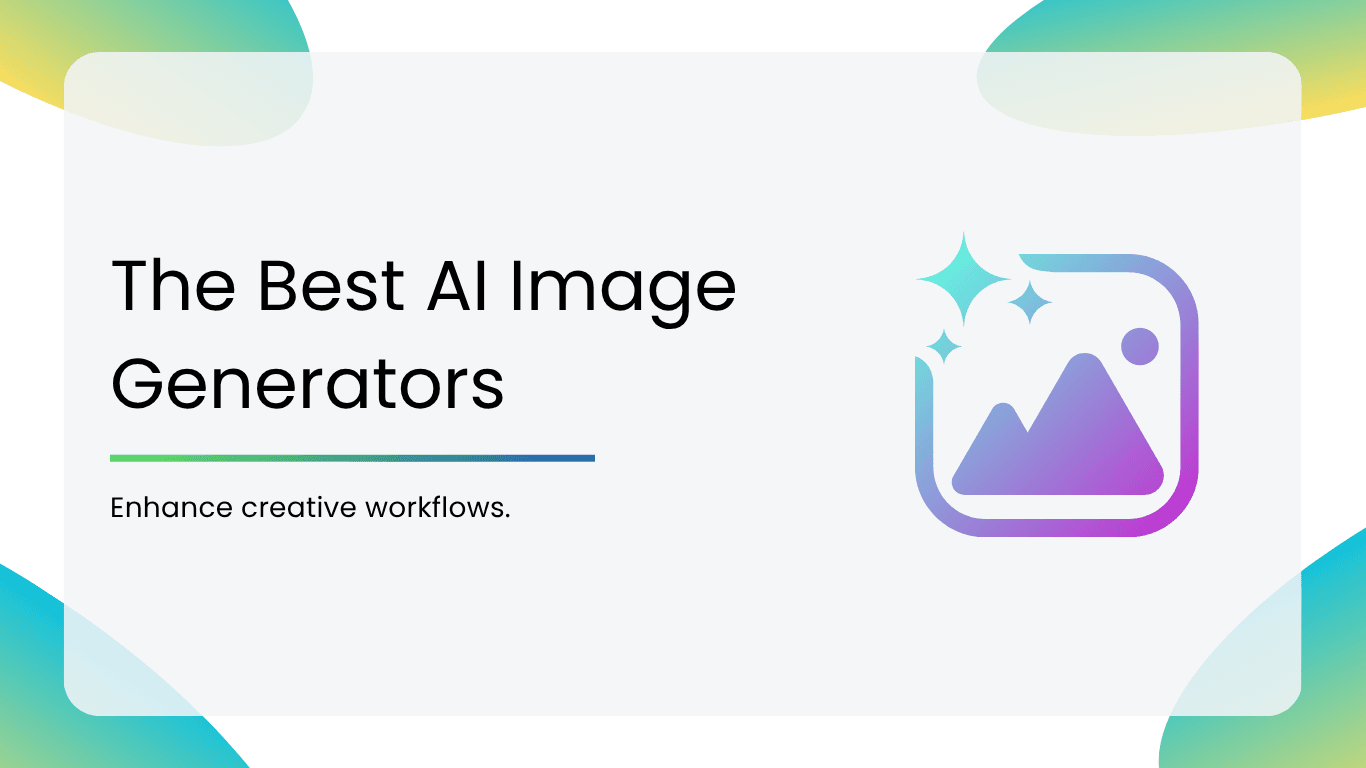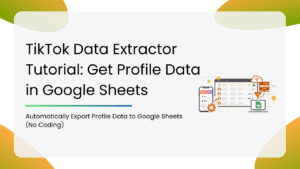In 2024, artificial intelligence continues to push the boundaries of creativity, and one of the most groundbreaking advancements is AI-powered image generation. These tools have redefined how visuals are created, offering designers, marketers, content creators, and businesses a faster, more efficient way to produce high-quality images. Whether it’s for marketing campaigns, digital content, or entertainment, AI image generators are becoming essential across multiple industries.
This blog explores the top AI image generators in 2024, highlighting their capabilities and how they can enhance creative workflows.
Who Are AI Image Generators For?
AI image generation isn’t just for professional designers. It has applications across various fields. Here’s how different users can leverage these tools:
- Graphic Designers: For graphic designers, AI image generators act as powerful assistants, helping to streamline workflows and reduce the time spent on concept development. Instead of starting from scratch, designers can use AI to generate high-quality visuals, which can then be refined and customized to match project requirements.
- Marketers: Visual content plays a crucial role in marketing, and AI-generated images offer a way to create compelling visuals quickly. Whether for ad campaigns, social media posts, or website graphics, marketers can use AI to create eye-catching images that enhance engagement and brand identity.
- Content Creators and Influencers: In a digital landscape where visuals drive engagement, content creators and influencers can use AI-generated images to enhance their blogs, videos, and social media presence. From unique thumbnails to stylized artwork, these tools provide a creative edge that helps them stand out.
- Businesses and Startups: For businesses and startups with limited design resources, AI image generators provide a cost-effective way to produce professional visuals. Whether it’s for branding, product mockups, or promotional materials, these tools eliminate the need for extensive design expertise while maintaining high-quality output.
- Educators and Researchers: Complex concepts can be difficult to explain without the right visuals. AI image generators allow educators and researchers to create detailed illustrations, diagrams, and presentation graphics, making learning materials more engaging and accessible.
- Entertainment Industry: Filmmakers, game developers, and animators are increasingly including AI-generated images in their creative processes. From concept art to background designs, these tools help bring imaginative worlds to life, enhancing storytelling and visual production efficiency.
As AI continues to evolve, image generation is becoming more sophisticated, making it easier than ever to create stunning visuals with minimal effort. Whether you’re a designer looking to speed up your workflow or a business aiming for high-quality branding without heavy investment, AI image generators are shaping the future of creativity.
Comparison of the Best AI Image Generators of 2024
| Platform | Free Trial | Pricing | Customer Support |
| 1. Getty Images | No | Starts at $220 | FAQ/Email/Phone |
| 2. DALL·E 3 | Yes | Starts at $20/month (Chat GPT Plus) | |
| 3. Adobe Firefly | Yes | Starts at $9/month | Contact Support/Community Forum |
| 4. DreamStudio | Yes | Starts at $10 | FAQ/Community Forum |
| 5. ImageFX | Yes | Not available | Contact Form |
| 6. ImagineArt | Yes | Starts at $11/quarter | |
| 7. Deep Dream Generator | Yes | Starts at $19/month | |
| 8. Midjourney | No | Starts at $10/month | Discord |
| 9. Craiyon | Yes | Starts at $10/month | Not available |
| 10. Leonardo.Ai | Yes | Starts at $8 | Email/Contact Form |
The Best AI Image Generators of 2024
| 1. Getty Images |
| 2. DALL·E 3 |
| 3. Adobe Firefly |
| 4. DreamStudio |
| 5. ImageFX |
| 6. ImagineArt |
| 7. Deep Dream Generator |
| 8. Midjourney |
| 9. Craiyon |
| 10. Leonardo.Ai |
1. Getty Images
Getty Images is an AI image generator, built on one of the most extensive content libraries available, making it a powerful tool for creating high-quality, unique visuals. By simply entering text prompts, users can generate images backed by Getty’s premium and royalty-free assets. What sets this tool apart is its commitment to commercial safety. It ensures all generated content is legally protected and ready for professional use.
The platform is also designed for scalability, integrating with NVIDIA’s advanced computing infrastructure to handle high-demand workflows. Additionally, Getty Images ensures fair compensation for content creators, reinforcing ethical AI-driven content generation.
Special Features:
- Vast Content Library: Users gain access to millions of royalty-free images, videos, illustrations, vectors, and even music, catering to a wide range of creative needs.
- Exclusive Visuals: Getty’s premium assets include exclusive visuals not available elsewhere, ensuring uniqueness in branding and marketing materials.
- Text Prompt-to-Image Generation: Simply describe the desired visual, and the AI quickly generates high-quality images, streamlining creative workflows.
- Commercially Safe: Unlike some AI-generated visuals that pose copyright concerns, Getty Images’ AI tool ensures all content is legally compliant and safe for commercial use.
- API Integration: Businesses and developers can integrate Getty’s AI generator into their existing workflows using API access, offering flexibility and seamless content generation.
- Stability and Scalability: With NVIDIA’s infrastructure powering the tool, users experience fast processing speeds and stable performance, even for large-scale professional projects.
Pros:
- Ease of Use: The text-based image generation is intuitive, making it easy to create visuals without advanced design skills.
- High-Quality Results: Leveraging Getty’s extensive media library results in polished, professional-grade images.
- Content Diversity: Whether for marketing, advertising, education, or entertainment, the vast range of images, videos, and illustrations caters to various industries.
Cons:
- Limited Control: While AI generates high-quality visuals, users have less direct control over the finer details of the output.
- Learning Curve: Those unfamiliar with AI-driven content creation may require some time to optimize their text prompts for the best results.
Review: Getty Images’ AI image generator stands out as a premium choice for professionals looking for high-quality, legally protected visuals. Whether for advertising, content creation, or business branding, it offers a reliable and scalable solution for modern visual storytelling.
2. DALL·E 3
DALL·E 3, developed by OpenAI, is one of the most advanced AI image generators, capable of transforming simple text descriptions into highly detailed and imaginative visuals. Building on its predecessors, DALL·E 3 enhances image accuracy, realism, and artistic complexity, making it a powerful tool for a broad spectrum of creative applications. From hyper-realistic portraits to surreal, dreamlike compositions, this AI model pushes the boundaries of digital art and content creation.
While its versatility makes it an invaluable resource for professionals in design, marketing, and storytelling, users should remain mindful of ethical considerations, ensuring responsible use of AI-generated content.
Special Features:
- High Complexity and Realism: Generates intricate visuals with impressive detail, seamlessly blending multiple elements for diverse artistic applications.
- Diverse Imagery: Supports a wide range of visual styles, from photorealistic depictions to abstract and artistic interpretations.
- Enhanced Quality: Improved algorithms ensure sharper, more accurate images compared to earlier versions.
- Broad Creative Applications: Ideal for marketing campaigns, storytelling, concept art, editorial content, and other fields requiring unique and engaging visuals.
Pros:
- High-Quality Outputs: Produces visually striking, detailed images suitable for professional and commercial use.
- Versatile: Works across various industries, from advertising and branding to fine art and entertainment.
- Imaginative & Unique: Capable of generating out-of-the-box visuals that stand out and capture attention.
- Detailed Imagery: Generates images with a high level of detail, making them suitable for professional and commercial use.
- Ease of User: The simple text-based input allows users to create sophisticated images without requiring technical expertise.
Cons:
- Ethical Considerations: AI-generated content requires oversight to prevent the creation of inappropriate or misleading visuals.
- Limited Control: While the AI generates high-quality images, users have limited influence over minute details or specific stylistic preferences.
Review: DALL·E 3 is a brilliant addition to AI-powered image creation, providing an innovative tool for professionals and creatives alike. Whether used for marketing, digital art, or concept development, it offers a seamless way to bring imaginative ideas to life.
3. Adobe Firefly
Adobe Firefly is a cutting-edge AI image generation tool designed to seamlessly integrate with Adobe Creative Cloud, making it a go-to solution for designers, marketers, and artists. Firefly allows users to generate high-quality visuals using intuitive text prompts, while also leveraging Adobe’s advanced AI technology to enhance creative workflows.
Unlike standalone AI image generators, Firefly offers deep integration with tools like Photoshop, Illustrator, and Premiere Pro, ensuring that users can easily incorporate AI-generated images into their existing design projects. With customizable styles, AI-powered enhancements, and a user-friendly interface, Firefly enhances creative possibilities without disrupting familiar workflows.
Special Features:
- Seamless Adobe Integration: Works effortlessly with Adobe Creative Cloud, allowing users to refine AI-generated visuals using Photoshop, Illustrator, and other Adobe tools.
- High-Quality Outputs: Produces professional-grade images that align with Adobe’s industry standards.
- Customizable Styles: Offers a variety of presets and fine-tuning options to tailor the generated visuals to specific project needs.
- AI-Powered Enhancements: Includes features such as upscaling, style transfer, and intelligent image refinements for better quality and control.
- User-Friendly Interface: Designed for accessibility, catering to both beginners and experienced designers.
- Diverse Applications: Suitable for a wide range of creative projects, including branding, marketing, social media, and video production.
Pros:
- Professional Quality: Delivers top-tier visuals that meet industry standards.
- Familiar Environment: Works within Adobe’s creative suite, making adoption seamless for existing users.
- Versatile: Supports a range of creative needs, from photo enhancement to full-fledged artwork generation.
- Ease of Use: An intuitive interface ensures smooth navigation and efficient workflows.
- Customizable Outputs: Offers robust editing options, giving users greater control over final visuals.
Cons:
- Cost: Premium features and Adobe Creative Cloud integration may come at a higher price point, which could be a limitation for budget-conscious users.
Review: Adobe Firefly is a game-changer for creatives looking to blend AI-driven generation with professional design tools. Firefly ensures that AI-generated visuals integrate seamlessly and professionally into your workflow.
4. DreamStudio
DreamStudio by Stability AI is a powerful AI image generation platform known for its high-resolution outputs, fast processing speeds, and extensive customization options. Designed for creatives, marketers, and businesses, it provides a cost-effective alternative to traditional design work by enabling users to generate professional-grade visuals with minimal effort.
With an intuitive interface and adjustable parameters such as style, colour, and composition, DreamStudio allows users to create diverse and visually compelling graphics tailored to specific needs.
Special Features:
- High-Resolution Output: Capable of generating crisp, detailed images that meet commercial and professional standards. It makes the platform ideal for print media, advertising campaigns, and high-quality digital use.
- Customization Options: Offers advanced fine-tuning for style, color palettes, lighting, textures, and composition. This ensures that users have precise control over their designs.
- Fast Processing Speed: Powered by efficient AI algorithms, DreamStudio quickly generates images while maintaining high detail and accuracy, significantly improving workflow efficiency.
- User-Friendly Interface: Designed for ease of use, the platform provides a clean and intuitive dashboard that simplifies the image creation process, even for beginners.
- Versatile Applications: Suitable for a wide range of creative projects, including advertising, social media graphics, branding, concept art, product design, and digital marketing assets.
Pros:
- High-Quality Results: Produces sharp, professional-grade images that are suitable for both digital and print applications.
- Time-Saving: AI-powered automation significantly reduces the time required for manual design work, making it ideal for fast-paced projects.
- Versatility: Advanced fine-tuning allows users to adjust intricate details, providing greater creative control over the final output.
- Cost-Effective: Reduces the need for expensive stock images or professional designers, making it an affordable option for businesses and solo creators.
- Fast Processing: AI-driven speed ensures quick turnaround times, enhancing productivity and workflow efficiency.
- Easy to Use: The intuitive dashboard and easy-to-navigate controls make it accessible to both professionals and newcomers in the design space.
Cons:
- Lack of Human Touch: While highly efficient, AI-generated visuals may lack the creative depth and originality of handcrafted designs.
- Learning Curve: While the interface is beginner-friendly, mastering advanced customization tools may require time and experimentation.
Review: DreamStudio stands out as a powerful, efficient, and accessible AI image generation tool that balances quality, speed, and customization. While it may lack the human creativity of traditional design, its extensive customization options make it a valuable tool for creative professionals looking to streamline their workflows.
5. ImageFX
ImageFX by Google is an AI-driven image generation platform designed for ease of use, creative flexibility, and real-time processing. Integrated with Google’s ecosystem, it allows users to seamlessly sign in with their Google accounts and generate high-quality visuals through intuitive text prompts.
The platform offers customizable options, real-time image generation, and a user-friendly interface. While its simplicity makes it accessible, some advanced features may be limited to paid users, and performance variability can arise depending on the complexity of the input.
Special Features:
- Customizable Options: Provides a range of tools to adjust and refine images, allowing users to modify elements such as colour, composition, texture, and lighting to fit their creative needs.
- User-Friendly Interface: Designed with simplicity in mind, ImageFX offers an intuitive prompt-based system that allows users to generate images effortlessly, even with minimal technical knowledge.
- High-Resolution: Produces sharp, detailed images suitable for commercial, marketing, and artistic applications, ensuring that outputs meet professional standards.
- Real-Time Generation: The AI processes input prompts almost instantly, providing users with rapid results that speed up creative workflows, making it a practical choice for time-sensitive projects.
- Creative Tools: Features various enhancement tools, such as style adjustments, brush refinements, and effect layering, enabling users to personalize their images to a higher degree of accuracy.
Pros:
- High-Quality Outputs: Produces detailed and sharp images with professional-grade resolution, making it suitable for designers, marketers, and digital artists.
- Ease of Use: Beginner-friendly interface with intuitive prompt-based input, requiring no technical expertise to generate creative visuals.
- Diverse Applications: This can be used for graphic design, advertising, content creation, branding, concept art, and even storytelling, making it a flexible tool across industries.
Cons:
- Performance Variability: The quality of images depends on input complexity, meaning results can sometimes be inconsistent or require multiple iterations for best results.
- Cost for Advanced Features: While the tool offers basic free capabilities, higher-resolution images and advanced tools may come with subscription costs.
- Limited Free Features: While customizable, ImageFX may lack the advanced fine-tuning controls seen in tools like DALL·E 3 or Adobe Firefly.
- Potential Privacy Concerns: Since it’s connected to a Google account, users may need to review data usage policies before uploading sensitive or proprietary material.
Review: ImageFX is a strong contender in the AI image generation space, particularly for users seeking a simple, fast, and efficient tool for creating high-quality visuals. Its real-time processing, customizable options, and seamless Google integration make it a great choice for creative professionals and casual users alike. However, limited regional availability and potential paywalls for premium features may be factors to consider when choosing it over other AI image generators.
6. ImagineArt
ImagineArt is an advanced AI-powered image generator that excels in transforming text descriptions into visually stunning artwork in real-time. With a focus on creativity and ease of use, this tool provides a variety of features designed to help artists, designers, and marketers bring their ideas to life effortlessly.
What sets ImagineArt apart is its intelligent upscaler, which enhances image quality, a real-time AI painting canvas for interactive design, and an AI video generator that converts scripts into high-definition 4K videos.
Special Features:
- Text-to-Image Creation: Generates detailed, high-quality artwork from text prompts, making it easy for users to visualize concepts instantly.
- Real-Time Generation: Provides instant feedback, allowing users to experiment with different styles and ideas dynamically.
- AI-Powered Video Generation: Transforms scripts or storyboards into high-definition 4K videos, expanding possibilities for content creators and marketers.
- Creative Upscaler: Enhances low-resolution images, improving their clarity and definition for professional applications.
- Intelligent Brush: Offers a real-time painting experience, where users can sketch and refine images with AI assistance.
- Character Consistency: Ensures design continuity by maintaining consistent character features across multiple generated images, making it ideal for comics, animations, and branding materials.
Pros:
- Empowers Creativity: Helps users overcome creative blocks and explore new artistic directions, making it a valuable tool for brainstorming and ideation.
- High-Quality Outputs: Generates detailed and visually striking images suitable for both digital and print media.
- Versatility: Works well for graphic design, concept art, marketing visuals, social media content, and creative storytelling.
- Ease of Use: The intuitive design ensures a smooth user experience, making it easy for both beginners and professionals to create visuals.
- Innovative Features: Includes enhancement tools like upscaling and intelligent brushwork, adding more depth and refinement to generated images.
- Time-Saving Solution: Allows rapid experimentation and content production, reducing the need for manual design work.
Cons:
- Artistic Style Limitations: Some styles may require additional customization to achieve the desired artistic vision.
- Performance Variability: Image quality can be inconsistent, especially for complex prompts or abstract concepts.
- Limited Control: While AI assistance speeds up the process, fine-tuned manual adjustments may be required for highly detailed or nuanced artwork.
Review: ImagineArt’s real-time generation, upscaling capabilities, and AI-assisted painting tools make it a valuable asset for creative projects. While it may not offer full manual artistic control, its blend of speed, automation, and quality makes it a great option for fast-paced content creation and idea exploration.
7. Deep Dream Generator
Deep Dream Generator is an AI-powered image creation tool that specializes in generating dreamlike, surreal, and artistically stylized visuals. Utilizing neural networks and deep learning models, it allows users to apply artistic effects, transfer styles, and enhance images with a variety of creative filters.
Deep Dream Generator provides customizable settings to refine the final output, enabling users to experiment with unique and visually striking imagery.
Special Features:
- Dreamlike Imagery: Uses deep neural networks to create surreal and otherworldly visuals, making it ideal for concept art and abstract designs.
- Style Transfer: Applies various artistic styles to transform images into paintings, digital art, or textured visuals.
- Customizable Filters: Allows users to adjust style intensity, contrast, and artistic effects for greater creative flexibility.
- High-Resolution Output: Generates sharp, high-quality images, suitable for professional prints, wallpapers, and digital displays.
- Easy Upload: Simple process for uploading existing photos and applying artistic effects with minimal effort.
Pros:
- Unique Artistic Effects: Produces visually captivating and highly stylized images, perfect for conceptual art and digital creativity.
- Versatile Styles: Offers a wide range of artistic filters and effects, allowing users to experiment with different aesthetics.
- High-Quality: Capable of generating detailed, high-resolution visuals for various professional and personal applications.
- Community Access: Provides an interactive creative space where users can discover new techniques, share artwork, and get inspired.
- Accessible & User-Friendly: Intuitive interface ensures easy navigation, making it suitable for beginners and experienced designers alike.
Cons:
- Limited Realism: The AI-generated dreamlike effects may not be suitable for users looking for photorealistic outputs.
- Processing Time: Higher-resolution images can take longer to generate, particularly with complex effects and styles.
- Customization Limitations: While flexible, some users may find the level of manual control insufficient for precise adjustments.
- Quality Variability: The final image quality may depend on the selected AI model, input resolution, and applied effects.
- Performance Issues: Large file sizes or complex transformations can sometimes cause delays or system slowdowns.
- Limited Free Access: Advanced features, higher resolutions, and premium effects may be locked behind paid plans.
Review: With artistic filters, style transfer options, and a strong creative community, Deep Dream Generator provides a fun and engaging way to experiment with AI-generated art. However, those seeking photorealistic images, instant processing, or full customization may find some limitations in control and realism.
8. Midjourney
Midjourney is a cutting-edge AI image generator that specializes in creating highly detailed and imaginative visuals. It excels in generating realistic images, making it a favourite among digital artists and designers. With powerful customization options, users can fine-tune styles, compositions, and elements to match their creative vision. Its advanced AI capabilities produce high-quality images suitable for professional use.
Special Features:
- AI-powered Text-to-Image: Uses advanced machine learning algorithms to convert text prompts into high-quality images with precision and creativity.
- High-resolution Output: Generates detailed images that are suitable for professional use, including digital art, advertising, and concept design.
- Creative Styles: Supports a diverse range of artistic styles, from hyper-realistic visuals to abstract and surreal designs, allowing users to experiment with different aesthetics.
- Customization Options: Offers adjustable settings for aspects like lighting, colour, texture, and composition, giving users control over the final output.
- Rapid generation: Uses fast-processing AI models to create images within seconds, streamlining the creative process for artists and designers.
- User-Friendly Interface: Despite its complexity, Midjourney provides a structured, easy-to-use interface with guided commands and community support to help users navigate its features.
Pros:
- High-Quality Results: Produces crisp, high-resolution, and visually stunning images that rival professional artwork.
- Creative Flexibility: Allows users to experiment with different styles, themes, and compositions to achieve unique results.
- Diverse Applications: Useful for a variety of projects, including digital art, concept design, marketing visuals, and branding materials.
- Fast Processing: AI-powered efficiency enables rapid image creation, significantly reducing the time needed for manual design work.
- Community-Driven Improvements: Regular updates and optimizations are introduced based on user feedback, enhancing the overall experience.
Cons:
- Performance Variability: The quality of generated images can depend on the complexity of the input prompt and chosen settings, requiring some trial and error.
- Limited Free Features: Access to high-resolution images and premium tools requires a paid subscription, which may be a barrier for casual users.
Review: Midjourney offers exceptional visual quality, creative versatility, and rapid processing speeds. It is an ideal tool for professionals seeking to enhance their creative workflow with AI assistance. However, beginners may need some time to familiarize themselves with its features, and the reliance on AI interpretation can sometimes lead to unpredictable results.
9. Craiyon
Craiyon, formerly known as DALL E Mini, is an AI-powered image generation tool that enables users to create visuals from text prompts quickly and easily. It is designed to be accessible to a broad audience, from casual users and hobbyists to educators and students looking to explore AI-generated art. While its image quality and customization options may not match premium AI tools, Craiyon’s simplicity and speed make it an ideal entry-level solution for those experimenting with AI creativity.
Special Features:
- Simple Text-to-Image Generation: Users can input text descriptions and generate corresponding images within seconds, requiring no prior technical knowledge.
- Immediate Results: Craiyon delivers instant results, allowing users to iterate on their prompts quickly.
- User-Friendly Interface: The clean and intuitive interface makes navigation effortless, even for first-time users.
- Accessibility: Unlike many AI generators that require subscriptions or credits, Craiyon offers a free-to-use model for basic image generation features.
- Versatile Use Cases: Suitable for brainstorming, concept visualization, meme creation, educational purposes, and casual experimentation with AI-generated art.
Pros:
- Ease of Use: A beginner-friendly tool with no learning curve, making it perfect for users of all experience levels.
- Quick Generation: Delivers results within seconds, allowing users to test multiple ideas efficiently.
- Provides Multiple Image Outputs: Generates several variations for each prompt, giving users more choices.
- Great for Casual Creativity: Works well for simple creative projects, such as memes, rough sketches, and basic concept visualization.
- No Installation Required: Completely web-based, allowing instant access from any device with an internet connection.
- Good for Educational Purposes: Educators and students can use it for learning activities, visual storytelling, and AI exploration.
Cons:
- Limited Customization: Users have minimal control over style, composition, lighting, and artistic details.
- Lower Image Quality: Generated images may appear blurry, distorted, or inconsistent, especially for detailed or complex prompts.
- Performance Variability: Image coherence depends on the complexity of the input, with some prompts producing less accurate or abstract results.
- No Advanced Tools: Does not include options like inpainting, upscaling, or fine-tuning image elements.
- Commercial Use Restriction: Due to its lower image fidelity and lack of refinement, it may not be suitable for businesses or professional designers.
Review: Craiyon is best suited for quick visual brainstorming, fun experimentation, and educational use. However, its lower image quality, lack of customization, and absence of professional-grade features limit its usability for commercial or high-detail projects. If you need refined and high-resolution visuals, tools like Midjourney or ImagineArt may be better options.
10. Leonardo.Ai
Leonardo.Ai offers a diverse suite of tools for art creation, design, and marketing. Unlike basic text-to-image generators, Leonardo provides robust customization options, allowing users to refine and tweak outputs to fit their specific needs. It is widely used for applications such as character design, interior visualization, branding, and digital marketing.
Special Features:
- AI-Driven Artwork Creation: Uses state-of-the-art AI to generate high-quality visuals, including concept art, digital paintings, and marketing graphics.
- Customizable Outputs: Allows users to adjust image details, including lighting, texture, style, and composition for precise control over the final output.
- High-Resolution Options: Produces professional-grade images suitable for printing, branding, and detailed visual projects.
- Diverse Artistic Styles: Offers multiple artistic presets, enabling users to generate anything from hyper-realistic images to stylized fantasy artwork.
- Advanced Editing & Refinement Tools: Supports image upscaling, inpainting, and post-processing adjustments for enhanced creative control.
- Collaborative Workspace: Enables teams to work on projects together, streamlining workflow for agencies and creative teams.
Pros:
- Versatile Creative Applications: Ideal for a wide range of creative industries, including design, gaming, marketing, and animation.
- High-Quality Results: Produces sharp, detailed, and professional-grade images suitable for commercial use.
- Rapid Processing & Workflow Efficiency: Generates images quickly, allowing users to iterate and refine designs with minimal delay.
- Diverse AI Art Styles: Supports a variety of artistic approaches, including photorealism, cyberpunk, anime, and watercolour effects.
- Strong Community Support: Has an active user community that shares tips, tutorials, and best practices to help users get the most out of the platform.
Cons:
- Learning Curve: The advanced features may require some time for users to master, especially for beginners.
- High Cost: While the basic version is free, high-resolution outputs and advanced tools may come with a cost.
Review: Leonardo.Ai is a powerhouse for AI-generated art and design, catering to professionals and creatives who need high-quality, customizable visuals. Its vast toolset, high-resolution capabilities, and industry-specific applications make it an invaluable resource for digital artists, marketers, and designers. However, its learning curve and premium pricing may be considerations for casual users.
The advancements in AI image generation in 2024 have transformed the way artists, designers, and marketers create visual content. Whether you’re looking for hyper-realistic renders, stylized artwork, or marketing-ready graphics, these cutting-edge tools offer an array of possibilities.
With improved algorithms and enhanced customization options, AI-generated visuals are now more detailed, adaptive, and aligned with creative intent. As these tools continue to evolve, they are reshaping industries by making high-quality design accessible to professionals and beginners alike.
Want to explore more AI tools that can help grow your business? Check out our other blogs:
- Top 16 AI Logo Design Tools
- Top 16 AI Video Generator Tools
- 15 Social Media AI Tools You’ll Need in 2023
FAQs
An AI image generator is a tool that creates images based on text descriptions or existing photos using artificial intelligence. These tools use deep learning models to analyze input prompts and generate visuals that match the given description. Some generators also offer features like style customization, upscaling, and AI-powered editing.
For beginners, Craiyon and Deep Dream Generator are great options due to their simple interfaces and easy-to-use features. These tools allow users to generate images with minimal effort, making them ideal for casual users and those new to AI-generated art.
It depends on the tool and its terms of service. Some platforms, like Midjourney and Leonardo.Ai, offer commercial-use licenses for paid users, while others may impose restrictions. Always check the licensing policies before using AI-generated images for commercial projects.
Consider factors like image quality, customization options, pricing, and ease of use. If you need high-resolution and professional-grade images, Midjourney and Leonardo.Ai are great choices. If you prefer quick and simple creations, Craiyon or Deep Dream Generator might be better suited.