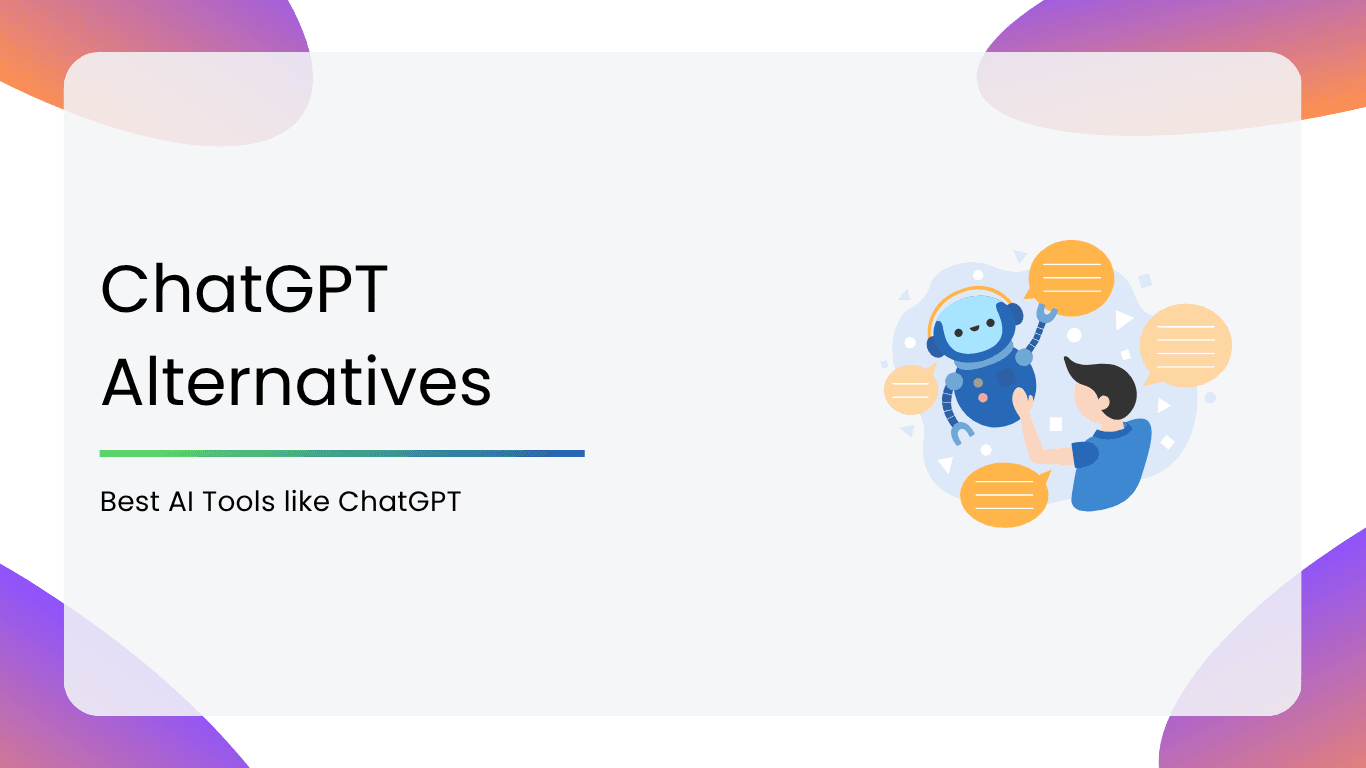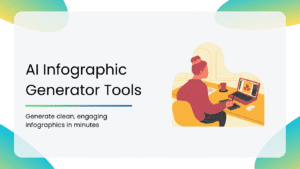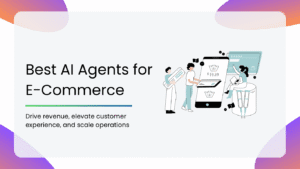AI chatbots are everywhere these days, and not just for techies! Whether you’re writing emails, brainstorming ideas, building websites, or just looking for a virtual assistant to talk thoughts off of, tools like ChatGPT are quickly becoming part of our everyday workflow.
But as AI continues to evolve, a wave of powerful new tools has entered the scene, each with its own unique features, strengths, and personality. In short, if you think ChatGPT is impressive, wait until you see what its alternatives can do.
Whether you’re looking for a more affordable option, a tool with fewer restrictions, or something tailored to a specific use case, this guide has got you covered.
Let’s dive into the best ChatGPT alternatives that are redefining what AI can do, and might just be the perfect fit for your workflow.
Why Consider ChatGPT Alternatives?
ChatGPT is a powerhouse. But it’s not always the perfect fit for everyone, especially when your needs, budget, or expectations differ. Here’s why more and more users are exploring other AI options:
- Pricing That Adds Up: ChatGPT’s free tier is great for casual use, but the real magic happens with GPT-4, and that comes with a monthly subscription. If you’re a student, freelancer, or small business owner watching every dollar, that $20/month can start to feel steep, especially when alternatives offer similar (or better) features for less; or even free.
- Feature Gaps: While ChatGPT is impressive, it’s not flawless. It can’t browse the latest information and doesn’t play well with third-party apps. For power users who need deep integrations, up-to-the-minute results, or multi-modal capabilities (like images and voice), some alternatives offer a more flexible toolbox.
- Privacy First, Always: Some folks are understandably hesitant to put all their trust in OpenAI’s hands. If data sensitivity or compliance is a priority, there are AI tools out there that make privacy a top priority.
- Built for Specific Jobs: Not all AIs are built the same. Some are designed specifically for coding, customer service, writing, or business analytics. So if you’re in a niche industry or looking for a tool that just gets you, it might be time to look beyond ChatGPT and explore a model tailored to your domain.
Comparison of Best ChatGPT Alternatives
| Name | Free Trial | Pricing |
| 1. Google Gemini | Yes | Starts at $22.75/month |
| 2. Claude 3 | Yes | Starts at $20/month |
| 3. Microsoft Copilot | Yes | Starts at $30.53/month |
| 4. Jasper AI | Yes | Starts at $39/month |
| 5. Perplexity AI | Yes | Starts at $20/month |
| 6. Meta AI | Yes | Starts at $25/month |
| 7. HuggingChat | Yes | Free |
| 8. Writesonic | Yes | Starts at $49/month |
Best ChatGPT Alternatives
| 1. Google Gemini |
| 2. Claude 3 |
| 3. Microsoft Copilot |
| 4. Jasper AI |
| 5. Perplexity AI |
| 6. Meta AI |
| 7. HuggingChat |
| 8. Writesonic |
1. Google Gemini
Google Gemini is Google’s answer to conversational AI, built to seamlessly integrate the power of search, productivity, and machine learning. As part of the broader Google ecosystem, Gemini is positioned to become more than just a chatbot—it’s aiming to be your AI assistant across Gmail, Docs, and beyond.
Key Features:
- Seamless Google Integration: Gemini taps directly into Google Search, Maps, and YouTube to deliver richer, context-aware responses.
- Multimodal Input: You can interact with text, images, or voice, and Gemini understands them all—just like talking to a human with superpowers.
- Workspace Compatibility: It’s integrated into Gmail, Docs, Sheets, and more, helping you write emails, summarize files, or analyze spreadsheets.
- Real-Time Information: With native access to the web, Gemini delivers fresh, relevant answers, not outdated data.
- Cross-Device Sync: Whether on Android, iOS, or desktop, your chats and workflows stay in sync.
Pros:
- Natural Multilingual Support: Gemini handles multiple languages with impressive fluency, making it useful for non-English speakers or multilingual tasks.
- Strong for Quick Fact-Checking: Thanks to its Google roots, Gemini is especially sharp at verifying facts or stats in real-time — handy for research or debates.
Cons:
- Robotic Response Style: The answers can sometimes feel mechanical or overly formal, especially compared to more conversational tools like ChatGPT.
- Regional Feature Gaps: Advanced features, including Gemini Advanced, aren’t yet available worldwide, which limits access for many users.
- Limited Personalization: Gemini lacks memory of past chats, so follow-ups or long-term context feel disjointed.
- UI Isn’t Very Intuitive: The interface, while functional, feels a bit clunky and not sleek.
Review: Gemini is especially helpful when you need up-to-date information or want quick help drafting something inside Gmail or Docs. It makes your workflow smoother—no need to switch tabs or apps constantly. However, the conversation sometimes can feel extremely robotic, especially when you’re trying to have a nuanced or creative back-and-forth. But if you’re embedded in the Google ecosystem, Gemini is probably the most convenient assistant you’ll ever use.
2. Claude 3
Developed by Anthropic, Claude 3 is a high-performing AI chatbot designed with a heavy emphasis on safety, contextual understanding, and conversational depth. Positioned as a direct competitor to ChatGPT, Claude feels less like a bot and more like an articulate teammate who actually listens. It’s especially popular among professionals who need clear, context-aware assistance across long-form content, complex topics, or ethical queries.
Key Features:
- Deep Contextual Memory: Claude can handle and recall significantly longer conversations and documents compared to most other AI tools.
- Ethical and Safe Outputs: Built with Constitutional AI, Claude emphasizes non-toxic, bias-reduced responses, making it great for sensitive topics.
- Document Upload and Analysis: You can drop in PDFs, Word docs, or other files, and Claude will summarize, extract data, or answer questions.
- Smooth Natural Language Processing: The tone, flow, and coherence of Claude’s responses feel polished and human-like, more refined than most of its peers.
- Privacy-Centric Design: Anthropic markets Claude with strong user-first values, which includes not training on individual user interactions by default.
Pros:
- Outstanding for Long-Form Work: Claude thrives in writing essays, reports, or long content; it doesn’t lose track halfway through like some others.
- Secure and Thoughtful by Design: Its focus on responsible AI ensures you get safer, more considerate replies.
Cons:
- No Real-Time Data Access: Claude isn’t connected to the internet, so breaking news, stock prices, or current events are off the table.
- Limited Free Access: The free version restricts usage, and access to the most powerful Claude 3 Opus model often requires a paid subscription.
- No Voice Support: Currently, Claude is text-only, no multimodal magic like responding to voice input.
Review: Claude 3 listens closely, processes deeply, and responds with confidence. Where it lacks in flashy features or multimedia flair, it more than makes up for it in its language depth and clarity. If your work involves writing, reviewing, or discussing intricate ideas, then Claude won’t let you down.
3. Microsoft Copilot
Microsoft Copilot is an AI-powered assistant designed to enhance productivity across Microsoft’s suite of applications. It integrates seamlessly with tools like Word, Excel, PowerPoint, and Outlook, offering real-time assistance and automation to streamline workflows.
Key Features:
- Deep Integration with Microsoft 365: Copilot is embedded within Microsoft 365 apps, providing context-aware suggestions and automation.
- Cross-Platform Availability: Accessible on Windows, Mac, and mobile devices, ensuring a consistent experience across different operating systems.
- Real-Time Web Connectivity: Copilot can fetch up-to-date information from the internet, ensuring users have access to the latest data and insights.
Pros:
- Enhanced Productivity: By automating routine tasks and providing intelligent suggestions, Copilot helps users complete their work more efficiently.
- Versatile Input Methods: Supports text, voice, and visual inputs, catering to various user preferences and scenarios.
- Regular Updates: Microsoft continually enhances Copilot’s capabilities, introducing new features and improvements based on user feedback.
Cons:
- Subscription Costs: Accessing the full range of Copilot’s features requires a Microsoft 365 subscription, which may be a consideration for budget-conscious users.
- Learning Curve: New users might need time to familiarize themselves with all the functionalities and integrations Copilot offers.
- Dependence on Internet Connectivity: Some features rely on real-time web access, which could be a limitation in offline scenarios.
Review: Microsoft Copilot represents a significant advancement in integrating AI assistance within productivity tools. Its ability to provide context-aware suggestions and automate tasks directly within Microsoft 365 applications offers a tangible boost to user efficiency. For those deeply embedded in the Microsoft ecosystem, Copilot serves as a valuable companion, enhancing both productivity and user experience.
4. Jasper AI
If you’re someone who’s constantly writing emails, ads, blog posts, captions, then Jasper is that one tool you’ll wish you had earlier. It’s built with marketers, copywriters, and brand folks in mind, helping you speed up content creation without losing your tone or voice. Think of it as your smart, super-energetic writing pal who never runs out of ideas.
Key Features:
- Templates for Everything: From blog intros, video scripts and LinkedIn posts to Google ads and product descriptions; Jasper provides ready-made templates.
- Long-Form Assistant: Planning a blog post or newsletter? You can just drop in your topic, tone, and a few pointers, Jasper helps you build full-length pieces quickly.
- Multilingual Output: Need something in Spanish, French, or even Japanese? Jasper writes in over 30 languages, making it great for global projects.
- SEO Mode (with Surfer SEO): If you’re trying to rank, Jasper integrates with SEO tools like Surfer so you can write optimized content as you go.
- Plagiarism Checker: Everything you generate can be scanned for originality right inside the platform, no switching tabs or second-guessing.
Pros:
- Cuts Your Writing Time in Half: You can go from idea to publish-ready draft in a fraction of the time it usually takes.
- Super Easy to Use: No complex setup. You get in, pick a template or start fresh, and you’re writing in seconds.
- Keeps Your Brand Voice on Point: You can teach Jasper how you speak, and it sticks to that tone, helpful when juggling content for different platforms.
- Active Community, Constant Learning: There’s a solid community around Jasper sharing tips, prompts, and hacks, so you’re never stuck.
Cons:
- No Free Plan: You’ll need a paid subscription to get access. There’s no totally free version to experiment around with.
- Can’t Pull Real-Time Data: Jasper doesn’t browse the web live, so you have to add current info manually.
- Still Needs Your Brain: It’ll give you strong first drafts, but a bit of editing and polishing is still on you.
- Prompting Isn’t Always Plug-and-Play: Getting the best output sometimes takes a few tries. You need to get used to guiding it right.
Review: Jasper is made for people who write a lot and want to write faster. It doesn’t just throw words together, it gets what you’re trying to say and helps shape it. Yes, it costs a bit, and it won’t replace your brain, but it does make your workflow 10x smoother. If you’re into content marketing, social media, or running a brand, Jasper is genuinely worth checking out.
5. Perplexity AI
Think of Perplexity AI as the cool, brainy sibling of ChatGPT, but with built-in web browsing superpowers. It’s built for people who want answers with receipts. Whether you’re a student pulling facts for a paper, a marketer researching trends, or just someone who likes their info with a side of source links, Perplexity makes the cut.
Key Features:
- Real-time web search: Perplexity AI stands out with its real-time web search capability, allowing users to access the most current information available online.
- Conversational search: Its conversational search feature lets you ask follow-up questions naturally, without having to start over or rephrase everything from scratch.
- Copilot mode: Copilot mode acts like a smart research assistant, offering helpful suggestions and related prompts as you explore a topic.
- Cited responses: Each answer provided by Perplexity comes with clearly cited sources, so you always know where the information is coming from.
- Simple UI: The interface is clean and minimalistic, making it easy to focus on your query without distractions.
Pros:
- Free to use without limitations: You don’t need to sign up or pay to access its full range of features.
- Excellent for research-heavy tasks: It’s especially strong at fact-based queries, academic topics, or sourcing information.
Cons:
- Lacks creativity and personality: It’s great for facts, but not the best choice for storytelling, ideation, or expressive writing.
- Basic interface may feel underwhelming: While functional, it lacks customization or design polish compared to other tools.
- Limited extensibility: It doesn’t support third-party plugins or integrations, which could restrict advanced use cases.
- Occasional issues with nuance: It sometimes struggles to interpret context in more abstract or subjective prompts.
Review: Perplexity can become your go-to for quick fact checks and research deep dives. It’s like having a search engine that speaks in paragraphs instead of throwing a wall of blue links at you. The biggest win is definitely the citations. That said, it’s not your ideal tool if you’re hoping for rich storytelling, content generation, or playful conversation.
6. Meta AI
Meta AI is what happens when your favorite apps like WhatsApp, Instagram, Messenger, suddenly start thinking for themselves. Whether you’re asking for info, generating content, or just trying to make a group chat more efficient, Meta AI is already there. You don’t even need to go looking for it.
Key Features:
- Built Right Into Your Favorite Apps: You’ll find Meta AI inside WhatsApp, Messenger, and Instagram, so no extra logins or switching tabs.
- Real-Time Info: Need updates, facts, or quick insights? It pulls from Google to get you fresh, current results.
- Text & Image Generation: You can ask it to generate text or images, useful when you’re making a story post or crafting the perfect caption.
- Multimodal Friendly: Type it, speak it, drop an image in; it understands all kinds of input, not just text.
- Even Works with Smart Glasses: If you’re using Ray-Ban Meta Smart Glasses, you can talk to it hands-free and get real-time info in your ears. Kinda wild.
Pros:
- Feels Natural to Use: You’re already on WhatsApp or Insta, so having an AI integrated into the experience just makes everything feel smoother.
- Creative Boost On Demand: Stuck on a post? Need a reply to a message that sounds clever but not cringey? It’s got your back.
- Multiple Languages: Whether you’re chatting in English, Hindi, or a mix of both, it gets the message.
Cons:
- Data Privacy Concerns: You’re chatting with an AI inside a messaging app; so yes, questions about how your data is being used are fair.
- Can’t Fully Turn It Off: Right now, there’s no way to completely disable it in your apps, which can feel a bit pushy.
- Sometimes Misses the Mark: Even with access to real-time search, it can give answers that feel off or need a fact-check.
- Customization is Limited: You can’t really tweak how it responds or tailor its tone, it’s a one-size-fits-all AI for now.
Review: If you’re living in the Meta ecosystem, this one’s already in your pocket. You don’t need to download or set up anything, and that’s a huge plus. Meta AI is fast, pretty helpful, and blends into your daily messaging life without much friction. But it’s not without trade-offs. You give up some privacy and control in exchange for convenience.
7. HuggingChat
HuggingChat is what you’d call the underdog of AI chatbots. It’s built by Hugging Face, an open-source powerhouse which gives you access to different AI models without locking you behind paywalls or login screens. Whether you’re coding, writing, or just curious, HuggingChat offers a surprisingly win-win alternative to the big names.
Key Features:
- Open-Source Foundation: HuggingChat is fully open-source, giving you the freedom to tweak, explore, or even contribute.
- Real-Time Web Search (Beta): Some models let you pull fresh results straight from the internet, so your answers are timely.
- Pick Your Own Model: From LLaMA to DeepSeek, you can choose from multiple AI brains depending on what you need.
- Image Generation Built-In: Some models support image generation too, so you can create visuals right from your text prompts.
Pros:
- Highly Customizable: This is your personal playground. You can build your own workflows, bots, or integrations.
- Community-Driven: You’re backed by a developer community constantly improving the platform and sharing tools.
- Totally Free: You don’t have to pay a dime. It’s one of the few platforms where you can test different models without hitting a paywall.
Cons:
- Not Beginner-Friendly to Customize: If you’re not tech-savvy, diving into the code side of HuggingChat can feel like decoding ancient scripts.
- Missing Advanced Features: Don’t expect polished integrations or fancy UI tricks. It’s functional but basic.
- Inconsistent Responses: Some models are great, others? Not so much! You’ll need to test a bit to find your best pick.
- Slow Updates: Since it depends on community contributions, updates or bug fixes can take time.
Review: If you’re someone who wants more control, freedom, and transparency in your AI experience, HuggingChat is for you. It’s raw, honest, and gives you the keys to explore different AI models. You might need some patience, especially with features or accuracy; but if you’re willing to explore, it’s a refreshing change from the usual AI platforms.
8. Writesonic
Writesonic is an AI-powered content creation platform designed to help you produce high-quality written material quickly and efficiently. Whether you’re crafting blog posts, marketing copy, or social media content, Writesonic offers a suite of tools to streamline your writing process.
Key Features:
- AI Article Writer: You can generate factually accurate, SEO-optimized articles in minutes, ensuring your content is both relevant and competitive.
- Chatsonic: Chatsonic is Writesonic’s conversational AI assistant, with access to real-time information and the ability to generate images.
- Botsonic: Botsonic allows you to create custom AI chatbots for your website, enhancing user engagement and support.
- Socialsonic: Socialsonic helps you grow your LinkedIn personal brand by generating engaging content ideas and posts.
- Integration with Marketing Tools: Writesonic integrates with various marketing tools like Ahrefs, Semrush, and Google Search Console, allowing you to automate SEO workflows and optimize content.
Pros:
- User-Friendly Interface: Writesonic offers a quick and easy interface suitable for beginners, making content creation straightforward.
- Customizable Output Quality: Writesonic allows you to choose the quality of the generated content, offering flexibility based on your specific requirements and budget.
Cons:
- Limited Short-Form Templates: The templates for short-form content aren’t as robust as some other tools, which might limit options.
- Learning Curve for Advanced Features: While the basic functions are user-friendly, mastering advanced features may require additional time and effort.
- Potential for Generic Output: Depending on the input and selected parameters, some users may find the generated content to be somewhat generic.
Review: Writesonic’s integration with various marketing tools and emphasis on SEO optimization make it particularly valuable for marketers and businesses aiming to enhance their online presence. Writesonic’s user-friendly interface and versatile capabilities make it a strong contender in the AI content creation landscape.
What to Look for in a ChatGPT Alternative
Not all AI tools are created equal. Here’s what you should keep an eye on to find your perfect fit:
- Accuracy & Reasoning: You don’t just want flashy answers, you want right ones. Look for tools that explain their logic, cite sources, or show how they got from point A to B. If it feels like guesswork, it probably is.
- Customization & Integrations: Need something that plugs into your workflow? Go for tools with API access, browser extensions, or integrations with platforms like Slack, Notion, or even your CRM. Bonus if it lets you tweak tone, format, or behavior.
- Real-Time Data Retrieval: It’s time for you to upgrade. If you rely on current events, market trends, or breaking news, make sure your AI is web-connected and pulling fresh data.
- Pricing That Makes Sense: Some tools are generous (like, HuggingChat). Others? Not so much. Whether you’re looking for a free forever plan or willing to invest in something premium, make sure the value lines up with what you actually need.
Pro tip: Most paid tools offer free trials, so use them.
So, Which One Should You Use? That really depends on what you’re after. The point is: ChatGPT isn’t the only available platform. You’ve got options. Explore them. Compare them. And find the AI that actually delivers your tasks seamlessly.
Curious about where AI is headed next? Explore more AI insights on our blogs:
FAQs
Absolutely. HuggingChat, Meta AI, and Gemini (free tier) offer surprisingly capable responses without charging a rupee. They’re worth trying if you’re cost-conscious.
Perplexity AI wins this one. It cites sources, stays up-to-date, and actually shows you where it got its info—making it ideal for research, reports, and deep dives.
Jasper AI and Writesonic. It’s built with creators in mind, offering templates, tone control, and brand memory tools that help you stay consistent while scaling your content game.
Claude 3 strikes a strong balance. It’s great at reasoning, handles longer context, and feels more human in tone. Whether you’re coding, writing, or just exploring ideas, it adapts well without overwhelming you.
Disclosure – This post contains some sponsored links and some affiliate links and we may earn a commission when you click on the links, at no additional cost to you.