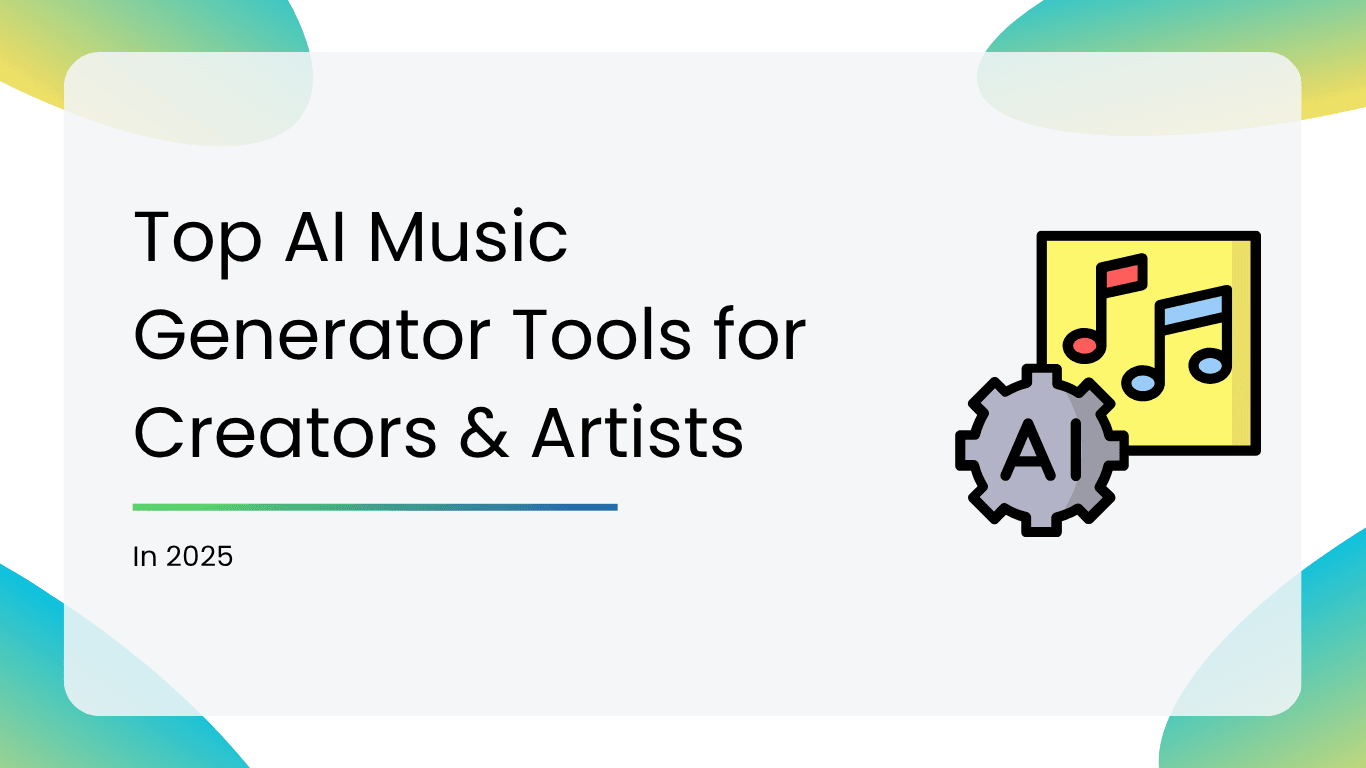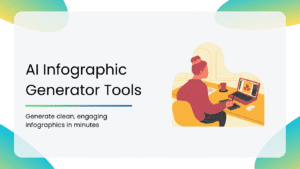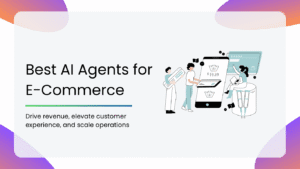AI and Music? Yes, it’s a thing. Music creation is evolving—and fast. Whether you’re a bedroom beatmaker, a full-time producer, or a content creator looking to jazz up your next YouTube video, AI music generators are quickly becoming your new best friend.
Gone are the days when making a track meant hours hunched over a Digital Audio Workstation or learning complex music theory. With AI tools, you can generate background scores, experiment with new sounds, or even co-create full songs; no studio required.
And the best part? These tools aren’t just for the tech-savvy. Many of them are built with simplicity in mind, helping musicians and creators bring their ideas to life.
Curious which AI music tools are worth your time in 2025? We’ve rounded up 9 of the best that are changing the game for artists, producers, and creators alike. Let’s plug in.
Advantages of AI Music Generator Tools
Before we dive into the tools themselves, let’s talk about why AI in music is such a big deal. And remember: it’s not about replacing musicians, it’s about supercharging their creativity.
- Enhanced Creativity: Stuck in a creative block? AI can help spark new ideas by generating melodies, harmonies, or beats you might never have thought of. Whether you’re composing lo-fi chillhop or experimenting with ambient layers, AI tools act more like a creative partner than a robot composer.
- Efficiency: Let’s be real, composing music from scratch takes time. AI music generators help speed things up by automating the time taking process (like layering loops or building chord progressions), so you can focus on refining your sound and adding that personal touch.
- Accessibility: You don’t need a fancy setup or years of musical training to start creating. Most AI music tools are designed for beginners and pros alike, with intuitive interfaces that make the whole process less intimidating and a lot more fun.
- Cost-Effective: Hiring a composer or buying stock music can be pricey. With AI tools, you can produce professional-sounding tracks for a fraction of the cost, some even for free. Great news if you’re an indie creator on a tight budget.
Challenges and Limitations of AI Music Generator Tools
As impressive as AI music generators have become, they’re not without their flaws. These tools can spark inspiration and speed up production, but they also come with trade-offs worth keeping in mind—especially if you’re using them professionally or building a musical identity.
- Originality Concerns: Let’s be honest—AI-generated tracks can sometimes sound a bit… familiar. Because models are trained on existing music, certain chord progressions, melodies, or styles might start feeling repetitive or derivative.
- Ethical and Copyright Issues: Who actually owns an AI-generated song? Can you copyright a track that was mostly made by a machine? These questions are still evolving legally. Plus, there’s the murky issue of whether the AI unintentionally borrows too closely from the music it was trained on.
- Quality Variability: AI music can be surprisingly good… or painfully robotic. Vocal pronunciation, emotional nuance, dynamic range—these can all be hit or miss. Sometimes the results feel studio-polished, other times they’re stiff and awkward.
- Over-Reliance on Technology: The ease of use can become a crutch. When a tool can make a song in under a minute, it’s tempting to skip the learning curve altogether. Use these platforms to enhance your creativity—not replace it.
Comparison of Top 9 AI Music Generator Tools
| Name | Free Trial | Pricing | Customer Support |
| 1. Suno AI | Yes | Starts at $8/month | Blog articles |
| 2. Boomy | Yes | Starts at $9.99/month | FAQs, Email, Discord |
| 3. Loudly | Yes | Starts at $8/month | FAQs, Email |
| 4. Beatoven.ai | Yes | Starts at $6/month | FAQs, Form |
| 5. Mubert | Yes | Starts at $11.69/month | FAQs, Email |
| 6. AIVA | Yes | Starts at $12.06/month | Form |
| 7. Hydra II | Yes | Info not available | Form |
| 8. LANDR Composer | Yes | Starts at $10.52/month | Info not available |
| 9. SOUNDRAW | Yes | Starts at $11.04/month | FAQs, Chat |
Top 9 AI Music Generator Tools
| 1. Suno AI |
| 2. Boomy |
| 3. Loudly |
| 4. Beatoven.ai |
| 5. Mubert |
| 6. AIVA |
| 7. Hydra II |
| 8. LANDR Composer |
| 9. SOUNDRAW |
1. Suno AI
If you’ve been watching any videos lately, chances are you’ve stumbled across a track made with Suno AI—even if you didn’t realize it. Suno is quickly becoming the go-to AI music generator for creators who want radio-ready songs without touching a Digital Audio Workstation. Suno makes music creation feel almost too easy. All you need is a prompt. Type in your vibe, and boom! Suno delivers an entire song with vocals, lyrics, and everything in between.
Key Features:
- Customizable Vocal Styles: Whether you’re looking for a soulful female voice, a gritty male tone, or something experimental, Suno gives you options.
- Built-in Lyric Generator: No lyrics? No problem. Just give it a prompt and Suno will write a full song’s worth of original lyrics for you.
- No Audio Editing Skills Needed: Suno handles the entire production workflow for you, from composition to mastering.
- Download & Share in Seconds: Once your track is generated, you can download it instantly or share it directly.
Pros:
- Beginner-Friendly: You don’t need any prior music knowledge or production skills to get started. The UI is clean, simple, and intuitive.
- Super Fast Generation: It usually takes under a minute to generate a full track, so you’re never stuck waiting.
- No Downloads or Plugins: It’s completely web-based, which means it works right out of your browser, no installations needed.
Cons:
- Limited Control Over Structure: You can’t tweak verses, bridges, or chorus placement, so what you get is what you get.
- Vocal Pronunciation Can Glitch: At times, certain words sound oddly robotic or mispronounced, especially in complex phrases.
- Free Tier Has Limits: You get only a few generations before you hit the paywall, so frequent users might need to upgrade fast.
Review: Using Suno AI feels a bit like having a songwriter and producer in your browser—ready to jam whenever you are. The vocal delivery can get robotic at times, and you won’t be tweaking EQs or adding reverb tails here. But that’s also the beauty of it. You’re not here to engineer a Grammy-winning record—you’re here to make cool stuff fast. And for that, Suno totally delivers.
2. Boomy
Boomy has been around longer than most AI music tools, and that’s helped it carve out a solid niche, especially for indie artists and casual creators. It’s one of the few platforms where you can not only create music with AI but also release it to streaming platforms and earn royalties. That’s right: Boomy isn’t just a tool, it’s a mini music label in your browser.
Key Features:
- One-Click Song Generation: Boomy lets you create a full instrumental track in just a click. Pick a style, press a button, and the platform gives you a unique composition.
- Customizable Arrangement: Unlike some AI tools, Boomy gives you light editing powers. You can rearrange the structure, trim sections, add effects, and even tweak melodies.
- Genre Variety: From chillhop to trap, synthwave to pop ballads, Boomy covers a surprisingly broad range of styles.
- Community & Collaboration: Boomy has a built-in feed of songs made by other users, so you can explore, get inspired, or even remix other people’s tracks.
Pros:
- Monetization Built-in: You can earn royalties when others stream your music.
- Accessible to All: Even with zero music background, you can create a full song and publish it within minutes. It’s that easy.
- Editing Flexibility: Unlike many AI tools, Boomy gives you a bit of wiggle room to make the song feel more yours.
Cons:
- Limited Vocal Options: Boomy focuses mainly on instrumental tracks, there’s no AI singing or lyric generation like Suno offers.
- Sound Quality Can Vary: Some generated tracks can feel a bit generic or lacking in depth, depending on the style.
- Paywall for Distribution: You’ll need to be on a paid plan to access full distribution and monetization features.
Review: Boomy is especially appealing if you’re looking to make passive income from streaming or just experiment without investing in expensive gear. Sure, it won’t replace your studio setup, but that’s not the point. It’s a creativity unlocker, a low-pressure tool for discovering your sound, and a surprisingly powerful bridge between hobby and hustle.
3. Loudly
Loudly is geared more toward creators and marketers than bedroom musicians, offering radio-grade music that fits perfectly into commercial content. With its intuitive AI Music Generator, Loudly lets you create tracks from scratch, remix pre-built templates, and fine-tune music to match the vibe of your visual content. Think of it as the Adobe Premiere of AI music generators—slick, fast, and built with creators in mind.
Key Features:
- Mood-Based Generation: Loudly lets you generate music based on mood and genre. The AI then produces music that fits that emotional tone.
- Real-Time Track Remixing: After generating a track, you can remix and edit it on the fly. Adjust the energy level, switch up the instruments, or re-balance layers.
- Royalty-Free Licensing: All music generated on Loudly comes with commercial licenses, meaning you can use the tracks in ads, films, or client projects without worrying about copyright strikes.
- Creator-Focused Templates: Loudly also offers pre-built music templates tailored for content types like travel vlogs, tutorials, or product launches.
Pros:
- Instant Commercial Use: You don’t have to deal with complex licensing agreements. Everything is royalty-free and ready to publish.
- Flexible Music Editing: You can generate, remix, and shape your track all in one workflow, no Digital Audio Workstation required.
- High Production Quality: Tracks sound polished and broadcast-ready, even straight out of the AI.
Cons:
- Less Suited for Singers or Musicians: Loudly is more about background scores and cinematic soundscapes.
- Limited Lyric Options: If you’re looking for lyrical or vocal generation, this isn’t the platform for you.
- Template-Heavy Experience: While helpful, the reliance on pre-set templates can sometimes make the music feel a little “stock” or less original.
Review: Loudly feels like a music production studio built for video editors. It’s not trying to help you write the next indie anthem—it’s here to help you make your travel vlog pop or your campaign video sound expensive. The royalty-free licensing makes it stress-free for commercial use. If you’re a content-first creator rather than a musician, Loudly might just become your new go-to.
4. Beatoven.ai
Designed specifically for video creators, podcasters, and indie filmmakers, Beatoven isn’t just an AI that spits out tracks. It lets you sculpt the emotional arc of your music to fit your story. Whether you’re making a documentary, a corporate explainer, or a heartfelt short film, Beatoven.ai helps ensure the background score enhances the narrative. It’s less of a beat-maker and more of a mood-setter.
Key Features:
- Emotion-Based Music Composition: Beatoven lets you choose emotions. The AI then generates music that reflects that emotional tone.
- Scene-by-Scene Customization: You can split your video into different sections and assign different moods or energies to each one.
- Genre Selection & Instrument Preferences: Pick from various genres like Indian classical, or electronic, and even choose preferred instruments.
- Royalty-Free for Commercial Use: Every track created on Beatoven.ai is yours to use—even in monetized videos, client projects, or branded films.
Pros:
- Tailored for Storytelling: The emotion-based and scene-by-scene setup is perfect for editors who want music that flows with their visuals.
- Regional Music Flavors: Offers some genre options that feel more relevant to Indian or multicultural content creators.
- Smooth Transitions: Tracks don’t just loop; they evolve, which makes them feel more dynamic and less AI-generated.
Cons:
- Limited Vocal Support: No AI singers or lyric generators here; it’s instrumental-only.
- Generation Time Can Be Longer: Because you’re customizing mood changes and segments, it takes a bit longer to render a full track.
- Free Version Has Strict Limits: You’ll likely run out of free exports quickly if you’re producing content regularly.
Review: Beatoven.ai feels like a soundtrack composer made just for video storytellers. It absolutely shines when you need music that reacts to narrative beats. The ability to tweak emotion and energy across different parts of a video is something most AI tools skip entirely, but Beatoven makes it feel intuitive and seamless.
5. Mubert
If looking for endlessly adaptive, royalty-free music for content creation, Mubert might be your new favorite tool. It stands out from the crowd by offering AI-generated music that’s built to loop infinitely and adapt in real time. Mubert gives you control over mood, length, tempo, and use case. It’s more than just a music generator—it’s a dynamic sound engine.
Key Features:
- Real-Time Music Rendering: With Mubert Render, you can generate music on the spot by selecting mood, genre, length, and purpose.
- Infinite Music Loops: Mubert shines in looping scenarios—perfect for streamers or app developers.
- API Integration for Developers: If you’re building an app or a platform that needs adaptive music, Mubert offers API access.
- License-Safe for Commercial Use: Every track generated comes with a clear, royalty-free license.
- Pre-Generated Music Library: In a rush? Mubert also has a vast library of AI-generated tracks already categorized by genre and vibe.
Pros:
- Endless Loop-Ready Music: Ideal for livestreams, meditation apps, and YouTube videos where background music needs to be continuous.
- Built for Developers and Creators: From plug-and-play downloads to full-on API integration, Mubert caters to a wide range of creative workflows.
- Mood-matching Precision: The AI does a great job tailoring soundscapes to the context you choose—no awkward genre mismatches.
Cons:
- Less Suitable for Songwriting: Mubert doesn’t create songs with vocals or lyrics—it’s purely instrumental.
- Limited Arrangement Control: You can choose style and duration, but you can’t tweak individual instruments or sections.
- Some Tracks Feel Too “AI”: While clean and well-produced, certain loops can feel slightly mechanical or repetitive after long listening.
Review: Mubert is like a smart ambient composer that’s always on call. It may be the tool you’d use for practical, professional-grade background music that just works, and is incredibly effective. The real-time generation is snappy, the mood-matching is impressively accurate, and the licensing model is built for the modern creator economy.
6. AIVA
If you’re more into composing cinematic scores, AIVA (Artificial Intelligence Virtual Artist) is the perfect space to explore. AIVA is designed to generate instrumental compositions that are orchestral, emotional, and often surprisingly moving. AIVA lets you experiment with different styles with its compositions feeling structured and thought-out.
Key Features:
- Genre-Based Composition: AIVA allows you to select from pre-set styles like lo-fi, techno, EDM, folk rock, and jazz with tailored arrangements,
- Customizable Emotions & Themes: Want something uplifting? Dark and dramatic? AIVA gives you emotional sliders to influence the vibe of your track.
- Editable MIDI Files: You can export your compositions as MIDI files and fine-tune them in your Digital Audio Workstation.
- Sheet Music Output: If you’re classically trained or working with live musicians, AIVA generates downloadable sheet music for each track.
- AI Composer Profiles: You can create and train your own virtual composer based on your preferences, which AIVA will remember for future compositions.
Pros:
- Great For Film and Media Scoring: AIVA excels at creating dramatic, cinematic music that’s well-suited for storytelling, trailers, and emotional arcs.
- Ideal for Professionals: Exporting MIDI and sheet music opens up real creative flexibility for experienced composers.
- Polished Outputs: The compositions often sound complete and performance-ready, especially in orchestral genres.
Cons:
- No Vocals or Lyrics: AIVA is strictly instrumental, so it’s not the right tool for pop or vocal-based creators.
- Less Appealing to Beginners: While user-friendly, the interface leans more toward musicians or creators with a bit of theory knowledge.
- Longer Render Times: Tracks take more time to process compared to instant tools like Suno or Boomy.
Review: AIVA feels like an AI that genuinely understands music theory. Its outputs are structured, emotionally rich, and often surprisingly human. It’s a fantastic option if your goal is scoring, storytelling, or anything instrumental-heavy. The learning curve is a little steeper than more casual tools, but once you get the hang of it, AIVA offers deep, rewarding creative control.
7. Hydra II
Perfect for the kind of creator who’s always worried about copyright strikes or just wants polished instrumental music without all the back-and-forth, Hydra II by Rightsify can be your best choice. It’s built to generate royalty-free, original music that sounds like it came from a real composer’s desk—clean, professional-grade instrumentals made from scratch using AI.
Key Features:
- Built from a Monster Dataset: Hydra II is trained on over 1 million songs and 50,000 hours of original music owned by Rightsify.
- Text-to-Music Prompts: Type something like “slow cinematic piano piece in C minor” and Hydra takes it from there. You can control mood, key, tempo, genre.
- Fully Editable Output: You’re not stuck with the first thing it gives you. Use tools like Remix Infinity to change speed, key, or vibe. Add fade-ins, intros, outros, and even loop sections for background use. You can also isolate instrument stems if you want to chop things up later.
- Works for Commercial Use: Everything you generate is 100% licensed for commercial use. You won’t get flagged, ever.
Pros:
- Professional-level Instrumentals: Everything generated is completely original and rights-cleared.
- Remix and Customize Tracks Post-generation: The built-in editing tools let you tweak everything from tempo to key to structure.
- Supports Multiple Languages and Prompts: Hydra understands prompts in over 50 languages, making it a truly global tool.
Cons:
- Strictly instrumental—no vocals or lyrics: If you’re looking to create full songs with verses and choruses, this won’t cut it.
- Steeper learning curve for advanced tools: While basic track generation is easy, diving into edits like stems, looping, or transitions may take time.
- Premium features behind a paywall: To unlock higher quality, unlimited exports, and advanced controls, you’ll need to subscribe.
Review: Hydra II is more like your personal composer on call 24/7. It nails the instrumental game, and the audio quality is clean enough for pro-level use. If you’re looking for viral bangers or vocal hooks, this ain’t it. But if you want atmospheric vibes, theme music, or tracks that won’t get flagged on YouTube, Hydra is 100% worth checking out.
8. LANDR Composer
For a music producer looking to inject some AI-driven creativity into the workflow, LANDR Composer might be just what you need. This suite comprises four AI-powered plugins—Chords, Melody, Bass, and Arpeggios—designed to help you generate musical patterns, chord progressions, melodies, basslines, and arpeggios effortlessly.
Key Features:
- AI-Powered Music Generation: Each plugin utilizes advanced AI algorithms to generate complex musical elements.
- Seamless DAW Integration: Compatible with most major Digital Audio Workstations, LANDR Composer fits smoothly into your existing production setup.
- User-Friendly Interface: The suite boasts an intuitive design, making it accessible for both beginners and professional producers.
- Extensive Preset Library: With dozens of professionally crafted presets, you can quickly find the right sound.
- Advanced Customization Options: Beyond presets, the suite offers parameters to tweak tonalities, keys, and rhythms.
Pros:
- Time-Saving Composition: By automating the creation of complex musical elements, the suite significantly reduces the time required to develop intricate compositions.
- Versatile Genre Application: Whether you’re into classical, jazz, EDM, or pop, the tools are adaptable to a wide range of musical genres.
- High-Quality Sound Engine: The built-in wavetable synthesizer delivers rich and professional-grade sounds, enhancing the overall quality of your productions.
Cons:
- Limited Compatibility with Pro Tools: The suite does not integrate with Pro Tools, which may be a significant drawback for users.
- Learning Curve for Advanced Features: Mastering the more advanced features and customization options may require time and experimentation.
- Resource Intensive: The plugins can be demanding on system resources, potentially leading to performance issues on less powerful computers.
Review: LANDR Composer stands out as a powerful ally for music producers aiming to integrate AI into their creative process. Its ability to generate complex musical elements can significantly enhance productivity and inspire new ideas. While the suite offers extensive features, you should consider the learning curve associated with its advanced functionalities.
9. SOUNDRAW
If you’re a content creator or artist looking for a quick way to generate unique, royalty-free music, SOUNDRAW should be your top pick. This AI-powered platform lets you craft custom tracks in seconds, tailored to your project’s specific vibe and length. Whether you’re producing a YouTube video, podcast, or personal project, SOUNDRAW simplifies the music creation process without sacrificing quality.
Key Features:
- AI-Powered Music Generation: With just a few clicks, SOUNDRAW’s AI crafts unique music.
- Extensive Customization Options: Fine-tune your tracks by adjusting instruments, tempo, and style to perfectly align with your creative vision.
- Royalty-Free Licensing: All music generated is royalty-free, allowing you to use the tracks commercially without worrying about copyright issues.
- User-Friendly Interface: SOUNDRAW ensures that both novices and seasoned musicians can navigate and utilize its features effortlessly.
- Seamless Integration with Platforms: SOUNDRAW integrates with platforms, enabling you to add custom music directly to your designs.
Pros:
- Rapid Music Creation: Generate high-quality, unique tracks in mere seconds.
- Tailored Soundtracks: The platform’s customization features allow you to craft music that aligns precisely with your project’s mood and tone.
- Cost-Effective Solution: By offering royalty-free music, SOUNDRAW eliminates the need for expensive licensing fees.
- No Musical Expertise Required: Even without a background in music production, you can create professional-sounding tracks.
Cons:
- Subscription-Based Downloads: While you can create and bookmark tracks for free, downloading them requires a subscription.
- Limited to Instrumental Tracks: SOUNDRAW focuses on instrumental music, so if you’re looking to generate tracks with vocals or lyrics, you’ll need to look elsewhere.
- Limited Advanced Features: While customization is robust, those seeking in-depth editing capabilities might find the platform lacking.
Review: SOUNDRAW stands out as a powerful tool for creators seeking quick, customizable, and royalty-free music solutions. Its AI-driven approach simplifies the music creation process, making it accessible to users regardless of their musical background. SOUNDRAW offers a practical and efficient solution for generating quality background music tailored to your project’s needs.
Factors to Consider When Choosing AI Music Generator Tools
Not all AI music tools are built the same, and honestly, that’s a good thing. The right generator for a YouTuber hunting for royalty-free background scores might be totally different from what an indie artist needs to create their next single. Before you dive into the world of algorithmic beats and synthetic vocals, here are a few things worth considering:
- Type of Output You Need: Do you want complete songs with lyrics and vocals? Just instrumentals? Loops for a beat pack? Different tools specialize in different things. Suno, for example, is great for fully produced songs, while Beatoven.ai leans toward background music tailored for video. Knowing what kind of output you want saves a lot of time and creative frustration.
- Customization vs. Simplicity: Some tools hand you all the dials—tempo, mood sliders, vocal style pickers—while others keep it simple with one-click generation. What are you looking for? To tweak chord progressions or structure your song like a pro, or you just want a fast and finished result?
- Licensing & Usage Rights: This is a big one. Some platforms allow full commercial use, others require attribution, and a few keep certain rights to your creations. If you’re planning to release the music on Spotify, use it in a monetized video, or submit it for sync deals, make sure you read the fine print.
- Genre Variety: If your vibe switches between lo-fi, EDM, and cinematic strings, you’ll want a platform with genre flexibility. Some tools excel in niche sounds, while others offer broader coverage. Check if the generator aligns with your musical style—or at least lets you experiment with more than just one genre.
- AI Quality & Realism: Let’s face it: not all AI-generated music sounds human. Some vocals feel off, some beats are overly mechanical, and not every melody hits right. Always test a few sample tracks before you commit to a tool.
- Collaboration & Export Options: Planning to collaborate with other musicians or upload tracks to your Digital Audio Workstations? Look for platforms that support multi-track export, MIDI files, or stem downloads.
- Pricing & Free Tiers: Most AI music generators have a free plan—but the limitations vary. Some let you generate full songs but charge for downloads, while others cap your daily usage. If you’re a casual creator, the free version might be plenty. But professionals or frequent users may want to invest in a subscription that matches their workflow.
AI music generators aren’t just futuristic gimmicks anymore—they’re real tools changing the way creators and artists approach music. From full vocal tracks in under a minute to customizable moods and genres, there’s never been an easier time to create music on demand. But like any creative tool, it’s all about how you use it. AI can give you a head start, but your taste, ideas, and direction are still what shape the final piece.
So whether you’re experimenting, prototyping, or publishing your next big track, these tools can help you work faster, smarter, and sometimes even better. The future of music isn’t just AI vs. human—it’s how the two can collaborate.
If you find the world of AI intriguing and want to know more about how AI is transforming different industries, check out our other blogs:
- Understanding The Role of AI Training Data, Its Importance and How to Get It
- Best AI Video Avatar Generators Online in 2025
- 40+ Best Free AI Tools to Increase Productivity in 2025 (Tested)
FAQs
Yes, most AI music platforms offer licensing options that allow you to use the generated music in YouTube videos, podcasts, ads, games, and more. Just double-check the usage rights depending on your subscription tier.
Not always. Some platforms offer royalty-free or copyright-free music, while others retain certain rights or require attribution. It’s best to read the fine print before you publish.
They can speed things up, inspire new ideas, and even fill in gaps—but they’re not here to replace the human touch. Think of them as collaborators, not competitors.
AI music generators use machine learning algorithms trained on large datasets of music to analyze patterns in melody, rhythm, harmony, and structure. When you input a prompt or select certain parameters, the AI creates original compositions based on those learned patterns.
Disclosure – This post contains some sponsored links and some affiliate links and we may earn a commission when you click on the links, at no additional cost to you.