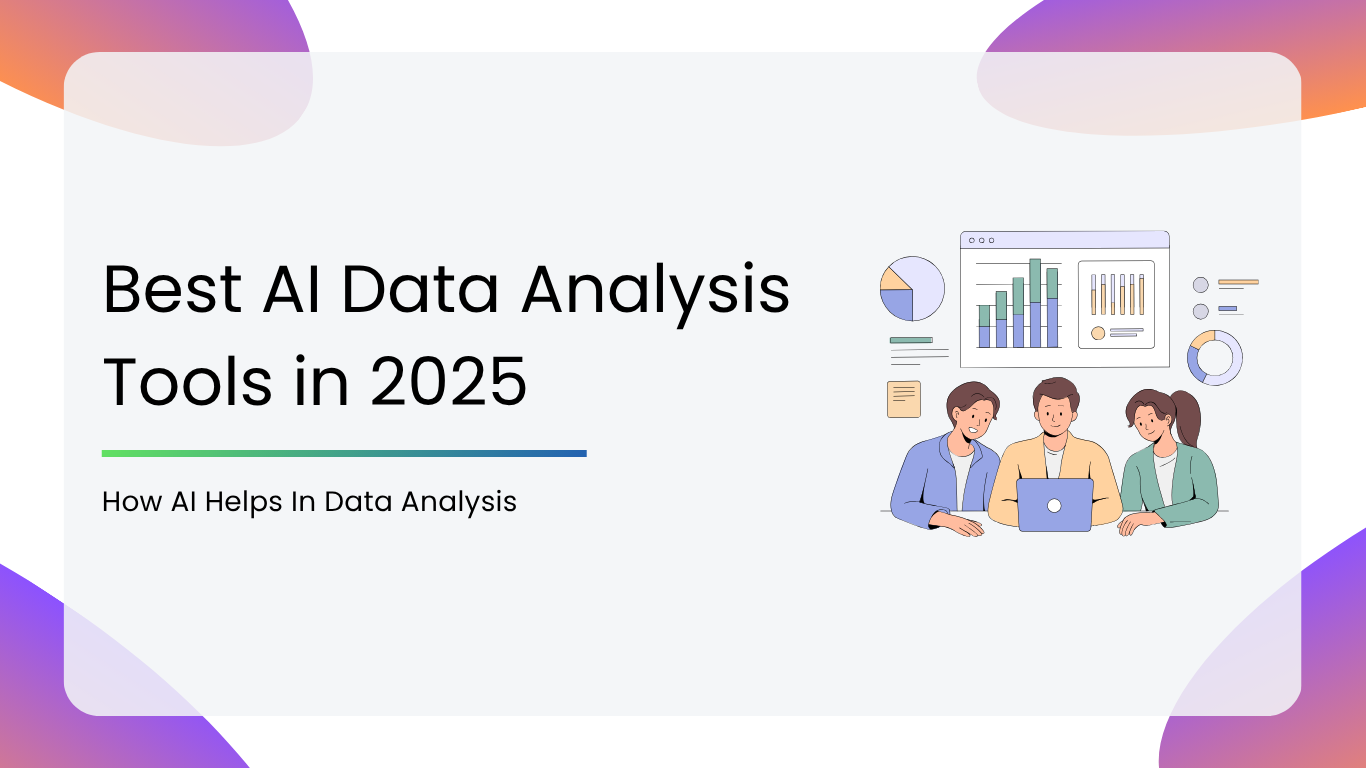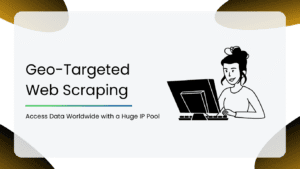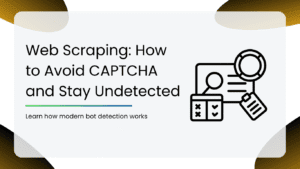AI is turning raw data into real decisions, and 2025 is its most powerful year yet. Whether you’re a marketer tracking campaign performance, a founder trying to understand user behavior, or an analyst working on spreadsheets, one thing is clear that data is only as good as what you can do with it. And that is exactly where AI makes things interesting.
AI-powered data analysis tools don’t just crunch numbers; they find patterns, generate insights, and sometimes even build reports faster. So, no more staring at dashboards trying to decipher trends. These tools automate the hard task so you can make smarter, faster decisions.
But with so many tools out there, how do you choose the right one?
Don’t worry, we got your back. Here’s a look at 9 of the best AI data analysis tools in 2025 that are changing the game for professionals in every industry. Let’s dive in.
How Does AI Help in Data Analysis?
If data is everywhere, AI is the guide that makes sense of it all. From crunching numbers at lightning speed to spotting trends before they go mainstream, here’s how AI is transforming data analysis in 2025:
- Faster Data Processing & Preparation: Say goodbye to hours of data cleaning and organizing. AI tools can sift through loads of raw data, prep it, and have it ready for analysis in a fraction of the time. What used to take teams days now takes minutes.
- Improved Accuracy and Predictive Analytics: Humans can make errors. AI? Not so much. With built-in machine learning models, today’s tools don’t just analyze data, they predict what’s coming next. Whether it’s customer churn or sales trends, AI helps you make smarter, faster decisions.
- Anomaly Detection: Spotting an unexpected spike in transactions? AI tools catch anomalies before they become problems. It’s like having a 24/7 data analyzer on your team.
- Forecast Trends: Want to know what your audience might do next month? Or how sales will look next quarter? AI uses historical data, market behavior, and more to forecast future trends so you can plan ahead with confidence.
- Automation of Repetitive Tasks: Manual report generation, Updating dashboard, Cross-checking Excel sheets—are all these things taking majority of your time? AI handles the boring stuff so you can focus on strategy, not spreadsheets.
- Accessibility for Non-Technical Users: You don’t need to be a data scientist to use AI tools today. With user-friendly interfaces and no-code features, even non-techies can dive into complex datasets and pull out meaningful insights.
Challenges of AI in Data Analytics
Even with its transformative power, AI in data analytics comes with its own set of hurdles. Here are a few worth keeping in mind:
- High Implementation Costs: Setting up AI-powered data systems isn’t cheap. From infrastructure to software to specialized talent, the initial investment can be steep, especially for small and mid-sized businesses.
- Data Privacy and Security Concerns: AI systems often process sensitive information, which means data breaches or misuse can have serious consequences. Ensuring compliance with regulations and maintaining public trust is a constant challenge.
- Dependence on High-Quality Data: AI tools are only as smart as the data they’re trained on. Incomplete, biased, or poorly structured data can skew results and diminish insights.
- Skill Requirements: While some platforms cater to non-tech users, many still require a certain level of expertise—whether it’s data science, AI modeling, or simply knowing how to ask the right questions. Not every team is ready for that.
Comparison of 9 Best AI Data Analysis Tools in 2025
| Name | Free Trial | Pricing | Customer Support |
| 1. Microsoft Power BI | Yes | Starts at $14/month | Email, Contact form |
| 2. Tableau | Yes | Info not available | Contact form |
| 3. Sisense AI | NA | Info not available | Contact form |
| 4. Polymer | Yes | Starts at $25/month | Email, Contact form |
| 5. Qlik | Yes | Starts at $200/month | FAQs, Chat, Number |
| 6. Domo | Yes | Info not available | FAQs, Contact form |
| 7. Alteryx | Yes | Info not available | Contact form, Number |
| 8. Altair RapidMiner | Yes | Info not available | Contact form |
| 9. Bardeen | Yes | Starts at $99/month | Contact form |
9 Best AI Data Analysis Tools in 2025
| Table of Contents |
| 1. Microsoft Power BI |
| 2. Tableau |
| 3. Sisense |
| 4. Polymer |
| 5. Qlik |
| 6. Domo |
| 7. Alteryx |
| 8. Altair RapidMiner |
| 9. Bardeen |
1. Microsoft Power BI
Power BI is Microsoft’s flagship data analytics platform, built to help users visualize, analyze, and share data insights effortlessly. It’s a natural fit for business teams and professionals who want to turn rows of raw data into crisp, interactive dashboards fast. In 2025, Power BI has stepped further into the AI space, offering smarter suggestions, better automation, and deeper integration with Microsoft Copilot.
Key Features
- Natural Language Querying: You can simply type a question in plain English like, “What were our top sales regions last quarter?,” and Power BI will generate a visual answer instantly. The AI Copilot makes interacting with data feel intuitive, even for beginners.
- Real-Time Dashboards: With live data connectivity, dashboards refresh automatically as new information comes in. This is ideal for tracking metrics like sales, stock levels, or web traffic in real-time.
- Microsoft Ecosystem Integration: If you’re already using tools like Excel, Teams, or Azure, Power BI fits right in. Data flows between apps with minimal friction, making collaboration and reporting seamless.
- Automation for Reports and Flows: Recurring tasks like weekly reports or cleaning messy datasets can be fully automated. Power BI’s dataflows reduce manual work and free up time for analysis.
- Enterprise-Level Security: From role-based access to advanced compliance features, Power BI ensures your data stays protected. It’s a solid choice for industries with strict privacy regulations.
Pros
- Seamless for Microsoft Users: If your team already works in the Microsoft ecosystem, Power BI feels like second nature. You won’t need to juggle different platforms to get insights.
- Regular AI Enhancements: Microsoft keeps rolling out AI upgrades that genuinely improve usability and speed. Copilot, in particular, is a game-changer for casual users.
- Highly Scalable: Power BI scales effortlessly. From one dashboard to a company-wide data pipeline, it can handle it all.
- Professional Visuals by Default: Charts and visuals look polished even with minimal customization. Great for quick stakeholder reports and presentations.
Cons
- Learning Curve for Beginners: If you’re new to data tools, the interface might feel overwhelming at first. There are a lot of menus and settings to explore.
- Premium Features Behind Paywalls: Some of the most impressive AI features can only be used if you have the paid version.
- Not for Every Style: Power BI leans heavily toward structured, corporate use. If you’re after creative freedom or more casual visualizations, it may feel too rigid.
- Performance Lags with Big Data: Handling massive datasets can slow things down without proper optimization. It works better with curated data sources.
Review:
Power BI has evolved from a powerful business tool into a genuinely smart analytics companion. The AI Copilot makes data more accessible. If your workflow already includes Excel or Teams, it’s probably the best investment you can make. Just be prepared to climb the learning curve if you’re a beginner, or budget a bit extra for those premium features.
2. Tableau
Tableau has long been one of the go-to names in data visualization, and it’s not slowing down in 2025. Now powered by deeper AI features and Salesforce integration, Tableau brings sleek, interactive dashboards to life with ease. Whether you’re analyzing sales trends or tracking social sentiment, Tableau’s visual-first approach makes data feel less intimidating and more inspiring.
Key Features
- Drag-and-Drop Visual Builder: Tableau’s intuitive interface lets users build dashboards by simply dragging elements onto the canvas. No coding required, just clean, visual storytelling.
- Ask Data (Natural Language Queries): Users can type plain-language questions and get auto-generated visualizations in return. It’s a great entry point for non-technical users looking to explore data quickly.
- Advanced Analytics with Einstein Discovery: Offers predictive insights and trend forecasts. It doesn’t just show you what’s happening, it hints at what might happen next.
- Custom Calculations and Scripting Support: For data pros, Tableau supports calculated fields, R/Python integrations, and more. It blends ease of use with technical depth.
- Strong Collaboration Tools: Tableau Cloud and Tableau Server allow teams to collaborate in real time. Stakeholders can view, comment, and interact with dashboards, with no downloads necessary.
Pros
- Interactive Dashboards: The visual polish of Tableau is hard to beat. You get professional-grade charts and interactive visuals that truly stand out in presentations.
- Flexible and Extensible: Whether you’re importing a Google Sheet or connecting to a data lake, Tableau plays well with hundreds of data sources. It also supports APIs for custom workflows.
- Predictive Power with Einstein AI: Its predictive analytics engine helps businesses stay proactive, not just reactive. It’s especially useful for sales, marketing, and finance teams.
- Thriving Community and Resources: With tons of user forums, templates, and training videos, there’s no shortage of support. If you hit a roadblock, chances are someone else already solved it.
Cons
- Steep Price Tag for Full Features: Compared to other tools, Tableau’s licenses can get expensive, especially if you want full access to AI features and collaboration tools.
- Resource-Heavy for Large Data Sets: Handling very large or complex datasets can impact performance. You might need to optimize or pre-process data outside Tableau.
- Learning Curve for Advanced Features: While the basics are beginner-friendly, mastering advanced features can take time.
- Limited Native Automation: Compared to some competitors, Tableau still lacks built-in workflow automation. External tools or scripts are often needed for end-to-end automation.
Review:
Tableau feels like a canvas for your data. It’s elegant, expressive, and extremely powerful in the right hands. With the Salesforce-powered AI under the hood, it’s become even smarter in 2025. It’s ideal for teams that want to make a visual impact with their insights. But if you’re on a tight budget or need heavy automation, be ready to make a few trade-offs.
3. Sisense
Sisense has carved out its niche as a serious player in embedded analytics. In 2025, it’s all about infusing intelligence directly into your workflows so that insights come to you, not the other way around. It’s built for teams who want deep customizability without sacrificing performance.
Key Features
- Embedded Analytics: Sisense shines when it comes to embedding dashboards and analytics into products or internal tools. You can fully white-label the experience and serve data where your users already work.
- AI-Powered Insights with Compose SDK: Its AI engine helps you build custom analytics workflows using low-code/no-code tools and prebuilt logic. Expect natural language querying, anomaly alerts, and contextual recommendations.
- Fast Data Crunching: Here, data crunching is super fast. It reduces latency when querying large datasets, ideal for real-time dashboards and reporting.
- Strong API Ecosystem: Sisense was built with developers in mind. From APIs to custom plugins, it’s flexible enough for deep backend integrations.
- Data Modeling and Prep Tools: It offers powerful data preparation features that allow you to clean, join, and transform data from multiple sources before analysis.
Pros
- Great for Product Teams: If you’re building a SaaS platform or internal tool, Sisense helps you seamlessly add analytics capabilities with minimal fuss.
- Fast Performance on Big Data: Even complex dashboards with tons of data load faster than you’d expect.
- Highly Customizable: From the look and feel of dashboards to backend integrations, Sisense lets you make it your own.
- Secure and Scalable: Strong governance and security controls make it enterprise-ready, with scalability becoming prime.
Cons
- Developer-Heavy Setup: It’s powerful but not plug-and-play. You’ll likely need developer support to unlock its full potential, especially for embedded use.
- Interface Isn’t as Polished as Competitors: While functional, the UI can feel less refined than something like Tableau or Power BI.
- Steeper Learning Curve for Non-Tech Teams: For casual users, the interface might feel complex, especially if they’re coming from lighter dashboard tools.
- Pricing Isn’t Transparent: Sisense follows a custom pricing model, and costs can scale quickly depending on use case and data size.
Review:
Sisense feels like the grown-up, behind-the-scenes analyst that just gets things done. It’s especially useful if you want to deliver data as a product; embedded, fast, and smart. It shines with strong developer resources and clear goals for how data should live inside your systems.
4. Polymer
Polymer is an AI-powered data analysis platform designed to make data exploration accessible to everyone. Whether you’re a marketer, product manager, or business analyst, Polymer simplifies the process of turning raw data into actionable insights. With its user-friendly interface and powerful AI capabilities, Polymer helps users uncover trends and patterns without the need for complex coding or technical expertise.
Key Features
- AI-Generated Dashboards: Polymer’s AI assistant can automatically create dashboards based on your data, providing instant visualizations and insights to help you make informed decisions.
- Conversational Data Analysis: Interact with your data using natural language queries. Simply ask questions, and Polymer will generate the corresponding visualizations and answers.
- Embedded Analytics: Seamlessly integrate Polymer’s analytics into your own applications or platforms, offering users real-time data access within your product environment.
- Pre-Built Templates: Choose from a variety of templates tailored for different use cases, including marketing, sales, and e-commerce, to jumpstart your data analysis process.
- Secure and Scalable: Polymer ensures data security and scalability, making it suitable for businesses of all sizes looking to grow without compromising on data integrity.
Pros
- User-Friendly Interface: Designed with simplicity in mind, Polymer allows users to navigate and analyze data without a steep learning curve.
- Quick Setup and Integration: Get started in minutes with easy data uploads and integrations with popular platforms like Google Ads, Facebook Ads, and Linear.
- Customizable Visualizations: Tailor your dashboards to match your brand’s look and feel, ensuring consistency across all your reporting tools.
- Real-Time Insights: Access up-to-date information and insights, enabling timely decision-making and strategy adjustments.
Cons
- Limited Advanced Customization: While great for standard analyses, users seeking highly customized or complex data manipulations might find some limitations.
- Dependent on Data Quality: The effectiveness of Polymer’s AI insights relies heavily on the quality and structure of the input data.
- Integration Limitations: While Polymer integrates with many platforms, some niche or less common tools might not be supported out-of-the-box.
Review:
Polymer stands out as a versatile and intuitive AI data analysis tool in 2025. Its emphasis on accessibility ensures that users across various departments can harness the power of data without needing specialized skills. The platform’s ability to generate insights through natural language queries and AI-driven dashboards makes it a valuable asset for businesses aiming to become more data-driven.
5. Qlik
Qlik is a long-standing player known for its associative data engine and active intelligence approach. It’s built for enterprises that need speed, depth, and flexibility in their analytics journey. In 2025, Qlik continues to impress with a powerful combination of AI, real-time data integration, and advanced visualization, all wrapped in a platform that supports both analysts and decision-makers.
Key Features
- Associative Data Engine: Unlike traditional query-based tools, Qlik lets you explore data across platforms, helping you uncover hidden insights and connections with ease.
- Active Intelligence: Qlik doesn’t just analyze past data, it helps you act on real-time events and trends with up-to-date dashboards and alerts.
- AI-Powered Insight Suggestions: Qlik’s AI actively recommends visualizations, insights, and next steps based on the data you’re exploring.
- Data Integration Platform: You can ingest, transform, and synchronize data from a wide variety of sources.
- Self-Service and Embedded Analytics: Users can create their own reports or embed analytics into applications for seamless user experiences across platforms.
Pros
- Exceptional Data Exploration: Its associative engine allows for truly flexible and intuitive data analysis. You’re not stuck in a linear path.
- Strong AI Guidance: Qlik’s AI doesn’t just assist. It actively uncovers insights and drives exploration forward.
- Enterprise-Grade Integration: Robust data connectivity and transformation options make it enterprise-ready from day one.
- Flexible Deployment: Choose from cloud, on-premises, or hybrid models depending on your infrastructure needs.
Cons
- Learning Curve: Qlik’s depth can feel overwhelming for new users, especially those without a technical background.
- Premium Pricing: It’s a powerful tool, but the cost can add up quickly, especially for small teams or startups.
- Resource-Heavy Setup: Initial setup, especially for custom integrations, may require significant IT involvement.
- Limited Support for Lightweight Use Cases: If you’re just looking for simple dashboards and visuals, Qlik might be overkill.
Review:
Qlik is built for power users and organizations that demand real-time, enterprise-scale intelligence. Its associative engine is still one of the most unique features. In 2025, Qlik remains a top choice for companies that want to do more than just visualize data; they want to interact with it, challenge it, and act on it instantly.
6. Domo
Domo is a modern platform that focuses on speed, collaboration, and executive-friendly dashboards. What sets it apart is how it connects your entire organization, not just the data team. Domo continues to be a favorite for fast-growing businesses that want to turn raw data into real-time action without relying heavily on IT.
Key Features
- Real-Time Dashboards: Domo brings live data into stunning dashboards, so you’re always working with the latest insights, not yesterday’s numbers.
- Over 1,000 Data Connectors: It connects to almost any data source you can think of, from spreadsheets and databases to social media and cloud apps.
- Mobile-First Experience: Domo’s mobile app is surprisingly powerful, making on-the-go data analysis not just possible but enjoyable.
- Collaborative Data Sharing: Built-in communication tools let teams chat, comment, and annotate insights right within the platform.
- App Creation & Automation: You can build custom apps and automate workflows with low-code tools.
Pros
- Designed for Business Users: Non-technical users can create, explore, and share dashboards without calling in the dev team.
- Strong Focus on Collaboration: With Slack-like features, it’s great for cross-functional teams working together on insights.
- Mobile Excellence: The mobile version doesn’t feel watered down. In fact, it’s full-featured and clean.
- All-in-One Platform: You get data pipelines, dashboards, alerts, and apps, all in one seamless experience.
Cons
- Expensive for Small Teams: It’s clearly geared toward mid-to-large enterprises. Pricing might be a blocker for startups.
- Customization Limits: While it’s easy to use, deeply customized visualizations or data models can feel restrictive.
- Learning Curve on Advanced Features: The basics are simple, but going deep takes time and training.
Review:
Domo is a top for business playbook. It’s perfect for execs who want clean dashboards on their phones and for teams who need to act on insights, not just report them. If you value speed and simplicity, Domo hits the sweet spot.
7. Alteryx
Alteryx is like a power tool for data analysts. It combines data prep, analytics, and machine learning in one drag-and-drop platform. You don’t need to code, but if you can, it lets you go even deeper. It’s a favorite among data teams who want to move fast, automate workflows, and bring predictive analytics into their everyday decision-making.
Key Features
- Code-Free Data Wrangling: Its drag-and-drop interface makes it easy to clean, merge, and prepare data from multiple sources, even if you’re not a programmer.
- Built-in Predictive Tools: It includes pre-configured models for forecasting, clustering, and regression, ready to use straight out of the box.
- Automated Reporting: You can automate entire workflows, from pulling in raw data to exporting cleaned-up reports, with no manual grunt work needed.
- Integration with R and Python: Advanced users can drop in custom R or Python scripts, making it powerful for both analysts and data scientists.
Pros
- Extremely Powerful Workflow Engine: Alteryx lets you build complex, end-to-end data pipelines visually, cutting down weeks of manual work into a few clicks.
- Empowers Non-Technical Teams: It puts advanced analytics into the hands of business analysts, helping them work independently of data engineers.
- Active Community and Support: The Alteryx community is rich with templates, guides, and peer support, which makes onboarding smoother.
- Enterprise-Ready: It’s built for scale, with role-based access, workflow versioning, and easy deployment across large organizations.
Cons
- Pricing Isn’t Startup-Friendly: It’s on the pricier side, especially for smaller teams or solo practitioners who don’t need all its enterprise bells and whistles.
- Learning Curve at First: Even with the no-code interface, the depth of features can be intimidating for beginners.
- Lacks Strong Data Visualization: You’ll need a dashboarding platform like Tableau or Power BI to present results.
- Overkill for Simple Needs: If your use case is basic reporting, Alteryx might be more power and cost more than you really need.
Review:
Alteryx is a go-to platform for data teams who want more autonomy, more automation, and more advanced analytics without being stuck in endless loops of code. It’s especially great for organizations where analysts need to prototype quickly or operationalize machine learning without engineering bottlenecks.
8. Altair RapidMiner
Altair RapidMiner is a comprehensive data analytics and AI platform that empowers organizations to unlock insights, automate processes, and drive innovation. By integrating advanced analytics with AI-driven automation, it enables businesses to modernize their systems and embrace next-generation technologies like generative AI and AI agents.
Key Features
- AI Fabric Integration: Altair RapidMiner combines data fabric and AI capabilities to create a unified architecture that connects data, enabling seamless access and transformation across structured and unstructured data sources.
- Generative AI Capabilities: The platform offers tools to build and deploy generative AI applications, providing access to over 450,000 models, natural language queries, and knowledge graphs.
- Automated Data Extraction: Altair RapidMiner includes automated data extraction tools to tap into previously inaccessible “dark data” stored in business reports, PDFs, and other formats.
- Adaptive AI Agents: Altair RapidMiner enables the deployment of AI agents that handle repetitive tasks, monitor processes, and make data-driven decisions, freeing teams to focus on more strategic initiatives.
Pros
- Unified Data Architecture: The integration of AI fabric and data fabric provides a cohesive framework that connects diverse data sources.
- Scalable AI Solutions: With support for generative AI and AI agents, the platform offers scalable solutions that adapt and learn over time.
- Enhanced Data Accessibility: Automated data extraction tools facilitate access to previously untapped data.
- Legacy System Compatibility: The ability to run and modernize existing SAS language code ensures that organizations can leverage their current systems while adopting advanced analytics capabilities.
Cons
- Complexity for Beginners: The platform’s advanced features may present a learning curve for users without a background in data analytics or AI.
- Resource Intensive: Implementing AI fabric and generative AI solutions may require significant computational resources, which could be a consideration for smaller organizations.
- Pricing Structure: The cost associated with Altair RapidMiner’s comprehensive features may be a factor for organizations with limited budgets.
Review:
Altair RapidMiner stands out as a powerful platform that integrates advanced analytics with AI-driven automation, offering organizations the tools to modernize their systems and unlock new insights. Its capabilities in AI fabric integration, generative AI, and automated data extraction position it as a comprehensive solution for businesses looking to enhance their data strategies.
9. Bardeen
Bardeen AI is a no-code automation platform designed to streamline repetitive tasks across various business functions. Its market research capabilities leverage AI-powered web scraping and data extraction to automate the collection and organization of information from websites, enabling teams to focus on strategic analysis.
Key Features
- AI Web Scraping: Bardeen’s point-and-click scraper allows users to extract structured data from any website without coding.
- Automated Data Organization: Once data is scraped, Bardeen can automatically label and store it in preferred applications such as Google Sheets, CRMs, or databases.
- Customizable Workflows: Users can create tailored workflows to scrape, analyze, and report data based on specific market research needs.
- Integration with Existing Tools: Bardeen integrates seamlessly with a wide range of applications, including Google Sheets, Slack, and various CRMs.
Pros
- User-Friendly Interface: The no-code platform is accessible to users without technical expertise, enabling them to set up and manage market research workflows independently.
- Time Efficiency: By automating data collection and organization, Bardeen significantly reduces the time spent on manual tasks.
- Scalability: Bardeen’s automation capabilities can handle large volumes of data, making it suitable for teams of all sizes.
- Cost-Effective: Automating market research processes with Bardeen can lead to substantial cost savings by reducing the need for manual labor and external research services.
Cons
- Initial Learning Curve: While the platform is user-friendly, there may be a slight learning curve for users unfamiliar with automation tools.
- Limited Advanced Analytics: Bardeen focuses on data collection and organization; users may need additional tools for in-depth data analysis and visualization.
- Dependence on Web Accessibility: The effectiveness of Bardeen’s web scraping capabilities depends on the accessibility and structure of the target websites.
Review:
Bardeen AI offers a powerful solution for automating market research tasks, enabling teams to efficiently collect and organize data from various online sources. Its user-friendly interface and integration capabilities make it a valuable tool for businesses looking to streamline their research processes.
AI isn’t just transforming how we analyze data. It’s redefining what’s possible. From dashboards that tell stories to predictions that help you act before things go wrong, these tools are bringing serious firepower to the table in 2025.
But it’s not just about picking the most powerful tool. It’s about finding the one that fits your team, your workflow, and your goals. Whether you’re a startup founder, an enterprise analyst, or just into data, the right AI tool can be a game-changer.
Just remember: AI can give you answers. But asking the right questions? That part’s still up to you.
Curious about how AI is reshaping industries across the board? Explore more in our other blogs.
FAQs
Start by choosing a tool that fits your data type and goal, whether it’s dashboards, predictions, or automation. Feed in your data, set parameters (or let the AI suggest them), and let the tool uncover insights, trends, and anomalies.
AI uses machine learning algorithms to spot patterns, make predictions, and generate insights from structured and unstructured data. It processes data at scale much faster and more accurately than traditional methods.
It depends on what you’re looking for. Power BI and Tableau are great for visual storytelling. Alteryx and RapidMiner offer strong automation and modeling. Bardeen is perfect for lightweight, automated workflows.
Absolutely. Many platforms now offer no-code or low-code interfaces, drag-and-drop dashboards, and natural language queries, making advanced data analysis accessible to marketers, sales teams, and operations professionals too.