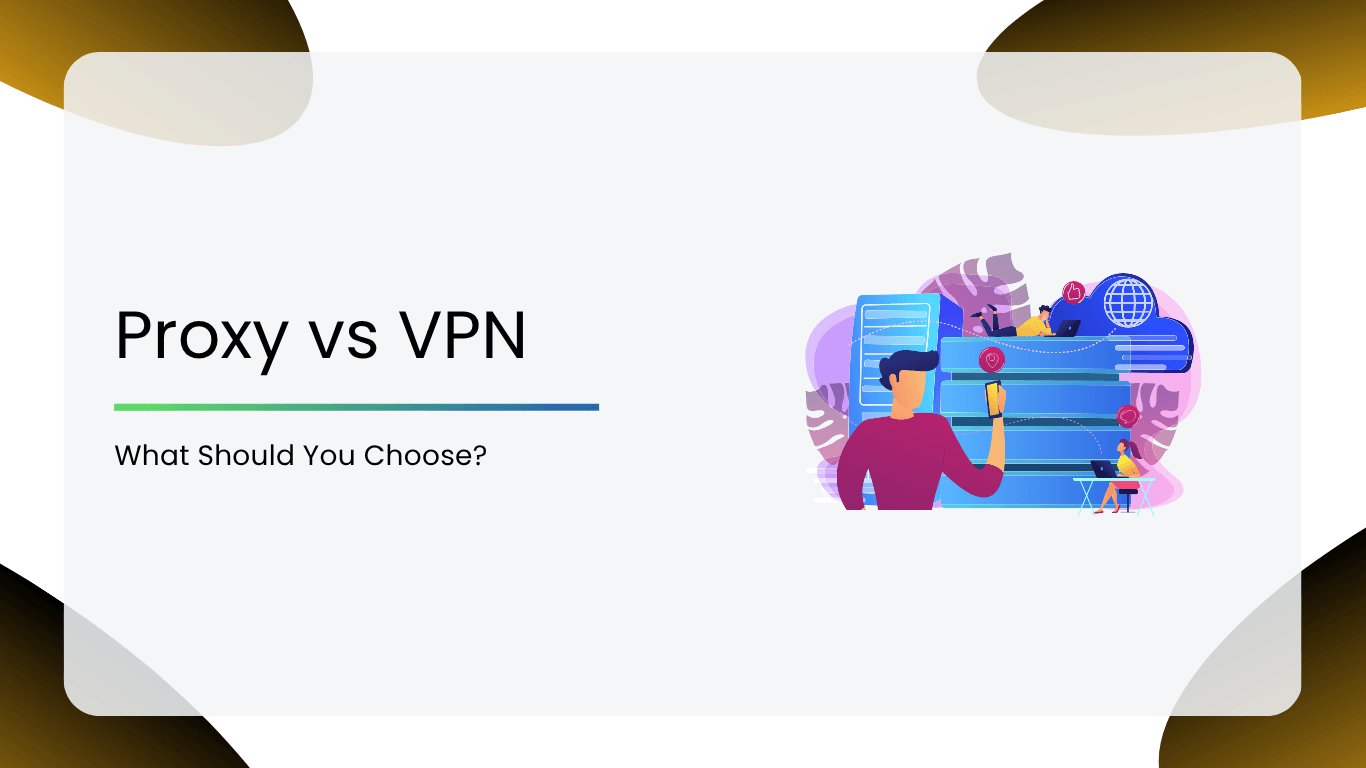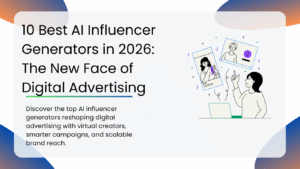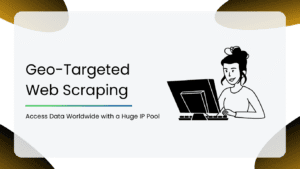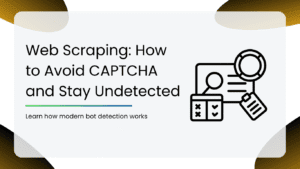In today’s digital world, privacy isn’t a luxury, but a necessity. Whether you’re binge-watching your favorite show from a different region, trying to keep your browsing safe on public WiFi, or simply trying to stay anonymous online, you’ve probably come across two common tools: proxies and VPN.
You might feel like they do the same thing, i.e., hide your IP address and protect your online activity. But they work in very different ways, and the right choice depends on what you’re trying to do.
So, proxy or VPN? Which one should you actually go for? Let’s help you pick the right privacy tool for your online tasks.
What Are Proxies?
A proxy is something that helps hide your real IP address by making it look like your internet requests are coming from somewhere else.
A proxy server acts like a middleman between you and the Internet. When you use a proxy, your internet traffic first goes to the proxy server, and then the proxy sends that request to the website you want to visit. The site sees the website’s IP address, not yours.
However, most proxies only work on the app or browser level. This means that if you’ve set up a proxy in Chrome, only your Chrome traffic is hidden; everything else on your device is still exposed.
Also, most of the free proxies don’t encrypt your data. So while you might be hiding your IP address, you’re not really protecting your information from hackers on public networks.
What Is A VPN?
A VPN, or Virtual Private Network, takes the idea of a proxy but takes it up one level. Like a proxy, a VPN reroutes your internet traffic through another server so websites don’t see your real IP address. But here’s the thing: a VPN also encrypts your entire internet connection, not just one app or browser.
A VPN keeps your data safe across your entire device. It keeps your data secure and invisible. It might slow down your connection a tiny bit, because of the encryption process, but it is totally worth it for the privacy and protection it offers to the users.
Key Differences Between Proxies and VPN
| Feature | Proxy | VPN |
| Privacy Level | Basic; hides your IP for one app or browser | High; encrypts your entire internet connection |
| Data Encryption | No encryption | Yes, full encryption |
| Speed | Generally faster (less secure) | Might be slightly slower (more secure) |
| Device Coverage | One app or browser at a time | Entire device |
| Security on Public WiFi | Not safe | Safe and secure |
| Ease of Setup | Super easy, usually a browser setting | Easy, just install and connect |
| Best For | Simple IP masking & bypassing geo-blocks | Full online privacy, secure browsing & streaming |
Pros & Cons of Using Proxies
Pros:
- Lightweight and Fast: Proxies don’t engage in any heavy tasks like encryption, so they’re quick and responsive.
- Easy to Set Up: Since it only works on an app or browser basis, setting up a proxy is a very simple process.
- Great for Quick Tasks: Proxy is best if you’re working on quick tasks like bypassing a geo-restricted website or hiding your IP for a specific app.
Cons:
- No encryption: Your data isn’t protected. That means sensitive info like passwords or credit card numbers isn’t entirely safe.
- Can Be Unreliable: Free proxies do sound tempting, but can be quite sketchy. Some log your activity, inject ads, or even invite malware.
- Doesn’t Protect All Apps: Most proxies only cover the app or browser you configure them on. So, everything else remains at risk.
Pros & Cons of Using a VPN
Pros:
- Encrypts All Internet Traffic: Whether you’re browsing or streaming, a VPN wraps data in strong encryption.
- Hides IP: Your IP and browsing history remain hidden. VPNs make sure that even your IPS can’t get hold of your digital browsing.
- Protects All Apps: Unlike proxies, VPNs don’t stop at your browser. They cover every single app on your device.
Cons:
- Slow Speed: Because of encryption and rerouting, VPNs might slow down your connection a bit.
- Requires Trusted Provider: You’re routing all your traffic via a VPN provider, so it should originate from a trusted space.
- May Cost More: Good VPNs are going to cost you. Free ones exist, but they can be risky.
When to Use a Proxy Vs VPN?
Still not sure which one fits your needs? Here’s a quick cheat sheet for you!
Use a proxy if:
- You just need to bypass a geo-blocked website real quick
- You’re doing low-risk tasks like watching a YouTube video not available in your country
- You want something super lightweight, fast and less complex without installing software
Use a VPN if:
- You’re serious about privacy and data protection
- You handle sensitive info like banking details
- You want full-device protection, not just browser-level security
- You’re using public WiFi, and you don’t want to take risks
How to Choose The Right Service
Picking between a proxy and a VPN can feel overwhelming, but it really comes down to your priorities. Here are a few quick tips to help you decide:
- Think About What You’re Protecting: If you’re doing casual browsing, then a proxy might work. But, if you’re dealing with sensitive data or want all-round protection, then a VPN will do the job right.
- Consider Speed vs Accuracy: Proxies are fast but less secure. VPNs add a layer of security at the cost of some speed. Decide which matters most for your day-to-day tasks.
- Check Compatibility: Make sure the service you choose goes well with your device or system. VPNs generally cover everything, but proxies might be limiting.
- Look for Trustworthiness: Not all providers are equal. Read reviews, check privacy policy, and avoid services that sound too good to be true.
- Budget Wisely: There are affordable VPN options that deliver great value. Remember, sometimes paying a little extra means better privacy and performance.
Case Study
The Situation:
Let’s say you collaborate with clients across the US and Europe. Your daily workflow involves sharing large design files, accessing region-specific tools, and doing video calls with clients, all of which demand privacy and smooth connectivity.
The Challenge:
At first, you relied on free proxies to get around geo-restrictions. They worked, sometimes. But glitches, limited coverage like browser-only, and zero encryption made them unreliable. There were also occasional IP leaks, which raised questions by clients who valued confidentiality.
The Solution:
Tired, you invested in a trusted VPN service. It encrypted your entire data connection, not just your browser, allowing you to securely transfer files, access global tools, and bypass local network slowdowns. It also worked fine across all your apps and devices.
The Result:
Your workflow has now become smoother and more secure. With no more connection issues or privacy concerns, you could focus on delivering great work to your clients, with better productivity and peace of mind.
Both proxies and VPNs have their place, it really depends on what you need. Whichever you choose, understanding how these tools work helps you stay safer and browse smarter in today’s digital world. So research, weigh your needs, and pick the right tool to keep your online activity secure and smooth.
Curious about how technology can level up your digital life? Check out our website for more insightful blogs on AI:
- Best AI Interior Design Tools in 2025
- Top AI Video Editing Tools
- Best AI Marketing Tools Your Teams Should Be Using in 2025
FAQs
Yes. Using both can add layers of privacy, but it might slow your connection down. However, for most users, one is enough.
Free VPNs may come with risks like limited security, slower speeds, or even selling your data. It’s always suggested to invest in a trusted paid VPN for real privacy.
No. While proxies have less impact on speed, VPNs might actually slow down the speed of your system. That said, a good VPN can sometimes improve speed by throttling from your ISP.
Absolutely. Most VPN providers offer apps for Android and iOS. It lets you protect your data, irrespective of where or how you’re accessing it.
Disclosure – This post contains some sponsored links and some affiliate links, and we may earn a commission when you click on the links at no additional cost to you.