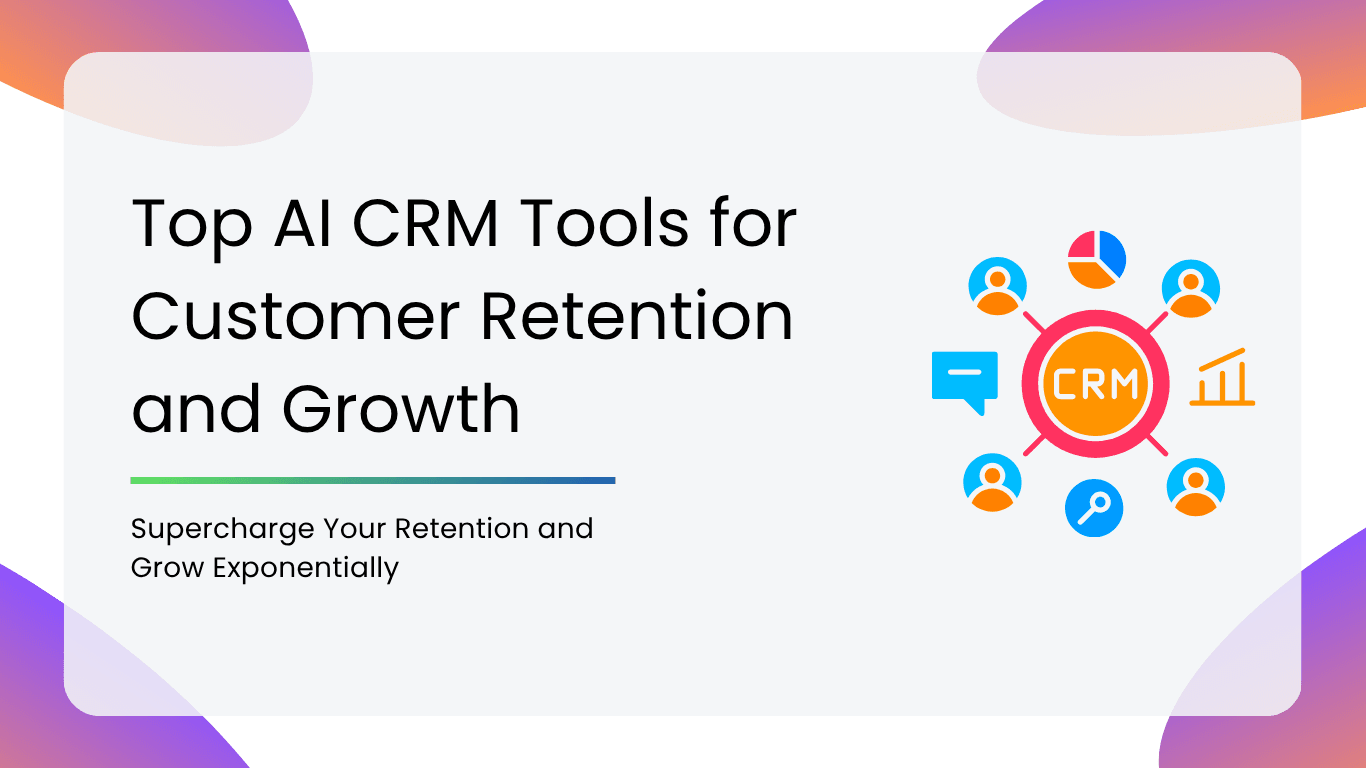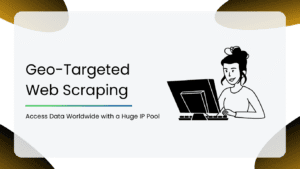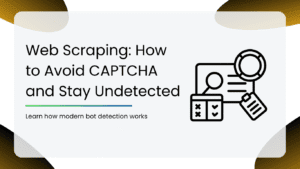Keeping customers happy and coming back is a business survival asset now. In a world where competitors are just a click away, building loyalty and driving growth means understanding your customers better than ever.
Now, enter AI-powered CRMs. Today’s AI CRM tools are smarter, faster, and way more insightful. They track behavior, predict churn, suggest what to do next, and even write emails for you. AI CRMs are becoming a necessity for brands to build lasting connections and scale sustainably.
So, if you’re wondering which tools are worth your time and money, keep reading. We’re breaking down the Top AI CRM platforms that can supercharge your retention and help you grow exponentially.
What is CRM and Why Does it Matter?
CRM stands for Customer Relationship Management. It’s basically a system that helps you keep track of everyone you’re doing business with, and how you’re keeping them happy.
Think of it like your brand’s memory. Who bought what? When did they last interact with your sales team? Did they open that last email campaign or ghost you completely? A good CRM knows all this and more.
Today’s CRM tools aren’t just viewed as digital filing cabinets. Integrated with AI, they’ve evolved into smart assistants that actually think. They can spot patterns in customer behavior, recommend your next best action, and even predict who’s about to churn.
Why is AI Used in CRM for Customer Retention and Growth
Here’s how AI supercharges your CRM and brings in growth:
- Predictive Analytics for Churn Prevention: By analyzing past behavior, purchase patterns, and engagement levels, AI-powered CRMs can flag at-risk customers before they slip through.
- Smart Segmentation for Targeted Communication: AI helps break your customers into smart, dynamic segments based on behavior, preferences, and lifecycle stage. You can send messages that resonate and get results.
- Personalized Automation at Scale: AI enables hyper-personalized campaigns that run on autopilot, adapting in real time based on how your audience interacts.
- Sentiment Analysis to Improve Response: AI can analyze text, emails, reviews and even emojis to gauge customer sentiment. You get a heads-up to step in and turn the vibe around.
- Sales Forecasting and Lead Prioritization: AI helps predict which prospects are most likely to convert and when. It scores and prioritizes leads based on data, helping your sales team.
Key Features to Look for in an AI CRM Tool
If you’re looking for retention and growth, here’s what your AI CRM needs to bring to the table:
- Intelligent Lead Scoring: AI ranks your leads based on real behavior and likelihood to convert. Your team focuses on high-intent leads first, boosting conversion without burning out.
- Automated Workflows and Follow-Ups: From welcome emails to cart abandonment nudges, an AI CRM should help you build workflows that trigger the right message at the right time, without any manual intervention.
- Natural Language Processing (for Chat & Emails): AI understands that human language means faster and smarter customer interactions. NLP keeps conversations smooth, human-like, and context-aware.
- Integration with Marketing and Support Tools: An AI CRM should seamlessly integrate with the rest of your stack. This ensures that you aren’t jumping tabs or wasting time syncing manually.
- Custom Dashboards and Reporting: Growth decisions need solid data. Look for a CRM that turns raw info into clean, customizable dashboards.
- Scalability for Teams of All Sizes: Your CRM should grow with you. Look for tools that support multiple users, permission layers, and cross-department collaboration.
Comparison of Top AI CRM Tools for Customer Retention and Growth
| Tool Name | Free Trial | Pricing | Customer Support |
| Salesforce (Einstein GPT) | Yes | Starts at $165/month | FAQs, Form, Number |
| HubSpot (Breeze Copilot) | Yes | Starts at $890/month | FAQs, Chat, Number, Email |
| Zoho CRM (Zia) | Yes | Starts at $1.63/month | FAQs, Email |
| Freshworks (Freddy AI) | Yes | Starts at $26.83/month | FAQs, Number, Email |
| Pipedrive (AI Sales Assistant) | Yes | Starts at $14/month | FAQs, Form |
| Microsoft Dynamics 365 AI Copilot | Yes | Starts at $30/month | Info not available |
| Zendesk Sell | Yes | Starts at $55/month | Form |
Top AI CRM Tools for Customer Retention and Growth
| Table of Contents |
| 1. Salesforce (Einstein GPT) |
| 2. HubSpot (Breeze Copilot) |
| 3. Zoho CRM (Zia) |
| 4. Freshworks (Freddy AI) |
| 5. Pipedrive (AI Sales Assistant) |
| 6. Microsoft Dynamics 365 AI Copilot |
| 7. Zendesk Sell |
1. Salesforce (Einstein GPT)
Salesforce has been a CRM giant for years, but with the introduction of Einstein GPT, it’s no longer just a powerful sales tool. It integrates AI in all aspects of your sales, marketing, and customer support operations. Einstein GPT blends generative AI with your live business data. So, it isn’t just managing pipelines, it’s predicting, writing, summarizing, and suggesting in real-time.
Key Features:
- Einstein GPT for Sales: Einstein GPT drafts personalized emails based on CRM insights like deal history, last touchpoint, and account behavior. It also recommends the next best action, be it a follow-up or a discount offer.
- Einstein GPT for Service: Support teams benefit from AI-generated summaries of customer queries and automated response suggestions. It flags urgent tickets by scanning for sentiment and keywords, reducing manual time.
- Auto-Generates Content: Whether it’s a sales copy, a campaign copy, or a chatbot response, Einstein GPT auto-generates contextual content that actually makes sense.
- Built-In Insights: Einstein surfaces predictive insights that help salespeople act before problems escalate. It doesn’t just tell you what happened, it tells you what’s likely to happen next.
- Data Cloud Integration: Einstein taps into Salesforce Data Cloud, which connects all customer touchpoints into one live profile. This means recommendations and predictions are always based on the freshest data.
Pros:
- Seamless Ecosystem Integration: If you’re already deep into Salesforce, Einstein GPT enhances every part of your workflow without forcing you to learn something new.
- Learns from Your Data: Einstein trains on your CRM activity, customer data, and team behavior. So the more you use it, the sharper it gets.
- Scales Across Departments and Teams: Sales? Marketing? Customer service? Ops? Analytics? Einstein GPT covers all. It is one of the few tools that adapts effortlessly across large organizations.
- Saves Time: The AI email drafts are surprisingly usable out of the box, saving reps those 15-20 minutes they’d otherwise spend wording follow-ups.
- Chat-Based AI Assistant: Just ask the Copilot anything. It works across Salesforce clouds and makes navigation almost unnecessary.
Cons:
- High Pricing: This is not the CRM unless you’re ready to invest seriously. Einstein features often require higher-tier plans or add-ons.
- Learning Curve: If your team is new to Salesforce, the AI features might feel overwhelming at first. Setup and training are key to seeing real benefits.
- Expert Customization: Out-of-the-box suggestions are solid, but getting the most from Einstein GPT often means working with Salesforce experts.
Review: Einstein GPT is a real operational upgrade. It makes all the tasks faster and smarter. The AI gets better over time, and when paired with Salesforce’s broader ecosystem, it does wonders. If you’ve already used Salesforce, upgrading to Einstein is a no-brainer.
2. HubSpot (Breeze Copilot)
Designed for growing businesses and teams that don’t have dedicated experts, Breeze is all about practical, day-to-day AI assistance integrated into your existing HubSpot tools. With ease of use and intelligent automation, Breeze covers everything from writing emails to summarizing calls and suggesting customer outreach.
Key Features:
- AI Email Writing: Breeze can draft emails based on CRM context, prior conversations, and deal stages. You can choose tone, format, and let it adapt based on customer type.
- AI-Powered Summaries: Breeze automatically transcribes and summarizes sales or support calls. It highlights action items and next steps.
- Workflow Suggestions: Breeze spots patterns in your activity and offers automation suggestions tailored to how your team actually works inside HubSpot.
- Intent Detection: Breeze flags buying signals in emails or chats, helping reps prioritize leads or escalate issues before they change their mind.
- Conversational CRM: Think of it as ChatGPT trained on your CRM data. It lets you pull reports, draft content, or get customer summaries just by typing a natural language request.
Pros:
- Super Simple: There’s almost no learning curve. If you use Gmail or Slack, they can use Breeze; it’s that intuitive.
- Built for Teams: It’s designed for real users doing real sales and marketing. Everything is simple and fast.
- Tight Integration with HubSpot CRM: No need to switch tabs or install third-party add-ons. Breeze is tightly integrated with the HubSpot tools that users already use.
- Affordable Option: Even on the lower-tier plans, you get ample good features. That’s a big win for budget-conscious users.
- Constantly Evolving: HubSpot keeps rolling out new features for Breeze, letting users experience the constantly evolving AI and automation landscape.
Cons:
- Too Basic: If you’ve used other AI platforms, Breeze might appear a little limited.
- Dependent on HubSpot Ecosystem: Breeze is tightly integrated. It is great for internal use, but not so fit for external tools or platforms.
- Context Limits: The AI works best when it has context, like CRM history and engagement data. But if you want to delve deeper, it requires upgraded plans.
Review: Breeze Copilot makes all your tasks easy. It’s here to help write smarter emails, prep for meetings, summarize calls, and spot opportunities you might’ve missed. If you’re already using HubSpot, it feels like an instant productivity upgrade.
3. Zoho CRM (Zia)
Zoho’s Zia is the one quietly doing the work in the background, especially for teams that love customization. Zoho’s built-in AI assistant Zia offers deep functionality that’s surprisingly robust. It assists, analyzes, and automates without interrupting your workflows.
Key Features:
- Sales Prediction: Zia analyzes data and behavioral patterns to assign win probabilities to leads and deals. Zia learns from team behavior, customer responses, and engagement frequency to evolve its predictions over time.
- Anomaly Detection: Zia flags sudden drops in lead flow, unusual revenue shifts, or activity slumps. The system tells you what changed and why it may matter.
- Conversation and Email Analysis: Zia doesn’t just summarize texts. It reads emotional tone, urgency, and intent, offering suggestions on follow-up time, potential concerns, or whether the contact might churn.
- Workflow Suggestions: Zia offers automation suggestions based on how your team operates. As you build workflows, Zia will suggest automating them.
- Zia Voice: Ask Zia questions, and get answers in seconds. Zia Voice adds a Siri-like experience.
Pros:
- Deeply Embedded: Ziya doesn’t just live in CRM; it taps into Zoho’s larger suite, like email, finance, helpdesk, and campaigns.
- Strong on Forecasting: Zia leans into actual sales operations. You get practical nudges that help avoid blind spots or revenue dips.
- Affordable AI: Even in Zoho’s mid-tier plans, you get serious AI features. This lacks in its other competitive platforms.
- Highly Customizable: From custom workflows to AI field suggestions, Zia moulds itself to how your team works, not the other way round.
- Multichannel Intelligence: Zia tracks interactions across phone, email, chat, and social, so its insights are solid.
Cons:
- Not So Slick UI/UX: Zia’s insights are powerful, but the design might not feel as modern or intuitive.
- Takes Time: Initially, some of the suggestions or lead scores might feel generic until your data builds up. The more you use Zia, the better it getts.
- Limited Outside Zoho Ecosystem: While Zia shines inside Zoho, it doesn’t play well with non-Zoho tools. Some may find this a constraint.
Review: Zia delivers actual business intelligence where it matters. It’s perfect for sales teams that want alerts, not just content; forecasts, not just emojis; and insights that bring better customer outcomes. Zia makes a solid choice if you value depth.
4. Freshworks (Freddy AI)
Freddy AI Copilot isn’t just another chatbot, it’s a full-fledged AI assistant designed to make your customer support team more efficient, insightful, and human. Freddy is there to help you work smarter, not harder. From summarizing conversations to suggesting responses and even drafting blogs, Freddy is a real productivity booster.
Key Features:
- Real-Time Assistance: Freddy helps agents by suggesting quick responses, summarizing conversations, and even drafting replies.
- Sentiment Analysis: By analyzing customer sentiment, Freddy helps prioritize tickets, ensuring that urgent matters are addressed promptly.
- Conversational: Freddy allows you to build and manage bots using simple conversational prompts. It makes bot management simple and intuitive.
- Writing Assistant: Freddy’s writing assistant can rephrase, expand, and enhance the tone of your responses, ensuring they align with your brand’s voice and the customer’s expectations.
- Knowledge Base: Freddy can generate solution articles based on ticket content. It also suggests relevant articles during ticket resolution.
Pros:
- Boosts Productivity: With features like auto-summarization and response suggestions, Freddy reduces the time agents spend on repetitive tasks.
- Enhances Customer Experience: By prioritizing tickets based on sentiment and providing agents with contextual information, Freddy helps deliver faster and more personalized support.
- Seamless Integration: Freddy integrates smoothly across platforms, providing a consistent AI experience.
- Easy Bot Management: Creating and managing bots is simple with Freddy’s conversational interface, making automation accessible.
- Scalable: Freddys’ features are designed to scale with your team, ensuring that as your support volume increases, your efficiency doesn’t decrease.
Cons:
- Limited to Freshworks: Freddys’ full capabilities are best experienced within the Freshworks suite. If you’re using other platforms, integration might be limited.
- Initial Setup Requires Learning: While Freddy is user-friendly, setting up some features may require some initial configuration and learning.
- Advanced Features in Paid Plans: Some of Freddy’s more advanced features are only available in the paid-tier plans, which might be a limitation for people on a budget.
Review: Freddy AI Copilot is a productivity partner that enhances both agent efficiency and customer satisfaction. Its seamless integration across the Freshworks suite, combined with its intuitive features, makes it an invaluable asset for any customer support team.
5. Pipedrive (AI Sales Assistant)
Pipedrive’s AI Sales Assistant is like having a personal sales coach embedded within your CRM system. It constantly analyzes your data, contacts, and emails to provide actionable insights and recommendations. This AI assistant helps you prioritize high-value activities, predict deal outcomes, and streamline your sales outcomes.
Key Features:
- Win Probability Predictions: The AI assesses each deal’s likelihood of success, allowing you to focus on opportunities with the highest potential.
- Next Best Action Suggestions: Based on the analysis of your sales activities, the AI recommends the most impactful actions to take next.
- Performance Monitoring: The assistant analyzes key metrics, providing visual reports that highlight areas of strength and opportunities for improvement.
- SmartApp Recommendations: Leveraging AI, Pipedrive suggests third-party tools and integrations that align with your business needs.
- Centralized Notifications: All AI-generated insights and alerts are consolidated in a single feed, ensuring you never miss important updates.
Pros:
- Data-Driven: By providing clear win probabilities and actionable next steps, the AI helps professionals make informed decisions.
- Time Efficient: Automating repetitive tasks and offering timely assistance and reminders helps focus on high-priority activities.
- Scalable: Whether you’re working as an individual or as a team, the AI Sales assistant adapts to your needs, offering personalized insights.
- Seamless Integration: The assistant works harmoniously within the Pipedrive ecosystem, ensuring a smooth user experience without the need for complex setup.
Cons:
- Limited to Pipedrive Users: To fully benefit from the AI Sales Assistant, you need to be within the Pipedrive platform.
- Learning Curve: New users might need some time to familiarize themselves with the AI’s recommendations and how to act upon them effectively.
- Advanced Features in Higher Plans: Some of the features are only available in the higher-tier plans, which could be a consideration for people on a budget.
Review: Pipedrive’s AI Sales Assistant stands out as a powerful tool for sales teams aiming to enhance their performance and close more deals. While there might be a slight learning curve, the long-term benefits, such as improved deal forecasting, streamlined workflows, and data-driven decision-making, outweigh the challenges.
6. Microsoft Dynamics 365 AI Copilot
Microsoft Dynamics 365 AI Copilot is like having AI-powered assistants embedded directly into your CRM systems. Whether you’re in sales, customer service, marketing, finance, or supply chain, Copilot is there to help you work smarter. Copilot understands your business context and provides real-time, actionable insights to enhance productivity and decision-making.
Key Features:
- Integrate Chats with Latest Information: Users can integrate their chats with the latest information from the web, helping them tap into the latest advancements.
- Summarize Content: Copilot helps summarize your content, then drafts and rewrites it. Your content is controlled by you, but refined efficiently by the AI.
- Intelligent Data Analysis: You can use Copilot to query customer data using natural language, uncovering insights and creating segments without needing to write complex queries.
- Integration with 365 Platform: Copilot seamlessly integrates with Microsoft 365 applications and Power Platform. This ensures a consistent AI experience across platforms.
- Natural Language Interaction: You can simply describe what you need in natural language, and Copilot will assist you with that task.
Pros:
- Coverage Across Business Functions: Copilot’s integration across CRM means that all departments can benefit from AI assistance.
- Enhanced Productivity: By automating routine tasks, Copilot helps employees focus on high-value activities.
- Seamless Integration: Copilot integrates smoothly into existing Microsoft tools and data sources, ensuring a secure user experience.
- Scalable and Customizable: Copilot can scale to meet your needs. Additionally, with Copilot Studio, organizations can create and manage autonomous agents tailored to specific business processes.
Cons:
- Requires Microsoft Ecosystem: To fully leverage Copilot’s integrations, organizations need to be within the Microsoft ecosystem.
- Learning Curve: While basic functionalities are user-friendly, some advanced features may require technical expertise and training.
- Features Vary by Plan: Certain Copilot features are available only in specific plans, so it’s essential to verify availability based on your subscription.
Review: Businesses that are already within the Microsoft ecosystem will find Copilot to be a valuable addition, streamlining workflows and providing intelligent assistance across various functions. The benefits of increased efficiency and data-driven insights make it a worthwhile investment.
7. Zendesk Sell
Zendesk Sell is a cloud-based CRM platform tailored for sales teams seeking to improve their workflow and customer engagement. It offers tools for managing leads, tracking sales activities, and gaining insights into performance metrics. Built on Zendesk’s robust infrastructure, it integrates seamlessly with other Zendesk products, providing a unified approach to CRM.
Key Features:
- Lead Scoring: Zendesk Sell utilizes artificial intelligence to analyze past interactions and behaviors, assigning scores to leads based on their likelihood to convert.
- SmartList Segmentation: The SmartList feature allows users to create dynamic lists of leads and contacts based on customizable filters. This facilitates personalized strategies.
- Seamless Integrations: Zendesk Sell integrates with other applications seamlessly. This ensures that you can work within your preferred tools.
- Mobile Accessibility: With dedicated mobile applications for iOS and Android, Zendesk Sell ensures you can access customer information, update records, and manage tasks.
- Customizable Dashboards: Users can create customizable dashboards to monitor key performance indicators (KPIs). This helps in data-driven decision making.
Pros:
- User-Friendly Interface: The intuitive design ensures a short learning curve, allowing teams to adopt the platform quickly.
- Comprehensive Feature Set: From lead management to analytics, Zendesk Sell provides an all-in approach to sales CRM.
- Robust Mobile Support: The mobile applications are well-designed, offering full functionality.
- Strong Integration: The extensive list of integrations ensures Zendesk Sell can fit into various tech stacks.
Cons:
- Pricing Structure: Some users may find the pricing tiers to be on the higher side.
- Advanced Features Require Higher Tiers: Certain advanced functionalities, like AI-powered lead scoring and sales forecasting, are only available in the more expensive plans.
- Limited Customization: Users on basic plans may find the customizable options for dashboards and reports to be limited.
Review: Zendesk Sell’s AI-powered features, seamless integrations, and mobile accessibility make it a valuable tool for enhancing sales productivity and customer engagement. While the pricing may be a limitation, the robust feature set justifies the investment.
How to Choose the Right AI CRM for Your Business
With so many AI CRM options on the market, how do you pick the right one? Here are some key factors to consider before making your decision.
- Consider Your Company Size: Larger teams may require scalable solutions with multi-user access, role-based permissions, and advanced collaboration features. Smaller teams might benefit from simpler CRMs that are easy to set up. The size of your business should heavily influence your choice.
- Budget and Scalability Options: Look for AI CRM tools that offer flexible pricing plans with scalable options, so your system can grow alongside your business. Some platforms offer free tiers or trial periods.
- Third-Party Integrations and Ease of Use: Your CRM should work seamlessly with your existing tech stack. Strong third-party integration capabilities save time and increase efficiency. Equally important is the platform’s ease of use; a complicated system can slow down your team.
- Level of AI Integrations: Some AI-powered CRMs provide basic automation features, while others offer advanced AI capabilities. Assess your business needs and choose a CRM with AI features that align with your business goals.
- Customer Support: A reliable support system can make all the difference during implementation and beyond. Check if the CRM provider offers comprehensive onboarding assistance, training resources, and responsive customer support. This ensures you can maximize the platform’s capabilities.
AI-powered CRM tools are transforming how businesses manage customer relationships, boost retention, and drive growth. From automating routine tasks to delivering deep customer insights, these platforms make working smart. Choosing the best AI CRM tool means understanding your business needs, budget, and how advanced AI solution you require. With a variety of powerful options available, there’s a perfect fit for everyone to future-proof their customer engagement strategies.
If you found this guide helpful, be sure to explore more of our AI-focused content on our website:
- Top AI Workflow Creation Tools
- Top AI Datasets Marketplaces
- Top 10 AI Tools For Ad Creative Analysis
FAQs
Yes. Many AI CRM tools are designed with scalability in mind, offering features and pricing plans tailored for small businesses. This helps small teams automate repetitive tasks, gain valuable customer insights, and compete more effectively without needing large resources.
Traditional CRMs focus mainly on storing and organizing customer data, while AI CRMs add layers of intelligence to help you proactively engage customers and optimize sales and marketing efforts.
Not at all. AI CRM tools are designed to assist your teams by automating routine tasks and providing actionable insights. This frees up your team to focus on building relationships and engaging in more complex tasks.
Yes. This ensures a seamless workflow across your tech stack, boosting efficiency and data consistency.
Disclosure – This post contains some sponsored links and some affiliate links, and we may earn a commission when you click on the links at no additional cost to you.