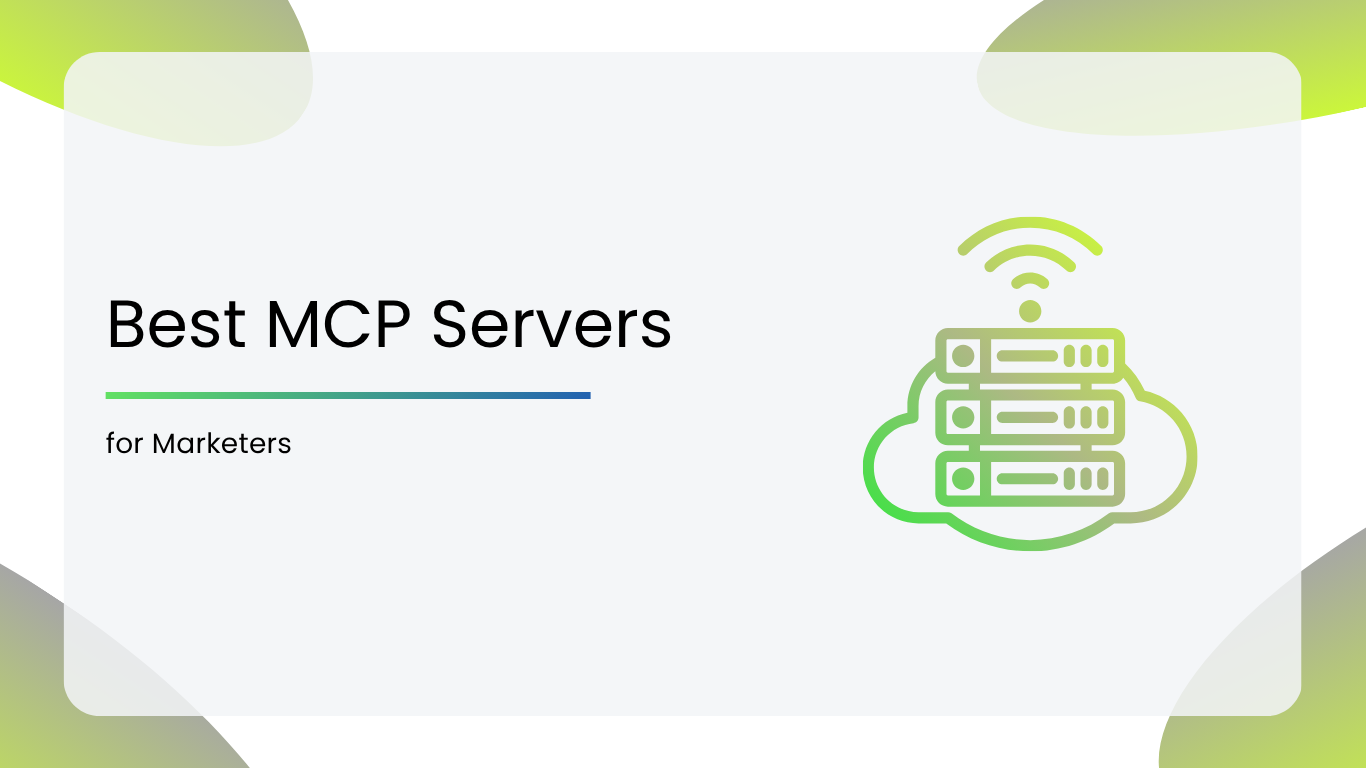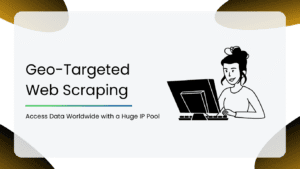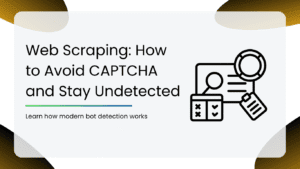As the marketing world embraces AI, it’s not enough to just generate content or run analytics; your AI must understand the full context of your campaigns, customers, and tools. That’s where Model Context Protocol (MCP) Servers come in.
AI is only as powerful as the data and tools it can access, and Model Context Protocol (MCP) servers are becoming a game-changer for marketers and their workflow. Whether you’re managing SEO campaigns or streamlining customer journeys, MCPs give your AI model the context it needs to act like a true marketing assistant, not just a chatbot.
At Smacient, we’ve curated a growing list of 100+ open-source MCP servers across 11 categories to enhance real-world marketing workflows. In this blog, we’ll cover MCP servers that range from campaign automation to personalized content delivery.
What are MCPs?
Model Context Protocols (MCPs) are servers that plug your AI models into external tools, databases, and systems. Think of them as powerful bridges that let your AI create, analyze, automate, and optimize, all while understanding your real-time marketing context.
From Google Drive access to Slack automations, MCPs give your AI the same situational awareness as your marketing team.
Why MCPs Matter to Marketers
Most AI tools fall short because they lack real-time, contextual data, the kind that lives inside your CRM, ad accounts, analytics tools, or design files. That’s where MCPs come in. By connecting AI models to the platforms marketers actually use, Model Context Protocols turn generic AI into a context-aware, action-ready assistant that understands your campaigns, customers, and goals.
MCPs don’t just enhance AI, they make it truly useful for marketing. Here’s what they unlock:
- Smarter Personalization: Pull data from CRMs and touchpoints to make every message feel handcrafted.
- Real-Time Optimization: Adjust live campaigns with on-the-fly performance data.
- Lightning-Fast Execution: Deploy campaigns across tools in seconds using pre-built automations.
- Unified Intelligence: Connect your fragmented systems into one AI-powered brain.
MCP Server Categories Every Marketer Should Know Of
Below are the key MCP server categories and the top servers under each category that every marketer should know of and implement.
💡Find the top MCP servers under each category, ready to be implemented today at Smacient’s MCPs for Marketers library.
| Table of Contents |
| SEO and Performance Marketing MCP Servers |
| 1. Decodo’s MCP Server |
| 2. Google Search Console by Jae Jae |
| 3. Google Ads by Cohnen |
| E-commerce MCP Servers |
| 1. Amazon Seller Central by AWSlabs |
| 2. Shopify by Shopify |
| Marketing Automation and CRM MCP Servers |
| 1. HubSpot by peakmojo |
| 2. Salesforce Marketing Cloud by tsmztech |
| Social Media and AdTech MCP Servers |
| 1. Twikit MCP Server by adhikasp |
| 2. Reddit MCP Server by adhikasp |
| Content Generation and Design MCP Servers |
| 1. Figma by GLips |
| 2. Adobe Creative Cloud by mikechambers |
| Analytics and Data Infrastructure MCP Servers |
| 1. Google Analytics by surendranb |
| 2. Google Analytics by ruchernchong |
| Integration and Workflow Orchestration MCP Servers |
| 1. N8N MCP by n8n |
| 2. Outlook Meetings Scheduler MCP Server by anoopt |
| Email and Messaging Automation MCP Servers |
| 1. Klaviyo by mattcoatsowth |
| 2. Mailchimp by mattcoatsowth |
| Data Storage and File Management MCP Servers |
| 1. File System MCP Server |
| 2. Google Drive Server |
| Marketing Suites MCP Servers |
| 1. Open Strategy Partners (OSP) Marketing Tools |
| Communication and Productivity MCP Servers |
| 1. Slack MCP Server |
SEO and Performance Marketing MCP Servers
- These MCPs enhance your content’s visibility, analyze competitor performance, and deliver optimization suggestions directly into your workflows.
- Use Cases: SERP tracking, on-page audits, keyword research, and real-time SEO score updates.
1. Decodo’s MCP Server
Decodo’s MCP connects LLMs and various third-party applications to Decodo’s web scraping platform. The server enables integration between MCP-compatible clients and Decodo’s Web Scraping API.
Key Features:
- Easy access to publicly available data on almost any website online.
- Geographic flexibility and region-specific content.
- Enhanced privacy while browsing or working with LLMs.
- Advanced scraping infrastructure that bypasses CAPTCHA, IP blocks, and geo-restrictions.
- Seamless setup with popular MCP clients like Claude Desktop, Cursor, and Windsurf.
Use Cases:
- Competitor Monitoring: Scrape competitor sites and let LLMs monitor keyword rankings, overlap, backlinks, sitemaps, etc.
- Content Performance Monitoring: Track various metrics and let the LLM turn raw data into actionable insights, such as looking into citations and brand mentions.
- Run Technical Audits: Simulate crawler behaviour and fast track technical audits.
2. Google Search Console by Jae Jae
Google Search Console MCP is a powerful tool designed for efficient and parallel Google searching. Acting as an MCP (Message Control Protocol) server, it leverages Playwright, a Node.js library, to automate browser actions, enabling simultaneous searches with multiple keywords. This tool offers features like automatic CAPTCHA handling, user behavior simulation to avoid detection, and structured JSON output for easy data processing.
Key Features:
- Executes multiple Google searches concurrently.
- Uses a single browser instance for all searches, maximizing efficiency.
- Detects and handles CAPTCHAs, switching to visible mode for user verification if needed.
- Mimics real user browsing to reduce the risk of being blocked by Google.
- Returns search results in a structured JSON format.
Use Cases:
- Quickly gather data on competitors, keywords, and industry trends.
- Collect information from various sources for content creation or analysis.
- Track keyword rankings and analyze search results for improved SEO strategies.
3. Google Ads by Cohnen
The Google Ads MCP (Management Control Platform) is a powerful tool that integrates Google Ads with Claude AI and Cursor, enabling advertising professionals to analyze and manage their advertising campaigns through natural language conversations and within their coding environment. By connecting to the Google Ads API, this tool allows users to access campaign information, performance metrics, keyword analytics, and ad management functionalities through simple chat prompts or within the Cursor code editor.
Key Features:
- Natural language interface with Claude AI for easy data access and analysis.
- Integration with Cursor AI code editor for in-development environment analysis.
- Pre-built tools and custom GAQL query execution for flexible data retrieval.
- Account management, campaign analytics, keyword performance analysis, and budget management capabilities.
- Data visualization features for clear performance insights.
Use Cases:
- Analyzing campaign performance trends and identifying top-performing campaigns.
- Discovering top and underperforming keywords and optimizing ad copy effectiveness.
- Monitoring campaign budgets and identifying opportunities for budget optimization.
- Generating reports and visualizations for client presentations or internal reviews.
- Automating marketing-related code tasks based on real-time advertising data within Cursor.
E-commerce MCP Servers
- Power your storefronts with real-time product data, order management, and dynamic pricing intelligence. These MCPs are tailored for online sellers across platforms.
- Use Cases: Product listing automation, stock alerts, pricing updates, Amazon Seller Central integrations.
1. Amazon Seller Central by AWSlabs
Amazon MCP Servers are a collection of specialized servers designed to enhance the functionality of AI applications, particularly those interacting with AWS services. These servers leverage the Model Context Protocol (MCP), a standardized communication method that allows AI tools like chatbots and IDEs to access and utilize external data and services. By connecting to these servers, AI applications gain access to up-to-date AWS documentation, best practices, and contextual guidance, improving the quality and accuracy of their outputs.
Key Features:
- Access to up-to-date AWS documentation and best practices.
- Contextual guidance for AWS service interactions.
- Automation of AWS workflows (e.g., CDK, Terraform).
- Enhanced accuracy and reduced hallucinations in AI-generated outputs.
- Specialized domain knowledge about AWS services.
Use Cases:
- Improving the accuracy and relevance of responses from AI chatbots interacting with AWS.
- Empowering AI-powered IDEs to generate more accurate and efficient AWS-related code.
- Automating complex AWS tasks and workflows through AI assistants.
2. Shopify by Shopify
The Shopify Dev MCP Server is a tool that facilitates interaction between development tools like Cursor and Claude Desktop with various Shopify APIs. It acts as a bridge, allowing these tools to access and utilize Shopify functionalities through the Model Context Protocol (MCP). This enables developers to perform tasks like searching Shopify documentation, introspecting the Admin GraphQL schema, fetching specific documentation, getting started with different Shopify APIs (including Admin and Functions), and even accessing Polaris Web Components documentation (experimentally).
Key Features:
- Integration with Cursor and Claude Desktop via the Model Context Protocol (MCP).
- Access to Shopify Admin GraphQL API, Functions API, and optionally Polaris Web Components.
- Tools for searching Shopify.dev documentation, introspecting the Admin GraphQL schema, and fetching specific documentation.
- Built-in prompts to assist with writing GraphQL operations for the Shopify Admin API.
- Customizable setup with options to disable instrumentation and enable Polaris support.
Use Cases:
- Streamlining Shopify development workflows within Cursor and Claude Desktop.
- Quickly accessing and searching Shopify documentation and API schemas.
- Generating GraphQL queries for the Shopify Admin API with the help of built-in prompts.
- Exploring and utilizing Polaris Web Components within a supported development environment.
- Simplifying the process of getting started with various Shopify APIs.
Marketing Automation and CRM MCP Servers
- Streamline lead nurturing, email campaigns, and CRM updates. Marketing Automation MCPs keep your customer journeys fluid and intelligent.
- Use Cases: Personalized drip campaigns, CRM syncing, journey triggers, behavioral targeting.
1. HubSpot by peakmojo
The HubSpot MCP Server is a tool that connects AI assistants, like Claude, directly to a user’s HubSpot CRM data. It acts as a bridge, allowing AI models to interact with HubSpot contacts, companies, and engagement data through the Model Context Protocol (MCP). This enables AI assistants to perform actions within HubSpot and retrieve information, facilitating tasks like creating contacts, analyzing pipeline activity, and searching previous interactions.
Key Features:
- Direct CRM Access for AI Assistants
- Vector Storage with FAISS for Semantic Search
- Zero-Configuration Docker Deployment
- Thread-Level Indexing for Precise Retrieval
- Persistent Storage Between Sessions
Use Cases:
- Creating HubSpot contacts and companies from LinkedIn profiles.
- Analyzing and summarizing recent pipeline activity.
- Retrieving and searching past conversations and interactions with contacts and companies.
2. Salesforce Marketing Cloud by tsmztech
The Salesforce MCP Server is a command-line tool that acts as a bridge between large language models (LLMs) like Claude and Salesforce data. It allows users to interact with their Salesforce organization using natural language, enabling them to query, modify, and manage data and metadata without writing code. This includes creating and managing custom objects and fields, querying records with complex filters and relationships, executing Apex code, managing debug logs, and searching across multiple objects.
Key Features:
- Natural language interface for interacting with Salesforce data and metadata
- Object and field management (create, modify, describe)
- Flexible data querying with relationship support and complex filters
- Apex code management (read, create, update classes and triggers)
- Cross-object search using SOSL
Use Cases:
- Quickly exploring and analyzing Salesforce data using conversational queries
- Automating data manipulation tasks, such as updating records or creating new objects
- Simplifying complex Salesforce administrative tasks, like managing Apex code and debug logs
- Enabling non-technical users to access and interact with Salesforce data more easily
Social Media and AdTech MCP Servers
- Automate, analyze, and scale your social and paid media strategies with servers that connect to ad platforms, content calendars, and performance dashboards.
- Use Cases: Ad delivery optimization, content scheduling, sentiment analysis, engagement tracking.
1. Twikit MCP Server by adhikasp
Twikit MCP server is a tool that enables AI models to interact with Twitter data through the Model Context Protocol (MCP). It acts as a bridge, allowing language models to access and process information from Twitter, such as searching for tweets based on specific queries and retrieving a user’s timeline. This facilitates more dynamic and context-aware AI interactions, enabling language models to incorporate real-time and historical Twitter data into their responses and analyses.
Key Features:
- Search Twitter based on specific queries (e.g., keywords, hashtags, mentions).
- Retrieve the latest tweets from a user’s timeline.
- Specify the number of tweets to retrieve.
- Sort tweets by relevance or recency.
- Integrates with the Model Context Protocol (MCP).
Use Cases:
- Analyzing public sentiment towards brands or products by examining tweets directed at specific accounts.
- Summarizing current events and trending topics by analyzing tweets from a user’s timeline.
- Providing real-time information to AI models, allowing them to respond to queries with up-to-date context from Twitter.
2. Reddit MCP Server by adhikasp
The Reddit MCP server is a tool that integrates with Reddit to retrieve and analyze data such as posts, comments, and trending topics within specific subreddits. Designed to be used with language models via the Model Context Protocol (MCP), it allows language models to access real-time information from Reddit. This enables content curation, social media insights gathering, and dynamic responses to user queries related to Reddit content.
Key Features:
- Fetches hot threads (trending posts) from any subreddit.
- Retrieves detailed post content, including comments.
- Supports various post types, including text, link, and gallery posts.
- Installable via Smithery or manual configuration.
- Accessible through the mcp-client-cli for interaction with language models.
Use Cases:
- Content curation by identifying trending topics and relevant discussions on Reddit.
- Social media insights by analyzing sentiment and trends within specific communities.
- Dynamically answering user questions about current discussions on Reddit.
Content Generation and Design MCP Servers
- Tap into tools like Figma for automated layout suggestions, UI updates, or even dynamic social creatives, all powered by your AI model’s input and user context.
- Use Cases: Design system updates, AI-generated creatives, collaborative UI edits.
1. Figma by GLips
The Framelink Figma MCP Server acts as a bridge between Figma designs and AI-powered coding tools, primarily Cursor. It allows these tools to directly access and interpret design data from Figma files, frames, or groups. By providing structured design context, the server enables AI coding assistants to generate code that accurately reflects the intended design, streamlining the implementation process and eliminating the need for manual translation or reliance on screenshots.
Key Features:
- Simplifies and translates Figma API responses for optimal AI comprehension.
- Focuses on relevant layout and styling information.
- Designed for seamless integration with Cursor and other AI coding tools.
- Supports linking to specific Figma files, frames, or groups.
- Requires a Figma API access token for authentication.
Use Cases:
- Rapidly implementing Figma designs in various code frameworks using AI assistance.
- Generating accurate code based on design specifications without manual translation.
- Streamlining the design-to-code workflow within AI-powered coding environments.
2. Adobe Creative Cloud by mikechambers
Adobe Creative Cloud AI Agent (adb-mcp) is a proof-of-concept project that connects Large Language Models (LLMs), like Anthropic’s Claude, to Adobe Photoshop and Premiere Pro. It allows users to control these applications through conversational instructions, effectively turning the LLM into an AI agent. This is achieved through a combination of an MCP server, a command proxy server, and Adobe application plugins.
Key Features:
- Conversational control of Adobe Photoshop and Premiere Pro.
- Integration with LLMs supporting the MCP protocol (tested with Claude).
- Ability to automate tasks and workflows within Adobe applications.
- Provides a simplified interface for complex software.
- Extensible architecture designed to support multiple Adobe applications.
Use Cases:
- Generating images or videos based on text descriptions (e.g., “create a double exposure image of a woman and a forest”).
- Automating repetitive tasks (e.g., renaming layers, applying transitions).
- Creating custom tutorials by generating example files and step-by-step instructions.
Analytics and Data Infrastructure MCP Servers
- MCPs in this category turn numbers into narratives, allowing your AI to deliver real-time campaign insights, customer analytics, and predictive performance data.
- Use Cases: Dashboards, anomaly detection, attribution insights.
1. Google Analytics by surendranb
The Google Analytics MCP Server is a tool that connects Google Analytics 4 (GA4) data to Model Capabilities Protocol (MCP) clients like Claude and Cursor. This allows users to query their website traffic, user behavior, and other analytics data using natural language. By leveraging over 200 GA4 dimensions and metrics, the server translates natural language queries into API calls, retrieving and presenting data in a user-friendly format. This eliminates the need for complex query construction or manual data manipulation, making GA4 data analysis accessible through conversational interfaces.
Key Features:
- Natural language querying of GA4 data.
- Access to over 200 GA4 dimensions and metrics.
- Compatibility with Claude, Cursor, and other MCP clients.
- Five built-in tools for data retrieval and exploration (including get_ga4_data, list_dimension_categories, and more).
- Provides detailed documentation and troubleshooting guidance.
Use Cases:
- Analyzing website traffic trends and user behavior patterns.
- Identifying top-performing content and marketing campaigns.
- Comparing performance across different dimensions like geography, device, and traffic source.
2. Google Analytics by ruchernchong
This Google Analytics MCP Server is a tool designed to access and analyze Google Analytics 4 (GA4) data within applications that utilize the Model Context Protocol (MCP). It acts as a bridge between GA4 and these applications, allowing them to request and receive website traffic and user behaviour data. This server requires Node.js and a configured Google Cloud project with a service account that has the necessary permissions to access the GA4 property. It offers several functions to retrieve data, such as page views, active users, specific events, and user behaviour metrics, all within customizable date ranges.
Key Features:
- Access to Google Analytics 4 (GA4) data via the Model Context Protocol (MCP).
- Customizable data retrieval by date range.
- Retrieval of page view metrics with optional dimensions (e.g., page, country).
- Tracking of active and new users over time.
- Analysis of specific events and their associated metrics.
- Monitoring of user behaviour metrics like session duration and bounce rate.
Use Cases:
- Integrating Google Analytics data into AI chatbots or other applications using the MCP framework.
- Building custom dashboards and visualizations based on GA4 data.
- Automating the reporting of website traffic and user behaviour.
Integration and Workflow Orchestration MCP Servers
- Combine tools like n8n MCP, enabling marketers to stitch together multiple apps and systems in one intelligent flow, without code.
- Example: Automate syncing between a CMS, Slack, and email when a campaign status changes.
1. N8N MCP by n8n
N8N MCP is a server template designed to bridge the gap between AI agents (like Claude Desktop) and n8n workflows. It allows agents to discover, manage, and execute pre-built n8n workflows indirectly, promoting efficiency by minimizing API calls. The system uses a concept of “available” workflows, stored in Redis, which the agent can manipulate (add, remove, list) to control its access. This setup enables agents to leverage the power of n8n automations for complex tasks while maintaining control and avoiding potential conflicts from using all available workflows indiscriminately.
Key Features:
- Workflow Discovery and Management: Agents can discover, add, remove, and list available workflows.
- Subworkflow Trigger Execution: Executes workflows via Subworkflow triggers, allowing for parameter passing.
- Redis Integration: Uses Redis to store and manage the list of “available” workflows.
- Tag-Based Filtering: Filters workflows based on tags for controlled access.
- MCP Trigger with Custom Tools: Provides custom tools for workflow interaction via an MCP trigger.
Use Cases:
- Automating Research and Reporting: Agents can leverage n8n workflows to gather and process information, then generate reports.
- Task Automation with AI Agents: Enables agents to execute complex tasks by triggering pre-built n8n workflows.
- Streamlined Workflow Integration: Simplifies the integration of AI agents with existing n8n automation processes.
2. Outlook Meetings Scheduler MCP Server by anoopt
The Outlook Meetings Scheduler MCP server is a tool that integrates with Microsoft Outlook using the Microsoft Graph API to manage calendar events and facilitate meeting scheduling. It allows users to create, read, update, and delete calendar events, as well as find people within their organization and schedule meetings with specific parameters like time, location, and attendees. Designed for seamless integration with other MCP servers, such as the GitHub MCP server, it enhances workflow automation by enabling actions like scheduling a follow-up meeting directly after creating a GitHub issue.
Key Features:
- Create, read, update, and delete calendar events.
- Find people’s email addresses within the organization.
- Schedule meetings with specific times, locations, and attendees.
- Integrates with Microsoft Graph API.
- Seamless integration with other MCP servers (e.g., GitHub MCP server).
Use Cases:
- Scheduling a follow-up meeting after creating a GitHub issue.
- Automatically scheduling code review meetings based on pull requests.
- Finding a colleague’s email address and scheduling a 1:1 meeting.
Email and Messaging Automation MCP Servers
- Automate email campaigns, transactional messages, and personalized flows by connecting your AI to powerful email marketing tools. These MCPs give your model the ability to trigger messages, segment audiences, and optimize outreach in real time.
- Use Cases: Automated email sequences, real-time campaign performance analysis, behavioural targeting, and contact list management.
1. Klaviyo by mattcoatsowth
The Klaviyo MCP Server is a comprehensive tool designed to bridge the gap between Large Language Models (LLMs) and the Klaviyo email and SMS marketing platform. Leveraging the Model Context Protocol (MCP), it provides a robust interface for interacting with virtually all Klaviyo API endpoints. This allows developers and users to manage various aspects of their Klaviyo accounts, including profiles, lists, segments, campaigns, flows, templates, and more, directly through the server.
Key Features:
- Full Klaviyo API coverage, enabling access to a wide range of functionalities.
- MCP tools for performing actions within Klaviyo (e.g., creating profiles, sending campaigns).
- MCP resources for retrieving Klaviyo data (e.g., fetching customer profiles, retrieving campaign metrics).
- Streamlined integration with LLMs via the Model Context Protocol.
- Testability through the MCP Inspector, providing a user-friendly interface for testing tools and resources.
Use Cases:
- Automating the creation and management of email and SMS campaigns based on LLM-generated content.
- Using LLMs to personalize email content based on individual customer profiles retrieved from Klaviyo.
- Building intelligent chatbots that can access and update customer data in Klaviyo, providing real-time support and personalized recommendations.
2. Mailchimp by mattcoatsowth
This tool, mailchip-mcp-server, is a custom-built server that provides a Model Context Protocol (MCP) interface for interacting with the Mailchimp API. It offers a comprehensive set of tools for managing various aspects of email marketing and automation within Mailchimp, including campaigns, lists (audiences), templates, reports, and automations. By using this server, developers can access and manipulate Mailchimp functionalities programmatically, enabling more complex integrations and automated workflows.
Key Features:
- Comprehensive access to Mailchimp API endpoints for managing campaigns, lists, templates, reports, and automations.
- Tools for creating, retrieving, updating, and deleting various Mailchimp objects.
- Local server environment for interacting with the Mailchimp API.
- MCP Inspector integration for testing and exploring available tools.
- Built-in documentation accessible through the MCP interface.
Use Cases:
- Automating the creation and sending of email campaigns based on specific triggers or schedules.
- Programmatically managing email lists and subscribers, including adding, removing, and segmenting users.
- Integrating Mailchimp functionality into other applications or workflows.
- Building custom reporting dashboards based on Mailchimp campaign data.
- Automating A/B testing and optimization of email campaigns.
Data Storage and File Management MCP Servers
- Keep assets centralized and accessible. Servers like the File System MCP and Google Drive MCP make it easy for AI tools to retrieve and organize campaign files, spreadsheets, and creative assets.
- Use Cases: Media asset retrieval, report parsing, storage automation.
1. File System MCP Server
The File System MCP Server is a Node.js application designed to function as a secure and versatile data repository, accessible locally or in the cloud. It implements the Model Context Protocol (MCP) to provide a standardized interface for managing files and directories. Primarily aimed at marketing teams, this server facilitates the organization and access of various marketing assets, including campaign creatives, spreadsheets, ad reports, and brand guidelines. It offers a range of functionalities such as reading, writing, editing, moving, and searching files, as well as creating, listing, and deleting directories.
Key Features:
- Read, write, and edit files with advanced pattern matching and formatting capabilities for selective modifications.
- Create, list, and delete directories, enabling structured organization of files.
- Move and rename files and directories for efficient file management.
- Search files recursively using patterns, with options for excluding specific patterns.
- Retrieve detailed file and directory metadata, including size, timestamps, type, and permissions.
Use Cases:
- Centralized storage and management of marketing assets, ensuring easy access for team members.
- Automating marketing tasks by enabling programmatic access to files and directories.
- Securely sharing files and reports with clients or external stakeholders by controlling access permissions.
2. Google Drive Server
The Google Drive MCP Server is a tool that bridges the gap between your Google Drive and applications using the Model Context Protocol (MCP). It allows you to access and utilize your Google Drive files directly within these applications, enabling seamless integration of your cloud storage with various workflows. The server facilitates listing, reading, and searching files stored in your Google Drive. It supports a wide range of file types and automatically converts Google Workspace files (Docs, Sheets, Presentations, Drawings) into more accessible formats like Markdown, CSV, plain text, and PNG, respectively.
Key Features:
- File Listing and Reading: Access and read files directly from Google Drive.
- File Searching: Search for files using keywords.
- Google Workspace File Conversion: Automatic conversion of Google Docs, Sheets, Slides, and Drawings into common formats.
- Multiple Deployment Options: Supports both NPX and Docker for flexible integration.
- OAuth Authentication: Securely authenticates with Google Drive using industry-standard OAuth.
Use Cases:
- Accessing data from Google Sheets in a data analysis workflow.
- Incorporating Google Docs content into a larger document or report.
- Building applications that leverage information stored in Google Drive.
Marketing Suites MCP Servers
- Access bundled tools that support campaign planning, content strategy, and end-to-end marketing execution, all through one unified MCP integration. These all-in-one solutions are ideal for teams looking to streamline operations and align messaging across channels.
- Use Cases: Strategy briefs, campaign documentation, cross-functional collaboration, marketing workflow alignment.
1. Open Strategy Partners (OSP) Marketing Tools
The Open Strategy Partners (OSP) Marketing Tools is a collection of resources and tools designed to enhance marketing content creation, optimization, and product positioning using Large Language Models (LLMs). Leveraging OSP’s proven methodologies and the Model Context Protocol (MCP), these tools provide templates, checklists, workflows, and suggestions for tasks spanning the entire marketing lifecycle.
Key Features:
- Creates structured value maps to clearly communicate product worth and positioning, including tagline creation, persona development, and feature categorization.
- Generates optimized metadata for web content, including titles, descriptions, URLs, and SEO enhancements.
- Provides semantic editing codes for comprehensive content review, covering scope, flow, style, and technical accuracy.
- Offers a systematic approach to creating high-quality technical content, addressing narrative structure, style guidelines, accessibility, and internationalization.
- Provides a comprehensive system for optimizing web content for search engines, including meta content optimization, content depth enhancement, and search intent alignment.
Use Cases:
- Creating a comprehensive product value map for a new software application targeting a specific audience, highlighting key features and benefits.
- Generating optimized metadata for a blog post or article to improve search engine visibility and click-through rates.
- Reviewing and refining technical documentation using OSP editing codes to ensure clarity, accuracy, and consistency.
Communication and Productivity MCP Servers
- Connect with your team and tools in real-time. Slack MCP Server lets AI interact with internal channels, automate updates, and extract insights from ongoing conversations.
- Use Cases: Meeting notes, team reminders, campaign notifications.
1. Slack MCP Server
The Slack MCP Server is a bridge between the Model Context Protocol (MCP) and the Slack messaging platform. It allows AI models, like Claude, to interact directly with Slack workspaces, enabling them to perform various actions such as sending messages, replying to threads, reacting to messages, managing channels, and accessing conversation history. This integration empowers AI models to participate in workspace communication, automate tasks, and access valuable information within Slack, ultimately enhancing productivity and collaboration.
Key Features:
- Channel management (listing and accessing history)
- Message automation (posting, replying in threads, and reacting)
- Access to conversation history
- User profile retrieval (basic and detailed)
- Integration with MCP for AI model interaction
Use Cases:
- Automating daily stand-up updates in a Slack channel.
- Summarizing long threads for quick comprehension.
- Creating a bot that answers frequently asked questions based on channel history.
From real-time analytics to campaign automation and creative design, Model Context Protocol (MCP) Servers are reshaping how marketers work with AI. By integrating directly with the tools and platforms you already use, like Shopify, Slack, Google Analytics, Klaviyo, and more, MCPs allow AI assistants to act with full context and deliver smarter, faster outcomes.
Whether you’re looking to personalize content, optimize performance, or streamline your entire workflow, there’s an MCP server category designed to fit your needs. Start small by exploring a few key categories, or go big and build your own AI-powered marketing suite.
Ready to Explore?
Browse all MCP servers for Marketers on Smacient and start transforming your marketing strategy today.
We also have other blogs where we discuss MCP Servers and AI in depth:
- Connect Google Ads Keyword Planner to Claude Desktop with an MCP Server: A Complete Guide
- Connect Facebook Ads to Claude Desktop with an MCP Server – A Complete Guide
- The CMO’s Guide to AI-Driven Growth: Insights from BOND’s 2025 AI Report
- Connect Google Analytics 4 to Claude Desktop with an MCP Server – A complete guide
- The End-to-End Model Context Protocol (MCP) Guide for Marketers
FAQs
An MCP (Model Context Protocol) server is a wrapper around APIs, tools, and data sources that enables AI models to access and interact with external systems contextually, not just through raw API calls, but with standardized, AI-friendly formats.
Not necessarily. While some MCPs require setup, many are open-source templates or plug-and-play tools. With Smacient’s curated categories, marketers can easily identify ready-to-use MCPs suited to their workflows.
Yes! MCPs are designed to be modular and composable. You can combine servers across categories like Google Analytics, Klaviyo, and Slack to build a customized AI assistant that operates across your entire marketing stack.
Yes, as long as they’re implemented responsibly. MCPs act as controlled bridges between AI models and external platforms, and most require proper authentication and permission scopes, ensuring data privacy and security.
MCP servers give your AI real-time access to marketing platforms like CRMs, ad accounts, social tools, and analytics dashboards. This allows the AI to generate insights, automate tasks, and take action based on live campaign data, turning it into a truly useful marketing copilot, not just a content generator.