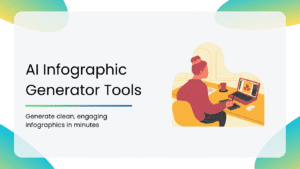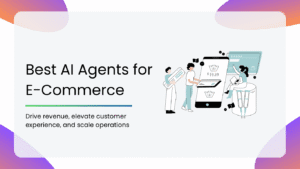Podcasting has exploded in recent years, and if you’re a podcaster, you know the hustle. From scripting and recording to editing, publishing, and promoting, there’s a lot going on behind the scenes.
That’s where AI steps in. The right AI tools can help you save time, improve quality, and grow your audience faster than ever before. AI is making podcasting not just easier, but smarter.
So, if you’re wondering which tools are worth your time and money, you’re in the right place. Here’s a curated list of the best AI podcast tools in 2025 to help you create, edit, market, and scale your podcast with ease.
Why Use AI Tools for Podcasting?
Here’s why AI tools are a game-changer for podcasters in 2025:
- Faster Production: AI editing tools can clean up audio, remove filler words, and balance sound levels automatically.
- Smarter Content Creation: Need a catchy episode title? Show notes? Social media captions? AI writing tools generate them in seconds, saving you from the overwhelming creative block.
- Effortless Repurposing: You can turn one podcast into multiple pieces of content like blog posts, audiograms, reels, and newsletters.
- Better Audience Targeting: With AI analytics, you get smarter insights into who’s listening, what’s working, and where to improve.
Comparison Table of the Best AI Podcast Tools for Podcasters in 2025
| Tool Name | Pricing | Key Strength | Best For |
| 1. Podcastle | Starts at $4/month | All-in-one interface with teleprompter & editing | Scriptwriting + recording in one place |
| 2. ChatGPT | Starts at $20/month | Flexible, fast content brainstorming | Ideation, outlines, & guest preparation |
| 3. Adobe Podcast | Starts at $9.99/month | AI voice enhancement that sounds studio-quality | Voice cleanup & browser-based recording |
| 4. Hindenburg Pro | Starts at $15.09/month | Auto-leveling + multitrack voice isolation | Pro-level audio editing with AI help |
| 5. Otter.ai | Starts at $16.99/month | Real-time transcripts with speaker ID | Quick transcription & collaboration |
| 6. Castmagic | Starts at $39/month | Auto creates blogs, newsletters, & tweets from episodes | Repurposing podcasts into marketing content |
| 7. Recast | Starts at $12/month | Auto-generates reels with captions + waveform | Short-form video snippets for socials |
| 8. Headliner | Starts at $14.99/month | Custom-branded, social-ready snippets | Audiograms and manual clip creation |
| 9. Swell AI | Starts at $29/month | SEO blog drafts, show notes, & content calendar tools | Scaling content for SEO + distribution |
| 10. Rephonic | Starts at $99/month | Audience overlap graph + podcast contact info | Podcast growth via outreach + analytics |
Best AI Podcast Tools for Podcasters in 2025
| AI Tools for Podcast Ideation & Scripting |
| Podcastle |
| ChatGPT |
| AI Tools for Recording & Editing |
| Adobe Podcast |
| Hindenburg Pro |
| AI Tools for Transcription & Repurposing |
| Otter.ai |
| Castmagic |
| AI Tools for Content Recreation & Promotion |
| Recast |
| Headliner |
| AI Tools for Distribution & Marketing |
| Swell AI |
| Rephonic |
AI Tools for Podcast Ideation & Scripting
1. Podcastle
Designed for creators who want to streamline both scripting and delivery, Podcastle goes beyond simple editing. It helps you plan what to say and say it confidently. It’s a solid starting point to keep your ideas sharp and your flow smooth.
Key Features:
- AI-Powered Scriptwriting: Got a topic in mind? Just let Podcastle help you outline or draft your episode script.
- Built-in Teleprompter: Podcastle’s teleprompter scrolls your script as you speak, so you sound polished and stay on track.
- Multitrack Recording & Editing: You can record guests remotely and edit your episodes within the same dashboard, without needing any extra software.
- Text-to-Speech (TTS): You can test how something sounds. Podcastle lets you preview your script using realistic AI voices.
Cons:
- Limited Creative Tone: While useful, you’ll likely want to tweak scripts for personality and flair.
- Overwhelming Teleprompter UX: It works well, but the scroll speed and layout can feel a little complex on first use.
- Limited Free Plan: You’ll need to upgrade for the premium features like HD recording and others.
Review: Podcastle is great for podcasters who want structure without feeling boxed in. If you struggle with ideation or just want to sound more confident behind the mic, it’s definitely worth a try. It can cut down your preparation time by half, and that’s a total win!
2. ChatGPT
When it comes to brainstorming podcast ideas or mapping out a full season’s worth of content, ChatGPT can help you break through the creative fog. The best part is you can ask it anything, and there’s no need to stick to any templates.
Key Features:
- Unlimited Brainstorming: You can generate episode ideas, title variations, segment formats, and even hooks to kick things off.
- Outline Builder: ChatGPT can help you create detailed bullet-point outlines or script drafts based on your topic and tone.
- Custom Guest Questions: Input your guest’s bio or niche, and it’ll generate thoughtful, tailored interview questions in seconds.
- Tone Adaptability: Whether you’re going for chill and conversational or formal and data-driven, ChatGPT adjusts to your style.
Cons:
- Needs Clear Prompts: You get the best results when you know how to ask. Vague inputs will only lead to vague outputs.
- Not Always Factually Correct: ChatGPT can sound confident but occasionally makes things up. Always double-check if you’re quoting data or names.
- No Built-In Voice Tools: Unlike some other podcasting platforms, it doesn’t have integrated teleprompters or audio features.
Review: ChatGPT is great when you’re juggling multiple ideas and just need to talk something out without the involvement of another human being. The trick is to treat it like a collaborator, not a mind-reader. Be specific in your asks, and it’ll return some surprisingly sharp content.
AI Tools for Recording & Editing
1. Adobe Podcast
Clean audio makes a huge difference in how professional your show feels, and that’s exactly where Adobe Podcast steps in. Built by the same team behind Adobe’s creative suite, this AI-powered platform helps you achieve studio-quality sound without needing an actual studio.
Key Features:
- AI Voice Enhancement: It removes background noise, room echo, and inconsistent volume levels, making your voice sound crisp and clean like you’re recording in a studio booth.
- Browser-Based Recording: No software or download is needed. You can record high-quality audio right from your browser.
- Multitrack Recording: You can record solo or invite remote guests and capture everyone’s audio separately for smoother post-editing.
- Script-Based Editing: Just delete words from the transcript and the edits happen in the waveform automatically.
Cons:
- Lacks Precision: Features are powerful but sometimes glitchy. You might run into bugs or limited export options.
- Limited Mixing Options: It’s great for cleanup and basic edits, but if you need complex sound design or layering music, you might want to explore some other tool.
- Not Ideal for Video Podcasts: If you’re publishing on YouTube, you’ll need a separate video recording/editing setup.
Review: While it’s not a full replacement for complex edits, it’s a fantastic option for anyone who wants clean, professional audio without having to learn traditional sound engineering. Totally recommended for solo podcasters and teams both.
2. Hindenburg Pro
Hindenburg is built specifically for spoken-word content like podcasts, audiobooks, and radio shows. With features that automatically level voices, isolate speakers, and clean up tracks, Hindenburg Pro makes your audio sound like it went through professional post-production magic.
Key Features:
- Auto-Leveling: Hindenburg’s AI listens to your recording and balances audio levels across tracks so that the final output sounds smooth and consistent.
- Voice Isolation: Hindenburg can isolate speakers from multitrack recordings to clean things up so that you can get rid of any background noise.
- One-Click Settings: The tool also ensures that your audio meets professional broadcasting standards without any manual mastering required.
- Multitrack Editing: You can easily work with multiple guests and segments in a timeline that’s made for podcasters.
Cons:
- Steeper Learning Curve: Compared to other tools, Hindenburg Pro does take a little time to get used to, especially if you’re new to editing.
- High Pricing: It’s aimed at pros, and the price reflects that. If you’re just starting out, it might feel a little pricey.
- Desktop Only: There’s no browser version, so you’ll need to download the app.
Review: Hindenburg Pro is not as beginner-friendly as some newer AI tools. But if you’re looking to up your production game and want more control without diving into the pro tools, it’s a solid upgrade.
AI Tools for Transcription & Repurposing
1. Otter.ai
Otter is faster, smarter, and more accurate than ever. Whether you’re transcribing an interview, pulling quotes for social media, or turning episodes into blog posts, Otter helps you do it all easily. It helps you avoid tedious, time-consuming boring tasks.
Key Features:
- Real-Time Transcriptions: Whether you’re recording live or uploading a pre-recorded file, Otter creates accurate, time-stamped transcripts in minutes.
- Speaker Identification: It automatically detects and labels different voices, making it easier to track who said what.
- Inline Editing: You can clean up transcripts, add notes, and highlight key quotes, all within the same interface.
- Collaboration Tools: You can share transcripts with your team, add comments, and even export your file into different formats.
Cons:
- Occasional Accuracy Slips: Background noise, accents, or crosstalk can still trip it up, especially in messy audio files.
- Limited Formatting Flexibility: The text editor is functional, but not built for content layout or design-heavy repurposing.
- Premium Features Behind Paywall: The free version works, but lacks many features like bulk export, higher limits, and priority transcription.
Review: If repurposing content is part of your growth strategy, Otter.ai is a no-brainer. It’s especially helpful when you want to quickly pull quotes, write show notes, or turn podcasts into readable content. The interface is clean and super intuitive too.
2. Castmagic
Imagine uploading a podcast episode and instantly getting a newsletter draft, social media posts, a blog outline, and even a catchy episode title! That’s exactly what Castmagic does, and in 2025, it has become a favorite among podcasters who want to do more with less.
Key Features:
- Automated Content Repurposing: You can upload your podcast audio and get ready-made content assets like tweet threads, newsletters, and blog post outlines.
- Smart Summarization: Castmagic pulls key takeaways and insights from your episode so you don’t have to scrub through the transcript yourself.
- Custom Prompting: If you want your content in a specific tone or format, you can use custom instructions to tailor the outputs to your brand voice.
- Instant Transcripts: The tool comes with clean, time-stamped transcripts you can edit and export.
Cons:
- Not Always Context-Savvy: Castmagic can occasionally pull out summaries that feel a little off or too generic.
- Premium Pricing: It’s a huge time-saver, but priced accordingly. Castmagic may not be ideal if you’re on a tight budget or only publish occasionally.
- Limited Audio Editing Tools: This is purely a content repurposing platform. You’ll still need a separate tool for editing your audio.
Review: For podcasters juggling content across platforms, Castmagic is a serious time-saver. It won’t replace your voice or personal touch, but it gives you a strong head start so you’re not staring at a blank screen post-recording.
AI Tools for Content Recreation & Promotion
1. Recast
In 2025, reels and TikToks are a hit. Recast takes your long-form podcast content and transforms it into short, scroll-stopping video snippets that are perfect for social media. Audiograms, subtitles, visuals; everything can be done automatically.
Key Features:
- AI-Powered Snippets: You can upload your full episode and Recast identifies quotable, high-impact moments worth sharing.
- Auto-Generated Captions: Recast makes your audio visually engaging with animated subtitles and audio waveforms.
- Custom Branding: You can add your podcast name, logo, and colors so your snippets stay on-brand across platforms.
- Vertical Video Formats: Recast is ideal for Instagram reels, YouTube shorts, and TikTok, with no additional editing.
Cons:
- Limited Manual Control: You can’t always pick the exact moment you want without a little back-and-forth with the AI.
- May Miss Beats: Sometimes the AI prioritizes “keyword-rich” quotes over emotionally resonant ones.
- Basic Video Editing: If you want fancy transitions, effects, or overlays, you’ll need to edit outside Recast.
Review: Recast will give you a fast and functional base to work from. It’s ideal for podcasters who want to stay visible on social media without spending hours on professional platforms. If visibility is a priority, Recast is definitely worth adding to your toolkit.
2. Headliner
One of the OGs in podcast promotion, Headliner makes it super easy to turn your audio into eye-catching, social-friendly content. Whether you want to tease a new episode or highlight something, Headliner helps you create shareable visuals in just a few clicks.
Key Features:
- Audiogram Generator: You can upload your audio, choose a template, and get a polished snippet complete with waveform animation and captions.
- Video Clipping Tool: You can trim your episode into short-form promo clips for Instagram, LinkedIn, or YouTube shorts.
- Custom Templates: Add your podcast artwork, colors, and font styles to stay consistent across channels.
- Automatic Transcript Captions: You can quickly generate accurate subtitles, which is perfect for silent scroll audiences.
Cons:
- Manual Clipping Required: Headliner doesn’t automatically suggest which parts of your audio to highlight. You’ll need to pick them yourself.
- Limited Visual Effects: It is great for basic content, but don’t expect fancy transitions or animations.
- Free Plan Has Watermarks: To remove branding and unlock higher-quality exports, you’ll need to upgrade.
Review: If you’re into full-blown editing control or auto-selected highlights, it might feel a bit hands-on. But for creators who like to stay on-brand and in control of what gets shared, it’s still one of the best tools out there.
AI Tools for Distribution & Marketing
1. Swell AI
Swell AI is designed to help podcasters scale, by turning episodes into SEO-friendly assets and organizing everything for smooth distribution. It’s an apt content assistant that helps you get discovered faster, with less effort.
Key Features:
- Automated Show Notes: You can upload an episode and Swell AI creates polished show notes, full transcripts, and even keyword-optimized blog posts.
- SEO-Optimization: The built-in AI tools help make your content more discoverable on search engines, helping drive organic traffic and engagement to your podcast and site.
- Content Calendar Integration: Swell AI helps you organize and schedule your content across platforms. This is especially ideal for staying consistent with your marketing.
- Multi-Format Export: You can easily export your episode content into newsletters, LinkedIn posts, or YouTube descriptions.
Cons:
- Overloaded Interface: With so many options, the dashboard can feel a bit crowded.
- Best for Larger Workflows: Solo podcasters might not use every feature, so you may end up paying for tools that you don’t need.
- Less Visual Content Creation: While it excels in writing and distribution, Swell AI isn’t built for audiograms or video clips. You’ll need other tools for that.
Review: Swell AI really shines in distribution planning, especially when you’re managing multiple platforms or trying to grow traffic through search. It’s not as flashy as tools that make reels or audiograms, but it’s incredibly useful if you’re serious about scaling your podcast’s search.
2. Rephonic
Looking to to grow your podcast’s reach through guest spots, sponsorships, or cross-promotions? Rephonic is the AI-powered research and outreach tool that helps you find the right podcasts and pitch them efficiently.
Key Features:
- Podcast Discovery: You can search through a database of over 3 million shows, filter by topic, listener count, demographics, sponsorship potential, and more.
- Audience Insights: You can see listener numbers, location, engagement, etc., with a neat 3D graph showing which podcasts share your audience.
- Contact Info Available: You can get email addresses or social links, build outreach lists, and send pitches without switching apps.
- Monitoring & Alerts: You can track mentions of your brand or keywords across podcasts and get alerts.
Cons:
- Estimates Aren’t Exact: The download numbers are approximations, not precise metrics. However, it is enough to prioritize where you’d spend time pitching.
- Dashboard Complexity: With so many features, first-timers might find the interface a bit overwhelming.
- Better for Teams: Solo podcasters may not even use all the features and still be paying for it.
Review: Rephonic visualizes podcast ecosystems in a personable way, making discovery feel intuitive. If you’re serious about outreach, cross-promotion, or landing sponsorships, Rephonic is a powerhouse tool that saves time.
How to Choose the Right AI Podcast Tools
Here’s how to pick the right AI stack for your podcast:
1. Match Tools to Your Workflow
Are you a solo creator juggling everything? You’ll want all-in-one tools that save time and simplify your process. Or you’re running a show with a team? Look for platforms with advanced editing and collaboration features.
2. Factor in Budget & Learning Curve
Some tools offer free tiers or generous trials, while others are premium from day one. If you’re just starting out, prioritize ease of use and cost-effectiveness. Fancy automation means nothing if you never get past the dashboard.
3. Check for Integrations
Make sure your tools blend in well. If your editing platform doesn’t integrate with your transcription or publishing tool, you’ll spend more time exporting and uploading than actually creating.
4. Don’t Forget Distribution
Great content is useless if no one hears it. Choose at least one tool that helps with content repurposing or distribution, whether that’s audiograms for social media, SEO-friendly blog posts, or targeted outreach.
Emerging Trends in AI Podcasting (2025 & Beyond)
Here are a few trends that are reshaping the podcasting world in 2025 and giving up a glimpse of what’s next:
1. Voice Cloning
Tools are emerging that can clone voices or even simulate entire interviews with fictional or historical figures, responsibly and with permission.
2. Multilingual Dubbing with AI
AI-powered dubbing is making it easier to translate and voice your podcast in multiple languages without hiring a voice artist.
3. Personalized Podcast Experiences
AI is now being used to personalize episode recommendations, adjust pacing, or even change ad placements based on listener behavior.
4. AI-Generated Show Notes
We’re already seeing it, but it’s getting more advanced: generating SEO-optimized summaries, keywords, and titles based on listener intent and search trends.
5. Music Scoring
Generative AI can now compose original music and sound effects instantly, helping creators set the perfect tone without needing a composer.
Podcasting in 2025 isn’t just about having a mic and a message. It’s about using the right tools to bring that message to life faster and smarter. With AI in the picture, whether you’re just starting out ot looking to level up, there’s never been a better time to experiment, automate, and evolve.
So, go ahead. Try a few, tweak your stack, and see what clicks. Your future listeners will thank you.
Here are some of our other AI-powered blogs that deep dive into the advancements AI is bringing into various industries:
- 9 Best AI Presentation Makers in 2025
- Top AI Meme Generators to Boost Your Social Media Game
- Top AI CRM Tools for Customer Retention and Growth
FAQs
If you’re just getting started with AI in podcasting, a simple and affordable option might include:
– ChatGPT for scripting or episode outline
– Adobe Podcast for quick voice cleanup and browser-based recording
– Otter.ai for fast, real-time transcription
This setup helps you cover the basics, including writing, recording, and editing.
Yes. Many of the tools listed in this guide offer free plans or trials. Here are a few:
– ChatGPT: Great for ideation and scripting
– Otter.ai: Includes limited transcription plans per month
– Adobe Podcast: Studio-quality sound enhancements
– Headliner: Creates audiograms with basic customizations
Keep in mind that premium features or advanced automation often require a paid upgrade.
Here’s a simple workflow using multiple tools in sequence:
– Script or outline your episode using ChatGPT or Podcastle
– Record and clean your audio using Adobe Podcast or Hindenburg Pro
– Transcribe and summarize with Otter.ai or Castmagic
– Repurpose content into tweets, newsletters, and blog posts using Castmagic
– Create social media clips with Recast or Headliner
– Distribute and promote using Swell AI or Rephonic
You can mix and match based on your show format, goals, and budget.
Yes. Here are a few things to keep in mind:
– Voice Cloning: Only use AI voice tech with proper permission from guests or co-hosts. Faking voices without consent is unethical and potentially illegal.
– Data Privacy: When using transcription tools, review their privacy policies to understand how your audio data is stored and whether it’s used to train models.
– Attribution: If you’re using AI-generated content, consider disclosing it, especially for transparency.
As always, use AI as a tool, and not a shortcut for authenticity.