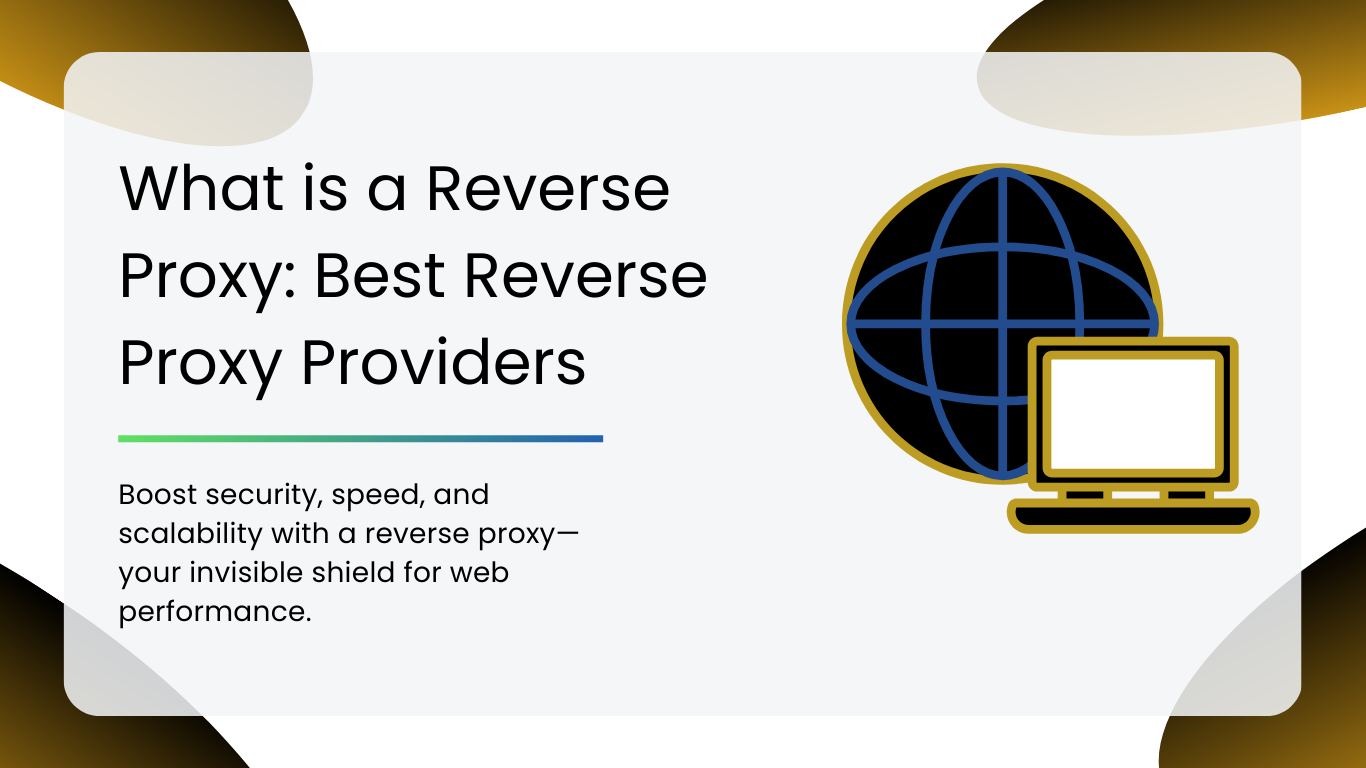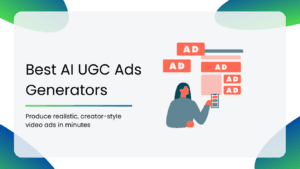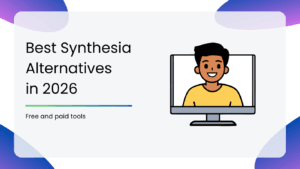Imagine a busy restaurant with a single door. Customers (requests) flood in, but instead of overwhelming the chef (your server), a skilled person (reverse proxy) steps in. It seats guests, filters out any troublemakers, and even directs VIP traffic to priority tables. All while keeping the kitchen running smoothly.
That is exactly what a reverse proxy does for your web infrastructure. It’s the invisible gatekeeper that boosts speed, enhances security, and makes sure your website runs like a well-oiled machine, even under heavy traffic.
But with so many options out there, how do you pick the best one?
In this guide, we’ll break down:
- What a reverse proxy really is ( and how it’s different from a forward proxy).
- Why businesses NEED one (speed, security, and scalability)
- Top reverse proxy providers (with key features, pros & cons)
Let’s dive in.
What is a Reverse Proxy and How Does it Work?
A reverse proxy is a server that sits between users and your backend infrastructure. It acts as a gatekeeper, traffic controller, and security shield. Instead of connecting directly to your web server, visitors interact with the reverse proxy first, which then intelligently routes requests, filters threats, and optimizes your web performance.
How It Works
- Request Interception – When a user visits your site, their request hits the reverse proxy first.
- Security Check – The proxy filters out malicious traffic (DDoS attacks, bots).
- Load Balancing – Distributes requests across multiple servers in order to prevent overload.
- Caching & Optimization – Delivers cached content instantly or compresses data for faster loading.
- Response Delivery – Sends the final, polished response back to the user seamlessly and securely.
In short, a reverse proxy is like a bodyguard, traffic cop, and delivery driver rolled into one that keeps your site fast, safe, and always online.
How is a Reverse Proxy Different?
A reverse proxy and a forward proxy serve opposite purposes in network traffic. A forward proxy acts on behalf of users. It hides their identities from websites, like when you use a VPN to browse anonymously.
The reverse proxy does the inverse: it protects servers by standing between them and incoming traffic. It handles requests without revealing the actual backend systems.
While forward proxies are client-side tools for privacy and access control, reverse proxies are a server-side solution for load balancing, security, and performance optimization.
Essentially, forward proxies hide who’s making requests, while reverse proxies hide where those requests are going.
Key Benefits of Using a Reverse Proxy
- Enhanced Security – Hides your server’s IP, blocks DDoS attacks, and filters malicious traffic before it even reaches your backend.
- Improved Performance – Caches static content and compresses data in order to deliver faster load times for users.
- Load Balancing – Distributes traffic evenly across multiple servers to prevent any kind of crashes during high demand.
- SSL/TLS Offloading – Handles encryption/decryption for you. This reduces strain on your origin server.
- Seamless Scalability – Makes it easy to add or remove backend servers without disrupting the user experience.
Table of Contents
Best Reverse Proxy Providers
1. Nginx
Nginx is one of the most popular and battle-tested reverse proxies. It’s known for its great speed, reliability, and ability to handle thousands of simultaneous connections with fewer resources. From static sites to enterprise apps, Nginx is a go-to for web scaling and performance.
Key features:
- High-performance load balancing and reverse proxy: Nginx efficiently routes incoming client requests to backend servers. This balances the load and prevents bottlenecks. It supports round-robin, least connections, and IP-hash methods.
- TLS/SSL termination with flexible configuration: You can offload SSL processing to Nginx, freeing up backend servers and simplifying certificate management with fine-grained control.
- Support for HTTP/2, gRPC, and WebSockets: Nginx supports modern web technologies such as HTTP/2 for better multiplexing, gRPC for efficient RPC communication, and WebSockets for real-time data streaming.
- Custom caching and URL rewriting capabilities: It can cache content to reduce server load and rewrite URLs dynamically to match routing or your SEO needs.
Pros:
- Highly scalable and fast: Nginx handles thousands of simultaneous connections efficiently with low memory usage. This makes it ideal for high-traffic websites.
- Massive community and documentation: There’s a large user base and rich online resources, tutorials, and third-party modules available.
- Flexible configuration options: Offers granular control over proxy behavior, headers, buffering, and much more.
Cons:
- Steep learning curve for advanced use: While basic setups are easy, advanced configurations like stream modules or Lua scripting can be complex.
- Lack of dynamic configuration reload: You need to reload Nginx to apply changes, although reloads are usually smooth and don’t drop connections.
- Advanced features require Nginx Plus: Features like real-time metrics and advanced load balancing require the commercial version.
Review
This is the industry standard for high-performance reverse proxying, as it excels at handling massive traffic with minimal resources. Its open-source version is powerful, though enterprises might need NGINX Plus for advanced features.
2. HAProxy
HAProxy is a specialized reverse proxy and load balancer built for high availability and performance. It powers some of the world’s most demanding platforms and also excels in handling large-scale, complex traffic distribution with precision.
Key Features:
- Layer 4 & Layer 7 Load Balancing: HAProxy can distribute traffic based on IP/port (layer 4) or inspect the content of requests, like headers, cookies, or URLs (Layer 7) for smarter routing.
- Connection & Session Persistence (Stickiness): Makes sure that a user stays connected to the same backend server for the duration of their session, which is critical for applications requiring state consistency.
- Advanced SSL Termination & SNI Support: HAProxy can handle secure HTTPS connections, including managing Server Name Indication (SNI) for multiple domains on one IP.
- Health Checks & Automatic Failover: It performs periodic health checks on servers and reroutes traffic if a server becomes unavailable, making sure availability is high.
Pros:
- Ultra-Reliable & Used in Enterprise-Grade Systems: Trusted by companies like Airbnb, Reddit, and Stack Overflow for mission-critical performance.
- Granular Traffic Control & Fine-Tuned Behavior: Offers unmatched customization options for routing, retries, queuing, rate limiting, etc.
- Built-in Metrics & Logging Dashboard: Provides real-time stats and monitoring capabilities out of the box.
Cons:
- Not Beginner-Friendly: HAProxy’s configuration is more technical, with a focus on sysadmins and DevOps engineers.
- No GUI by Default: Requires third-party dashboards or integrations in order to get visual interfaces.
- Dynamic Configuration is Limited: Like Nginx, changes often require reloads and restarts unless scripting workarounds are implemented.
Review
A battle-tested choice for enterprises needing precision load balancing and high availability. It powers giants like GitHub and Reddit but requires technical expertise to configure properly. Best for sysadmins who need granular control over traffic routing.
3. Caddy
Caddy is the modern reverse proxy that’s easy to use and secure out of the box. It automatically manages HTTPS certificates through Let’s Encrypt. This makes it a favorite for developers who want less hassle and more productivity.
Key Features:
- Automatic HTTPS with Let’s Encrypt: Caddy automatically provisions and renews TLS certificates and doesn’t require manual configuration, which is ideal for small teams or fast deployment cycles.
- Simple, Human-Readable Configuration ( Caddyfile): The configuration syntax is straightforward and beginner-friendly. This is great for quick setups and debugging.
- Built-in Support for Modern Protocols (HTTP/3, TLS 1.3): Caddy is always ahead of the curve. It offers native support for the latest web standards for faster, more secure connections.
- Extensible via Plugins & API’s: It supports a growing library of plugins and exposes a REST API for dynamic configuration changes.
Pros:
- Zero-Config HTTPS for Quick Deployment: Perfect for developers who want secure apps without spending much time on certificate management.
- User-Friendly Syntax & Documentation: Much easier to read and write compared to Nginx or HAProxy configurations.
- Good for Static sites, Microservices, & Container Setups: Lightweights and flexible for personal projects, startups, and small apps as well.
Cons:
- Not Built for Ultra-Heavy Traffic: While it is very capable, it lacks the raw performance tuning of HAProxy or Nginx under enterprise load.
- Smaller Community & Plugin Ecosystem: Fewer examples and tools than compared to Nginx, and many plugins require compiling Caddy from source.
- Limited Enterprise Features: Not ideal for use cases needing advanced traffic shaping or complex routing logic.
Review
The easiest reverse proxy to set up, thanks to ITS automatic HTTPS and simple configuration files. While not built for extreme scale, it’s perfect for developers who want security without complexity. Great for small-to-medium projects.
4. Pomerium
Pomerium is a modern reverse proxy that focuses on zero-trust security and identity-aware access control. It is perfect for internal apps and secure user-based routing and brings OAuth and SSO to your proxy setup.
Key Features:
- Single Sign-on (SSO) & Identity-Based Access Control: Pomerium integrates with identity providers such as Google, GitHub, Okta, etc., to route users based on who they are, not just their IP or locations.
- Zero-Trust Security Model: Instead of assuming users are safe once they are inside your network, Pomerium enforces authentication at every level. This makes it perfect for modern teams.
- Session Auditing & Policy Enforcement: You can define your own access policies using human-readable YAML or environment variables and log every action for security compliance.
- Support for HTTP and TCP Protocols: Enables you to secure a broad range of applications and not just web apps.
Pros:
- Ideal for Securing Internal Apps & Dashboards: Whether it’s Grafana, Prometheus, or a custom tool, Pomerium makes sure that only the right users can access it.
- Built-in Support for Identity Providers: Works out of the box with major OAuth 2 providers and enterprise SSO systems.
- DevSecOps-Friendly & Built for Kubernetes/Cloud-Native: Easily integrates into modern infrastructure with support for Helm charts and sidecar patterns as well.
Cons:
- Not Suitable for Public-Facing High-Traffic Apps: Designed for identity-secured internal routing and might not be ideal for high-volume web hosting.
- More DevOps Expertise Required: Requires some familiarity with OAuth, YAML, and cloud networking setups.
- Less Mature & Smaller Ecosystem: Compared to other giants like Nginx, the Pomerium community and documentation are still growing.
Review
A unique reverse proxy that is focused on zero-trust security, Pomerium excels at securing internal applications with identity-based access controls. While not ideal for public-facing high-traffic sites, it’s perfect for protecting admin dashboards, APIs, and internal tools. Best for teams prioritizing security over raw performance.
5. Traefik
Traefik is a cutting-edge reverse proxy and load balancer that is built specifically for microservices and cloud-native environments. It integrates effortlessly with Docker, Kubernetes, and other orchestration tools and offers automatic services discovery and real-time configuration updates with a design that is developer-friendly.
Key Features:
- Auto-Discovery of Services and Dynamic Routing: Traefik monitors Docker, Kubernetes, and other backends to automatically configure routes as services spin up or down.
- Native Support for Let’s Encrypt & TLS Termination: Automatically provisions and renews HTTPS certificates. This helps save time and improve security.
- Built-in Dashboard & Observability: Comes with a clean web UI that displays active routers, services, middlewares, and real-time traffic metrics.
- Middleware & Plugin Support: You can chain functionalities like rate limiting, authentication, headers, and redirects with fewer configurations.
Pros:
- Excellent for Containerized Environments: Traefik is built for modern infrastructure and excels in DevOps pipelines, CI/CD workflows, and service meshes.
- Dynamic & Real-Time Configuration: No need to reload the proxy when services change, as it adapts instantly.
- Friendly Config & Good Documentation: YAML/TOML support and clear examples make the setup smooth for teams.
Cons:
- Learning Curve with Advanced Middlewares: While simple for basics, configuring complex flows can sometimes get tricky.
- Not Ideal for Legacy Systems: Works best in cloud-native stacks and might be overkill for traditional VMs or bare-metal hosting.
- Memory Consumption can Spike with Large-Scale Deployments: Dynamic tracking and metrics can add overhead in very large clusters.
Review
Built for modern cloud-native environments, Traefik shines in Kubernetes and Docker setups with its auto-discovery and dynamic routing. The built-in dashboard is a nice touch, but it’s overkill for simple static sites.
6. Envoy
Envoy is a high-performance, programmable reverse proxy developed by Lyft and is now a core component in the Cloud Native Computing Foundation (CNCF) stack. It’s the backbone of service mesh technologies like Istio, and it’s renowned for its extensibility and observability.
Key Features:
- L7 Filtering & Dynamic Service Discovery: Routes traffic intelligently based on headers, paths, cookies, etc., and integrates tightly with service registries for auto-discovery.
- Built-in Observability & Metrics (via xDS APIs): Exposes detailed stats and traces. This makes it easy to monitor, debug, and optimize services.
- gRPC, HTTP/2, & HHTP/3 Support: Supports all major protocols, making it ideal for modern, distributed systems.
- Reloads & Dynamic Configurations via Control Plane: Updates routing rules and policies in real time without restarting the proxy.
Pros:
- Extremely Powerful & Flexible: Ideal for enterprise environments that have complex microservices, authentication layers, and granular routing needs.
- Deep Integration with Services Mesh Tools like Istio & Consul: Makes it easy to manage large-scale service-to-service communication securely and efficiently.
- Advanced Resiliency Features: Includes retries, circuit breakers, connection pooling, and rate limiting as well.
Cons:
- Complex Setup & Steep Learning Curve: Configuration is verbose and might require a separate control plane (e.g., xDS, Istio).
- Heavy Resource Usage in Some Cases: Compared to lighter proxies, Envoy can be demanding on memory and CPU.
- Overkill for Small Applications or Static Websites: It’s built for scale and might be too much for simple use cases.
Review
A powerhouse for microservices and service mesh architectures (like Istio), Envoy offers deep observability and dynamic configuration. However, its complexity makes it best suited for large-scale engineering teams.
7. Ngrok
Ngrok is a developer-friendly reverse proxy that creates secure tunnels to localhost. This makes it incredibly useful for testing webhooks, APIs, or sharing apps without deploying them. It’s not a traditional proxy, but it plays a unique and vital role in modern dev workflows.
Key Features:
- Instants HTTPS Tunnels to Localhost: Ngrok creates public URLs for local apps. This enables remote access with secure HTTPS by default.
- Webhook Testing & Replay: Capture, inspect, and replay incoming webhook requests for fast debugging and dev testing.
- Authentication & IP Restrictions: You can restrict tunnel access using passwords, IP whitelisting, or even OAuth integration.
- Custom Domains & Subdomains: On paid plans, Ngrok supports branded URLs, vanity subdomains, and reserved addresses.
Pros:
- Perfect for Developers Working: Easily expose a local server to the internet in seconds, with no firewall changes required.
- No Installation Needed for Remote Viewers: You get a secure, public-facing URL with no extra setup.
- Excellent Debugging Tools: Offers real-time traffic inspection, which helps test APIs and resolve issues quickly.
Cons:
- Not a Production Reverse Proxy Solution: It’s designed for development/testing, and not for performance or scalability.
- Free Plan Limitations: Tunnel URLs expire, connections are limited, and custom domains require a subscription.
- Latency May Vary: Tunnels are routed through Ngrok’s servers, which may introduce delay.
Review
A developer’s best friend for exposing local servers securely via public URLs. Perfect for testing webhooks and APIs, but not designed for production use. The free tier has limitations, so paid plans are better for frequent use.
8. Pipy
Pipy is an ultra-lightweight, programmable reverse proxy that is built in JavaScript-like syntax (PipyJS). This makes it ideal for custom logic and edge computing. It’s designed for modern microservices architectures and edge traffic control, especially where flexibility is key.
Key Features:
- PipyJS Scripting Engine for Custom Logic: Allows users to write custom traffic processing logic using a simple scripting language. This gives the users deep control over routing, filtering, and transformation.
- Streaming Pipeline Architecture: Pipy processes data as streams, enabling efficient, fine-grained control at every stage of the request or response lifecycle.
- Lightweight & Low-Latency by Design: Engineered to be fast and minimal, it is perfect for edge environments and containerized apps.
- Protocol-Agnostic Support (TCP, HTTP,gRPC, etc): Works across multiple layers and protocols and is not just limited to HTTP.
Pros:
- Highly Customizable with Code: Write logic directly in PipyJS, as it allows use cases that traditional proxies can’t handle easily.
- Minimal Resource Footprint: Ideal for edge devices, lightweight containers, or IoT gateways.
- Designed for Microservices & Service Chaining: Can handle request transformation, traffic mirroring, access control, and more, just in a single lightweight proxy.
Cons:
- Still Gaining Traction & Community Size is Small: Not as widely adopted as Nginx or Envoy, so learning resources might be limited
- Requires Scripting Knowledge: Configuration is code-driven, so it’s not as beginner-friendly as GUI-based tools.
- Fewer Enterprise Integrations Out of the Box: Lacks built-in dashboards, service mesh features, and cloud-native automation compared to Envoy or Traefik.
Review
A lightweight, programmable proxy for edge computing and custom traffic logic. Its scripting engine (PipyJS) allows unique flexibility, but the smaller community means fewer ready-made solutions. Best for niche use cases.
How to Implement a Reverse Proxy
- Choose the Right Reserve Proxy Tool: Start by identifying your requirements. Do you need dynamic routing, TLS termination, authentication, or container-native support?
- Install the Proxy on Your Server or Container: Use your package manager, Docker image, or Helm chart (for Kubernetes) to install the proxy.
- Configure the Proxy Settings: Define routing rules in order to forward incoming traffic to your backend services.
- Set Up SSL/TLS and HTTPS: Secure your connections with SSL. Tools like Caddy and Traefik handle this automatically on their own.
- Test Locally and Monitor Traffic: Test your reverse proxy setup by accessing your public-facing URL and confirming that the traffic is reaching your backend.
- Scale and Optimize: Add caching, load balancing, retries, rate limiting, or WebSockets as needed.
Conclusion
You won’t see a reverse proxy in a product demo. It doesn’t get applause. But somewhere between your app and the internet, it’s quietly doing a hundred things, shielding, steering, balancing, encrypting. All without a fuss.
Think of it as the traffic cop at rush hour, or the translator at a summit. Might be invisible to most, yet essential to all.
In the end, a good reverse proxy won’t just move traffic.
It’ll move mountains.
Check out other blogs for more such informative content:
- Best Proxy Manager Platforms in 2025
- Forward Proxy vs Reverse Proxy: What’s the Difference?
- Top Web Scraping Proxies in 2025
FAQs
If your site handles traffic, needs security, or requires load balancing then yes. A reverse proxy improves speed (via caching), blocks attacks (DDoS/bots), and ensures uptime during traffic spikes. Small blogs might skip it, but growing sites and apps benefit hugely.
It optimizes speed via:
– Caching: Stores static files (images/CSS) at the edge
– Compression: Shrinks files before sending (Gzip/Brotli)
– HTTP/2 & HTTP/3: Faster modern protocols
– Load Balancing: Prevents server overload
Usually, no, as Shared hosting restricts server-level configurations. But you can:
– Use Cloudflare (DNS-level proxy) – Free plan works
– Upgrade to VPS/dedicated hosting (then install NGINX, etc.)
– For WordPress: Plugins like WP Rocket offer limited caching (not a full proxy)
Partially, as it’s a layer of security:
Blocks:
– DDoS attacks (rate limiting)
– SQL injection (via WAF integration)
– IP spoofing (hides server IP)
Won’t Stop:
– Phishing attacks
– Weak passwords
– Zero-day exploits
Must-Pair With:
– Firewall (e.g., Fail2Ban)
– Regular software updates