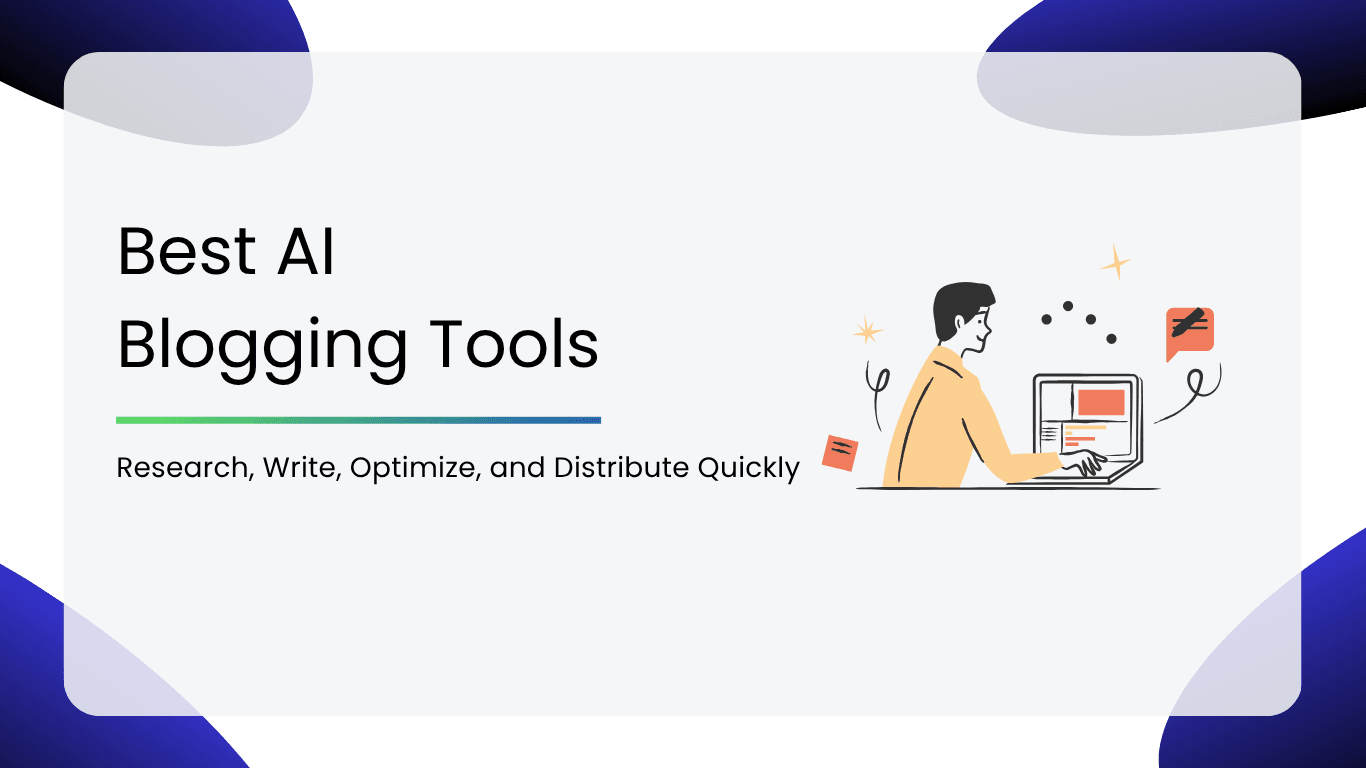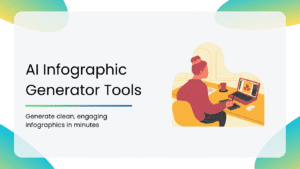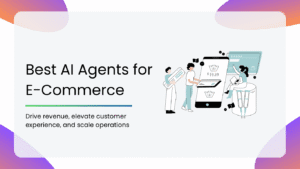Blogging today isn’t just about writing. It’s a consistent balance of creativity and consistency. You brainstorm ideas, chase keywords, juggle SEO rules, hunt for visuals, and then spend hours getting your content out there. Enter AI: your new blogging co-pilot.
AI doesn’t just speed things up; it sharpens your output. With the right tools, you can cut your time-to-publish in half while actually improving quality and consistency. These tools help you research, write, optimize, and distribute quickly.
How We Chose the Best AI Blogging Tools
1. Quality Output
We looked for tools that produce accurate, engaging, and logically structured writing without the fact slips that often affect AI outputs.
2. SEO Impact
Our picks offer built-in SEO support, so your posts don’t just read well, they rank well.
3. Workflow Fit
We prioritized tools that integrate neatly into your existing setup. Each tool here helps you move from idea to publication without friction.
4. Cost-to-Value
We compared free tiers, credit systems, and premium features to find the tools that give you solid performance and flexibility, without forcing a subscription you’ll regret.
5. Trust & Privacy
We gave points to platforms offering export control, secure team collaboration, and transparent data usage policies.
Comparison Table of Best AI Blogging Tools
| Tool | Best For | Key Features | Pricing |
| ChatGPT | All-round drafting and ideation | Structured prompting, outlines, briefs, custom GPTs | Free/Plus plan |
| Claude | Long-context drafting and summarization | Large context window, summarization, research handling | Free/Pro plan |
| Jasper | Brand-safe workflows and templates | Brand voice, templates, campaign assets, team mode | Paid plans only |
| Writesonic | Fast short-form and blog wizard modes | Ad/social templates, quick variations, affordable | Free/Paid plans |
| Grammarly | Inline refinement and editing | Grammar, tone, rewrite, shorten/expand | Free/Premium plans |
| Surfer SEO | On-page SEO and content structuring | Real-time content scoring, SERP terms, integrations | Paid subscription |
| Frase | Brief generation and SEO writing | Topic clusters, gap analysis, AI writer | Paid plans |
| GrowthBar | Affordable SEO content workflows | Keyword tracking, readability targets, rank tracking | Paid plans |
| AnswerThePublic | Intent and long-tail keyword mining | Autocomplete scraping, query visualizations | Free/Paid plans |
| Semrush | Professional keyword research | KD metrics, SERP snapshots, content gap reports | Paid plans |
| Perplexity | Research synthesis and citations | Source-backed answers, workspaces | Free/Pro plan |
| Originality.ai | Plagiarism and AI detection | Batch scanning, team reports | Credit-based |
| Midjourney | Custom hero visuals and illustrations | Style control, fast iterations | Paid subscription |
| Canva Magic Studio | Blog and social visuals | Magic Design, resize, templates, brand kits | Free/Pro plans |
| Hootsuite: OwlyWriter AI | Repurposing and social distribution | Auto-captions, rewrites, scheduling | Paid plans |
| Descript | Repruposing audio/video into clips | Highlights, captions, multi-track edits | Free/Paid tiers |
Best AI Blogging Tools
| Table of Contents |
| Writing & Drafting |
| 1. ChatGPT |
| 2. Claude |
| 3. Jasper |
| 4. Writesonic |
| 5. Grammarly |
| SEO & Content Optimization |
| 1. Surfer SEO |
| 2. Frase |
| 3. GrowthBar |
| Keyword Research & Planning |
| 1. AnswerthePublic |
| 2. Semrush |
| Research, Fact-Checking & Sources |
| 1. Perplexity |
| 2. Originality.ai |
| Image & Visuals |
| 1. Midjourney |
| 2. Canva Magic Studio |
| Repurposing & Distribution |
| 1. Hootsuite: OwlyWriter AI |
| 2. Descript |
Writing & Drafting
1. ChatGPT (Best for all-round drafting and ideation)
ChatGPT remains one of the most versatile AI tools for content creation. It supports idea generation, topic outlining, and full-length blog drafting with minimal output. Its structured prompting capability helps maintain consistency across posts, making it suitable for both individual creators and content teams.
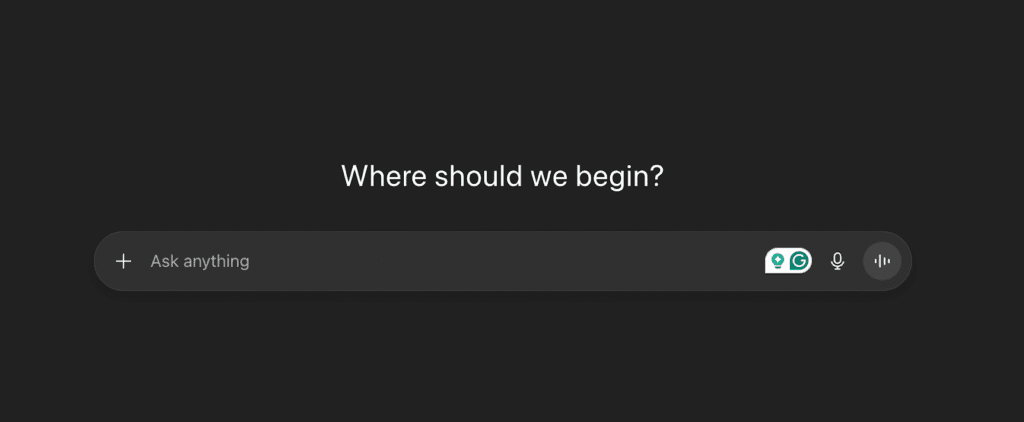
Standout Features
Structured prompting, blog outlines, content briefs, embedded code generation, and custom GPT for brand-specific workflows.
Also Know
While GPT produces coherent and well-structured drafts, fact verification is essential before publishing. Adding a predefined style or brand guide within prompts can improve tone and accuracy.
Price
Free tier available; GPT-5 access via Go plan at $4.52/month
2. Claude (Best for long-context drafting and summarization)
Claude is built for handling extensive materials such as research notes, transcripts, and multi-page briefs, making it ideal for long-form blogging workflows. Its large context window allows users to upload and process detailed documents without losing coherence, ensuring the final draft remains accurate and contextually aligned.
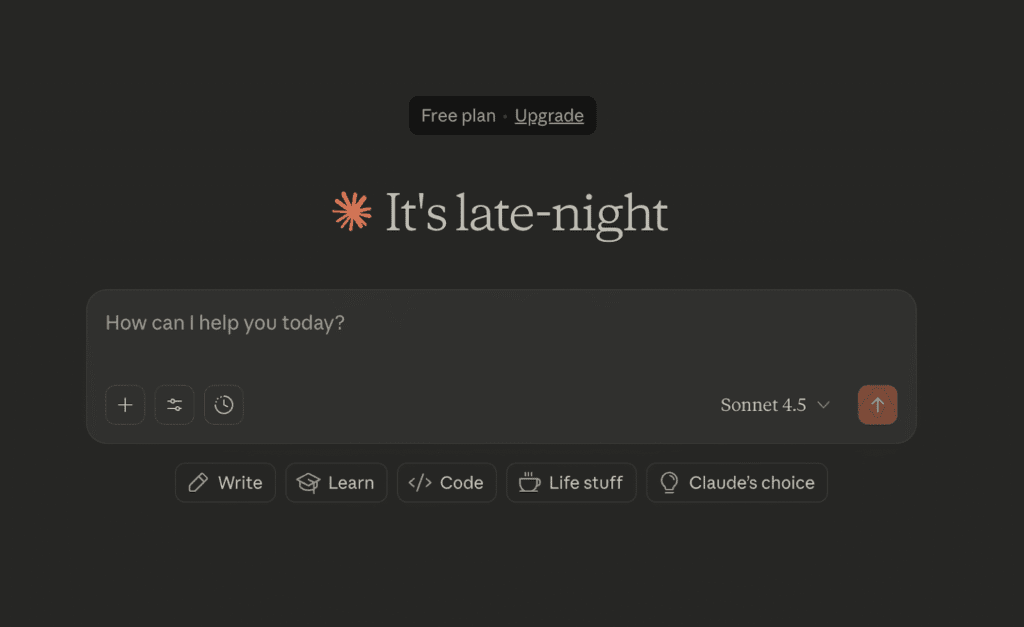
Standout Features
Exceptional context handling for long documents, precise summarization capabilities, and reliable performance for research-heavy or analytical content.
Also Know
Claude is particularly effective when used for consolidating reference material into structured outlines or summaries. However, it requires clearly defined prompts to avoid generic phrasing in output.
Price
Free and Pro plans available at $20/month
3. Jasper (Best for brand-safe workflows and templated content creation)
Jasper is designed for businesses and marketing teams that prioritize brand consistency and collaboration. It offers pre-built templates for blog posts, product descriptions, and campaign assets, helping teams maintain tone and messaging across multiple channels. Its brand voice and workflow features make it particularly suitable for organizations producing high volumes of content.
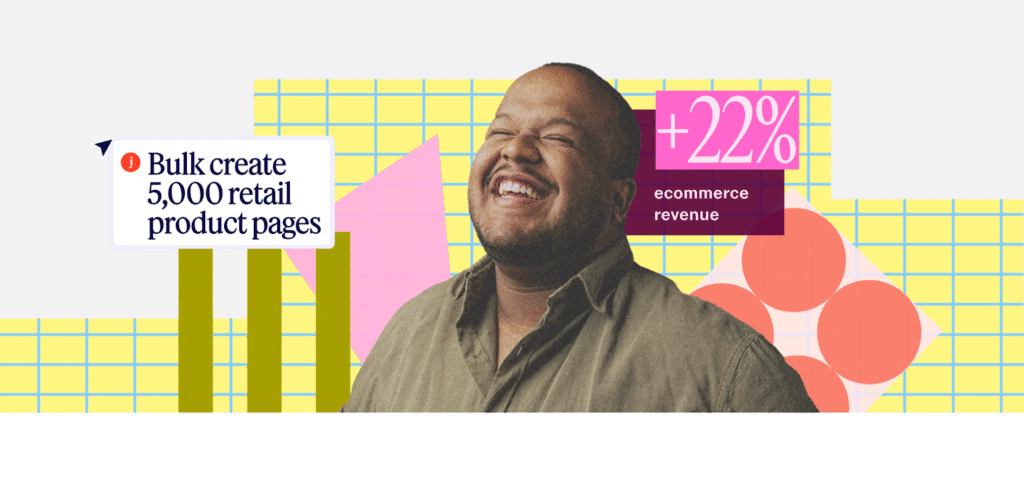
Standout Features
Custom brand voice settings, extensive template library, campaign asset generation, and multi-seat team collaboration.
Also Know
Jasper’s structured templates accelerate content production, but its outputs work best when combined with human review to fine-tune tone and accuracy. Integration with platforms like SurferSEO further enhances SEO alignment.
Price
Paid plans only; start at $69/month
4. Writesonic (Best for fast short-form content and guided blog creation)
Writesonic focuses on speed and accessibility, offering specialized modes for both quick short-form copy and structured blog drafting. Its AI “Blog Wizard” walks users through ideation, outlining, and writing, making it an efficient option for marketers or freelancers managing multiple content deadlines.
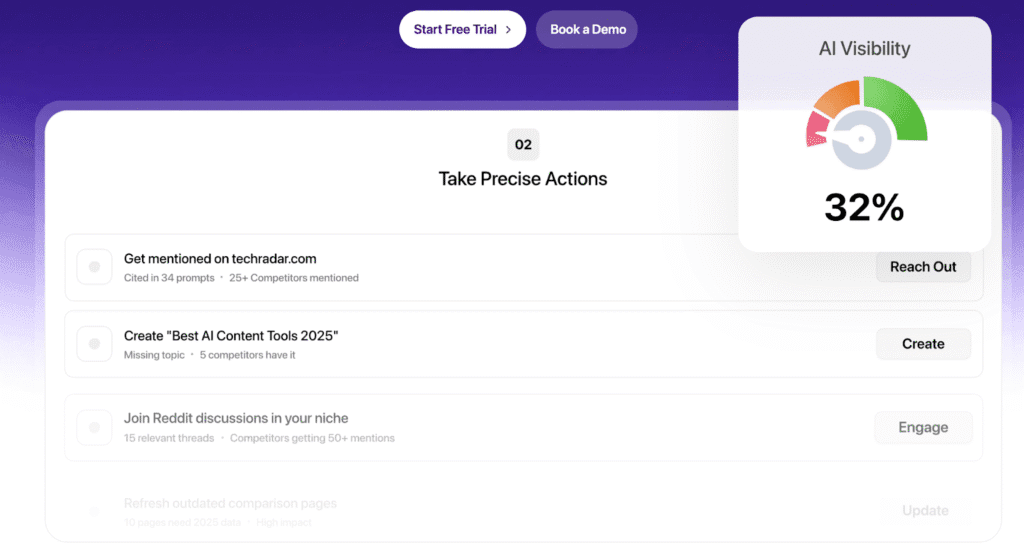
Standout Features
Ad and social media frameworks, instant content variations, budget-friendly pricing, and guided blog workflows for faster publishing.
Also Know
Writesonic’s fast-generation tools are ideal for quick turnarounds, but may require manual refinement for tone and factual accuracy. Its affordability makes it a strong entry-level choice for individuals or small teams.
Price
Free trial available; paid plan starts at $49/month
5. Grammarly (Best for inline refinement and editorial consistency)
Grammarly remains one of the most reliable tools for polishing blog drafts and maintaining a professional tone. It integrates directly into browsers and word processors, providing real-time feedback on grammar, clarity, and tone. Its rewriting and rephrasing features are particularly useful for refining AI-generated content or aligning multiple contributors’ writing styles.
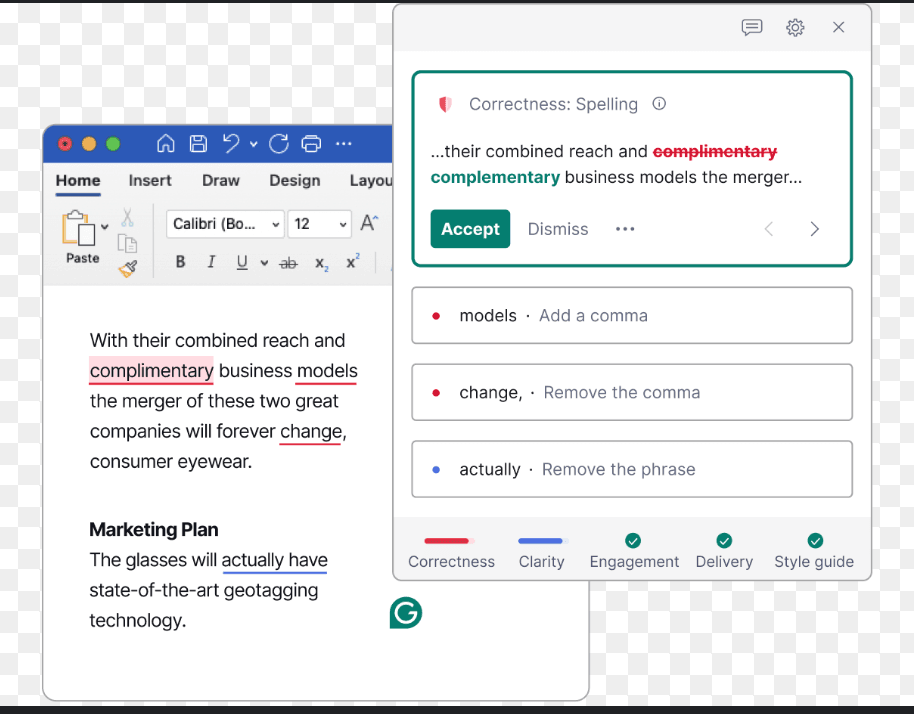
Standout Features
Inline grammar and tone suggestion, sentence rewrites, clarity adjustments, and the ability to shorten or expand content directly within your document.
Also Know
Grammarly excels at final-stage editing and consistency checks but does not generate new content. Pairing it with a drafting tool like ChatGPT or Jasper ensures both creative and editorial quality.
Price
Free tier available; paid plan starts at $11.10/month
SEO & Content Optimization
1. Surfer SEO (Best for on-page optimization and content structuring)
Surfer SEO is purpose-built for improving search visibility through data-backed on-page optimization. It analyzes top-ranking pages for your target keyword and provides actionable recommendations on word count, headings, keyword density, and related terms. Its real-time content score helps ensure every draft is optimized before publication.
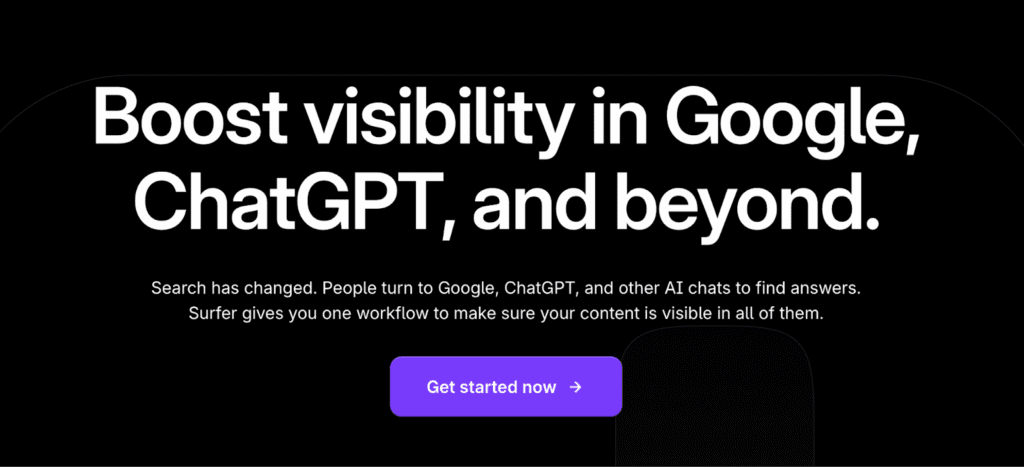
Standout Features
Real-time on-page content scoring, SERP-based keyword recommendations, automatic outline generation, and integrations with Google Docs and WordPress for seamless editing.
Also Know
Surfer SEO is most effective when used during the drafting stage to guide structure and keyword placement. However, over-optimization can lead to unnatural phrasing, so human review remains essential.
Price
Subscription-based plans start at $99/month
2. Frase (Best for AI-assisted briefs and SEO-guided content creation)
Frase combines content research, optimization, and AI writing into a single platform. It’s designed to help content strategists and writers build search-optimized articles faster by generating structured briefs and identifying keyword opportunities. Its topic clustering and gap analysis features make it especially useful for improving existing content or planning new ones around target search intents.

Standout Features
Automated content briefs, topic cluster generation, competitor gap analysis, and AI-assisted writing with integrated SEO scoring.
Also Know
Frase’ brief generation is a major time-saver, but for best results, custom adjustments based on brand tone and keyword intent are recommended. It works well as a research and optimization companion alongside writing tools like ChatGPT or Jasper.
Price
Free trial available; paid plan starts at $38/month
3. GrowthBar (Best for budget-friendly SEO and content workflow)
GrowthBar combines AI writing and SEO optimization in one lightweight, easy-to-use platform. It’s particularly suitable for solo bloggers, startups, and small content teams that want to streamline keyword research, outline generation, and on-page optimization without investing in multiple tools.
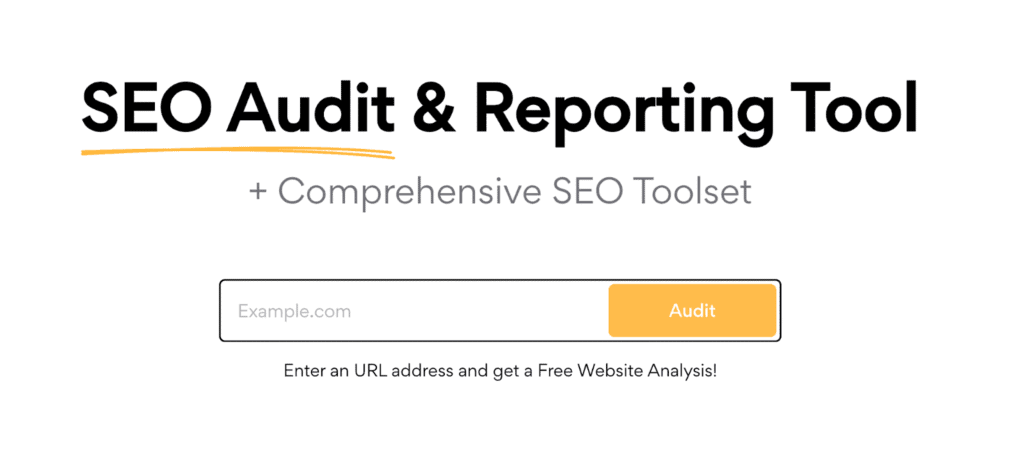
Standout Features
Keyword coverage tracking, readability and word-count targets, AI blog outline generator, rank tracking, and Chrome extension integration.
Also Know
GrowthBar’s SEO insights and readability recommendations help maintain both structure and keyword balance. While the AI writing assistant is efficient for first drafts, final editing and optimization are still recommended for tone consistency.
Price
Free trial available; paid plan starts at $36/month
Keyword Research & Planning
1. AnswerthePublic (Best for intent and long-tail keyword mining)
This tool specializes in uncovering the real questions and phrases your audience types into search engines. It is ideal for building content that answers rather than pitches.
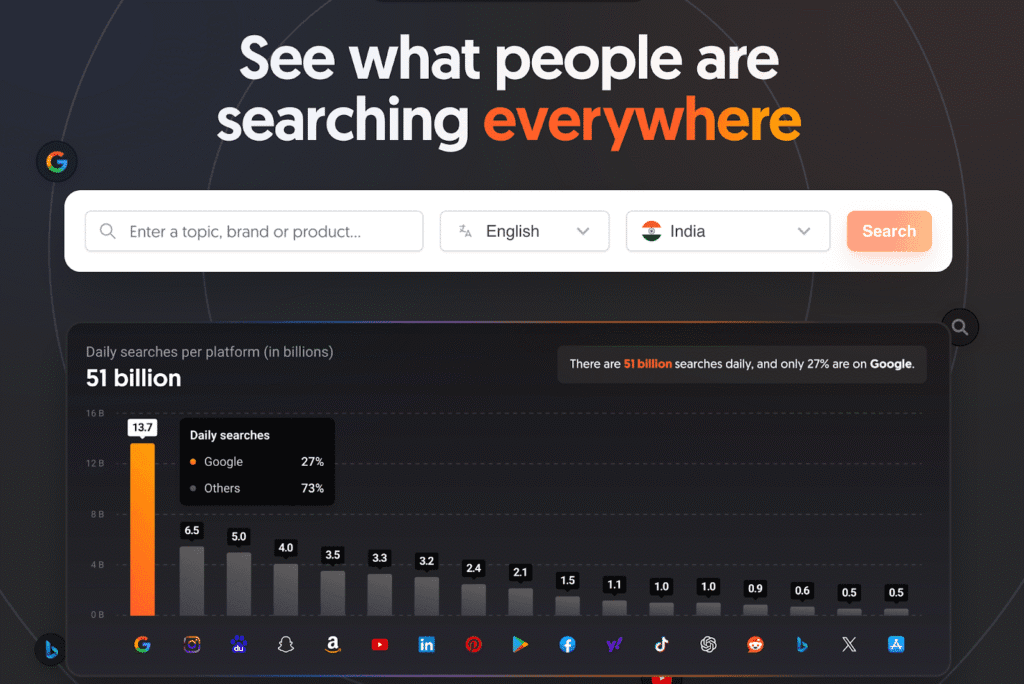
Standout Features
Autocomplete scraping from search engines, visual “question wheels” that categorise queries (questions, prepositions, comparisons), and filters by language/region.
Also Know
The free version limits searches per day; it doesn’t provide deep competition metrics or advanced keyword difficulty analysis, so you’ll likely pair it with a full-service SEO tool.
Price
Free trial available; paid plan starts at $5/month
2. Semrush (Best for professional keyword research and competitor insights)
Semrush is one of the most comprehensive SEO and content intelligence platforms available. It goes beyond keyword discovery, offering deep competitive analysis and performance tracking tools suitable for agencies and established content teams. Its data accuracy and breadth make it a go-to choice for advanced keyword planning and content gap identification.
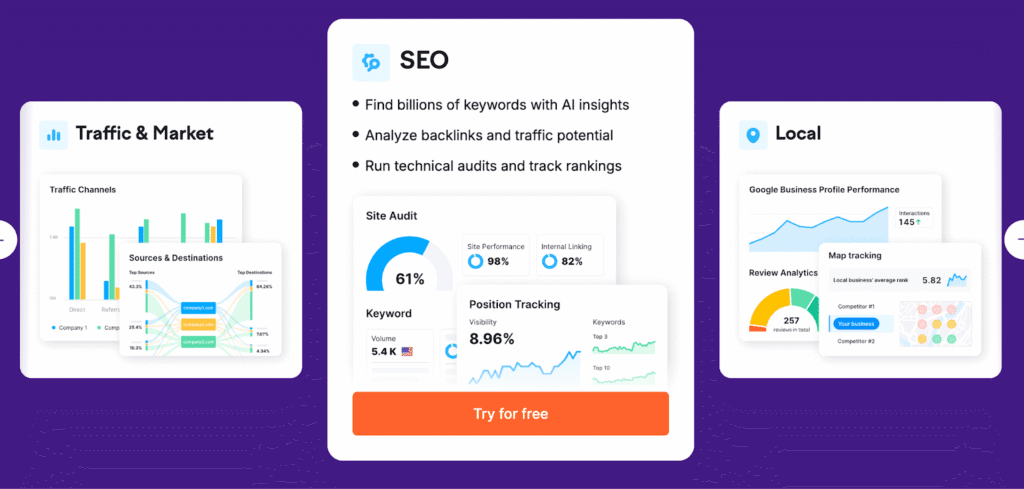
Standout Features
Keyword Difficulty (KD) metrics, SERP snapshot, competitor gap analysis, backlink tracking, and robust content audit reports.
Also Know
Semrush offers detailed data for large-scale campaigns, but can feel complex for beginners. Its insights are most effective when paired with clear content objectives and editorial planning.
Price
Free trial available; paid plan starts at $199/month
Research, Fact-Checking & Sources
1. Perplexity (Best for research synthesis and verified information sourcing)
Perplexity is an AI-powered research assistant built to provide concise, source-backed summaries for faster content validation. It excels at gathering reliable information, citing credible sources, and organizing findings into structured collections, making it highly useful for fact-checking and preparing blog outlines rooted in accurate data.
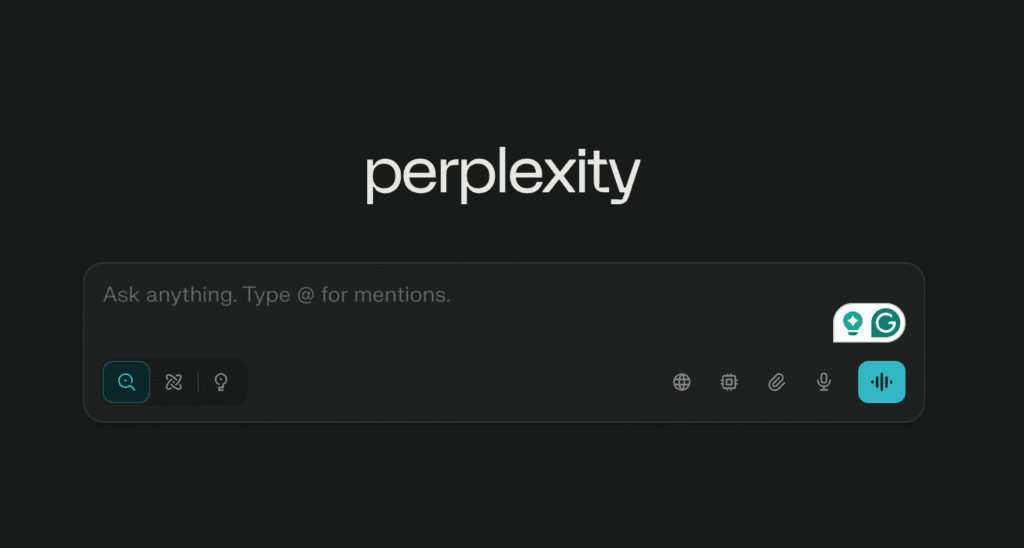
Standout Features
Cited and verifiable responses, synthesis of multiple reputable sources, collection-based workspace organization, and fast contextual summaries for research-heavy content.
Also Know
While Perplexity’s responses are reliable for initial research, always cross-verify critical statistics or claims from primary sources before publishing. It’s best suited for quick insights and data validation during the pre-drafting stage.
Price
Free tier available; paid plan starts at $20/month
2. Originality.ai (Best for plagiarism and AI-generation detection when content integrity is critical)
Originality.ai combines plagiarism detection with AI-content detection, designed for publishers, agencies, and content teams that need to verify both originality and authorship authenticity. It is a reliable choice for maintaining editorial standards and preventing duplicate or machine-generated submissions.
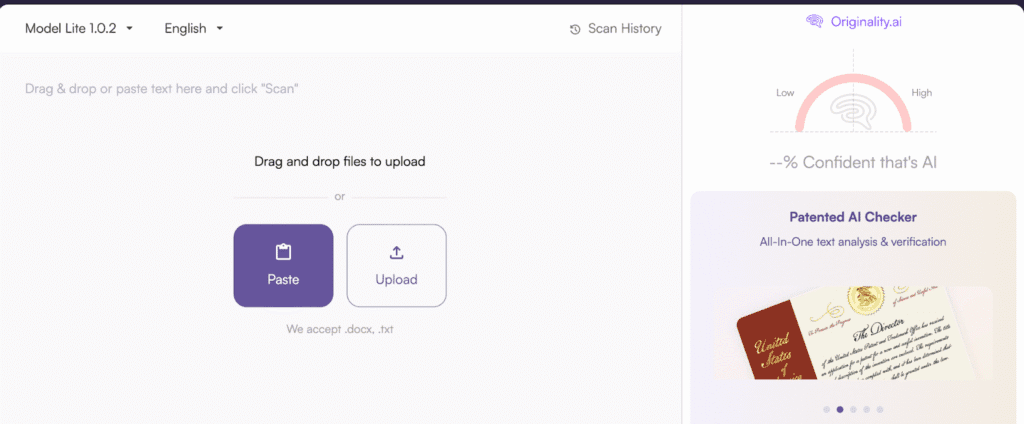
Standout Features
Dual plagiarism and AI detection, batch scanning for multiple documents, detailed team reports, and sentence-level detection accuracy indicators.
Also Know
While its plagiarism checks are highly accurate, AI detection can occasionally flag false positives. It’s best used as a verification tool alongside manual review. The batch scan feature is particularly useful for agencies managing multiple writers or large-scale pipelines.
Price
Paid plan only; starting at $30/month
Images & Visuals
1. Midjourney (Best for hero visuals, concept art, and custom illustrations)
Midjourney is one of the leading AI image-generation tools, popular among designers, marketers, and content creators for producing high-quality, stylized visuals. It’s particularly effective for creating blog hero images, concept art, and spot illustrations that align with specific brand aesthetics or creative directions.
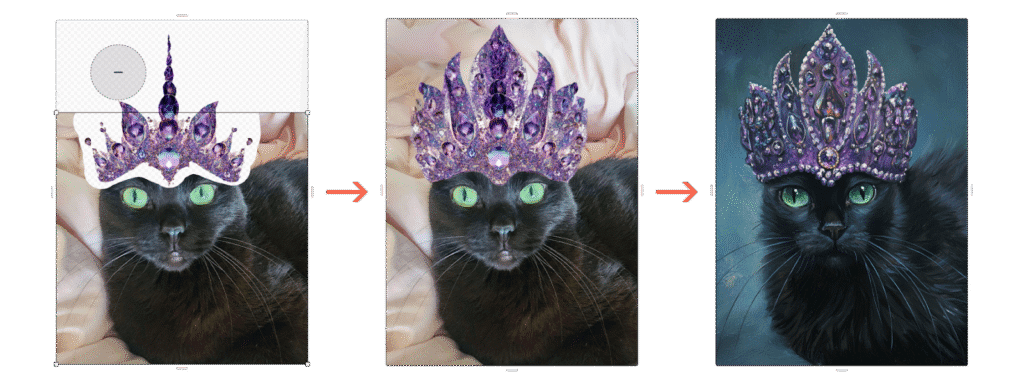
Standout Features
Advanced style control, prompt-based customization, fast visual iterations, and consistent quality suitable for commercial use.
Also Know
Midjourney runs via Discord and requires some familiarity with prompt-based workflows. For teams needing tighter brand controls or safer commercial licensing, pairing it with Adobe Firefly or similar brand-safe generators can be a practical approach.
Price
Paid plan starts at $10/month
2. Canva Magic Studio (Best for blog visuals, social media sets, and brand-aligned graphics)
Canva Magic Studio integrates AI design capabilities directly into Canva’s familiar interface, enabling users to generate, customize, and export visuals in minutes. It’s particularly effective for bloggers and marketing teams that need consistent, on-brand graphics without relying on external design tools.
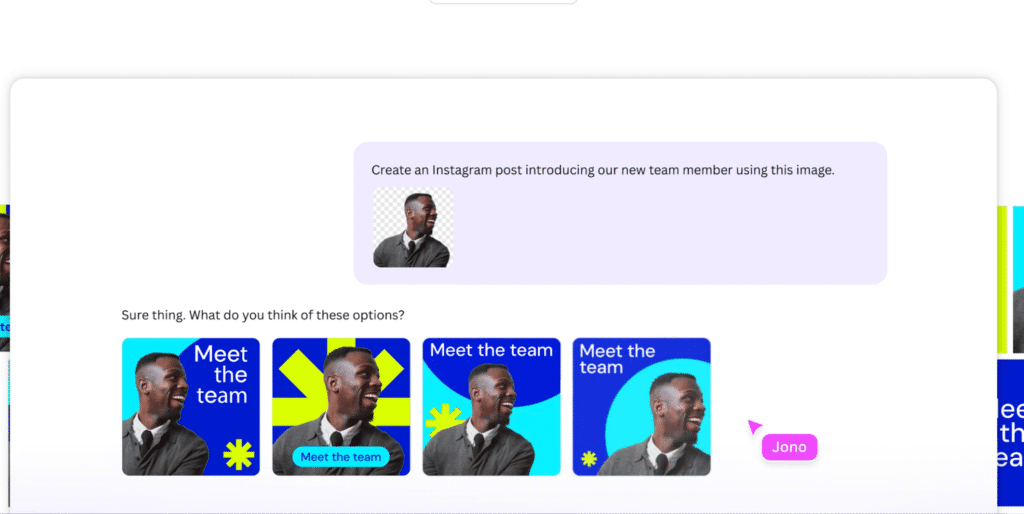
Standout Features
Magic Design for instant layouts, AI-powered resize and format adaptation, extensive template library, and seamless brand kit integration for logos, fonts, and color palettes.
Also Know
Canva’s AI features maintain visual coherence across platforms by creating cohesive blog headers, thumbnails, and matching social assets. While it simplifies visual production, custom brand supervision is still recommended for high-end campaigns.
Price
Free plan available; paid plan starts at $5.64/month
Repurposing & Distribution
1. Hootsuite: OwnlyWriter AI (Best for content repurposing and social distribution)
Hootsuite’s OwlyWriter AI integrates directly into its social media management platform, helping users repurpose blog content into optimized social posts. It supports drafting, rewriting, caption generation, and scheduling, making it ideal for distributing blog content efficiently across multiple platforms.
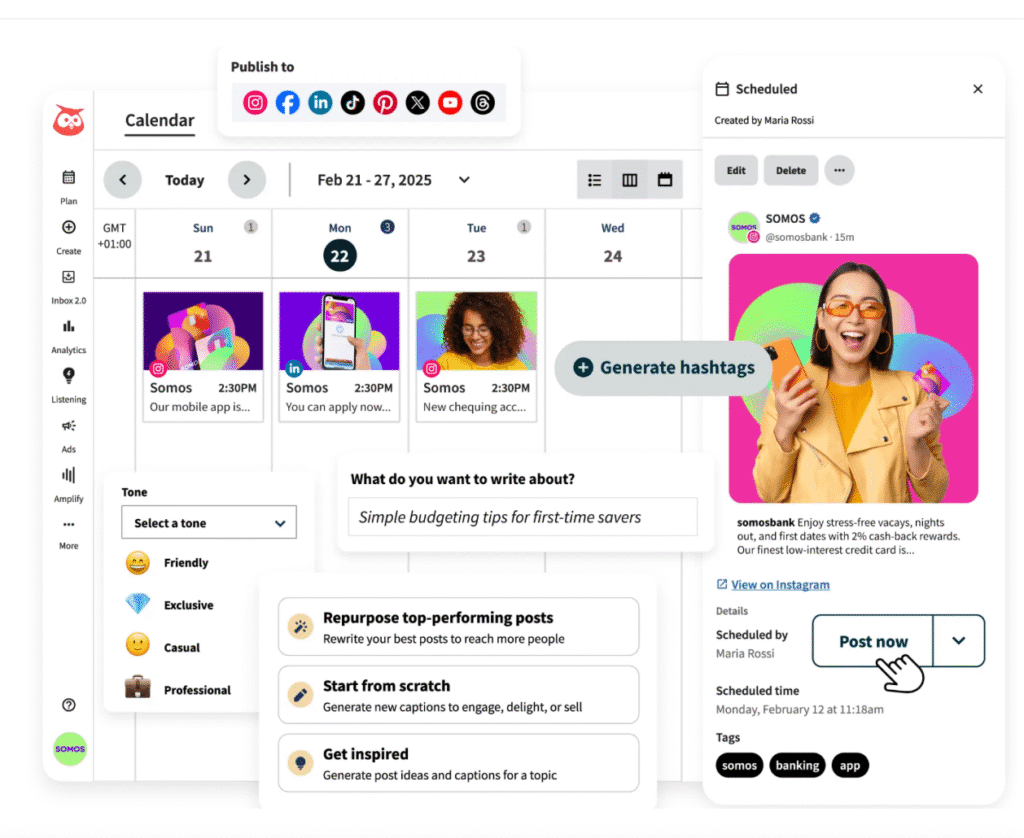
Standout Features
AI-powered caption and post generation, platform-specific rewrite, automated thread drafting, and best-time scheduling insights for maximum engagement.
Also Know
Hootsuite’s AI tools save significant time for social media teams managing multiple brands or campaigns. While its automation features streamline distribution, manual review remains essential to maintain tone and context across diverse channels.
Price
Free trial available; paid plan starts at $29.33/month
2. Descript (Best for turning webinars and podcasts into shareable clips)
Descript is an AI-powered audio and video editor designed for creators who want to repurpose long-form content such as webinars, podcasts, or interviews. Its transcription-based interface allows you to edit recordings by editing text, making the process intuitive and fast.
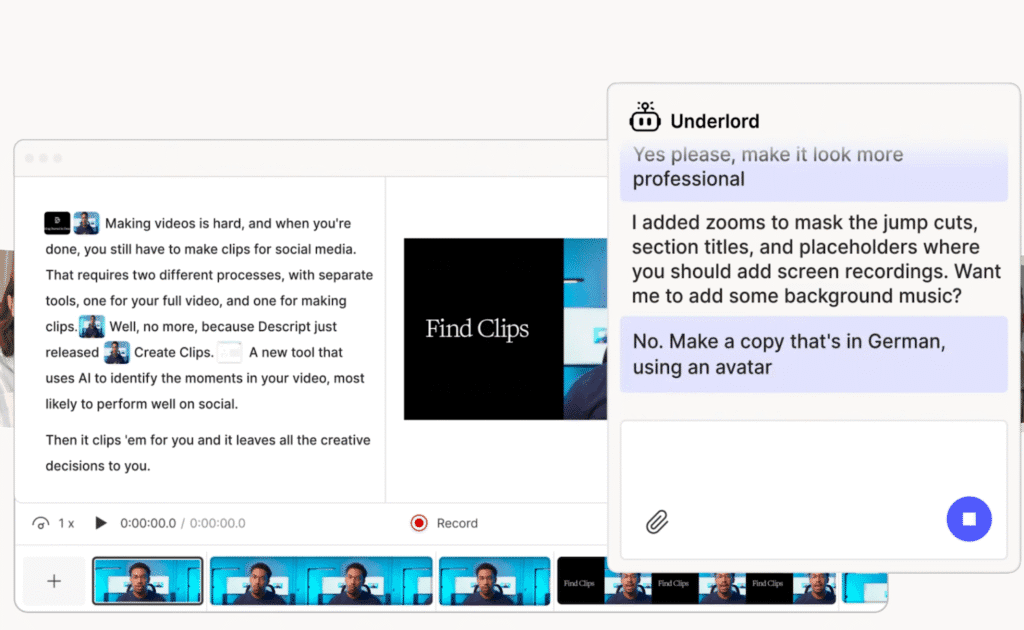
Standout Features
Automatic highlight detection, caption generation, multi-track editing, overdub voice correction, and AI-powered clip extraction for social media or blog embeds.
Also Know
Descript is particularly effective for turning recorded conversations into short, publish-ready clips or blog snippets. While it handles transcription and basic editing well, fine-tuning visuals or sound design may still require post-production in a dedicated editor.
Price
Paid plan starts at $24/month
Ultimately, AI doesn’t replace creativity, it amplifies it. By automating repetitive tasks and providing data-driven insights, these tools free marketers, writers, and creators to focus on what truly drives engagement: clarity, originality, and storytelling.
If you’re building or scaling a content engine in 2025, integrating a few of these tools can help move from idea to impact; faster and smarter than ever before.
Check out our other AI blogs here:
- Google’s AI Stack: Must Read for Marketers
- Top AI Tools For Startups in 2025
- Top AI App Builders in 2025
FAQs
Yes. Many AI tools are designed to complement one another. For example, you can use ChatGPT for drafting, Frase for SEO optimization and content structuring, and Canva for visual design. The key is ensuring smooth workflow transitions. Most of these tools support exports or integrations with platforms like Google Docs, WordPress, or Notion for seamless collaboration.
Yes. Here are a few options you can explore:
– ChatGPT Free Tier for ideation and drafting
– Canva Free for visual creation and templates
– Hugging Face Spaces for experimenting with AI writing models
– Google Colab & Python libraries to run AI text generation
To assess the ROI of AI tools, track metrics that reflect both efficiency and output quality:
– Compare average time per blog before and after AI adoption
– Track how many pieces you can publish monthly
– Measure organic traffic, dwell time, and CTR improvements
– Compare total subscription costs vs. saved labor hours or freelancer fees
– Track SEO ranking changes and content performance post-publication
A simple formula can help:
ROI (%) = [(Value Gained – Tool Cost) / Tool Cost] x 100
Disclosure – This post contains some sponsored links and some affiliate links, and we may earn a commission when you click on the links at no additional cost to you.