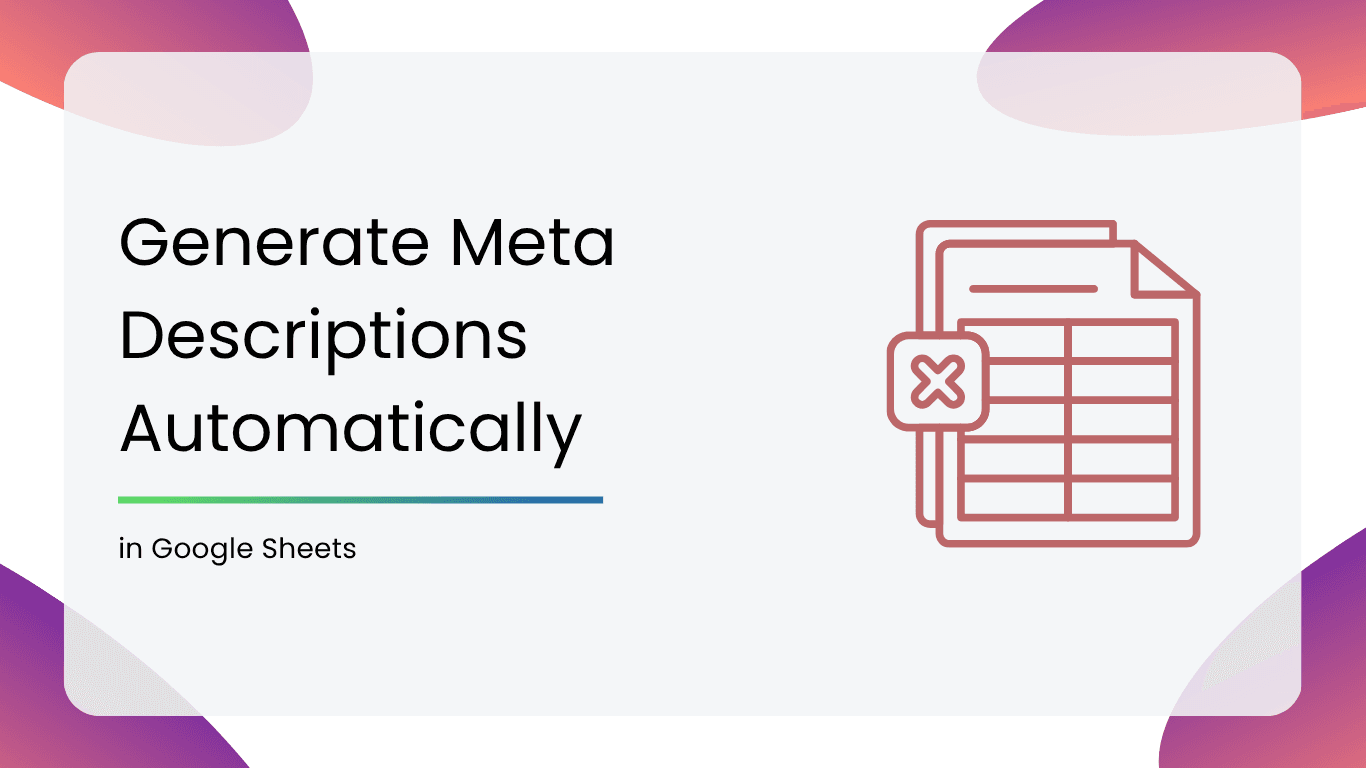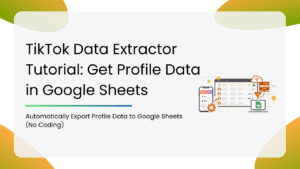If you’re an SEO specialist, you have definitely, at some point, spent time writing and optimizing meta descriptions for content on your site or your clients’ sites.
Most of you will agree with me that writing meta descriptions can be a very boring and monotonous job, especially if you are doing it at scale for hundreds or thousands of pages.
Reading the content on a page and then writing a relevant description for what that page is about, can take quite a bit of time.
The digital marketing world is increasingly moving towards efficiency and getting more done in less time.
Enter the Meta Descriptions Writer Google Sheets add-on to help you with writing meta descriptions at scale. Let’s look at how you can use this add-on
But wait, are meta descriptions still that important for SEO? Can’t I just let Google pick the best description for that page for me?
Well, of course, you can. If you don’t have meta descriptions in place, Google will automatically, generate one for you.
In fact, for large websites with thousands of pages, most SEOs only optimize the “key” pages and leave the rest for Google to automatically generate one.
This might not be the best approach since Google-generated descriptions may not always be what you want and may not be the best.
And besides, having an optimized title and description is key to improving your SERP CTR, which in turn is going to help you with rankings and traffic.
SEO Best Practices for Meta Descriptions
When writing or generating meta descriptions, here are a few key SEO guidelines to follow — Smacient AI is trained to reflect these best practices:
- Keep it under 160 characters to avoid truncation in SERPs.
- Include target keywords naturally.
- Use active voice and a compelling CTA (e.g., Learn, Explore, Discover).
- Make it specific to the page content to boost relevance.
- Avoid duplication across pages.
Smacient’s AI ensures your output is aligned with these principles — no fluff, just SEO-friendly copy.
Automating meta descriptions with the Meta Descriptions Writer Google Sheets Add-on:
Here’s a step-by-step guide to using the add-on. There is also a 3-min video tutorial below to guide you through the process:
Just head over to this link and Install the add-on
Next, enter the web page URL, that you want to generate a description for, in any cell.
Select the cell and then go to “Add-ons” → “Meta Descriptions Writer” and click on “Get Meta Description”.
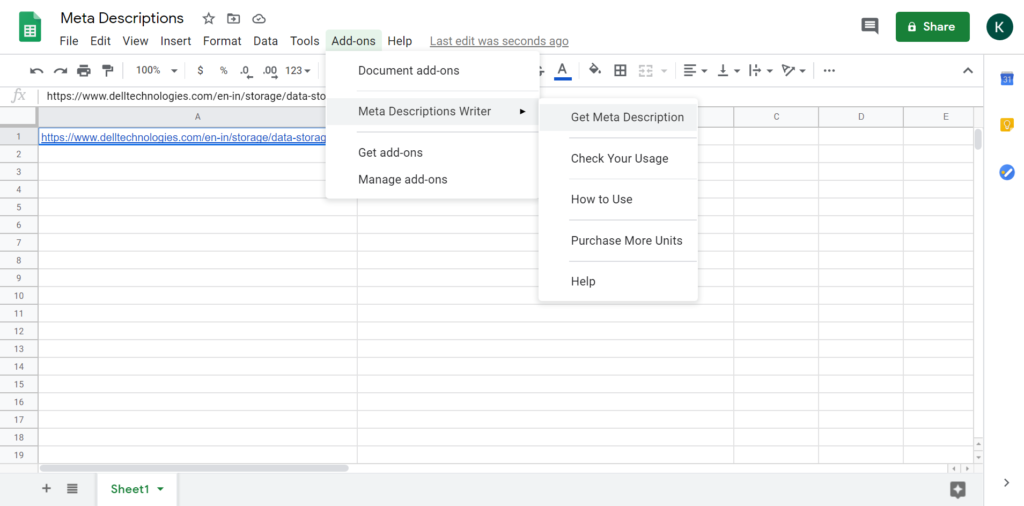
Within anywhere between 10 and 30 seconds, depending on the amount of content on the page, you will see the description for the page show up in the cell to the right:
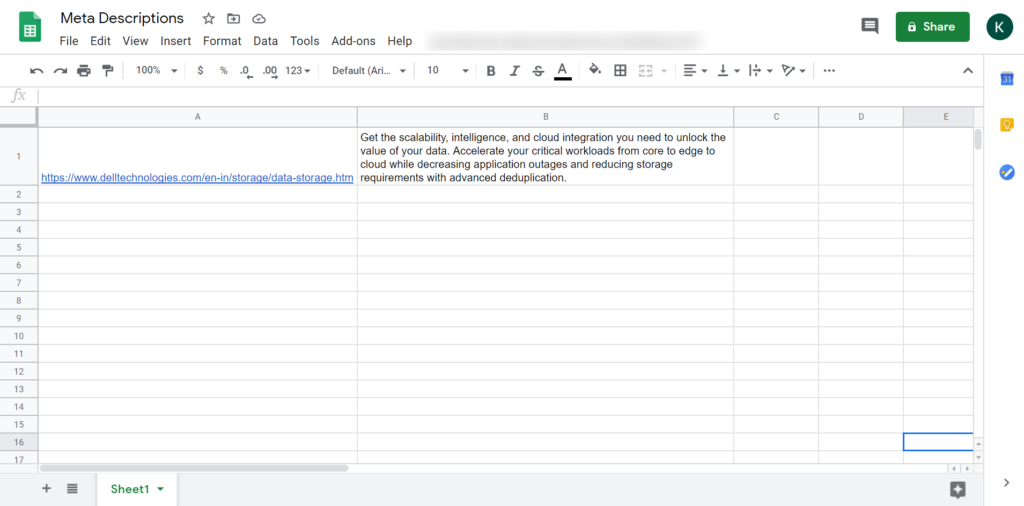
There’s also another interesting feature that you can use – you can specify the length that you would want for the meta description that is being generated.
Just specify the character length in the cell next to the URL. Select both cells and follow the same process – “Add-ons” → “Meta Descriptions Writer” and click on “Get Meta Description”.
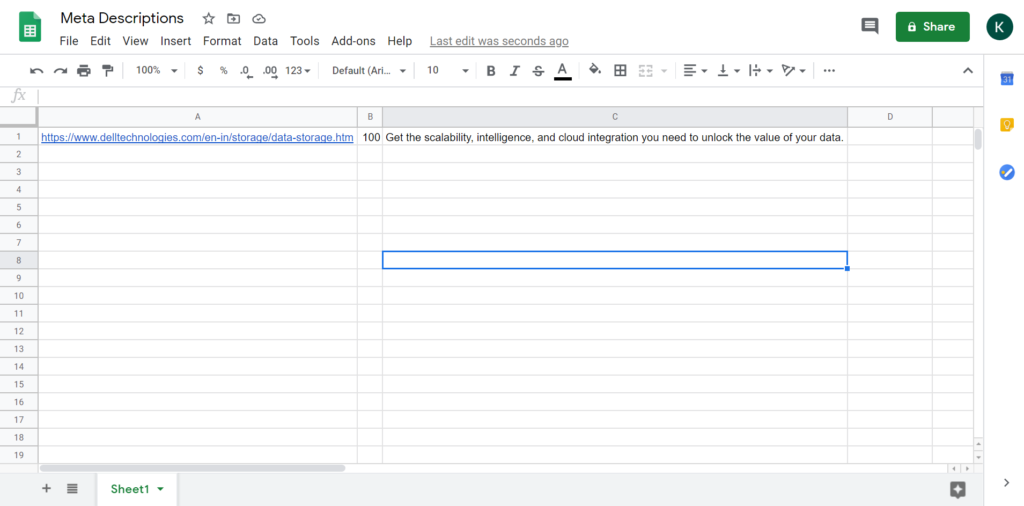
Note that the length of the generated description might not be exactly equal to the input length.
This is because the add-on uses an extractive summarization technique (explained below) where it would not be able to truncate sentences midway. Hence, it would try its best to create a description that would be as close as possible to the input character length.
Automatically Generating Meta Descriptions in Bulk:
You can also add multiple URLs in bulk, select them all, and follow the same process for a bulk operation. This would take anywhere between ten to thirty seconds for each description so depending on how many URLs you’ve added, in a short while you would see all the descriptions show up.
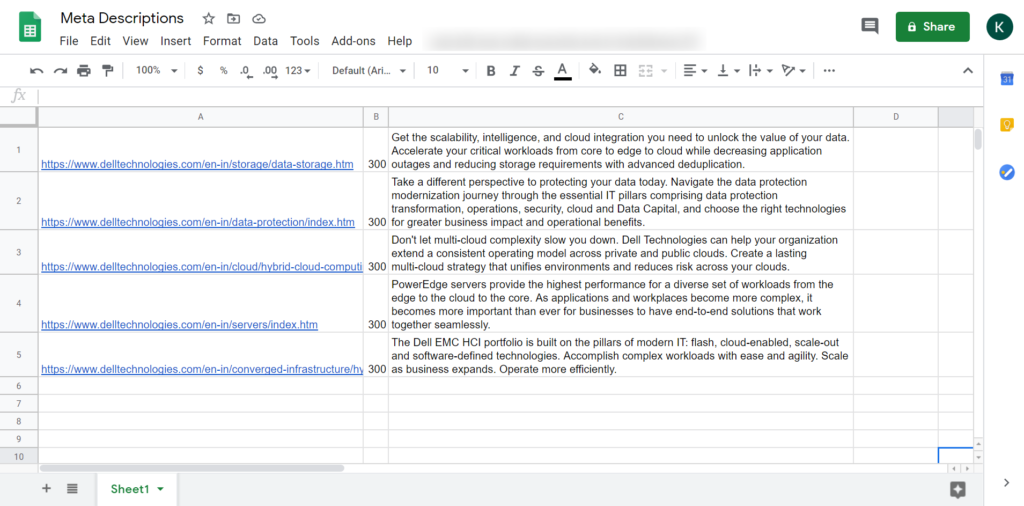
Under the hood – How does the add-on work?
The add-on uses a component of artificial intelligence called natural language processing or NLP to extract the most important content from the webpage and summarize it
A quick fundamental overview of the two types of AI-based text summarization techniques – Extractive and abstractive summarization:
Extractive Summarization: This method finds the most important sentences in the text and strings them together to form a summary. It does not rewrite sentences. The current version of the Meta Descriptions Writer Google Sheets Add-on uses this summarization technique.
Abstractive summarization – This method finds key phrases in the text and rewrites sentences to create a summary, similar to how a human being would summarize a sentence.
We are currently working on implementing abstractive summarization in the next version of the add-on, which should be released shortly and would further improve the quality of the summarization.
How It Compares to Other Tools
Unlike standalone AI tools or prompt-based workflows (e.g., ChatGPT, Jasper), Smacient is built natively into Google Sheets, so:
- There’s no need to copy-paste between tabs or tools.
- It’s faster and more scalable for bulk tasks.
- The interface is familiar and requires zero learning curve.
- It’s designed specifically for SEO content automation (not general writing).
This makes it ideal for marketers and SEOs who work in spreadsheets every day and want automation that fits directly into their existing workflows.
Can meta descriptions be completely automated?
Well, not really. The add-on only helps reduce the time it would take to generate descriptions for each page. The descriptions would still need some manual review and optimization, especially for important pages on the site.
So, what are you waiting for? Go ahead and use the add-on for generating meta descriptions at scale and get a lot more done in less time.
If you have any suggestions for the improvement of the add-on, please do email us at [email protected] or do let us know in the comments below.
FAQs
Meta descriptions are often required for hundreds, if not thousands of web pages, and doing them manually can be a very monotonous task. SEO professionals spend hours sifting through page content in order to write a few lines summary, which is not efficient. This tool automates that entire process within Google Sheets, enabling you to generate relevant meta descriptions at scale, almost instantly. It is particularly handy for larger websites or instances where mass updates are required.
Typically, generating a meta description involves reviewing page content and writing a concise summary that reflects the topic and keywords. However, this can be automated using AI-powered tools. The Meta Descriptions Writer Add-On for Google Sheets simplifies this by generating tailored meta descriptions programmatically. Just input your URLs or content snippets into the sheet, and the tool produces SEO-friendly meta descriptions almost instantly—boosting productivity and consistency across pages
Yes, if you don’t provide a meta description, Google will generate one automatically. However, this isn’t always ideal. Google may pull random snippets of text from your page that don’t accurately reflect your content or align with your SEO goals. Writing your own optimized meta descriptions gives you better control and can lead to higher click-through rates (CTR).
For SEO purposes, meta descriptions help increase the number of people who click on your link as it appears in search results. This improves your Click-Through Rate (CTR)—a metric that is pivotal for search engine rankings. SEO organized meta descriptions can improve overall traffic towards one’s page as well as assist in bolstered visibility on Google Search results over time.
This is how you make an add-on:
– First, get Smacient’s meta description writer installed.
– Paste your webpage URL, which is in Google Sheets, in any of the cells.
– Highlight the cell where you placed the URL.
– Now, you have to head off to: Add-ons → Meta Descriptions Writer → Get Meta Description.
– The tool you are using will review your webpage and provide the meta description suggestion on the right side of the cell. Most of the time, this is done in the range of 10 to 30 seconds.
Definitely, it is available.
In order to do this:
– Fill in the blank with character numbers (like, 150 or 160) alongside the URL in the cell beside it.
– Then, click on the URL square in addition to the character count square.
– Now head to: Add-ons → Meta Descriptions Writer → Get Meta Description.
The tool will attempt to match the constraints of your preferred length as closely as possible.
As mentioned previously, the add-on applies extractive summarization techniques, which involves pulling complete sentences from your content. Because it does not truncate any sentences, the resulting description may be slightly longer or shorter than what you specified; however, it is still relevant and appropriate.
Absolutely! The add-on has bulk generation capabilities. You can enter several URLs in the spreadsheet, select all of them at once, and issue the same command. Each URL will be processed, and a description provided in 10–30 seconds per row. This is a significant reduction in manual labor.
The tool relies on Natural Language Processing (NLP) for its functionality—one of the many AI types designed for enabling comprehension and summarization of human language. It analyzes your page content and determines which parts would help create a coherent and pertinent description.
It isn’t a fully automated solution. You’re still going to have to revise and customize the provided descriptions, particularly for critical pages, to align with your voice, objectives, and SEO requirements. But what the add-on does is speed up your process of generating meta descriptions for your webpages.