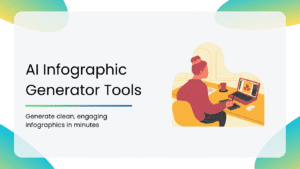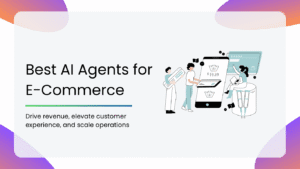What if your market could speak to you directly?
No surveys. No guesswork. No waiting for your research team to “circle back with insights.” Just raw, unfiltered truth, served up by algorithms that never sleep. That’s what AI in market research is starting to feel like.
You’re not just gathering feedback anymore, but you are also decoding behavior.
You’re spotting trends before they trend.
You’re reading between the lines of what the audience isn’t saying, not just what they are.
In this blog, we’ll dig deeper into the smartest AI market research tools in 2025 that can actually help you understand your customers, outsmart your competitors, and make decisions you don’t second-guess.
What is AI Market Research?
At its core, AI market research is about getting answers faster and asking better questions in the first place.
It uses AI to scan huge volumes of data and then pulls out patterns, pain points, and predictions. You don’t have to manually sift through responses or spend hours building charts. The AI does the heavy lifting and often tells you what you didn’t even think to look for.
Here’s what it actually looks like in practice:
- AI tools listen to your customer support calls and spot rising complaints.
- They monitor your competitor’s moves in real-time and flag any changes in pricing or messaging.
- They analyze millions of social posts and tell you what people care about this week, not last quarter.
- They turn raw feedback into readable insights, complete with sentiment and urgency.
So instead of asking “what happened?” weeks later, you’re asking “what’s about to happen?” and your tools already have an answer ready for you.
How AI Tools Enhance Market Research
- Real-Time Insights: AI tools constantly collect and process data, so you’re not stuck waiting days or weeks for research results. You can react to market shifts as and when they happen.
- Understand What People Really Mean: Natural Language Processing helps AI tools to go beyond keywords. They detect tone, emotion, and intent so you can see not just what people are saying, but how they feel about it.
- Spot Patterns Humans Miss: AI can comb through thousands of data points and surface connections you wouldn’t catch manually. It finds what’s trending in the market before it becomes obvious.
- Predict Future Behavior: Tools like Pecan or Quantilope use predictive analytics to forecast customer actions, like who’s likely to churn or what kind of messaging will work best next quarter.
- Combine Data from Multiple Sources: AI tools pull together survey responses, web analytics, social media chatter, competitor data, and more, then merge them into one clear view.
- Turn Raw Data into Shareable Stories: Many AI tools generate charts, insights, summaries, or even full reports that are presentation-ready, which is perfect for teams that need quick decision-making.
Best AI Market Research Tools at a Glance
| Tool Name | Best For | Free Trial | Pricing |
| Glimpse | Real-time consumer insights & trends | No | Contact sales |
| Brandwatch | Social media listening & brand tracking | No | Contact sales |
| Speak | AI-powered qualitative data analysis | Yes | Starter: $15/month, Pro: $50/month, Team: $100/month |
| Quantilope | Automated quantitative research | No | Contact sales |
| Sembly AI | Meeting transcription & insights | Yes | Starter: $15/month, Pro: $50/month,Team: $100/month |
| Crayon | Competitive intelligence & market tracking | No | Contact sales |
| GWI Spark | Fast audience insights & demographics | Yes | Free: $0, Plus: $150 |
| Brandsuite | Large-scale brand analytics | No | Contact sales |
| Hotjar | User behavior analytics & heatmaps | Yes | Plus: $32/month, Business: $80/month, Scale: $171/month |
| Pecan | Predictive analytics for business decisions | No | Starter: $950, Business: $1750, Enterprise: $2500 |
Table of Contents
| 1. Glimpse |
| 2. Brandwatch |
| 3. Speak |
| 4. Quantilope |
| 5. Sembly AI |
| 6. Crayon |
| 7. GWI Spark |
| 8. Brandsuite |
| 9. Hotjar |
| 10. Pecan |
Best AI Market Research Tools
1. Glimpse
Glimpse is an AI market research tool that focuses on early trend detection by analyzing real-time search behavior. It’s especially built for marketers, founders, and creators who want to catch what’s about to take off, before the rest of the world does.
Key Features
- Search Trend Analysis: Uses Google Trends and real-time data to uncover what’s gaining traction.
- Weekly Trend Reports: Curated email updates with handpicked, emerging trends across industries.
- Trend Scoring: Each trend is assigned a score to gauge its momentum and potential reach.
- Category Filters: Explore trends within fashion, tech, fitness, health, food, and potential reach.
- Chrome Extension: Quick access to trending data, all while browsing online.
- Trend Timeline: Visualizes how a trend has grown over time.
- CSV Export & Sharing: Export trends to collaborate with your teams or build pitch decks.
Pros
- Perfect for Early Discovery: Helps you get ahead of the competition by identifying trends before competitors.
- User-Friendly Interface: Minimal learning curve, even for beginners.
- Fast Insights: No need to run heavy reports or sift through raw data.
Cons
- Limited Geographic Focus: Most data is centered on the U.S. and global English-speaking markets only.
- Not Deeply Analytical: Doesn’t offer advanced survey tools or customer sentiment analysis.
Review
Glimpse is great for spotting emerging trends before they go mainstream. The interface is user-friendly but lacks depth in analytics. It is best for content creators and marketers needing quick trend reports. And also, limited geographic coverage outside English-speaking markets.
2. Brandwatch
Brandwatch is a powerhouse when it comes to social listening and consumer intelligence. It tracks online conversations from millions of sources to help brands understand public sentiment, monitor competitors, and uncover new market opportunities.
Key Features
- Real-Time Social Listening: Monitors mentions across Twitter, Instagram, YouTube, blogs, forums, Reddit, and more.
- AI-Powered Sentiment Analysis: Understands tone, emotion, and trends in customer conversations.
- Custom Dashboards & Alerts: Create visual reports and get notified when conversation spikes occur.
- Competitor & Brand Monitoring: See how your brand stands up against others in your industry.
- Trend Analysis Tools: Spot emerging themes and hashtags that are gaining traction.
- Image Recognition: Detects brand logos and visuals in social posts.
- API Access & Integrations: Works with Salesforce, Hootsuite, Google Analytics, etc.
Pros
- Extension Data Coverage: Pulls from a huge network of sources for a complete view of your online presence.
- Highly Customizable: Dashboards and filters allow deep, specific insights by topic, region, or platform.
- Enterprise-Grade Power: Scalable for global brands and multi-team use as well.
- Advanced AI Capabilities: Goes beyond just keyword mentions to provide emotional and contextual understanding.
Cons
- Steep Learning Curve: Advanced features might take time to master.
- Premium Pricing: Best suited for medium-to-large businesses with the budget for high-end tools.
- May Overwhelm Small Teams: The depth can be overkill if you only need lightweight insights.
Review
This is a powerful social listening tool that has excellent sentiment analysis. Tracks brand mentions across multiple platforms in real-time. Steep learning curve and pricing make it better for enterprises. One of the most comprehensive options available.
3. Speak
Speak is built for analyzing qualitative data, especially conversations, interviews, voice notes, and open-ended survey responses. It transcribes and tags content, pulls out key insights, and helps researchers dig into the “why” behind customer behavior.
Key Features
- AI-Powered Transcription: Converts video and audio files into accurate text within minutes.
- Sentiment & Emotion Analysis: Picks up on tone, stress, and emotional signals in speech or text.
- Topic Clustering: Automatically groups related ideas, themes, and keywords.
- Data Visualization: Turns complex qualitative data into easy-to-read visual summaries.
- Searchable Archives: Search within transcripts across projects or time.
- Team Collaboration Tools: Add comments, tags, and assign tasks to team members.
- Custom Reports: Export insights in PDF or CSV formats for stakeholder sharing.
Pros
- Amazing for Voice-Based Insights: Ideal for researchers running interviews or focus groups.
- Saves Hours on Manual Work: No need for hand transcriptions or note sorting.
- Stakeholder-Friendly Visual Reports: Easy to share and understand findings.
- Flexible Data Input: Works with various audio formats, video files, and even URLs.
Cons
- Requires Clear Audio: Noisy environments or multiple speakers can affect accuracy.
- Not for Quantitative Studies: Lacks advanced survey or statistical tools.
- Limited Trend-Level View: Focuses more on individual conversations than large-scale market patterns.
Review
Speak saves researchers hours by automatically transcribing and analyzing interviews. Excellent for qualitative studies with voice/video data. However, it is not suitable for quantitative or statistical research. Perfect for UX researchers and customer insight teams.
4. Quantilope
Quantilope automates advanced market research studies, everything from brand tracking to product development testing. It blends classic methodologies with AI to shorten research timelines without compromising on depth.
Key Features
- Automated Survey Builder: Create complex surveys like MaxDiff, Conjoint, TURF, etc., without needing a statistician.
- Real-Time Data Analysis: See results and trends while surveys are still running.
- Segmentation Tools: Automatically sort users into meaningful groups for targeting.
- Intuitive Dashboards: Visualize insights with charts, graphs, and executive-ready summaries.
- Global Survey Reach: Access to the panel provides for international responses.
- Custom Templates: Pre-built research flows for common business questions.
- AI-Powered Cleaning: Smart date validation, logic checks, and bias detection.
Pros
- Powerful All-in-One Platform: Covers the full market research cycle, right from design, launch, and analysis.
- Saves Time & Resources: Reduces the need for traditional agencies or long manual analysis.
- Enterprise-Ready & Scalable: Ideal for businesses running multiple studies or product tests.
- Accurate & Reliable: Uses time-tested research models with AI speed.
Cons
- Not Beginner-Friendly: Some statistical knowledge is helpful to use it well.
- No Free Tier: Suited for businesses that can invest in serious research.
- Data Overload: Might be more than what a small team needs.
Review
Automates complex survey research with advanced methodologies. Saves time on data analysis but requires research expertise. It is ideal for large-scale consumer studies and not the most budget-friendly option for small businesses.
5. Sembly AI
Sembly AI is ike having a research assistant in every meeting. It captures audio from virtual meetings, transcribes them, and pulls out key discussion points, action items, and even sentiment, all automatically.
Key Features
- Smart Meeting Transcription: Works with Zoom, MS Teams, Google Meet, and more.
- Key Takeaway Highlights: Extracts decisions, issues raised, and follow-up items.
- Speaker Identification: Distinguishes between different participants automatically.
- Keyword & Topic Analysis: Finds repeated themes or concerns raised in conversations.
- Sentiment Tracking: Understands the tone of conversations, even across multiple meetings.
- Searchable Archives: Users can go back and search through past meetings anytime.
- Meeting Summaries: Auto-generates clean summaries for sharing with teams.
Pros
- Incredibly Useful for Focus Groups: Helps teams capture insights from organic discussion.
- Time-Saver: No need to assign someone to take notes or minutes.
- Great for Internal Research: Track how decisions evolve over time and what people really care about.
- Easy to Integrate: Works with most major video conferencing platforms.
Cons
- Not for Public Market Data: Doesn’t scrape web or social data like others.
- Depends heavily on audio quality: Poor connections or overlapping speakers can reduce accuracy.
- Limited Use Cases: Best for internal use, not broad market audience research.
Review
This tool turns meeting recordings into actionable insights effortlessly. Great for teams conducting focus groups or interviews. Accuracy depends on audio quality. Doesn’t replace traditional market research tools.
6. Crayon
Crayon is a competitive intelligence tool that uses AI to track your competitors’ every move, such as website updates, content changes, pricing shifts, product launches, and more. It’s a goldmine for marketers and product teams who want real-time, actionable insights.
Key Features
- Real-Time Competitor Tracking: Automatically monitors websites, landing pages, blogs, social media, and much more.
AI-Powered Change Detection: Highlights only the most important updates, so you’re not overwhelmed. - Battlecards & Dashboards: Create dynamic sales enablement content with insights pulled directly from Crayon.
- Trend & Theme Detection: Identifies patterns in messaging, positioning, and strategy.
- Cross-Team Collaboration: Share insights with sales, product, or executive teams easily.
- Competitive Benchmarking: Visual comparisons to see how you stack up.
Pros
- Deep Competitive Insight: Tracks not just what your competitors say, but how their strategy shifts over time.
- Boosts Sales & Product Teams: Helps you adapt pricing, messaging, and features based on competitor moves.
- Minimal Manual Work: AI filters noise and brings forward only the most relevant changes.
- Organized & Collaborative: Insights are shareable and tied to business impact.
Cons
- Focused on Competition, Not Customers: Doesn’t provide direct consumer insights or sentiment tracking.
- Initial Setup Can be Complex: Needs time to customize what you want to track.
- Premium Pricing: More suited for mid to large-sized companies.
Review
This is the ultimate competitive intelligence tracker for digital changes. Provides real-time alerts on competitor movements. However, setup requires some customization but is more useful for strategy teams than marketers.
7. GWI Spark
GWI Spark is the AI-powered insights engine from GlobalWebIndex. It turns raw survey data into usable insights by using machine learning to detect patterns, trends, and personas from a massive global audience.
Key Features
- AI-Driven Persona Creation: Builds audience profiles automatically from demographics, behavior, and interests.
- Automated Insight Generation: Converts survey results into written, ready-to-use insights.
- Global Data Pool: Access to over 2 billion data points from 50+ markets.
- Searchable Dashboards: Ask a business question and get real-time answers from the data.
- Data Visualization Tools: Instantly turn insights into charts and visuals.
- Integration with Internal Data: Blend your own customer or sales data with GWI insights.
Pros
- Massive Global Reach: Ideal for brands looking to research across regions and cultures.
- Insight Without the Wait: The AI engine turns raw data into conclusions instantly.
- Rich Audience Profiles: Helps build campaigns, products, and messages that match real behavior.
- Flexible & Scalable: Works for teams across marketing, research, strategy, and product.
Cons
- Survey-Based Model: Users still have to rely on self-reported answers, not behavior.
- May Require Training: It’s a powerful platform, but not 100% beginner-friendly.
- Not Great for Real-Time Tracking: Data updates are regular, but not instant.
Review
The free version offers surprisingly robust audience insights. It provides a quick way to understand demographic trends. Limited compared to paid enterprise solutions, but a good starting point for small teams.
8. Brainsuite
Brainsuite uses AI to analyze millions of online conversations and extract insights about consumer behavior, market trends, and sentiment. It combines natural language processing with predictive analytics to offer a full view of what your audience is thinking.
Key Features
- Conversation Mining: Gathers data from forums, social platforms, blogs, and reviews.
- AI-Based Sentiment Analysis: Detects emotion, urgency, and context from online chatter.
- Persona Mapping: Clusters users based on attitudes, opinions, and behaviors.
- Cultural Trend Spotting: Identifies social or cultural shifts in real-time.
- Visual Insight Boards: Drag-and-drop dashboards that are easy to customize.
- Competitive Voice Analysis: Understands how your audience talks about you vs competitors.
Pros
- Great for Unstructured Data: Excels at analyzing data you didn’t directly collect.
- Real-Time Social Pulse: Keeps you in tune with what people are talking about now.
- Helps Spot Emerging Themes: Useful for product innovation and creative marketing.
- Layered Insights: Combines emotion, keywords, and demographic signals into one picture.
Cons
- Less Useful for Hard Numbers: Doesn’t offer survey-style metrics or quant data.
- Data Noise is Real: Not all insights are high quality; human review might still be needed.
- Limited Brand Familiarity: Less widely known than tools like Brandwatch or GWI.
Review
This tool offers deep brand analytics with strong benchmarking capabilities. Better suited for large corporations than SMBs. Delivers comprehensive reports but has a complex interface.
9. Hotjar
Hotjar is a web analytics tool that is increasingly using AI to analyze user behavior and feedback on your site. It gives market researchers visibility into how customers think, feel, and act in real-time.
Key Features
- AI-Powered Heatmaps: See where users click, scroll, and drop off, and what it says about their intent.
- Smart Surveys & Feedback: Collect open-ended responses and analyze them using NLP.
- Session Replays with Insight Tags: Watch how real users interact with your product or site.
- Conversion Funnel Tracking: Identify where users are hesitating or bouncing.
- User Segmentation: Filter insights by device, geography, referral source, and more.
- AI Insights Summary: Pulls patterns and highest frustrations directly from survey responses.
Pros
- Real Human Behavior at Scale: No need to guess what users are doing, just watch it happen.
- AI Makes Qual Data Easier: Instead of reading 1,000 comments, get a sentiment summary in just a few seconds.
- Improves UX & Product Decisions: Connects behavior with feedback for deeper insights.
- Affordable for Small Teams: One of the most budget-friendly tools available in the market.
Cons
- Website-Only Focus: It’s limited to what happens on your site and not the whole market.
- Limited Audience Targeting: Not great for broader demographic research.
- Data can be Overwhelming: Without filters, it’s easy to get lost in too many recordings.
Review
This tool reveals exactly how users interact with your website. Heatmaps and session recordings are incredibly valuable. Affordable pricing makes it accessible for everyone. However, it is limited to digital behavior analysis.
10. Pecan
Pecan is an AI-powered predictive analytics platform. It helps businesses forecast customer behavior using machine learning, which is great for identifying churn, future purchases, or high-value segments before decisions are made.
Key Features
- No-Code Predictive Modeling: Build churn, LTV, or upsell models without needing data science skills.
- Pre-Built Use Cases: Templates for retail, finance, ecommerce, and more.
- Auto-Data Preparation: AI handles messy data, missing fields, or duplicates.
- Scenario Forecasting: Test how different strategies will perform before launching them.
- Audience Segmentation: Create hyper-specific groups based on likely future behavior.
- Real-Time API Access: Connect predictions to your CRM, BI Tools, or campaign managers.
Pros
- Future-Focused Insights: Not just what customers did, but what they are likely to do next.
- Saves Months of Work: What would take a data science team weeks is done in hours.
- Highly Accurate Predictions: Helps marketers make proactive decisions on campaigns, budgets, and messaging.
- Scales with Your Business: Useful and both tactical and strategic planning.
Cons
- Requires Data Access: You need enough historical data to make strong predictions.
- Not a Survey Tool: Doesn’t collect consumer opinions or emotional feedback.
- Learning Curve: The tool is useful, but only if you structure your data well.
Review
This tool has made predictive analytics accessible for non-technical users. Excellent for forecasting customer behavior. Requires clean historical data to work effectively. Pricing puts it out of reach for some businesses.
How to Choose the Right AI Market Research Tool for Your Business
1. Define Your Research Goals
- Competitive Intelligence? → Tools like Crayon or Brandwatch track rivals.
- Customer Sentiment? → Brandwatch, Hotjar, or Speak analyze emotions & feedback.
- Trend Forecasting? → Glimpse or Quantilope spot emerging shifts.
- Predictive Analytics? → Pecan forecasts future behavior.
- User Behavior? → Hotjar tracks website interactions.
2. Consider Data Sources
- Social Media & Public Data → Brandwatch, Brainsuite
- Surveys & Panels → Quantilope, GWI Spark
- Website/App Behavior → Hotjar
- Meetings & Interviews → Sembly AI, Speak
- Competitor Tracking → Crayon
3. Evaluate Budget & Scalability
- Free/Low-Cost Options → GWI Spark (Free tier), Sembly AI ($10+), Hotjar ($32+)
- Mid-Range Plans → Speak ($15+), Quantilope (Custom pricing)
- Enterprise-Grade → Brandwatch, Pecan, Crayon (Contact sales)
4. Check Ease of Use & Implementation
- No-Code Friendly? → Pecan, Hotjar, Glimpse
- Requires Data Expertise? → Quantilope, Brandsuite
- Quick Setup? → Sembly AI, Speak, GWI Spark
5. Assess AI Capabilities
- Sentiment Analysis? → Brandwatch, Speak
- Predictive Modeling? → Pecan, Quantilope
- Automated Reporting? → GWI Spark, Brandsuite
- Real-Time Alerts? → Crayon, Glimpse
6. Integration & Collaboration Needs
- Works with CRM/Marketing Tools? → Brandwatch (Salesforce), Pecan (API)
- Team Collaboration Features? → Speak, Sembly AI
- Exportable Reports? → Quantilope, GWI Spark
7. Test Before Committing
- Free Trials Available? → Hotjar, Speak, Sembly AI, GWI Spark
- Demo or Pilot Program? → Brandwatch, Crayon, Pecan
Conclusion
Imagine a world where your market research doesn’t just tell you what happened, but it predicts what’s coming. Where data doesn’t drown you in spreadsheets but hands you a crystal ball instead. That’s the power of AI in market research today.
But here’s the twist: The best researchers won’t be the ones who rely on AI alone. They’ll be the ones who ask smarter questions because AI freed them from all the grunt work.
So, as you explore these tools, remember that you’re not just choosing software. You’re choosing a competitive edge.
Ready to future-proof your strategy? Pick a tool, start small, and let AI do the heavy lifting. The next big insight? It’s already out there. You just need the right tech to uncover it.
Check out other blogs for more such informative content.
- Skills Needed for a Marketing Team to Effectively Leverage AI
- How to Use Predictive Analytics in Data-Driven Marketing
- Best AI Marketing Tools Your Teams Should Be Using in 2025
FAQs
– Bias risk (if training data is flawed).
– Over-reliance on automation (missing edge cases).
– Cost (advanced tools like Pecan/Brandwatch require budgets).
If you:
– Spend too much time manually analyzing data.
– Need real-time insights (e.g., crisis response, trend hopping).
– Struggle to predict customer needs.
No, AI enhances research by automating data crunching, but humans are still needed to interpret insights, ask strategic questions, and apply context.
Expect:
– Hyper-personalized predictions (AI that knows your customers better than you do).
– Voice/video dominance (tools like Speak becoming standard).
– Automated “insight-to-action” workflows (e.g., AI suggesting ad copy based on sentiment).
Disclosure – This post contains some sponsored links and some affiliate links and we may earn a commission when you click on the links, at no additional cost to you.