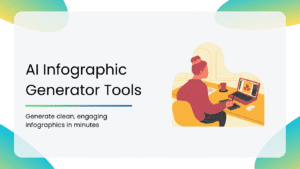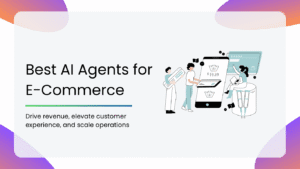In 2025, AI is no longer a futuristic concept; in fact it is an important driver of high-performing marketing teams. Right from automating daily routine tasks to unlocking deeper customer insights, AI is changing how brands strategize, execute, and optimize their marketing efforts. But with hundreds of AI tools available in the market, choosing the right AI tool for your team can be challenging. That’s why we have gathered the best AI marketing tools your team should be using this year; each one of them is designed to help your team save time, make smarter decisions, and stay ahead of your competitors. Whether you’re focused on content, SEO, competitive analysis, or just customer engagement, this blog covers everything.
Benefits of Using AI Marketing Tools
- Better Personalization: AI tools can analyze customer behaviour and deliver content, offers, and messages that are personalized for each customer at scale without needing to do it all manually.
- Smarter Decision Making: AI models are capable of forecasting campaign outcomes, customer churn, and buying behaviour. This helps teams to act proactively.
- Enhanced Customer Experience: AI tools can enhance your customers’ experience with the help of AI chatbots, sentiment analysis, and real-time recommendations.
- Real-Time Competitive Intelligence: AI tools can continuously track and analyse your competitors’ content, pricing, and SEO strategies.
- Increased Efficiency & Automation: AI automates routine tasks such as email scheduling, reporting, and ad optimization. This frees up more time for other strategic work.
Challenges of Using AI Marketing Tools
- Data Privacy & Compliance Risks: If AI tools are not managed properly, they can create GDPR or CCPA compliance issues while collecting and processing large volumes of customer data.
- High Cost for Advanced Tools: Some AI tools can be very expensive, especially for small businesses when multiple tools are being used at the same time.
- Accuracy & Bias in AI Models: AI tools are only good with the data that they have been trained on. Sometimes, biased or incomplete data can lead to inaccurate recommendations.
- Integration Complexity: Integrating different AI tools with existing tech stacks can be complex and time-consuming as well.
- Lack of Creativity: AI tools lack human creativity. The outcomes given can be repetitive and might have already been used by others using the same AI tool.
Types of AI Marketing Tools
- AI-Powered Content Creation Tools: These tools use NLP and machine learning to write or enhance content. These are used to create blog posts, ad copies, product descriptions, emails, and more.
- SEO & Keyword Research Tools: AI-driven SEO tools help marketers uncover high-performing keywords, optimize the site structure, and monitor their page rankings.
- AI Email Marketing Tools: These are AI tools that enhance email marketing through automated personalization, subject line optimization, and send-time prediction.
- AI Chatbots & Conversational Tools: These AI tools enhance user engagement through chat, voice, and virtual assistants.
- Competitor & Market Intelligence Tools: These AI tools can track competitor activity across the web, social, ads, and content as well. Thus. helping you to stay alert to move strategically in real time.
There are endless AI tools for marketing, new ones keep showing up all the time, each offering something unique.
How do you choose the right AI Marketing Tool?
- Identify Your Primary Marketing Goals: Start by figuring out what you want to focus on and what you want to achieve. Figuring out this will help you choose the right AI tool for your needs.
- Evaluate Your Team’s Workflow and Skill Level: Carefully choose a tool that fits into your team’s daily workflow and their skill level. Choosing a tool that doesn’t fit right with your team’s skill level can require a steep learning curve.
- Check Data Privacy & Compliance Features: Since AI tools often handle sensitive data, make sure the tool is GDPR & CCPA compliant and review how customer data is stored, processed, or shared.
- Consider Scalability & Pricing: Make sure that the tool grows with your team, and when the business expands, the pricing remains the same. Check for usage limits and if you can add more seats or upgrade as your team grows.
- Read User Reviews: Before committing to the tool, check what other users in your industry have to say about the tool. This will give you a better and clearer picture of the tool and whether it would be the right choice for your business.
AI Marketing Tools at a Glance
| Tool Name | Best For | Pricing | Free Trial |
| 1. Sprout Social | Social media management & analytics | Standard- $199, Professional- $299, Advanced- $399, Enterprise- Custom | Yes |
| 2. Runway ML | Creative AI tools for video and image editing | Standard- $12, Pro- $28, Unlimited- $76, Enterprise- Custom | Yes |
| 3. HoppyCopy | AI-powered copywriting | Standard- $39, Pro- $79, Scale- $199, Enterprise- Custom | Yes |
| 4. Jasper AI | Content creation & Copywriting | Creator- $39, Pro- $59, Enterprise- Custom | Yes |
| 5. Tidio | Live chat & customer support automation | Starter- $24.17, Growth- $49.17, Plus- $749, Premium- $2999 | Yes |
| 6. Hemingway | Writing clarity & readability | Individual 5K Plan- $8.33, Individual 10K Plan- $12.50, Team 10K Plan- $12.50 | Yes |
| 7. Seventh Sense | Email send-time optimization | Business- $450, Enterprise- Custom | No |
| 8. Surfer SEO | SEO optimization | Essential- $79, Scale- $ 175, Enterprise- Custom | No |
| 9. Smartli | AI-driven content generation | Starter- $29, Pro-$59, Empire-$99, Unicorn-$299 | Yes |
| 10. Zapier | Workflow automation between apps | Pro- £15.34, Team-£52.94, Enterprise- Custom | Yes |
| 11. Canva | Graphic design & content creation | Pro-$12.99, Enterprise-$30, Teams-Custom | Yes |
| 12. Grammarly | Writing enhancement & grammar checking | Premiun- $12.99, $15/user | Yes |
| 13. Adobe Photoshop | Advanced photo editing & design | Adobe Photoshop- $8.79/month | Yes |
| 14. Descript | Audio & video editing | Free-$0, Enterprise-Custom | Yes |
| 15. Salesforce | CRM & marketing automation | Enyterprise-$165, Unlimited-$330, Einstein- $500 | Yes |
| 16. Albert AI | Autonomous digital marketing campaigns | Contact Sales | No |
| 17. ChatGPT | Conversational AI & content generation | Free-0$, Plus- 20$, Pro-200$ | Yes |
Table of Contents
| 1. Sprout Social |
| 2. Runway ML |
| 3. HoppyCopy |
| 4. Jasper AI |
| 5. Tidio |
| 6. Hemingway |
| 7. Seventh Sense |
| 8. Surfer SEO |
| 9. Smartli |
| 10. Zapier |
| 11. Canva |
| 12. Grammarly |
| 13. Adobe Photoshop |
| 14. Descript |
| 15. Salesforce |
| 16. Albert AI |
| 17. ChatGPT |
1. Sprout Social
Sprout Social is a social media management pioneer that incorporates AI into an entire platform with its suite of analytics, scheduling, and collaboration capabilities, It offers , marketers one location to centralize. Sprout Social is aimed at simplifying social media management, addressing the main areas of scheduling, monitoring, analytics, and collaboration. With its single-platform architecture, it optimizes operations and offers its users complete analytics and reportable capabilities.
Key Features
- Cross-Channel Competitor Benchmarking: Compare your Facebook, Instagram, Twitter, LinkedIn, and Pinterest performance against your competitors.
- Share of Voice Analysis: Measure how often your brand is mentioned vs. that of your competitors.
- Content Performance Comparisons: See how your competitors’ top posts are performing.
- Audience Overlap Insights: Discover shared followers between you and your competitors and compare audience demographics.
- Sentimental Tracking: Compare audience sentiment towards your brand vs. your competitors and identify positive or negative conversational trends.
Pros
- Unified Platform: Combines scheduling, monitoring, and analytics in one place, simplifying the whole social media management process.
- In-Depth Analytics: Provides detailed insights into performance metrics, thus helping refine strategies for better results.
- Customizable Reporting: Allows users to create reports that are customizable and align with specific business goals and KPIs easily.
Cons
- Expensive for small businesses
- Has a steep learning curve for new users
- Limited automation for engagement and direct interactions.
Review
A solid AI-powered social manager with top-notch analytics and scheduling. The interface is very smooth, but the pricing might not be affordable for smaller businesses, but great for brands that want deep insights and streamlined collaboration.
2. Runway ML
Runway ML is a powerful AI-driven creative suite that allows marketers, designers, and content creators to edit videos and images and even generate animations without advanced technical skills
Key Features
- AI Video Editing: Generate and edit videos easily using AI-powered tools.
- Background Removal: Remove or replace backgrounds in images and videos with ease.
- Collaboration Features: Work with your teams and sync projects in real-time without any hassle.
- AI Art & Animation: Transform static images into animations and improve creativity in just a few clicks.
Pros
- AI-Powered Video Editing: Simplifies complex tasks like green screen removal, motion tracking, and style transfer.
- No-Code Machine Learning: Allows creatives to use AI models without any programming knowledge.
- Innovative Features: Offers AI tools like text-to-video generation and frame interpolation.
Cons
- Some of the most powerful features are locked behind paid plans.
- It can be resource-intensive, requiring a powerful device for smooth performance.
Review
This isn’t just an image design tool, it lets you edit and enhance videos with AI-powered magic. Remove backgrounds, create effects, and even generate new visuals from scratch. The only downside of the tool is that some advanced features require a paid plan.
3. HoppyCopy
HoppyCopy is a tool designed to help you craft exceptional email campaigns in no time. Say goodbye to spending hours writing and editing; let the AI handle the hard work. Whether it’s drip sequences, newsletters, or promotional emails, HoppyCopy generates engaging, on-point content in just a few seconds so you can focus on what really matters, that is connecting with your audience and driving sales.
Key Features
- Effortless Email Campaign Creation: Whether you’re planning a holiday, a drip sequence, or aiming to increase your revenue, this tool has you covered with over 50 Email AI Templates.
- Easy Customization: Fine-tune, edit, and reword your content effortlessly using the advanced editor tools. It lets you create unique campaign ideas, craft great headlines, get eye-catching subjects, and more.
- Content Repurposing: This tool lets you transform content seamlessly from blogs to emails, emails to tweets, and even tweets to texts with the content converter feature.
- Boost Open Rates: Identify and eliminate any spam keywords that might be causing your emails to go into the junk folders. The tool automatically suggests substitutions for stronger copy, improving your email’s deliverability.
- Competitor Insights: Stay ahead of your competitors by tracking your competitors’ email strategies.
- Versatile Marketing Content: HoppyCopy creates engaging Facebook ads, optimizes website copy, and much more for your firm.
Pros
- Time-Saving: Quickly create cold outreach sequences.
- Simple Interface: Easy for non-writers to craft professional emails.
Cons
- Niche Focus: It only works for email and not general copywriting.
- Limited Customization: There is limited customization for non-sales emails.
- No Built-in CRM Integration: There is no built-in CRM integration available.
Review
This is a game-changer for email marketers who are using AI-driven email sequences, subject lines, and competitor intelligence, Spam keyword detection ensures better deliverability. While the templates are helpful, they’re not always on point.
4. Jasper AI
Jasper AI is a groundbreaking tool designed to change the way marketers generate compelling advertising content. In a landscape where accuracy and audience reach have a high impact, Jasper AI serves as your strategic partner, injecting artificial intelligence into the ad copywriting process.
Key Features
- Contextual Understanding for Targeted Messaging: Jasper AI uses NLP to gather deep insights about your audience, enabling the generation of highly targeted and contextually relevant ad copies.
- Adaptable Conversation Flows for Dynamic Messaging: The tool’s AI conversational flows adapt to changing needs in your campaign, so that your messages stay relevant, engaging, and in line with ongoing trends.
- Intelligent Automation for Efficient Copy Creation: With intelligent automation for ad copy creation, Jasper AI helps make the ad copy process less tedious.
- Multi-Channel Integration for Omni-Present Campaigns: The tool integrates effortlessly with multiple platforms, ensuring a consistent and impactful presence in the diverse landscape of digital advertising.
- Personalized Ad Copies for Individualized Impact: Individualize each ad copy based on its target audience segment. With the tool’s personalization engine, you can analyze user data that helps you serve an advertising menu that resonates with the preferences and behaviors of your target audience.
Pros
- Template for Every Use Case: Includes frameworks for AIDA, PAS, and more.
- Versatile Content Creation: Generates blogs, ads, social posts, and more.
- SEO Optimization: Integrates with Surfer SEO for keyword-rich content.
Cons
- Fact-Checking Needed: The tool sometimes generates inaccurate claims
- No Built-in Plagiarism Checker: There is no built-in plagiarism checker, and it requires Grammarly or SurferSEO integration.
Review
Jasper AI is a powerful tool that can generate highly targeted and personalized ad copies, making it great for professional marketers. But there is no free version, so unless you’re ready to commit to a paid plan, you won’t get to explore much.
5. Tidio
Tidio is a leader in the space of conversational technology, seamlessly integrating AI with foundational building blocks that form the base of traditional chatbots. It is designed to allow users to create a versatile chat experience that merges the intelligence sophistication of AI with the reliability of traditional chatbots.
Key Features
- Unified Multichannel Support: Tidio can be connected to multichannel to view WhatsApp, Messenger, Instagram, email, and live chat messages in one panel, optimizing your support process.
- Lead Generation with Chatbots: Use 35+ pre-defined chatbot templates to generate leads and reduce cart abandonment.
- Live Chat Engagement: Track live users, keep visitors engaged via the live chat widget, and offer personalized discount coupons based on activity to keep them coming back.
- AI-Human Support Hybrid: Tidio can be used to solve 70% of customer problems, with actual support being mainly done through live chat.
- Lyro AI Assistance: Respond to customer inquiries within minutes utilizing Lyro AI, a human-sounding conversational AI designed to answer an estimated 70% of common customer questions.
Pros
- No Code Builder: The tool has an easy drag-and-drop chatbot creation.
- Affordable: Free plan is available, and the paid plans start at $20/month.
- Multi-Channel Integration: Works well with WhatsApp, Messenger, and email
Cons
- AI Chatbot: The AI chatbot struggles with complex queries.
- Limited Automation: There is limited automation available on the free plan.
- Mobile App Bugs: There were mobile app bugs reported by users.
Review
Tidio is a robust customer support AI tool that is ideal for any business. Its AI-powered automation, multichannel support, and user-friendly interface make it a great choice for enhancing customer engagement. However, there are limitations in reporting features and customization options.
6. Hemingway
Hemingway is a writing assistant that focuses on simplicity and clarity. It highlights complex sentences, suggests alternatives, and provides a readability score to help writers create content that resonates with a broader audience.
Key Features
- Sentence Structure Analysis: The tool analyzes sentence structures, identifying complex and convoluted sentences that might impact readability.
- Readability Scoring: The tool assigns readability scores, helping marketers gauge how easily their content can be understood by a broader audience
- Adverb and Passive Voice Identification: Hemingway flags the use of adverbs and passive voice, encouraging writers to opt for more direct and active language.
- Formatting Suggestions: The tool offers suggestions for formatting improvements, ensuring a visually appealing and reader-friendly presentation.
Pros
- Simplifies Complex Writing: Highlights hard-to-read sentences and adverbs as well.
- Free to Use: There is no paywall for basic editing features.
- Offline Desktop App: Available for uninterrupted editing.
Cons
- Over simplifies: The tool over simplifies creative writing styles.
- No Cloud Saving: There is no cloud saving option available, and the desktop app only.
- Lacks Grammar Checking: The tool focuses only on readability and lacks grammar checking.
Review
Hemingway’s free version is best for users who wish to keep their content simple and clear. The tool is easy to use, highlighting problem areas like complex sentences or passive voice. It’s not very advanced, but it gets the job done well, especially for improving readability.
7. Seventh Sense
Seventh Sense is an AI-based email marketing tool that analyses recipient behavior to time campaigns for optimization. It predicts the best times for individual contracts, therefore trying to raise email open rates and engagement.
Key Features
- Email Send-Time Optimization: Seventh Sense uses recipient behaviour to optimize email campaigns’ timing, thereby boosting open rates and engagement.
- Behavioural Analysis: The tool carries out behavioural analysis on how recipients behave with the emails.
- Engagement Tracking: Marketers can track email engagement metrics, and they can get insights into the effectiveness of email campaigns.
- Integration with Popular Email Platforms: The tool integrates seamlessly with popular email platforms to ensure easy implementation within existing email marketing workflows.
Pros
- Improves Open Rates: The tool uses behavioural data to maximize engagement.
- B2B Focused: It is ideal for complex sales cycles.
- AI-Powered Email Timing: Optimizes send times for each recipient.
Cons
- There are limited A/B testing tools available on the tool.
- It requires 2+ weeks of data to optimize send times.
- Their pricing might be high for small businesses or users with a budget constraint.
Review
Seventh Sense is a great tool, and one of its best features is email timing optimization. It doesn’t have a free version but is best for email engagement. However, the niche focus might not be for everyone.
8. SurferSEO
This tool is an all-encompassing SEO tool that employs AI to improve on-page content. SurferSEO analyzes the top-ranking pages for a target keyword and supplies data-driven recommendations to improve the content, further pushing it into higher search ranking.
Key Features
- On-Page Content Analysis: On-page content analysis by SurferSEO ensures your content is completely optimized for its search engine presence.
- Keyword Optimization Suggestions: It suggests optimization of content with the targeted keywords.
- SERP Comparison: Marketers can compare their content with top-ranking pages in the SERP to identify areas of improvement.
- Data-Driven Content Recommendations: SurferSEO provides data-driven recommendations to create content that resonates with users and search engines alike.
Pros
- Real-Time Content Editor: The tool grades your drafts against your competitors.
- Keyword Strategy Tools: It identifies semantic keywords and clustering opportunities.
- SERP Analyzer: Reveals your competitors’ backlinks and content gaps.
Cons
- Keyword difficulty scores are sometimes inaccurate.
- There is no real-time rank tracking available.
- The structure is rigid and can stifle creative writing.
Review
SurferSEO is the one to go for on-page content optimization, but there is no free plan. It is best for SERP analysis and keyword recommendations, but the interface can be intimidating for new users.
9. Smartli
Smartli is a top AI product description generator that makes creating high-quality, original copy effortless. Whether you need an AI text generator, essay writer, logo creator, rewriter, character generator, or video editor, Smartli has you covered with a suite of powerful tools.
Key Features
- Effortless Product Descriptions: Smartli’s AI ensures that your content is SEO-friendly, with a focus on the main features that make your e-commerce listings more prominent.
- Input Process: Describe all the details you have about your product to come up with a detailed description. The tool will guide you through the process on its platform.
- AI-Powered Content Creation: Leverage the cutting-edge AI technology to design unparalleled, SEO-optimized content.
- Complete Toolkit: Apart from product descriptions, Smartli offers a multitude of tools to assist with AI text generation, essay writing, logo creation, rewriting, character generation, and video editing to become a one-stop solution for all your content creation needs.
Pros
- AI-Powered Translation: The tool delivers human-quality localized content.
- Workflow Automation: Streamlines translation processes for your teams working globally.
- Fast Turnaround: It reduces localization time by up to 80%.
Cons
- The AI translations need human review for nuance.
- There are limited language pairs available compared to other competitors in the market.
- The setup process might be complex for small teams.
Review
Smartli has no free version, but it’s an amazing tool that can easily create SEO-optimized product descriptions that end up saving a lot of time. It’s a very powerful tool, but the interface might be complex to figure out for new users.
10. Zapier
Zapier serves as an automation platform, linking various applications and facilitating the seamless flow of workflows. It empowers marketers to design ‘Zaps – automated workflows that initiate actions in one app in response to events occurring in another, thereby simplifying repetitive tasks.
Key Features
- Integration with Thousands of Apps: It supports thousands of integrations with various applications, linking different tools to create a smooth workflow.
- Automation through Triggers and Actions: It supports automation based on triggers and actions. Marketing professionals can establish automated workflows or Zaps by setting specific triggers.
- Multi-step Workflows: It supports multi-step workflows and makes it possible for more complex, customized automation.
- Customizable Automation Rules: It offers customizability on the rules used for automation to suit the requirements of the business.
Pros
- 5000+ App Integrations: The tool easily connects with tools like Slack, Google Sheets, and Shopify.
- No-Code Automation: It lets you build ‘Zaps’ to automate repetitive tasks.
- Free Plan Available: It is great for basic automation needs
Cons
- The triggers are not always real-time.
- There is no phone support available on lower plans.
- Error debugging can be technical.
Review
The free version that Zapier offers is a lifesaver since it automates workflows. However, it integrates with many apps smoothly, and the workflow limit set by the free version can feel too restrictive for bigger teams.
11. Canva
Canva is a graphic design platform that is designed for non-designers and offers an easy-to-use drag-and-drop interface. It is now widely used for creating social media posts, presentations, logos, flyers, and videos without requiring any professional design skills.
Key Features
- Drag-and-Drop Editor: The tool simplifies creating designs with a user-friendly interface where users can place elements freely.
- 500,000+ Templates: Pre-made designs are available for various needs.
- Brand Kit: Stores brand colors, fonts, and logos for consistent branding across all designs made using Canva.
- AI-Powered Tools: It offers features like magic resize and background remover.
- Collaboration Features: Teams can easily work together in real-time, leave comments, and share designs on the tool.
Pros
- Beginner-Friendly: The usage of the tool requires no prior design experience.
- Free Plan Available: It gives access to basic templates and tools at no cost.
- Fast & Efficient: It is great for social media graphics or last-minute projects.
Cons
- Limited Advanced Editing: Layers and detailed photo editing are restricted compared to other tools available in the market.
- Premium Assets Cost Extra: Most of the advanced templates, stock photos, elements, and fonts require a pro subscription.
Review
The tool is great for small businesses, social media managers, educators, and individuals who need quick, professional designs without complexity. However, it might not be ideal for designers needing high-end editing or print-ready precision.
12. Grammarly
Grammarly is an AI-powered writing assistant that checks grammar, spelling, tone, and clarity in real time. It works across emails, documents, social media, and more to improve writing quality.
Key Features
- Real-Time Corrections: Underlines grammar/spelling mistakes and suggests fixes as you type.
- Tone Detector: Analyzes whether your writing sounds formal, friendly, confident, etc.
- Plagiarism Checker: Scans text against billions of web pages for originality.
- Browser Extensions & Integrations: Works in Google Docs, Gmail, Microsoft Word, and social media.
Pros
- Improves Writing Quality: Helps avoid embarrassing mistakes in professional or academic work.
- Works Everywhere: Functions across websites, apps, and documents.
- Free Version is Useful: Basic grammar checks are available without any payment requirement.
Cons
- Premium is Expensive: Advanced features require a subscription.
- Can be Overly Prescriptive: Sometimes, the tool suggests unnatural phrasing.
Review
The tool is best for students, professionals, content writers, and non-native English speakers who want error-free and polished writing. However, it might not be ideal for creative writers who prefer deep stylistic control.
13. Adobe Photoshop
Adobe Photoshop is the industry-standard photo editing software used by graphic designers, photographers, and digital artists. It offers advanced tools for image editing, retouching, and digital painting.
Key Features
- Professional Grade Tools: Includes layers, masks, brushes, a nd filters for detailed editing.
- AI-Powered Neural Filters: Automatically enhances portraits.
- Cloud Collaboration: Share PSD files with your team members through Adobe Creative Cloud.
- RAW Photo Editing: Advanced adjustments for professional photographers are available.
Pros
- Unmatched Precision: Get full control over every pixel for high-quality edits.
- Endless Creative Possibilities: Used for photo retouching, digital art, UI design, and much more.
- Integrates with Adobe Suite: Works effortlessly with Illustrator, Premiere Pro, etc.
Cons
- Steep Learning Curve: Beginners might find it overwhelming and would require time to learn the tool properly.
- Expensive Subscription: No one-time purchase, it requires a monthly Adobe Creative Cloud plan.
Review
The tool is best for professional designers, photographers, and artists who need high-end editing capabilities. However. It might be too expensive and not ideal for casual users who only need basic photo adjustments.
14. Descript
Descript’s Underload AI Editing Assistant streamlines video and podcast editing. Editing becomes easy through the power of AI, and you are able to produce quality content in a matter of seconds. Descript is particularly well-suited for creators of content who need one tool for editing and enhancing multimedia content.
Key Features
- Video & Podcast Editing: This simplest editing with a user-friendly interface akin to document editing.
- AI Speech: Allows the creation of realistic voice clones and stock AI voices.
- Automatic Transcription: Provides accurate and fast transcription of audio and video content.
- Remote Recording: Facilitates clear recordings with anyone, anywhere.
- Screen Recordings: Enables easy capture and editing of screen or webcam recordings.
Pros
- All-in-One Solution: Combines various editing functions in a single platform.
- AI-Powered Efficiency: Streamlines the editing process and reduces manual workload.
- Remote Collaboration: Supports collaboration with remote teams through its recording features.
- High-Accuracy Transcription: Provides precise and fast transcription services.
- Enhanced Audio Quality: Features like automatic filter word removal improve overall audio quality.
Cons
- Steep Learning Curve: New users might find the AI-powered features challenging to master.
- Limited Customization: Less flexible compared to traditional editing software.
- Compatibility Issues: Potential issues with certain devices or operating systems.
Review
Descript’s AI-powered editing makes podcast and video production incredibly easy. Features like AI voice cloning and auto-transcription are impressive. However, there’s a learning curve, and customization options are very limited. Overall, a great tool for content creators handling audio and video.
15. Salesforce
Salesforce is the world’s leading CRM platform that is designed to help businesses manage their sales, customer service, marketing, and analytics in one unified system. It is widely used by top enterprises and SMBs to streamline operations and improve customer engagement.
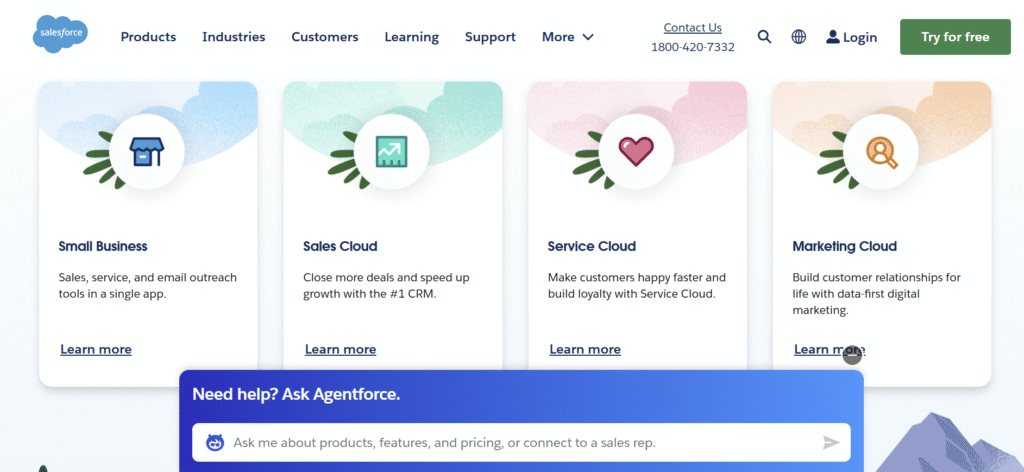
Key Features
- Sales Cloud: Manages leads, opportunities, and pipelines with its AI-driven insights.
- Service Cloud: Ticketing system for customer support with automation and AI chatbots.
- Marketing Cloud: Campaign management, email automation, and personalized customer journeys.
- Einstein AI: This is a predictive analytics tool for sales forecasting and customer behavior analysis.
- AppExchange: The tool offers a marketplace for 3rd party integrations
Pros
- All-in-One CRM: This tool covers sales, service, marketing, and analytics.
- Scalable for enterprises: There is customization available for businesses of all sizes.
- AI-Powered Insights: The Einstein AI feature improves decision-making.
Cons
- Complex Setup: The usage of the tool requires training or admin expertise.
- Expensive: The tool has high licensing costs for full features.
- Steep Learning Curve: It is not ideal for small teams without IT support.
Review
The tool is best for medium to large businesses that require a comprehensive CRM with AI-driven sales and marketing tools. However, it might not be affordable for small businesses or solopreneurs who need a simple and low-cost solution.
16. Albert AI
Albert AI is an autonomous marketing platform that uses AI to plan, execute, and optimize digital ad campaigns across channels. The tool eliminates manual work by automating bid adjustments, audience targeting, and budget allocation.
Key Features
- Real-Time Optimization: Adjusts bids, creatives, and audiences autonomously.
- Cross-Channel Campaigns: Manages ads on Google, Facebook, Instagram, and programmatic platforms.
- Budget Allocation AI: Distributes spend to top-performing channels.
- Performance Analytics: Tracks ROI and generates actionable insights.
Pros
- Fully Autonomous: The tool reduces manual work in ad management.
- Data-Driven Decisions: Maximizes ROI with its AI-powered optimizations.
- Multi-Channel Support: Manages ads across all platforms effortlessly.
Cons
- No Direct Control: There is less flexibility for marketers who prefer manual adjustments to be made.
- High Cost: It is best suited for businesses with a high budget.
- Limited Creativity: The tool primarily focuses on performance and not on ad design.
Review
The tool is great for performance marketers and agencies running large-scale ad campaigns who want AI-driven efficiency. However, those who prefer creative control over ads might not like the less flexibility it offers.
17. ChatGPT
ChatGPT is an AI-powered conversational chatbot that generates human-like text for content creation, coding, customer support, and brainstorming. It’s built on OpenAI’s GPT models and is widely used by almost everyone for automation and productivity.
Key Features
- Natural Language Processing: It answers questions, writes articles, and summarizes text.
- Code Generation: The tool helps in debugging, explaining, or writing programming scripts.
- Custom GPTs: Users can create AI assistants specialized for niche tasks.
- API Integrations: It can be embedded into apps, websites, or even workflows.
Pros
- Versatile Use Cases: The tool offers content, coding, and much more.
- User-Friendly: The tool is extremely user-friendly and does not require any technical skills got basic use.
- Free Tier Available: GPT-3.5 is freely available to be used by anyone with or without any sign-up.
Cons
- Fact-Checking Needed: The tool can sometimes generate incorrect or outdated information, and thus, fact-checking is required.
- No Real-Time Data: GPT-4 is required for web browsing.
- Limited Context Memory: The tool forgets details in long conversations.
Review
The tool is best for anyone looking to improve productivity with the help of AI. It has several features that can be used by both small and large-scale businesses. However, the free version is limited, and some of the features require a subscription to be made.
In today’s digital landscape, AI tools are not just helpful, but they are essential tools that every business needs. The right AI tool can dramatically boost your team’s productivity, creativity, and decision-making power. Most of the tools offer free versions and free trials as well, so you can test the tools before committing to them. The key is identifying what your team needs the most and aligning the right AI solution to that challenge.
Check out our other blogs for more AI tools and insights
- Best AI Productivity Tools in 2024
- Top AI tools for task automation
- ChatGPT vs. Perplexity AI: Which AI tool Should You Choose in 2025
- Top 12 AI Tools to Transcribe Meetings
- Top AI Workflow Creation Tools
FAQs
Yes, tools like Grammarly, Canva, Zapier, etc offer free plans with essential features for smaller teams.
Yes, many do offer integration option.
Most of the reputable AI platforms follow strict data security standards. Always review a tool’s privacy policy before integrating sensitive data.
Yes, most of the tools provide affordable and scalable plans for small businesses.
Disclosure – This post contains some sponsored links and some affiliate links and we may earn a commission when you click on the links, at no additional cost to you.