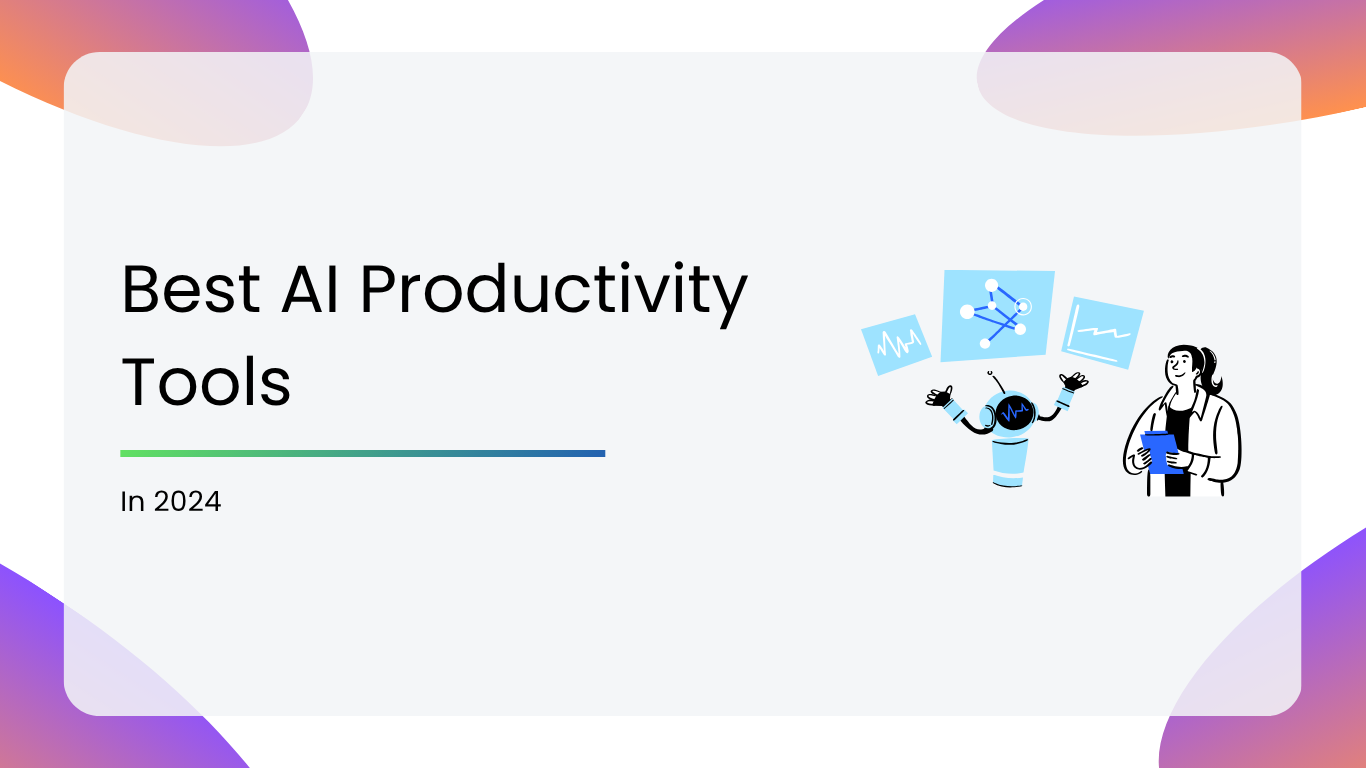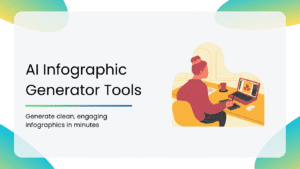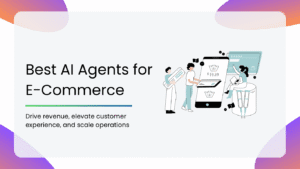In the ever-evolving landscape of digital marketing, staying ahead requires not just creativity but also efficiency. Thankfully, the world of artificial intelligence has gifted marketers with a suite of powerful tools. AI productivity tools are software-based applications, empowered by artificial intelligence, aimed at streamlining processes, reducing tasks, increasing efficiency, and making things generally better for individuals and organizations. It helps automate the routine, aiding in content generation, providing insight into data, and streamlining workflow processes. Virtual project managers, assistants, and writing assistants are essentially AI-driven productivity tools.
This comprehensive guide will delve into a curated list of AI productivity tools that are making waves in the marketing industry. From content creation to SEO optimization, automation to design, these tools cover a spectrum of needs, promising to revolutionize the way marketers work.
How To Use AI Productivity Tools?
- Identify Your Needs: Start by determining what specific task or issue you would like to solve. Want to write more effectively, better task organization, more automated workflows or analysis of some data? Determining your target will be the key to picking the perfect tool.
- Find the Right Tool: Find tools that fit your needs. For example, use Hemingway for clarity in writing or Zapier for automating tasks or Otter for transcriptions. Most tools have free versions or trials, so go ahead and try them out before committing.
- Learn the Basics: Spend some time learning the features of the tool. Check tutorials, guides, or FAQs to learn how to use them effectively. Start small—just focus on one feature or task to avoid feeling overwhelmed.
- Integrate Into Your Workflow: Use it every day and get used to it. You can plan your tasks for every day using ClickUp or auto-respond to emails using Mails.AI, which can repeat similar responses many times. The more you use it, the more value you will get.
- Customize according to your Needs: Most AI tools allow some degree of customization. Adjust settings, templates, or workflows to match your specific requirements and make the tool work best for you.
- Monitor and Improve: Regularly check how the tool is performing. Are you saving time? Are the outputs good enough? Make adjustments as needed to maximize efficiency.
Benefits of AI Productivity Tools
- Saves Time: These AI tools are there to do the job so that you can focus on the more important work.
- Reduces Errors: Whether it’s writing or data management, these tools help you get things right the first time with little to no error
- Boosts Creativity: They offer fresh ideas and suggestions that can take your projects to the next level.
- Grows with You: As your work or business grows, AI tools help you scale without losing quality or consistency.
Challenges of AI Productivity Tools
- Privacy Issues: Some tools collect sensitive information, so it’s crucial to know how your data is being used by the AI Tools.
- Takes Time to Learn: Not all tools are easy to pick up right away, and learning them can feel like a project in itself for non-tech-savvy users.
- Must be updated constantly: AI tools are not set and forget tools. They require fine-tuning and updates to remain useful.
- Costly: Most of the features come with subscription fees, which might be hard on a tight budget.
Comparison of the Top AI Productivity Tools
| AI Tool | Primary Use | Key Features | Best For | Free Version |
Hemingway | Writing clarity and readability | Readability scoring, sentence structure analysis, passive voice detection | Improving clarity in written communication | Yes |
| Pictory AI | Caption generation for images | AI-generated captions, tone customization, platform integration | Enhancing visual storytelling for marketers | No (User reviews) |
| AdCreative AI | Generating ad creatives and copy | AI ad generation, competitor insights, ad account integration | Digital marketers optimizing ad campaigns | No (User reviews) |
| Copy.ai | AI-powered copywriting | Copy templates, tone customization, natural language generation | Streamlining content creation for marketers | Yes |
| Otter | Transcription and conversation summarization | Real-time transcription, speaker ID, conversation summarization | Teams turning discussions into text | Yes |
| Browse AI | Content optimization and competitor analysis | Content gap analysis, keyword suggestions, user intent insights | SEO specialists enhancing content visibility | No |
| MarketMuse | Content strategy and planning | Content gap analysis, SEO scoring, competitor comparisons | Content strategists creating comprehensive plans | No |
| SurferSEO | On-page SEO optimization | Content analysis, keyword optimization, SERP comparisons | SEO professionals maximizing on-page SEO | No |
| Notion AI | Content collaboration and task management | AI-assisted organization, task management, document collaboration | Teams managing collaborative content projects | No |
| Seventh Sense | Optimizing email marketing timing | Email timing optimization, behavioral analysis, engagement tracking | Email marketers improving campaign effectiveness | No |
| Brand24 | Brand monitoring and social listening | Real-time brand monitoring, sentiment analysis, competitor tracking | Marketers tracking brand perception and mentions | No |
| Smartli | SEO-optimized product descriptions | AI-generated product descriptions, integrated tool suite, content publishing | E-commerce businesses needing SEO-friendly content | No |
| Designs | Graphic design | Drag-and-drop interface, AI-driven design suggestions, collaboration tools | Marketers creating visually appealing designs | Yes |
| Let’s Enhance | Image quality enhancement | AI-powered upscaling, noise reduction, batch processing | Designers enhancing image quality | No |
| Zapier | Workflow automation | Multi-app integration, customizable automation, multi-step workflows | Automating repetitive tasks across apps | Yes |
| Evolv AI | Content ideation and optimization | AI-generated ideas, content outlines, collaboration features | Marketers seeking creative assistance | No |
| FirefliesTool | Meeting transcription and analysis | Real-time transcription, action item extraction, calendar integration | Teams documenting and analyzing meeting insights | Yes |
| Adobe Sensei | AI-powered creative assistance | Automated image tagging, intelligent editing, design element automation | Designers using Adobe products for creative workflows | No |
| ClickUp | Project management and collaboration | Task management, workflow automation, time tracking | Teams managing complex projects and tasks | Yes |
| Mails.AI | Email management | Smart inbox filtering, follow-up reminders, email analytics | Professionals managing high email volumes | No |
| CustomGPT.ai | AI-powered customer interaction | Custom AI chatbots, no-code deployment, multi-language support | Businesses streamlining customer service | No |
Table of Contents
| Table of contents |
| Writing and Content Creation |
| 1 Hemingway |
| 2 Pictory AI |
| 3 AdCreative AI |
| 4 Copy.ai |
| 5- Otter |
| Content Optimization |
| 1 Browse AI |
| 2 MarketMuse |
| 3 Notion AI |
| SEO and Marketing |
| 1 SurferSEO |
| 2 Seventh SEO |
| 3 Brand24 |
| 4 Smartli |
| Design and Creativity |
| 1 Designs |
| 2 Let’s Enhance |
| Automation and Workflow |
| 1 Zapier |
| 2 Evolv AI |
| 3 Fireflies |
| 4 Adobe Sensei |
| 5 ClickUp |
| 6 Mails.AI |
| 7 CustomGPT.ai |
Now, let’s dive into the details of these top AI productivity tools and explore how they can revolutionize your workflow
Writing and Content Creation
1. Hemingway:
Named after the renowned writer, Hemingway is a writing assistant that focuses on simplicity and clarity. It highlights complex sentences, suggests alternatives, and provides a readability score to help writers create content that resonates with a broader audience.
Use: Perfect for marketers aiming to improve the readability and clarity of their written communication.
Key Features:
- Sentence Structure Analysis: Hemingway analyzes sentence structures, identifying complex and convoluted sentences that may impact readability.
- Readability Scoring: The tool assigns readability scores, helping marketers gauge how easily their content can be understood by a broader audience.
- Adverb and Passive Voice Identification: Hemingway flags the use of adverbs and passive voice, encouraging writers to opt for more direct and active language.
- Formatting Suggestions: The tool offers suggestions for formatting improvements, ensuring a visually appealing and reader-friendly presentation.
Review
- Hemingway’s free version is best for users who wish to keep their content simple and clear. The tool is easy to use, highlighting problem areas like complex sentences or passive voice. It’s not fancy, but it gets the job done well, especially for improving readability.
2. Pictory AI
Pictory AI is an innovative tool that uses AI to generate captions for images. This can be particularly useful for social media marketers and content creators looking to make their visual content more engaging and accessible.
Use: Suitable for marketers who aim to amplify their image with creative captions.
Key Features:
- AI-generated Image Captions: The use of advanced artificial intelligence through Pictory AI makes captioning for images easy and fast while bringing context to visually rich content.
- Customization Options for Tone and Style: The marketer can further modify the style and tone of such generated captions to allow them to stay in line with their brand’s identity.
- Integration with Various Platforms: Pictory AI is also very compatible with other integrated distribution channels that make it easy to share and distribute visually enhanced content.
Review
- Pictory AI doesn’t offer a free version, but based on user feedback, it’s great for social media marketers. The AI-generated captions saves a lot of time, and the ability to customize tone makes it versatile. Some users said that it can feel limited for advanced customization, but it’s a time-saver for visual storytelling.
3. AdCreative AI
AdCreative AI is designed to assist in generating impactful ad copy. It uses AI language models to analyze your brand and product, providing suggestions for attention-grabbing and persuasive ad content.
Use: Tailored for digital marketers aiming to optimize their ad copy for better engagement and conversion.
Key Features:
- AI-Generated Ad Creatives: Create and customize hundreds of professionally designed, conversion-focused ad creatives in seconds.
- Creative Insights and Analysis: Identifies best-performing creatives and provides actionable insights. Tracks ad fatigue to determine when to renew creatives.
- Text and Headline Generation: Uses AI to create content that appears professionally written and generates conversion-focused texts and headlines for ads.
- Competitor Insights: Analyzes competitors’ top-performing ads, traffic sources, and buyer demographics and provides insights into competitors’ ad strategies, visitor demographics, and traffic channels.
- Personalization and Integration: Connects to ad accounts (Meta, Google, LinkedIn, Pinterest) to learn from unique data and personalizes creatives based on linked ad account data.
Review
- I didn’t get to try AdCreative AI’s free version since it’s unavailable, but reviews suggest it’s a game changer for digital marketers. It generates ad copy and creative suggestions quickly, and its insights into competitor ads are excellent. However, some users mentioned that it’s pricier compared to other tools available in the market.
4. Copy.ai
Copy.ai is an AI assistant copywriter that helps one come up with an innovative, effective copy in support of any aim, such as for social media, blog headlines, and more. Its models are designed using machine learning to provide various interesting content options.
Use: Best for marketers who want to make the copywriting process easier, hence increasing their creativity.
Key Features:
- Multiple Copywriting Templates: Copy.ai provides a variety of templates for different uses, offering a starting point for various types of copies.
- Natural Language Generation: The tool makes use of natural language generation that creates a coherent and contextually relevant copy.
- Tone and Style Customization: Marketers can adjust the tone and style of the generated copy to match the desired brand voice.
- Collaboration Features: It has collaboration features; Copy.ai is collaborative and very easy to work with, hence teams can easily work on a copywriting project.
Review
- Copy.ai’s free version is fantastic for brainstorming and generating quick copy. It has plenty of templates for ads, emails, and social media posts. The only drawback is that sometimes the suggestions might feel repetitive, but it’s a great tool for creativity boosts.
5. Otter
Otter is an AI-based speech-to-text tool that is amazingly effective at rendering words into text. Other great functions are real-time transcription and speaker identification, so it’s really useful for content creators who want to translate their discussion into writing in the easiest possible way.
Use: Great tasks with Otter are interviews, meetings, brainstorming, and any challenge that comes from trying to efficiently translate ideas into writing.
Key Features:
- Real-time Transcription with High Accuracy: Otter transcribes in real-time, so recording a conversation as it is happening is simple to do.
- Speaker Identification: Otter identifies who speaks, so it makes it easy to attribute spoken content to the right people.
- Keyword Highlighting: Otter automatically emphasizes keywords in transcriptions so content creators know what to point out and draw their audience’s attention towards.
- Conversation Summarization: Otter’s feature can summarize long discussions and highlight key insights into the subject matter.
Review
- Otter’s free version impressed me with its accurate real-time transcription and speaker identification. It’s perfect for meetings or interviews, and the keyword highlighting is a great touch. The only downside is that the free plan limits monthly usage, so it might not work for heavy users.
Content Optimization
1. Browse AI
Browse AI is an AI-driven content optimization tool that analyzes your content and provides insights to enhance its performance. By offering suggestions based on competitor analysis and user intent, Browse AI ensures your content is not only high-quality but also aligns with search engine algorithms.
Use: Perfect for content creators and SEO specialists aiming to improve the visibility and relevance of their content.
Key Features:
- Competitor Content Analysis: Browse AI analyzes competitors’ content, providing insights for optimizing and differentiating your own content.
- Keyword Suggestions: The tool offers keyword suggestions to enhance content relevance and search engine visibility.
- Content Optimization Recommendations: Browse AI provides actionable recommendations to optimize existing content for better performance.
- User Intent Insights: The tool helps marketers understand user intent, ensuring that content aligns with audience expectations.
Review
- Browse AI doesn’t have a free plan, but users have praised it for SEO and competitor analysis. The tool is amazing for identifying content gaps and providing actionable suggestions, though it seems to be more suitable for professionals familiar with SEO strategies.
2. MarketMuse
MarketMuse is a content intelligence platform using AI to help marketers make data-driven decisions on their content strategy. It analyzes the existing content, finds content gaps, and recommends topics that will make your overall content portfolio more comprehensive and relevant.
Use: Content strategists and SEO professionals want to maximize the efficiency of their content planning.
Key Features:
- Content Gap Analysis: MarketMuse finds the gaps in existing content so that marketers can build a more holistic and relevant content strategy.
- Topic Suggestions based on Relevance: The tool suggests topics by relevance, thereby ensuring that the content is in line with the interests and needs of the target audience.
- SEO Content Scoring: MarketMuse scores the content for SEO and gives an idea of how the content can be improved to rank better in search engines.
- Competitor Comparison: The marketer can compare his content strategy with competitors, gaining insights to differentiate strategically.
Review
- MarketMuse is good for deeper content planning, but again, it has no free version. Users really like the feature that identifies content gaps and new topics to create, but only for bigger teams because it is a bit of a complex tool.
3. Notion AI
Notion AI is an AI-based collaboration tool to help teams structure and manage content. It’s a great collaboration platform for complex projects with its features such as document editing, task management, and seamless collaboration among content creators.
Use: Suited for marketing teams aiming to streamline content creation, collaboration, and project management.
Key Features:
- Document Editing and Collaboration: The collaborative environment for document editing has been provided in Notion AI, which is helpful for the team to engage in teamwork to create content more efficiently.
- Task and Project Management: It has the features of task and project management that help teams to track and keep focus on their work.
- Seamless Integration with Other Productivity Tools: It easily integrates with other productivity tools, which creates a smooth workflow and easy collaboration.
- AI-assisted Organization and Tagging: AI is used in organizing and tagging content.
Review
- There is no free version, but Notion AI is a game-changer for collaboration and task management. It’s super helpful for organizing complex content projects, but some users feel it’s overkill for smaller teams.
SEO and Marketing
1. SurferSEO
It’s an all-encompassing SEO tool that employs AI to improve on-page content. SurferSEO analyzes the top-ranking pages for a target keyword and supplies data-driven recommendations to improve the content, further pushing it into higher search rankings.
Use: It is especially for SEO experts and content developers looking to stretch their on-page SEO efforts as far as they go.
Key Features:
- On-page Content Analysis: On-page content analysis by SurferSEO ensures your content is completely optimized for its search engine presence.
- Keyword Optimization Suggestions: It suggests optimization of content with the targeted keywords.
- SERP Comparison: Marketers can compare their content with top-ranking pages in the Search Engine Results Page to identify areas for improvement.
- Data-Driven Content Recommendations: SurferSEO provides data-driven recommendations to create content that resonates with users and search engines alike.
Review
- SurferSEO is the one to go for on-page content optimization, but there is no free plan. People like its SERP analysis and keyword recommendations, but the interface can be intimidating for new users.
2. Seventh Sense
Seventh Sense is an AI-based email marketing tool that analyzes recipient behaviour to time campaigns for optimization. It will predict the best times for individual contacts, therefore trying to raise email open rates and engagement.
Use: This can be used for email marketers wanting to improve campaign effectiveness through personalization of timing.
Key Features:
- Email Send-time Optimization: Seventh Sense uses recipient behavior to optimize email campaigns’ timing, thereby boosting open rates and engagement.
- Behavioral Analysis: The tool carries out behavioral analysis on how recipients behave with the emails.
- Engagement Tracking: Marketers can track email engagement metrics, and they get insight into the effectiveness of email campaigns.
- Integration with Popular Email Platforms: Seventh Sense integrates seamlessly with popular email platforms to ensure easy implementation within existing email marketing workflows.
Review
- Seventh Sense doesn’t have a free version. One of the best features according to reviews is email timing optimization. It is good for email engagement, but the niche focus may not be for everyone.
3. Brand24
Brand24 is a brand monitoring and social listening tool that relies on AI to track online mentions and sentiment toward your brand. It provides insight into the perception of people toward your brand, and marketers can use this for data-driven decisions.
Use: This tool is ideal for brand managers and marketers who seek to stay updated regarding their brand’s online presence and reputation.
Key Features:
- Real-Time Brand Monitoring: Brand24 keeps track of all online mentions in real time so that marketers can determine how visible their brand is.
- Sentiment Analysis: The tool can analyze the sentiment around the brand, meaning that marketers can find out how the public perceives their brand.
- Competitor Tracking: Brand24 is a tool to track competitor mentions, so marketers get competitive intelligence.
- Customizable Alerts: Marketers can set up customizable alerts on particular brand mentions or trends.
Review
- Brand24 is said to have real-time brand monitoring and sentiment analysis according to user feedback. However, it might be cost-prohibitive for startups or freelancers.
4. Smartli
SEO-optimized product descriptions are crucial for e-commerce success, and Smartli’s product description generator makes creating high-quality, original copy effortless. Whether you need an AI text generator, essay writer, logo creator, rewriter, character generator, or video editor, Smartli has you covered with a suite of powerful tools.
Use: Smartli’s AI product description generator will ease the process of creating unique and compelling product descriptions. You will just have to select a product and enter its details, and it will create SEO-friendly content based on all features, enhance your e-commerce listings, and increase organic traffic.
Key Features:
- Effortless Product Descriptions: Pick any product, and see how an innovative and attractive description appears easily. Smartli’s AI will ensure that your content is SEO-friendly, with a focus on the main features that make your e-commerce listings more prominent.
- Input Process: Describe all details you have about your product to come up with a detailed description. Smartli will guide you through this process on its intuitive platform so that the AI is well-equipped to produce quality content.
- AI-Powered Content Creation: Leverage the might of cutting-edge AI technology to design unparalleled, SEO-optimized content.
- Easy Publishing: If you have already written your description, you can publish it to your store within a few clicks.
- Complete Toolkit: Apart from product descriptions, Smartli offers a multitude of tools to assist with AI text generation, essay writing, logo creation, rewriting, character generation, and video editing to become a one-stop solution for all your content creation needs.
Review
- Smartli has no free version, but the users of e-commerce love the way the tool can easily create SEO-optimized product descriptions that ends up saving a lot of time. It’s a very powerful tool, but the interface needs a bit of polishing.
Design and Creativity
1. Designs
Designs is a versatile design companion that harnesses the capabilities of artificial intelligence to simplify the graphic design process. With an intuitive and creative platform, it caters to marketers aiming to bring their visual ideas to life seamlessly. From crafting engaging social media graphics to developing comprehensive marketing collateral, Designs stands out as a powerful tool in the realm of graphic design.
Use: Tailored for marketers seeking a robust and user-friendly design solution, Designs provides an accessible platform for creating eye-catching visuals without the steep learning curve. Whether you’re a novice or an experienced designer, this tool aims to streamline the design process and inspire creativity.
Features:
- Drag-and-Drop Design Interface: DesignCraft features a user-friendly interface with intuitive drag-and-drop functionality.
- AI-Driven Design Suggestions: The tool provides AI-driven design suggestions, enhancing the creative process.
- Templates for Various Marketing Materials: DesignCraft offers a diverse range of templates for different marketing needs.
- Collaboration and Sharing Options: Marketers can collaborate seamlessly within the platform, and sharing options facilitate efficient teamwork.
Review
- The free version of Designs is superb for social media graphics. And it has a drag-and-drop interface and AI-based suggestions for designs, so it’s perfect for non-designers.
2. Let’s Enhance
Let’s Enhance is an image enhancement tool developed through AI-powered deep learning, intended for upscaling and enhancing the quality of images. It is indeed one of the valuable resources marketing managers can count on to uplift the visual impact of their graphics and photographs.
Use: Any marketer or graphic designer who has plans to upscale images or enhance picture quality for numerous marketing materials
Key Features:
- AI-Powered Image Upscaling: Let’s Enhance employs AI to upscale and enhance the quality of images for a more professional appearance.
- Noise Reduction and Enhancement: The software offers noise reduction facilities as well as detail enhancement in an image.
- Batch Processing for Efficiency: The marketer can process multiple images at once, saving time and improving workflow efficiency.
- Seamless Integration with Well-known Design Tools: Let’s Enhance integrates seamlessly with popular design tools to ensure compatibility with established workflows.
Review
- Let’s Enhance doesn’t have a free version either but it is cherished for image quality improvement and upscaling. But designers love its batch processing, although the pricing can feel a bit too much.
Automation and Workflow
1. Zapier
Zapier serves as an automation platform, linking various applications and facilitating the seamless flow of workflows. It empowers marketers to design “Zaps”—automated workflows that initiate actions in one app in response to events occurring in another—thereby simplifying repetitive tasks.
Use: Ideal for marketers who wish to automate their routine tasks, integrate applications, and keep the workflow efficient.
Key Features:
- Integration with Thousands of Apps: It supports thousands of integrations with various applications, linking together different tools to create a smooth workflow.
- Automation through Triggers and Actions: It supports automation based on triggers and actions. Marketing professionals can establish automated workflows or Zaps by setting specific triggers.
- Multi-step Workflows: It supports multi-step workflows and makes it possible for more complex, customized automation.
- Customizable Automation Rules: It offers customizability on the rules used for automation to suit the requirements of the business.
Review
- The free version of Zapier is a lifesaver since it automates workflows. However, it integrates with many apps smoothly, and the workflow limit set by the free version can feel too restrictive for bigger teams.
2. Evolv AI
Evolve AI is an AI-driven content creation platform that helps marketers generate creative ideas, headlines, and content. It uses machine learning models to inspire and support the creative process.
Use: For marketers and content creators who want AI assistance in ideation and content creation.
Key Features:
- Idea and Headline Generation: Evolve AI helps marketers generate creative ideas and compelling headlines for various content purposes.
- Content Outline Suggestions: Evolve AI is designed to help users create outlines of content.
- Collaboration Features: It features team collaboration for the better creation of creative and cooperative environments at work.
- Integration with Other Content Tools: Marketers may integrate Evolve AI with other content tools in order to complement their content-creation process.
Review
- Evolv AI doesn’t have a free version, but it’s really useful in creating innovative content ideas. It is really good for marketers who require inspiration but is not as broad as other content tools.
3. Fireflies
Fireflies is an AI-powered meeting assistant that transcribes and analyzes conversations during meetings. It helps marketers keep track of important discussions, extract action items, and enhance overall meeting productivity.
Use: Perfect for marketing teams involved in collaborative discussions and frequent meetings.
Key Features:
- Real-time Meeting Transcription: Fireflies provides real-time transcription of meetings, aiding in capturing important discussions.
- Action Item Extraction: The tool extracts action items and key insights from meetings, ensuring follow-through on decisions.
- Integration with Calendar Apps: Fireflies seamlessly integrates with calendar applications, streamlining scheduling and meeting management.
- Analytics and Insights on Meeting Effectiveness: Marketers can gain analytics and insights on meeting dynamics, optimizing future meetings for efficiency.
Review
- Fireflies provides a free version that is really good for transcribing and summarizing meetings. It works perfectly well, but a paid version includes more in-depth analytics and storage capabilities.
4. Adobe Sensei
Adobe Sensei is an AI and machine learning framework that is deeply integrated into all of Adobe’s creative products. It helps with creativity by automating mundane tasks, providing intelligent features, and enabling a much more seamless workflow for creativity.
Use: Ideal for marketers and designers who are using Adobe creative tools and wish to use AI for better creativity and efficiency.
Features:
- Automated Image Tagging and Organization: Adobe Sensei automatically tags images and organizes them, making asset management more efficient.
- Intelligent Image Editing Suggestions: This tool offers insightful recommendations for image editing, making the creative journey more efficient.
- Auto-creation of Design Elements: Adobe Sensei effortlessly automates the generation of design elements, freeing up valuable time for designers.
- Integration with Adobe Creative Cloud: Adobe Sensei integrates seamlessly with Adobe Creative Cloud applications, enriching the functionality of beloved design tools.
Review
- Adobe Sensei does not have a free plan, but it integrates pretty well with Creative Cloud. Its intelligent automation is helpful for designers, though not user-friendly for beginners.
5. ClickUp
ClickUp is a comprehensive project management platform that relies heavily on automation to facilitate the streamlining of workflow management, task management, and collaboration enhancement. It provides a centralized hub for managing and executing projects within the marketing teams effectively.
Use: Suitable for marketing teams that require a comprehensive solution in project management with built-in automation features.
Features:
- Task Management and Organization: ClickUp offers robust features for task management that help marketing teams get focused and effective.
- Time tracking and reporting: The tool offers time tracking features that help maintain timelines for a project.
- Workflow automation: ClickUp supports workflow automation, which can make repetitive tasks more efficient.
- Collaboration features, including document sharing and comments: ClickUp helps facilitate collaboration through features such as the sharing of documents and comments, improving communication among teams.
Review
- The free version of ClickUp is really robust in project and task management, and this is very apt for teams. The learning curve is steep, but it’s worth the effort for what you get.
6. Mails.AI
Mails.AI is an AI-powered email productivity tool that assists users in managing and organizing their email inboxes. With features like smart categorization, follow-up reminders, and email analytics, it aims to optimize email communication.
Use: Suited for marketers and professionals dealing with high email volumes who want to enhance their email management efficiency.
Key Features:
- Smart Categorization and Filtering: Mails.AI employs AI for smart categorization and filtering, organizing the email inbox efficiently.
- Follow-up Reminders and Nudges: The tool provides follow-up reminders and nudges to ensure timely responses to important emails.
- Email Analytics and Insights: Marketers can gain insights into email communication patterns and analytics.
- Integration with Popular Email Platforms: Mails.AI seamlessly integrates with popular email platforms, enhancing email management across different tools.
Review
- Mails.AI has no free version, but the users like the smart filtering and follow-up reminders. It’s great for handling high email volumes, although analytics could be more detailed.
7. CustomGPT.ai
CustomGPT.ai is an innovative artificial intelligence-powered tool specially designed for business productivity improvement through the automation of customer service and knowledge management. It allows the creation of tailored, specific content-based chatbots through advanced AI capabilities and delivers answers on the spot with accuracy.
Use: CustomGPT.ai is best suited for businesses that are looking to streamline customer support processes to increase productivity, reduce response times, and handle huge amounts of information. Teams can focus on more value-added tasks while AI deals with routine inquiries, leading to faster resolution and greater customer satisfaction.
Key Features
- Customizable AI Chatbots: Build chatbots that represent your brand and respond accurately based on your business’s content.
- Fast and Easy Integrations: Connect instantly to any number of content sources – web pages, documents, or even help desks- all with no technical skills.
- Multi-Language Support: Engage with a global audience through support for 92 languages.
- Powered by ChatGPT-4: Leverages the latest in AI technology for reliable, context-aware interactions.
- No-Code Deployments: From launch to maintenance, your entire experience with chatbots will be simple and accessible for every business.
Review
- The no-code creation of chatbots is impressive with CustomGPT.ai, but there is no free plan. The reviews highlight the multi-language support as a major plus, but for smaller businesses, it is a bit expensive.
The pace of marketing has changed the utilization of AI productivity tools from a choice to a necessity. It is not just that these tools help in creating and optimizing content but also help streamline workflows and reinvigorate creativity so marketers can get more done with greater precision and efficiency. With the ever-changing digital landscape, the strategic use of AI tools will keep them ahead and make a difference. Indeed, the future of marketing lies in AI. The key is to embrace such tools, which leads the way toward a more productive and successful marketing journey. Explore, integrate, and let AI propel your marketing efforts.
If you’re captivated by the potential AI brings to the table, don’t miss our other blog posts, where we take a deeper dive into the world of AI-driven tools:
- Top 15 AI Video Generator Tools
- Top 16 AI Logo Design Tools
- Ultimate List of AI Tools for YouTube 2023
- 10 Creative AI Design Assistant Tools for Marketers
- 20 Best AI Marketing Tools to Improve Marketing ROI
FAQs
Absolutely! Tools like Hemingway, Copy.ai, and Otter are super easy to use, even if you’re not tech-savvy. They’re designed to simplify tasks and give you quick results without needing a steep learning curve.
Definitely, tools like Notion AI and ClickUp are designed for team collaboration. They help you organize tasks, share documents, and keep everyone on the same page, so projects run smoothly.
Absolutely! AI tools are designed to handle time-consuming tasks like writing, transcribing, or organizing data. They let you focus on what really matters while they take care of the busy work.
Not entirely. AI tools are great for automating tasks and generating ideas, but human creativity and critical thinking are still essential for crafting truly unique and impactful work.
Many users find that AI tools pay for themselves by saving time and boosting productivity. Free versions are a great way to test them out before committing to a paid plan.
Disclosure – This post contains some sponsored links and some affiliate links and we may earn a commission when you click on the links, at no additional cost to you.