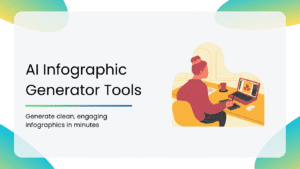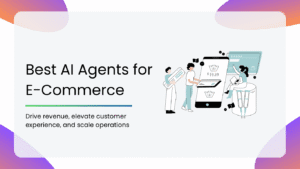AI tools are making search engine optimization smarter, faster, and way less tedious. If you’re in marketing, content, or even running your own business, chances are you’re already working with SEO.
Whether you’re stuck trying to find the right keywords, optimize your content, or keep up with ever-changing Google algorithms, AI-powered SEO tools are here to lighten the load.
In this article, we’ll break down the best AI SEO tools to use in 2025 and show you exactly how to make the most of them. So, let’s get started.
What is AI SEO?
AI SEO (Artificial Intelligence Search Engine Optimization) uses smart algorithms and machine learning to make your SEO efforts more effective, more efficient, and a whole lot easier to manage.
Instead of manually analyzing keyword trends, sifting through competitors’ sites, or trying to decipher what Google’s algorithms might want today, AI SEO tools do all this for you. They can suggest topics, optimize content in real-time, flag technical issues, and even predict which pages are likely to rank.
What are AI SEO Tools?
AI SEO Tools use artificial intelligence and machine learning to help you handle the complex parts of SEO so that you can focus on strategy, content, and results.
From keyword research and content optimization to technical audits and SERP analysis, AI SEO tools can:
- Analyze massive amounts of data in seconds
- Spot patterns and ranking opportunities you might miss
- Recommend content tweaks in real-time
- Automate repetitive SEO tasks
- Generate SEO-friendly content ideas based on what’s trending
Benefits of Using AI for SEO
Still wondering if AI is really worth the hype in the SEO world? Here’s what AI brings to the SEO table:
1. Improved Efficiency & Accuracy
From site audits to backlink analysis, AI tools can scan, sort, and spot issues in seconds, with way fewer errors.
2. Smart Keyword & Content Insights
AI tools can suggest high-impact keywords based on real-time search data, competitor content, and audience behavior. It can even help you optimize your content as you write, so you’re always aligned with what Google and your readers are looking for.
3. Scalable Optimization Across Large Sites
AI tools make it possible to apply optimization at scale, including internal linking, bulk meta updates, and real-time content scoring, all done in a few clicks.
4. Better Prediction of Search Trends & Intent
Search algorithms evolve fast, and so do user behaviors. AI can help you stay ahead of the curve by predicting what users are likely to search next.
Comparison of Best AI Tools
| Tool Name | Best For | Key Strengths | Ease of Use |
| Semrush | All-in-one SEO teams | Comprehensive SEO suite, in-depth competitor data | 4/5 |
| Jasper | SEO content creation | High-quality AI copy, branded content tones | 4/5 |
| Surfer SEO | Blog optimization | On-page SEO scoring, content editor | 3/5 |
| Alli AI | Technical SEO automation | Live page edits, automation at scale | 4/5 |
| GREMI | AI-powered internal linking | Smart internal linking, CTR-boosting suggestions | 3/5 |
| Writesonic | Quick SEO copywriting | SEO content templated, landing page AI | 4/5 |
| HubSpot | CRM-integrated marketing teams | Content gen inside your CRM, great for workflows | 4/5 |
| SE Ranking | SEO pros & small agencies | All-in-one with competitor insights | 4/5 |
| Localo | Local businesses | Google Maps SEO | 3/5 |
Best AI SEO Tools
| Table of Contents |
| 1. Semrush |
| 2. Jasper |
| 3. Surfer SEO |
| 4. Alli AI |
| 5. GREMI |
| 6. Writesonic |
| 7. HubSpot |
| 8. SE Ranking |
| 9. Localo |
1. Semrush
When it comes to SEO tools, Semrush is a veteran platform. Semrush brings together a powerhouse of tools covering everything from keyword research and competitive analysis to content planning, backlink audits, and even social media tracking, helping marketers make data-driven decisions faster than ever.
Key Features:
- AI-Driven Keyword Tool: You can discover high-performing keywords with search volume, difficulty scores, and intent-based filtering powered by smart algorithms.
- Site Audit: Users get deep technical insights and see which issues matter most with AI-prioritized fixes.
- Competitive Gap Analysis: You can see exactly where your competitors are outranking you, and what you can do about it.
- Position Tracking: It gives real-time rank tracking with smart alerts when there’s unusual traffic behavior or sudden ranking shifts.
- SEO Writing Assistant: Semrush offers a smart writing editor that optimized your copy for engagement and SEO.
How to Use It:
1. Sign Up & Set Up Your Project
Start with a free trial. Add your domain and let Semrush pull in data.
2. Run a Site Audit
This gives you a health check of your website, and AI highlights which issues to prioritize.
3. Use the Keyword Magic Tool
Type in a seed keyword and explore related terms, search volumes, question-based queries, and long-tail suggestions, all AI-curated.
4. Explore ContentShake AI
Let it suggest blog topics, generate outlines, and help you write SEO-friendly content in no time.
5. Monitor Rankings & Competitors
Set up position tracking to keep an eye on your most important keywords. Use competitive analysis to get ideas from sites doing it better.
Review: With Semrush, you get a 360-degree view of your SEO strategy, and with the AI-powered features, it genuinely saves time and makes insights easier to act on. The interface can feel a little overwhelming at first, but the overall benefits you get are absolute gold.
2. Jasper
Jasper has evolved into a full-on content intelligence platform, and it now comes with built-in AI SEO features that make it a compelling option for content-first marketing teams. If your main focus is writing high-ranking, conversion-friendly content, Jasper’s got your back.
Key Features:
- SEO Templates: Jasper comes loaded with pre-built templates for blog posts, product descriptions, and more.
- Surfer SEO Integration: You can connect Jasper to Surfer, and you get real-time content scoring, keyword suggestions, and structure analysis while you write.
- Brand Voice Memory: Jasper remembers your brand tone, audience, and key messages, ensuring that even your SEO content sounds authentically you.
- One-Click Blog Generation: Provide a few prompts, choose a tone, and Jasper drafts a full blog post.
- Content Brief Builder: You can build out briefs for your writers or team, based on keyword research and content goals.
How to Use It:
1. Set Up Your Brand Voice
During onboarding, you can train Jasper to match your brand style and audience to generate content that actually sounds like you.
2. Choose an SEO Template
You can select a blog post template or type a command to generate blogs.
3. Integrate with Surfer SEO
This feature gives you real-time keyword guidance, content structure, and optimization scoring right as you generate content.
4. Generate, Edit, and Export
Jasper does all the work. You just guide the direction, tweak where needed, and you’ve got publish-ready SEO content.
5. Use Jasper’s Brief Builder
You can then share briefs with your teammates to maintain a consistent voice and optimization, even if multiple people are working.
Review: Jasper is fast, intuitive, and incredibly helpful when you’re up against a tight content deadline. If you want something that blends creativity with data-backed optimization, Jasper is a total game-changer. You get high-quality SEO content without sacrificing brand voice or burning out.
3. Surfer SEO
Whether you’re creating a brand-new blog or updating older content, Surfer gives you precise, data-driven recommendations to help your pages rank higher. Surfer blends AI with SERP analysis, showing you exactly what top-ranking pages are doing, and helping you do it better.
Key Features:
- Real-Time SEO Scoring: As you write, Surfer grades your content against live data from the top-performing pages. It gives you suggestions on how to make your content better.
- Audit Tool: You can drop in your URL and get a to-do list to improve your on-page SEO.
- Keyword Research Tool: You get smart, cluster-based keyword suggestions organized by intent and potential traffic impact.
- AI SEO Assistant: You get a weekly task list powered by AI that helps you optimize underperforming pages.
- Content Planner: You can build an entire topic cluster around a single seed keyword.
How to Use It:
1. Choose a Target Keyword
Just feed in your keyword to the keyword planner. Surfer will pull top-ranking pages and create a data-backed guideline for you.
2. Start Writing in the Content Editor
As you type, Surfer gives you live feedback. Just stay in the green zone, and you’re good.
3. Run an Audit in Existing Pages
You can paste the URL of a blog you want to boost into the Audit tool and follow Surfer’s step-by-step optimization checklist.
4. Auto Optimize Content
You get to better your content using AI auto optimization. It works on the areas that need improvement and delivers SEO-backed output.
5. Insert Internal Link
Once you set up the domain of the blog post, it analyzes the domain’s structure and automatically does the internal linking.
Review: The platform is highly actionable. It gives you personalized feedback, so you know clearly how to make your content better. Surfer is perfect for someone who wants to improve rankings without overcomplicating SEO.
4. Alli AI
Alli AI is designed for those who want to automate technical SEO at scale, without juggling a hundred plugins. It works directly on your website, updating elements in real-time. It’s fast, scalable, and surprisingly beginner-friendly.
Key Features:
- Live Editor: You can edit title tags, meta descriptions, headings, etc. on your live website.
- Bulk Optimization: You can make changes across pages in one go, making it ideal for large e-commerce, marketplace, or SaaS websites.
- Autopilot Mode: Alli can automatically detect SEO issues and fix them for you.
- Custom SEO Rules: You can set custom conditions for how SEO should behave across your site.
- White-Labeled Reports: You can easily share real-time optimization results and performance data with clients.
How to Use It:
1. Connect Your Website:
Use a simple code snippet to connect Alli AI with your site.
2. Start with Site Audit:
Alli scans your site for SEO issues like missing meta tags, thin content, slow page speeds, and structural issues.
3. Apply Fixes
You can manually approve fixes or let Alli AI do it automatically. All the changes you make go live automatically.
4. Set Up Optimization Rules
Define how you want Alli to handle future issues: fully automatic, manual review, or based on a template.
5. Track Performance
You can monitor improvements in visibility, ranking, and site health, which is perfect if you’re managing multiple clients.
Review: Alli AI puts the power to directly optimize in your hands, even if you’re not tech-savvy. Changes appear in real-time, making it fast and scalable, with hands-free SEO implementation.
5. GREMI
GREMI is a newer AI SEO tool designed to help plan, create, and optimize content with SEO in mind from the start. GREMI focuses on making high-quality, search-optimized content creation, perfect for teams who want to move fast without skipping the SEO essentials.
Key Features:
- AI-Powered Brief Generator: Input a keyword and you’ll get an SEO-rich brief in seconds.
- Collaboration Tools: You can assign tasks, give comments, and track progress inside the platform.
- Real-Time Content Scoring: As you draft content, GREMI offers live feedback on SEO best practices.
- Built-in Competitor Analysis: You get to see how top-ranking articles are structured, what they cover, and how you can align your content better.
- Workflow-First Design: GREMI helps you go from idea to SEO-ready article, all in one clean dashboard.
How to Use It:
1. Start with a Keyword or Topic
GREMI will instantly create a small content brief with SEO and structure recommendations.
2. Review Search Keywords
Check the keywords GREMI has suggested based on your description. If you don’t like them, you can explore more options.
3. Create Article
You can click on “Generate Article,” and GREMI will automatically create a blog tailored for that search phrase.
4. Export or Publish
Once done, you can copy the content or export it in multiple formats for uploading to your CMS.
5. Website Ranking
Now, Google will crawl your website and rank it for the chosen search keyword.
Review: GREMI is perfect for content teams who want to scale SEO-friendly blogs without hiring a full-time strategist. It keeps everything organized, optimized and flowing, without any chaos.
6. Writesonic
From blog articles to SEO meta descriptions, Writesonic can create optimized content at scale. It’s beginner-friendly, fast, and feels like a smoother, more flexible version of ChatGPT.
Key Features:
- Sonic Editor: It is a long-form editor that lets you co-write with AI blogs, thought pieces, and SEO articles.
- SEO Mode for Blogs: You can generate keyword-rich blogs with titles, meta tags, and optimized structures, tailored for search engine ranking.
- AI Article Writer: Their latest version generates high-quality, long-form articles in no time.
- Bulk Content Generator: Writesonic’s bulk tools let you create content in bulk and fast.
- Brand Voice Tuning: You can add your brand tone, writing style, or specific instructions, and the AI adapts accordingly across content formats.
How to Use It:
1. Generate Article
Input a topic and give a keyword (optional) to get started.
2. Check SEO
You can next improve your search engine rankings by analyzing your entire content in one go.
3. Analyze Content Score
Once you receive the report, you get a real-time SEO score of your copy.
4. Improve SEO
You get AI-powered actionable insights on improved SEO copy, with content adjustment and further refinement.
5. Share Option
Once your blog is done, you can export it directly to WordPress or other platforms via API.
Review: Writesonic is especially for marketers juggling blogs, product content, and SEO deliverables. The interface is easy to use, and the SEO mode adds a nice layer of strategy on top of pure content generation. It absolutely shines for SEO-first content, and high-volume blogs need.
7. HubSpot AI
HubSpot AI isn’t just about generating content; it’s built to make your entire marketing workflow smarter. Everything is integrated within the CRM, so you’re streamlining everything in one place.
Key Features:
- AI Blog Writer: You can generate blog ideas, outlines, and entire drafts quickly within HubSpot’s CMS.
- SEO Recommendations: The built-in SEO offers smart, AI-enhanced suggestions for improving your on-page content and site health.
- Data Insights: AI-powered analytics highlight what’s working and what’s not, helping you refine content strategy.
- Campaign Assistant: You can create multi-channel campaigns using AI-generated content across ads, landing pages, etc.
- Content Optimizer: HubSpot’s AI can analyze engagement trends to suggest copy improvements.
How to Use It:
1. Start in the Content Editor
Create a new blog post. Use AI content assistant to draft outlines, generate content, or rewrite existing content for SEO.
2. Use SEO Suggestions
As you write, HubSpot surfaces recommendations to optimize keywords on your site.
3. Plan Content Strategy
Use AI to generate content organized by topics, based on relevance, competition, and popularity.
4. Grow Website Using Data
HubSpot lets you view search keyword data, estimating how rankings are working.
5. Track Results
Dive into reports to see what content is resonating, and let the platform suggest where to invest your time and energy next.
Review: If you’re using HubSpot, tapping into its AI features is a no-brainer. It makes the platform even more powerful, saving time, boosting consistency, and nudging your marketing in a more data-driven direction.
8. SE Ranking
Built for marketers, agencies, and in-house SEO teams alike, SE Ranking blends traditional SEO must-haves, like keyword tracking, backlink analysis, and site audits, with smart AI-driven tools to help you plan, optimize, and monitor your entire SEO strategy from one dashboard.
Key Features:
- AI Content Idea Generator: This tool helps you come up with SEO-optimized content ideas based on search trends, competition gaps, and ranking opportunities.
- On-Page SEO Checker: You get to automatically evaluate pages and get AI-suggested fixes for structure, keywords, meta tags, and readability.
- Keyword Rank Tracker: You get to monitor keyword performance across locations, devices, and search engines in real time.
- AI Competitor Research: Discover what’s working for your competitors in their actual content strategy.
- Backlink Monitoring: You can track your backlink profile, find new link opportunities, and spot where your competitors are pulling ahead.
How to Use It:
1. Start with Keyword Research
Use the AI-powered keyword suggestion tool to discover high-potential keywords with lower competition.
2. Check What Competitors Are Doing
Analyze their pages, backlinks, and content strategies to spot opportunities your brand can act on.
3. Use On-Page SEO Checker Before Publishing
Run your blog posts through the tool to see what could be impacting performance, then use the AI recommendations to fine-tune.
4. Track Your Progress
Monitor rankings, traffic, and technical SEO metrics all from one dashboard. This feature is great for weekly check-ins or monthly reporting.
5. Collaborate With Teams
With the white-label option, SE Ranking is easy to use in client-facing projects or internal workflows.
Review: SE Ranking is a practical, budget-friendly AI SEO tool that’s easy to adopt and scalable as your needs grow. Whether you’re optimizing five pages or five hundred, it helps keep your SEO strategy on point.
9. Localo
Unlike broader platforms that try to cover every SEO base, Localo is focused on one aspect: helping businesses rank better in local search. It does that with the help of AI-driven tools designed to save you time and get real results.
Key Features:
- Local SEO Audit: You get a personalized action plan to improve your Google Business Profile, website, and local visibility, powered by AI insights.
- AI-Optimized Content Suggestions: You get AI recommendations on what to write, when, and how often.
- Competitor Tracking: You can see what exactly your local competitors are ranking, what they’re doing better, and how to outrank them.
- Review Management: You can monitor and respond to reviews efficiently, with AI-generated response suggestions.
- Local Rank Tracker: It lets you track your performance for specific keywords by location, even down to your nearby locations.
How to Use It:
1. Run a Local SEO Audit
Start by entering your business name and location. Localo scans your profile and gives you an AI-powered to-do list.
2. Follow the Daily Task List
Localo creates a personalized daily checklist so you can improve your rankings step-by-step.
3. Use AI Suggestions
Get recommendations in real-time, helping you easily execute local search marketing strategies.
4. Track Progress
Monitor how your visibility improves across search and Maps. The location-specific rank tracker makes it super easy to assess progress.
5. Manage Reviews
Let the AI help you reply to customer reviews in a timely, professional way, and improve engagement along the way.
Review: If you’re handling local SEO for clients or your own business, Localo is a must-try. It’s lightweight, focused, and surprisingly powerful, proving that sometimes niche tools really do deliver the biggest punch.
How to Choose the Right AI SEO Tool
Let’s break it down into stuff that really matters:
1. Start with Your Business Size & Team Skills
Are you a solo marketer, or are you a part of a mid-size agency? The key is to match the tool’s complexity to your team’s skill first.
2. Keep Budget in Mind
AI SEO Tools range from super affordable to fairly premium. The price tag reflects the depth of features, integrations, and support. Think about the time saved, too, as that’s money saved in the long run.
3. Know Your SEO Goals
Not all SEO tools are built the same. Match your tool to the kind of work you’re doing most often; otherwise, you’re just paying for something you won’t use.
4. Think About Tool Integration
Your AI SEO Tool should play nicely with the tools you already use. The smoother the integration, the faster you get results.
Common Mistakes to Avoid When Using AI SEO Tools
Here are a few common mistakes marketers make when using AI SEO Tools:
1. Relying 100% on AI-Generated Content
AI is a starting point, not a substitute for human creativity. Always review, edit, and add your brand’s tone before getting your content live.
2. Ignoring Search Intent
Ranking high is great, but ranking for the wrong thing isn’t. Use AI tools to analyze intent, not just keywords. If your page doesn’t match what users are actually looking for, they’ll bounce.
3. Keyword Stuffing
Keyword stuffing into every headline, subhead, and sentence is an SEO penalty. Prioritize readability and natural flow over trying to over-optimize the algorithm.
4. Not Tracking Performance
SEO isn’t a one-time thing. Set up your dashboards, track rankings, click-through rates, and user engagement.
The right SEO tool can help you work smarter, not harder. From automating the boring bits to fine-tuning campaigns with data-backed precision, AI isn’t just the future of SEO, it’s already here!
And the best part? You don’t need to be a tech know-all to use these tools. With the right setup and a little experimentation, you can start seeing results without burning out your brain.
If you liked this blog, you’ll love some of our other deep dives into the world of AI and marketing:
- AI Search Optimization: Optimize Your Content to Rank in AI Search Results
- Best AI Keyword Research Tools in 2025
- Best AI Agent Platforms
FAQs
If you’re just getting started or running your SEO solo, tools like Writesonic and Alli AI are ideal.
– Writesonic helps you generate SEO-friendly content quickly with minimal setup.
– Alli AI automates technical SEO and works immediately; no dev team is needed.
Not if you use it right. Google doesn’t penalize AI content; it penalizes low-quality or unhelpful content, regardless of how it’s made.
To stay safe:
– Always fact-check AI content
– Match it to real user intent
– Avoid keyword stuffing
– Add human insights, examples, and originality
Treat AI as a writing partner, not a publishing engine.
Here’s a quick cheat sheet:
– E-commerce: Jasper (product copy), Surfer SEO (category pages), Alli AI (automation)
– B2B: Writesonic (thought leadership), SE Ranking (competitor tracking), HubSpot AI (CRM content)
– Local businesses: Localo (Google Maps SEO), Alli AI (automated updates for local pages)
Choose based on content type, team size, and SEO depth.
Ask yourself:
– What’s my SEO focus? Content, technical, or both?
– Am I working solo or with a team?
– What’s my budget?
– Do I need integrations with WordPress, Shopify, etc.?
Disclosure – This post contains some sponsored links and some affiliate links, and we may earn a commission when you click on the links at no additional cost to you.