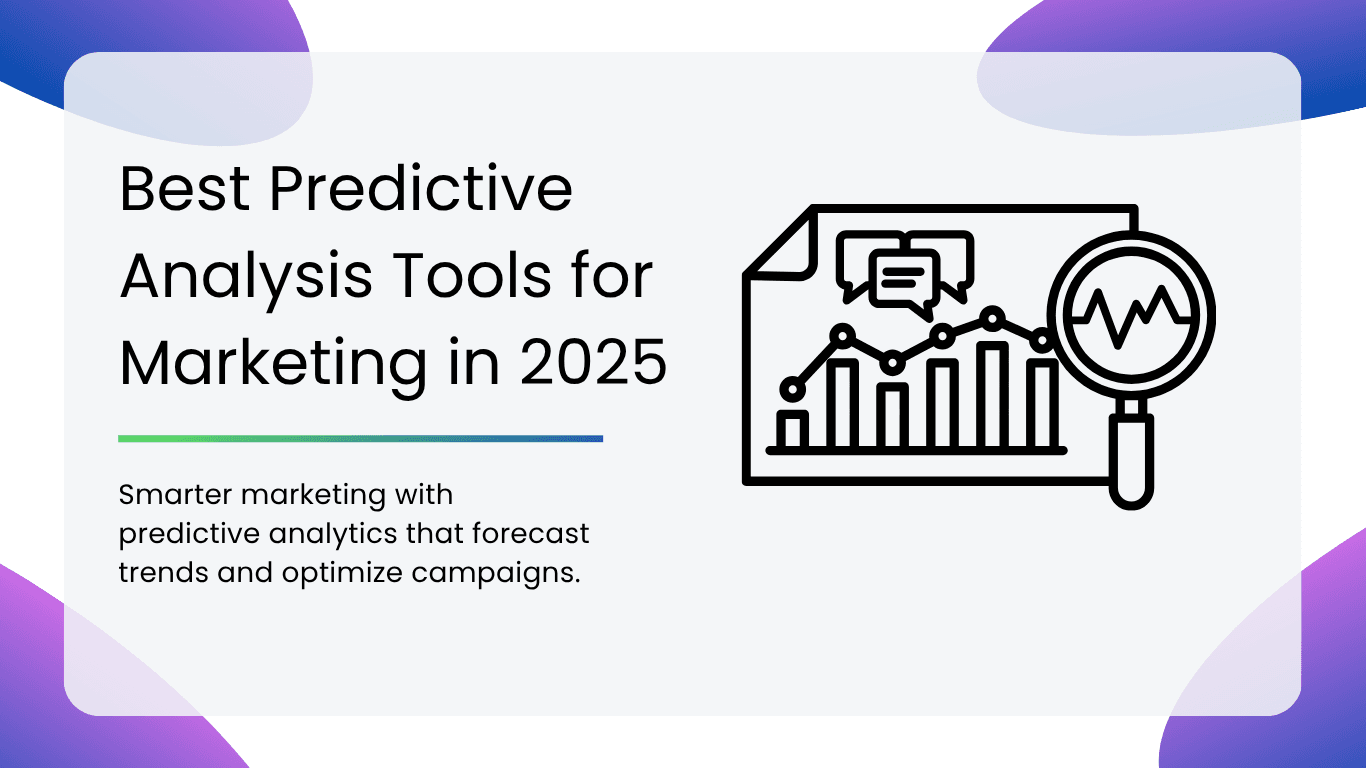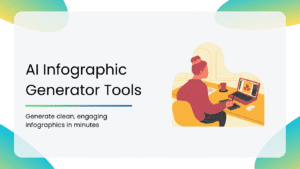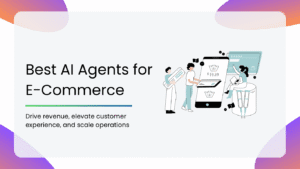In 2025, the difference between guessing and knowing isn’t luck, but it’s predictive analytics. The best marketers don’t just react to trends, they also anticipate them.
They don’t just analyze past campaigns but also forecast future success. And the right tools make all the difference.
But with so many platforms available in the market, how do you choose the one that actually delivers and fulfills all your requirements?
In this guide, we will walk through the top predictive analytics tools shaping marketing strategies in 2025.
What is Predictive Analytics?
Think of predictive analytics like a weather forecast for your business. Just like how meteorologists use data to predict rain or sunshine, these tools use your past data to guess what might happen next in your marketing.
How it Works
It learns from the past, looks at your old sales, customer behavior, and ad performance.
Spot patterns – Notice things like “Customers who buy X often buy Y next”
Makes smart guesses and predicts things like who’s likely to buy, who might stop buying, or which ads will work best.
Why Marketers Love it
- Saves money – Stop wasting budget on ads that won’t work.
- Keeps customers happy – Know what they want before they ask.
- Makes you look smart – Make decisions based on data and not gut feelings.
Example – Netflix uses this to suggest shows you will like. That’s predictive analytics in action!
Predictive Analytics is just smart math using your business data. And in 2025, the tools will keep getting better and easier to use.
Predictive Analytics Use Cases
- Spot Customers Who Might Stop Buying: This means noticing early signals like fewer purchases or less engagement. Thus, giving you a chance to reach out and keep them before they leave.
- Plan Future Sales Better: By using past sales data and trends, you can predict upcoming periods that might be busy or slow and prepare your inventory, budget, or campaigns accordingly.
- Find & prioritize the best leads: Not all potential customers are equally ready to buy. Predictive analytics helps you in ranking leads so you can focus on the ones who are most likely to turn into actual sales.
- Recommend products customers will like: Based on what customers have bought or viewed before, the system suggests products or content they are most likely to be interested in next.
- Optimize advertising campaigns: Instead of guessing which ads work, predictive tools help you put money into ads that perform well. Hence, reducing spending on those that don’t.
Predictive Analytics Techniques
- Regression Analysis: Looks at past numbers like sales to draw a trend line, which helps forecast what might happen next in a simple and understandable way.
- Classification and Clustering: Classification sorts customers into clear groups, such as ‘likely to buy’ or at risk of leaving’. Clustering finds new natural groups in data without prelabels. Thus, helping discover hidden patterns.
- Time Series Analysis: Studies data over time to find recurring trends or seasonal patterns. This helps in anticipating highs and lows throughout the year.
- Machine Learning: Uses algorithms where computers learn from historical data. Sometimes you provide examples to guide learning, and sometimes the system learns on its own to spot complex and useful patterns.
- Natural Language Processing (NLP): Analyzes customer text data like reviews, emails, or social media posts to understand their feelings, concerns, or interests, which can inform marketing strategies.
Key Features to Look for in Predictive Analytics Tools
- Easy to Use: Look for tools that are easy to use, where the dashboards are clean, no coding needed for basic predictions, and have clear instructions that anyone can follow.
- Works with Your Existing Tools: Make sure the tools work with your existing tools, and they should be able to connect to your CRM, Email platform, and Ads manager. This reduces the need to export or import huge amounts of data.
- Helpful Predictions: Predictions provided by the tools should include spotting customers who are likely to stop buying, predicting your best-selling products, telling you which ads will perform best, and warning you about any upcoming slow seasons.
- Fast & Reliable: Make sure that the tools update predictions daily and not just monthly reports, don’t crash or slow down, and work well on mobile too.
Best Predictive Analytics Tools at a Glance
| Tool Name | Best For | Key Features | Pricing |
| Google Analytics | SMBs using Google Ads | Purchase/churn probability, Smart Audiences | Basic features- Free |
| DOMO | Enterprise Visualization | AI dashboards, Multi-source integration | Contact sales (Pay as you use) |
| Adobe Analytics | Omnichannel retail | Journey IQ, Attribution AI | Contact sales |
| Alteryx | Mid-market analytics | No-code modeling, AutoML | Contact sales |
| HubSpot | B2B CRM users | Lead scoring, Deal forecasting | Professional: $890/month, Enterprise: $3600/month |
| Tableau | Data storytelling | Visual forecasting, Scenario planning | Creator: $75/month, Enterprise: $115 user/month |
| Mixpanel | Product-led growth | Retention forecasting, Funnel analysis | Contact sales |
| Salesforce | CRM-powered marketing | Einstein predictions, Customer 360 | Starter:$25/month/user, Pro:$100/month/user, Enterprise: $165/month/user |
| Dataiku | Marketing-data team collaboration | Visual ML, Use case Templates | Contact sales |
| SAP Analytics Cloud | SAP ecosystem users | Smart predict, Unified planning | Contact sales |
Table of Contents
| 1. Google Analytics |
| 2. DOMO |
| 3. Adobe Analytics |
| 4. Alteryx |
| 5. Hubspot |
| 6. Tableau |
| 7. Mixpanel |
| 8. Salesforce |
| 9. Dataiku |
| 10. SAP Analytics Cloud |
Top Predictive Analytics Tools for Marketing in 2025
1. Google Analytics
Google Analytics 4 is the latest version of Google’s analytics platform, which is now equipped with built-in predictive capabilities. It uses machine learning to help marketers anticipate customer behavior. This makes it a valuable tool for businesses of all sizes and especially those who are already using Google’s ecosystem.
Key Features
- Purchase Probability: Predicts which users are most likely to buy again in the next 7 days.
- Churn Probability: Identifies customers who are at risk of leaving or disengaging.
- Revenue Prediction: Estimates all future sales based on how current users behave.
- Smart Audiences: Automatically segments users for targeted marketing.
- Anomaly Detection: It alerts users to unexpected drops or spikes in traffic.
Pros
- Free to use: No cost for the standard version is required.
- Easy Setup: Works effortlessly with Google Ads, BigQuery, and Shopify as well.
- Real-time Data: Updates predictions continuously and not just in reports.
Actionable Insights: It directly applies predictions to ad campaigns.
Cons
- Limited Customization: Users can’t adjust how predictions are calculated.
- Google-Dependent: Works best with Google products, mostly, and might be harder to integrate with other CRMs.
- Data Thresholds: Needs consistent traffic, i.e., 1000+ daily users for reliable predictions.
Review
GA4’s free predictive features make it a no-brainer for businesses that are using Google Ads. While limited to basic forecasts, its real-time alerts and purchase probability scores help small teams to act fast. However, not a great tool for deep customization.
2. DOMO
DOMO is a cloud-based business intelligence platform that combines data visualization with advanced predictive analytics. It helps marketers turn complex data into actionable forecasts. As a result, this makes it ideal for data-driven teams that need deep insights.
Key Features
- AI-Powered Forecasting: Uses machine learning in order to predict trends and customer behavior as well.
- Custom Dashboards: Offers a drag-and-drop interface for real-time KPI tracking.
- Automated Alerts: Notifies teams of any critical changes in marketing performance.
- Multi-Source Integration: Connects to CRMs, social media, ad platforms, and many more.
- Scenario Modeling: Tests ‘what-if’ strategies before even execution.
Pros
- All-in-One Platform: Combines analytics, reporting, and predictive modeling as well.
- Collaboration Friendly: Share live dashboards across teams easily.
- Enterprise Ready: Scales for large firms that have complex data.
Cons
- Expensive: Pricing starts very high and scales quickly.
- Steep Learning Curve: It requires training to be given for advanced features.
Review
DOMO is a great tool for enterprises needing beautiful dashboards with built-in predictions. It’s AI forecasting and multi-source integration work amazingly well, but the high cost and learning curve make it overkill for startups.
3. Adobe Analytics
Adobe Analytics, which is powered by Adobe Sensei AI, is a top-tier predictive analytics solution for enterprise marketers. It excels in delivering AI-driven insights across customer journeys. This makes it a favorite for omnichannel retailers and large brands as well. With its advanced features like anomaly detection and propensity modeling, this platform helps marketers anticipate customer behavior and optimize campaigns in real time.
Key Features
- Anomaly Detection: Automatically flags trends that are unusual in marketing performance.
- Propensity Modeling: Predicts which customers are most likely to convert or churn.
- Customer AI: Generates individual propensity scores for hyper-targeting.
- Journey IQ: Forecasts future customer paths across all touchpoints.
- Attribution AI: Predicts the optimal channel mix in order to get maximum ROI.
Pros
- Industry-Leading AI: Adobe Sensei provides users with cutting-edge predictive capabilities.
- Omnichannel Tracking: It unifies data from web, app, email, and offline sources as well.
- No-Code Analysis: Offers a visual interface for marketers without the need for any technical skills.
Cons
- Complex Setup: Setup requires expert configuration and training.
- Enterprise-Focused: It is focused on enterprises only and could be an overkill for smaller businesses.
Review
This is the gold standard for retail and omnichannel brands. Adobe Sensei’s journey predictions and anomaly detection are unmatched, but you’ll need deep pockets and IT support to make use of its full power
4. Alteryx
Alteryx is a no-code or low-code analytics platform that brings predictive modeling to marketing teams without requiring data science experience or expertise. It is known for its drag-and-drop interface, which simplifies data blending, advanced analytics, and predictive forecasting. This makes it a great choice for mid-market companies and marketing operations teams.
Key Features
- Drag-and-Drop Modeling: Lets you build predictive models without writing any code.
- Prebuilt Templates: Ready-to-use models for churn, LTV, and campaign performance as well.
- Data Blending: Combines CRM, web analytics, and ad platform data effortlessly.
- AutoML: Automated machine learning for quick and accurate predictions.
- Scenario Planning: Users can test different marketing strategies before their execution.
Pros
- Marketer-Friendly: Intuitive visual interface for non-technical users as well.
- End-to-End Solution: Handles everything right from data preparation to predictive insights.
- Fast Deployment: Offers fast deployment with minimal setup.
Cons
- Basic Visualization: Needs integration with tools like Tableau for advanced dashboards.
- Pricing Complexity: Add-ons can significantly increase costs for users.
Review
This tool is perfect for mid-size companies tired of spreadsheets. It’s drag-and-drop modeling and prebuilt templates make predictions easy to view, though advanced users might crave more real-time capabilities.
5. HubSpot
HubSpot has transformed from a CRM platform into an intelligent marketing command center. What started as basic lead tracking now offers great predictive capabilities powered by its “campaign assistant” AI. It’s particularly revolutionary for small-to-midsize businesses that need predictive insights without data science teams.
Key Features
- Smart Lead Scoring: Automatically ranks leads by 25+ behavioral indicators such as page views, email, engagement, etc.
- Deal Stage Forecasting: Predicts sales pipeline movement with 85%+ accuracy for most businesses
- Churn Risk Alerts: Flags at-risk customers using engagement decay patterns.
- Content Impact Predictor: Suggests optimal publish times and topics based on past performance
- Multi-Channel Integration: Works with email, social, ads, and website data in one view
Pros
- Zero Setup Predictive Models: Automatically activate as you use HubSpot with no configuration needed.
- Native Workflow Integration: Apply predictions directly to emails, ads, and tasks
- Transparent AI: Explains why it makes each prediction (e.g., “This lead scored 90% because they viewed pricing page 3x”)
- Affordable Scaling: Starts free, grows with your business
Cons
- Limited External Data: Struggles with non-HubSpot data sources
- Basic Statistical Models: Uses simpler algorithms than enterprise tools
- Reporting Constraints: Custom visualizations require HubSpot reporting add-ons
Review
HubSpot’s predictive tools feel magical for CRM users such as lead scoring and deal forecasts, work out of the box. Best for SMBs, but lacks the features for complex data science needs.
6. Tableau
Tableau has quietly become one of the best predictive marketing tools for visualization. While it is not a dedicated prediction tool, its integration with cloud ML services like AWS SageMaker lets marketers build stunning, interactive forecast dashboards. Financial services and retail marketers especially love how it turns complex models into intuitive heat maps and trend animations.
Key Features
- Drag-and-Drop Forecasting: Create ARIMA and exponential smoothing models visually.
- Anomaly Detection: Spots statistically significant deviations in campaign metrics
- Scenario Planning: visually compare “best case/worst case” marketing outcomes
- Natural Language AI: Ask “What will Q4 revenue match marketing materials
Pros
- Unmatched Visualization: Turns predictions into stories that are boardroom-ready.
- Enterprise Grade: Effortlessly handles billions of datasets.
- Flexible Connections: Works well with Snowflake, Google Analytics, Shopify, etc.
- Mobile Insights: Full functionality available on phones or tablets.
Cons
- Model Maintenance: Without quarterly tuning, forecasts degrade.
- Hidden Costs: Best features require Tableau Server or the Premium version.
Review
This tool turns your data scientists into artists. While it is not a dedicated predictor, its visual forecasting and ‘what-if’ scenarios help teams communicate insights. However, firms planning on committing to Tableau must prepare for a learning curve.
7. Mixpanel
Mixpanel is a product and user analytics platform that helps marketing teams track user behavior in real time and predict future actions. With a strong focus on funnels, retention, and engagement, Mixpanel enables marketers to optimize user journeys and improve conversion rates using data and not guesswork.
Key Features
- Behavioral Cohort Analysis: Allows marketers to segment users based on their real-time actions, like users who viewed a product but didn’t purchase, and customize campaigns accordingly.
- Predictive Analytics: Uses machine learning to surface which actions are most likely to lead to conversion or churn. This helps marketers focus on what really drives results.
- Custom Funnels & Retention Reports: Create detailed funnels to track drop-offs and monitor how different segments are retained over time.
- Event-Based Tracking Without Heavy Setup: Tracks granular user actions like clicks, sign-ups, or scrolls with minimal developer effort. This makes insights more precise and relevant.
Pros
- Built specifically for user behavior tracking and product-led growth.
- Easy to set up and use, with intuitive dashboards.
- Real-time data and fast reporting make optimization quick.
- Great for growth marketing, A/B testing, and targeting high-intent users.
Cons
- Less focus on external data sources like CRM or finance tools.
- Limited predictive capabilities compared to full-scale AI platforms.
- It might not be ideal for complex forecasting or budget planning use cases.
- Advanced features can become expensive at scale.
Review
The go-to for product teams who are focused on user behavior. Its retention forecasting and funnel analysis are best-in-class, but marketing-specific predictions take a backseat.
8. Salesforce
Salesforce Marketing Cloud offers marketers powerful predictive capabilities through its Einstein AI and Marketing Cloud intelligence. It’s built to help teams understand customer behavior, forecast campaign performance, and make smarter decisions using CRM data.
Key Features
- Einstein Prediction Builder: Lets you create custom prediction models like lead scoring or churn risk with a few clicks and no coding required.
- Customer 360 Integration: Connects customer data across email, sales, web, and social channels to provide a complete view that feeds into smarter predictions.
- Real-time Reporting & Insights: Offers live dashboards and automated alerts, so marketers can act quickly on shifting trends or performance dips.
- AI-Powered Recommendations: Helps improve email send times, content personalization, and customer journeys using machine learning.
Pros
- Seamless integration with Salesforce CRM and other Salesforce products.
- Easy-to-use interface, especially for non-technical users.
- Strong automation features for reporting and insights.
- Trusted brand with enterprise-level support.
Cons
- It can get expensive, especially for advanced features or larger teams.
- Some predictive tools require setup and guidance to fully optimize.
- Best suited for businesses already using the Salesforce ecosystem.
Review
The Einstein AI in Salesforce brings smart predictions to CRM power users. It is ideal for sales-marketing alignment, though costs add up quickly for advanced features.
9. Dataiku
Dataiku is a collaborative data science and machine learning platform that allows marketers and analysts to build, train, and deploy predictive models. It’s built to support both technical and non-technical users and is widely used for marketing segmentation, campaign performance forecasting, and customer lifetime value prediction.
Key Features
- Visual Machine Learning Interface: Allows users to create and manage models without writing code, while also supporting Python, R, and SQL for advanced users.
- Marketing Use Case Templates: Includes ready-made templates for churn analysis, lead scoring, customer segmentation, and campaign targeting.
- Integrated Data Prep & Cleaning Tools: Helps marketers clean and prepare raw data from multiple sources like CRMs, ads, and web analytics.
- Collaboration & Governance Tools: Enables teams to work together on models, with version control and access permissions.
Pros
- Suitable for both marketers and data teams.
- Easy integration with marketing platforms and data sources.
- Scales well from simple dashboards to advanced AI models.
- Has a very strong community and learning resources.
Cons
- It might feel complex at first for marketers without analytics experience.
- Requires time to set up proper workflows and pipelines.
- Enterprise pricing might be out of reach for smaller teams.
Review
This tool bridges the gap between marketers and data teams. The visual ML interface empowers non-coders but requires commitment in order to build proper workflows.
10. SAP Analytics Cloud
SAP Analytics Cloud brings together business intelligence, planning, and predictive analytics in one platform. For marketing teams, it helps forecast campaign results, budget performance, and customer behavior using data from across the SAP ecosystem or external tools.
Key Features
- Smart Predict: Provides guided workflows in order to build predictive models for outcomes like customer churn, sales trends, or campaign ROI.
- Unified Dashboarding & Planning: Combines predictive analytics with financial planning, so marketers can align insights with budgeting and strategy.
- Live Data Connectivity: Connects directly to SAP and non-SAP systems like Google Analytics or Salesforce for real-time data syncing.
- Natural Language Queries: Users can ask questions in plain language and get immediate insights.
Pros
- Strong integration with SAP products and enterprise workflows.
- Built-in planning tools for aligning predictions and budgets.
- Easy to use for both data analysts and business users.
- Useful for marketing and finance collaboration.
Cons
- The interface might feel less modern compared to other newer tools.
- Some features are locked behind premium licenses.
- Best suited for teams that are already using SAP or planning to scale.
Review
This is an enterprise workhorse for predictive planning. It integrates tightly with SAP ecosystems, but might feel less modern compared to other modern standalone tools.
How to Choose the Right Predictive Analytics Tools for Your Business
- Understand Your Use Case First: Before comparing features, clarify what you really want to predict. Are you looking to forecast sales, reduce churn, personalize campaigns, or optimize budgets? Some tools are better at behavioral predictions, while others are built for broader business forecasting.
- Look at Team Skillsets: Do you have data scientists on your team, or is your marketing team managing analytics on their own?
- If your team is non-technical, choose a tool with a low-code or no-code model building.
- If you have technical resources, platforms with deeper customization offer more flexibility.
- Check Integration Compatibility: A tool is only useful if it works well with the systems you already use, such as your CRM, ad platforms, email tools, or product data.
- Evaluate Real-Time Capabilities: If your business relies on quick reactions, for example, triggering automated campaigns when user behavior changes, you will want real-time data and fast processing.
- Consider Scalability & Cost: Some tools are ideal for startups or mid-sized teams, while others are built for enterprise scale. Be realistic about your data volume, team size, and how much you are willing to spend as you grow in the future.
Conclusion
In conclusion, predictive analytics doesn’t work like a crystal ball. It’s more like a compass, one that only works when you know where you are trying to go.
The best tools won’t give you answers, but they will definitely give you better questions.
So don’t stress over finding the “perfect” platform. Instead, find the one that makes you curious again.
The one that gets your team thinking.
The one that turns a row of numbers into something you can feel and act on.
Because the future isn’t predicted by data. It’s shaped by marketers who know how to listen to it.
Check out other blogs for more such informative content:
- Using AI for Data Analytics: The Complete Guide
- 9 Best AI Data Analysis Tools in 2025
- Top 11 AI Tools for Task Automation
FAQs
Varies significantly:
– Plug-and-play (1-7 days): Google Analytics, Mixpanel
– Moderate setup (2-4 weeks): HubSpot, Salesforce
– Complex deployment (3-6 months): Adobe Analytics, SAP
Minimum requirements:
– Basic tools (GA4, Mixpanel): No coding needed
– Mid-range (HubSpot, Tableau): SQL helpful but not required
– Advanced (Dataiku, SAP): Data science team recommended
Training options: Most vendors offer certification programs (Google Analytics Academy, Tableau Training, etc.)
Common surprises:
– Data storage fees (especially with Adobe/SAP)
– Premium support contracts
– Integration maintenance
– Training/retraining staff
– Computational costs for complex models
Budget tip: Ask vendors about the total cost of ownership, not just licensing.
Key metrics:
– Precision/recall scores
– Forecast vs. actual variance
– Model confidence intervals
– Business impact (lift in conversions, etc.)
Pro metric: Track percentage of decisions influenced by predictions.