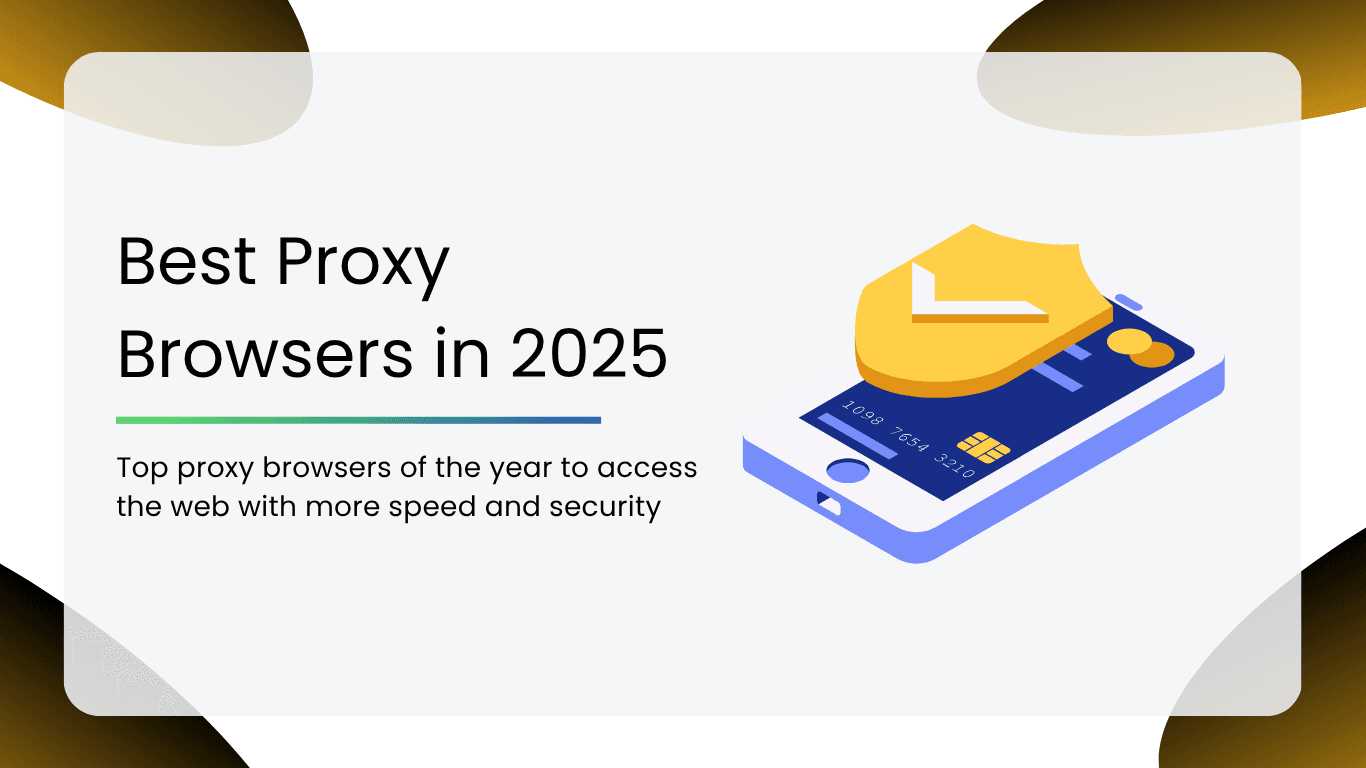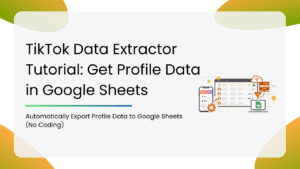In 2025, data privacy, geo-restrictions, and cybersecurity threats are part of our daily online routine. Amidst this, a regular browser doesn’t always fit in anymore. That’s where proxy browsers come in.
They route your connection through proxy servers, masking your IP address and letting you access the web with more control, speed, and security. In this article, we’ll break down the best proxy browsers of the year and how they can make your online life a whole lot smoother.
Why Use a Proxy Browser?
Here’s why proxy browsers are a game-changer in 2025:
1. Bypass Geo-Blocks with Ease
Proxy browsers let you hop virtual borders in seconds, unlocking streaming platforms, websites, and services that would otherwise be off-limits.
2. Safer Browsing with Hidden IP
With a proxy browser, your IP address is masked, making it harder for trackers, advertisers, or even cybercriminals to trace your activity.
3. No Extra Configurations
Proxy browsers offer a plug-and-play experience: open, connect, and browse. There’s no coding or manual setup involved.
4. Useful for Both Individuals & Businesses
Whether you’re a solo user who values privacy or a business running multiple accounts, proxy browsers scale to fit your needs.
Features to Look for in a Proxy Browser
Before you pick one, here are the key features you should keep an eye on in 2025:
1. Built-in Proxy Support
Look for browsers that support multiple proxy types like SOCKS5 and HTTP/HTTPS. These give you the flexibility to handle everything from casual browsing to heavy-duty scraping or streaming.
2. Multiple Proxy Profiles
The best proxy browsers let you create and switch between multiple profiles with just a click. Perfect if you’re managing client accounts, running A/B tests, or keeping work and personal browsing separate.
3. Anonymity & Encryption
Your browser should mask your IP address and ideally pair with encryption to keep your data safe from others.
4. Speed & Scalability
A good proxy browser balances security with speed, giving you smooth, stable browsing without lagging or frequent disconnects.
5. Cross-Device Compatibility
Your proxy browser should keep up, offering consistent performance across devices without forcing you to reconfigure everything each time.
Comparison of the Best Proxy Browsers in 2025
| Browser | Type | Pros | Best For |
| Tor Browser | Privacy-focused | Multi-layered encryption, blocks trackers, deep web access | Privacy-conscious users, researchers |
| Multilogin | Anti-detect | Multi-profile isolation, fingerprint spoofing, proxy integration | Marketing teams, e-commerce managers |
| Opera | Built-in VPN/Proxy | Free VPN, ad blocker, cross-device sync | Everyday browsing, casual users |
| UR Browser | Privacy-focused | Free VPN, ad & tracker blocking, HTTPS redirect | Privacy-first users, general browsing |
| GoLogin | Anti-detect | Fingerprint spoofing, proxy support, automation & API integration | Social media managers, testers |
| IPRoyal Proxy Manager | Proxy Manager & Proxy Provider | Proxy profiles, SOCKS5/HTTP/HTTPS support, free extension | Small businesses, researchers |
| X Browser | Mobile proxy browser | Lightweight, ad blocker, proxy support | Mobile users, lightweight browsing |
| Dolphin Anty | Anti-detect | Profile isolation, proxy management, automation tools | Multi-account managers, marketers |
Best Proxy Browsers in 2025
| Table of Contents |
| 1. Tor Browser |
| 2. Multilogin |
| 3. Opera |
| 4. UR Browser |
| 5. GoLogin |
| 6. IPRoyal Proxy Manager |
| 7. X Browser |
| 8. Dolphin Anty |
1. Tor Browser
Built for anonymity, Tor Browser routes your traffic through multiple volunteer-operated servers worldwide, making it nearly impossible to trace your online activity. If privacy is your top priority, Tor Browser is the gold standard.
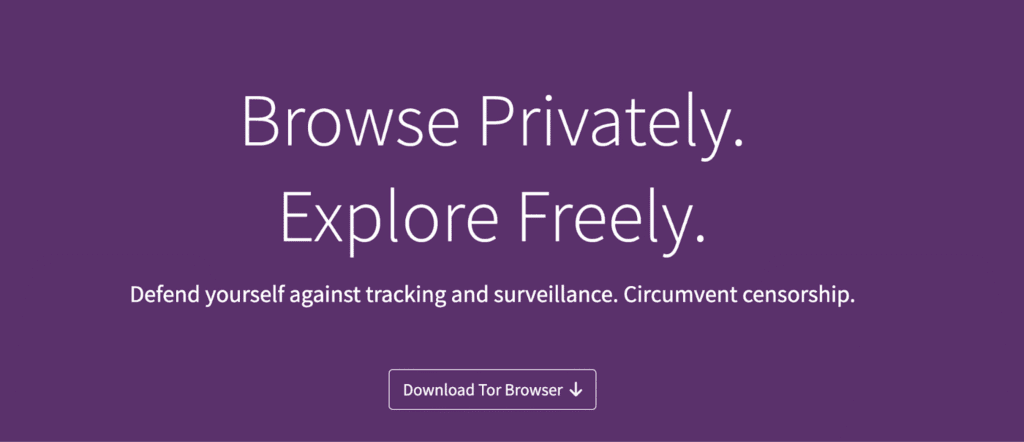
Key Features:
- Multi-Layered Encryption: Tor routes your internet through multiple servers, encrypting it at each step.
- Blocks Trackers: Tor actively blocks tracking scripts and surveillance tools, giving you a browsing experience that’s private by default.
- Access to the Deep Web: It lets you explore sites that are otherwise inaccessible.
- Customizable Security Levels: You can block scripts, disable media, or tighten security depending on your activity.
Pricing: Free
Review: Tor Browser excels at keeping your identity private, but speed can be a trade-off. Pages may load slower than standard browsers, especially with high traffic. That said, if your goal is anonymity over speed, Tor is unbeatable.
2. Multilogin
Multilogin is built for people who need scale, stealth, and control. It’s not a casual privacy tool; it’s an anti-detect platform that creates isolated browser profiles with unique fingerprints so each profile looks like a separate person online.
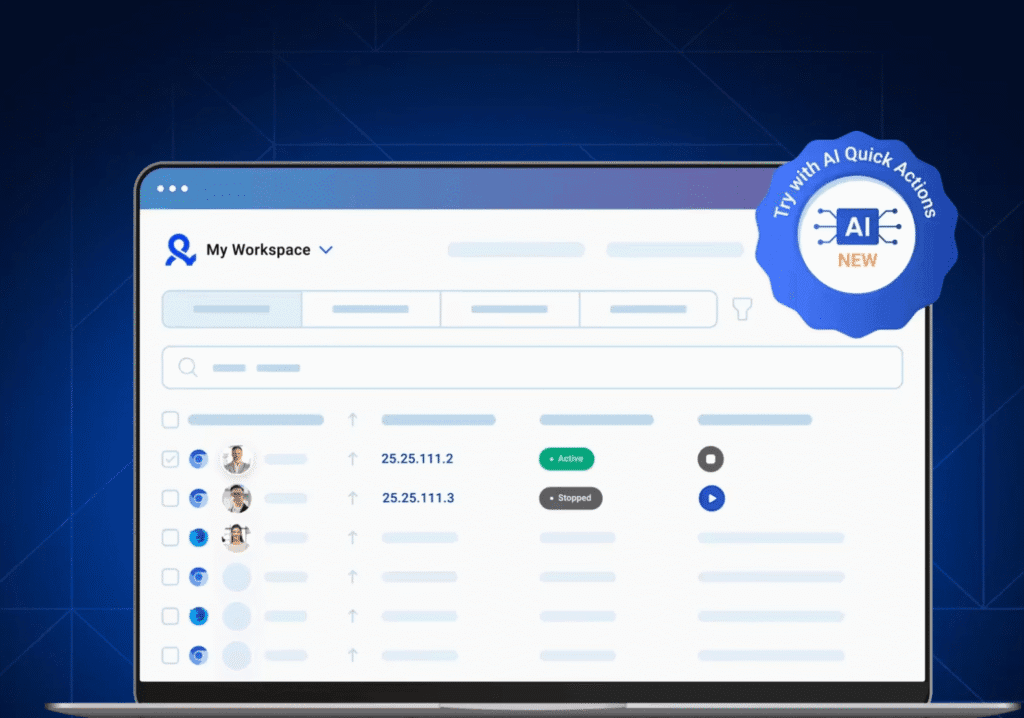
Key Features:
- Isolated Browser Profiles: Create many independent browser profiles where cookies, cache, and storage never leak between profiles.
- Fingerprint Spoofing & Fine-Tuning: Multilogin lets you tweak device details like User-Agent, timezone, Canvas, WebGL, and more.
- Built-in Proxy Integration: Connect proxies per profile so IPs match the fingerprint and location you want.
- Multiple Browser Engines: You can choose between different engines so your profiles match the browser behavior sites expect.
Pricing: €5.85/mo
Review: Multilogin’s pricing can scale from a very low trial tier up to enterprise plans. There’s a trial that gives you a few profiles and limited proxy traffic to test the basics. Paid tiers scale by profile count. If your priority is safety at scale, it’s one of the best options on the market.
3. Opera Browser
Opera stands out as one of the few major browsers offering a built-in, free VPN with no extensions, no subscriptions, just enhanced privacy with a click. It’s a solid choice for casual users seeking privacy without the hassle.
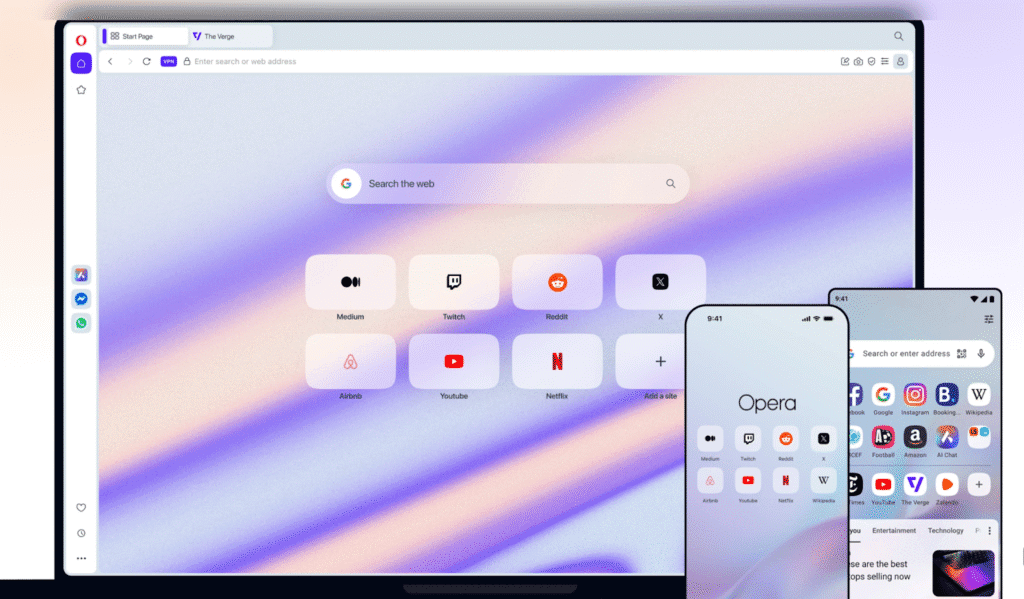
Key Features:
- Built-In Free VPN: Opera’s VPN is integrated directly into the browser, eliminating the need for additional downloads or configurations.
- No-Log Policy: Opera’s free VPN adheres to a strict no-log policy, ensuring that your browsing activity remains private and isn’t stored or shared.
- Multiple Virtual Locations: It provides enough variety for general privacy needs.
- Unlimited Bandwidth: Enjoy uninterrupted browsing without data caps, allowing for seamless streaming, browsing, and more.
Pricing: Free
Review: Opera’s free VPN is a commendable option for users seeking straightforward privacy without the complexities of third-party extensions. It’s particularly suitable for casual browsing and general online activities.
4. UR Browser
UR Browser is a privacy-focused web browser offering a suite of built-in tools designed to enhance user privacy and security. With features like a free VPN, ad blocker, and customizable privacy levels, UR Browser aims to provide a safer and more private browsing experience.
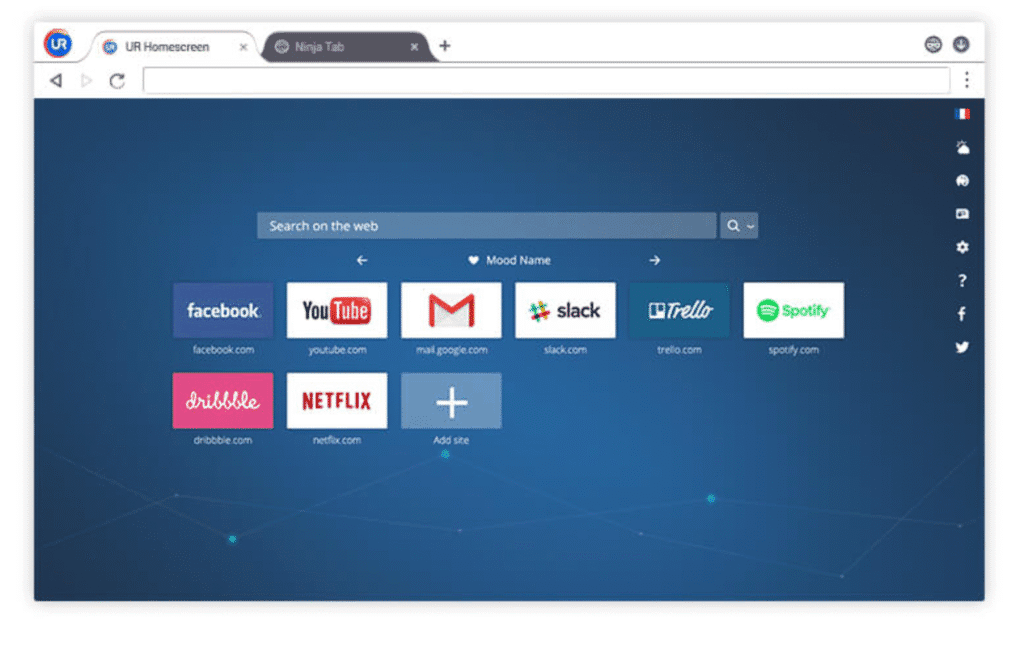
Key Features:
- VPN for Encrypted Browsing: UR Browser includes a free VPN that encrypts your internet connection.
- Customizable Privacy Levels: The browser offers three privacy modes, allowing users to adjust their privacy settings based on their needs.
- Integrated Ad Blocker: UR Browser helps eliminate intrusive ads and trackers, enhancing page load speeds and reducing data usage.
- Built-In Virus Scanner: UR Browser includes a virus scanner that checks downloaded files for potential threats.
Pricing: Free
Review: Its free VPN, customizable privacy settings, and integrated tools make it a compelling choice for those prioritizing online privacy. However, users seeking advanced anonymity measures might consider pairing UR Browser with the other privacy tools for enhanced protection.
5. GoLogin
GoLogin is an antidetect browser built for people who run many accounts or need reliable stealth at scale. It creates isolated browser profiles with full fingerprint control, cloud and local options, and automation-friendly APIs. If you want a balance of power, automation, and value, GoLogin is a strong option.
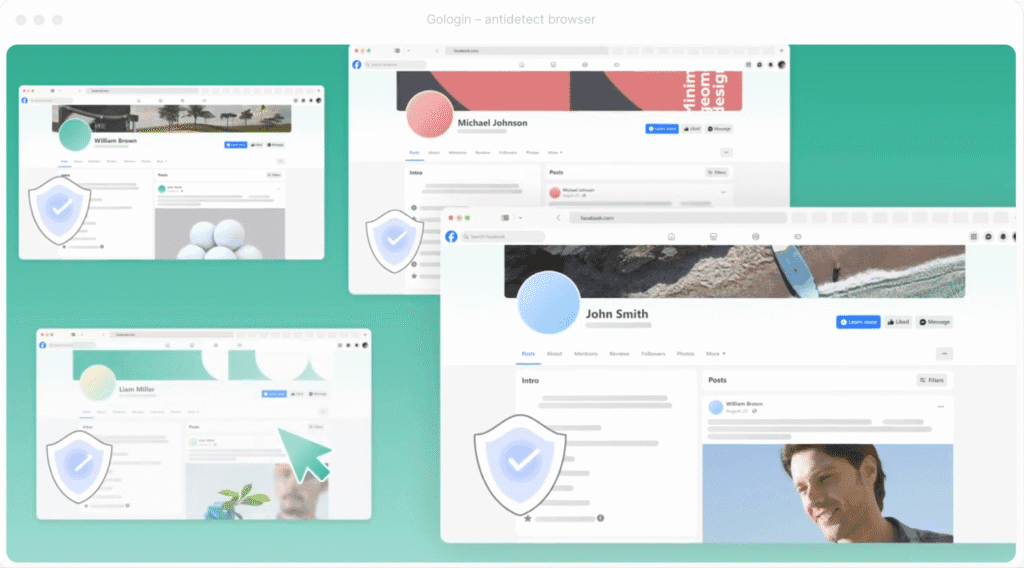
Key Features:
- Isolated Browser Profiles: Create hundreds of independent profiles where cookies, cache, and storage never leak between sessions.
- Fingerprint Spoofing: Spoof User-Agent, timezone, Canvas, WebGL, plugins and other fingerprint parameters so each profile looks like a different real device.
- Built-In Proxy Support: Assign proxies per profile and match IPs to fingerprint/location.
- Team & Collaboration Features: You can share profiles, manage team roles, and centralize account pools.
Pricing: Free trial; then $24/month
Review: GoLogin hits the sweet spot for price vs. features. If you need reliable multi-accounting with automation and don’t want to overpay, GoLogin is a very practical choice in 2025.
6. IPRoyal
IPRoyal is two things in one: a free, lightweight proxy manager extension and a full-blown proxy provider. That combo makes it a neat pick if you want an easy way to switch proxies in-browser and the option to buy payment-friendly proxy plans from the same vendor.
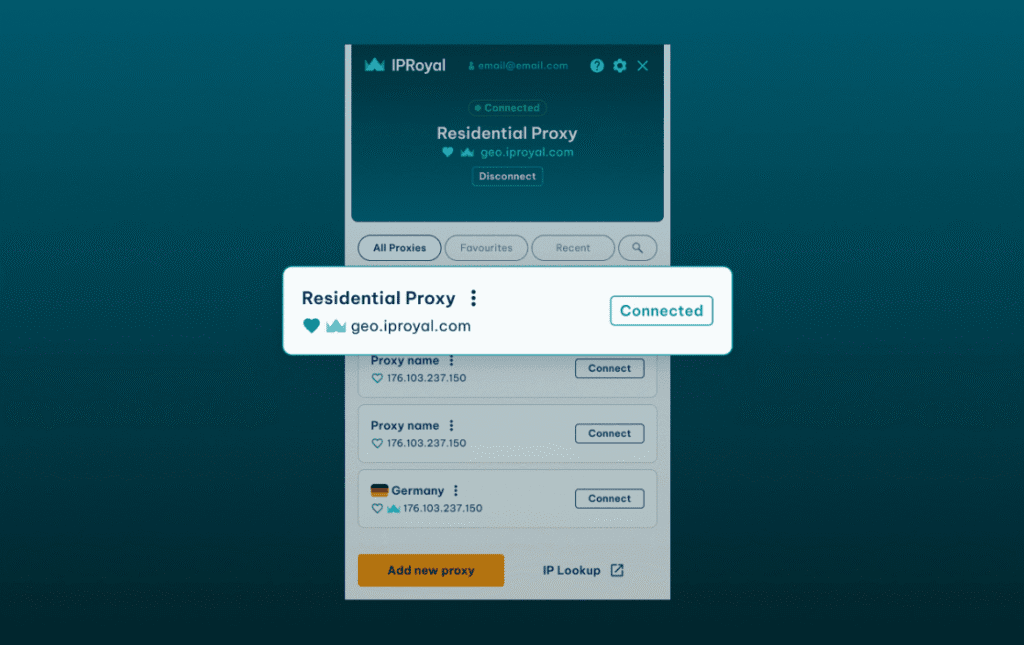
Key Features:
- Free Extension: Install the extension, import proxies, and switch profiles from the toolbar.
- Easy Import: Add many proxy types in seconds and build multiple profiles with per-profile rules.
- Supports SOCKS5, HTTP/HTTPS: Whether you need SOCKS5 for tools or HTTP(S) for web sessions, IPRoyal’s manager works with common proxy types and assigns them cleanly per profile.
- Integrated with IPRoyal’s Proxy Network: If you don’t have proxies, you can buy rotating residential, datacenter, ISP, or mobile proxies from IPRoyal and use them.
Pricing: Free; for proxies pay-as-you-go option
Review: IPRoyal shines as a practical, budget-friendly option for people. The extension is easy to use, which makes it ideal for doing light-to-medium scraping. IPRoyal delivers strong value, and in 2025, it is a really affordable and approachable option.
7. X Browser
It is a lightweight, privacy-focused mobile browser designed for users seeking a streamlined and secure browsing experience. With its compact size and efficient performance, it caters to individuals who prioritize speed and simplicity.
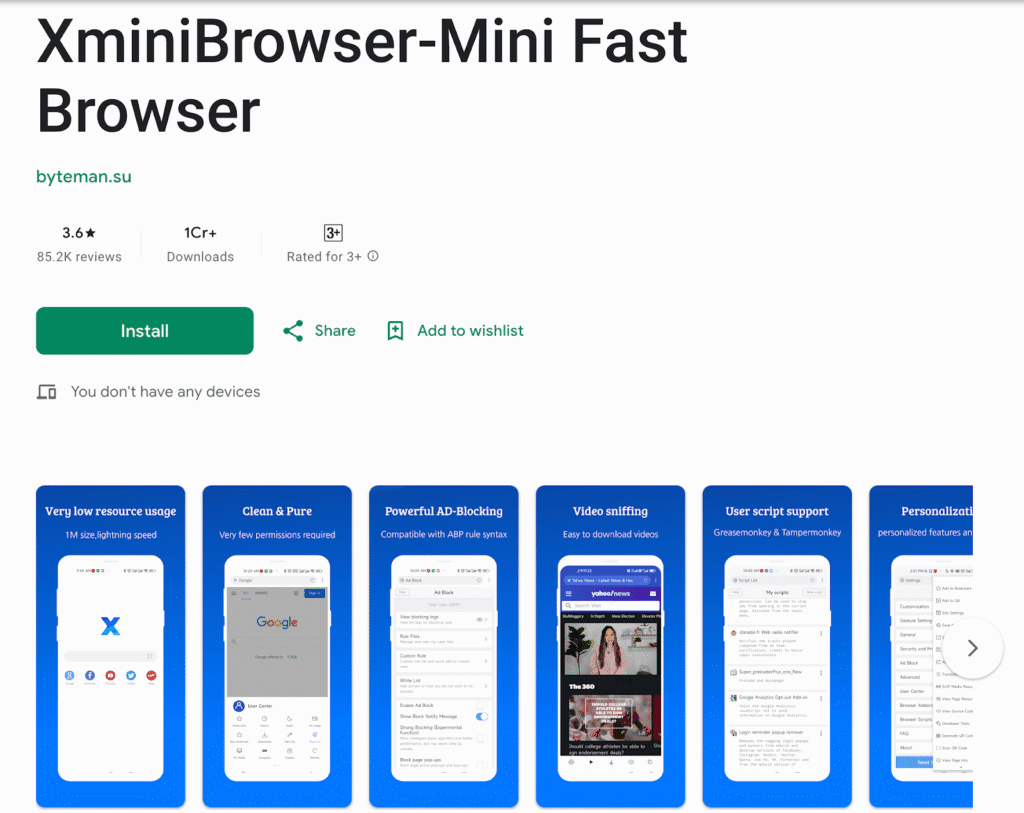
Key Features:
- Minimalist Design: X Browser boasts a clean and user-friendly interface, ensuring effortless navigation.
- Built-In Ad Blocker: This helps eliminate intrusive ads, enhancing page load times and user satisfaction.
- Video Sniffer: Users can easily detect and download videos from websites.
- Data Saving Mode: The browser offers a data-saving mode, optimizing data usage and improving browsing speed.
Pricing: Free
Review: It stands out as a practical choice for users seeking a lightweight and efficient mobile browser. It excels in delivering core functionalities with simplicity and speed. For users prioritizing efficiency and straightforward browsing, X Browser proves to be a reliable and user-friendly option.
8. Dolphin Anty
Dolphin Anty is a specialized anti-detect browser designed for professionals managing multiple online identities. Built on Chromium engine, Dolphin Anty offers a user-friendly interface and robust tools for profile management and automation.
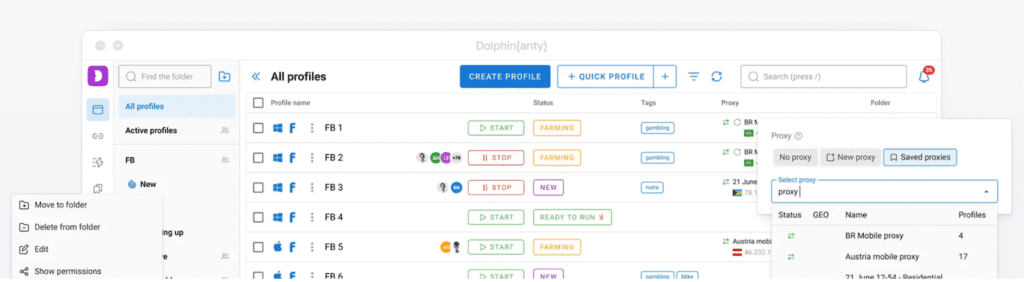
Key Features:
- Profile Isolation: Each browser operates in complete isolation, with unique fingerprints, cookies, and local storage.
- Proxy Management: Supports multiple proxy types, which can be assigned to individual profiles.
- Cookie Management: The built-in cookie robot allows users to import, create, and manage cookies across different profiles.
- Automation Tools: It offers automation capabilities through pre-built features and script builders.
Pricing: Free
Review: Dolphin Anty provides a comprehensive solution for managing multiple online identities with its robust features and user-friendly interface. It is a solid choice for users seeking advanced tools for multi-account management and automation.
In 2025, the right proxy browser can save you time, protect your data, and even unlock access to content that was previously out of reach. Choosing the one that fits your workflow isn’t just a convenience, it’s a game-changer for how you experience the web.
So whether your goal is privacy, productivity, or just smoother browsing, now’s the perfect time to explore these options and level up your online experience.
Read our other blogs for more AI-powered insights:
FAQs
Free VPNs or proxies can be convenient for casual browsing and basic privacy, but they often come with slower speeds, limited server locations, and stricter data caps. Paid solutions, on the other hand, usually provide faster connections, more reliable uptime, dedicated IPs, and stronger privacy guarantees.
Yes, many anti-detect or multi-profile browsers are designed to integrate with automation tools, scripts, or APIs. They allow you to manage multiple sessions, automate repetitive tasks, and scale workflows efficiently.
Some browsers may have limited functionality in certain regions. It’s always a good idea to check platform compatibility and regional restrictions before choosing a browser.
Browsers provide regular automatic updates to fix security vulnerabilities and improve performance. Paid anti-detect solutions also push updates frequently, and usually include priority customer support. Free browsers may have slower support response times, but most maintain an active user community and documentation for troubleshooting.
Disclosure – This post contains some sponsored links and some affiliate links, and we may earn a commission when you click on the links at no additional cost to you.