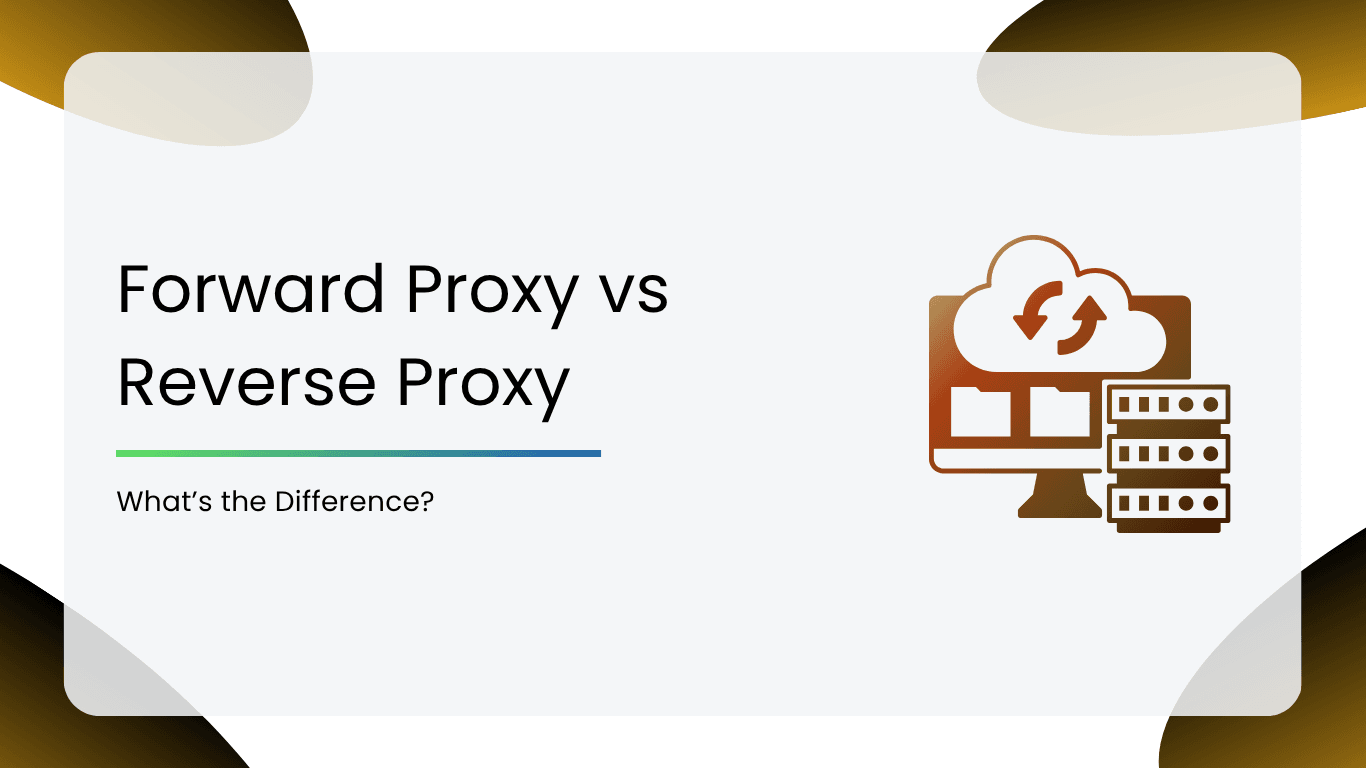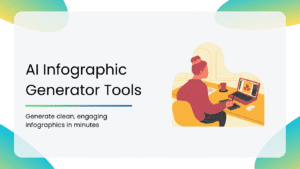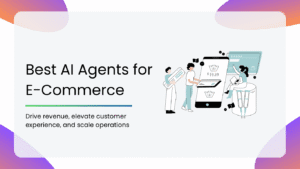If you’ve spent any time looking into internet privacy, web performance, or network security, chances are you’ve come across the terms forward proxy and reverse proxy. These two tools play a huge role in how data flows across the web. But what do they actually do? And how are they linked yet so different from each other?
Understanding the difference between forward and reverse proxies is essential for anyone working in the digital space. In this guide, we’ll break it all down, so let’s get started.
What is a Proxy Server?
A proxy server is like a digital middleman. It resides between your device and the internet. Instead of you connecting directly to a website or server, your request first goes through the proxy. A proxy can filter, modify, block, or redirect that request based on certain rules.
A proxy server makes a request to another server on your behalf and then sends the response back to you. Now, proxies can:
- Hide your IP address for privacy
- Control access to certain websites
- Cache content to improve speed
- Add a layer of security to online interactions
However, not all proxies do the same thing. Depending on whether they serve the client side or the server side, their behaviour and purpose can change entirely.
And that’s where forward proxies and reverse proxies come in.
What is a Forward Proxy?
A forward proxy is the type that works on behalf of the client, meaning you, the user.
Let’s say you’re trying to access a website, but you don’t want that site to see your real IP address. Here, instead of your request going straight to the internet, it goes to the forward proxy.
The proxy then makes the request for you, grabs the response from the website, and sends it back to you.
In short, a forward proxy works for the user and faces the web. It’s all about what leaves your device and how that request is handled before it reaches its destination.
Advantages of a Forward Proxy
So why would someone bother using a forward proxy? Here are a few standout advantages:
1. Online Anonymity
A forward proxy masks your real IP address and replaces it with its own. This makes it harder for websites to track your location or identity.
2. Bypass Geo Restrictions
A forward proxy can route your traffic through a different country, helping you unlock content that would otherwise be off-limits.
3. Content Filtering
Forward proxies can control what users can and can’t access. It is more of a digital gatekeeper that can block specific websites or types of content.
4. Improved Performance with Caching
Forward proxies can cache/temporarily store commonly requested content. This means faster load times for users and reduced bandwidth for the network.
5. Internal Monitoring and Control
For businesses, forward proxies make it easier to track internet usage across the organization. You can log traffic, put in place use policies, and even prevent potential data leaks.
Disadvantages of a Forward Proxy
Forward proxies also come with a few limitations and trade-offs you should be aware of. Here’s where forward proxies can fall short:
1. Limited to Outbound Traffic
A forward proxy only handles traffic going out from the user to the Internet. It can’t manage or optimize incoming traffic to your website or server.
2. Potential for Misuse
Because they allow users to hide their identity and location, forward proxies are sometimes used for sketchy behavior, like bypassing security controls or engaging in illegal activities.
3. Performance Bottlenecks
If not configured or maintained properly, a forward proxy can create a lag instead of boosting speed, slowing things down.
4. Incomplete Privacy Protection
Yes, forward proxies hide your IP, but that’s not the same as full anonymity. Websites can still use cookies and other tracking methods to identify you. Using VPNs might help in this case.
5. Security Risks
A poorly secured proxy can allow attackers to gain access. They can intercept sensitive information or manipulate traffic, especially on unencrypted connections.
Use Cases of a Forward Proxy
Here are some real-world scenarios where forward proxies come into play:
1. Accessing Geo-Blocked Content
Let’s say you’re in India and want to stream content that’s only available in the US. A forward proxy can route your traffic through a US-based IP, making it look like you’re browsing from there.
2. Workplace Internet Management
In office environments, forward proxies help enforce acceptable use policies. Employers can restrict access to non-work-related sites, monitor traffic, and ensure that employees aren’t visiting risky or time-wasting websites during work hours.
3. Secure Web Browsing in Public Networks
Using public Wi-Fi can be risky. A forward proxy can help anonymize your web traffic and reduce exposure to potential snooping, especially when combined with encryption.
4. Improved Performance for Heavy Web Users
Forward proxies can cache frequently accessed sites and data, making the browser faster and more efficient. This is especially helpful for users on slow connections or in regions with limited bandwidth.
5. Market Research and Ad Verification
Digital marketers use forward proxies to simulate user behavior from different regions. This helps them verify how ads appear in various geographies and scrape data from region-specific websites without getting blocked.
What is a Reverse Proxy?
A reverse proxy is a proxy server that works on behalf of the server, not the client. Instead of protecting the user, it protects and manages traffic to web servers or backend applications.
Let’s say you visit a website. Here, your request first hits the reverse proxy before it reaches the actual server. The proxy then decides how to handle it.
It can send the request to one of several backend servers, check for cached content, or even filter out suspicious traffic.
Advantages of a Reverse Proxy
Reverse proxies might be working quietly in the background, but they are powerful when it comes to performance, scalability, and security. Here’s how:
1. Load Balancing for Better Performance
A reverse proxy can distribute incoming traffic requests among multiple backend servers, keeping things smooth and preventing crashes during high-traffic surges.
2. Enhanced Security
A reverse proxy masks the actual server’s IP address, making it harder for attackers to target it directly. It can also filter out malicious requests and block sus bots.
3. SSL Termination
With a reverse proxy, you can handle SSL (HTTPS) encryption in one place, making it easier to manage certificates and improve response times.
4. Caching for Faster Load Times
A reverse proxy can store content. When users make repeated requests, the proxy delivers the cached content instantly, reducing server load and speeding up your browsing.
5. Failover and Redundancy
If one backend server fails, the reverse proxy can automatically reroute traffic to another healthy server. This keeps your site online and running, even when something goes wrong behind the scenes.
Disadvantages of a Reverse Proxy
Reverse proxies come with their own set of limitations, especially if not implemented correctly. Here are some of the common drawbacks:
1. Added Complexity
Introducing a reverse proxy is like adding another layer to your network. The more layers you add, the more configurations, maintenance, and troubleshooting are needed.
2. Single Point of Failure
If your reverse proxy server goes down and there’s no failover system in place, your entire website or application could become inaccessible.
3. Latency Issues
Poor caching rules, overloaded systems, and improper SSL settings can introduce lag instead of speeding things up.
4. Cost and Resource Usage
Setting up a reverse proxy might require time, technical expertise, or even additional hardware. This could feel like overkill for a simple site.
5. Risk of Misconfiguration
A poorly configured reverse proxy can open up security vulnerabilities. If you’re not careful, you could accidentally expose internal IPs, disable encryption, or misroute traffic.
Use Cases of a Reverse Proxy
Here are some of the most common and powerful ways reverse proxies are used:
1. Load Balancing for High-Traffic Websites
Imagine running an online store during a big sale or festival season. A reverse proxy can distribute traffic across multiple backend servers, preventing any single server from getting overwhelmed.
2. Protecting Backend Infrastructure
Companies often use reverse proxies as a buffer between the internet and their application servers. This adds a security layer, keeping attackers from directly reaching the internal setup and helping block threats.
3. SSL Management for Multiple Services
If you have multiple microservices or backend apps, setting up individual SSL certificates for each can get messy. A reverse proxy can handle all SSL encryption at the entry point, making management and setup easier.
4. Global Content Delivery
Many reverse proxies also act as a part of a CDN (Content Delivery Network), helping deliver static content like images, videos, or scripts from the closest geographic server. This reduces latency and improves page load speeds for users.
5. A/B Testing and Routing
Want to test different versions of your site without revealing it to everyone? A reverse proxy can intelligently route users to different versions (say, Version A and Version B) based on location, browser, or even random assignment, making experimentation seamless.
6. Centralized Logging and Monitoring
With a reverse proxy acting as the main gateway, you can capture all incoming traffic in one place. This makes it easier to log requests, detect anomalies, and monitor usage patterns, without touching the backend servers.
Key Differences Between Forward and Reverse Proxies
| Aspect | Forward Proxy | Reverse Proxy |
| Acts On Behalf Of | The client (user) | The server (website or app) |
| Direction of Traffic | Handles outbound requests from users to the internet | Handles inbound requests from users to backend servers |
| Primary Purpose | User anonymity, access control, and content filtering | Server protection, load balancing, performance optimization |
| Use Case Example | Accessing geo-blocked content or hiding user’s IP address | Distributing traffic across multiple servers for a web app |
| Security Focus | Protects the user’s identity | Protects the server infrastructure |
| Caching Role | Caches data for faster user access | Caches server content for faster delivery to clients |
| Visibility | Users choose to use it | Invisible to the user, managed by the website owner |
| Common Users | Individuals, schools, and corporate offices | Website owners, SaaS companies, and IT administrators |
| Quick Rule of Thumb | Controls what users send out | Manages what comes into your servers |
When to Use Which
Still not sure which proxy you actually need? Let’s break it down even further.
Use a Forward Proxy when:
- You want to browse anonymously or hide your IP address
- You need to access geo-blocked websites or content
- You’re managing a network (like an office or school) and want to filter or monitor user activity
- You’re conducting market research, scraping data, or verifying ads in different regions
- You want to cache external content to save bandwidth and improve browsing speed
Best for: Individuals and organizations controlling outgoing traffic.
Use a Reverse Proxy when:
- You manage a high-traffic website or web application and need load balancing
- You want to protect your backend servers from DDoS attacks or direct exposure
- You’re running multiple services or microservices and need a central entry point
- You want to improve site performance with caching and compression
- You need a cleaner way to handle SSL encryption across multiple servers
Best for: Website owners and IT teams managing incoming traffic.
Best Practices for Deploying Forward & Reverse Proxies
Here are some practices to get the most out of your proxy setup:
1. Define Clear Goals
Your goals should guide your configuration choices. Know exactly why you need it, whether that’s speeding up content delivery, restricting user access, or shielding backend servers.
2. Prioritize Security
A proxy can add security, but only if it’s not a weak point itself.
- For forward proxies: Ensure encryption (like HTTPS or VPN layering) is used to protect sensitive data.
- For reverse proxies: Use firewalls, rate limiting, and IP whitelisting to defend against force attacks and DDoS threats.
3. Monitor Performance & Logs
Set up logging to track traffic, eros, and suspicious activity. Monitoring tools help detect issues early, like slowdowns, misroutes, or failed requests, before they impact users or your team.
4. Enable Caching Wisely
Caching can dramatically improve speed, but misconfigured or outdated caches can serve old content. Set proper expiration rules and test regularly to make sure you’re striking the right balance.
5. Don’t Rely on One Proxy Alone
Avoid creating a single point of failure. If your entire infrastructure depends on one proxy server, consider setting up redundancy or failover systems so you’re not left stranded if something crashes.
6. Keep It Updated
Regularly update your server software to patch known bugs or security flaws. It’s an easy step that pays off big time.
7. Document Your Setup
Good documentation ensures consistency, especially during handoffs or troubleshooting. Include rules, routing logic, SSL configurations, and anything someone else might need to understand your setup.
Forward proxies and reverse proxies might do very different things, but they both serve a shared purpose: making the internet more efficient, secure, and user-friendly. Understanding how each works can help you make smarter decisions.
With the right tools, clear goals, and a few best practices, anyone can leverage the power of proxies to optimize how they connect to and deliver content on the web.
Check out our other blogs on proxy services:
- Best Free Proxy Checkers Online
- Top Proxy Service Providers in 2025
- 12 Best Residential Proxy Providers for Reliable Data Scraping
- Top Mobile Proxy Service Providers in 2025: The Best Mobile Proxies for Speed, Security, and Anonymity
And if you’ve made it this far, here are some of our other AI-powered guides:
- A Guide to AI Prompt Engineering for Marketers & Content Creators
- Best AI SEO Tools & How to Use Them
- AI A/B Testing: How You Can Optimise Using AI
FAQs
Absolutely. In fact, many enterprise networks do this. Used together, they create a more secure, controlled, and optimized network environment, especially in corporate or data-heavy systems.
If your goal is to stay anonymous online and enjoy better speed, a forward proxy with caching capabilities can help you hide your IP and reduce load times. But if you’re running a website and want to boost performance and protect your backend, a reverse proxy with caching and load balancing is your best bet.
– A proxy routes your traffic through an intermediate server, often to mask your IP or manage traffic.
– A VPN encrypts all your internet traffic and routes it via a secure server, offering a higher level of privacy and security.
– A CDN (Content Delivery Network) is all about performance. It stores and delivers web content from servers closest to the user.
Public proxies come with major risks:
– Data Interception: Your activity can be monitored or logged by the proxy provider.
– No Encryption: Unlike VPNs, most proxies don’t encrypt your traffic.
– Malware Risk: Some shady public proxies can inject ads or malicious scripts.
– Unreliability: Free services often suffer from downtime, slow speeds, or IP bans.
Yes, AI can help with:
– Traffic pattern analysis to detect anomalies or threats
– Smart load balancing based on predictive usage trends
– Auto-configuration of proxy rules to reduce manual errors
– Threat detection using machine learning models trained on real-time data