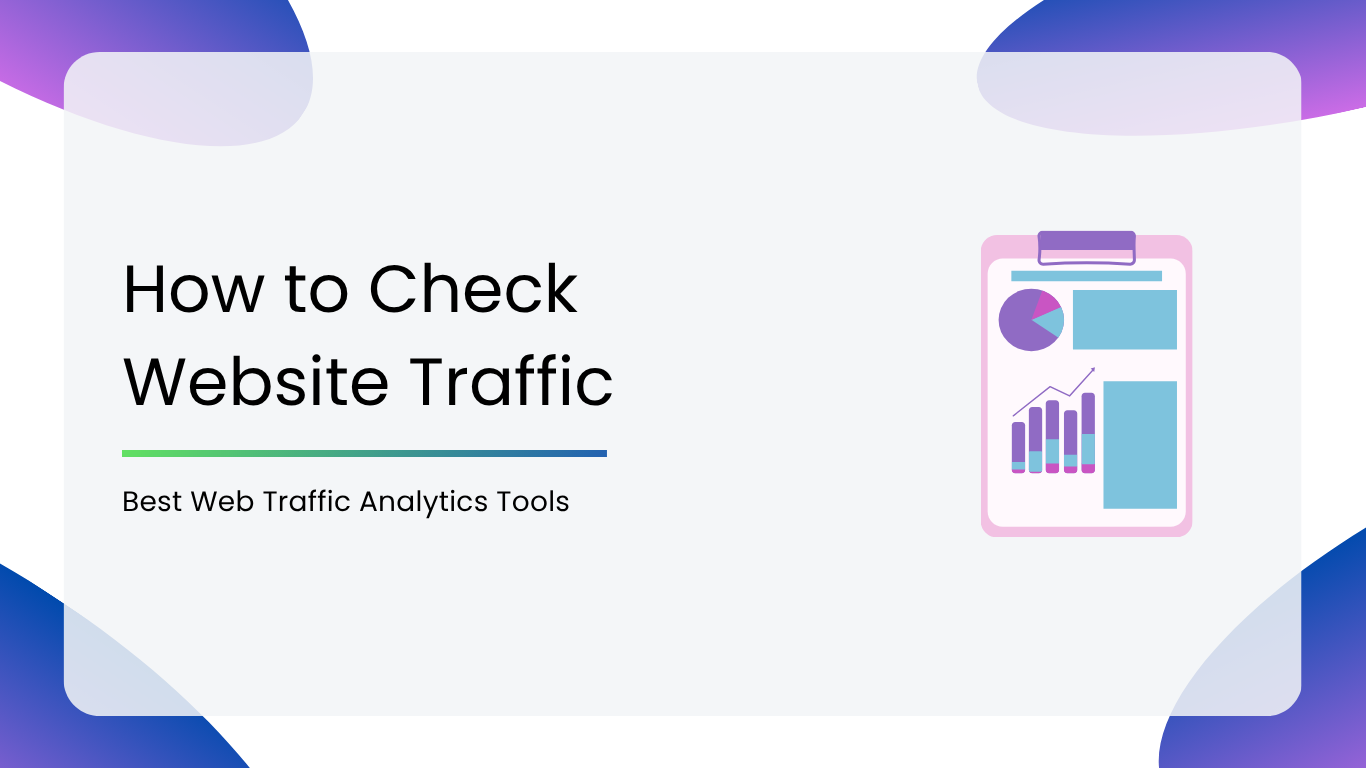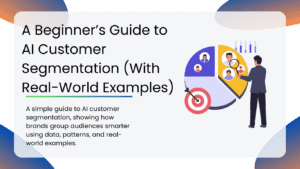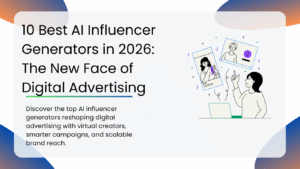In this fast-paced world of online marketing, simply having a website is no longer enough; you need to know how people are finding and utilising it. That’s where website traffic analysis comes in. It is the process of collecting, measuring, and analysing data on individuals who visit your website, where they came from, what they viewed, how long they remained, and what they did.
Analysing web traffic helps in revealing valuable information that helps your content, your SEO, boosts your marketing strategies, and expands your business online. Whether you’re a marketer, analyst, or sales team member, using the right analytics tool can save hours of work. For example, tools such as Smacient’s Web Traffic and Social Metrics Add-On automatically populate Google Slides with website traffic and social media insights, making reports presentation-ready with just a click, saving hours of manual work.
In this blog, we will explore why web traffic analytics matter, how various tools work, and introduce you to the best tools to track and boost your website traffic effectively.
Why Website Traffic Analytics Matter
- Understand Your Audience: Traffic analysis gives you detailed demographics, behaviour, and interests of your visitors so that you can personalise your content and products to what they really want.
- Enhance Marketing Campaigns: Knowing where your visitors are from, such as organic, paid, referral, etc, lets you spend money in the most effective channels.
- Improve SEO Performance: Identify the keywords and landing pages that attract the most traffic to optimise your search engine tactics.
- Improve User Experience: Discover how users utilise your site and where they get stuck, enabling you to make adjustments that reduce bounce rates.
- Measure Conversions & ROI: Track user journeys and steps to conversion to identify what is and isn’t working in your sales process.
How do Website Traffic Analysis Tools Work?
Website traffic tools use a combination of cookies, tracking codes, and user sessions to gather and share information. These tools either operate as third-party analytics platforms or are based on first-party data that is collected directly by the website.
- Third-Party Tools: These are external platforms such as Google Analytics, SEMrush, SimilarWeb, and Ahrefs that capture traffic data through tracking codes and data gathering. They typically provide detailed statistics such as how long users stay, bounce rate, where users are coming from, and estimates of competitor traffic. These platforms are perfect for benchmarking, SEO analysis, and digital marketing strategy. They are highly beneficial to anyone who wants to increase their online exposure.
- First-Party Tools: First-party traffic analytics tools are built into your site and collect user data directly. Tools such as Plausible, Matomo, or self-hosted analytics solutions provide privacy-focused insights and complete control over your data. They provide real-time tracking, custom dashboards, and accurate metrics without relying on third-party cookies, making them an ideal choice for GDPR-compliant sites.
Key Metrics to Monitor
- Unique Visitors: Unique visitors reflect the number of unique users on your website for a particular period of time, regardless of the frequency of their visits. This metric helps you gauge the actual reach of your website and measure the growth of your audience over time.
- Pageviews: Pageviews are how many times users visit the pages on your site. It tracks the same visitor viewing your pages repeatedly, and it informs you how engaging your content is and which pages are most popular.
- Bounce Rate: Bounce rate informs you about the number of visitors who leave your site after visiting only one page, but performing no other action. A high bounce rate could indicate that your landing pages are not engaging or useful enough, whereas a low bounce rate typically indicates that users are performing well.
- Average Session Duration: This metric gives you a glimpse of how much time the visitors are spending on your site during a visit. The longer the session, the higher the chances are that visitors are enjoying your content and finding it helpful, which is a positive signal for both SEO and user experience.
- Traffic Sources: Understanding where your visitors are coming from, whether it’s organic search, direct visits, social media, email, or paid ads, will help you to understand which channels of marketing are best for you and where you should invest your energy.
- Exit Pages: These are the last pages visitors view when exiting your site. Analysing exit pages helps you determine where visitors may be exiting and how to enhance those pages to retain them or encourage them to take action.
- Conversion Rate: The conversion rate tells you what percentage of your visitors are taking actions you want them to take, such as submitting a form, subscribing to a newsletter, or making a purchase. It is the ideal metric to use for determining whether your site is doing well in achieving business goals.
Best Web Traffic Analytics Tool at a Glance
| Tool Name | Best For | Ease of Use | Pricing |
| Web Traffic and Social Metrics Add On – Smacient | Digital marketers, Market Research Analysts, Agencies & Consultants, Sales teams | Easy to navigate and very user-friendly. | 10 credits – free, 50 credits- $10, 200 credits – $20, 650 credits – $50, 650> credits – contact for custom pricing |
| Serpstat | Budget-conscious marketers & mid-sized businesses | Easy to navigate with clean visuals | Individua – $50, Team – $100, Agency – $410 |
| SEMrush | Enterprises, agencies & advanced SEO professionals | Moderate to hard; steep learning curve | Price – $165.15/month |
| SimilarWeb | Market research & competitor traffic comparison | Very user-friendly with intuitive charts | Contact Sales |
| Ahrefs | SEO professionals & content strategists | Easy for pros, moderate for beginners | Lite – $129/month, Standard – $249/month, Advanced – $449/month, Enterprise – $14990/year. |
| Ubersuggest | Bloggers, freelancers & small businesses | Very beginner-friendly and intuitive | Business – $20, Individual – $12, Enterprise – $140 |
| Sitechecker | Teams focused on site audits & SEO health | Clean dashboard with clear action items | Basic – $69, Standard – $149, Premium – $349 |
| Google Analytics | Businesses of all sizes need internal tracking | Complex interface, steeper learning curve | GA4 is free to use |
| SE Ranking | Agencies & SMBs needing affordable all-in-one SEO | Generally easy, but some features need exploring | Essential – $52, Pro – $95.20, Business – $207.20 |
| Google Search Console | Website owners, SEO professionals, digital marketers, and content creators | Moderately easy to use, but some features might require basic SEO knowledge. | Free |
Table of Contents
| 1. Web Traffic and Social Metrics Add On – Smacient |
| 2. Serpstat |
| 3. SEMrush |
| 4. SimilarWeb |
| 5. Ahrefs |
| 6. Ubersuggest |
| 7. Sitechecker |
| 8. Google Analytics |
| 9. SE Ranking |
| 10. Google Search Console |
Best Tools to Check Website Traffic
1. Web Traffic and Social Metrics Add On – Smacient
The Web Traffic and Social Metrics Add-On is a unique reporting tool that is designed specifically for Google Slides users. It allows marketers, analysts, and teams to automatically populate presentation-ready slides with real-time web traffic and social media metrics, without copy-pasting from dashboards. Using this tool, users can easily install it directly from Google Workspace and link the add-on to Google Slides.
Key Features
- Google Slides Integration: This add-on seamlessly works within Google Slides to auto-generate formatted reports.
- Website Traffic Analytics: It includes global rank, total visits, bounce rate, and average time on site via Similarweb.
- Traffic Source Breakdown: It also shows how traffic is split across different channels, such as direct, organic search, social, referral, and others.
- Top Country Insights: It displays which countries contribute the most traffic to each domain.
- Social Media Follower Counts: It fetches real-time follower stats for Facebook, Instagram, LinkedIn, and TikTok as well.
- Multi-Site Support: It can analyse up to four websites at once, which is ideal for competitive benchmarking.
- One-Click Slide Creation: It automatically generates 4 professionally designed slides with traffic and social insights in just a few clicks.
Pros
- Saves Time: There’s no need to visit multiple tools or export any data. All you have to do is enter URLs and click “Submit.”
- Presentation-Ready: It automatically formats for client or stakeholder presentations.
- No Coding or API Setup Required: It is designed for marketers, analysts, and consultants without any prior coding experience.
- Flexible Credit-Based Pricing: The platform lets you pay only for what you use, starting with a free plan.
Cons
- It only works within Google Slides, not PowerPoint or standalone tools.
- The platform only offers 10 credits for free; heavier users must upgrade.
To help you get started, the platform has a comprehensive tutorial video that walks you through setting up and utilising the Smacient Web Traffic and Social Metrics Add-On. This video provides step-by-step guidance to ensure you can leverage the tool effectively for your reporting needs.
Watch the tutorial here: Smacient Web Traffic and Social Metrics Add-On Tutorial
2. Serpstat
Serpstat is an affordable SEO tool used by marketers, bloggers, and businesses to track traffic, analyse competitors, and increase search visibility. It is an effective tool that most medium-sized companies and businesses use due to its robust features at a low price.
Key Features
- Traffic Analysis: This feature lets you track web traffic, paid traffic, organic traffic, engagement, and the most performing pages.
- Keyword Research: It provides top-performing keywords, monitors keyword rankings, and explores suggestions.
- Backlink Analysis: It lets you monitor backlink profiles and identify opportunities to create links.
- Competitor Analysis: It analyses the overlap of keywords, traffic sources, and domain metrics to be ahead of the competition.
- Site Audit: It identifies technical SEO problems that can impact how well your site performs.
- Rank Tracking: It monitors your keyword rankings for your website across search engines, devices, and locations.
Pros
- Affordable Pricing: It is suitable for startups and budget-friendly marketers.
- Multi-Purpose Tool: It combines keyword research, traffic analysis, and audits under one roof.
- Easy-to-use Interface: It is easy to navigate and has clean data visualisation.
Cons
- Compared to other tools available in the market, Serpstat’s traffic data may be less precise.
- It does not integrate with other third-party platforms.
Review
Serpstat is an excellent choice for marketers who are looking for a cost-effective, all-in-one SEO tool. Its traffic tracking and keyword research features are great for mid-sized businesses, though its traffic data can be less accurate than other competitors.
3. SEMrush
SEMrush is an all-in-one digital solution that is used by most companies, SEO professionals, and content creators. It offers powerful web traffic insights along with a range of SEO, advertising, social and content marketing tools.
Key Features
- Traffic Analytics: It gives a detailed view of traffic with overall visits, pages per visit, bounce rate and location detail.
- Organic & Paid Research: The tool lets you research keywords your competition ranks for organically and via paid ads.
- Advertising Research: You can learn about your competitors’ advertising strategies, budgets, and copy.
- Backlink Audit: It analyses link profiles, detects toxic links, and inspects backlink growth trends.
- Content Analyser & Topic Research: You can discover missing content and popular topics within your niche.
- Market Explorer: Get familiar with your industry context, audience demographics, and emerging trends.
Pros
- Highly Precise and Comprehensive Traffic Analysis: It is ideal for big business reports and insights.
- Complete SEO and SEM Tools: It is an all-in-one marketing platform for teams.
- Excellent Competitor Analysis Features: The benchmarking features are top-notch.
- Robust Reporting and Linking: You can export reports that you can modify and link with Google tools.
Cons
- It is not suitable for freelancers or small websites.
- The tool can be intimidating for beginners because it has a lot of features; therefore, learning it is time-consuming.
- It requires a premium plan to have access to full data.
Review
SEMrush is a powerful, enterprise-grade tool that offers detailed traffic analytics, competitive research, and SEO/SEM insights. It’s a go-to platform for large teams and agencies, though the high pricing and complexity can be a challenge for new users. Its depth and data precision are among the best in the market.
4. SimilarWeb
SimilarWeb is famous for its simple visual interface and precise estimates of website traffic, user behaviour, and industry statistics. It is widely utilised by digital marketers, investors, and business planners in an attempt to comprehend competitors and market trends better.
Key features
- Website Traffic Summary: It lets you obtain traffic volumes, session length, and bounce rates for millions of websites.
- Traffic Sources Breakdown: You can know where users discover a site: organic, direct, social, paid, or referral.
- Audience Interests & Geography: It lets you observe where your visitors are located and where they go.
- Industry Benchmarks: It can compare industry websites to one another to measure performance and market share.
- App Traffic Data: It monitors mobile app performance on different platforms.
- Keyword & Referral Analysis: You can view what keywords and websites send the most traffic for free.
Pros
- Competitor Comparisons at the Top: It is ideal for examining market trends and discovering traffic strategies.
- Clean, Intuitive UI: It makes it easy to get data visualisations and reports.
- Segmentation of Diverse Traffic Sources: It is ideal for multi-channel marketers and strategies.
- Code installation Not Required: You can examine any site without installing the code.
Cons
- It is less useful if your site or competitors are not getting much traffic.
- The advanced features are very pricey.
- This information comes from sample and external data, and therefore might not be actual numbers compared to data from the company.
Review
SimilarWeb is great for competitive analysis and benchmarking as well. While it’s not suitable for internal site tracking, it’s one of the best tools for giving external insights into user behaviour and traffic sources. However, it’s more accurate for high-traffic sites.
5. Ahrefs
Ahrefs is an excellent SEO tool. It is particularly famous for its keyword and backlink research. Its organic traffic estimations based on the keyword rankings are extremely useful for competitor analysis and content planning.
Key Features
- Organic Traffic Estimator: It estimates traffic for a site based on ranking keywords and positions.
- Site Explorer: It lets you uncover advanced insights into the backlinks, traffic and keywords of any URL.
- Content Explorer: It lets you discover the most shared content by topic and sort by social shares, website traffic and site authority.
- Keyword Explorer: It lets you examine keyword difficulty, volume, and ranking potential on leading search engines.
- Backlink Tracker: It carries one of the largest backlink databases in the industry.
- Site Adult: It offers the discovery of technical issues that can adversely affect your search performance.
Pros
- Best Backlink Database: It is excellent for creating links and verifying backlinks.
- Ideal for Verifying Traffic Estimates by SEO: It shows traffic by keyword actual positions.
- Powerful Content Discovery: It assists in discovering trending and evergreen content ideas.
- Live Updates & New Features: The tool is continuously evolving to keep up with SEO requirements.
Cons
- It doesn’t track actual visitors like GA or SimilarWeb.
- There is no free version, and even the least expensive plans are expensive.
- It is not as well-suited for internal site statistics or real-time traffic tracking.
Review
Ahrefs offers some of the most accurate organic traffic estimates based on keyword data, which makes it excellent for SEO-driven traffic analysis. It’s highly valued for backlink and content insights, although it doesn’t track real-time or internal user behaviour like analytics tools do.
6. Ubersuggest
Ubersuggest by Neil Patel is an affordable, beginner-friendly SEO and website traffic tool. It’s especially helpful for individuals, bloggers, and small business owners who are looking to monitor keyword rankings, conduct competitor research, and improve SEO performance–all through a simplified interface with actionable insights.
Key Features
- Keyword Overview & Suggestions: You can view search volume, SEO difficulty, and keyword ideas based on user intent.
- Traffic Analyser: It lets you check organic traffic, top-performing pages, and keyword rankings of any domain.
- Site Audit: You can scan for technical SEO issues and receive improvement suggestions.
- Backlink Data: It analyses the backlink profile of your website and competitors.
- AI Content Ideas: It generates SEO-friendly content suggestions based on current keyword trends.
Pros
- Budget-Friendly: A much more accessible price point than tools like Ahrefs or SEMrush.
- Beginner-Focused: It is easy to use with a gentle learning curve.
- All-in-One Toolkit: It covers basic SEO, traffic, and content needs for small websites.
- Mobile App Available: You can track your site’s SEO performance on the go.
Cons
- Not as deep or precise for enterprise needs.
- Updates may not be as frequent or as real-time as other platforms.
- Key functionalities are locked behind premium tiers.
Review
Ubersuggest is a beginner-friendly traffic analysis tool that is ideal for individuals and small businesses. Its interface is simple, and it provides decent keyword and traffic insights at a very affordable rate.
7. Sitechecker.pro
Sitechecker.pro is an AI-powered SEO and website audit tool designed for improving your site’s visibility and performance. With a clean UI and strong emphasis on technical SEO, it’s ideal for users who want actionable website health insights, keyword tracking, and on-page optimisation suggestions in one place.
Key features:
- Website Health Audit: Sitechecker deeply scans your website to uncover technical issues, broken links, metadata problems, and more.
- Traffic Monitoring: It tracks organic traffic growth, top-performing keywords, and page metrics.
- Rank Tracker: It lets you monitor keyword positions daily across multiple search engines.
- On-Page SEO Checker: You can get optimisation advice based on the structure and content of individual pages.
- Backlink Monitoring: It lets you track newly acquired and lost backlinks with link quality assessments.
- Chrome Extension: It offers on-the-go SEO analysis while browsing websites.
Pros
- Comprehensive Website Audits: It is perfect for diagnosing SEO health and tracking fixes.
- Easy-to-Use Dashboard: The tool is clean and user-friendly for non-technical users.
- Daily Rank Tracking: It keeps you updated on keyword position changes.
- Collaborative Features: It is perfect for agencies or teams managing multiple clients.
Cons
- It is less focused on content ideation.
- It lacks paid advertising research.
- It doesn’t connect with as many third-party tools or platforms.
Review
Sitechecker.pro delivers strong website health audits and daily rank tracking in an interface that is easy to use. It’s best for technical SEO enthusiasts and teams managing multiple sites. While not as content-focused as other tools, it excels in keeping your site clean and optimised.
8. Google Analytics
Google Analytics is one of the most widely used web analytics tools for tracking and analysing website traffic. It provides in-depth data about user behaviour, traffic sources, conversions, and much more. Its integration with Google Search Console and its vast data collection capabilities make it one of the best resources for webmasters and marketers.
Key Features
- Real-Time Reporting: It tracks real-time website visitors, their activities, and their geographic locations.
- Audience Insights: It helps you understand your visitors’ demographics, interests, behaviour, and the devices they use.
- Acquisition Data: It lets you measure the sources of your website traffic, whether from search engines, social media, or paid ads.
- Conversion Tracking: It offers the feature to set up goals to track specific actions like form submissions or product purchases.
- Customizable Dashboards: You can create reports that are customised to your business needs and monitor KPIs in one place.
- E-commerce Tracking: It also lets you track product views, add-to-cart actions, and sales transactions.
Pros
- Completely Free: The standard version of the tool offers features without any cost.
- Highly Customizable: The tool offers customizable reports and data analysis based on your business objectives.
- Accurate Traffic Analysis: It integrates easily with Google Ads, Google Search Console, and other third-party tools.
Cons
- The interface and reports can be overwhelming for new users.
- It does not provide detailed SEO metrics or backlink data.
Review
Google Analytics remains the industry standard for internal website traffic tracking. It offers a comprehensive view of user behaviour, source attribution, and conversions, all at no cost. However, it has a steep learning curve.
9. SE Ranking
SE Ranking is an all-in-one SEO platform that is designed to help businesses track their rankings, analyse competitors, and optimise websites for search engines. It is known for its detailed keyword tracking, comprehensive backlink analysis, and its competitive intelligence features.
Key Features
- Keyword Rank Tracker: It offers daily tracking for keywords across major search engines, including local rankings.
- Competitor Analysis: It lets you research your competitors’ organic and paid traffic, keywords, and backlink strategies.
- Backlink Monitoring: The tool lets you track the quantity and quality of backlinks pointing to your website or competitors.
- SEO Audit: It offers a comprehensive site audit to identify technical issues and areas for improvement.
- Website Traffic Analytics: It monitors traffic volumes and discovers where your website’s visitors are coming from.
- Social Media Management: It tracks your social performance and analyses engagement metrics across platforms.
Pros
- Affordable Pricing: It offers great value compared to other SEO tools with a similar feature set.
- Detailed Reporting: It offers customised reports and exports them in different formats for easy sharing with teams or clients.
- All-in-One Tool: It combines keyword tracking, backlink analysis, and site audit capabilities in one platform.
- White-Label Reports: It is perfect for agencies to brand reports with their logo.
Cons
- The tool doesn’t integrate with as many third-party tools as competitors like SEMrush or Ahrefs.
- The updates for rank tracking and backlink analysis are sometimes slower than other tools.
- Some users find the interface a bit complex, especially when navigating complex reports
Review
SE Ranking is a feature-rich yet affordable SEO platform that offers reliable traffic analytics along with keyword and backlink tracking. It’s well-suited for SMBs and agencies, particularly because of its white-label reporting.
10. Google Search Console
Google Search Console is a free web analytics service that is provided by Google. It helps you monitor, maintain, and troubleshoot your site’s presence in Google Search results. While it doesn’t track real-time traffic like Google Analytics does, it offers crucial SEO data such as keyword impressions, clicks, and indexing issues. This makes it indispensable for site owners and marketers who are focused on organic performance.
Key Features
- Search Performance Report: You can see which queries bring users to your site, along with impressions, clicks, CTR, and average position.
- Index Coverage Report: It lets you understand which pages are indexed by Google and identify issues that might affect indexing.
- Mobile Usability: It detects and fixes mobile-specific problems that affect user experience.
- URL Inspection Tool: You can test how Google views a specific page and troubleshoot crawling issues.
- Sitemaps Submission: You can also submit and monitor sitemaps in order to have better indexing efficiency.
- Page Experience Insights: You can evaluate Core Web Vitals and overall user experience performance.
Pros
- Completely Free: GSC offers robust SEO performance data at absolutely no cost.
- Essential SEO Insights: It is perfect for understanding organic search visibility and user behaviour as well.
- Direct from Google: The data is first-party, so the information comes straight from the search engine itself.
- Alerts & Fix Suggestions: It also notifies you of indexing, security, and mobile usability issues with guidance to fix them.
Cons
- Unlike Google Analytics, GSC does not show any live user activity.
- It only includes Google Search and not any other engines or channels.
- Some metrics such as crawl stats, Core Web Vitals, might be difficult for beginners to interpret.
Review
Google Search Console is a must-have for anyone who is serious about SEO. While it doesn’t provide full web analytics coverage, it delivers great insights into how your site is performing in Google’s search results. Overall, GSC is great for diagnosing visibility issues, optimising for ranking improvements, and making sure your website is search-friendly.
Think of your site like a busy virtual city. The visitors? They’re the traffic who are arriving by way of search engines, social media highways, or email freeways. Without traffic lights and billboards, however, it’s chaos.
Web traffic analytics don’t just show you numbers: they tell you stories. Stories of what actually excites your audience, where they hesitate, and why they return or don’t. These tools mentioned above are your GPS in the vast web landscape. Use them not just to measure traffic, but to master it and guide your users exactly where you want them to go.
Because at the end of the day, traffic is only useful if it’s headed in the right direction.
Check out our other blogs for more AI tools and insights
- Best AI Interior Design Tools in 2025
- Best AI tools for Ecommerce
- 16 Ways Artificial Intelligence Can Be Used in Marketing in 2021
- Top 10 AI Agencies in 2024
FAQs
Yes, and it’s highly recommended. Each tool has its own unique strength.
Depends on the tool and your goals.
To diagnose a traffic drop:
– Check Google Search Console for manual penalties under “Security & Manual Actions.”
– Review algorithm update trackers to see if your drop aligns with a Google update.
– Compare year-over-year data in Google Analytics. Seasonal dips often repeat annually.
– Analyse competitors (via SEMrush/SimilarWeb) and if their traffic also fell, it’s likely industry-wide.
– Audit technical SEO if the drop is sudden and isolated to your site.
Frequency depends on your role for example, weekly checking would be sufficient for bloggers or small sites and daily checking for e-commerce stores.
Disclosure – This post contains some sponsored links and some affiliate links and we may earn a commission when you click on the links, at no additional cost to you.