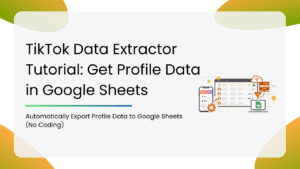When it comes to professional networking, LinkedIn is the undisputed powerhouse, but extracting LinkedIn profile data without a Sales Navigator can be challenging. With over a billion users worldwide, it holds valuable data such as job titles, company affiliations, industry insights, and even direct contact information.
But here’s the catch: LinkedIn restricts access to much of this information behind its premium service called Sales Navigator. While this tool is very powerful, it comes with a price tag that might not be justifiable or affordable for small businesses, startups, or independent recruits.
So, what if you need access to profile data but don’t have Sales Navigator?
That’s where smart and effective methods of LinkedIn data extraction come into the picture.
LinkedIn scraping refers to the automated process of collecting data that is publicly available from LinkedIn profiles. This includes any information that users have made visible on their profiles.
In this blog, we will explore legal, safe, and smart ways to extract LinkedIn profile data – without Sales Navigator and without breaking the rules.
LinkedIn Data Extraction: How to Stay Ethical
Extracting LinkedIn profile data without Sales Navigator is possible, but it must be done with ethics and compliance in mind; otherwise, your profile can get restricted. So the goal is to collect only publicly available information in a way that’s respectful and legal.
Here’s how to do it:
- Always Respect User Privacy: Never sell, misuse, or publicly expose any of your extracted data. Make sure to clearly explain your data use policies if you’re using the data for marketing or research. Ethical use isn’t just about compliance; it’s also about building trust.
- Use LinkedIn APIs: For developers or teams, LinkedIn offers official APIs, but access is restricted and requires approval as well. If you are eligible, this is the cleanest and most compliant way to access profile data at scale.
- Scrape Responsibly: If you are using custom scripts or third-party scrapers, set strict rate limits in order to avoid overloading LinkedIn’s servers. Always stick to public profiles, avoid bypassing login requirements, and never try to extract sensitive or private user data.
- Leverage Browser Extensions: Use ethical tools only to extract basic public profile data within usage limits. Carefully choose platforms that are transparent about compliance and give you control over request rates and data scope
Table of Contents
| 1. LinkedIn Profile URL Finder Google Sheets Add-on – Smacient |
| 2. PhantomBuster |
| 3. Waalaxy |
| 4. Apollo.io |
| 5. Wiza |
| 6. TexAu |
| 7. Kaspr |
| 8. Lead411 |
| 9. Get Prospect |
Tools to Help You Extract LinkedIn Data Without Sales Navigator
1. LinkedIn Profile URL Finder Google Sheets Add-on – Smacient
If you have ever built a lead list, handled outreach, or worked in recruitment, then you know how time-consuming it is to manually search LinkedIn for the right profiles. This tool solves this problem effortlessly.
This simple, credit-based tool is built right into Google Sheets. This helps you convert names into LinkedIn profile URLs and even extract detailed profile data without needing a complex software setup.
Whether you are a sales rep, recruiter, marketer, or founder, this tool turns a simple spreadsheet into a lead generation machine.
Key Features
- Seamless Google Sheets Integration: You can install it directly from the Google Workspace Marketplace and start using it with just a Gmail account without any coding or technical setup.
- Smart Input for Accuracy: Users can enter full names and countries, and also optionally add company names and job titles to improve the accuracy of LinkedIn profile matches.
- Instant Profile URL Discovery: Select your data, click “Search”, and watch the tool do its magic. It scans LinkedIn and populates matching profile URLs right in your sheet within seconds.
- Organized, Customizable Output: In this tool, data appears in a clean, structured format, and you can even customize the layout once, with the tool remembering your preferences for any future extractions.
- Pay-as-You-Go Pricing: There are no subscriptions or hidden fees. Just buy credits as needed. It even offers 25 credits at the start, which is completely free of cost.
- Extract Rich LinkedIn Profile Data: Once URLs are discovered, use the Get Profile Data feature to extract detailed public information such as name, job title, location, industry, experience, education and even languages spoken.
Pros
- No Monthly Fees: Users can pay only for what they use. This is ideal for everyone, including individuals and teams with flexible budgets and even large businesses.
- Fast & Efficient: The tool turns a list of names into LinkedIn URLs in seconds.
- Simple UI: The tool has a very simple UI, which can be used by non-technical users, just enter, click, and go.
- Bulk-Friendly: It works smoothly for dozens or even hundreds of profiles, all at once.
- Custom Output: The tool lets users rearrange the columns once, as per their convenience, and follows it across all future extractions.
Cons
- Only Works in Google Sheets: Users who are not on Google Workspace won’t be able to use it.
- Public Data Only: It doesn’t extract private or connection-only information, keeping it compliant but limited.
Review
It is an intuitive tool with a simple UI to discover LinkedIn profile URLs and extract public data directly in Google Sheets. It is great for users who prefer working in spreadsheets and want a pay-as-you-go model without subscriptions.
For a visual walkthrough, users can check out the YouTube link with detailed tutorials on how to get started:
Find LinkedIn Profile URLs and Extract Profile Data Google Sheets Add-On Complete Tutorial
2. PhantomBuster
PhantomBuster is an automation and data extraction tool that helps users scrape LinkedIn to collect valuable lead information. One of its key automations is the LinkedIn Post Commenter and Liker Scraper, which extracts profiles of users engaging with posts, thus turning social interactions into actionable leads.
Key Features
- Extract High-Intent Leads: It scrapes profiles of users who like or comment on LinkedIn posts and also identifies leads already interested in your niche.
- Automated & Continuous Scraping: It runs 24/7 to fetch fresh leads, and users can schedule or pause anytime.
- Competitor & Industry Targeting: Users can monitor engagement on competitor posts to find potential leads and also track interactions with similar brands for outreach opportunities.
- CRM & Tool Integrations: Users can easily export data to CSV, Google Sheets, or even CRM tools like Salesforce and HubSpot.
Pros
- High-Quality Leads: It targets engaged users and thus has higher conversion potential.
- Flexible Scheduling: Users can run the tool on-demand or continuously.
- Easy Data Export: It allows seamless integrations with CRMs and spreadsheets.
Cons
- Learning Curve: It requires setup and configuration, which might have a steep learning curve.
- Limited Free Tier: Full features require a paid plan.
Review
This is a powerful automation platform offering scraping, messaging, and data extraction. It is ideal for growth hackers and marketers who want to automate outreach at scale. However, it requires setup and configuration, which may have a learning curve.
3. Waalaxy
Waalaxy is a LinkedIn automation tool that is designed for lead generation, outreach, and follow-ups. It helps users to contact up to 500M profiles, automate sequences, and generate responses as well, without any technical skills.
Key Features
- Automated LinkedIn Outreach: Users can send connection requests, messages, and follow-ups automatically.
- AI-Powered Prospect Search: Find highly targeted leads in just seconds using the AI filters.
- Smart Follow-Ups & Triggers: It lets you auto-import leads based on profile visits, likes, or comments. Prospects get added to campaigns automatically when they engage.
- CRM Integrations: It syncs easily with HubSpot, Salesforce, Pipedrive, and more, and exports leads easily for email campaigns as well.
- Safe & Compliant Automation: It avoids LinkedIn restrictions with human-like delays.
Pros
- CRM & Email Integration: It syncs leads with your sales tools easily.
- Safe Automation: It mimics human behavior to avoid any kind of ban.
- No Technical Skills Needed: It is very simple to set up, and setup can be done in minutes.
Cons
- Limited Advanced Filters: It has limited advanced filters.
- Free Plan Has Limits: It allows only up to 800 actions per month.
Review
Waalaxy is a LinkedIn outreach automation tool that lets you connect, message, and follow up with prospects at scale, all of it from a Chrome Extension. It offers intuitive workflows, multistep campaigns, and CRM sync.
4. Apollo.io
Apollo.io is a B2B sales intelligence and engagement platform that provides a verified database of 275M+ contacts with 90-95% email accuracy, multi-channel outreach, and CRM integrations.
Key Features
- AI-Powered Lead Search: Find the perfect prospects using smart filters for job titles, company size, tech stack, funding status, and recent job changes.
- Multi-Channel Outreach Automation: Users can run coordinated campaigns across emails, LinkedIn, and phone, along with customizable sequences and automatic follow-ups.
- LinkedIn Profile Enrichment: Users can easily use the Chrome extension to instantly pull contact details from LinkedIn profiles directly into their CRM.
- Team Collaboration Feature: Users can share lead lists, assign contacts, and manage permissions across their entire sales organization.
Pros
- Cost Effective: It is very cost-effective and can be afforded by small/medium businesses.
- Chrome Extension: It easily and quickly pulls contact information from LinkedIn.
Cons
- LinkedIn Automation is Basic: It is not as powerful as other competitors in the market.
- Learning Curve: There might be a learning curve in the initial stages for non-technical users.
Review
Apollo combines a vast B2B database with a Chrome extension to capture verified emails from LinkedIn profiles. It offers advanced filtering, workflows, and email sequencing, all in one platform.
5. Wiza
Wiza is a powerful Chrome extension that extracts verified contact details from LinkedIn profiles. It provides real-time access to personal emails, phone numbers, and professional data. It is perfect for sales teams and recruiters, where it helps build targeted prospect lists instantly. It integrates with LinkedIn searches and exports data to CRMs or ATS systems.
Key Features
- 850M+ B2B Database: Users can search for 850M+ professionals with 99% email accuracy and 97% job title accuracy.
- Real-Time Contact Verification: It pulls emails and direct phone numbers from LinkedIn.
- Advanced LinkedIn Filters: Users can filter by role, skills, location, education, “Open to work” status and time in the current company as well.
- Bulk Export & ATS Integrations: It lets users export lists to CSV or their ATS.
Pros
- High Accuracy: It has a high accuracy rate, i.e., 99% deliverable emails.
- Higher LinkedIn Filters: It offers advanced and more search filters compared to other tools in the market.
- Great for Recruiters: It is a great tool for recruiters who are in search of candidates on LinkedIn.
Cons
- Pricing: The pricing of the tool is higher than other tools in the market.
- LinkedIn Rate Limits: Heavy scraping might trigger temporary blocks.
Review
Wiza allows users to extract emails and contact data from LinkedIn search results with just a Chrome extension. It’s simple, accurate, and works with free LinkedIn accounts.
6. TexAu
TexAu is a powerful automation tool that lets you scrape LinkedIn profiles, comments, posts, and connections, without needing a premium subscription. Whether you are a recruiter, marketer, or sales professional, TexAu helps you gather leads that are of high quality efficiently.
Key Features
- LinkedIn Profile Scraper: Users can extract names, job titles, companies, and emails from LinkedIn profiles directly to Google Sheets, CSV, or even CRM tools.
- Post & Comment Scraping: Information such as LinkedIn post likers, commenters and even engagement data can be extracted.
- Chrome Extension for Real-Time Enrichment: Users can instantly pull verified emails and phone numbers from LinkedIn profiles.
- CRM & Email Tool Integration: It syncs with tools such as HubSpot, Salesforce, Mailchimp, and more.
- Automation & Scheduling: Users can run bulk exports on autopilot with customizable delays.
Pros
- Affordable: TexAu is one of the cheapest options available for LinkedIn data scraping.
- High Accuracy: It provides users with verified emails and data in a structured format.
- Large-Scale Scraping: Users can extract thousands of profiles in minutes.
Cons
- Learning Curve: There might be a steep learning curve since it requires setup.
- Free Trial Only: It offers only a 14-day trial and no free plans like other tools do.
Review
A comprehensive automation tool that is similar to Phantombuster and offers workflows for LinkedIn scraping, messaging, and enrichment. It supports complex sequences and CSV imports.
7. Kaspr
Kaspr is a great tool that is built with GDPR compliance and data precision at its core. It helps recruits, sales teams, and business development reps to extract phone numbers and emails directly from LinkedIn in real time.
Key Features
- Chrome Extension for LinkedIn: Kaspr works directly inside LinkedIn, Sales Navigator, and Recruiter Lite.
- Enrich While You Prospect: Users don’t have to switch tabs anymore as Kaspr enriches each profile with real-time data.
- Instant Setup & Free Trial: Users can install the Chrome extension in seconds, without any technical setup.
- Sync with Your Favorite Tools: It seamlessly integrates with leading CRMs and sales tools, including Salesforce, Zoho, HubSpot, and many more.
Pros
- GDPR Compliant: Kaspr sources all the data ethically and is privacy-safe.
- Easy to Use: It has a very simple UI, quick onboarding and an intuitive workflow.
- CRM Integrations: It lets users sync enriched data to popular CRM tools.
Cons
- Best for European Markets: It might be less effective outside the EU.
- Chrome Only: It is not available on Firefox or Safari.
- More Focused on Contact Information: It lacks some advanced outreach or workflow automation features found in other platforms.
Review
This is a top-tier email and phone number finder that is focused on the European market. Kaspr’s Chrome Extension works seamlessly with LinkedIn and integrates well with major CRMs.
8. Lead411
Lead411 offers a Chrome extension that is designed to streamline your LinkedIn prospecting. It uncovers verified contact data like emails and phone numbers, as you browse LinkedIn and company websites, with no need for a Sales Navigator. Ideal for sales, recruiters, or marketers, this platform helps users stop switching between platforms and start closing more qualified leads faster.
Key Features
- Chrome Extension Built for Prospecting: It gives you verified data as you browse LinkedIn, company pages or personal profiles.
- Discover Leads as You Browse: It saves time and boosts productivity by automatically enriching contact information as you view a profile or company page.
- Direct CRM Integration: It integrates with 25+ CRM platforms.
- B2B-Focused Lead Discovery: It is backed by a powerful B2B lead generation database. This lets you toggle between your current view and deeper company or contact insights.
Pros
- Time-Saving UI: Users can view contact information instantly as they browse.
- Real-Time Enrichment: It gives real-time enrichment, and thus users can avoid stale or outdated contact records available on other platforms.
- One-Click CRM Sync: It easily pushes leads directly into your CRM with just a single click.
Cons
- Database Focused on U.S.: It might have limited data for global markets compared to some of its competitors.
- Best for B2B: It is best suited for B2B and less suited for B2C
Review
A strong ZoomInfo alternative, Lead411 offers a Chrome Extension to extract direct dials and verified emails from LinkedIn. It also supports robust CRM integrations and has a clean interface.
9. GetProspect
GetProspect is one of the best tools on the market to find verified emails and phone numbers from LinkedIn profiles. With its Chrome extension, users can extract bulk contact information while browsing LinkedIn, LinkedIn Groups, or even company websites.
Whether you are a recruiter, SDR, marketer, or founder, it allows you to build clean lead lists, enrich company data, and push contacts to your CRM.
Key Features
- Bulk Lead Export from LinkedIn Search: Users can run a filtered search on LinkedIn, select their desired leads, and export them in bulk easily.
- Company Data Extraction From Websites: Users can use the extension to collect employee and company data from any website.
- Clean, Deduplicated Data: The platform automatically cleans your contact lists and gives you a polished and professional output.
Pros
- Fast Bulk Exports: Users can pull thousands of emails and contacts with just a few clicks.
- Free Tier Available: It allows up to 50 free contact exports per month without any credit card requirement.
- Flexible Integration: It connects directly to your CRM or downloads as a CSV.
Cons
- Basic UI/UX: The platform is functional but not as visually polished as some alternatives.
- Browser-Based Only: It is currently available as a Chrome extension only.
Review
GetProspect makes it easy to extract emails and phone numbers from LinkedIn search results and profiles. The tool is safe, GDPR-compliant, and ideal for bulk exports and CRM syncing.
Things to Avoid While Extracting LinkedIn Data
- Don’t Use Inaccurate or Incomplete Input Data: If you use only partial names or vague company titles, there’s a high chance that your output might be incorrect, which will hurt the quality of your leads.
- Don’t Neglect Data Security: If you are storing extracted data, especially contact information, make sure it’s securely saved and not shared without consent.
- Avoid Using Unauthorized Bots or Aggressive Scrapers: LinkedIn’s terms of service prohibit the use of unauthorized bots and aggressive scraping tools. These tools can trigger LinkedIn’s automated defenses and lead to account suspension.
- Avoid Misusing & Reselling Extracted Data: Using LinkedIn data for spam, cold outreach without consent, or even reselling contact lists violates privacy laws like GDPR, CAN-SPAM, and others.
Conclusion
LinkedIn is one of the most valuable sources of professional data that is available today, and with the right tools, you don’t need Sales Navigator to tap into it. With the help of these tools, you can build high-quality lead lists, enrich contacts, and personalize outreach at scale, ethically.
Whether you’re in sales, recruitment, or market research, understanding how to gather LinkedIn information ethically and effectively can give you a serious competitive edge, and you can do it all without breaching LinkedIn’s terms of service.
Check out other blogs for more such informative content:
- 10 AI Email assistant tools for effortless emails
- How to Check Website Traffic: Best Web Traffic Analytics Tools
- Top AI tools for task automation
- Top LinkedIn Data Scrapers to Extract Profile Data in 2025
FAQs
Yes, extracting publicly available data from LinkedIn using compliant tools is legal. However, accessing private or restricted data or violating LinkedIn’s terms of service through aggressive scraping can lead to legal or account issues. Always use ethical, GDPR-compliant tools.
Top tools that work without Sales Navigator include:
– GetProspect
– Lead411
– Kaspr
– LinkedIn Profile URL Finder
– Wiza
These tools allow prospecting directly from free LinkedIn accounts.
Yes. Tools like LinkedIn Profile URL Finder allow you to input a list of names and get LinkedIn profile URLs + data in bulk, especially useful for working from spreadsheets.
It varies by tool, but typically:
– Free LinkedIn: Up to 800 profiles/day
– Sales Navigator: Up to 1,800 profiles/day
– Each tool limits activity to prevent account flags.
Disclosure – This post contains some sponsored links and some affiliate links, and we may earn a commission when you click on the links at no additional cost to you.