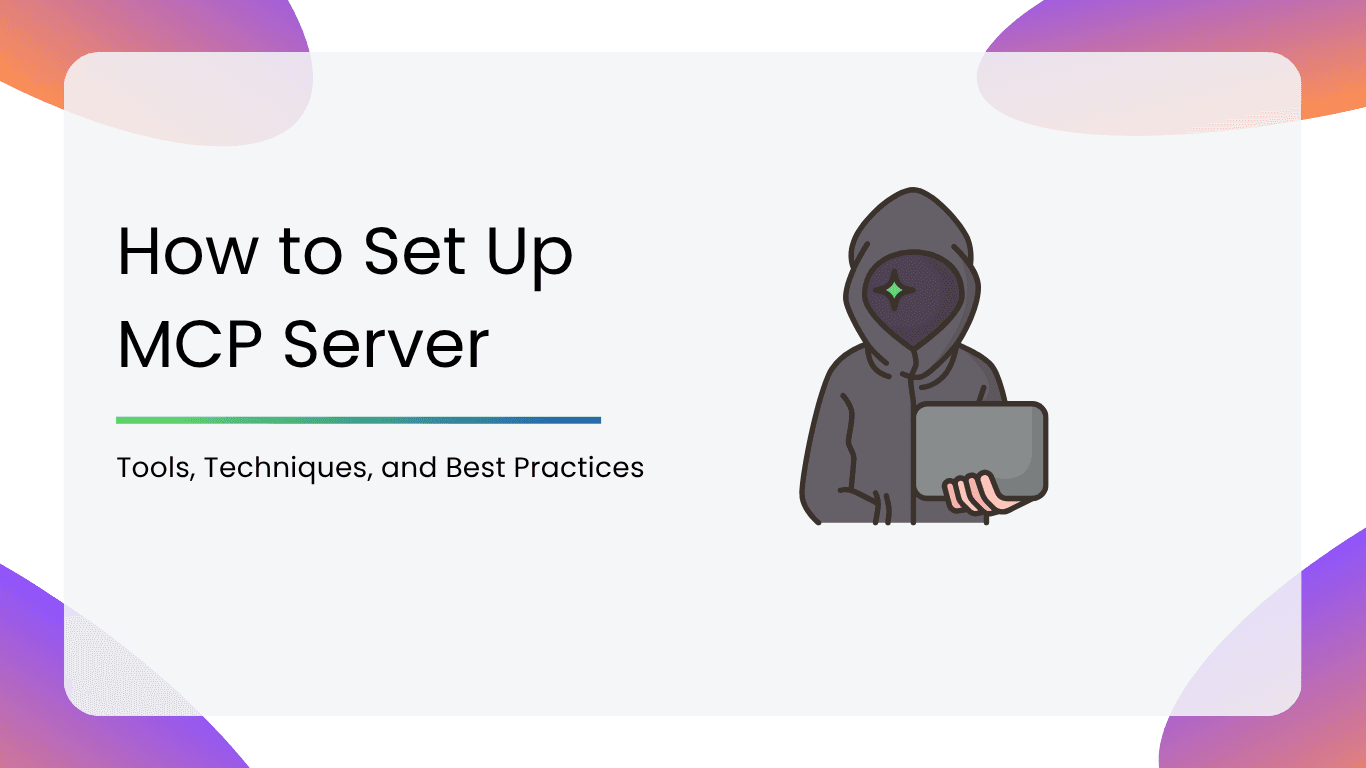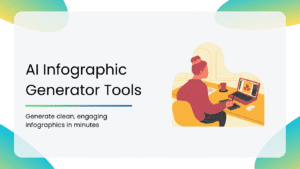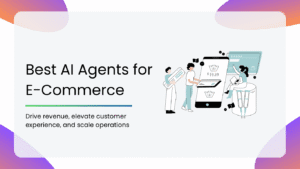AI isn’t just getting smarter, it’s getting context-aware. In 2025, the rise of MCP (Model Context Protocol) is redefining how large language models (LLMs) interact with real-world data. MCP servers make it possible for AI systems to access, process, and respond using live information from multiple sources.
In simpler terms, MCP servers act as the bridge between AI agents and the outside world. Whether it’s Claude, Cursor, or VS Code Copilot, these systems rely on MCP servers to connect with APIs, databases, and internal tools.
And here’s the best part: in 2025, platforms like Smacient are making MCP integration quicker than ever, allowing AI agents to connect to live data, APIs, and internal tools with ease. Other platforms, like Decodo, offer similar capabilities, meaning faster deployment, smarter automation, and a whole new level of AI functionality.
Let’s dive into how you can set up your own MCP server!
What is an MCP Server?
MCP server is the powerhouse on the backend. It receives requests from an AI client (like Claude or Copilot), processes them, and returns structured data or performs specific actions, all in real time. So instead of just answering questions, your AI can do things: fetch stock data, scrape the web, analyze content, or even manage tasks automatically.
There are two main ways to set up an MCP server:
1. Local MCP Servers
Run directly on your computer. They’re faster, more secure, and ideal for testing or personal automation.
2. Remote MCP Servers
Hosted over HTTP/SSEE, perfect for teams and scaling since multiple AI clients can connect at once.
In essence, MCP servers bridge the gap between AI and functionality. From web scraping APIs and search parsers to custom automation pipelines, they let your AI assistant interact with live tools, not just static data.
Prerequisites Before Setup
Before diving into your MCP server setup, make sure you’ve got the basics covered. Here’s a quick checklist:
- Node.js (v18 or higher): MCP servers rely on modern JavaScript runtimes, so an updated Node environment is essential.
- An IDE or AI Client: You’ll need a platform that supports MCP connections, such as Cursor, VS Code, Claude Desktop, or Smithery.
- API Credentials: If your MCP server will interact with external tools (like a Web Scraping API from Decodo), keep those credentials ready.
Pro Tip: Using Decodo’s Web Scraping API? You can generate credentials instantly right from your dashboard. There is no manual configuration needed.
Step-by-Step Setup Guide
Let’s walk through the MCP setup process:
Step 1: Get Your API Credentials
Before anything else, you’ll need a secure way for your MCP server to talk to external data sources. That’s where API credentials come in.
If you’re using Decodo’s Web Scraping API, simply copy your username and password from the dashboard. These will authenticate your MCP server requests and ensure only authorized actions are performed. These act as the access keys to live web data.
Step 2: Install the MCP Server
The next step is installation. Most MCP servers can be cloned directly from GitHub or installed via NPM with a single command. It’s a quick setup that gets your server skeleton running in minutes.
Step 3: Configure and Build
Here’s where you bring your setup to life. You’ll create or edit a configuration file, usually called mcp.json or .mcp.json, where you’ll:
- Link your API credentials
- Define tool or command paths (like node/path/to/build/index.js)
- Set environment variables for secure data handling
Once configured, a simple build command initializes your server and readies it for action.
Step 4: Connect to IDEs or Clients
With your server live, it’s time to link it to your favorite AI client:
- Cursor: Head to Settings —-> Tools & Integrations
- Claude Desktop: Add your JSON configuration file
- VS Code: Connect through the Smithery CLI
Smacient’s MCP makes backend setup seamless. Decodo, too, with built-in proxy rotation, error handling, and ready-to-use scraping tools, ensures smoother, more reliable operations.
For a complete walkthrough, including screenshots, terminal commands, and client-specific setups, check out Smacient’s official MCP setup guide. It’s a detailed, developer-friendly reference for first-time MCP installations.
Step 5: Test Your Setup
Once everything’s configured, test your connection by asking your AI to perform a quick test. For example:
“Fetch the latest blogs on MCP from Smacient.”
If your AI pulls the data successfully, congratulations. This means your MCP server is up and running.
Tools & Techniques for Optimizing MCP Performance
Getting your MCP server running is just the beginning. Keeping it fast, reliable, and secure is where the magic happens. Here are some proven practices:
1. Keep Credentials Secure
Never hardcode API keys or passwords directly into scripts. Use environment variables or encrypted config files to protect sensitive data.
2. Use Rotating Proxies for Web Scraping
If your MCP server interacts with live web data, rotating proxies prevent blocks and ensure smoother, uninterrupted scraping. Use Decodo’s rotating proxies for web scraping tasks, even if you’re interacting through Cursor, Claude, or VS Code.
3. Implement Retry Logic, Throttling, & Caching
Network hiccups happen. Add automated retry strategies, limit request rates, and cache frequently requested data to speed up responses.
4. Automate Common Tasks
MCP servers shine when they handle repetitive work automatically. Connect scrapers, search parsers, or other automation tools to let your AI client focus on intelligent decision-making.
Pro Tip: Decodo’s MCP implementation already comes with built-in request management and automatic retries, which is a useful benchmark if you’re designing your own custom server.
Best Practices / Tips for MCP Servers
Here are some practical tips to follow:
1. Use Realistic User Behavior in Scraping
Mimic typical browsing patterns to reduce the risk of being blocked or flagged.
2. Rotate IPs Automatically
Switching IP addresses regularly keeps scraping tasks smooth and uninterrupted.
3. Handle Errors Gracefully
Implement retries, rate-limiting, and caching to prevent crashes or failed requests.
4. Practical, Safe Automation
Focus on building workflows that are sustainable and scalable, without relying on shortcuts that could compromise data integrity.
Common Setup Challenges & Fixes
| Issue | Likely Cause | Fix |
| Node not recognized | Node.js not installed or is outdated | Update Node to v18+ |
| Authentication Error | Invalid API credentials | Double-check username/password |
| Server not connecting | Incorrect path or missing build | Re-run npm run build and verify file path |
| IDE doesn’t recognize MCP | Config file not reloaded | Fully restart the app after saving |
Quick Tip: If you’re using Claude Desktop, you must quit the app entirely to reload configuration changes. Simply closing the window won’t work.
Why Smacient’s MCP Stands Out
Smacient’s MCP platform is designed to make connecting AI models to real-world tools effortless, especially for marketers, data professionals, and automation teams:
1. Multi-Environment Compatibility
Works seamlessly across popular AI clients and environments, making it easy to integrate within existing workflows.
2. Smart Proxy & Automation Support
Keeps web scraping tasks smooth.
3. Tool Integrations That Matter
Smacient’s ecosystem includes connectors and APIs tailored for marketing intelligence, analytics, and real-time content workflows.
4. Enterprise-Ready Reliability
Designed for large-scale web data operations, making it robust under heavy loads.
Best Practices for Secure & Scalable MCP Operations
Running an MCP server isn’t just about speed. It’s about security, reliability, and scalability.
1. Rotate API Keys and Monitor Access Logs
Regular key rotation minimizes risks, while logging keeps you aware of every request.
2. Use Sandbox Testing Before Production
Test scripts and workflows in a safe environment to prevent mishaps.
3. Keep Environment Variables Encrypted
Protect sensitive credentials and configuration details.
4. Leverage Automation Pipelines
Automate server restarts, updates, and maintenance tasks to keep operations smooth.
MCP servers are redefining how AI interacts with live data. Whether you’re building your own setup from scratch or following a reference implementation like Decodo’s. The focus should always be on modularity, security, and smart automation.
Once configured, your AI client isn’t just a passive assistant. It can browse, fetch, and analyze information in real time, all through simple natural language commands. With the right MCP server in place, the possibilities for automation, insights, and real-world AI applications are practically limitless.
Wanna know more about MCP servers? Check out our expert guide here: Best MCP Servers for Marketers
If you want to know about AI and its advancement in various industries, check out some of our power guides:
- Best AI Voice Agents in 2025
- Best AI Visibility Tools for Brand Tracking in ChatGPT and LLMs
- Best AI Image Editors
FAQs
MCP is a purpose-built bridge for AI workflows, handling structured communication between clients and servers, unlike standard APIs for webhooks.
Automated web scraping, search and analysis, campaign automation, and NLP pipelines like summarizing customer feedback.
Challenges include rate limits, network dependency, and a small learning curve for beginners.
Use structured logging, monitoring tools for uptime and failures, and alerting systems for proactive fixes.
Use remote MCP servers, load balancing, containerization, caching, and throttling to manage multiple connections.
Yes. Add authentication layers, audit logging, rate limiting, and environment isolation for maximum protection.
Disclosure – This post contains some sponsored links and some affiliate links, and we may earn a commission when you click on the links at no additional cost to you.