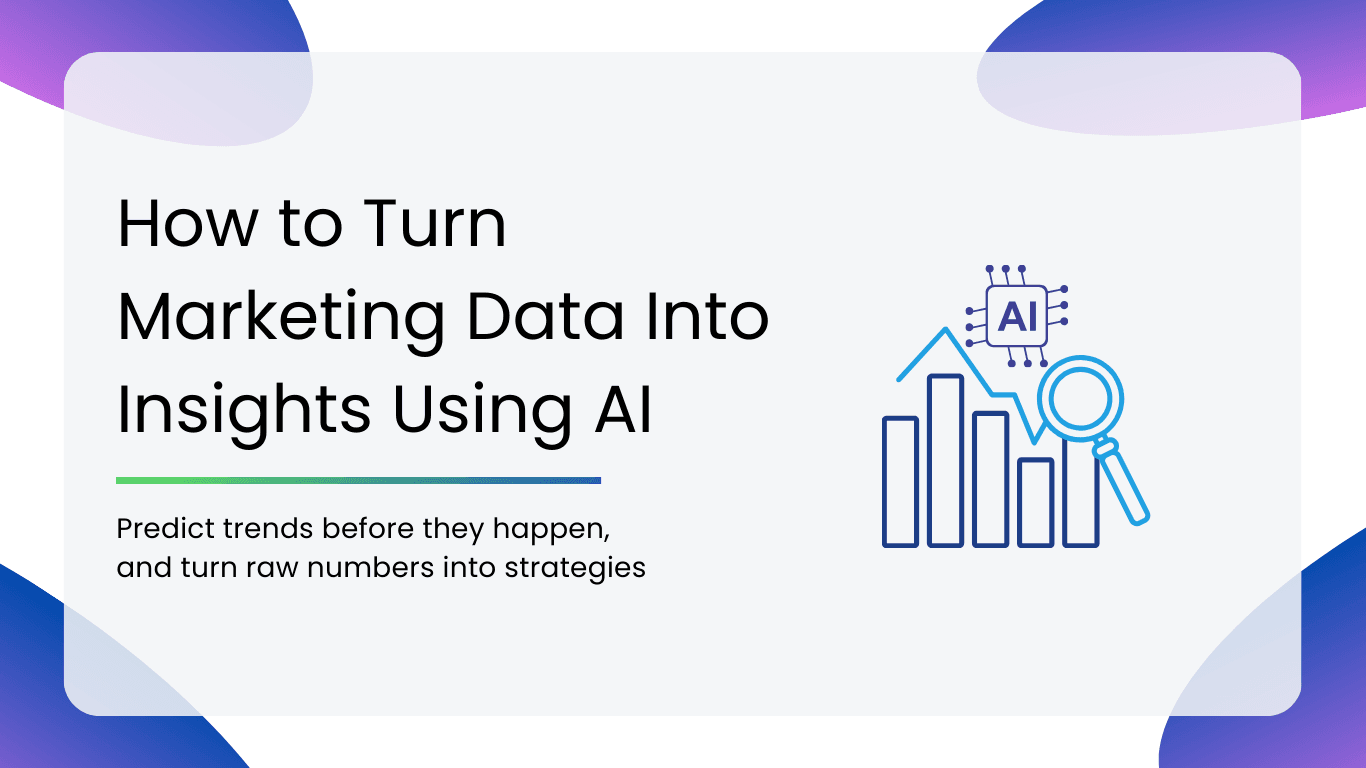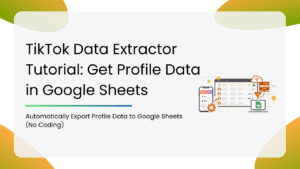Marketing runs on data. Every click, purchase, and scroll leaves behind a digital breadcrumb. But here’s the catch: data by itself is just numbers. It’s the insights hidden inside that actually shape winning campaigns.
That’s where AI steps in with spotting patterns you’d miss, predicting trends before they happen, and turning raw numbers into strategies.
In this guide, we’ll break down how AI turns marketing data into actionable insights, and how you can use it to make smarter, faster, and more confident decisions.
Understanding Marketing Data in the AI Era
In the AI era, every interaction your audience has with your brand leaves behind valuable clues. Here are the big ones you should know about:
- Web Traffic Data: Every visit to your site tells a story. AI can analyze patterns like where visitors come from, which pages they spend the most time on, and when they’re most likely to bounce, helping you design a smoother, more engaging journey.
- Customer Behavior Data: Click-through rates, time spent on a page, churn rates… all these numbers reveal how people truly interact with your brand. AI digs deeper to connect the dots and predict what actions they might take next.
- Campaign Performance Metrics: CPC, ROI, and conversion rates are the core for any marketing team. With AI, you can go beyond basic reporting to understand why certain campaigns work better and how to replicate their success.
- Social Engagement Metrics: Likes, shares, comments, and mentions are equally important. AI analyzes them at scale to uncover trends, sentiment, and influencer impact, so you can double down on what’s resonating.
The Process: Running Raw Data into Insights with AI
Before AI can work its magic, it needs something to work on. That means gathering all your marketing data into one central hub.
Step 1: Data Collection & Integration
Most marketing teams have data scattered across platforms: website analytics, ad dashboards, CRM tools, social media, and others. AI can’t deliver accurate insights if it’s only looking at one side of the picture. That’s why centralizing your data is step one.
Here’s where the right tools come in:
1. Google Analytics 4 (GA4)
GA4 is Google’s next-gen analytics platform, designed for a world where user journeys span multiple devices and touchpoints. It captures every action from clicks to scrolls, so you can understand how people engage with your brand in real-time.
Key Features:
- Event-Based Tracking: Moves beyond pageviews to record specific user actions like video plays, downloads, and purchases, giving richer behavioral insights.
- Cross-Platform Analytics: Tracks users seamlessly across web and mobile apps, so you get the full customer journey without fragmented reports.
- Built-In AI Insights: Automatically surfaces anomalies and trend predictions, helping you act before opportunities or issues pass by.
2. BigQuery
BigQuery is Google’s cloud-based data warehouse built for speed and scale. It can process billions of rows in seconds, making it perfect for deep-diving into massive marketing datasets without hardware limitations.
Key Features:
- Massive Data Handling: Easily stores and queries huge datasets. There are no slow spreadsheets or server overloads.
- Seamless GA4 Integration: Pulls raw GA4 data directly for more advanced segmentation, cohort analysis, and custom modeling.
- Built-In Machine Learning: Lets you create and run ML models within BigQuery to predict churn, forecast sales, or segment audiences instantly.
3. Supermetrics
Supermetrics is like a universal connector for marketing data. Instead of manually exporting from each platform, it pulls everything into your reporting tools automatically, saving hours every week.
Key Features:
- 100+ Data Source Connections: Integrates with major ad platforms, social media, CRMs, and analytics tools in just a few clicks.
- Automated Data Refreshes: Schedules regular pulls so your dashboards are always up to date without manual intervention.
- Direct Export Options: Sends cleaned data straight into Google Sheets, Excel, Data Studio, or BI tools for immediate use.
4. Funnel.io
Funnel.io takes raw, messy marketing data from every channel and transforms it into clean, harmonized datasets, ready for AI analysis. It’s designed to be marketer-friendly, with no coding required.
Key Features:
- Automated Data Cleaning & Mapping: Normalizes naming conventions, metrics, and formats so data from different platforms works together.
- Flexible Export Destinations: Pushes your data into any BI tool, warehouse, or spreadsheets for maximum compatibility.
- No-Code Management: Marketers can handle integrations, mappings, and exports without leaning on the IT team.
Step 2: Data Cleaning & Preparation
Raw marketing data might look valuable at first, but it can lead to misleading insights, wasted ad spend, and bad strategic calls. Before AI can uncover patterns and opportunities, the data needs to be accurate, consistent, and well-structured.
That’s where data cleaning comes in. This process ensures your datasets are free of duplicates, missing values, and formatting errors. With AI-assisted preprocessing, you can also detect anomalies automatically, saving hours of manual work and reducing human error.
Here are some powerful tools to help with AI-driven data cleaning and preparation:
1. Talend
Talend is a robust data integration and preparation platform that ensures your datasets are reliable before analysis. It connects to virtually any source, cleans and standardizes the information, and makes it AI-ready.
Key Features:
- Data Integration Across Sources: Pulls in data from cloud apps, databases, APIs, and more into one unified pipeline.
- Automated Data Quality Checks: Uses AI to identify duplicates, missing fields, and inconsistencies before they impact reports.
- Scalable for Big Data: Handles large, complex datasets with ease, so you can clean both small campaigns and enterprise-scale data.
2. Alteryx
Alteryx specializes in data wrangling, turning messy, unstructured data into clean, usable formats. Its intuitive interface makes it especially friendly for marketers and analysts without heavy coding skills.
Key Features:
- Visual Data Profiling: See the structure, quality, and anomalies in your dataset at a glance.
- AI-Suggested Transformations: The tool recommends cleaning steps based on your data’s patterns, saving you guesswork.
- Cloud-Native Collaboration: Work on data cleaning with teammates in real time, no matter where you are.
3. DataRobot
DataRobot goes beyond basic cleaning. It’s an AI-powered machine learning platform that prepares your data for advanced analytics and model building.
Key Features:
- Automated Data Preprocessing: Detects outliers, fills in missing values, and optimizes formats for machine learning.
- Smart Feature Engineering: Creates new, relevant variables from existing data to improve AI model accuracy.
- Integrated Machine Learning: Seamlessly moves data prepared for AI model training without switching platforms.
Step 3: Pattern Recognition & Trend Analysis
Once your marketing data is clean and centralized, it’s time for AI to start working its magic. AI can detect correlations and patterns that even the most experienced marketer might overlook.
Instead of manually going through endless spreadsheets, AI models can scan years of historical data in seconds, revealing hidden relationships between variables like ad spend, customer segments, seasonal trends, and engagement spikes.
With enough historical data, AI can even forecast how future campaigns are likely to perform, helping you make proactive, data-backed decisions instead of guesswork.
Two powerful tools that excel at this are:
1. Tableau
Tableau is a leading data visualization platform that turns complex datasets into clear, interactive dashboards. With AI add-ons and a native analytics feature, it goes beyond visualizations to help identify patterns and trends automatically.
Key Features:
- AI-Driven Insights: Automatically explains unexpected changes or anomalies in your visuals, pointing out potential causes.
- Predictive Modeling: Uses historical data to forecast future metrics like sales, engagement, or churn rates.
- Interactive Dashboards: Lets you explore trends in real time, filtering and drilling down without coding.
2. Power BI with Copilot
Microsoft’s Power BI is a powerful business intelligence tool, and with Copilot, it now includes generative AI capabilities that make analysis even faster and more intuitive.
Key Features:
- Natural Language Queries: Ask Copilot questions like “Which campaign had the highest ROI last quarter?” and get instant virtual answers.
- Trend Forecasting: AI models project future performance based on historical marketing data, helping with budget planning and campaign timing.
- Automated Insight Generation: Surfaces hidden patterns and relationships in your data without requiring deep analytics expertise.
Step 4: Predictive Analytics
Predictive analytics uses AI-driven models to forecast future customer behaviors based on historical data. It helps businesses anticipate churn, predict purchase intent, and estimate customer lifetime value, enabling more proactive marketing decisions. By identifying patterns before they happen, companies can stay one step ahead in retention and sales strategies.
Churn Prediction: AI models detect signals, such as reduced engagement or decreased purchases, that indicate a customer is likely to leave. This enables timely intervention through targeted offers, loyalty programs, or personalized outreach.
Purchase Intent Prediction: By analyzing browsing patterns, past purchases, and demographic data, AI can forecast which customers are most likely to buy and when. Marketers can then prioritize high-intent leads for faster conversions.
Customer Lifetime Value (CLV) Forecasting: AI calculates the projected revenue a customer will generate through their relationship with the brand. This helps allocate marketing spend efficiently toward high-value customers.
Here are some tools that can help you with predictive analytics:
1. IBM Watson Studio
IBM Watson Studio is a robust AI and data science platform that enables you to build, train, and deploy predictive models at scale with ease. It offers a wide range of tools for data preparation, automated AI, and deep learning, all integrated into a collaborative workspace.
Key Features:
- Automated Model Building: Streamlines the creation of predictive models without deep coding skills.
- Deep Visualization & Prep: Allows you to clean, shape, and transform datasets directly within the platform, saving time before model training.
- Collaborative Environment: Supports multi-user collaboration with shared projects for team-based AI development.
2. H2O.ai
H2O.ai is an open source, enterprise-ready AI platform known for its high-speed machine learning and AutoML capabilities. It caters to those aiming to build predictive models with strong automation capabilities.
Key Features:
- AutoML Functionality: Automates the process of training, tuning, and selecting the best model, reducing development time significantly.
- Wide Algorithm Support: Offers support for a variety of machine learning algorithms.
- Integration with Popular Tools: Works seamlessly with Python, R, and Apache Spark, making it adaptable for different tech stacks.
3. Amazon Forecast
Amazon Forecast is a fully managed service that uses machine learning to deliver highly accurate time-series forecasts without requiring ML expertise. It is built on the same technology used at Amazon.com.
Key Features:
- Pre-Built Algorithms: Leverages ML models optimized for time-series forecasting.
- Automatic Data Handling: Cleans, transforms, and combines datasets automatically.
- Scalable Forecasting: Handles millions of data points and multiple forecast types.
Step 5: Insight Generation & Visualization
Once AI has processed and analyzed your marketing data, the next big leap is making it understandable for decision-making. This is where visualization tools, powered by AI, turn raw metrics into interactive dashboards, natural-language summaries, and predictive visuals that even non-technical teams can grasp quickly.
Here are some AI-powered visualization tools that can bridge the gap between data teams and decision-makers, ensuring insights lead to action:
1. Google Looker Studio
Google Looker Studio allows marketers to create customizable dashboards, connect to multiple data sources, and share reports in real-time. It is ideal for teams already in the Google ecosystem.
Key Features:
- Seamless Data Integration: Connects with Google Analytics, Google Ads, BigQuery, and other third-party sources.
- Customizable Dashboards: Offers a drag-and-drop interface to build tailored reports for different stakeholders.
- Real-Time Collaboration: Share dashboards with team members, ensuring everyone has access to the latest data.
2. ThoughtSpot
It is an AI-driven analytics and search platform that enables users to explore data using natural language queries. Perfect for business users who want quick, self-service insights without deep technical expertise.
Key Features:
- Search-Driven Analytics: Ask questions in plain English to instantly get visual insights.
- AI-Powered Recommendations: SpotIQ automatically surfaces trends, anomalies, and patterns.
- Scalable Cloud Architecture: Handles large datasets and integrates with cloud data spaces.
3. Qlik Sense
Qlik Sense is a self-service data analytics platform with an associative data model, enabling users to explore data relationships freely without being limited to predefined queries. Widely used for interactive dashboards and data discovery.
Key Features:
- Associative Data Model: Discover hidden insights by exploring all possible data connections.
- Interactive Visualizations: Create responsive dashboards that adapt to different devices.
- Advanced Data Preparation: Built-in ETL (Extract, Transform, and Load) tools to clean, transform, and combine data before analysis.
Real-World Applications
Example 1: E-commerce Brand Predicting High-Value Customers Before a Sale
An online retail brand used AI-driven analytics to segment and identify customers most likely to make large purchases during festive sales. By analyzing past purchase behavior, browsing patterns, and engagement data, they tailored early-bird offers to these segments. This resulted in higher conversion rates and reduced marketing wastage.
Key Outcomes:
- Improved targeting accuracy
- Increased average order value during the sale
- Reduced campaign costs by focusing on the right audience
Example 2: SaaS Company Improving Ad Spend Efficiency with AI-Led Attribution Models
A SaaS platform leveraged AI attribution models to map which marketing touchpoints contributed most to conversions. By understanding customer journeys across channels, they shifted budget from underperforming campaigns to high-impact ads. This optimized speed and improved ROI significantly.
Key Outcomes:
- Reduction in cost per acquisition (CPA)
- More precise budget allocation
- Clearer understanding of high-performing channels
Challenges & Considerations
These challenges highlight what marketers must address to ensure sustainable, ethical, and effective AI use:
1. Data Privacy & Ethical AI Use
AI systems require vast amounts of customer data, making compliance with privacy laws (like GDPR or CCPA) essential. Ethical considerations such as transparency and bias avoidance should guide every AI deployment.
2. Avoiding Overreliance on AI
While AI can uncover patterns at scale, it lacks human intuition and cultural nuance. Overdependence risks overlooking qualitative factors that shape consumer behavior.
3. Ensuring Team Training
AI insights are only valuable when interpreted correctly. Teams need proper training to understand outputs, question anomalies, and align findings with broader marketing strategies.
By turning raw data into clear, actionable insights, AI removes guesswork, speeds up decision-making, and allows marketers to focus on creativity and strategy rather than manual analysis. The technology bridges the gap between what marketers think their audience wants and what the data proves they actually need.
The businesses that learn to harness AI effectively today won’t just be more efficient, they’ll be positioned to lead the market tomorrow.
Discover how AI is transforming marketing in our other blogs:
- Must-Have AI Chrome Extensions for Marketers
- How to Use AI SEO to Improve Your Website Traffic
- Top AI Tools for Facebook Ads
FAQs
Most mid-size companies start by adopting third-party AI-powered analytics platforms since they offer plug-and-play capabilities with minimal setup. Over time, as data maturity grows, businesses may consider building in-house expertise to customize models. The choice depends on resources, technical maturity, and long-term goals.
AI typically drives measurable benefits such as higher conversion rates, reduced ad spend, improved customer retention, and faster insights generation. On average, businesses report 15-30% efficiency improvements depending on the scale and maturity of adoption.
Bias can be reduced by using diverse, high-quality datasets and regularly auditing model outputs. For privacy compliance, businesses should use anonymization, data minimization, and only collect data with proper user consent. Partnering with AI vendors who are GDPR and CCPA compliant is also critical.
AI usually integrates through APIs or built-in connectors. For example, AI tools can feed predictive insights or customer scores directly into Google Analytics dashboards or HubSpot workflows, enabling marketers to act on advanced insights without leaving their existing platforms.
Disclosure – This post contains some sponsored links and some affiliate links, and we may earn a commission when you click on the links at no additional cost to you.