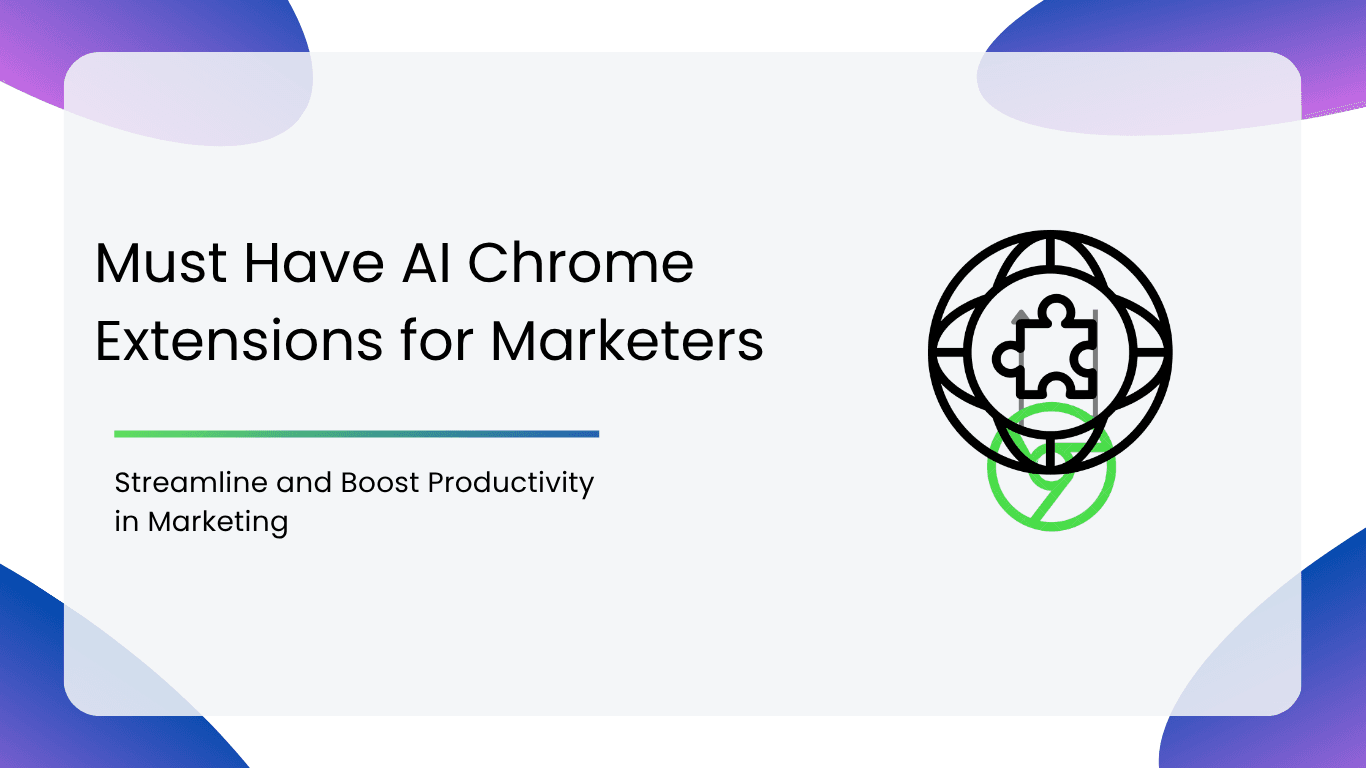Today, AI Chrome extensions aren’t just a convenient feature but are the quiet heavyweight behind smarter workdays.
AI Chrome extensions function like a well-equipped workshop for a craftsman; they provide specialized tools that automate mundane tasks, refine output, offer precise measurements (insights), and even spark new designs, allowing the craftsman (marketer) to focus on the artistry and strategic vision of their work while achieving higher levels of quality and efficiency.
Whether you’re trying to pull data from websites, writing an email, or juggling tabs, the right AI Chrome Extension feels more like a personal assistant than a regular tool.
Why You Need to Add AI Chrome Extensions to Your Browser As a Marketer:
AI Chrome extensions are essential tools for marketers, scaling up productivity and enabling them to stay ahead in the digital world. They serve as a “trump card” for internet engagement, redefining marketing efficiency and effectiveness in daily workflows.
Here are the key reasons why using AI Chrome extensions is important to add to your marketing stack:
Boosting Productivity and Efficiency:
- They streamline tasks, improve content quality, and provide valuable insights.
- They offer efficiency and time-saving features by analysing data quickly, automating tasks, and providing immediate insights, helping marketers work smarter and faster.
- They streamline decision-making processes by providing real-time insights, predictive analytics, and data visualization.
Enhancing Content Quality and Creation:
- Extensions like SEO Minion ensure content is polished, clear, and error-free, helping maintain a consistent tone and style across communications. It corrects grammar, punctuation, and style issues, and its tone detector adjusts writing to suit different audiences, ensuring professional-quality content.
- Extensions like Merlin enable content generation and repurposing, allowing marketers to brainstorm ideas, draft email campaigns, generate social media captions, and transform existing content for various platforms.
- AI extensions bridge the gap between art and data by collecting trending data, suggesting content for curation, and creating human-like copies for the same.
Facilitating Research and Insights:
- Extensions like Sider act as an AI-powered research assistant, providing instant context, additional insights, and quick explanations or summaries of complex topics directly on the webpage, saving time on research and fact-checking. These AI extensions also offer concise, direct, and reliable answers to complex questions, minimizing research time and allowing source verification to ensure accurate answers.
- AI extensions, like Merlin, also offer video summarization for quickly sharing insights from long-form content and enable customization based on tone.
Optimizing Marketing Strategies:
- For SEO, AI extensions track keyword rankings, audit site health, and perform content gap analysis, making the process more accurate and effortless.
- For social media, AI-powered extensions provide intelligent solutions for post scheduling, engagement pattern analysis, and browser-based customer care management.
- They enable intelligent outreach by predicting ideal email engagement times, suggesting appropriate content, and tailoring messages based on customer sentiment.
- AI tools assist in designing with data, suggesting layouts, images, and colours for landing pages and emails that are proven to boost conversions, resulting in visually attractive content informed by real behavioral data.
Enabling Personalisation and User Experience:
- AI Chrome extensions provide personalization at scale by creating user data-driven landing pages, personalized emails, and chatbot scripts, moving beyond generic outreach to meet current customer demands.
- They enhance user experience by offering personalized content, intuitive navigation, and real-time support, anticipating user needs and streamlining interactions.
Gaining Competitive Advantage:
- AI extensions make competitive intelligence easier by monitoring competitors’ online presence, tracking their digital strategies, and even predicting their next moves, helping marketers gain strategic advantages.
Boosting Creativity:
- AI tools generate innovative ideas, automate repetitive tasks, and offer new perspectives, helping with tasks like brainstorming, design, and content creation, allowing marketers to focus on originality.
Comparison Table of the Best AI Chrome Extensions for Marketers:
| Tool Name | Core Offering | Pricing | Rating |
| SEO Minion | On page SEO analysis | Free | 4.1 out of 5 stars |
| Scalenut Chrome Extension | SEO assistant and helps simplify content | Free (restricted to 2000 words) | 4.9 out of 5 stars |
| Detailed SEO Extension | Instant on page SEO analysis for site audits | Free | 4.9 out of 5 stars |
| Merlin | Direct AI writing assistance in browser with context-aware responses. | $19 | 4.8 out of 5 stars |
| Compose AI | Context-aware personalization in your writing. | Free (basic version),Premium – $14.99/monthUltimate – $44.99/month | 4.9 out of 5 stars |
| Engage AI | Rapid comment creation with customization for tone | Free,Starter – $10.32/month,Pro – $24/month,Elite – $64/month | 4.1 out of 5 stars |
| Sider AI | Real-time multi modal web based writing and research support | Free,Starter – $4.20/month,Basic – $6.70/month,Pro – $12.40/month,Unlimited- $16.70/month | 4.9 out of 5 stars |
| SimilarWeb Chrome Extension | Smart outreach support to research prospects and hyper-personalized messaging. | Free | 4.7 out of 5 stars |
| Crystal | Reveals personality insights through DISC profiles | Free, Premium – $40/month,Business and Enrichment plans – contact for pricing | 4.1 out of 5 stars |
| Seamless AI | Real-time B2B contact data enrichment. | Free | 4.8 out of 5 stars |
Top AI Chrome Extensions for Marketers
| AI Extensions for SEO & Content Optimization |
| SEO Minion |
| Scalenut Chrome Extension |
| Detailed SEO Extension |
| AI Extensions for Content Creation & Communication |
| Merlin |
| Compose AI |
| Sider AI |
| AI Extensions for Analytics & Lead Generation |
| SimilarWeb Chrome Extension |
| Crystal |
| Seamless AI |
AI Extensions for SEO & Content Optimization
SEO Minion is a free Chrome extension that helps streamline on-page SEO tasks. It lets you analyze meta tags, headings, and internal links with just a single click. With SEO Minion becoming the go-to extension to conduct SEO tasks, you’d be amazed at how efficiently it helps in improving your website’s ranking.
Key Features:
- AI SEO Analysis and Audits: Analyzes the HTML of any webpage and provides useful information to optimize on-page SEO and alerts users to potential issues.
- SERP Preview: Allows you to preview your website on a real Google search result and update it in real-time.
- Internal and External Link Checking: Checks every link on a webpage and generates a report for broken links and other issues.
- Hreflang Tag Checker: Checks the validity of hreflang tags and if there are any return tags for international SEO purposes.
- Highlights All Links: Helps you to view all internal and external links on any webpage quickly.
- Google Search Location Simulator: Allows you to view non-personalized Google search results for a keyword across two different locations or even language combinations.
- SERP Utilities: Used for copying or downloading URLs and data from various Google SERP listings.
- HTML v/s DOM Analysis: Identifies any differences between the HTML source code and the rendered DOM (Document Object Model) and troubleshoots any SEO issues related to JavaScript.
- Multi-Lingual Support: Supports 13 languages.
Cons:
- Customer Support: There’s room for improvement here with issues either not being addressed or given a fast response to close the matter.
- Speed: Tends to be slow and inaccurate when it has to process a lot of information and which makes it hard to audit a site.
Whether you’re writing social media posts, blogs, emails or ad copy, Scalenut’s Chrome Extension acts as an AI assistant that saves your time and helps you overcome writer’s block. Users can generate quality, plagiarism-free content in minutes, making it perfect for digital marketers, bloggers, and social media managers.
Key Features:
- AI-powered topic research: For content planning
- Keyword Insights: Provides for enhanced SEO strategy.
- Content AI: Enables users to write, command, rephrase, and simplify content. Generates content with AI-driven recommendations.
- Multi-Platform Content Generation: Generates content across various applications like Gmail, Facebook, LinkedIn, Quora, and Twitter.
- AI Assistant: Powerful AI assistant generates excellent, plagiarism-free content quickly.
- Templates: Includes templates for writing emails, social media posts, responses to reviews, Google ads copy and questions to answers.
- Integrations: Features seamless integrations with writing tools.
Cons:
- Generic Content: The generated content tends to be repetitive and generic.
- Templates: The templates aren’t as customizable as we’d like them to be.
3. Detailed SEO Extension
Detailed SEO Extension is a powerful tool to analyze on-page SEO instantly. It provides in-depth insights into meta tags, headings, schema, links, and more straight from your browser. It allows you to make smarter choices in optimizing with real-time data at your fingertips.
Key Features:
- AI Powered Metadata Analysis: Simplifies technical SEO by providing analysis of on-page elements with the help of AI.
- Identification of heading structures and keyword placement: Helps pick out heading structures and analyze keyword placement across your page for better on-page optimization.
- Internal and External Link Audits: Checks every link on a webpage and generates a report for broken links and other flagged issues.
- Competitor SEO Analysis: Helps audit competitor keyword research.
- Instant Webpage Analysis: With a single click, it can pull back specific details like title tags, meta descriptions, and meta robots tags from any webpage.
Cons:
- Limited Historical Data: The extension only shows real-time data and offers no insight into past trends for comparison purposes.
- Checks Single Pages Only: Doesn’t crawl the entire site or provide crawl depth statistics or site-wide link maps.
B. AI Extensions for Content Creation & Communication
Works as a versatile AI assistant that leverages top AI models to assist in writing and summarizing content, coding, translating and more. This extension packs a punch as it works as a 26-in-1 tool for your digital marketing needs.
Key Features:
- Custom AI Chatbots: Allows you chat with various AI models including GPT4, Gemini and Claude3 within the same interface.
- Image Generation: Generates images for marketing materials and other purposes.
- Summarizer: Quickly analyzes an entire website and creates concise summaries of long-form content.
- AI Writer: Generates a wide range of content such as personalized emails, LinkedIn posts, messages, essays, ad copies and product descriptions.
- AI Search: You can search the web within Merlin to get source links and citations for your data.
- AI Translation: Translates text into multiple languages all while maintaining the tone and nuances of the original content.
- Centralized Data: All the information you may need is located under one searchable hub that’s simple to access and organize.
- On-Demand Artifacts: An AI model helps you generate instant code or even whole apps, directly from the chat.
- Advanced Data Analysis and Artifacts: Processes data, creates documents or websites while being able to edit or export them on the spot.
Cons:
- Pricing: Paid plans can be a bit expensive for light users.
- Relevant Features: Not all features are equally useful across all industries.
The essentials of content creation and the nuances of the writing process are easily decoded by Compose AI. With its advanced algorithms, this extension provides suggestions and ideas to improve writing so that it’s more engaging and effective.
Key Features:
- AI Writing Assistance: Leverages AI to generate text that can be incorporated in blog posts, marketing copy, emails, social media posts and newsletters.
- Text Suggestions: Provides suggestions based on written text and recognizes emails, long-form content and code to offer pertinent suggestions.
- Autocomplete Function: Autocorrects any browser text input.
- Easily Adaptable: Adapts to your writing style and tones over time.
- Multi-Lingual Support: Supports multiple languages and offers translations between them.
Cons:
- Generic content: Sometimes can produce generic content.
- Learning Curve: Advanced features may take some time to learn.
- Paywalling: Premium features require paid subscriptions.
Sider’s AI Chrome Extension isn’t just another AI assistant; it also supercharges your writing. Get real-time grammar fixes, content suggestions and tone adjustments with a single click. Perfect for writers, marketers, and anyone looking to level up their writing game.
Key Features:
- Multitasking: Pulls up various AI models like ChatGPT, Claude, Deepseek, Gemini, etc, on any tab without having to toggle between tabs.
- Group AI Answers: Bounce questions off of different AI models at the same time and compare answers in real-time.
- Contextual Help: Whether you’re reading an article or writing something down, you’re getting assistance in every input box.
- AI Writing Assistance: Creates high-quality content in any format of any length and generates outlines for writing content pieces. Also helps with condensing or expanding sentences per your immediate needs.
- AI Art Generator: Generates images from text prompts. Additionally, it allows editing images by removing backgrounds, enhancing resolution with AI precision, reimaging specific areas within an image, and erasing selected objects seamlessly.
- Grammar Checker: Improves text for clarity and works better than any old spellchecker. This feature can be likened to an AI tutor.
Cons:
- Privacy Concerns: The integration of multiple AI models does raise concerns about data privacy and user tracking.
- Resource Heavy: Running multiple AI models simultaneously can weigh on your CPU and memory usage, which affects device performance.
C. AI Extensions for Analytics & Lead Generation
Knowing how websites perform can be a big advantage if you’re a digital marketer, content writer, or even just looking up your competitors online. The SimilarWeb Chrome Extension gives you a quick overview of how a website is performing without needing to open the full SimilarWeb platform.
Key Features:
- AI-driven website traffic insights and analysis: You’re able to tap into instant insights, including your traffic, engagement, and monetization strategies.
- Competitor research: You can conduct market research to see if competitor sites how much traffic they are getting, which countries their visitors are from, and which platform drove them traffic (Example: Facebook, Google).
- Audience behavior tracking: You can easily track any website’s engagement metrics, such as bounce rate, pages per session, and average session duration. This makes it easier to identify where your site can improve.
- Easy to Use: The interface is fairly simple and integrates seamlessly with your browser. All features are accessible with a few clicks, which makes it valuable to your online research toolkit.
Cons:
- Needs Data Points: Some smaller websites may not show data at all since the extension requires enough data points to give results.
- Estimated Data: The data provided are estimates and not exact figures.
- Paywalling: The paid tier provides more detailed information than found in the free version.
What if you had an extension that helps you funnel sales leads by adapting to clients’ unique personalities, motivations, and styles? Crystal predicts personalities based on DISC profiles and lets you access them for calls and meetings while also helping you create tailored playbooks for every sales stage.
Key Features:
- Builds personality profiles: Offers insights into the behavioral tendencies of potential clients or customers by generating detailed DISC personality profiles.
- Communication Guidance: Advises you on personalized communication within your emails and suggests improvements in tone, greeting, and content to improve engagement.
- Smooth Integrations: Integrates very well with CRM (Customer Relationship Management) systems like HubSpot and Salesforce to enrich contact data with personality insights that help with personalized outreach.
- Team Dynamics Analysis: Helps with understanding team member personalities that can foster better collaboration and productivity.
Cons:
- Data Accuracy: The reliability of personality predictions may vary as they’re based on publicly available information.
Designed for marketing teams that want to streamline productivity and focus on strategic tasks over data gathering. Teams can easily leverage this extension to identify and connect with potential clients, track market trends, and collect essential data for targeted campaigns.
Key Features:
- Seamless Integration: Integrates with your browser and CRM so you can keep it up to date and drive maximum productivity.
- LinkedIn Research: Without ever leaving your browser, you can create a list of prospects, find your targets and import your list straight to your CRM smoothly.
- Prospecting: You can create a list, find target prospects, and import them straight to your CRM without ever leaving your browser.
- AI Assistant: Helps with creating cold outreach scripts and emails with a note function that tracks insights.
- Customizable Interface: Has an easy-to-use interface that combines bulk actions with real-time data management.
Cons:
- Data Accuracy: Requires a level of scrutiny as data pulled is based on publicly available information and may point to old leads or those outside of your target market.
How to Choose The Right Chrome Extension For You?
- Identify Your Goals
Know where your focus lies – whether you’re looking to automate your content creation, SEO, customer engagement, or competitor list. Make a list of your core requirements and match them to the extension that fits your needs best.
- Ensure Data Security Compliance
Make sure the extension you choose follows Google’s API usage policies, like Limited Use, and doesn’t mishandle or tamper with your user data.
- Compare Free and Paid Versions
Most extensions available are usually free with great functionality. However, some offer paid tiers that come with advanced features. If the basic version of an extension doesn’t have the features that can optimize your performance, we recommend upgrading to the paid versions.
- Evaluate Performance and UI
Slow processing or a clunky interface can potentially kill productivity. Go for extensions that have an intuitive and responsive UI.
In conclusion, the right AI Chrome Extension brings about a remarkable boost in a marketer’s productivity and results. From content creation to data analysis, these extensions are tailored for your unique needs.
Don’t wait to upgrade your daily tasks. Pick one, install your extension, and turn your browser into a smarter, more efficient workspace.
Check out our other blogs for more insights into AI tools for marketers:
- Best MCP Servers for Marketers
- A Guide to AI Prompt Engineering for Marketers & Content Creators
- 10 Creative AI Design Assistant Tools for Marketers
- Generative AI for Marketers – A Beginner’s Guide
FAQs
No, you don’t need technical expertise to use an AI Chrome Extension. Most extensions are designed with user-friendly interfaces and simple setup processes. This makes them accessible even to non-technical users. With just a few clicks, you can install and start using them directly in your browser. Many also offer tutorials or guides to help you get started.
Most reputable AI Chrome Extensions prioritize user privacy and data security. They usually only access the permissions necessary to function and do not store or share your personal data without consent. However, it’s important to review the extension’s privacy policy and permissions before installing. Stick to well-reviewed extensions from trusted developers to ensure your data stays safe.
Yes, many AI Chrome Extensions can be used across multiple team members, especially if they offer team or premium plans. These plans often include shared access, admin controls, and collaborative features. However, availability may vary depending on the extension, so it’s best to check their pricing and plan details to ensure it fits your team’s needs.
Using an AI Chrome Extension offers a more seamless and integrated experience compared to switching to a separate tab. Instead of toggling between tools, extensions work directly within the sites you’re already using, like Google Docs, Gmail, or LinkedIn. This saves time and improves workflow. This in-context support makes tasks like writing, researching, or analyzing much faster and more efficient.