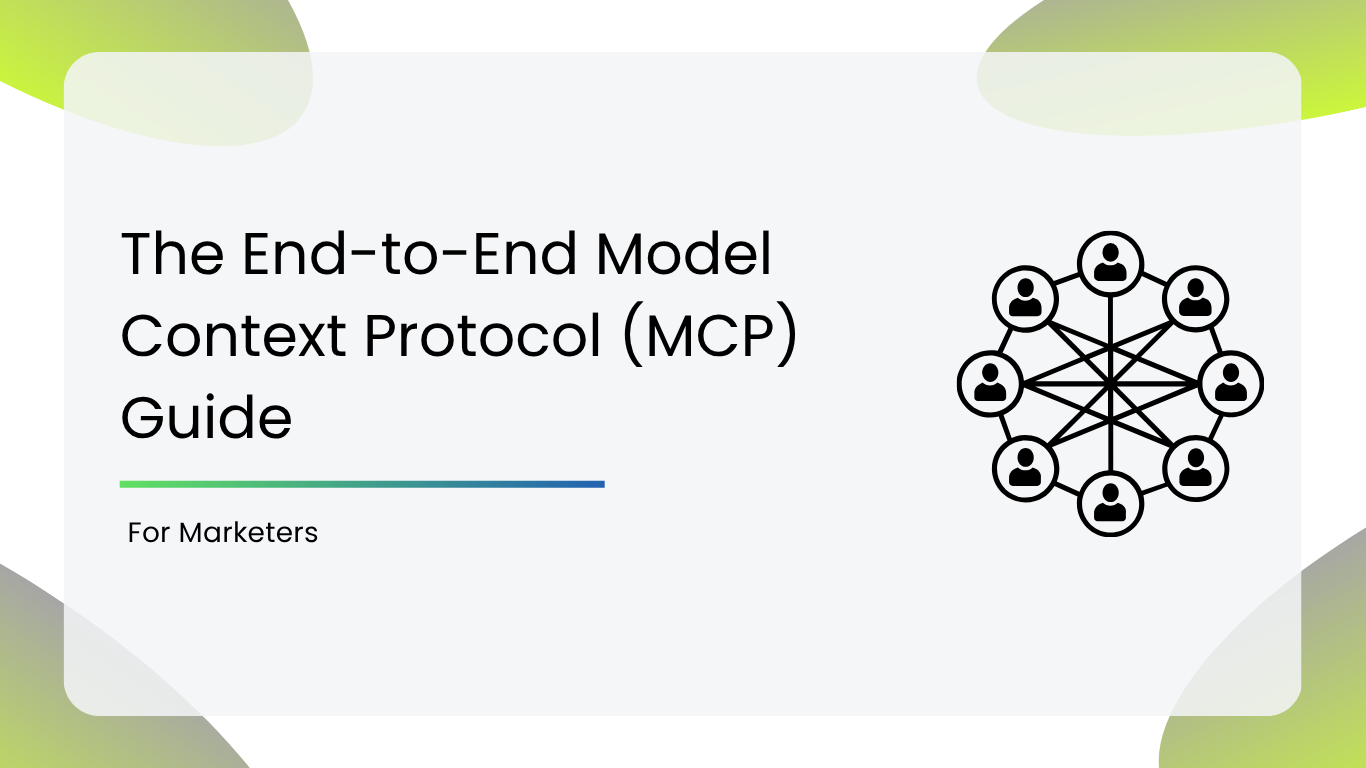We’re constantly juggling dozens of tools, dealing with fragmented data, switching tabs and platforms all day long, and let’s not forget trying to make sense of scattered reports and outdated insights. Even with AI in the mix, most tools today still require manual setups, custom integrations, and a lot of data wrangling. The result? Lost productivity, disconnected systems, and insights that often arrive too late.
Now, imagine a world where AI tools could seamlessly plug into your entire marketing tech stack, understanding real-time context, accessing accurate data, and even taking action across platforms. That’s exactly what the Model Context Protocol (MCP) aims to deliver.
What Is Model Context Protocol (MCP)?
In simple terms, MCP is an emerging technical standard designed to help AI agents/ models work smarter, especially when it comes to interacting with web data and third-party tools.
Here’s how it works:
- Standardized communication: MCP defines a universal set of rules, signals, and data formats that AI tools can automatically understand.
- Acts as a translator: It works like a bridge between an AI agent and the API of any tool, removing the need for custom code.
- Hosted by companies: Businesses can host their own MCP servers to make their APIs “AI-ready.”
- Structured, real-time context: Instead of blindly relying on scraping, AI can directly access verified, structured data from websites or tools that support the protocol in real time.
- Smarter, more secure connections: It supports two-way communication, enabling secure and dynamic interactions between AI tools and data sources.
- True understanding and action: MCP empowers AI to understand not just content but its meaning, source and execute actions dynamically across multiple sources.
Helpful Analogy to understand MCP better:
Think of MCP as the “USB-C of the marketing stack”, a universal translator or what HTTP did for the web, creating a universal language for tools to communicate. Some are even calling it the “App Store moment for AI”, opening up a platform economy where AI tools and agents can discover and collaborate.
Contrast with the Past
It’s a big leap from the days of web scraping, integrations, and hard coded APIs. With MCP, we’re stepping into a world where AI can act as a true automous collaborator—not just a passive assistant.
Why Marketers Should Pay Attention to MCP
Here’s how MCP could solve some of your biggest marketing headaches:
1. Break Down Data Silos
- No more fragmented data across platforms like CRMs, ESPs, CDPs, analytics tools, and more. MCP provides us with a comprehensive view
2. Simplify and Supercharge Your Workflow
- Tired of switching tabs and pasting data from one tool to another? MCP allows your AI assistant to access, analyze, and take action across systems, without losing context or requiring a complex setup. Less manual work, more automation, and a smoother workflow.
3. Access Verified, Real-Time Data
- With MCP, AI agents pull data directly from the source, not from any cached or outdated pages. That means you get accurate, up-to-date insights you can trust, and businesses can control how their data is represented.
4. Make Faster, Smarter Decisions
- Because AI has direct access to real-time information, you can move from insight to action faster. Strategy decisions, campaign tweaks, and customer responses can all happen almost immediately.
5. Unlock True AI Autonomy
- MCP gives AI the tools the boost to go from simply answering questions to making context-aware decisions and taking meaningful action across your entire marketing stack.
Agentic AI: The Transformation Enabled by MCP
MCP isn’t just a behind-the-scenes protocol, it’s a catalyst for a major shift in how marketing teams work. With MCP in place, AI can move beyond basic task automation to become truly agentic, which means becoming capable of understanding, deciding, and acting with autonomy.
A New Phase of Marketing Intelligence
Traditional marketing automation has mostly relied on rigid workflows and passive AI that waits for commands. Now, thanks to MCP, we’re entering a new era where AI agents can:
- Understand marketing goals and context,
- Make smart decisions using real-time data,
- Take direct actions across tools and platforms, and do it all independently by learning and adapting.
The Three Levels of AI Agency
- Understanding
- AI agents can grasp the nuanced context behind your campaigns, from customer intent to content tone.
- Decision-Making
- They’re capable of evaluating various approaches, prioritizing what matters, and choosing the most effective path forward.
- Action
- Once a decision is made, the agent can seamlessly carry it out, updating tools, launching changes, or triggering workflows without manual handoffs.
Why MCP Is Being Called A “Universal Agency” And What It Really Means?
With MCP as the glue, these AI agents can interact with any compatible tool in your stack. That means it leads to
- Seamless tool integration
- Deep contextual awareness
- Adaptive, evolving workflows
- Fully autonomous operations.
This is where AI shifts from being a helper to a co-worker. Instead of managing individual platforms, marketers will direct smart assistants that handle complex workflows and optimize performance, autonomously.
MCP also changes how we interact with AI. Tools like Slack, Discord, or AI platforms become the command center, where marketers can simply type (or say) what they want. The AI agent interprets natural language requests, figures out which tools it needs, takes the necessary actions, and reports back with full context.
Practical Applications And What This Looks Like for Marketers
Let’s break down how MCP and agentic AI actually improve day-to-day marketing:
1. Personalized Customer Experiences
- AI can securely access user context across tools, meaning your brand can remember preferences and behaviour, even across channels. That leads to more natural, human-like interactions.
- Example: Support bots that know purchase history, or reminders that feel helpful, not like creepy retargeting.
2. Influence Over AI-Generated Answers
- Helps brands structure and surface their data in ways AI can easily understand. That means more accurate, brand-aligned answers when users interact with AI tools or search engines.
3. Real-Time Content Accuracy
- Marketers can push live updates that AI agents will immediately reflect in answers or interfaces. Brands can also highlight authorship, expertise, and credibility, building more trust with both humans and machines.
4. Smarter SEO Optimisation
- AI agents can scan your content, identify optimization opportunities (like better internal links or metadata), and implement updates across platforms with no need for manual edits.
5. Automated Campaign Analytics
- Instead of hopping between platforms, AI can pull data, track performance against KPIs, generate insights, create visualizations, and even write and distribute reports. It can also flag anomalies or recommend deeper dives, all in real time.
6. Advanced Segmentation & Personalization
- Agentic AI can pull live behaviour data from multiple systems to craft hyper-personalized messages and one-on-one customer journeys, based on sentiment, LTV, and more.
7. Cross-Channel Orchestration
- The AI agent can determine the best timing, message, and channel for a given customer, driving smarter engagement across touchpoints.
8. Review Analysis at Scale
- AI agents can aggregate, analyze, and benchmark reviews from platforms like Google Reviews to surface actionable insights for your brands and their competitors.
9. Campaign Optimization in Real Time
- Instead of waiting for manual adjustments, AI can test creatives, optimize A/B tests, adjust budgets, and activate high-performing audiences.
10. Zero-UI Interactions
- Managing campaigns and workflows by interfacing with AI via chat, voice, or prompts, while the MCP-connected backend automates tasks.
Example Setup Of MCP
Imagine an integration where MCP connects CleverTap (as your central command interface) with Salesforce (your Data Vault/CDP), and links them both to your ad platforms, analytics tools, and CMS. The result? Real-time data flow and autonomous AI-driven action.
List Of Marketing MCP Servers:
Data and File System Servers
- The File System MCP Server acts as a local or cloud-based data repository for marketing teams to manage assets like campaign creatives, spreadsheets, ad reports, and brand guidelines.
- It supports secure collaboration, especially in hybrid or remote team setups.
- Integration with automation tools helps in syncing updates and triggering actions based on file changes (e.g., uploading a new design triggers review workflow).
Use Cases:
- Centralizes access to structured and unstructured files across devices and networks.
- Provides backup, version control, and sharing capabilities for team collaboration.
- Powers document access workflows for content marketing, compliance, and legal reviews.
- Google Drive is widely used by marketing teams for managing campaign briefs, content calendars, creative drafts, and performance reports.
- As an MCP server, it supports integrations with tools like Zapier, Slack, and Notion, allowing seamless file access and workflow automation.
- Its permission-based system ensures controlled access while promoting collaboration across stakeholders.
Use Cases:
- Serves as a cloud-based file management hub for real-time collaboration.
- Enables document sharing, commenting, and editing across marketing teams.
- Integrates with CRM, task managers, and analytics dashboards for easy asset access.
Communication and Productivity Servers
1. Slack MCP Server:
- Connects directly to Slack, offering capabilities such as channel management, message automation, and access to conversation history.
- This allows for automated updates, streamlined communication, and integrated collaboration across marketing teams, all from within the Slack environment.
Use Cases:
- Streamlines internal communication across marketing, sales, and creative teams.
- Triggers notifications for campaign updates, customer queries, or content approvals.
- Acts as a centralized space for bots and marketing app integrations (e.g., HubSpot, Google Analytics, Trello).
Development and Specialized Servers
- GitHub, while traditionally seen as a developer tool, is vital for marketing teams working closely with dev teams.
- It supports A/B testing infrastructure, code-based analytics tagging, and CMS customization.
- As an MCP server, GitHub links development with marketing workflows, ensuring transparency, control, and traceability of changes made to digital assets and tools.
Use Cases:
- Manages code repositories for marketing websites, landing pages, and tracking scripts.
- Enables version control for custom analytics scripts or personalization tools.
- Facilitates collaboration between marketers, developers, and data teams.
E-commerce Platform Sources
- Allows access to product catalogues, inventory data, order history, and customer interactions within Shopify.
- Useful for automating product updates, syncing campaign messaging with availability, and creating real-time personalization strategies.
Use Cases:
- Acts as a central hub for product listings, inventory, and customer data.
- Syncs marketing efforts with real-time inventory levels and customer preferences.
- Allows for integration with email marketing, upsell apps, and automation tools
- Enables real-time access to product data, sales performance, reviews, and rankings on Amazon.
- Supports campaign optimization by aligning content with marketplace dynamics, customer sentiment, and product availability.
Use Cases:
- Provides detailed product listing performance data for marketplace sellers.
- Helps advertisers understand which products are trending and which need marketing boosts.
- Supports ad campaigns (via Amazon Ads) directly linked to product listings.
Marketing Analytics MCP Servers
1. Decodo MCP Server
Bridges LLMs with Decodo’s own Web Scraping API and makes it easy to tap into publicly available data from any website. For marketers, this real-time access to fresh market intelligence is crucial to ensure strategies stay timely and relevant.
Use Cases:
- Competitive Intelligence: Marketers can autoscrape competitor sites and prompt LLMs to summarize product or pricing changes. Paid advertising specialists can monitor competitor advertising campaigns (ads, libraries, texts, placements, etc.) and analyze the market.
- SEO Analysis: SEO specialists can monitor LLM citations and analyze competitors by checking backlinks, sitemaps and aggregate keywords.
- Market and Content Monitoring: Content and product marketing managers can track competitors and monitor keywords and track trends. Social media specialists can manage multiple social media accounts and analyze popular topics, hot news and emerging trends.
2. Google Analytics MCP Server:
- Offers access to website performance data, user behaviour metrics, and conversion insights. It enables the automated collection and analysis of marketing KPIs to guide campaign decisions.
Use Cases:
- Tracks user behaviour across websites and funnels.
- Provides metrics like bounce rate, session duration, and goal completions.
- Helps measure the performance of email, social media, and paid campaigns.
3. Google Search Console MCP Server:
- Provides access to search performance data, index status, and keyword metrics.
- This integration helps identify SEO opportunities, monitor site health, and support content optimization efforts.
Use Cases:
- Analyzes search performance and identifies high/low-performing keywords.
- Detects indexing issues and website errors affecting SEO.
- Helps understand how Google sees and ranks your website.
Digital Advertising MCP Servers
1.Meta (Facebook) Ads MCP Server:
- Connects with Meta’s advertising ecosystem (Facebook, Instagram), allowing access to campaign data, audience insights, ad performance, and budget controls.
- Enables real-time adjustments to improve campaign effectiveness.
Use Cases:
- Enables audience targeting based on interests, behaviours, and demographics.
- Measures ad performance and ROI across multiple campaign objectives (awareness, consideration, conversion).
- Syncs with product catalogues for dynamic product ads.
- Facilitates access to ad campaigns, keyword performance, bid strategies, and ROI metrics within Google’s ad network.
- Supports optimization, testing, and automation of paid marketing initiatives.
Use Cases:
- Targets users through keywords, interests, placements, and remarketing.
- Tracks conversions with tools like Google Ads conversion tracking and enhanced conversions.
- Integrates with Google Analytics for cross-platform performance insights.
- Amazon Ads is especially potent for sellers and vendors within the marketplace.
- It offers actionable insights tied directly to purchase behaviour, making it easier to attribute ad spend to actual sales.
Use Cases:
- Runs Sponsored Products, Sponsored Brands, and Display ads within the Amazon ecosystem.
- Supports keyword targeting, competitor brand targeting, and audience retargeting.
- Drives visibility and conversion for product listings on Amazon
Tools That Can Be Used To Build MCP Servers
1. Zapier MCP
Zapier MCP is a game-changing solution that transforms your AI assistant into an action-oriented agent. Instead of just generating text or making suggestions, your AI can now send emails, update CRM entries, schedule events, and manage files across 8,000+ apps, with zero custom API integrations.
Whether you’re using ChatGPT, Claude, or another LLM, Zapier MCP allows seamless integration using a secure, dynamic MCP endpoint, opening doors to true automation at scale.
Pros
- Massive App Ecosystem: Access to 30,000+ actions across apps like Slack, Salesforce, Google Sheets, Trello, and more.
- Secure & Scalable: Zapier handles auth, API limits, and security behind the scenes.
- Customizable AI Actions: You can define and restrict what your AI can do, ensuring precise control.
- No-Code Setup: Get started quickly without touching any backend APIs.
- AI-Context Suggestions: Smart setup suggestions based on user prompts.
Cons
- Premium Lock-In: Full access to advanced actions often requires a paid Zapier plan.
- Less Developer Flexibility: Not ideal for deep customization or complex conditional logic.
Review
Zapier MCP is ideal for users who want to turn their AI from a conversational assistant into a task-executing powerhouse. Its integration breadth and low setup complexity make it perfect for business users, AI builders, and teams who need instant value with minimal lift.
2. N8N MCP
For those who need full customization and control, n8n’s MCP Server template is a robust, self-hosted option. Created by the n8n community, this setup lets you connect your AI agent (e.g., Claude Desktop) to existing, complex workflows you’ve built inside n8n.
It’s not just about connecting an AI to tools, it’s about designing workflows for outcomes, allowing your AI to make fewer API calls and complete entire processes in a single execution.
Pros
- End-to-End Custom Workflows: Execute full workflows using Subworkflow triggers, not just individual actions.
- Granular Workflow Control: Tag workflows, manage visibility, and restrict what’s accessible to the AI.
- Agent Memory with Redis: Maintain a dynamic memory of “available” workflows using Redis.
- Flexible Execution Methods: Use HTTP/webhooks if Subworkflow triggers aren’t feasible.
- Open-Source & Customizable: Tailor it to your exact use case with full access to the workflow logic.
Cons
- Learning Curve: Setup requires familiarity with n8n, Redis, and API structures.
- Manual Configuration: You’ll need to pre-tag workflows and define input schemas.
Review
The n8n MCP Server is a power tool for technical users. If you’re comfortable with workflow automation, API configurations, and open-source environments, it unlocks unparalleled flexibility. It’s especially useful when your AI needs to perform multi-step tasks or orchestrate complex business logic, something out-of-the-box platforms can’t offer.
Understanding the Adoption Status Of MCP
Has MCP gained widespread adoption? Not quite yet. The Model Context Protocol (MCP) is still in its early stages and very much in the experimental phase. As of April 2025, it hasn’t seen widespread industry adoption, and there’s currently no requirement for brands or businesses to implement it.
That said, the momentum is building. While it’s one of several emerging solutions aimed at making the internet more AI-friendly, MCP is starting to gain traction, especially among forward-thinking brands and SaaS providers. Many are already experimenting with MCP-compatible integrations and workflows.
By early January 2025, over 700 tools were accessible through Claude Desktop using MCP, indicating that the industry is beginning to recognize the potential it has.
Preparing for the MCP Future: Actionable Steps for Marketers
Getting ready for MCP doesn’t mean overhauling everything at once. Here’s how marketers can start laying the groundwork:
- Stay Informed: Keep a close eye on how MCP is evolving and what new capabilities it unlocks. Follow product updates, developer notes, and industry conversations.
- Think in Machine-Readable Terms: Begin organizing your content and data in a way that machines can easily understand. Structured data, standardized formats, and clear documentation all go a long way.
- Evaluate Your Marketing Stack: Take stock of the tools you’re currently using. Look for platforms with API access or those that have begun experimenting with MCP support. Don’t hesitate to ask your vendors about their AI and MCP readiness.
- Reimagine Your Workflows Instead of thinking in terms of isolated tools, start identifying tasks that can be handled by intelligent agents. Are there repetitive steps in your workflow that could be automated?
- Start Small, Experiment Often: You don’t need to wait for the perfect solution; try a small use case. Link an MCP-enabled agent with your CRM or analytics tool. Document your internal processes, brand guidelines, campaign rules, and compliance notes so AI systems can access meaningful context.
- Explore using custom GPTs for repetitive tasks like content writing, editing, or proofreading, especially when you can embed your brand’s tone, templates, and checklists.
- Test out MCP integrations on platforms like Zapier (currently in beta) to access tools without deep engineering work. Identify one high-impact opportunity, like improving personalization through better data activation, and run a pilot.
- Build Trust in Phases: Don’t go fully autonomous right away. Begin by having agents assist while you maintain oversight.
- Set Clear Boundaries: Clearly define what decisions agents can make, establish safety checks for handling sensitive data, and build feedback loops to regularly evaluate agent performance and team experience.
The Future of Marketing Work with MCP
MCP isn’t just a technical update, it’s fundamentally reshaping how marketing teams operate. Rather than spending time managing individual tools, marketers will evolve into “agent directors.” Their role will center around setting strategic direction, providing creative oversight, and guiding how AI agents execute tasks on their behalf.
To succeed in this shift, marketing professionals will need to develop new core skills. Communicating effectively with AI agents, orchestrating automated workflows, and understanding how different parts of the marketing engine connect will become critical competencies. This new fluency will empower marketers to direct complex operations without getting stuck in manual steps.
As AI begins to handle more of the repetitive, routine tasks, marketing teams will be freed up to focus on what they do best: creative thinking, long-term planning, and deep analytical work, which allows for more impactful strategies and bolder campaign ideas.
As a result, marketing outcomes become not only faster but also more reliable and scalable. MCP is not about replacing marketers, it’s about amplifying their capabilities with tools that work with them instead of for them.
The Model Context Protocol marks a shift in how marketing work gets done. It’s not just another tool, it’s a framework for building faster, smarter, AI-integrated workflows.
While MCP is still in its early stages, its impact could be transformative. It brings the promise of seamless integration, real-time data access, and autonomous agents working across your stack. The result? More efficiency, stronger performance, and more time for marketers to focus on what matters.
Marketers who start preparing today by documenting processes, experimenting with small use cases, or simply learning more will be ahead of the curve. The future of marketing will be defined by technology that adapts to human workflows, not the other way around. And that future is closer than it seems.
If you found this guide to be helpful, be sure to explore more of our content on our website:
- Guide to Agentic AI
- Notebook LM: A Guide with Use Cases and Examples
- Top AI Tool Libraries To Find the Best AI Tools
FAQs
The Model Context Protocol is a new standard that allows AI agents to interact directly with software tools, data sources, and workflows in a structured, context-aware way. Instead of relying on manual inputs, MCP gives agents the ability to automate tasks.
No, you don’t need to replace your entire tech stack. Many popular tools are gradually integrating MCP support or already offer strong APIs that MCP-enabled agents can connect to. The key is to evaluate your stack’s flexibility and explore lightweight integrations or platforms that support MCP natively.
Start small. Begin by documenting your workflows and brand guidelines so AI agents have clear context. You can also experiment with custom GPTs to automate tasks like campaign content generation, email testing, or reporting.
Not yet. As of 2025, MCP is still in its early stages and considered experimental. However, adoption is picking up quickly. Major SaaS providers are starting to build MCP servers, and more brands are testing it in real-world workflows.