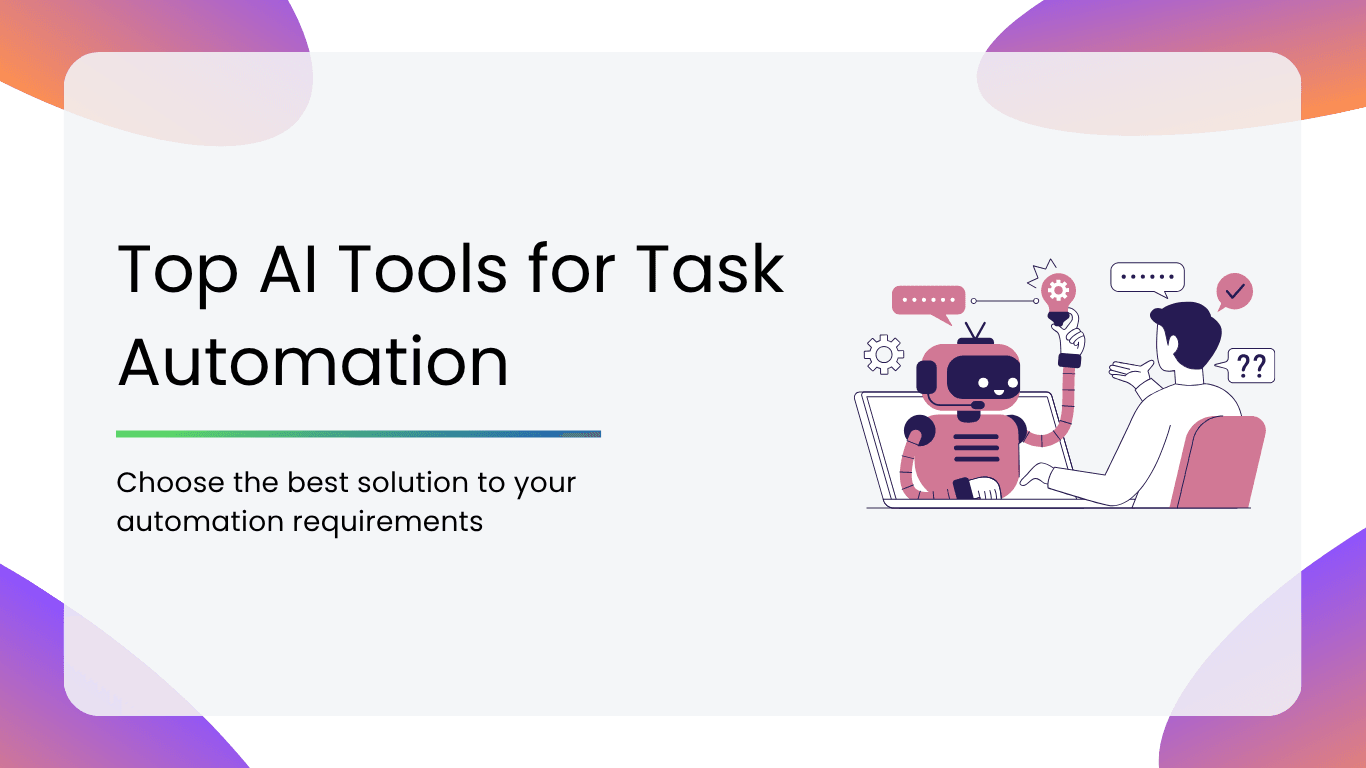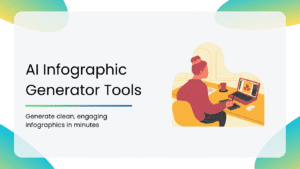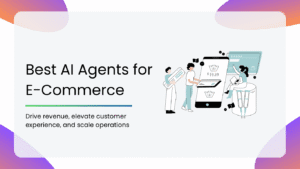In today’s world, one needs to be efficient and productive in order to remain in the game. Artificial Intelligence (AI) has been a great help, especially in automating. AI software is programmed to do time-consuming and repetitive tasks so that individuals and companies can focus on more important and creative tasks. This blog discusses the best AI tools to automate, highlighting their special features, benefits, and possible drawbacks to help you choose the best solution to your automation requirements.
Can AI Take Over Your Job? The Truth About AI Automation
1. AI is a Tool, Not a Replacement: AI takes care of routine, repetitive tasks, allowing the employees to focus more on important and complicated tasks. Rather than stealing jobs, AI increases productivity by doing:
- Data analysis and processing
- Continuous customer care through chatbots.
- Computerized planning and reporting.
2. Jobs That AI Is Transforming: Some professions are being redefined due to AI use. Instead of vanishing, they are evolving to more important tasks:
- Customer Service Agents → AI-Assisted Agents (Chatbots handle FAQs; humans handle complicated queries)
- Data Analysts Become AI-Enhanced Analysts. AI processes raw data, and humans interpret the insights.
- AI-Powered Marketers → AI makes campaigns personal, and people come up with strategies.
3. Future-Proofing Your Career in the AI Era: To be valuable in an AI-driven world, employees must:
- Learn AI tools: Knowing AI makes you perform better.
- Develop creative and problem-solving abilities: AI lacks human creative thinking and intuition.
- Highlight soft skills: Leadership, communication, and emotional intelligence cannot be substituted.
Therefore, AI Won’t Take Your Job—But Someone Who Knows AI Might!
Benefits of Using AI Tools for Task Automation
- Improved Efficiency and Productivity
- AI tools eliminate tedious human labor, allowing teams to focus on high-impact tasks.
- Streamlining workflows, scheduling, and data entry can shave hours and hours.
- Increased Accuracy
- Artificial intelligence technologies reduce the frequency of human errors, thereby making data management more precise.
- Completing Tasks Fast
- AI automation speeds up processes that would take a long time to perform manually.
- Large amounts of data can be processed within a limited time.
- Easy Integration with Current Tools
- All the AI automation tools are integrated with CRMs, project management tools, and cloud storage. This serves to produce a smoother and more integrated style of working.
- Improved Coordination
- AI-enabled tools enable people to work together by automating approvals, messages, and file sharing.
- Collaboration tools enable people to work together more effectively in remote and hybrid work environments.
How Do You Ascertain Recurring Tasks?
- Workflow Analysis: Examine the existing workflows and processes in detail. Document every step and seek out activities that occur repeatedly and are repeated in the same manner over and over again.
- Employee Feedback: Meet with employees and gather their ideas about what they do on a daily basis. Employees generally know what work is dull and too time-consuming.
- Task Logging: Utilize task logging tools and track time spent on various jobs. Such data is used to determine trends and locate tasks that are run most frequently.
- Process Mapping: Develop concise process maps that document how activities proceed through a project. Determine how the same activities keep repeating each other over and over.
- Automation Potential Analysis: Go through each task to determine whether or not it can be automated. Consider how complicated the task is, how much human judgment will be required, and whether there are quality automation tools or not.
- Performance Metrics: Review performance metrics and productivity statistics to identify areas of inefficiencies and bottlenecks caused by repetitive work. Determine tasks that consume high time and resources but offer disproportionate value.
- Applying Technology: Utilize technology and computer software to track and analyze business functions. Software including project management and workflow automation can identify tasks repeatedly being performed.
- Cost-Benefit Analysis: Conduct a cost-benefit analysis to figure out how repetitive tasks will impact your finances. Compare the potential time, work, and resource savings to the cost of employing automation solutions.
Comparison Table
| Tool Name | Best For | Unique Selling Point (USP) | Pricing |
| Jotform Workflows | Automating simple workflows without coding | Drag-and-drop builder with pre-built templates | Free plan available; paid plans start at $34/month. |
| ClickUp | Comprehensive task and project management | Custom workflows and integrated time tracking | Free plan available; paid plans start at $5/user/month. |
| MindPal | AI-powered task automation and AI workforce creation | Custom AI agents that can handle various data types | Pro- $39/month, Team $149/month, Business- $374/month |
| Bardeen | No-code automation for repetitive tasks | Magic Box feature allows task automation with natural language input | Free plan available; paid plans start at $10/month. |
| Taskmole | Identifying and automating repetitive tasks through AI analysis | AI-powered task mining for process optimization | SNB- $29/month, Partner- $49/month |
| Taskade | Team collaboration and AI-driven productivity | Real-time collaboration with visual task management | Free plan available; paid plans start at $5/month. |
| Axiom.ai | Web-based task automation and data scraping | Automates data entry and integrates with ChatGPT | Free plan with 2 hours of runtime; paid plans start at $15/month. |
| Magical | Automating text entry and repetitive typing tasks | No-build automation with AI-powered text expansion | As per requirement. |
| Cflow | Business process automation (BPA) and workflow management | AI Builder for process automation across industries | Free plan available; paid plans start at $7/user/month. |
| Nanonets | Automating document processing and data extraction | High-accuracy OCR for finance, supply chain, and HR | Free trial available; pay-per-use pricing model. |
| UI Path | Enterprise-level robotic process automation (RPA) | AI-driven automation for complex business workflows | Free plan available; enterprise pricing upon request. |
| Motion | Optimize daily schedules, manage tasks, and automatically schedule meetings | Automatically builds your daily schedule | $15-20 per month. |
| Zapier AI | Users who need to automate complex workflows and prefer to build these automations using natural language commands | Vast application integrations with intuitive natural language processing | Free plan available with Starter from $19.99/month |
Table of Contents
| Table of Contents: |
| 1. Jotform Workflows |
| 2. ClickUp |
| 3. Mindpal |
| 4. Bardeen |
| 5. Taskmole |
| 6. Taskade |
| 7. Axiom |
| 8. Magical |
| 9. Cflow |
| 10. Nanonets |
| 11. UI path |
| 12. Motion |
| 13. Zapier AI |
AI Tools for Task Automation
1. Jotform Workflows
Jotform Workflows enables users to automate and streamline various processes without requiring any coding. It features a user-friendly drag-and-drop builder and offers a wide array of pre-built templates to get started quickly. It enables one to design automated workflows that help streamline work and get things moving more smoothly. It’s suitable for creating approval flows, data collection, and managing online submissions, making it a key AI workflow automation tool.
Special Features:
- Drag-and-Drop Builder: You can create workflows easily with a straightforward drag-and-drop tool.
- Pre-Built Templates: Start with pre-built templates to start right away.
- Conditional Logic: Create workflows that respond to what your users say.
- Integrations: Integrate with leading apps to import or export data with ease, such as receiving payments.
- Team Collaboration: Collaborate with your team to create and control workflows as a team.
Pros:
- Easy to use: Designed for all, with no coding required.
- Time Efficiency: Allows to complete work faster than when done manually.
- Custom Workflows: Alter workflows to suit special requirements.
- Wide Integration: It integrates smoothly with other tools and platforms.
- Community Support: Well-received by users, with plenty of resources available.
Cons:
- Limited Free Features: The free version has restrictions on advanced features and usage limits.
Pricing:
- Starter: Free (5 forms, 100 monthly submissions, 100MB storage).
- Bronze: $34/month (billed annually) or $39/month (billed monthly).
- Silver: $39/month (billed annually) or $49/month (billed monthly).
- Gold: $99/month (billed annually) or $129/month (billed monthly).
- Enterprise: Custom pricing.
Review
Jotform Workflows is an amazing tool to automate your tasks! The drag-and-drop interface is a dream to work with, and the pre-built templates save a lot of time. Users can create conditional workflows without the requirement of any coding. However, the free version is limited, which can be a downside if you need advanced features.
2. ClickUp
ClickUp is a do-everything productivity platform that seeks to put an end to most work apps. It is an all-in-one productivity platform that combines project management, task management, documents, goals, and more into a single intuitive interface. It supports custom workflows and offers integrated time tracking, making it highly adaptable for teams of all sizes seeking comprehensive work management and leveraging AI for efficiency.
Special Features:
- Task Management: Strong task management features for tasks, subtasks, and checklists.
- Custom Workflows: Create and automate custom workflows that suit the needs of your team.
- Integrations: Smoothly integrates with tools such as Slack, Google Drive, and Trello.
- Time Tracking: Integrated time reporting and tracking capabilities.
- Collaboration: Collaboration with team members in real time through comments and document sharing.
Pros:
- Flexible: Ideal for teams of all sizes and in all businesses.
- Feature-Rich: Integrates various productivity tools under one system.
- Customizable: Extremely customizable interface and workflows.
- User-Friendly: Easy-to-use functions and simple design.
- Affordable: Competitive pricing with a free tier option.
Cons:
- Performance Issues: Occasionally slow when handling large projects.
- Mobile Experience: Mobile app is less robust than the desktop version.
Pricing:
- Free Forever: Best for personal use (100MB storage, unlimited tasks, unlimited free plan members).
- Unlimited: $7/user/month (billed annually) or $10/user/month (billed monthly).
- Business: $12/user/month (billed annually) or $19/user/month (billed monthly).
- Enterprise: Custom pricing (for large teams).
- ClickUp Brain (AI): Additional $9/user/month.
Review
ClickUp is an all-in-one productivity powerhouse. It helps manage tasks, track time, and automate workflows in one place. Its customizable interface is great, but it can be a bit slow when handling large projects. The mobile app also needs some improvements.
3. MindPal
MindPal is one of the best AI tools for automating tasks. It provides a robust solution to create an AI workforce that will automate tasks with ease. The platform is easy to use for users with varying technical skills, with basic usage as well as robust capabilities. It allows users to build custom AI agents capable of handling various data types, automating complex tasks, and integrating with other systems to create intelligent workflows.
Special Features:
- AI Workflow Templates: Ready-made templates for the straightforward setup of automation.
- Customizable AI Agents: Have AI agents execute certain tasks by giving them explicit instructions and context.
- Data Integration: Train AI agents using data from PDFs, Word documents, Excel sheets, audio, video, and websites.
- Connectivity: Seamless integration with mainstream tools to enhance AI capabilities.
- Collaboration and Automation: Different AI agents collaborate to perform challenging tasks.
Pros:
- Time Saving: It takes 25 times less time compared to doing the job manually.
- Customization: Enables deep personalization of AI processes.
- User-Friendly Interface: Simple and easy to use, ideal for non-technical users.
- Data Integration: Employs a broad variety of data types for end-to-end processes.
- Community Recommendations: Strongly recommended by experts in most professions.
Cons:
- Limited Free Plan: Restrictions on the number of tasks and workflow complexity in the free version.
Pricing:
- Basic: Free.
- Pro: $39/month (6,000 AI credits, 5,000 MB knowledge storage).
- Team: $149/month (30,000 AI credits, 25,000 MB knowledge storage, 5 editor seats).
- Business: $374/month (120,000 AI credits, 100,000 MB knowledge storage, 20 editor seats).
- Enterprise: Custom pricing.
Review
MindPal is a game-changer! The AI workflow templates are impressive, and the ability to integrate multiple data types (PDFs, Excel, Word, etc.) makes it stand out from other AI tools. The only con is that the free version has limitations, but overall, it’s a great tool for automating tasks seamlessly.
4. Bardeen
Bardeen is a no-code automation AI tool designed to eliminate repetitive manual tasks. It uses a “Magic Box” feature that allows users to automate tasks with natural language input, record actions, and create custom automations (playbooks) across various web applications, making it a versatile digital automation tool.
Special Features:
- Magic Box Automation: Define tasks in simple terms for straightforward automation.
- No-Code Builder: Create automation flows without coding.
- AI Message Generator: Use AI to create messages to enhance communication.
- GPT for Spreadsheets: Automate spreadsheets with GPT technology.
- Platform Integrations: Integrate with Google Sheets, Notion, Slack, LinkedIn, Zoom, and HubSpot.
Pros:
- Effortless Automation: Simplifies automation with easy-to-understand language descriptions.
- Wide Integration: Integration with many platforms for smoother workflows.
- No-Code Approach: Available to users without coding expertise.
- AI Capabilities: Improves activities such as message creation and contact enrichment.
- Playbook Templates: Pre-built templates available for instant deployment.
Cons:
- Limited Customization: Some limitations in customizing workflows.
- Dependency on Integrations: Effectiveness may vary based on third-party integrations.
Pricing:
- Starter Plan: $99/month with 15K credits per year
- TeamsPlan: $500/month with 120K credits per year
- Enterprise Plan: Starting at $1500/month with 500K credits per year
Review
Bardeen is perfect for automating repetitive tasks without any coding. It’s amazing how the Magic Box feature allows users to describe tasks in plain English, and the AI-generated messages are a nice touch. However, customization options are somewhat limited, and heavily relies on integrations.
5. Taskmole
Taskmole utilizes task mining using AI to review everyday tasks and recommends automation recommendations. The tool works to improve productivity by identifying recurring tasks and recommending automation options and applying it.
Special Features:
- Task Mining: Tracks and analyzes daily tasks.
- AI Automation Tips: Offers tips for automation by scrutinizing tasks in detail.
- Integration Features: It integrates with MS Visio, Miro, Lucidchart, Zapier, and more.
- Secure Data Management: Encrypts data for extra security.
- Customer Support: This offers instantaneous email support for customers.
Pros:
- Detailed Task Analysis: Clarity for increased automation.
- Time Efficiency: Finishes tasks up to 20 times faster.
- Integration with Other Tools: Expands other tools, such as Zapier, with customized recommendations.
- Data Security: Emphasizes data privacy through encryption.
- Easy-to-Use Interface: Supports task mining and automation.
Cons:
- Limited App Integrations: Fewer integrations compared to competitors in the market.
- Steeper Learning Curve for Advanced Features: Advanced features require time in order to master them.
Pricing:
- Offers a free trial
- SMB: $29/month/computer
- Partner: contact for pricing
Review
Taskmole’s task-mining feature is excellent! It analyzes work and suggests automation, which saves a lot of time. The interface is easy to use, but the learning curve for advanced features is a bit steep. Also, it would have been great if the tool had more integrations with other tools.
6. Taskade
Taskade combines AI-powered automation with visual task management and real-time collaboration. It is designed to boost productivity by automating routine tasks and simplifying team communication.
Special Features:
- Easy Connection: Supports Slack, Gmail, WordPress, and many more.
- Custom AI Agents: Create AI agents for particular tasks.
- AI Productivity: Utilizes GPT-4 to perform tasks and for communications.
- Visual Task Management: Provides editable views such as List, Mind Map, and Org Chart.
- Real-time Collaboration: Comprises chat and video calls in all projects.
Pros:
- Large Collection of Integrations: Increases productivity with best-of-breed solutions.
- Custom AI Agents: Automate tasks for specific workflows.
- AI-Enhanced Features: Enhances communication and productivity.
- Visual Task Management: Organize and see tasks clearly.
- Real-time Collaboration: Enables easy collaboration with chat and video.
Cons:
- Challenging for Non-Technical Users: Setting up custom AI agents may be difficult.
- Abundance of Features: May be overwhelming for new users.
Pricing:
- Free: Basic features, suitable for individuals.
- Pro: $8/user/month (billed annually) or $10/user/month (billed monthly).
- Team: $16/user/month (billed annually) or $20/user/month (billed monthly).
Review
Taskade is one of the best AI-powered automation tools! The real-time collaboration feature and visual task management make it stand out. The only downside is that beginners might find the many features overwhelming at first, but once you get the hang of it, it’s amazing!
7. Axiom.ai
Axiom.ai is a general-purpose browser automation tool that helps you save time by automating web-based tasks. It provides high-end features for data extraction, entry automation, and easy integration with other automation tools.
Special Features:
- Visual web scraping: Web scrape websites with ease.
- Data Entry Automation: Automate data entry processes.
- Spreadsheet Automation: Automate spreadsheet tasks.
- Connectivity: Integrate with Zapier, Integromat, and Webhooks.
- ChatGPT Integration: Leverage AI for automation with ChatGPT.
Pros:
- Time-Saving: Saves much manual effort.
- Cost-Effective: Assists in reducing the cost of labor.
- Easy to Use: Usable by all with a user-friendly interface.
- Continuous Updates: Continuously adds new features. Great Support: Truly exceptional customer care.
Cons:
- Limited Free Runtime: Free plan may be restrictive for extensive tasks.
Pricing:
- Personal Tier: Free (generous allowance of 1,000 GB data loading, 100 GB-hours query compute, 100 GB storage).
- Axiom Cloud: $25/month platform fee + usage-based charges for data loading, query compute, and storage.
- Enterprise Add-ons: SAML SSO ($100/month), Directory Sync ($100/month), Role-Based Access Control ($50/month), Audit Logs ($50/month).
Review
Axiom.ai is an excellent tool for browser automation. The tool does an amazing job of extracting data from websites and automating spreadsheet tasks. The ChatGPT integration is also a great touch. However, the free runtime is quite limited, which can be frustrating for users with extensive tasks.
8. Magical
Magical is an AI tool that makes you more productive by streamlining things you do often on different platforms. Its smart AI features and ease of use make it a favorite for maximizing efficiency and personalization.
Special Features:
- No-Build Automations: Automate without coding.
- Magical AI: Streamlines tasks using AI.
- Text Expander: Create personal message templates.
- Autofill: Facilitates research and data input.
- Website Scraper: Quickly scrape data from websites.
Pros:
- Time-Saving: Effectively automates repetitive tasks.
- Simple to Use: One-click onboarding and no APIs to worry about.
- Widely Loved: Well-liked in many different industries.
- Enhanced Personalization: Personalizable message templates. Improves Accuracy: Reduces typos and mistakes.
Cons:
- Dependency on Automation: Users may become reliant on the tool.
- Adaptation Required: Users need to adapt to new workflows.
Pricing:
- Free Plan: 600 monthly text expansions, 20 monthly automations.
- Core Plan: $6.50/month (unlimited text expansions, community support).
- Advanced Plan: $12/month (100 monthly automations, manage team content/membership).
- Enterprise Plan: Custom price (SSO, reporting, custom onboarding, AI controls).
Review
Magical is a great automation tool for everyday productivity. The text expander and autofill features are fantastic, and thus, it can save hours every week. However, it does require some adaptation, and users might become too reliant on it for efficiency.
9. Cflow
Cflow provides a complete digital process automation platform that makes business workflows easier. It features process mining, an AI builder, and a variety of integration options, which makes it perfect for simple and complex automation needs.
Special Features:
- Digital Process Automation: Automates digital processes with efficiency.
- Robotic Process Automation: Repetitive tasks are automated.
- Business Process Automation: Handles intricate tasks with ease.
- Process Mining: Reveals optimization potential.
- AI Builder: Increases automation by using AI.
Pros:
- Easy-to-use Interface: Easy to create and manage workflows.
- Integration Capabilities: A broad range of connectors.
- Automation Options: Carries out simple and complex tasks.
- AI Integration: Integrates AI into work processes.
- Community Support: Regular forums and resources.
Cons:
- Pricing Tiers: Pricing options can be confusing.
- Limited Free Plan: Restrictions on usage and features in the free version.
- Technical Dependencies: Customization might need technical expertise.
Pricing:
- Joy: $11/user/month (billed annually, min 10 users, max 20 workflows).
- Bliss: $16/user/month (billed annually, min 20 users, max 50 workflows).
- Zen: Custom pricing (min 100+ users, unlimited workflows).
Review
Cflow is great for business process automation. The AI Builder is great at how well it integrates with different tools. It’s easy to set up, but the pricing tiers are a bit confusing. Also, the free plan is limited, so you may need to upgrade to advanced features.
10. Nanonets
Nanonets is a powerful AI system to assist in capturing documents and automating processes across various industries and sectors. It offers tailor-made solutions for processes like document maintenance, bill handling, and customer support, and hence it is versatile and efficient.
Special Features:
- Document Capture: Supports various document types.
- Automation of tasks in various industries: Provides document and email automation.
- Function-Specific Solutions: Designed for finance, supply chain, HR, and more.
- Industry-Specific Solutions: Designed for banking, insurance, healthcare, and beyond.
- In-depth exploration: Offers API documentation, a help center, and live chat assistance.
Pros:
- Increased Efficiency: Reduces manual intervention and improves speed.
- Error Reduction: Minimizes errors in repetitive
Cons
- Pricing Can Be Expensive – The cost of using Nanonets can be high, especially for businesses that have extensive automation needs.
- Dependency on Integrations – Effectiveness depends on how well it integrates with existing systems, which might not always be seamless.
Pricing:
They offer a free plan with $200 in credits and pay-as-you-go afterward.
Review
Nanonets is a lifesaver for document processing. It can be used for automating invoice processing, which works like a charm. The OCR technology is very accurate, and it reduces human errors significantly. However, it can get expensive depending on usage.
11. UI Path
UI Path is an industry-leading Robotic Process Automation (RPA) platform through which companies can automate repetitive tasks with the help of software robots. It is designed to boost productivity and precision by automating complex workflows between applications.
Special Features:
- Visual Workflow Designer: Create automation workflows by dragging and dropping objects.
- AI Integration: Leverages AI to intelligently automate and make decisions.
- Attended and Unattended Robots: Both manually supervised and complete automatic robots are accommodated.
- Scalability: Scalable with ease to accommodate growing automation needs.
- Detailed Documentation: Thorough resources and documentation for developers and users.
Pros:
- Efficiency: Significantly reduces repetitive manual work.
- Accuracy: Refines precision with fewer human errors.
- Integration Capabilities: Integrates with a broad spectrum of enterprise applications.
- User-Friendly: Interactive interface with rich support materials.
- Flexibility: Suitable for various industries and business processes.
Cons:
- Cost: Can be expensive, especially for smaller businesses.
- Implementation Time: Initial setup and deployment may require significant time.
- Technical Expertise: Advanced automation may require specialized knowledge.
Pricing:
- Basic: $25 per month
- Standard & Enterprise Plans: contact for pricing
Review
UI Path is the ultimate automation tool for enterprises. It’s powerful, scalable, and integrates seamlessly with various applications. The AI-powered automation is next-level! However, it does require technical expertise, and the pricing might not be suitable for small businesses.
12. Motion
Motion is an AI-powered calendar and task management tool that automatically plans your day, week, and month based on task priority, estimated duration, and real-time scheduling conflicts. It acts as a personal AI assistant that optimizes your schedule to ensure tasks are completed efficiently, making it an innovative AI productivity app.
Special Features: AI-driven calendar optimization, automatic task scheduling, meeting management, project management capabilities, task prioritization, integration with existing calendars.
Pros:
- Significantly reduces time spent on manual scheduling and planning.
- Adapts dynamically to changes in your schedule.
- Helps maintain focus and meet deadlines.
Cons:
- Requires trust in the AI to manage your schedule effectively.
- May not be suitable for teams requiring extensive collaborative project planning features.
Pricing:
Pricing usually starts around $15-20 per month. Specific tiers often include individual and team plans. Please check Motion’s official website for the most current pricing as it can vary.
Review
Motion offers a paradigm shift in personal and team productivity by intelligently automating your schedule. It’s perfect for individuals and small teams who struggle with time management, providing a unique AI-driven approach to ensure that important tasks and meetings are optimally placed for maximum efficiency. It’s a top-tier AI tool for automation of time management.I
13. Zapier AI
Zapier AI enhances the popular automation platform, Zapier, by allowing users to create multi-step workflows using natural language. It conversationalizes the process of building “Zaps” (automations) across over 6,000 apps, making automation more accessible and intuitive. This makes it a leading AI workflow automation platform.
Special Features: Natural language workflow creation, AI-powered automation suggestions, integration with 6,000+ apps, multi-step Zaps, task automation across various platforms (e.g., invoicing, lead capture, CRM updates, content publishing).
Pros:
- Revolutionizes automation building with conversational AI.
- Vast ecosystem of integrations.
- Suitable for automating a wide range of tasks across different applications.
Cons:
- The complexity of Zaps can still be a learning curve for advanced workflows.
- Higher usage tiers can become costly.
Pricing:
- Free: Limited Zaps and tasks.
- Starter: From $19.99/month.
- Team: From $299/month.
- Company: From $599/month.
Review
Zapier AI significantly democratizes cross-application automation by enabling users to build complex workflows with simple natural language. It’s an indispensable tool for anyone looking to connect their favorite apps and automate repetitive tasks across various platforms, making advanced integration more accessible than ever before. It’s a pivotal AI tool for automation of integrated workflows.
Applying AI software to work automation can transform your work, making your process efficient, accurate, and scalable. The ten tools discussed in this blog vary with the features designed for various purposes and industries, so there is something for everyone. By being aware of every tools strengths and weaknessesl, you can make the right decision to achieve your target and boost your productivity. Apply the advantages of AI automation and begin the transformation to a simpler and more efficient workflow today.
If you’re captivated by the potential AI brings to the table, don’t miss our other blog posts, where we take a deeper dive into the world of AI-driven tools:
- Best AI Productivity Tools in 2024
- Top AI Workflow Creation Tools
- Top 15 AI Logo Design Tools
- 10 Creative AI Design Assistant Tools for Marketers
- 20 Best AI Marketing Tools to Improve Marketing ROI
FAQs about AI Tools for Task Automation
Not always! Many AI automation tools are designed to be user-friendly, with low-code or no-code. But businesses may require technical expertise or assistance from others in the case of complex AI projects.
Choosing the right AI task automation tool depends heavily on your specific requirements. Consider the types of tasks you need to automate (e.g., data entry, document processing, email management, web scraping), your budget, the technical comfort level of your team (do you need no-code automation?), and the level of integration required with your existing software. We recommend starting with a clear list of processes you want to automate, researching tools that excel in those areas (like those listed above), and taking advantage of free trials to test their suitability before committing.
The learning curve for AI tools for automation varies significantly. No-code automation AI platforms like Jotform Workflows, Bardeen, and Magical are generally very user-friendly, offering intuitive drag-and-drop interfaces or natural language inputs, making them accessible to beginners. More comprehensive or enterprise-level RPA tools like UiPath or advanced AI workflow automation platforms like MindPal might require a steeper learning curve and potentially dedicated training due to their advanced features and complexity. Most tools offer extensive documentation, tutorials, and community support to help users get started.
Most modern AI automation tools are designed with integration in mind. They commonly offer native integrations with popular business applications (e.g., CRM systems like Salesforce, communication tools like Slack, productivity suites like Google Workspace and Microsoft 365, or accounting software). For broader connectivity, many tools integrate with platforms like Zapier or Make (formerly Integromat), allowing them to connect with thousands of other apps. Always check a tool’s specific integration list to ensure compatibility with your current tech stack.
The majority of the valid AI tools emphasize data protection through encryption and compliance rules. Nevertheless, reviewing privacy policies and ensuring that the tool accommodates your security needs before use is advisable.
Absolutely! Small businesses can save time, reduce costs, and thrive by leveraging AI tools to automate marketing, customer support, invoicing, and more. Most of the tools offer reasonable plans for small teams.
Many AI tools offer free versions with basic features, while advanced features might require a subscription. Prices change based on the tool’s capabilities, ranging from affordable options for individuals to premium plans for businesses.
Disclosure: This post contains some sponsored links and some affiliate links, and we may earn a commission when you click on the links at no additional cost to you.