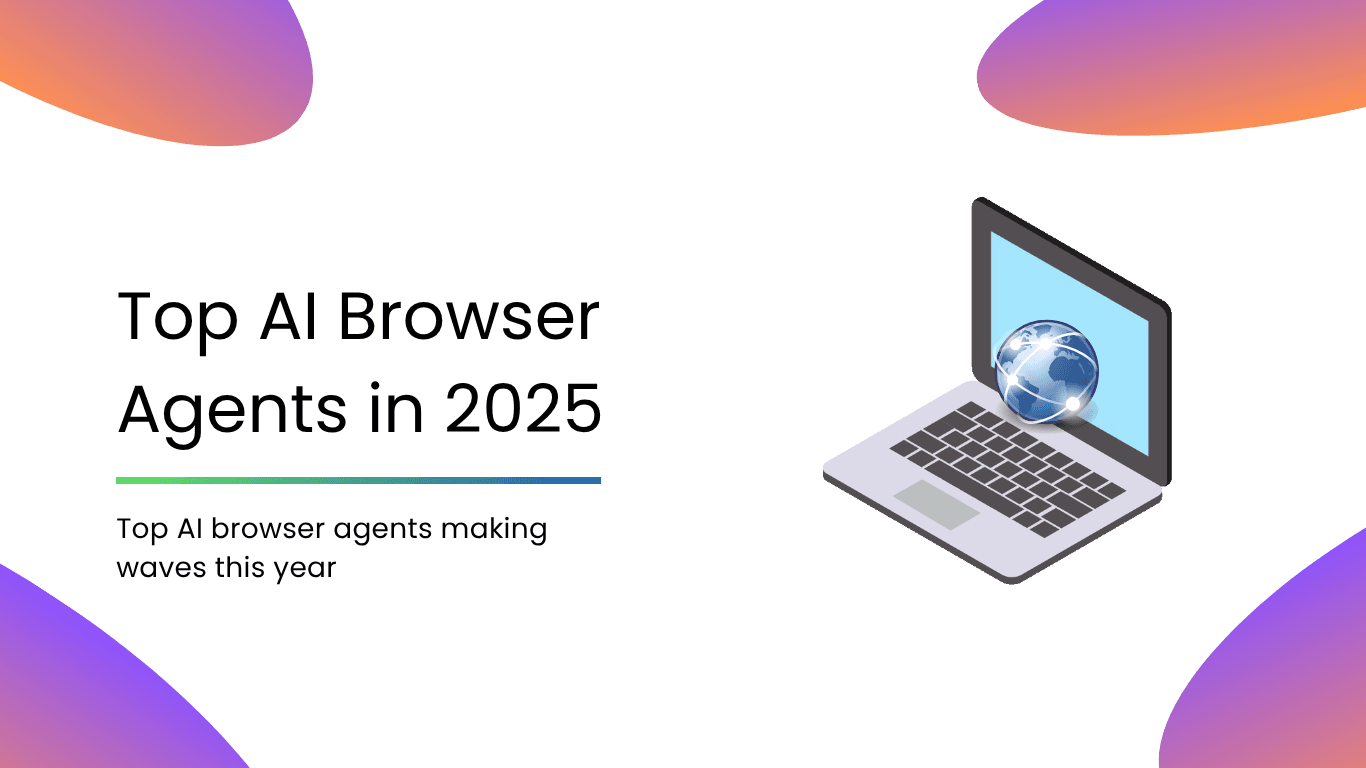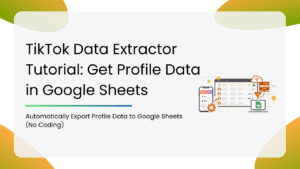Remember when browsing the internet meant juggling tabs, clicking around endlessly, and manually digging through search results? Well, those days are over now.
In 2025, AI-powered agents have gone from cool experiment to everyday essential. They don’t just search. They think, summarize, plan, and even take action for you.
So, which ones are worth your time? Let’s dive deep into the top AI browser agents making waves this year and how they can totally change the way you work, learn, and explore online.
What are AI Browser Agents?
AI Browser Agents are like copilots for the internet. Built on powerful language models, these agents don’t just answer questions. They understand context, follow multi-step instructions, and even automate your browsing tasks.
Whether you’re deep into research or just trying to find the best deal on a flight, these agents help you get things done faster and smarter.
Comparison of Top AI Browser Agents in 2025
| AI Browser Agent | Strengths | Ideal For | Limitations |
| OpenAI | Advanced reasoning, fast browsing, reliable answers | Researchers, professionals, general users | Limited interactivity with web forms |
| Apify | Powerful scraping and automation workflows | Technical teams, data analysts, growth hackers | Requires setup, higher learning curve, API costs |
| Skyvern | Autonomous research agents, GPT-4+ powered agents | Product researchers, market analysts | Lacks polish in UI |
| AgentGPT | Multi-step autonomous agents, goal-based workflows | Power users, solo entrepreneurs | Can get stuck on edge cases, limited feedback |
| Salesforce Agentforce | Enterprise agent builder, Salesforce-native automation | Teams using Salesforce for internal ops | Only works within Salesforce ecosystem |
| AirOps | Sales & ops automations, integrates with CRM & tools | Teams, marketers, sales ops | More focused on B2B workflows than open research |
| Perplexity | Lightning-fast answers with sources, intuitive UI | Students, casual researchers, professionals | Limited customization or deep task chaining |
Top AI Browser Agents in 2025
| 1. Open AI |
| 2. Apify |
| 3. Skyvern |
| 4. AgentGPT |
| 5. Salesforce Agentforce |
| 6. AirOps |
| 7. Perplexity |
1. OpenAI
OpenAI’s browser agent, part of ChatGPT, is arguably the most well-known in the game. It brings the power of web search directly into ChatGPT, allowing users to fetch live information, summarize web pages, and ask follow-up questions based on real-time data.
This tool acts like a personal research assistant integrated right into your workflow, instead of making you jump between a chatbot and a dozen tabs.
Key Features:
- Live Web Browsing: It pulls in current information straight from the internet and includes clickable source citations.
- Smart Summaries: OpenAI is capable of condensing lengthy articles, blogs, or reports into concise pointers.
- Contextual Memory: The agent understands follow-up queries in context, so there is no need to re-explain every time.
- No Extensions Needed: It works within ChatGPT’s native interface.
- Source Transparency: The platform cites links clearly, allowing users to verify the information or dig deeper.
Pros:
- Inconsistent Page Reads: It struggles with dynamic or interactive websites.
- Surface-Level at Times: Summaries can occasionally feel generic or lack nuance, especially on complex topics.
Review: As one of the earliest and most polished AI browsing tools, OpenAI’s agent does a lot right. It feels smooth, fast, and integrates seamlessly into an already familiar platform. For daily tasks like researching, comparing products, or creating content briefs, it adds serious value.
However, while its summarization is usually on point, it can miss subtle context or tone. Still, for most use cases, it strikes a strong balance between accessibility and power.
2. Apify
Apify isn’t your average AI browser assistant. Originally built for serious web scraping and robotic process automation, Apify has steadily evolved into a go-to platform for developers, data analysts, and even marketers who want to automate web interactions with intelligence.
Apify doesn’t just browse and summarize, it runs agents that can crawl websites, run workflows, and deliver structured outputs at scale.
Key Features:
- Prebuilt Bots: Choose from hundreds of pre-made bots that scrape data from Amazon, LinkedIn, X, Airbnb, and more.
- Custom Scraping Workflows: You can build your own bot with JavaScript and Puppeteer or use the intuitive Apify SDK.
- AI + Automation Combo: Users can combine traditional scraping with AI tools like GPT to parse, summarize, or categorize scraped data.
- Cloud-Based Runs & Scheduling: You can automate tasks daily, weekly, or based on triggers, all from the cloud.
- Robust API Access: It allows easy integration with other tools, CRMs, or spreadsheets for real-time pipelines.
Cons:
- Steeper Learning Curve: While no code bots exist, advanced customization still leans developer-heavy.
- Site Limitations: Like all scrapers, it can struggle with CAPTCHAs, login walls, or sites with aggressive anti-bot measures.
Review: Apify is a dream for those who love data and hate doing the same thing twice. That said, it’s definitely not a plug-and-play browser option like ChatGPT. Users need a bit of patience or dev support to set things up right. For power users and businesses that need large-scale automation or custom data extraction, Apify is an essential.
3. Skyvern
Skyvern is a powerful player in the AI browser agent space, but not your everyday summary bot. It combines large language models with computer vision to automate complex browser workflows like form filling, scraping, job applications, and invoice fetching. Skyvern shines when you need automation that goes beyond search and summarization.
Key Features:
- Prompt-based and Visual Automation: It uses LLM reasoning and computer vision instead of brittle selectors to interact with pages dynamically, even unfamiliar ones.
- Task-Specific Agent Types: Skyvern includes agents for navigation, element interaction, password input, autocomplete handling, and data extraction. All coordinate workflows seamlessly.
- Open Source + Cloud Options: This agent is free to self-host via GitHub or use the managed cloud version with built-in captcha solving, proxy support, and secure credentials.
- Workflow Visualization & Recording: Its action-by-action screenshots, video playback, and logs help users debug and monitor automation runs.
Cons:
- Higher Complexity: It is designed for structured workflows rather than quick summaries; initial setup and prompt planning can be developer-heavy.
- Not Ideal for Casual Users: Skyvern can be too heavy-duty for someone who just wants AI summarization or simple browsing assistance.
Review: Skyvern can replicate human interaction with surprising flexibility. First-time users may find that prompts need careful crafting and cost tracking. However, Skyvern is a standout in AI browser automation, especially for users needing robust multi-step flows across diverse websites.
It may be too powerful and costly for casual browsing help, but for developers and automation-heavy workloads, it’s a potent choice.
4. AgentGPT
AgentGPT is a browser-based platform that lets users name and define a goal from an AI agent, no installation or coding needed. From there, agents autonomously plan, execute, and iterate on tasks using GPT-3.5 or GPT-4 models. It’s designed for those who want AI-powered research, content generation, or automation, all in-browser and in real-time.
Key Features:
- Autonomous Goal Execution: The agents self-plan multi-step workflows based on your objectives, reducing manual input.
- Browser-Based & Accessible: You need no installs. Just create, deploy, and monitor agents entirely in your browser.
- Memory & Context Tracking: Its built-in vector memory helps agents learn and improve over time.
- Customizable Agents & Integrations: Users can set agent goals, constraints, or even connect APIs to extend capabilities.
- Tiered Access: There is a free trial for simple testing, Pro plan, and enterprise packages with advanced options.
Cons:
- Possibly Fabricated Outputs: Some agents hallucinate content like fake articles or patents due to a lack of reliable data filtering.
- User Reliability: There can be freezes, 504 errors, and UI inconsistencies, especially under load.
Review: AgentGPT is an autonomous AI agent from your browser, helping you configure and delegate tasks to. It is a strong concept with real potential, especially for users who want to experiment with goal-based automation without any code. It is like a virtual assistant you configure and delegate tasks to, making it great for testing experiments and simple tasks.
5. Salesforce Agentforce (formerly Proxy by Convergence)
Salesforce’s latest entrant into the AI browser agent space is Agentforce, built on the foundation of Proxy, the autonomous web agent originally developed by Convergence AI. After acquiring Convergence in June 2025, Salesforce integrated Proxy’s agentic automation capabilities directly into its platform, bringing enterprise-grade intelligence and reliability to browser-based workflows.
Now supercharged with Salesforce’s infrastructure and integrations, it’s designed to serve teams, support agents, and internal ops workflows at scale.
Key Features:
- Autonomous Web Interaction: Just like Proxy, Agentforce mimics human behavior to interact with dynamic websites, so no APIs needed.
- Generative Tree Search: Its core planning model anticipates state changes before taking action, ensuring smarter decisions in complex tasks.
- Natural Language Prompts: Simple everyday language is enough to tell the agent what to do, no coding needed.
- Seamless Salesforce Integration: As part of the ecosystem, Agentforce connects natively with CRM data, Service Cloud, and internal knowledge bases.
- Memory & Multi-Agent Strategy: It learns from past interactions and can spawn parallel mini-agents for sub-tasks, then recombine results into a single follow-up.
Cons:
- Struggles with CAPTCHAs & Logins: As with many browser agents, some manual intervention may still be required for security-heavy flows.
- Enterprise-Oriented: No longer available as a standalone no-code tool for individuals; Agentforce is aimed at Salesforce customers.
Review: Agentforce is Salesforce’s answer to the agentic future, an AI that doesn’t just assist, but acts. It inherits the smart planning, memory, and real-world usability of Proxy, while extending it for customer service, sales, and internal automation. While it’s no longer accessible to individual users the way Proxy once was, for Salesforce teams looking to automate browser workflows without brittle scripts or extensions, Agentforce is a serious leap forward.
6. AirOps
AirOps is a comprehensive AI-driven workflow platform tailored mostly for marketers and content teams. Rather than acting as a standalone browser agent, it functions more like a pipeline builder, where AI agents power tasks like SEO briefs, content creation, and data workflows. With a visual builder and integrations across models, APIs, and brand knowledge bases, it helps companies scale content production efficiently.
Key Features:
- Drag-and-Drop Workflow Builder: You can build multi-step workflows connecting LLM prompts, prompts memory, APIs, and outputs.
- Brand-Aligned Content Agents: Users can develop agents using custom brand kits and knowledge bases, ensuring consistent tone and messaging.
- Content Refresh & Optimization: It automatically updates old pages, refreshes copy/guidelines, and aligns structures to answer-engine optimization standards.
- Scalable Grid System: AirOps operates batch content workflows with bulk review, status tracking, and collaborative human-in-the-loop approval.
- Memory & Model Flexibility: The agent leverages human oversight, multiple LLMs, and vector memory to ground responses in brand-specific context.
Cons:
- Steep Learning Curve: Even with templates, creating effective workflows demands planning, brand alignment setup, and familiarity with SEO or content ops.
- Cost Usage: Free tier is limited; scaling requires paid plans that can get expensive for frequent use.
Review: AirOps is powerful for scaling content operations in marketing teams, but it feels more like an AI-powered workflow set than a live AI browsing agent. If you need agent-like browsing or autonomous web actions, other tools may serve better. For workflows at scale, it delivers strong value.
7. Perplexity
Perplexity has launched Comet, a full-featured AI browser built on Chromium. It merges real-time AI search, agentic task automation, and familiar browser functions into one sleek interface. Currently, Comet is available only to Perplexity Max subscribers. Comet isn’t just for searching; it understands, acts, and assists all through its conversational sidebar assistant.
Key Features:
- Unified AI Search & Assistance: You get generative answers with citations directly in your browser bar.
- Agentic Automation: Complex can perform complex tasks. It presents step-by-step action logs in the sidebar.
- Import Existing Settings: It includes one-click import of extensions, bookmarks, and account preferences to ease the transition from Chrome.
- Context-Aware Task Execution: Comet maintains memory across interactions and tabs. You can ask follow-ups seamlessly without re-explaining.
- Built for Action: Comet performs actions with confirmation checks so nothing happens without your approval.
Cons:
- Performance Can Lag: Complex tasks may feel slow, so steps can take longer than desired.
- Paywall-Locked Access: It is only available via the expensive Perplexity Max Plan or invite list.
Review: Perplexity’s Comet acts like an AI-powered co-worker. It can handle booking, summarize, manage email/calendar, and sync tasks across tabs in an intuitive way. While not yet fully polished or widespread, it’s arguably the most powerful AI browser agent of 2025, especially for those already in the Perplexity ecosystem.
Use Cases for Marketers & Teams
AI browsing agents are quietly becoming secret weapons for marketing and growth teams across industries. Here’s how they’re already being used:
1. Automated Product Research
Instead of manually checking every competitor’s product page, agents can scale multiple sources, summarize product specs, reviews, and even highlight what’s missing.
2. Competitive Pricing Extraction
AI agents can crawl pricing tables, monitor changes, and alert your team when something shifts.
3. Content Ideation from Browsing Sessions
With one click, your agent can extract key themes, suggest titles, and even outline your next article based on what’s on the screen.
4. Web Form Submissions or Data Monitoring
Tired of submitting the same info across portals or tracking stock availability? You can set the agent on auto, and it’ll fill, submit, and watch pages.
5. Collaborative Workflows with AI Support
Teams can now assign tasks to agents, co-browse with them during meetings, or even get shared summaries of browsing sessions.
Are AI Browser Agents Replacing Extensions?
Not quite, but they’re definitely getting into the spotlight.
Extensions vs. Agents: What’s the Difference?
| Feature | Extensions | AI Browser Agents |
| Behavior | Rule-based scripting | Natural language-driven reasoning |
| Flexibility | Limited to pre-coded paths | Adapts to site structure and content |
| Input Format | Manual click/configuration | Chat-style prompts or goal statements |
| Output | Usually static | Summarized insights, dynamic decisions |
| Learning Over Time | No | Often yes |
From Rules to Reasoning
The shift from scripts to AI-powered reasoning is subtle but seismic. You’re no longer telling a tool what to do step-by-step; you’re giving it a mission and letting it decide how best to accomplish it.
What’s Next: Multi-Agent Browsing Systems
Imagine this:
You have one agent handling competitive research, another writing a summary, and a third scheduling a follow-up, all inside your browser.
We’re moving toward multi-agent systems that can collaborate, reason together, and act in real-time. They don’t just assist, they strategize.
Extensions aren’t going away, but in many workflows, they’ll likely play supporting roles to much smarter, more capable AI agents.
Challenges & Limitations
AI Browser Agents come with their own set of trade-offs, especially when used in real-world marketing or team workflows.
Privacy & Access
Most AI agents often need elevated permissions or access to cookies, sessions, and tabs. That raises important questions around data privacy and compliance, especially for teams working with sensitive or client information.
Hidden Costs
While some agents are free to try, many advanced features depend on paid APIs. These costs can add up fast, especially if your workflows require frequent scrapes or heavy token usage.
Stability & Maintenance
You may run into frequent errors, restarts, or site-specific blockers, which makes depending on them for business-critical workflows tricky.
Not Yet Plug-and-Play
Some agents still require technical fluency or prompt engineering skills. For non-technical marketers, there’s often a learning curve in figuring out the right commands, troubleshooting failures, or refining outputs.
While still early in their evolution, AI browser agents’ potential is undeniable. We’re moving beyond static browser extensions toward dynamic, reasoning-driven assistants that can browse, think, and act on our behalf.
If recent progress is any indication, the future points to collaborative, multi-agent systems embedded directly into our browsers, not just tools, but thinking partners.
In a landscape where attention is currency, AI browser agents just might become the secret weapon of the modern marketer.
Curious about what else AI is transforming? Explore our latest deep dives on tools, trends, and tactics shaping the future of work on our blogs:
- Best AI Market Research Tools for Smarter Insights
- Best Shopify AI Tools To Grow Your Store in 2025
- Top AI Tools for Google Sheets in 2025
FAQs
Most AI browser agents offer flexible integrations through APIs, webhooks, or browser-based interactions. Some allow direct data extraction and syncing with platforms like CRMs and Google Sheets, while others may require more customized integration or the use of Zapier for workflow automation.
Security varies by platform. Browser-based agents often request permission to read and interact with web pages, which can raise privacy concerns. Still, users should check privacy policies, token storage mechanisms and access logs before granting permissions, especially for agents that mimic user behavior across tabs.
Yes, multi-agent systems are beginning to emerge. While the technology is still evolving, we’re seeing early use cases in research automation, lead generation, and personalized browsing experiences.
In some cases, yes. Some AI browser agents can automate scraping, while others can handle research and content workflows. However, a full replacement of a VA or dedicated tool may still require human supervision or engineering for now, especially if workflows involve context-switching, visual judgment, or complex decision-making.
Disclosure – This post contains some sponsored links and some affiliate links, and we may earn a commission when you click on the links at no additional cost to you.