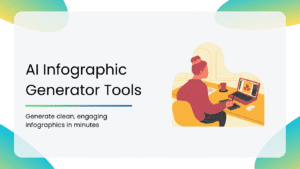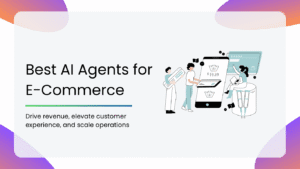Facebook has over 2.8 billion active monthly users and offers you unparalleled access to a massive consumer base. However, it’s tough to stand out and achieve your desired conversion rates with the increasing complexity and high competition.
This is where AI enters the picture. Integrating AI into Facebook advertising has been described as marketing’s “official relationship with AI”, and the results speak for themselves. For instance, AI avatars have significantly reduced the workload for performance marketers. They are increasingly becoming known as “lifelong partners” in creating high-performing, data-driven ads.
The right AI tools help you stay competitive in a marketing landscape where the cost of ads is rising and capturing audience attention is harder than ever.
Why AI Tools Are Essential for Facebook Ads?
Here’s how AI tools have changed the game in Facebook advertising:
- Optimizing ad spending: Ensuring better allocation of budgets and maximizing return on investment.
- Creating better content quicker: Automating the generation of high-quality ad creatives and copy.
- Adapting quickly to a changing market: AI systems continuously learn from campaign performance and make real-time adjustments to improve outcomes.
- Enhancing efficiency and saving time: Automating repetitive tasks such as audience targeting, bid management, and performance tracking allows marketers to focus on higher-level strategic planning and creativity.
- Providing valuable data insights: Offering detailed performance analysis to make informed, data-driven decisions.
- Gaining a competitive advantage: Offering advantages by helping businesses to improve ad performance and achieve better ROI.
Comparison Table of the Best AI Tools for Facebook Ads
| Tool Name | Pricing | Key Strength | Ideal For |
| AI Ad Copy Generator Add On – Smacient | 25 credits – free, 100 credits – $5, 500 credits – $20, 1000 credits – $30, >2000 credits – contact for custom pricing | User-friendly interface, Efficient handling of bulk operations | Digital Marketers, Advertising Agencies, Small Business Owners |
| Adcreative.ai | Starts at $25/month | Performance-based creative suggestions | Businesses and marketers who need high-performing ad designs |
| Anyword | Starts at $49/month | Predictive performance scores, customizable tone, and style | Marketers who need to focus on improving ad copy performance and generating ad messages |
| Creatify.ai | 10 credits – free, Basic plan starts at $33/month | URL-to-video automation, AI avatars | Digital Marketers, Advertising Agencies, Small Business Owners |
| Adext.ai | Starts at $16.59/month | A/B testing, Multi-platform integration | Digital Marketers, Advertising Agencies, Small Business Owners |
| Pencil | Starts at $14/month | Predictive AI, Intelligent dashboard | Digital Marketers, Advertising Agencies, Small Business Owners |
| AdEspresso (Hootsuite) | Starts at $49/month | Multi-platform integration, A/B testing | Small to Medium Business Owners, Marketing/Advertising Agencies, Digital Marketers |
| Birch (Revealbot) | Starts at $45/month | Custom automation rules, customizable dashboards, and real-time performance monitoring | Data-driven agencies, Marketing teams running large-scale campaigns |
| Smartly.io | Unavailable | Fully automated ad production process, budget allocation features, and provides bidding strategies | High-volume advertisers |
| Madgicx | Free trial, starts at $39/month | AI tools for media buying and reporting | Small to Medium Business Owners, Marketing/Advertising Agencies, Digital Marketers |
Top AI Tools for Facebook Ads
| 1. AI Ad Copy Generator Add On – Smacient |
| 2. Adcreative.ai |
| 3. Anyword |
| 4. Creatify.ai |
| 5. Adext.ai |
| 6. Pencil |
| 7. AdEspresso |
| 8. Birch |
| 9. Smartly.io |
| 10. Madgicx |
The AI Ad Copy Generator Add-On is a unique generator tool designed specifically for Google Sheets users. It allows marketers, advertisers, and teams to automatically generate batches of compelling and personalized Facebook ads that save time and keep productivity high. All you have to do is install the add-on directly from Google Workspace, share your Landing Page URL, and define your target audience.
Key Features:
- AI-Powered Copywriting: Uses advanced AI algorithms to generate creative, impactful ad copies.
- Customized Copies: Modifies ad copies based on specific inputs such as target audience and landing page content.
- Streamlined for Bulk Operations: Capable of handling multiple products or services simultaneously, ensuring consistency and quality.
- Cross-Platform Compatibility: Optimized for both Google and Facebook ad platforms.
- User-Friendly Interface: Easy to use from within Google Sheets.
- Efficient Process: Significantly reduces the time and effort required in ad copy creation.
Cons:
- Single Platform: It only works within Google Sheets and not any other standalone tool.
- Limited Free Credits: The platform only offers 25 credits for free, heavier users must upgrade.
To help you get started, the platform has a comprehensive tutorial video that walks you through setting up and using the Smacient AI Ad Copy Generator Add-On. This video provides step-by-step guidance to ensure you can utilize the tool effectively for your reporting needs.
Watch the tutorial here: Smacient AI Ad Copy Generator Add-On Tutorial
Designed for marketers, e-commerce brands, and agencies, Adcreative AI uses machine learning to generate visually appealing ad creatives that are also optimized for click-through rates and conversions. It helps that it comes packed with features that enable faster A/B testing and smarter advertising decisions.
Key Features:
- Unlimited Creative Variations: You can generate dozens of creatives for quicker A/B testing without having to resort to a design team.
- Scoring System: Offers predictive performance scores to help you identify which creatives are more likely to convert best before you launch a campaign.
- Brand Consistency Tools: Uploading your logo, fonts, color palette and other brand assets helps the AI keep the tone and voice of your brand consistent.
- Multi-Platform Support: Supports exporting creatives and making them platform-specific.
- Data-Driven Optimization: Adcreative.ai learns from your campaign data and, over time, generates smarter, better-performing creatives.
Cons:
- Unsupported Formats: It does not support dynamic content or video, and can limit brands that require varied ad formats.
- Limited Vision: It requires input that already has a clear brand vision and can limit those seeking broader creative vision.
Review: Adcreative AI is great for running paid ad campaigns by taking the heavy lifting out of ad design and copy with creatives that convert. While some designs can feel restricted to templates, the time saved is well worth it.
Anyword aims to reduce guesswork and time spent on copywriting tasks on Facebook with its predictive performance scores. Each piece of generated copy is scored and rated based on projected effectiveness before it’s published. By analysing vast data from real campaigns, they help you dramatically improve your conversion rates and save your time.
Key Features:
- Predictive Performance Scoring: Its proprietary algorithm forecasts the effectiveness of your copy before publishing, on a scale of 0-100.
- Specialized Templates: Offers templates for a wide range of platforms and generates entire paragraphs. Includes content ideation tools, including blog posts and video topic ideas.
- Blog Wizard Tool: Ensures generated content is original and free from plagiarism.
- Buyer Persona Feature: Enables creating a buyer persona profile with their pain points in a single click, allowing for targeted content generation.
- Custom AI Models: These are trained on existing high-performing copy to align new copy generations with your proven messaging strategy.
Cons:
- Pricey plans: More advanced plans can be a bit expensive.
- Limited by an “AI feel”: Lacks deeper insights and a personality in its writing and templates.
- Lacks keyword tools: It doesn’t include a keyword research tool, so users have to perform that task separately.
Review: Anyword offers an impressive level of customization in its tools and services. While it’s great at generating copy and saving time, the output can carry an “AI feel” and often requires human editing for optimal engagement and structure.
Simplifying video and static ad creation is the need of the hour, and that’s where Creatify AI steps in. The platform automates design, editing, and optimization, which makes it easier for brands to scale campaigns efficiently. The goal is to allow marketers to test multiple ad creatives and produce high-quality ad content with minimal effort.
Key Features:
- Automated A/B Testing: Creatify AI identifies the best-performing creatives for engagement.
- Smart Optimization: Analyzes performance trends and adjusts creatives accordingly for better engagement.
- Multi-Platform Support: Ads are pre-optimized for various social media platforms, including but not limited to Facebook.
- AI Avatars: It features realistic AI avatars and AI-generated voiceovers that are diverse in options.
- Custom Voice: It offers users the choice to create a custom voice or even clone their voice, with options to edit speed and tone.
- 3D shorts: Its new 3D shorts feature provides high-quality video output with quick creation and regeneration of images and videos.
- Customer Support: Their customer support is responsive and helpful.
Cons:
- Limited Template Variety: Needs more variety of templates for a sharper level of customization.
- Lack of Previews: Requires a quick “preview” or “draft” mode to review and make changes before publishing.
- Time-Bound Credits: Paid credits tend to run out after two months, which causes issues for users who use the service less frequently.
Review: While it may offer limited customization for brands that need strict creative control, Creatify AI is still a fantastic option for those who want to streamline their ads through an intuitive AI-driven process.
Boasting an intuitive interface, Adext AI makes it simple for businesses to launch high-level marketing campaigns even if they don’t have a deep understanding of digital advertising. It helps you maximize ROI by making sure campaigns are run smoothly and reach the target audience.
Key Features:
- Automated A/B Testing: Adext AI identifies the top-performing creatives for engagement.
- Easy to Use Interface: The clean look and feel of the interface make for an optimal user experience.
- Audience Optimization: The Dynamic Audience feature identifies the ever-changing interactions users have with your product and optimizes your ads for these audiences.
- Data Protection: Adtext AI extracts, analyzes, and predicts ad sets from the original ad set you provide without altering the data.
- Daily Performance Reports: You’re able to receive actionable insights in your reports without tracking on the dashboard.
- Customizable Dashboard: Its dashboard contrasts the original ad set of your campaign against the copy of your ad set generated by Adext AI using clones to search for top-performing demographics and narrow your target audience.
Cons:
- Reported Lags: The dashboard doesn’t show data in real-time, and there’s a reported lag in information.
- Complex Reports and Insights: Reports can be complex to understand and can be simplified to KPIs.
Review: Adext AI is a worthy option for advertisers and agencies that handle medium to large Facebook ad budgets. Even more so, when you’re eager to leverage AI for automated scaling. However, if you’re a bit conscious of your budget, want a granular level of control, or already rely on niche integrations, make sure to test it thoroughly first.
Pencil AI has a tried and tested record of producing over 1,000,000 AI-generated ad creatives for major platforms, including Facebook. Its commitment to bringing speed, surprise, and creativity to ad creation makes it feel less like a chore and more like a creative exercise.
Key Features:
- AI Magic Tools: Enhances creative capabilities and allows for direct campaign launches.
- Understand Impact Feature: Provides analytics and insights to measure ad creative performance, ensuring the creatives resonate with audiences and perform twice as well as your standard advertisement.
- Scaling Content: The “Scale Content” feature ensures rapid scaling of your creatives across multiple platforms. This ensures consistency in branding and messaging.
- Integrations with Advanced AI Models: Offers integrations with Google Veo2 and Veo3, Adobe Firefly, Runway Gen4, and OpenAI GPT-1. It also integrates with Photoshop and Figma.
- Security Tools: Since the platform is tailored to enterprise needs, it offers brand safety controls and data ringfencing.
- Support Resources: Provides a comprehensive help center, a blo,g and detailed release notes to support users.
Cons:
- Lacks Precise Analytics: The analytics and insights provided don’t delve deep enough for marketers to conduct in-depth analysis.
- Not beginner-friendly: The professional-grade editor and advanced tools can overwhelm those who don’t have prior experience in digital ad creation.
Review: If you’re a seasoned marketer wanting strict brand control across the board, Pencil is as hands-on as you get, but even so, the tools equipped are solid enough to deliver you the results you want with your creatives.
The goal of AdEspresso is to make Facebook ads accessible to everyone. It tackles common frustrations with campaign creation, deployment, management, and analytics. Whether you want to analyze underperforming ads or want reports that focus on real business metrics, AdEspresso is at the forefront.
Key Features:
- Campaign Import: Users can import existing campaigns into AdEspresso.
- Automated Optimization: These capabilities include pausing ad variants that are underperforming and reallocating budget from underperforming ads to those that resonate with audiences based on customizable Cost-per-Action (CPA) thresholds.
- Focus on Real Business Metrics: It prioritizes better reporting with metrics like sales revenue, lead signups, newsletter signups, rather than just CPAs (cost per impression/click). Users also have complete control over the look and feel of their reports.
- Advanced A/B Testing: Provides built-in A/B Testing with minimal setup. Users can easily split test every aspect of their Facebook ad campaigns and allow them to discern which creatives and demographics perform best.
- Asset Manager: It includes an asset manager for campaigns to keep all advertising campaigns in a central location.
- Tag-Based Reporting: Users can add tags to campaigns for more control over reporting.
- Multi-Page Bulk Creation: The Plus and Enterprise Plans include sections where users can create bulk pages for both Facebook and Instagram.
- API Access: Enterprise users have API access to custom integrations
- Automatic Contacts Sync for Lead Campaigns: It pulls leads from ads into CRMs and marketing tools or vice-versa to add existing customers to Facebook audiences.
Cons:
- Limited Free Trial Duration: While there’s a 14-day free trial, the trial can be a bit longer.
- Occasional Service Lags: There are a few lags in services, experienced a few, and far in between.
- Paywalling: Most customizable features are limited to higher-tier plans like Plus and Enterprise.
Review: AdEspresso packs a punch with its many features and integrations that help you streamline your ads on Facebook easily. This is beneficial, especially if you’re a business looking to scale your ads effectively, no matter how small or large.
Imagine running an ad campaign on Facebook without constant oversight. That’s exactly what Birch (formerly Revealbot) sets out to do. The platform aims to maximize return on ad spend (ROAS) and save precious time by automating tasks involved in the process of ad creation and management, holding your hand through all stages of a good ad campaign.
Key Features:
- Automated Daily Ad Management: Users can set up automated processes to manage their Meta ad strategies and reduce the need for constant supervision.
- Visual Drag-and-Drop Builder: Offers an interface to create complex automation rules that require zero coding knowledge from you. It allows for over 20 diverse action options to customize automation rules in a single setup.
- Automated Optimization: Birch enables users to set conditions to start, pause, or scale ads based on performance metrics such as ROAS or cost per click (CPC).
- Advanced A/B Testing: Users can split test every aspect of their ad campaigns, including targeting parameters, to discover which creatives and demographics perform best.
- Automatic Boosting of Organic Posts: High-performing organic Facebook posts can automatically be turned into ads based on user-oriented performance criteria while keeping all social proof (likes, comments, shares). This provides full audience control, allowing for custom targeting, retargeting, and lookalike audiences.
- Customizable Conditions and Metrics: Users can apply unique performance metrics and timeframes that suit their specific ad needs. External data, such as spreadsheets, can be used to create unique metrics.
- Post ID Export: Users can download multiple post IDs to reuse existing posts for new ads and maintain social proof.
- Pre-Built Growth Strategies: Users can avail of the library of pre-designed automations available to help accelerate campaign growth.
Cons:
- Pricing: Birch can be a bit expensive, especially for those with low ad spends.
- Overage Fees: For monthly billing plans, overage fees might catch you off guard if you exceed your plan’s spend limit.
- Limited Integrations: Birch doesn’t have enough capabilities to integrate with some third-party tools.
Review: While the platform is best suited for high spenders ie, marketing agencies with big budgets, users can find value with the features on deck and give you stronger brand control and streamlined processes with your ads. This makes it one of the best AI tools out there.
Smartly is known for being a leading SaaS digital advertising platform that supports advertising across a range of platforms, including Facebook. Imagine having creative visionaries, media strategists, and data analysts all automated by the same intelligence. That’s what Smartly brings to its users.
Key Features:
- Rules-Based Optimization: It scales campaigns efficiently, adjusting bids and pausing ads using rules-based optimization. This also includes the ability to adjust bids for signals that Facebook doesn’t even show.
- Ad Rotation: Smartly’s ad rotation feature is widely known to be better than Facebook’s.
- Supports Native Meta Ads features: Supports nearly every feature that’s already in use by Meta, especially Dynamic Product Ads (DPA) and Dynamic Creative Optimization (DCO).
- Asset Management: Users can store and organize their creative assets for creating effective ads.
- Blended Data and Custom Metrics: It allows blending multiple ad accounts and channels, creating custom dimensions and metrics for in-depth analytics.
- Integrated First Party Data: Reports can integrate with first-party data, allowing for immediate action-based insights.
- Google Analytics Connection: Users can connect Google Analytics to their campaign reporting for last-click performance. This is a significant improvement for performance marketers.
- Collaboration Tools: Offers tools that help connect teams working across regions or departments.
Cons:
- Steep Learning Curve: Features can overwhelm smaller teams or marketers who lack the time for extensive onboarding and tutorials.
- Pricing: Generally considered quite costly, and many users feel they pay for features they do not fully utilize if they aren’t operating at a certain scale.
- Limitations in Creative Tools/Control: While it provides creative templates and editing tools, it doesn’t offer focused control over ad designs and performance insights.
Review: Smartly is a powerhouse for automating and scaling campaigns on Facebook. It’s creative testing and tools save some serious time and boost performance. It’s a bit pricey but worth it for high-volume advertisers.
Madgicx makes it super easy to leverage predictive AI and machine learning algorithms for a fully autonomous ad management process. It functions as a “super app” mainly for Meta ads (Facebook and Instagram), but also integrates with other platforms like Google Ads and Shopify to automate and optimize campaigns.
Key Features:
- Audience Studio & AI Audiences: This feature uncovers profitable hidden segments within the audience by using RFM-based targeting and interest intersections.
- Smart Filters: This feature enables slicing by funnel stage, device, demographic, and placement, making it useful for marketers to perform pinpoint analysis.
- Bid Testing: This tool allows for experimentation with optimal bids efficiently.
- Ad Copywriter/Copy Insights Generator: Recommends and optimizes headlines and text based on real-time performance data.
Cons:
- Upcharges: The platform includes various upcharges for services such as reports, implementation, ad library access, server-to-server tracking and Sparkle design.
- UI Not Ideal for Newbies: The interface takes a little while to get used to, especially if you’re a beginner.
- Limited Features: Some features are labelled as being in beta, and users can sometimes run into technical issues.
Review: While Madgicx’s ad process is fully automated, it feels personalized enough to be easy to use, with excellent customer support to back their services up. However, the UI of the platform is not the most intuitive and can be a bit of an uphill task to get used to.
How to Choose the Right AI Tools for Facebook Ads
When choosing the right AI tool for your Facebook ads, several key factors should be considered to ensure the solution aligns with your ad needs and objectives:
- Define your goals: Before selecting a tool, ensure that you have a clear, articulate idea of the specific tasks you want the AI to address. These could include process automation, data analysis, or improving customer service. Identifying whether your primary goal is to enhance targeting, automate bid management, or optimize ad creatives is important.
- Evaluate functionality: Select tools that offer features directly matching your defined goals. Explore available functionalities such as natural language processing, machine learning, or computer vision. Consider specific desired features that enhance the details you want included in your ad creation and management process.
- Integration capabilities: Assess how easily the chosen tool integrates with your business’s existing systems to avoid additional training and implementation costs.
- User Interface (UI) and Ease of Use: An intuitive administrative dashboard can significantly affect how well you’re able to use the tool. Look for solutions that are easy to use.
- Support and training: Ensure the provider offers adequate support and training materials to help your team quickly learn and adopt the new tool.
- Security and privacy: Verify the security and data protection measures implemented by the tool to prevent information leaks.
- Cost: Compare the pricing of different solutions and choose one that offers the best value for money within the context of your specific needs and budget.
Using AI for creative analysis has been a game-changer for Facebook advertisers. These tools help you fine-tune your ad creatives with laser precision by cutting down manual work while delivering data-backed insights that boost performance. By weaving AI into your ad workflow, you can sharpen your strategy, improve results, and get the best out of every dollar spent. The key is finding the right tool that fits your goals and creative style to unlock the full power of AI-driven Meta advertising.
Want to explore more AI tools that can help you grow your business while saving time and money? Check out our other blogs for expert insights and recommendations:
- Top 14 AI Tools For Ad Creative Analysis
- Top AI Tools To Generate Ad Creatives
- Best AI tools for Ecommerce
FAQs
AI copy generators focus on writing headlines and text, while full platforms handle targeting, budget allocation, A/B testing, and performance optimization as well as generating ad copies.
Not instantly—AI tools need quality input and some testing time. But with proper use, they can drastically reduce guesswork and improve ROI over time.
Most reputable AI tools use Facebook’s API and follow its ad policies, but always verify integrations and permissions before granting access.
If you’re a small business, go for simple, affordable tools focused on creative generation, such as the Smacient AI Ad Copy Generator. Larger teams benefit more from robust platforms offering automation, analytics, and scale.