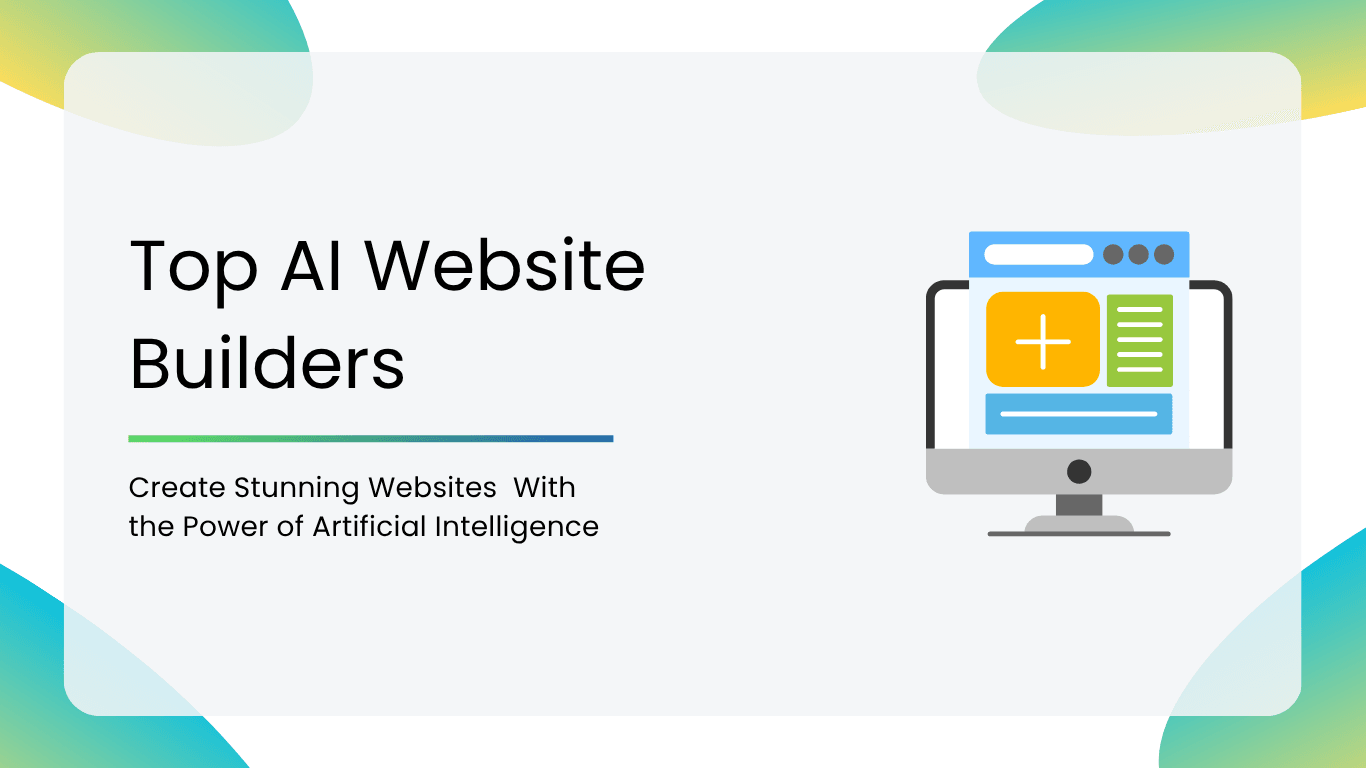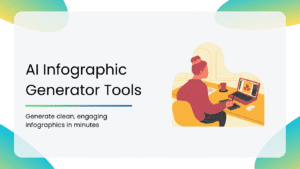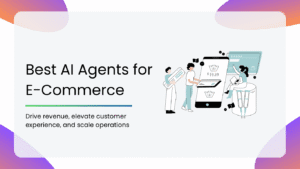With the rapidly evolving web development landscape, AI-powered tools have transformed website development into a more efficient, personalized, and user-friendly experience. AI-powered website builders utilize machine learning capabilities to automate the design, content, and even business management functionality, making them a boon for entrepreneurs and individuals to develop a solid web presence quickly and efficiently.
These applications speed up website creation, and users are able to design and host them on the internet much quicker than before. They are simple to use, for non-technical users, and typically have user-friendly interfaces and drag-and-drop functionality.
This blog explores some of the top AI website builders available today, highlighting their AI features, benefits, and how they are reshaping the digital world.
Benefits of using AI Website Builders
- Speed & Efficiency – AI can generate a fully functional website within minutes. This reduces the time required for development.
- No Coding Required – Users without any technical skills can create professional-looking websites easily.
- Cost-Effective – Compared to hiring developers, AI website builders are much more affordable, with subscription plans catering to various budgets.
- SEO Optimization – Many AI builders come with built-in SEO tools. This helps websites rank higher on search engines.
- Customization & Design Assistance – AI suggests layouts, fonts, and colors based on business type and personal preferences, which makes designs look flawless.
- Integrated Business Tools – E-commerce, booking systems, and analytics features are often included. This makes AI builders a one-stop solution.
- Automatic Mobile Optimization – Makes sure the website looks and functions well on all devices.
- Hosting & Security Included – Most of the AI builders come with hosting and security features like SSL encryption, DDoS protection, and backups.
Challenges of Using AI Website Builders
- Limited Customization – While AI-generated templates are flexible, they might not always offer complete creative freedom compared to traditional coding.
- Generic Design Elements – AI-generated websites might lack uniqueness, as many users rely on the same available templates.
- Subscription Costs – Although they are cost-effective, some of the premium features, custom domains, and advanced tools often require expensive subscription plans.
- Platform Lock-in – Websites that are built on AI platforms are usually difficult to migrate to other hosting providers.
- Less Control Over SEO & Performance – While AI helps with SEO, advanced users might feel restricted in perfecting their websites manually.
- AI Errors & Limitations – AI-generated content and designs might require manual editing in order to align with brand identity or to fix inaccuracies.
- Learning Curve for Advanced Features – While most of these tools are beginner-friendly, some tools have advanced features that take time to master.
From Concept to Website: Real-Life Case Studies Using AI Builders
AI website builders have helped businesses, entrepreneurs, and freelancers launch websites quickly and efficiently. Here are a few real-life case studies that showcase their impact:
1. A Small Bakery’s Overnight Digital Transformation (Wix AI Builder)
- Challenge: A local bakery wanted an online presence but had no technical skills or budget to hire a developer.
- Solution: They used Wix ADI (Artificial Design Intelligence) to generate a website in under an hour.
- Result: Within a week, they started taking online orders and increased customer engagement through an integrated blog and SEO tools.
2. A Freelance Photographer’s Portfolio in 30 Minutes (Mixo.io)
- Challenge: A freelance photographer needed a professional portfolio quickly to showcase the work to the clients.
- Solution: They used Mixo.io to generate a sleek, image-focused website instantly.
- Result: The website went live in less than an hour, and the freelancer started receiving inquiries through a built-in contact form.
3. A Fashion Boutique Goes Online (10Web.io)
- Challenge: A boutique wanted to sell products online but had no coding experience to do the same.
- Solution: They used 10Web.io, which generated a WordPress-powered e-commerce site in minutes.
- Result: The boutique launched an online store with payment integrations and automated marketing tools. This led to an increase in revenue by 30% in just two months.
Comparison Table
| Tool | Best For | Customization | Ease of Use | Pricing |
| Mixo.io | Fast website creation for startups & creatives | Moderate (Template-based) | Very Easy | Basic- $6/monthGrowth $13/month, Premium- $26/month |
| Dorik | No-code website building with flexibility | High (Drag-and-drop) | Easy | Personal Plan: $24/month, Business Plan: $59/month |
| Durable | Instant websites for small businesses | Limited | Very Easy | Starter: $12/month, Business: $20, Mogul: $80/month |
| Hocoos | Simple website creation with AI support | Moderate | Very Easy | Free plan available, Paid plan: $15/month |
| CodeDesign.ai | Developer-friendly AI website creation | High (Can export HTML) | Easy | One-time payment (varies by features) |
| 10Web.io | AI-powered WordPress site creation | High | Moderate | 7-day free trial, paid plan starts at $20/month |
| CreateWebsite.io | Quick website building with AI co-designer | Moderate | Easy | Free plan available, Basic- $2.99/month, Connect for more. |
| Jimdo | Easy, AI-driven website creation for beginners | Low to Moderate | Very Easy | Start Plan: $9/month, Grow Plan: $15/month, Unlimited Plan: $39/month |
| Wix | Scalable websites for all users | Very High (Drag-and-drop & custom code) | Moderate | Basic Plan: $14/month, Premium Plan: $39/month |
Table of Contents
| Table Of Contents |
| 1. Mixo.io |
| 2. Dorik |
| 3. Durable |
| 4. Hocoos |
| 5. CodeDesign.ai |
| 6. 10Web.io |
| 7. Createwebsite.io |
| 8. Jimdo |
| 9. Wix |
1. Mixo.io
Mixo.io revolutionizes web development with its AI-powered website builder, enabling users to create stunning and functional websites in just a few seconds. With over 2.7 million websites created and an excellent review on Trustpilot, Mixo is the ideal option for designers and entrepreneurs.
Features
- Instant Site Building: Enter a description of your business, and Mixo’s AI builds a tailored website in seconds.
- Simple Customization: Alter text, images, and structure with a simple-to-use editor without needing expertise.
- AI-Driven Editing: AI helps edit content and design to make them better according to your business requirements and your personal taste.
- Template Diversity: Select from a wide variety of templates, which the AI employs as a foundation to construct your website.
- No Code: Enables users to create and share websites without codes
- Image and Asset Selection: Integrated search function for high-quality images at Unsplash or upload your own.
- SEO Optimization: Automatically enforces SEO best practices, making designs mobile-friendly, loading quickly, and tagging correctly.
Pros:
- Ease of Use: Easy to use with no technical knowledge or coding skills.
- Customization: Simple editing features allow you to modify text, images, layouts, and colors in depth.
- Responsive Design Automation: All websites are automatically optimized for various devices.
- Integrated Resources: Access to high-quality photos on Unsplash, enabling you to effortlessly enhance the visual appeal of your site.
- Fast Publishing: Get your finished website online quickly and start bringing in visitors immediately.
- Speed: The AI is able to create a website in seconds, saving much time in transforming an idea into a working site.
Cons:
- Template Dependence: Having multiple templates is good, but it may perhaps not ideally support special design choices or business needs.
- Support Constraints: Even though support is offered, people with very technical problems may need more detailed help than the help they get.
- Subscription Limits: You may have numerous sites, but each additional site is included in your plan limit. This could result in your needing to upgrade your plan.
Review
This is a fast and user-friendly AI website builder that generates sites in seconds. The tool is great for beginners, offering easy customization and SEO optimization. However, template limitations might restrict the usage of unique designs.
2. Dorik
Dorik enables you to build stunning websites in no time with its top-rated AI website-building platform. You can create landing pages, blogs, and more with AI-generated content and an easy-to-use drag-and-drop editor without coding. You get seamless integration with other tools, unlimited bandwidth and storage, and a hassle-free interface for all, be it beginners or experts.
Features:
- AI-Driven No-Code Construction: Create sites using a drag-and-drop editor that contains pre-built templates and UI blocks, so you do not have to write code.
- AI Content: Automatically create content for your website from a prompt.
- Seamless Integration: Connect with over 40 no-code applications to expand site capabilities.
- In-Built SEO Tools: Make use of the power of AI for better SEO with features such as meta titles, target keywords, and custom schema.
- Revenue Tools: Tools for generating paywalls, member portals, and payment systems driven by artificial intelligence to monetize content.
Pros:
- Comprehensive Tools: Provides many features like SEO optimization, e-commerce integration, blogging tools, and many more under one roof.
- Flexible Customization: There are numerous templates and blocks of user interface available. You can simply alter the elements, which assists in making various and distinct website designs.
- Team Collaboration: Enables teams to work together by inviting members, creating roles, and assigning permissions.
- Responsive Design Automation: Make all pages search engine optimized and responsive on all devices.
- Unlimited Resources: Provides unlimited bandwidth, storage, hosting, and a global CDN to enhance site speed.
Cons:
- Limited Advanced Features: While capable enough for no-code use, it may not have the advanced features to facilitate highly complex websites.
- Learning Curve: Although easy to use, it is possible that new users will need to learn how to utilize all the features and connections.
- Support and Documentation: Very technical users with highly technical problems may find that the support and documentation are inadequate for advanced troubleshooting.
- Platform Limitations: Despite having many features, there may be restrictions on exporting and moving websites to other platforms.
Review
This is a powerful no-code platform with AI-generated content and offers flawless integrations. The tool offers flexibility and unlimited resources. The only downside is that new users may need time to explore all the features.
3. Durable
Durable changes the way you build websites with its intelligent builder, allowing you to launch your business online in 30 seconds. Rated as the best AI website builder, Durable gives you everything you need to launch, maintain, and expand your online presence without undergoing the learning process of coding.
Features
- Instant Website Creation: Create a website for multiple companies in 30 seconds using AI.
- AI-Driven Editor: Make your website unique with customer feedback, scheduling, numerous pages, and pre-made components.
- Professional Icons and Images: Adding millions of professional icons and images is easy to help beautify your site.
- AI-Generated Color Palettes: Instantly transform your website colors with AI-generated palettes.
- In-built SEO: Automatically search engine optimized, which aids traffic and visibility.
- No Code: Enables users to create and share sites without coding.
Pros:
- Integrated Analytics: Monitor daily visits, active online users, and page views through integrated analytics.
- Custom Domain: Features a subscription with your own custom domain name for your website.
- Comprehensive Package: Offers hosting, analytics, custom domain, and professional images in one package.
- Strong Security: Secures your site with the latest security features.
- Marketing and Growth Tools: Marketing tools that integrate and review automation to aid your business growth.
- Integrated Widgets: Integration with apps like Messenger, WhatsApp, and Telegram.
Cons:
- Limited Deep Customization: The process driven by AI is effective, yet it might prevent users with extraordinary design requirements from deeply customizing.
- Subscription Fee: Some of the advanced features and custom domains may have a subscription requirement, something that can be a barrier to very small firms or organizations on a tight budget.
Review
This website quickly generates websites in 30 seconds with built-in marketing and analytics tools. It is ideal for small businesses. While the tool is great, it lacks deep customization for unique branding needs.
4. Hocoos
Hocoos simplifies the process of website creation through its intelligent AI platform, allowing businesses to go online in a matter of minutes by responding to eight easy questions. The hassle-free process develops unique and professional websites with images, content, and design, eliminating the complexity and lengthy process of conventional web development. Hocoos offers a robust AI toolkit and human assistance, ensuring that everyone gets an efficient and worthwhile experience.
Features
- Quick Website Design: Respond to eight questions, and Hocoos’ AI creates a unique website within minutes.
- AI-Generated Content: Automatically generates original content specifically designed to suit your business requirements.
- Custom Images and Design: AI combines and chooses professional images and bespoke logos.
- No Code: Enables users to build and share websites without coding.
- Smart Editing: Intuitive editor with the possibility of smart edits based on AI.
- AI Toolbox: Includes intelligent image completion technology and other sophisticated tools.
Pros:
- SEO Optimization: Ensures that the website becomes search engine-friendly to increase exposure.
- Human Assistance: Receive assistance from actual customer service for support and issue-solving.
- Integrated Tools: Provides an integrated range of tools such as blogs, booking systems, and online stores.
- Customization and Flexibility: AI personalizes content, layout, and graphics for your business.
- Inexpensive: Offers advanced features and tools that would otherwise be extremely costly.
Cons:
- Limited Advanced Customization: The AI process may restrict the degree of user control where users want very detailed or special design features.
- Learning Curve for Features: While easy to use, end-users may need to invest time in learning all the features that are available.
- Subscription Model: Certain special features may be subscription-based, which may be a disadvantage for certain small businesses.
Review
This is a simple AI website builder that creates custom sites based on a short Q&A provided at the start. It also offers human support and SEO tools but at the same time lacks advanced customization options.
5. CodeDesign.ai
CodeDesign.ai revolutionizes website design with its AI-based platform, enabling individuals to design stunning websites in just minutes. Simply ask for the type of site you need, and CodeDesign’s intelligent AI technology designs excellent-looking websites for you on the spot instantly without coding or technical know-how. CodeDesign’s user-friendly platform gives you a hassle-free web development experience, and it accommodates needs from straightforward landing pages to complex eCommerce websites.
Features:
- Rapid Website Creation: Type a short description, and the AI creates a fully functional website with no coding in minutes.
- AI Content Generation: It automatically generates content suitable for your website’s needs.
- SEO Optimization: Gets your site SEO optimized to enhance visibility on search engines.
- Editable Designs: Edit text, images, and layouts with a canvas editor; create your own or use many templates.
- AI Magic Feature: Enhances website content to become SEO-ready and more refined.
Pros:
- Developer Handoff: Export as code (HTML) to facilitate customizations.
- Cloud Hosting: Own your components, websites, and assets that are hosted in the cloud.
- Database Integration: Has a helpful relational database to manage the site completely.
- Complete Features: Includes content generation, SEO optimization, and database integration.
- Flexible Design Options: Lets you edit a lot and start over if you want.
- Version Control: Has version history to allow for easy management and updating.
- Developer-Friendly: Allows export to HTML for further customization.
- Affordable: It provides a variety of pricing plans and even a free plan for starters.
Cons:
- Limited Advanced Customization: This may not provide the level of control that advanced users require.
- Template Dependence: Relying too heavily on templates may not cover all the creative or unusual design requirements.
Review
This is a feature-rich AI website builder that has strong SEO and developer-friendly HTML export. It is great for startups but depends heavily on templates for building websites, limiting unique designs.
6. 10Web.io
10Web.io also includes a website builder that is based on AI to assist users in building full and customizable websites with ease and speed. Artificial intelligence allows users to build websites according to their requirements without possessing technical skills such as coding.
Features:
- AI website construction: You can construct a website by having AI create and design content and images based on your business type and style.
- AI Image Generator: Automatically create and manipulate images for your website with AI programs, e.g., removing backgrounds and creating text into images.
- AI Text Generation: Employ AI to create web content and copy to ensure clarity, length, and SEO optimization.
- Automated Hosting: Host your AI-designed website on 10Web’s lightning-fast WordPress hosting solution, built on Google Cloud for ultimate speed and reliability.
Pros:
- Drag-and-Drop Editor: Make your site better with an easy-to-use drag-and-drop editor by which you can easily alter layouts, colours, and fonts.
- Customization: Numerous options for customization and flexibility exist.
- Security: Utilize native security features such as DDOS protection, SSL encryption, a firewall, and a good CDN to secure your site.
Cons:
- Learning Curve: Although easy to use, certain features might need familiarization for maximum effectiveness.
- Subscription Fees: Plan prices may vary; more may cost more.
Review
This is a WordPress-based AI builder that also offers AI-generated content, hosting, and security features. The best part about the tool is that it is highly customizable. The only downside is that it might not be affordable for advanced features.
7. CreateWebsite.io
CreateWebsite.io is transforming the process of website building using advanced AI technology so that anyone can create a beautiful and functional website with ease. The website makes website building easy, and users can design, customize, and deploy their websites within a few clicks without the need for coding. Using the latest AI, CreateWebsite.io allows users to build professional and high-speed websites efficiently and effectively.
Features:
- AI Co-Designer: The users instruct the AI on what type of website they desire, and the AI does the design and layout. This makes it much quicker and easier to build a website.
- Content Generation: The AI content generator is able to create engaging and informative content for various sections of the website depending on what the users are searching. This prevents writer’s block and enables quicker content generation.
- No Code: Allows the building of websites with no coding knowledge.
- Core Web Vitals Optimization: The website ensures high performance scores, like fast loading speeds, that make visitors stay engaged and boost SEO rankings.
Pros:
- Customization: The sites can be readily customized by altering colors, fonts, and layout to suit taste or brand.
- Business Solutions: The website automatically integrates business solutions such as scheduling, eCommerce, and event management, enabling users to simply carry out their business operations.
- Easy Interface: The easy interface and drag-and-drop functionality allow nontechnical people to build and update their websites with ease.
- Performance: Optimized for major web metrics, making pages load fast and rank better in search engines.
- Support: An excellent customer support team and several web resources offer users plenty of support.
Cons:
- Limited Advanced Customization: While customization is extensive, for very specific or advanced design requirements users may discover the options a bit limiting compared to custom coding.
- Template Limitations: Although there are many templates available, users may be constrained by the pre-formatted layouts if they have certain design ideas.
Review
This platform offers quick AI-powered website creation with built-in business solutions. It is easy to use, but the platform has template constraints that might limit design flexibility.
8. Jimdo
Jimdo is an easy platform to develop professional websites with no programming skills or design expertise required. It is designed to be easy to use and simple, enabling small companies, startups, and individuals to have an online presence within a matter of seconds and at high efficiency.
Features:
- Automated Website Building: Jimdo’s AI makes website building easy by asking some questions from users about their business and what they like. It then builds a website design and layout based on these answers.
- SEO Optimization: The site contains integrated SEO features that help to make site material search-engine friendly, leading to increased visibility and ranking on search results pages.
- No Code: Sites can be created by users without coding.
- Image Library and Personalization: AI software aids in personalizing images so that visual content can be made consistent with the website’s theme and branding.
- Analytics and Insights: Jimdo provides the ability to view website traffic, visitor information, and other crucial numbers. Users can make informed decisions to maximize website performance based on this information.
Pros:
- Mobile Optimization: Jimdo websites are mobile optimized, and the users have a seamless experience across any screen size.
- Support and Community: Jimdo provides support material and a community page where customers can ask questions and share their experiences.
Cons:
- Limited Flexibility: Jimdo provides templates and customization tools, but design flexibility might be limited in relation to other websites.
Review
This is a beginner-friendly AI website builder that has mobile-optimized designs and built-in SEO. It is ideal for small businesses, and the only limitation is that customization options are somewhat limited.
9. Wix
Wix is a flexible web development platform that helps users build customized websites with easy tools and smart AI features. It is perfect for both beginners and experts, with a wide range of customization features and built-in business solutions for different web projects.
Features:
- Design Assistance: More than 900 pre-customizable templates to begin with, or create one from scratch. AI assists in providing recommendations for layouts, fonts, colors, and design elements according to user preference.
- Content Generation: Wix’s AI can create and improve website content, like text and images, based on what users want and the needs of specific industries.
- Business Solutions: All online shopping, scheduling, blogging, and other tools are bundled together, so the site works fine without the need for extra plugins.
- No Code: Allows users to develop websites without coding.
- SEO Tools: Automated SEO features assist in enhancing website content to rank higher on search engines, enhance visibility, and receive more organic traffic.
Pros:
- Flexibility: Wix boasts an extensive template and layout library that you can modify, which makes it accommodating for all sorts of businesses and website uses, from portfolios to shops.
- Mobile Optimization: All Wix sites are mobile-optimized as a standard function, with the same experience on all screen sizes.
- Code Customization: For the technically inclined, Wix accommodates customization through custom code, with design and functionality flexibility beyond templates.
- Scalability: Wix websites are scalable, and small beginnings can lead to expansion upon growth in one’s business.
Cons:
- Learning Curve for Advanced Features: While being beginner-friendly, advanced features for customization and leveraging maximum potential may require learning the platform’s advanced features.
- Wix Ecosystem Dependence: It becomes difficult for customers to migrate sites out of Wix because of integrations and platform-specific features.
Review
This is one of the easiest ways to build a site if you’re not a coder. Just drag and drop, and you have a website. The downside? Customization is a bit limited, and you’re stuck with Wix hosting. Still, for a beginner or a quick project, it’s perfect.
AI website creators have simplified it so that anyone can build websites, regardless of their technical knowledge. Whether you run a small company, are a business owner, or are a professional in the arts, creating your website using AI speeds up the process and gets your website performing well, ranked higher on search engines, and interacting with visitors. With the continued improvement of AI, the websites will expand further, with additional new features and capabilities in web design in the future.
Want to know more about different AI tools and AI Agencies? Read our blogs:-
FAQs
AI website builders are faster and easier to use. This makes them ideal for beginners and small businesses. However, traditional website builders (like WordPress with custom coding) offer more customization and control, making them a better choice for advanced users.
Yes! Most AI website builders automatically optimize websites for mobile devices, making sure users get a seamless experience across different screen sizes.
Yes! Many AI website builders, like Wix, 10Web.io, and Hocoos, offer e-commerce features such as product listings, payment gateways, and inventory management.
Some platforms do not allow easy migration, meaning you might have to rebuild your website from scratch if you switch to another provider. However, some AI builders (like CodeDesign.ai) allow exporting to HTML for flexibility.