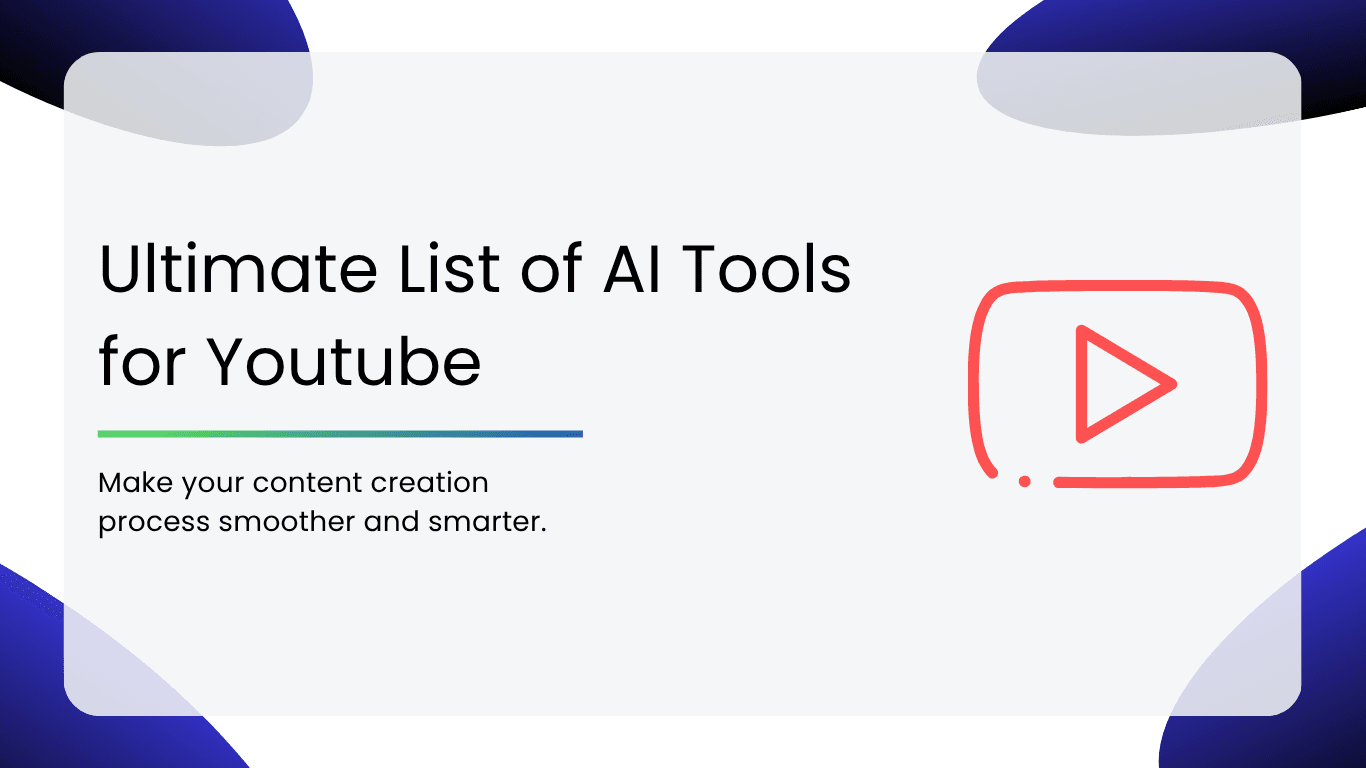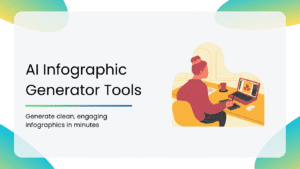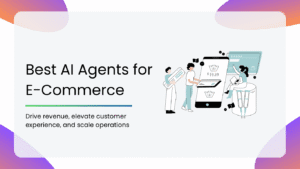Running a YouTube channel is more than just recording videos—it’s editing, SEO, thumbnails, and analytics. It’s a lot!
That’s where AI comes in. From automating edits to optimizing content, AI tools can save time, boost engagement, and help your channel grow faster.
In this blog, we’ll break down the biggest benefits of using AI for YouTube and how it can make your content creation process smoother and smarter.
How to Use AI to Automate Your YouTube Growth
- AI for Content Ideas & Scripting: AI can analyze trends, suggest engaging video topics, and even help structure full scripts. Instead of spending hours brainstorming, creators can quickly refine ideas that are already gaining traction.
- AI for Video Editing & Automation: From auto-cutting silences to generating captions, AI simplifies editing by handling tedious tasks. This saves time and ensures videos maintain a professional, polished look without extensive manual effort.
- AI for YouTube SEO & Growth: AI can optimize titles, descriptions, and hashtags by analyzing what works best for similar content. This ensures videos reach the right audience and perform better in search results.
Advantages of Using AI Tools for YouTube
- Saves Time & Effort: Editing videos, generating captions, and writing descriptions can take hours. AI automates these tasks, freeing up time for creators to focus on brainstorming and producing high-quality content.
- Enhances Video Editing: AI-powered video editors can automatically cut silences, improve lighting, stabilize shaky footage, and even add effects—all without manual effort. This makes editing faster and more efficient, especially for beginners.
- Optimizes YouTube SEO: AI tools can analyze trending keywords, suggest SEO-friendly titles and descriptions, and improve metadata. This increases the chances of videos ranking higher in search results and being recommended to a wider audience.
- Improves Audience Engagement: AI can analyze audience behaviour, predict what type of content will perform well, and suggest changes based on analytics. This helps creators make data-driven decisions to increase engagement and retention.
- Generates Automatic Captions & Translations: AI-powered transcription tools can generate accurate captions in multiple languages, making content accessible to a global audience. This boosts watch time and enhances the user experience.
- Creates High-Converting Thumbnails: AI tools can design eye-catching thumbnails based on successful trends, helping videos stand out and attract more clicks. Higher click-through rates (CTR) can lead to better visibility and growth.
- Automates Content Repurposing: AI can turn long-form YouTube videos into short clips for platforms like Instagram Reels, TikTok, and YouTube Shorts, maximizing content reach with minimal effort.
- Provides Data-Driven Insights: AI analytics tools track video performance, audience demographics, and engagement metrics, helping creators understand what’s working and what needs improvement.
- Personalizes Recommendations: AI can help suggest video topics tailored to a creator’s audience, ensuring fresh and relevant content ideas based on real-time trends.
- Reduces Workload for Small Teams & Solo Creators: For YouTubers managing everything alone, AI acts as a virtual assistant—handling tasks like video optimization, scheduling, and audience analysis, allowing creators to focus on content creation.
Let’s look at some of the best AI Tools for YouTube that can make the journey easier.
Table of Contents
AI Tools for YouTube – Idea to Conceptualization:
1. WOXO
Create captivating videos effortlessly with WOXO, your all-in-one content creation solution for YouTube, TikTok, and Instagram. Say goodbye to the complexities of video production and embrace flawlessly generating content.
Key Features:
- Effortless Idea and Conceptualization: Let WOXO handle the brainstorming part for you. Just input your topic or idea, and watch as WOXO generates content concepts that are engaging.
- Generate 21 Unique Videos in a Click: Take advantage of the power of AI to instantly produce 21 distinct and engaging videos customized for your chosen platform.
- Seamless Scheduling: Schedule a week’s worth of content quickly, leaving you with more time to focus on other aspects such as audience engagement and growth.
Pricing: Plans start from $17.99.
Cons
- Limited Creative Control: Advanced users may find the customization options lacking.
- Variable Output Quality: The quality of generated videos can depend heavily on the input provided.
- Not for Professional Use: Might not meet the standards required for highly polished or professional-grade content.
Review
WOXO is a fantastic tool for creators who need quick, high-volume video content for platforms like YouTube, TikTok, and Instagram. Its AI-powered idea generation and video creation features save time and effort, making it ideal for beginners or those managing multiple channels.
2. Shuffll
Shuffll, your indispensable video co-pilot, is here to the way videos are produced for marketing teams. Powered by cutting-edge generative AI, Shuffll empowers you to produce videos at unbelievable speeds, saving you more time and resources.
Key Features:
- Effortless Video Generation: Simply describe what video concept you want, and Shuffll does the work of generating the perfect copy, artwork, and storyline that aligns seamlessly with your brand.
- Automated Recording Magic: With a click of the RECORD button, Shuffll takes charge, autonomously crafting scenes, animations, and audio effects to bring your vision to life.
- Seamless Scaling: Take your video production to the next level by creating multiple series of videos. Collaborate with your team, delegate tasks, and maintain the highest standards of quality across the board.
Pricing: Connect with Shuffll directly as they only offer customised quotes.
Cons
- High Cost: Custom pricing may be prohibitive for small businesses or individual creators.
- Limited Flexibility: Heavy automation can restrict creative freedom.
- Learning Curve: New users may need time to fully understand and utilize the platform.
Review
Shuffll is a game-changer for marketing teams looking to produce high-quality videos quickly. Its AI-driven video generation and automated recording features make it a powerful tool for scaling video production.
3. Runway
Runway is an applied research company building the next era of art, entertainment, and human creativity that generates videos based solely on text inputs.
Key Features:
- Video Generation: Videos are created effortlessly from textual descriptions.
- Image Generation: Text inputs are transformed into images with ease.
- Infinite Image Expansion: Unleash endless possibilities for image expansion and creativity.
- Image Transformation: Any image can be reimagined into a unique work of art.
- Custom Model Training: Tailor AI models to specific tasks and project requirements.
- Object Removal from Videos: Easily erase unwanted elements from video footage.
- Video Slow Motion: Apply slow-motion effects to enhance the visual appeal of any video.
- Image Animation: Transform static images into dynamic animations.
- Background Removal: Seamlessly eliminate backgrounds from both images and videos.
Pricing:
- Free Plan: Available
- Standard Plan: Starting at $12 per user per month
Cons
- Inconsistent Quality: Output may not always meet professional standards.
- Complex Features: Advanced tools like custom model training can be challenging for beginners.
- Limited Customization: May not be suitable for highly specific or niche projects.
Review
Runway is a versatile AI tool for video and image creation, offering advanced features like custom model training and object removal. It’s perfect for creators who want to experiment with AI-generated content.
4. Make A Video by Meta
Make-A-Video is Meta’s latest venture into the fast-changing and innovative world of text-to-video creation, where users can easily transform text prompts into completely new and original video content. This cutting-edge artificial intelligence platform demonstrates phenomenal ability in creating videos from text input, enabling users to have the ability to select from three distinct and original styles: Surreal, Realistic, and Stylized. Aside from these, users can also upload images, which can then be transformed into colourful and interactive videos, and have the potential to browse through a sequence of video variations that are generated from the original content input.
Key Features:
- Text-to-Video Generation: Create videos from text prompts effortlessly.
- Three Style Options: Choose from Surreal, Realistic, or Stylized video styles.
- Image-to-Video Conversion: Transform static images into dynamic videos.
- Variation Creation: Generate multiple video variations based on the original content.
Pricing: Open Beta Program: Access Make-A-Video through the open beta program.
Cons:
- Unpredictable Output: Video quality can vary based on the input provided.
- Lack of Fine Control: Users have limited control over detailed aspects of video generation.
Review
Make-A-Video is an innovative tool for generating videos from text prompts. Its three style options (Surreal, Realistic, Stylized) provide creative flexibility, making it a fun tool for experimenting with AI-generated content.
AI Tools for Youtube – Planning:
5. Kive.ai
Kive.ai is a highly innovative and forward-looking platform that leverages the potential of artificial intelligence to automate the handling of video content and other assets. This advanced technology highly simplifies the organization of your valuable assets in a systematic way, searching for them conveniently, and making use of them in an efficient manner. You will no longer have to undergo the tension or stress of giving your files proper names because you can easily search for whatever you require. The smart AI system will automatically find it for you from all your stored assets, giving you an easy experience in terms of asset management.
Key Features:
- Efficient Video Tagging: Automatically tag videos and images based on content for streamlined organization.
- Smart Search: Quickly locate specific videos using advanced search capabilities.
- Custom Metadata: Add and manage custom metadata to categorize videos efficiently.
- Content Recommendations: Receive personalized video content recommendations for enhanced decision-making.
- Collaborative Editing: Collaborate flawlessly on video projects with team members.
- Secure Storage: Ensure the security and privacy of your video assets with robust storage solutions.
Pricing: Kive has a free plan and the Pro plan starts at $12 per month.
Cons
- Basic Editing Features: Lacks advanced editing capabilities for complex projects.
- AI Tagging Issues: Automated tagging may not always be accurate.
- Not for Complex Projects: May not be suitable for highly detailed or intricate video work.
Review
Kive.ai is a great tool for organizing and managing video assets. Its AI-powered tagging and smart search features make it easy to find and reuse content, ideal for teams working on multiple projects.
AI Tools for Youtube – Scriptwriting:
6. VidIQ
VidIQ provides a groundbreaking and cutting-edge AI-powered YouTube Script Generator that provides seamless and hassle-free assistance, converting your simple and straightforward ideas into full, ready-to-use, and highly engaging YouTube scripts in seconds.
Key Features:
- AI YouTube Script Generator: Instantly create high-quality YouTube scripts by inputting your ideas.
- Efficiency: Accelerate your video content creation process.
- Quality Enhancement: Elevate the overall quality of your YouTube videos.
Pricing:
- Free Trial: Experience the AI YouTube Script Generator for free.
- Subscription Plan: VidIQ’s pricing starts at $7.50 per month
Cons:
- Generic Scripts: AI-generated scripts may lack originality or creativity.
- Limited Niche Customization: May not cater well to highly specialized topics.
- Manual Adjustments Needed: Scripts often require tweaking for a polished final result.
Review
VidIQ’s AI YouTube Script Generator is a lifesaver for creators struggling with scriptwriting. It speeds up the process and helps improve the quality of video content, making it a valuable tool for YouTubers.
AI Tools for YouTube – Filming:
7. FineShare FineCam
FineCam converts your smartphone into a highly versatile HD webcam with advanced AI technology to enhance your video experience. You can enjoy the luxury of wireless connectivity, which allows you to place your camera at multiple angles for convenient and seamless video experiences. The app lets you easily modify a variety of camera settings, including features that range from preview settings on your video to zoom capabilities, orientation settings, resolution settings, and even the ability to select the front or rear camera. You also enjoy the flexibility of adding a variety of camera shapes to your setup. You can also modify overlay, brightness, and contrast with ultra-precision ease, giving you an optimal video output every time.
Key Features:
- Multi-Camera Compatibility: Connect your smartphone, digital camera, DSLR camera, action camera, external webcam, or an integrated webcam – there’s no limit to the number of connected cameras.
- AI Background Removal: Effortlessly eliminate backgrounds using AI and add unique and creative backgrounds to enhance your videos.
- Multi-Angle Video Capture: Record from various angles and smoothly switch between scenes for dynamic video presentations.
- Instant Background Generation: Generate distinctive backgrounds in seconds, adding personality and professionalism to your video conferences and recordings.
- Flexible Webcam Positioning: Easily position your webcam footage anywhere on the screen for precise screen and webcam recording.
- Colour Enhancement: Access a range of filters and adjustments to fine-tune video brightness and enhance colour vibrancy.
Cons
- Basic Functionality: Lacks advanced editing and production features.
- Hardware Dependency: Optimal performance may require additional equipment.
- Imperfect Background Removal: AI background removal can sometimes produce subpar results.
Review
FineCam is a handy tool for turning smartphones into high-quality webcams. Its AI background removal and multi-angle video capture features make it ideal for live streaming and video conferencing.
8. DeepShot AI
Experience a revolution in video reshooting with DeepShot AI. Say goodbye to the pursuit of perfection—simply press the record button, shoot, and continue without worries.
Key Features:
- Effortless Speaker Selection: Choose your speaker and input their lines with ease.
- Generate Perfect Takes: Once your script is prepared, click the “Generate” button and let DeepShot handle the rest. Sit back, relax, and enjoy the results.
Pricing:
- 2-Day Trial Available
- Monthly Subscription: $15 per month thereafter
Cons
- Limited Detail Control: Users have minimal control over fine details in generated videos.
- Not for Complex Scenes: Struggles with intricate or multi-layered video projects.
- Variable Output Quality: Results can vary depending on the input and script complexity.
Review
DeepShot AI simplifies video reshoots by generating perfect takes automatically. It’s a great tool for creators who want to save time and effort in post-production.
9. Creative Reality™ Studio
Creative Reality™ Studio is a state-of-the-art and innovative platform with the incredible ability to transform AI-generated portraits into realistic depictions in seconds. This revolutionary platform offers a myriad of options, with users able to select from very detailed photorealistic faces or artistically illustrated characters. Users also have the ability to upload their own photographs, with the option of customized creations, and can use the advanced capabilities of Stable Diffusion technology to generate one-of-a-kind custom avatars that are a reflection of their own vision. Once these avatars have been added to your own library, they can be reused over and over again and can be animated using a variety of scripts and speech options to bring them colourfully to life.
Key Features:
- Face Selection: Choose from a selection of photorealistic or illustrated faces.
- Image Upload: Upload your own images, including personal photos, stock images, or illustrations.
- Stable Diffusion: Generate customizable faces using powerful Stable Diffusion technology.
- Script Writing Options: Create scripts using GPT-3 text generation, voice recordings, or manual text input.
- Avatar Reuse: Once added, avatars can be reused for multiple projects.
- Instant MP4 Generation: Generate MP4 files within seconds for downloading or sharing.
Pricing:
- Free Trial: Try Creative Reality™ Studio for free with a 2-minute trial.
- Plans Starting at $4.7/month.
Cons
- Limited Customization: Advanced users may find the tool too restrictive.
- Inconsistent Quality: Output may not always meet professional standards.
- Manual Tweaks Required: Often needs adjustments for a polished final product.
Review
Creative Reality™ Studio is a fun and innovative tool for creating custom avatars and animations. Its AI-powered features make it easy to generate unique content for storytelling and branding.
AI Tools for YouTube – Audio Recording:
10. Adobe Podcast
Adobe Podcast leverages advanced AI technology to transform voice recordings into professional-quality audio, replicating the studio experience.
Key Features:
- AI Audio Enhancement: AI-powered to transform your audio to studio quality.
- Text based audio editing: Cut out text from the transcription and the audio will reflect changes automatically.
- Individual Audio Tracks: Capture each participant’s audio in 16-bit 48k WAV format.
- Podcast-Ready Sound Collections: Access pre-packaged intros, outros, transitions, and background music.
- Mic Issue Correction: Fix microphone-related problems for pristine recordings.
- Noise and Echo Removal: Eliminate unwanted noise and echo from voice recordings.
- Browser-Based Recording: Record, edit, and enhance audio conveniently within your web browser.
Pricing:
- Free Trial: Try Adobe Podcast for free, with up to an hour of usage per day.
- Premium Plan Starting at $9.99 per Month: Unlock the full suite of Adobe Podcast features with our affordable monthly subscription.
Cons
- Basic Editing Tools: Lacks advanced features compared to desktop software.
- Not for Complex Projects: May not be ideal for highly detailed or intricate audio work.
Review
Adobe Podcast is a powerful tool for enhancing audio quality with AI. Its noise and echo removal features make it ideal for podcasters and content creators looking for professional-grade audio.
AI Tools for Youtube – Editing:
11. 2short.ai
AI-generate Shorts, TikToks and reels from your other videos. 2short.ai transforms videos into high-performing short clips that accelerate views and subscriber counts by tenfold.
Key Features:
- Center Stage Facial Tracking: Ensures active speakers never miss their spotlight as AI employs facial tracking technology to keep them at the center of the screen.
- One-Click Animated Subtitles: Viewer engagement and watch time increase effortlessly with the addition of animated subtitles, added with a single click to breathe life into the content.
- Versatile Aspect Ratios: Audiences on all platforms can be reached thanks to support for vertical, square, and horizontal aspect ratios, allowing for the creation of perfect shorts for any platform.
- Advanced Editing Tools: Visions can be achieved with advanced editing and cropping options that provide added flexibility when automatic face tracking isn’t sufficient.
- Brand Presets: Each video can be made uniquely on its own by adding brand logos and overlays to exported videos, establishing a distinct and visually appealing brand presence.
- Unlimited High-Quality Exports: Watermarks are eliminated in favour of 1080p quality, offering unlimited, high-resolution exports that make content truly stand out.
Pricing:
- Free Plan: Available
- Lite Plan: Starts from $9.90 per month
Cons:
- Limited Customization: Advanced users may find the editing options restrictive
- Dependence on Source Material: Output quality heavily relies on the input video.
- Learning Curve: New users may need time to fully understand all features.
Review:
2short.ai is a fantastic tool for repurposing long-form videos into engaging shorts for platforms like YouTube, TikTok, and Instagram. Its AI-powered features, such as facial tracking and animated subtitles, make it easy to create professional-looking clips that boost engagement.
12. Munch
Munch chooses the most relevant and effective parts of your video content to produce engaging shorts, reels, LinkedIn posts, status updates, stories, TikTok and more. It’s NLP-GPT-powered technology enables it to edit videos according to the latest trends.
Key Features:
- Ride the Trends: AI-powered marketing insights and trending analysis to deliver the most engaging videos
- AI-Driven Editing: Extensive machine learning capabilities to preserve focus on the core subject of the video in all aspect ratios
- All-In-One Platform: automatic editing, auto-caption generation, content management, and seamless publishing – all within one user-friendly tool.
Cons:
- Output Variability: Results may vary depending on the input video quality.
- Limited Advanced Editing: May not be suitable for highly customized projects.
- Subscription Cost: Pricing may be high for small creators or businesses.
Review:
Munch is a powerful tool for extracting the most engaging parts of your videos and turning them into shorts, reels, and other social media content. Its AI-driven editing and trend analysis make it a great choice for staying relevant.
AI Tools for YouTube – Audio Enhancement:
13. Gling
Gling auto-cuts silence in the videos, making editing 10x faster.
Key Features:
- Silence and Bad Take Elimination: Gling’s AI technology automatically detects and removes silences and bad takes from your videos, ensuring a smoother viewing experience for your audience.
Pricing:
- New Gling users can take advantage of a free trial.
- The maximum video length for the free trial is 1 hour for the raw video.
- Subscription-based plan is available for $15 per month.
Cons:
- Limited Free Trial: The free trial only supports videos up to 1 hour long.
- Basic Functionality: Lacks advanced editing features for complex projects.
- Dependence on AI Accuracy: May occasionally cut useful content by mistake.
Review:
Gling is a lifesaver for video editors, automatically cutting out silences and bad takes to streamline the editing process. It’s perfect for creators looking to save time and focus on content creation.
14. Beatoven
Beatoven.ai is your single-source master key to the easy generation of royalty-free music that significantly enhances and elevates the quality of your engaging content. With the revolutionary assistance of artificial intelligence, it makes the intricate process of producing quality background music tailored exactly to your needs easy and streamlined.
Key Features:
- Genre/Style Selection: Choose from a variety of music genres and styles.
- Easy Editing: Make quick cuts and adjustments effortlessly.
- Mood Alteration: Change the mood of your music to fit your content.
- Compose Seamlessly: Generate unique compositions in a few simple steps.
Pricing:
- Free Trial Available: Try Beatoven for free.
- Plans start at ₹159 Indian Rupees Per Month:
Cons:
- Limited Genre Options: May not cater to highly specific music needs.
- Basic Editing Tools: Lacks advanced music production features.
- Output Quality: AI-generated music may not always meet professional standards.
Review:
Beatoven.ai is a game-changer for creators needing royalty-free background music. Its AI-generated tracks and mood customization options make it easy to find the perfect soundtrack for your videos.
15. Paper Cup
Paper Cup provides a revolutionary blend of AI dubbing and real human voices, precisely tuned by language experts.
Key Features:
- Lifelike AI Voices: Powered by real actors’ data, our AI voices seamlessly mimic human speech.
- AI Script Translation: AI generates scripts in the language you choose, from your original content.
- AI Voiceover Creation: Patented text-to-speech transforms scripts into lifelike audio.
- Expert Translators: A dedicated team ensures accuracy and tone before overlaying the translated audio.
Pricing: Contact Paper Cup for personalized pricing details.
Cons:
- Custom Pricing: Lack of transparent pricing may deter small creators.
- Limited Voice Options: May not offer enough variety for some projects.
- Dependence on AI Accuracy: Translations and voiceovers may require manual adjustments.
Review:
Paper Cup combines AI dubbing with human expertise to create lifelike voiceovers in multiple languages. It’s ideal for creators looking to expand their audience globally.
16. Eleven Labs
Discover the pinnacle of text-to-speech and voice cloning software, enabling you to craft lifelike voiceovers effortlessly.
Key Features:
- Advanced Text-to-Speech: Achieve lifelike voiceovers for your content.
- Custom Voices: Access a wide array of compelling speech options in 28 languages.
- High-Quality Audio: Enjoy top-tier audio output quality.
- Professional Voice Cloning (PVC): Clone your own voice with professional precision.
Pricing:
- Free Trial Available: Try Eleven Labs’ Generative Voice AI for free.
- Starting at $1 per month: Unlock the full potential of Eleven Labs with affordable subscription plans.
Cons:
- High Cost: Pricing may be prohibitive for individual creators.
- Learning Curve: Advanced features like voice cloning may require time to master.
- Limited Customization: Some users may find the voice options too generic.
Review:
Eleven Labs offers cutting-edge text-to-speech and voice cloning technology, making it easy to create lifelike voiceovers for videos. Its wide range of voices and languages makes it highly recommendable.
17. TrueSync
TrueSync uses AI to generate new lip movements that match the changed dialogue. TrueSync helps dubbed videos feel authentic.
Key Features:
- Perfect Lip-Sync: Generate precise mouth movements for seamless lip synchronization.
- Global Language Compatibility: Match mouth movements to any language for an authentic viewing experience.
- Enhanced Viewing Experience: Dramatically improve the quality of translations for viewers worldwide.
Pricing: For pricing information, please contact TrueSync.
Cons:
- Custom Pricing: Lack of transparent pricing may be a barrier for some.
- Limited Language Support: May not support all languages equally well.
- Dependence on Source Material: Output quality depends on the original video’s clarity.
Review:
TrueSync is a revolutionary tool for creating authentic lip-sync in dubbed videos. Its AI-powered technology ensures a seamless viewing experience for global audiences.
AI Tools for YouTube – Adding Effects and Graphics:
18. Adobe Firefly
Adobe Firefly, a revolutionary and state-of-the-art web application that is driven by state-of-the-art generative artificial intelligence, offers users the amazing facility to realize their personal and imaginative creative ideas with unprecedented ease and convenience. You can venture into a rich and thrilling universe of unlimited possibilities, from the detailed creation of breathtaking photorealistic portraits and magical fantastical creatures to interactive experimentation with attention-grabbing text effects and rich, varied color schemes. Now that it is offered for commercial purposes, Adobe Firefly is your go-to gateway to a universe of unlimited creativity and artistic expression.
Key Features:
- Simple Prompts: Utilize straightforward prompts in over 100 languages for diverse creative projects.
- Text to Image: Generate detailed images from textual descriptions.
- Generative Fill: Seamlessly remove or introduce objects with a brush tool.
- Text Effects: Apply unique styles and textures to words and phrases.
- Generative Recolor: Create multiple colour variations of vector artwork effortlessly.
- 3D to Image: Generate images by interactively positioning 3D elements.
- Extend Image: Adjust image aspect ratios with a single click.
Pricing:
- Free Trial Available: Get started with Adobe Firefly for free.
- Plans Starting at US$4.99/mo.
Cons:
- Subscription Cost: Pricing may be high for casual users.
- Learning Curve: Advanced features may require time to learn.
- Output Variability: AI-generated content may not always meet expectations.
Review:
Adobe Firefly is a creative powerhouse, offering AI-driven tools for generating images, text effects, and more. It’s perfect for creators looking to add unique visuals to their videos.
19. Film AI
Film AI is a top-notch, AI-based image database that has been carefully curated with painstaking attention to detail and is completely searchable to make your experience better. This vast and comprehensive library includes a vast collection of still images derived from a vast variety of media like movies, TV shows, music videos, and commercials to make your videos a lot more entertaining and interactive.
Key features
- Extensive Visual Library: Access a diverse collection of visuals to enhance your content and find inspiration for new projects.
- AI-Powered Search: Utilize advanced search capabilities to find images and clips based on mood, colour, theme, and more, streamlining the creative process.
- Advanced Filters: Refine searches with filters for colour, date, frame size, and number of characters, helping you locate the perfect visual elements for your videos.
- Regular Updates: Benefit from a continuously updated database, ensuring access to the latest trends and visuals in the industry.
Cons:
- Limited Free Access: Full features may require a paid subscription.
- Database Size: The vast library can be overwhelming for new users.
- Output Quality: Some visuals may not meet professional standards.
Review: Film AI is a treasure trove of visuals for video creators, offering an extensive library of images and clips. Its AI-powered search makes it easy to find the perfect visuals for any project.
AI Tools for YouTube – Review and Fine-Tuning:
20. PixOp
Pixop provides cloud AI remastering and upscaling of video, and it’s an easy solution for digital masters to be remastered from SD to UHD 8K. No more expensive hardware and complicated configurations.
Key Features:
- Automated AI Filters: Easily sharpen, de-blur, de-noise, upscale, or adjust the frame rate of your videos.
- AI Video Enhancements: Benefit from AI denoising, AI deinterlacing, AI deep restoration, and more.
Pricing:
- No Subscription Fees: Pay only for processing (priced per gigapixel) and utilities (priced per gigabyte) based on your usage.
Cons:
- Pay-Per-Use Model: Costs can add up for large projects.
- Limited Advanced Features: May not be suitable for highly complex edits.
- Dependence on Source Material: Output quality depends on the original video’s resolution.
Review:
PixOp is a must-have tool for video remastering and upscaling. Its AI-powered enhancements make it easy to improve video quality without expensive hardware.
AI Tools for YouTube – Thumbnail Design:
21. Simplified
Simplified is your one-stop destination for creating compelling and eye-catching YouTube thumbnails with its superior and instant AI YouTube Thumbnail Maker. You can make compelling and interesting thumbnails in no time using a wide range of easy-to-use templates meant specifically for the same.
Key Features:
- Instant Thumbnail Creation: Quickly generate YouTube thumbnails with AI technology.
- User-Friendly Templates: Utilize easy-to-use, free thumbnail maker templates.
Pricing:
- Free Plan: Get started with Simplified’s free plan.
- Pro Plan at $6 per Month: Upgrade to the Pro plan for enhanced features and capabilities.
Cons:
- Limited Customization: Advanced users may find the templates too restrictive.
- Basic Features: Lacks advanced design tools for highly customized thumbnails.
- Subscription Cost: Pricing may be high for casual users.
Review:
Simplified’s AI YouTube Thumbnail Maker is a quick and easy way to create eye-catching thumbnails. Its user-friendly templates make it ideal for beginners.
AI Tools for YouTube – Descriptions:
22. Hypotenuse:
Hypotenuse provides an innovative and intelligent AI-based solution that simplifies the process of generating content descriptions that not only are simple to generate but also search engine optimized. Bid adieu to the painful and time-consuming task of manually generating descriptions for your YouTube videos – just give us either the subject of your content or the content itself by copying and pasting it directly into our system and our advanced AI technology will generate an accurate and precise description exclusively for you. Moreover, you can improve it further by inserting specific keywords or by selecting the tone that best appeals to your desired style.
Key Features:
- Instant Description Generation: Obtain quick and accurate content descriptions.
- Keyword Integration: Add keywords to guide the AI for better results.
- Tone Selection: Customize the tone of your content description.
Pricing:
- The individual plan starts at $15 per month and supports 30+ languages.
Cons:
- Generic Output: Descriptions may lack creativity or originality.
- Limited Keyword Control: May not fully optimize for niche keywords.
- Subscription Cost: Pricing may be high for small creators.
Review:
Hypotenuse is a great tool for generating SEO-optimized video descriptions quickly. Its AI-powered features save time and improve content discoverability.
AI Tools for Youtube – Promotion:
23. AdLabs
AdLabs is the ultimate solution to maximizing effective audience engagement through the revolutionary method of automated live-stream advertising. It’s a shift from traditional display advertising and influencer marketing; rather, it provides a solid hybrid solution that is designed to maximize your exposure in a manner that is unmatched in today’s market.
Key Features:
- Precise Audience Targeting: Reach Gen Z audiences with pinpoint accuracy, leveraging advanced technology.
- Live Stream Advertising: Seamlessly combine banner ads with live streaming for massive Gen Z engagement.
- Seamless Integration: Your ads blend naturally into live-stream broadcasts, ensuring effortless reach scaling.
- Flexible Pricing Models: Tailor your campaign pricing with options like CPM, CPC, and more.
- Ad-Blocker Resilience: In-stream ads are immune to ad-blockers, guaranteeing uninterrupted exposure.
Pricing: Get started with AdLabs today, pricing is customized to your needs!
Cons:
- Custom Pricing: Lack of transparent pricing may deter small businesses.
- Platform Dependency: Works best for live-stream platforms, limiting versatility.
- Learning Curve: Advanced features may require time to master.
Review:
AdLabs is a powerful tool for live-stream advertising, offering precise audience targeting and seamless integration. It’s perfect for brands looking to engage Gen Z audiences.
With AI tools, we are at the forefront of the thrilling revolution in content marketing and creation. AI tools simplify our work and enable us to work more efficiently, creatively, and connect with our audience. You’re a newbie or a veteran, and if you use AI in your YouTube strategy, it can revolutionize the way you create, edit, and post content.
If you’re interested in knowing more about AI tools to enhance your marketing, do not forget to read our other informative blog posts. Stay ahead and be part of the future of content creation today!
- 15 Social Media AI Tools You’ll Need in 2023
- Top 15 AI Video Generator Tools
- Top 15 AI Logo Design Tools
FAQs: Ultimate List of AI Tools for YouTube
AI can optimize your videos for SEO, suggest trending topics, analyze audience engagement, and even help with automated captions and subtitles. This means better visibility, higher engagement, and more subscribers.
Yes! Many AI tools are designed for beginners, offering easy-to-use interfaces, drag-and-drop features, and automated workflows.
Yes! AI-powered editors make it easy to create fast-paced, engaging Shorts with auto-subtitles, transitions, and effects.
Many AI tools offer free versions or affordable plans. Some premium AI-powered video editing and analytics tools can be pricey, but they save time and effort, making them a worthy investment.
Disclosure – This post contains some affiliate links and we may earn a commission when you click on the links, at no additional cost to you.