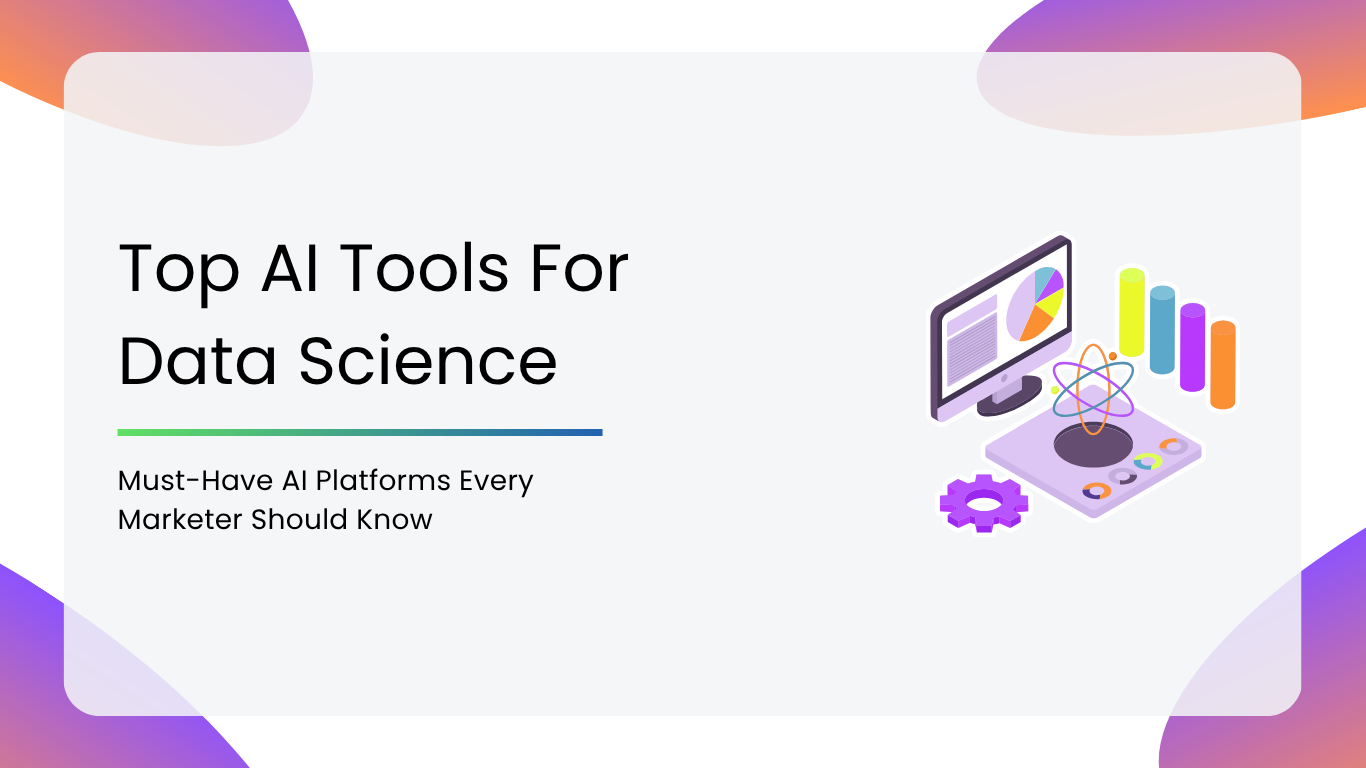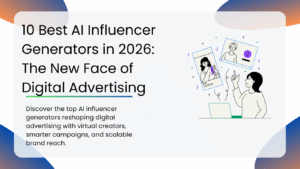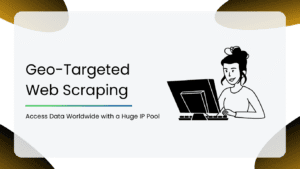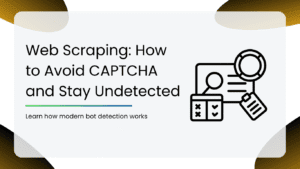In the dynamic realm of data science, the fusion of artificial intelligence (AI) with analytical workflows has sparked a revolution, propelling organizations toward unprecedented insights and innovations. From streamlining coding processes to revolutionizing conversational data analysis, AI tools are redefining the boundaries of what’s achievable in data science. In this exploration, we unveil the top 10 AI tools that stand as beacons of efficiency, creativity, and intelligence in the data science landscape.
How to choose the right AI Tool for your needs
- Identify Your Use Case: Select a tool that suits your project, whether data analysis, machine learning, automation, or visualization. For example, Streamlit is suitable for interactive machine learning applications, and AutoGluon is most suitable for automated machine learning.
- Ease of Use & Learning Curve: Novices can use basic tools like Jupyter Notebook or Colab AI, whereas experts can use DataRobot for end-to-end automation.
- Integration & Compatibility: Make sure the tool is compatible with your programming language of choice (Python, R, etc.), frameworks (TensorFlow, PyTorch), and cloud providers.
- Performance and Scalability: If you need to work with large datasets or deep learning models, choose tools that support GPU/TPU, such as Colab AI or AutoGluon, for better computing power.
- Cost & Accessibility: There are free alternatives such as Hugging Face, Jupyter Notebook, and AutoGluon for cost-effective users, but other offerings such as DataRobot provide advanced features for business users.
- Community Support & Documentation: Hugging Face and Jupyter Notebook are two platforms that have huge communities, offering better troubleshooting and constant improvements.
- Security and Compliance: If you’re working with sensitive information, select tools that have robust security features and compliance certifications.
Benefits of AI Tools in Data Science
- Faster Data Processing & Analysis: AI tools can process large datasets at a very high speed, resulting in faster insights and decision-making compared to manual analysis.
- Automated Data Cleaning & Preparation: Many AI tools automate tasks like handling missing values, removing duplicates, and normalizing data, this helps save time and effort.
- Enhanced Predictive Analytics: AI algorithms can forecast trends, detect anomalies, and provide predictive insights, helping businesses and researchers make informed and better decisions.
- Better Visualization & Interpretation: Many AI-powered platforms offer interactive dashboards, which makes it easier to interpret complex data insights.
- Scalability & Adaptability: AI tools can easily handle vast amounts of data and adapt themselves to changing datasets, making them the ideal choice for large-scale projects.
- Democratization of Data Science: No-code and low-code AI tools make data science accessible to non-experts, allowing business analysts and decision-makers to make use of AI insights without any coding expertise.
Challenges of AI Tools in Data Science
- Data Quality Issues: AI models are only as good as the data they are trained on. Poor-quality, biased, or incomplete data can lead to results that might be inaccurate.
- Complexity & Learning Curve: Some AI tools require technical knowledge to fine-tune models, interpret results, and troubleshoot issues effectively.
- Black-Box Nature of AI Models: Many AI algorithms operate as “black boxes,” which makes it difficult to understand how decisions are made, which can impact trust and transparency.
- Ethical & Privacy Concerns: AI tools may unintentionally reinforce biases or compromise data privacy. Thus, they require careful governance and ethical considerations.
- Dependency on AI Without Human Oversight: Relying solely on AI-generated insights without human validation can lead to misleading conclusions and poor decision-making.
- Integration Challenges: AI tools may not seamlessly integrate with existing data systems, requiring additional effort to connect and improve workflows.
Uses of AI Tools for Data Science
- Enhanced Data Analysis and Insights: AI technology makes data analysis easy so that data scientists are able to draw useful insights more quickly and accurately. AI tools can analyze vast amounts of data, identify patterns, and provide advanced analytics that could be tedious or difficult to do manually.
- Automated Data Cleaning and Preprocessing: Preprocessing is a fundamental domain of data science. Artificial intelligence solutions facilitate the automatic cleaning, normalization, and transformation of data. This provides top-notch data ready for analysis. Automation saves time and the potential for human error, which is equivalent to more reliable results.
- Rapid Model Development and Deployment: AI platforms facilitate the rapid development and deployment of machine learning models. Features like auto-model selection, hyperparameter tuning, and real-time validation allow data scientists to build solid models rapidly. Additionally, these tools usually provide simple integration with deployment platforms, allowing easy implementation quickly in production.
- Improved Collaborative Work and Knowledge Sharing: All AI products offer capabilities that facilitate data scientists to collaborate. GitHub Copilot and Jupyter Notebook are two applications that assist individuals in sharing code, documents, and version updates. Such collaboration facilitates sharing knowledge and reducing project timelines.
- More Efficiency and Productivity: AI applications can assist in making work easier and quicker by performing repetitive and complex tasks. This enables data scientists to concentrate more on relevant analysis and decision-making rather than being bogged down by labor. Applications such as ChatGPT and Perplexity AI can assist in generating reports, coding, and responding to challenging questions, making everything even more efficient.
Let’s take a deeper look at the tools:
| AI Tool | Best For | Key Benefit |
| GitHub Copilot | Developers & data scientists | AI-powered code completion for faster coding. |
| Hugging Face | NLP & machine learning enthusiasts | Access to pre-trained AI models & datasets. |
| DataRobot | Enterprises & data analysts | Automates machine learning model development. |
| Colab AI | Students & researchers | Free cloud-based coding with GPU/TPU support. |
| Jupyter Notebook | Data scientists & educators | Interactive coding & data visualization. |
| Streamlit | Developers & data app creators | Simplifies building interactive ML web apps. |
| AutoGluon | Machine learning practitioners | Automates model selection & hyperparameter tuning. |
| PandasAI | Data analysts | AI-powered data queries with natural language. |
| Perplexity AI | Researchers & professionals | AI-driven search engine for in-depth insights. |
| Gemini | Writers & Researchers | AI-powered content generation & research assistance. |
Table of Contents
| 1. GitHub Copilot |
| 2. Hugging Face |
| 3. DataRobot |
| 4. Colab AI |
| 5. Jupyter Notebook |
| 6. Streamlit |
| 7. AutoGluon |
| 8. PandasAI |
| 9. Perplexity AI |
| 10. Gemini |
Top AI Tools For Data Science
1. GitHub Copilot
GitHub Copilot revolutionizes software development with its AI-powered code completion, boosting productivity and code quality. Copilot is specifically developed for data science work, accelerating coding, making collaboration easier, and resulting directly in fruitful workflows, which in turn enable data scientists to focus on data analysis and experimentation.
Features:
- AI Coding Assistant & Streamlined Workflows: Offers contextual code completions, chat support, and real-time suggestions, speeding up coding workflows and increasing productivity.
- Code Quality Improvement & Improved Collaboration: Improves code quality with real-time recommendations, avoids vulnerabilities, and facilitates improved collaboration by resolving programming queries in a timely manner.
- Real-Time Code Suggestions: Provides code completions during coding by coders, based on project context and style conventions.
Pros:
- Increased Developer Productivity & Mass Adoption: Speeds coding by 55%, relied upon by more than 50,000 companies, which guarantees cross-industry adoption.
- Personalized Suggestions & Improved Code Quality: Provides users with personalized tips for faster coding, increases code quality assurance and removes bugs.
- Integration: Easily integrates with mainstream editors like Visual Studio Code, offering support for data science tools.
Cons:
- Language Support Limitations & Data Processing Issues: Recommendation quality may vary with different programming languages, which influence data security in security-sensitive projects.
- Intellectual Property Risks & Offensive Outputs: Opportunities for code suggestions that are similar to copyrighted code, requiring extra care in proprietary data science endeavors. Certain types of offensive language will be encountered, requiring extra moderation in group data science settings.
Pricing:
- Free tier with limits
- Pro ($10/month)
- Business ($19/user/month) offers unlimited access.
Review
This tool is a game-changer for developers, that offers AI-powered code completions and suggestions in order to improve productivity. While it accelerates coding, it has limitations in language support and potential IP concerns. Ideal for improving workflow efficiency but requires careful oversight.
2. Hugging Face
Hugging Face offers an open platform for model access, datasets, and APIs and can be used by data scientists and researchers. By offering an open platform as well as a strong ML model catalog, Hugging Face encourages collaboration and creativity in the AI ecosystem and is, therefore, worth utilizing for data science use cases.
Features:
- Massive Models: This offers a vast repository of top AI models for numerous tasks, created and maintained by the ML community on a continuous basis.
- Datasets Access: Provides access to various datasets within various fields of research and experiments.
- Spaces for Applications: Allows running applications like chatbots, image generators, and others on various hardware configurations.
- Community Collaboration: Fosters cooperation between the ML community by mutual resources and initiatives.
Pros:
- Multiple Resources: It offers a range of ML models and datasets for many different tasks and areas.
- Open-Source Contribution: Facilitates the development of ML tooling through open-source initiatives such as Transformers.
- Simple Deployment: Allows simple deployment of applications across various hardware configurations, thereby facilitating efficient workflow.
Cons:
- Learning Curve: The learners, particularly the ML beginners, will have a learning curve because of the intricacy of a few of the projects and tools.
- Cost: While the majority of resources are gratis, paid computing and enterprise solutions may not be cost-effective for single users or small organizations.
Pricing:
- Free for basic models
- Pro Account: $9 per month
- Enterprise Hub: $20 per month
Review
This tool is a powerhouse for NLP and machine learning that provides access to top-tier models and datasets. Its collaborative open-source ecosystem is a major strength, but the learning curve and computational costs can be challenging for beginners.
3. DataRobot
DataRobot is an artificial intelligence platform that automates the end-to-end process of developing, deploying, and managing machine learning models. DataRobot enables data scientists, analysts, and developers to develop and deploy precise predictive models at scale and in a timely manner. DataRobot’s automated machine learning makes the process of building models simple, allowing organizations to gain valuable insights and make informed data-driven decisions.
Features:
- Automated Machine Learning: Automatically handles the machine learning lifecycle from data preparation through model deployment.
- Model Selection and Evaluation: Critically assesses and selects the top-performing machine learning models for a given dataset and prediction problem.
- Hyperparameter Optimization: Undertakes hyperparameter tuning to enhance model performance and generalizability.
- Feature Engineering: Automatically extracts the right features from raw data to improve the accuracy of a model.
- Deployment and Monitoring: Deploys ML models to production and provides continuous monitoring of model performance.
Pros:
- Time and Cost Savings: Saves time and effort in manually developing and deploying machine learning models.
- Scalability: Scalable machine learning efforts by automating repetitive work and allowing for fast experimentation.
- Accuracy and Performance: Improves model performance and accuracy with automated feature engineering and hyperparameter tuning.
- Interpretability: Offers explanations of the model’s predictions and feature importance, rendering the model more interpretable and credible.
- Collaboration: Facilitates collaboration between data science teams due to shared projects and model repositories.
Cons:
- Black Box Models: Automated processing can result in complex, less transparent models with lower interpretability, lowering transparency.
- Dependence on Data Quality: Demands high-quality, properly prepared data to make the model work best, which in certain situations is not easy.
Pricing:
- Offers customised pricing based on enterprise needs
Review
This tool automates the entire ML lifecycle, making predictive modeling accessible and scalable. While it improves efficiency and accuracy, its black-box nature and data quality dependency might limit interpretability and flexibility.
4. Colab AI
Colab AI offers an AI-based cloud notebook with machine learning operation support. It provides seamless coding with code generation support, debugging suggestions, and autocompletion. Colab AI is a core tool for data scientists who require easy access to GPU and TPU capacity for deep neural network training.
Features:
- AI-Powered Code Help: Automatically generates code using AI-powered code generation and completion.
- Cloud-Based Notebooks: Available anywhere there is an internet connection, allowing collaboration and flexibility.
- GPU and TPU Support: Gives access to GPUs and TPUs for training deep neural networks, speeding up model development.
- Integrated Debugging Tools: Assists in finding and correcting code bugs, thereby increasing code reliability.
Pros:
- Accessibility: Viewable from wherever you are, using any net-enabled device.
- GPU and TPU Resources: Availability of high-performance computing resources to train deep learning models.
- Collaboration: Enables collaboration with real-time sharing and editing features.
- Integrated Debugging: Helps find and fix code bugs, thus making the code more reliable.
Cons:
- Limited Features in Free Version: Advanced features may be limited in the free version. No offline usage: Needs internet connectivity to function, restricting offline use.
Pricing:
- Free tier available
- Pro ($9.99/month) &
- Pro+ ($49.99/month) offers better GPUs & runtimes.
Review
This is a great cloud-based AI notebook offering GPU/TPU access and AI-assisted coding. It’s best for collaboration and deep learning but lacks offline functionality and has limitations in its free version.
5. Jupyter Notebook
Jupyter Notebook is an interactive web-based development environment that is widely utilized by data scientists, researchers, and engineers. Jupyter Notebook is capable of supporting various data science activities, including coding, data visualization, and machine learning experimentation, based on several programming languages. The versatility and flexibility of Jupyter Notebook make it a critical instrument for data science projects.
Features:
- Next-Generation Notebook Interface: Enables interactive development, data visualization, and experimentation interface.
- Multi-Language Support: Supports over 40 programming languages, such as Python, R, Julia, and Scala, to cater to various user needs.
- Flexible Workflow Configuration: Enables users to configure and manage workflows for data science, scientific computing, and machine learning projects.
- Modular Design: Has a modular design that allows you to add extensions to enhance features, which enhances the user experience.
- Interactive Outputs: It has support for interactive outputs such as HTML, images, videos, LaTeX, and generic MIME types. This facilitates easier data visualization and communication.
Pros:
- Versatility: Suitable for a broad spectrum of data science activities, ranging from data exploration to machine learning model development.
- Flexible Interface: Allows users to personalize and structure workflows based on their choice and become more productive.
- Interactive Outputs: More precise data presentation and communication in the form of interactive outputs.
- Big Data Tools Support: Seamlessly integrates with big data tools such as Apache Spark to enable high-end analytics.
Cons:
- Learning Curve: A few users unfamiliar with data science tools and practices, may face a learning curve
- Extension Complexity: New functionality could need special skills, and that could be problematic for some users. Computer Intensive: Working with large data sets and complex computations can require significant computing power.
Pricing:
- Jupyter Notebook is an open-source project that is available for free.
Review
A versatile, open-source tool for coding, data visualization, and ML experimentation. Its interactive interface supports multiple languages but can be resource-intensive and has a learning curve for new users.
6. Streamlit
Streamlit is an open-source library for building interactive web applications for machine learning and data science applications. Streamlit makes it easy to build and share data-driven applications by enabling users to write Python code to build web applications quickly and efficiently. Streamlit’s minimalistic API and live-updating feature make it a great platform for data scientists and developers to share their work and results with others.
Features:
- Rapid Application Development: Enables quick and easy creation of interactive web applications using Python scripts.
- Simple Scripting: Enables users to create apps within a few lines of code, minimizing development time and complexity.
- Interactive Widgets: Offers a variety of interactive widgets for users to input data and display data, thus making it more user interactive.
- Community Cloud Deployment: Offers a free platform to deploy and distribute applications on the Streamlit Community Cloud, making application distribution easier.
- Generative AI Integration: It is compatible with generative AI models, and integrating AI capabilities is straightforward.
Pros:
- Ease of Use: Facilitates the process of web application development and deployment that involves using data, using Python programming.
- Real-Time Updates: The application refreshes what it shows automatically as users use it, giving a live user experience.
- Community Support: Offers a dedicated community of makers, moderators, and resources that facilitate users in collaborating and sharing information.
- Versatility: Accommodates a very broad set of application categories, ranging from data visualization, NLP, and finance to science & technology.
- Cloud Deployment: Provides an easy way to deploy and distribute apps on the Streamlit Community Cloud, providing users with easy access.
Cons:
- Limited Customization: Few options might be available for power users who need highly customized app layouts.
- Learning Curve: Non-web development users may have a learning curve when building advanced applications.
Pricing:
- Free for individuals
- Paid tiers for cloud deployment with added resources.
Review
This tool greatly simplifies building interactive ML apps with less code, making data visualization easy. While great for quick prototyping, it has limited customization and might not suit complex web applications.
7. AutoGluon
AutoGluon is an open-source tool from Amazon Web Services (AWS) that assists in AutoML, i.e., it does the job of selecting, training, and deploying machine learning models automatically. It simplifies the development of machine learning models using auto feature engineering, hyperparameter tuning, and model selection. It simplifies usage for individuals with varying machine learning experiences.
Features:
- Automated Model Selection: It chooses the optimal machine learning model structure for the data and the task automatically.
- Hyperparameter Optimization: Performs automated hyperparameter tuning to tune model performance with no human interaction.
- Automatic Feature Engineering: Derives usable features from raw input data using automatic feature engineering techniques.
- Ensemble Learning: Utilizes ensemble learning methods to merge the predictions of many models to create better overall performance.
- Scalability: Enables distributed and parallel computing for effective training of models over big data.
Pros:
- Ease of Use: Streamlines the machine learning process by automatically selecting models, tuning, and deploying.
- Efficiency: Reduces time and resources lost through repetitive efforts and improves the performance of models.
- Scalability: Accommodates distributed computing of training models on big data, hence scalable.
- Customizability: Offers room for modification and adjustment to accommodate specific needs.
Cons:
- Black Box Nature: Automated models are sometimes more difficult to comprehend than models constructed manually.
- Intensive processing: Training complex models and adjusting their parameters might be extremely resource-intensive.
Pricing:
- AutoGluon is an open-source library that is available for free.
Review
An efficient AutoML library that automates model selection and tuning, making ML more accessible. However, its black-box approach limits interpretability, and complex models can demand high computational resources.
8. PandasAI
PandasAI simplifies data analysis since you are able to query data in natural language. It assists you in scaffolding and displaying data, utilizing OpenAI models for complex analysis. PandasAI benefits data scientists who prefer working efficiently and easily on their data analysis.
Features:
- Conversational Data Analysis: Automates data analysis tasks by using natural language commands.
- Automated Data Manipulation: Supports data manipulation operations, saving effort and time.
- OpenAI Model Integration: Enhances analysis capabilities by integrating OpenAI models.
- Personalized Explanations: Gives explanations for results that are created, helping people understand complicated analyses.
Pros:
- Saves Time: It automates tasks, which helps data scientists save important time.
- Improves Productivity: Streamlines data analysis activities, improving productivity.
- Intuitive Interface: Simple interface with no need for sophisticated programming expertise.
Cons:
- Requires Python Familiarity: Users need familiarity with Python and Pandas data frame for optimal usage.
- Limited Customization: May have limitations in customization for advanced users.
Pricing
- Free
Review
The tool is great with AI-driven conversational data analysis, simplifying manipulation and visualization. It boosts overall productivity but requires users to have Python knowledge and has limited customization for advanced users.
9. Perplexity AI
Perplexity AI is a smart search engine and research assistant. It offers concise overviews and information that is current. It is meant to help data scientists find and dig up information. Perplexity AI helps them learn more and find new topics in their field.
Features:
- Smart Search Engine: Allows you to search quickly and conveniently numerous topics and fields.
- Brief Summaries: Provides short information that aids in quickly locating and comprehending data.
- Current Information: Provides you with the latest and most critical information for data science studies.
- Organized Search Results: Group search results into sets for easy discovery and access.
Pros:
- Quick Information Finding: Helps you find and explore information on different subjects quickly.
- Deep Dive: Facilitates going deeper into complex topics and expanding the knowledge in data science.
- User-Friendly Interface: Simple-to-use interface improves user experience and usability.
Cons:
- Alternative to Traditional Search Engines: Might require adjustments in search habits compared to other traditional search engines like Google.
- Limited Advanced Search Capabilities: May not offer advanced search features available in traditional search engines.
Pricing:
- Free option available
- Pro Account: $20 per month
Review
This tool is a smart AI-powered search engine that delivers concise, up-to-date research insights. While the tool is efficient, it lacks some advanced search capabilities compared to other traditional search engines.
10. Gemini
Gemini is an AI platform that helps data scientists and researchers create quality content such as reports, articles, and research papers. It uses natural language processing (NLP) technology to make writing easier and faster. Gemini helps users create text fast depending on what they require and desire, making writing easier and conserving time and effort for data workers.
Features:
- Artificial Intelligence Integration: Utilizes sophisticated NLP algorithms to generate readable and relevant text from users’ queries.
- Customization Options: Offers capabilities to modify the tone, style, and length of the produced text to suit particular requirements.
- Research assistance: Assists in summarizing evidence, synthesis of research literature, and preparation of scholarship.
- Language Support: Provides multi-language support to allow users to write content in their preferred language for broader use.
Pros:
- Consistency: Consistently keeps style of writing and tone in different pieces of content consistent, reflecting professionalism and brand.
- Flexibility: It can perform a variety of content development tasks, such as summarizing research findings and creating articles and reports.
- Increased Productivity: Makes work faster by simplifying the writing process, hence enabling data scientists and researchers to focus on more important tasks.
Cons:
- Quality Control: The content generated might require manual review and editing to guarantee accuracy, coherence, and adherence to guidelines.
- Dependency on Input Quality: The quality of generated content may depend on the clarity and specificity of what the user inputs. Thus, it requires prompts that are clear and well-defined.
Pricing:
- Gemini 2.0 Flash- Free
- Advanced- $20 per month
Review
Gemini is a great AI writing assistant that streamlines content creation for research and reports. It improves productivity but requires manual quality control to ensure accuracy and coherence.
As data science keeps developing, the close connection between AI and analytical work becomes more important. The best 10 AI tools for Data Science cited here are a sample of the mix of new ideas, smart technology, and usefulness that allow data scientists and organizations to discover new possibilities. AI tools improve coding productivity, make data analysis easy for everyone, and help create content. These are the change drivers, propelling the future of data science to new levels of understanding and power. With their collective strength, organizations can meet the challenges of the data world with confidence, pace, and strategy, allowing them to succeed in a data-driven world.
If you’re captivated by the potential AI brings to the table, don’t miss our other blog posts, where we take a deeper dive into the world of AI-driven tools:
- Best AI Productivity Tools in 2024
- Top AI Tools for Web Development in 2024
- Ultimate List of AI Tools for Coding 2024
- How to Use Predictive Analytics in Data-Driven Marketing
FAQs
Consider factors such as ease of use, integration with other tools, automation features, computational requirements, and whether the tool supports your specific data science tasks.
Cloud-based tools like Colab AI offer flexibility and remote access, while offline tools provide more control over data privacy and performance. The choice depends on what your requirements are.
Most AI tools require basic programming knowledge, particularly in Python, but some tools offer low-code or no-code functionalities for ease of use.
Tools like Colab AI and Jupyter Notebook are great for beginners because they offer an interactive coding environment with very little setup.