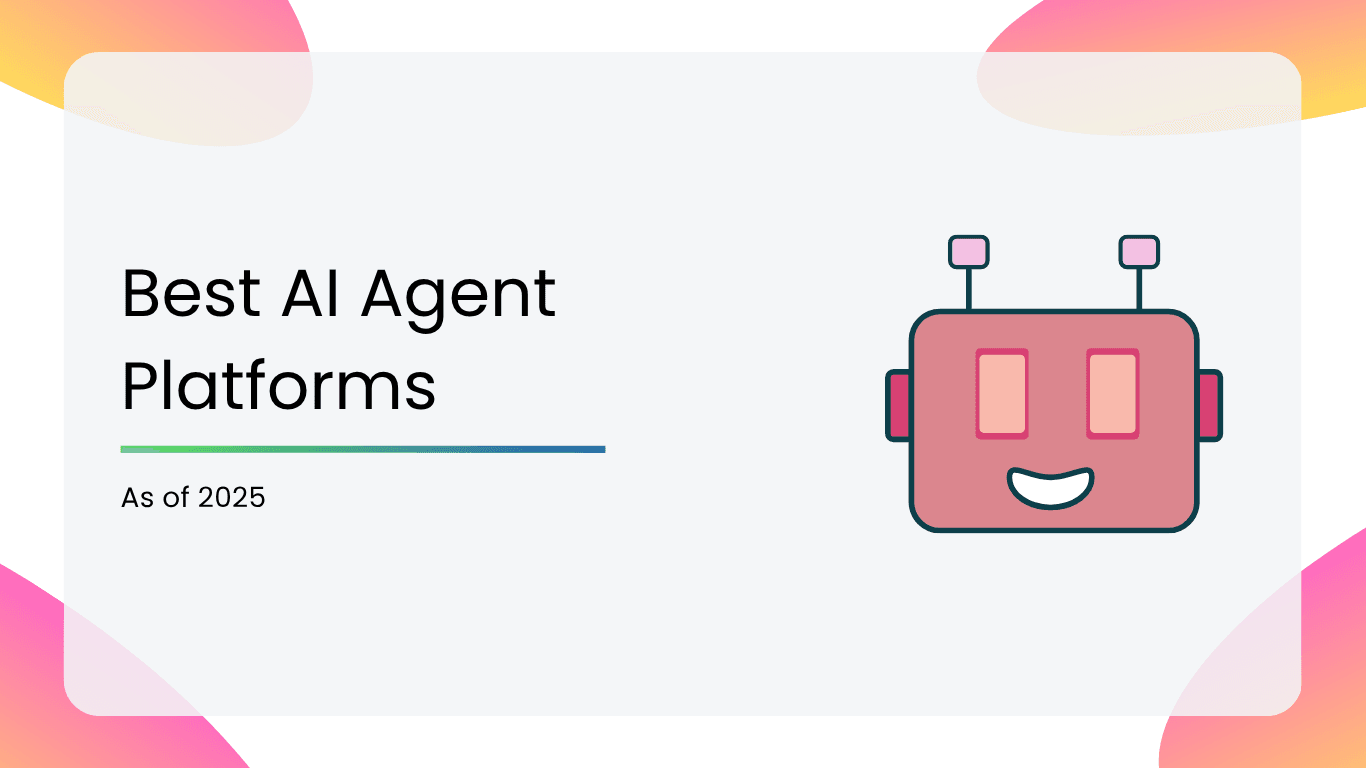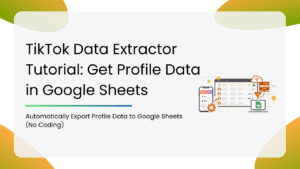AI agents are having a serious moment in 2025. From customer support and content creation to lead generation and workflow automation, AI is stepping up in ways that were unimaginable just a couple of years ago.
But keeping up with all the platforms, tools, and updates can feel overwhelming. With so many AI agent platforms, how do you know which ones are actually worth your time?
We’ve rounded up the best AI agent platforms of 2025, the ones that are helping people work smarter, not harder. Let’s get started!
What is an AI Agent Platform?
An AI agent platform is a system that allows software agents, powered by AI models, to perform tasks, make decisions, and interact with users or other systems autonomously.
AI agents can plan, reason, execute multi-step tasks, and adapt based on the context. AI agent platforms provide the framework to build, deploy, and manage these agents at scale. In 2025, they’re not a futuristic idea anymore. They’re here, and changing how we work, automate, and scale.
What Makes a Great AI Agent Platform?
Not all AI agent platforms are created equal. So, what makes an AI agent platform stand out in 2025?
Here are the key factors to consider:
- Autonomy That’s Useful: A great AI agent should be able to take initiative, handling tasks, making decisions, and adapting to changing inputs without needing your constant supervision.
- Seamless Integration: Your AI agent should integrate into your ecosystem easily. The best platforms play nicely with your CRM, calendar, Slack, Google Workspace, Notion, and more, without you struggling to connect them.
- Easy Setup: Unless you’re a developer, setting up an AI agent shouldn’t require any coding. The top platforms keep it simple, with drag-and-drop interfaces, helpful templates, and smart onboarding.
- Real Results: Whether it’s saving you 10 hours/week or boosting your conversion rate, you want measurable outcomes. An AI agent is only as good as the problem it solves.
- Human-Like Interactions: This is non-negotiable. In 2025, the best AI agents can carry out conversations that feel natural and context-aware. They should handle everything from casual chat to complex task requests with surprising fluency.
- Real-Time Learning: The AI ecosystem is changing fast, so should your agent. It should learn from the user feedback and allow easy retraining.
- Customizability: Look for platforms that let you tweak personality, tone, workflows, and triggers. Your use case is unique, and your agent should reflect that.
Comparison of Best AI Agent Platforms in 2025
| Platform Name | Open-Source | Target Users | Key Limitations |
| AutoGen | Yes | Developers/researchers building custom agents | Code first, requires dev setup |
| LangChain | Yes | Devs & prompt engineers for complex agents | Steeper configuration |
| CrewAI | Yes | Teams building collaborative agents | Evolving, in progress |
| Beam AI | No | Business users deploying ops agents | Less flexibility, pricing opaque |
| Moveworks | No | Enterprise IT/HR automation | Vertical focus, limited DIY customization |
| Agentforce | No | Salesforce-native support & service teams | Tied to Salesforce ecosystem only |
| Semantic Kernel | Yes | Enterprise developers and architects | Needs code familiarity |
| Gumloop | No | Non-technical users doing workflow automation | Can hit limits with very complex logic |
| Postman | No | Dev teams building API-connected AI agents | Still early-stage, limited customization options |
| HockeyStack | No | Marketing and growth teams | Primarily analytics-focused, not deeply autonomous |
| Relay.app | No | Ops teams and startups automating workflows | Limited agent reasoning, more task automation |
Best AI Agent Platforms in 2025
| Table of Contents |
| 1. AutoGen |
| 2. LangChain |
| 3. CrewAI |
| 4. Beam AI |
| 5. Moveworks |
| 6. Agentforce |
| 7. Semantic Kernel |
| 8. Gumloop |
| 9. Postman |
| 10. HockeyStack |
| 11. Relay.app |
1. AutoGen
AutoGen is Microsoft’s open-source framework for building LLM-powered multi-agent systems. It lets you build conversations between agents and humans with task-specific roles. Consider if GPT could talk to another GPT to get work done smarter!
Key Features:
- Supports Multi-Agent: Users can easily design agent-to-agent or agent-to-human workflows with defined roles and goals.
- Chat-Oriented: It leverages structured messaging as the backbone for task management, making interactions feel more human and traceable.
- All-Time Support: You can step in manually at any point in the flow, making it ideal for sensitive workflows or semi-automated pipelines.
- Extensibility: It integrates with other AI platforms and also plays well with tools and external APIs via custom functions.
- Open-Source: The platform is free, flexible, and community-driven. This makes it great for teams that want to experiment at no additional cost.
Cons:
- Not Plug-and-Play: Unlike prebuilt agent platforms, here you’ll be doing a lot of initial tasks yourself.
- Steep Learning Curve: You’ll need some assistance as you try to set it up and scale it effectively.
Review: If your team wants full control over agent behavior, AutoGen is a goldmine. At first, it might entail a lot of errors and trials, but once you get started fully, it’ll be worth it.
2. LangChain
Designed to let you chain together LLM calls with tools, memory, and workflows, it’s the backbone behind many serious agent-based applications. Whether you’re building a personal AI assistant or a multi-step customer support bot, LangChain supports all.
Key Features:
- Agent & Tool Integration: You can create intelligent agents that can choose from different tools like search, databases, or custom APIs.
- Memory Support: It enables short-term and long-term memory integrations so agents don’t forget what they were doing.
- LangGraph: It builds multi-agent workflows with branching logic and conversations using graph-based coordination.
- Multi-Model Flexibility: The platform works with OpenAI, Anthropic, Cohere, Google, and even open-source models like Ollama and HuggingFace.
- Rich Ecosystem: LangChain allows tons of integrations, templates, and community support, making it a power-packed all-in-one platform.
Cons:
- Complexity Overhead: You’ll need to navigate a big API surface, especially if you’re doing more than basic chaining.
- Performance Bottlenecks: Depending on how you chain things, latency can creep up, especially when agents are juggling multiple tools.
Review: LangChain is a powerful option, no doubt. If you’re looking for control and scale, LangChain delivers. If you’re looking for simplicity, you might need to put in a little work when getting started.
3. CrewAI
CrewAI takes the agent concept and scales it up literally. CrewAI lets you assemble a crew of specialized AI agents that work together, each with distinct roles and responsibilities. It’s built to handle complex, multi-step objectives where delegation and collaboration are essential.
Key Features:
- Role-Based Architecture: You can define agents as “researchers,” “writers,” “strategists,” and more. Each of these has a persona and task focus.
- Task Planning & Delegation: The agents not only perform tasks, they assign them, wait for results, and adapt based on context.
- Multi-Agent Workflows: Agents can communicate with each other, debate, iterate, and escalate.
- Open-Source Core: The platform has a transparent architecture that is easy to extend and self-host.
- Memory & Tool Use: It supports APIs and custom tools via various backends.
Cons:
- Still Evolving: There can be some rough edges in stability and documentation.
- Debugging Coordination: With multi-agent systems, if something goes wrong, it can hamper the entire workflow ecosystem.
Review: CrewAI’s results will be solid, but users need to fine-tune them a bit. It’s not plug-and-play, but it is powerful. If you’re building multi-agent systems where collaboration is the key, CrewAI gives you a strong foundation.
4. Beam AI
Beam AI positions itself as a productivity backbone for businesses that want to deploy AI agents without building everything from scratch. It’s not just a framework, it’s a full platform with UI, integrations, and a sleek agent-building experience.
Key Features:
- Visual Agent Designer: There is no coding required. You can just drag-and-drop a flow for designing agent logic.
- Built-in Observability: There are real-time logs, metrics, and traces that help you debug and optimize how agents perform.
- Integrated Tooling: It connects easily to Slack, Google Workspace, Salesforce, and internal APIs.
- Team Collaboration: You can invite teammates, assign roles, and manage versioning for AI workflows.
- Fine-Tuning & RAG Support: It allows you to customize LLMs and improve outputs via Retrieval-Augmented Generation or data-driven tuning.
Cons:
- Enterprise-First Feel: Small teams might find it overkill, especially early on.
- Closed Ecosystem: While powerful, Beam is more of a platform than a framework, which means less flexibility.
Review: Beam AI is polished, visually, functionally, and operationally. The Beam ecosystem might control a lot of functions and make you feel overwhelmed. If you’re okay with that trade-off, it’s one of the fastest ways to operationalize agents today.
5. Moveworks
Moveworks is positioned for internal ops, specializing in automating employee support across IT, HR, finance, and more. It’s built to integrate easily inside the apps that employees already use, like Slack, Teams, etc., making it feel very easy to integrate into the existing workflows.
Key Features:
- Pre-Trained: It comes with a solid experience and understanding on thousands of internal use cases.
- Multilingual Support: The platform has 100+ languages supported, which is a big added advantage.
- Integrated Workflow Automation: It connects with Jira, ServiceNow, Salesforce, and more to execute tasks end-to-end.
- Security & Compliance: The platform offers SOC 2 Type 2, GDPR, and CCPA, amongst others, for enterprise-grade compliance.
- Employee-Facing Analytics: You can get visibility into what’s working and what’s not, with powerful insights.
Cons:
- Heavily Enterprise-Tailored: Startups or small teams likely won’t get value unless they’re at scale.
- Customization Limitations: While creating highly niche workflows, users might require external help.
Review: Moveworks’ user experience is clean and intuitive, especially when integrated into Slack. It won’t appeal to those building experimental multi-agent systems, but if you’re in ops and want an AI agent that just works, Moveworks is a strong contender.
6. Agentforce
Agentforce is Salesforce’s bold step into the world of AI agents. It’s deeply embedded in their CRM-first philosophy. Built on the Einstein1 platform, Agentforce promises to turn your Salesforce instance into an intelligent, proactive assistant that helps service teams do more with less.
Key Features:
- Native CRM Integration: It offers seamless integration with Salesforce CRM, pulling real-time data across Service Cloud, Marketing Cloud, and Sales Cloud.
- Einstein-Powered Reasoning: The platform combines retrieval augmented generation (RAG) with models fine-tuned on Salesforce data.
- Action-Oriented Agents: Not just chatbots, these agents can trigger workflows, update records, generate knowledge articles, and escalate tickets.
- Custom Skill Creation: Teams can define agent behaviors, adding logic without major engineering skills.
- Trust Layer: You get full access to what the agent is doing, with human approvals needed.
Cons:
- Salesforce-Only Ecosystem: Agentforce is tightly integrated with the Salesforce suite, so no-go if your stack is placed elsewhere.
- Pricing May Scale: Agentforce is bundled with Salesforce AI Cloud, which may be overkill for smaller or budget-restricted teams.
Review: Agentforce feels like a natural evolution for companies already running on Salesforce. The fact that it’s embedded directly into the CRM UI makes adoption seamless. If your organization lives in Salesforce, Agentforce brings your support ops into the future.
7. Semantic Kernel
Developed by Microsoft, Semantic Kernel is an open-source SDK designed to build AI agents that combine large language models with your own data, code, and workflows. It leans into the developer experience, giving you low-level access and high-level tools to create intelligent agents.
Key Features:
- Planner Architecture: It encourages modular design using functions that can be chained together via planners for task execution.
- Multi-Language Support: The platform actively supports C#, Python, and Java, making it ideal for teams.
- Hybrid Reasoning: It combines traditional programming with LLM reasoning, so agents don’t have to hallucinate their way through logic.
- Tool Calling: You can easily integrate external APIs, databases, or internal tools through functionality.
- Open-Source: It is backed by Microsoft but fully open for custom extensions and integrations.
Cons:
- Steeper Learning Curve: For users new to agent frameworks, understanding the concepts could take time.
- Still Evolving: While actively maintained, some modules are still experimental.
Review: Seman Kernel is great for developers and demands careful setup, debugging, and architectural decisions. If you’re building mission-critical agents with real-world integrations, Semantic Kernel gives you power and flexibility.
8. Gumloop
Gumloop is a no-code AI agent builder designed for teams who want to create powerful, multi-step workflows without writing a single line of code. It lets anyone build and deploy AI agents that work across apps, data sources, and tools in minutes.
Key Features:
- No-Code Interface: It offers drag-and-drop agent building with intuitive triggers.
- Tools & API Integrations: There is native support for tools like Slack, Notion, Gmail, and APIs to stitch workflows end-to-end.
- Multi-Step Reasoning: You get to create agents that think before they act, handling logic, decision-making, and follow-up tasks.
- Data Awareness: You can connect your agents to documents, databases, or cloud storage so they can pull relevant context mid-task.
- Auto-Triggering: Users can also schedule or trigger agents based on incoming data, emails, or even Slack messages.
Cons:
- Limited Custom Logic: Power users may hit a wall when trying to implement very specific workflows.
- Some Latency: Complex flows can get a bit slow, especially when involving multiple tool integrations and API calls.
Review: For teams that want to test AI workflows fast or automate internal processes, Gumloop is perfect. It’s not built for heavy-duty logic or custom-coded agents, but if you’re focused on speed, usability, and automation, this platform nails it.
9. Postman
Postman has leveled up by adding AI Agent Builder, a visual, API‑first workspace that lets you create intelligent agents without writing code. It taps into your favorite LLMs and connects them directly to APIs so that you can build multi‑step agents.
Key Features:
- Multi‑LLM Support: You can evaluate and compare GPT‑4, Gemini, Claude (and more) side-by-side to optimize for quality, speed, or cost.
- Massive API Library: The platform connects to over 100k verified APIs via the Postman API Network.
- Tool Generation API & MCP Support: Users can auto-generate tools from APIs and expose them to their agents for dynamic use.
- Testing & Monitoring: Postman comes with a built-in test runner and real-time validation, ensuring workflows execute correctly before deployment.
- Enterprise-Ready: It gives role-based access and team collaboration features.
Cons:
- Workflow Fragility: Changes in API structure or LLM output may break flows, requiring maintenance.
- Requires Expertise: While drag-and-drop is powerful, building complex branching logic still needs thoughtful planning and LLM tuning.
Review: Postman’s AI Agent Builder is a strong contender for teams who already exist in the API ecosystem. If you’re looking to automate backend workflows, deploy agentic systems fast, and build on enterprise foundations, Postman’s offering is apt.
10. HockeyStack
HockeyStack is an AI-powered marketing and revenue analytics tool, not an AI agent platform. It helps B2B SaaS and marketing teams uncover insights in their pipeline and campaign performance using built-in AI agents like Odin (marketing analyst) and Nova (sales researcher).
Key Features:
- AI Analyst Agent (Odin): Odin AI answers questions about pipeline performance, like “Which channels drove most conversions this week?”
- AI Sales Agent (Nova): Nova AI detects intent signals, researches accounts, and suggests next steps, scaling workflows and outreach.
- Unified Attribution & Reporting: The platform tracks buyer journeys through customizable funnels and attribution models.
- Workflow Automations: You can automate account intelligence, lead scoring, CRM updates, and email outreach entirely.
- No-Code Setup: Self-serve onboarding and templates allow users to get AI-powered insights and automations live within a day.
Cons:
- Not a General-Purpose Agent: While it uses an agent, it’s focused on marketing/sales analytics, not multi-step tool-use or conversational autonomy.
- Limited Customization: You can’t author custom scripts or experiment much because you’re working within fixed agent roles.
Review: If you’re a marketing or sales leader looking for better visibility into revenue impact, you can consider HockeyStack. But if you’re looking for open-ended autonomous agents that chain tools, talk to APIs, or build end-to-end automations, HockeyStack isn’t the right fit.
11. Relay.app
Relay.app is a no-code-first workflow automation platform that lets you create real, autonomous AI agents embedded directly in your company’s existing apps. You can build agents to summarize emails, extract data, monitor competitors, or prioritize support.
Key Features:
- Visual Workflow Builder: The platform comes with an Intuitive drag‑and‑drop editor with logic, iterators, wait steps, and path branching.
- AI Actions & Mini Agents: Users can choose from built-in summarization/extraction and custom-prompt steps, or let AI decide which actions to run dynamically.
- Human‑in‑the‑Loop: You can insert manual checkpoints, approval steps, and data entry pauses for quality control.
- Wide Integrations: Relay.app connects with 100+ apps, including Slack, Gmail, Notion, Google Sheets, Airtable, Salesforce, and more.
- Multi‑Model Support & AI Credits: You can leverage GPT‑4, Claude, Gemini, LLaMA, Perplexity, and more.
Cons:
- Complex Workflow: Branching logic, iterators, and AI decision paths can get intricate and harder to debug.
- Advanced Features Behind Paid Plans: Some capabilities require subscribing to Pro or Enterprise tiers.
Review: The system is powerful and surprisingly intuitive for a no-code tool. On the pricing front, the free plan gives you an experience, but scaling to more steps or users means upgrading quickly. Relay.app is ideal for teams who want an approachable, integrated AI agent experience without writing code.
Benefits of Using AI Agent Platforms
So, what do AI agents actually bring to the table? Let’s explore!
- Time-Saving Automation: AI agents handle tasks you shouldn’t have to. You can delegate the repeatable work and spare more time for real problem-solving.
- 24/7 Execution: Whether it’s monitoring dashboards, processing overnight leads, or responding to late-night customer chats, your agent keeps going.
- Cost Efficiency: AI agents can often do the job of multiple entry-level roles, without any extra overhead expenses.
- Scalability: AI agents scale with your operations, handling more tasks without a proportional rise in cost or complexity.
- Improved Accuracy: Once your agent is trained well, you get consistent execution, fewer errors, and cleaner data across all the platforms.
- Personalization at Scale: The best agents remember context, adapt tone, and tailor responses per user, making the process feel human even when it’s not.
Challenges of Using AI Agent Platforms
Here are some common shortcomings that you’re likely to encounter when using AI agent platforms:
- Lack of Full Autonomy: Most agents still need human intervention. They’re great at executing defined tasks but often stumble with edge cases or vague instructions.
- Privacy Concerns: If not configured properly, you risk data leaks or compliance issues as you’re exposing your private data.
- Tool Overload: There are lots of tools coming in every day. With this, choosing the right stack can get overwhelming fast.
- Learning Curve: Even with no-code, understanding how to build useful agents takes time. You’ll need to understand workflows, prompts, API keys, etc.
- Cost at Scale: Running multiple agents can be cost-intensive. What starts as a time saver for one task might become a budget line item across the organization.
- Trust Issues: Agents can sometimes act confidently wrong. Trust builds over time, but blind automation can risk the business.
The Future of AI Agents
We’re still early in the AI agent game, but the momentum is undeniable. Here’s where things are headed in the next couple of years, and why it matters.
What to Expect in the Next 1-2 Years
You can expect smarter, faster, and more context-aware agents. We’ll likely see tiger integrations, memory that actually remembers, and agents that can collaborate with each other. Also, fewer dashboards and more invisible automation.
Redefining Jobs, Roles, and Workflows
AI agents won’t replace all jobs, but they will change how we work. Routine tasks are already being offloaded to agents. This means teams can focus more on strategy, creativity, and decision-making. It will also generate new roles like Prompt Engineer, AI Operator, etc.
Autonomy vs Control
As agents grow more capable, the stakes rise. Who’s accountable when an agent makes a mistake? How do we build agents that reflect ethical boundaries and business values? How much control should users have? The future isn’t just about what agents can do, but how responsibly we let them do it.
AI agent platforms are quickly becoming the backbone of modern workflows. Whether you’re building autonomous customer support, internal copilots, or marketing taskbots, the right platform can save you time, money, and a lot of headaches.
But this space is evolving fast. What’s cutting-edge today might feel outdated tomorrow. That’s why staying informed matters.
Check out our other AI-focused blogs:
- AI Search Optimization: Optimize Your Content to Rank in AI Search Results
- Connect Google Ads Keyword Planner to Claude Desktop with an MCP Server: A Complete Guide
- Top AI Tools for Influencer Marketing
- A Guide to Agentic AI
FAQs
Start by identifying what kind of tasks you want to automate. If you’re building custom workflows with deep integration into internal tools, a developer-first platform may suit you. For no-code or plug-and-play needs, something relatively simple might be faster to deploy. Consider factors like ease of use, extensibility, integration options, and your team’s technical skill level.
Absolutely, and they’re worth taking seriously. Many AI agents require access to your email, calendar, files, or third-party tools. Always read the data usage policies, ensure you’re using secure authentication methods, and prefer platforms that offer robust access controls and activity logs.
Yes, but with caution. While it’s technically possible to use different platforms for different tasks, maintaining consistency, data flow, and compatibility can be tricky. Most teams benefit from committing to one core platform and extending it with APIs or plug-ins rather than juggling multiple ecosystems.
It depends on the platform. Developer-focused tools require more technical know-how, while other platforms prioritize user-friendly onboarding. Many offer templates, tutorials, and guided setup flows, but the time to value varies based on complexity and customization.
Disclosure – This post contains some sponsored links and some affiliate links, and we may earn a commission when you click on the links at no additional cost to you.