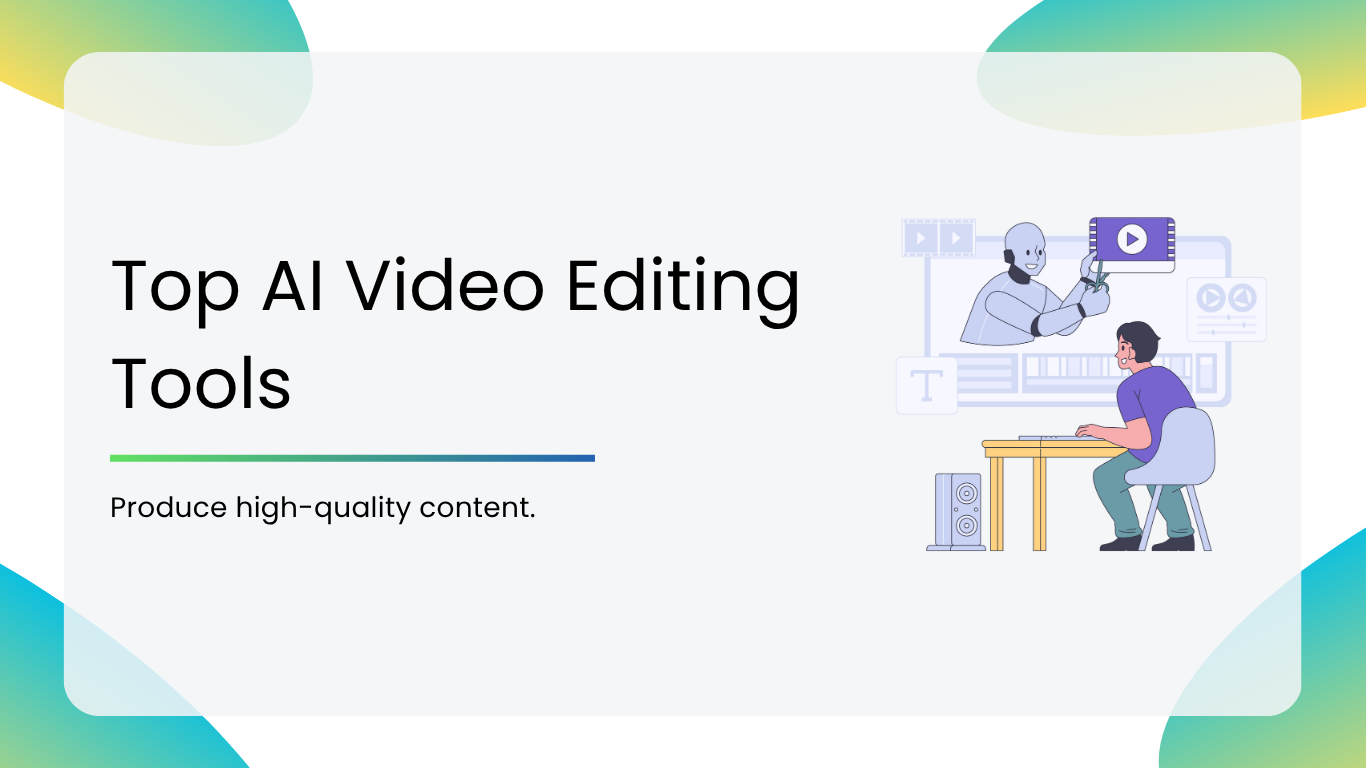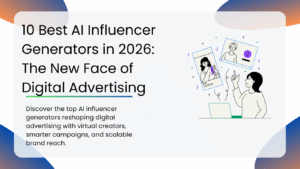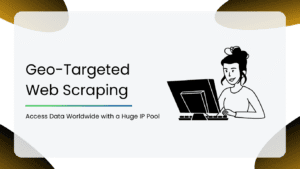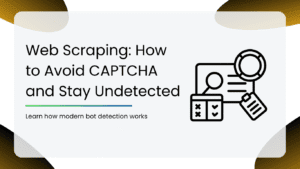With the hectic digital age that we are in, being able to create quality video content quickly and effortlessly is vital. As a content creator, marketer, or filmmaker, the right software can be a game-changer, and that is where AI comes into the picture. AI video editors are transforming video editing as we know it, eliminating boring and mundane tasks, unlocking, and saving precious time.
Here in this blog, we will discover the leading AI video editors making waves and make it effortless and swift to produce high-quality content.
Benefits of Using AI Video Editing Tools
- Time Saving Automation: AI tools can automatically cut, trim, add transitions, and sync audio. This drastically reduces manual editing time.
- Real-Time Feedback & Edits: Some tools offer live previews and auto-adjustments for better efficiency and faster turnaround.
- Consistent Output: AI tools ensure uniformity in color correction, audio levels, and transitions across your project.
- Cost-Effective: For solo creators or smaller teams, AI editing tools can reduce the need to hire professional editors, which would cost much more than paying for an AI video editing tool.
Challenges of Using AI Video Editing Tools
- Limited Customization: While AI tools are great at automation, they might lack the nuanced creativity a human editor brings to the table.
- Over-Reliance on Algorithms: AI editing tools provide automated decision-making that may not always align with your storytelling goals or branding.
- Learning-Curve: Some AI tools might not be very beginner-friendly and come with new workflows that may require time to adapt to for new users.
- Data Privacy Concerns: Cloud-based editing tools might require uploading sensitive or proprietary content, which might raise data privacy concerns.
What are the Key Features to look for in a Good AI Video Editor?
- Integration with Other Tools: Check if the tool offers integration options with platforms like YouTube, Instagram, or Adobe tools. Having this can streamline your workflows.
- Cloud-Based Collaboration: Look for a tool that offers cloud-based collaboration if you work in a large team. This can help multiple team members to edit and review in real-time.
- AI-Powered Color Grading: Check for AI tools that can automatically adjust lighting and color to match your chosen mood or style. This will help reduce manual work and give you time to focus on what matters.
- Smart Music & Sound Syncing: Choose an AI tool that automatically matches music beats to video transitions.
- Template Library: Look for an AI tool that offers you access to pre-designed templates for quick and professional edits.
- Customization Option: Check for an AI tool that gives you wide customization options so you can customize anything you want.
AI Video Editing Tools at a Glance
| Tool Name | Best For | Pricing | Free Trial |
| Fliki | Turning text into video, best for explainer videos, audiobooks & YouTube Shorts | Free-$0, Standard-$21, Premium-$66, Enterprise- custom | Yes |
| Synthesia | Creating avatar-based videos for training & presentations | Starter-$17.97, Creator-$55.74, Enterprise- Custom | Yes |
| HeyGen | Custom AI avatars for corporate & marketing videos | Free-$0, Creator-$29, Team-$39, Enterprise- custom | Yes |
| Pictory | Turning long content into short videos | Starter-$19, Pro-$39, Team-$99, Enterprise- custom | Yes |
| DeepBrain AI | Hyper-realistic AI avatars for news & presentations. | Contact sales | Yes |
| Descript | Text-based editing & podcast/video production. | Hobbyist- $12, Creator-$24, Business-$40 | Yes |
| Runway ML | Generative AI, background removal, and advanced editing. | Free-$0, Standard-$12, Pro-$28, Unlimited-$76, Enterprise- custom | Yes |
| CapCut | Mobile-friendly editing for social media content. | Pro-$19.99 monthly, Pro-$89.99 yearly, CapCut Commerce Pro- Custom | Yes |
| Filmora | Semi-professional video editing with AI tools | Basic-$9.99, Advanced-$34.99, Perpetual-$49.99 | Yes |
| Canva (Video Suite) | Quick drag-and-drop video creation for marketers. | Free-$0, Canva Pro-$6.26 | Yes |
| Invideo AI | Script-to-video generation with stock media & voiceovers | Plus-$28, Max-$48, Generative-$96 | Yes |
| OpusClip | Repurposing long videos into viral short clips | Starter-$15, Pro-$29, Business- custom | Yes |
Table of Contents
| 1. Fliki |
| 2. Synthesia |
| 3. HeyGen |
| 4. Pictory |
| 5. DeepBrain AI |
| 6. Descript |
| 7. Runway ML |
| 8. CapCut |
| 9. Filmora |
| 10. Canva (Video Suite) |
| 11. Invideo AI |
| 12. OpusClip |
1. Fliki
Fliki is an AI-powered video creation platform designed for marketers, educators, and content creators who need to turn their text into engaging videos quickly without much manual effort. It stands out for its natural-sounding voiceovers and seamless integration of stock media, which makes it ideal for explainer videos, social media content, and e-learning modules.
Key Features
- Text-to-Video AI: The tool converts scripts or blog posts into videos with relevant visuals.
- 700+ Voice Options: The tool supports 75+ languages with emotional tone control, such as happy, serious, etc.
- Media Library: The tool offers 8+ million royalty-free images and videos.
- Auto Captioning: It helps generate animated subtitles for accessibility.
Pros
- Fully Automated: There are no prior video editing skills required as the tool automates everything.
- Cost-Effective: The tool is cost-effective compared to hiring voice actors.
- Script-Based Content: It helps you save hours of manual editing for script-based content.
Cons
- There is limited scene transition customization available.
- Sometimes AI voices can sound robotic for dramatic narratives.
- It struggles with complex scene sequences.
Review
Fliki is an amazing tool for turning blogs and scripts into videos in just a few clicks. It is great for AI voices, but it offers limited customization. Best for educators and marketers needing quick content.
2. Synthesia
Synthesia is an AI tool that revolutionizes corporate video production by replacing human actors with AI avatars. It is used by 35% of the Fortune 500 companies and is perfect for training videos, product demos, and multilingual communications without any filming equipment.
Key Features
- 140+ AI Avatars: The tool offers 140+ AI avatar characters with diverse ethnicities, ages, and professional appearances.
- Lip-Sync Technology: It has lip-sync technology that matches mouth movements to 120+ languages.
- Custom Avatars: You can clone your likeness for $1000/year only.
- PPT/Voiceover Sync: The tool lets you upload slides in order to create narrated videos with its AI capabilities.
Pros
- Cost-Effective: The tool helps eliminate any filming cost, such as actors, equipment, etc.
- GDPR-Compliant: The tool is GDPR compliant, and thus it is safe and secure to use for enterprise use.
- Quality Output: The tool offers studio-quality output with consistent branding.
Cons
- The tool can be expensive for solo or smaller teams.
- Avatars available in the tool lack micro-expressions.
- There are no full-body avatars.
Review
This tool offers top-tier AI avatars for corporate videos. It helps save filming costs, but can be expensive compared to other tools available on the market. It is ideal for training videos and multilingual presentations.
3. HeyGen
HeyGen is an AI tool that focuses on personalized video making, making it easier for businesses to create customized sales pitches, onboarding videos, and social media content using AI avatars. Its most standout feature is the ability to clone your voice and appearance in just a few clicks.
Key Features
- Instant Avatar Creation: The tool offers instant avatar creation. You can upload a 2-minute video to create a digital win.
- Voice Cloning: The tool also mimics your vocal tone and accent to create personalized branding.
- Template Library: There are 100+ pre-designed scenes available for immediate use.
- Multi-Speaker Videos: The tool lets you combine avatars for dialogue scenes.
Pros
- Faster: The tool is 10x faster than traditional video production.
- Free Trial: It also offers a free trial with 1-minute credits.
- Strong API: It has a strong API for CRM integrations such as HubSpot and Salesforce.
Cons
- The free plan has a watermark on the exports
- The pro tier has a limitation of 5 custom avatars only.
- There are occasional lip-sync delays with fast speech.
Review
This tool creates avatars for personalized videos. It is great for sales pitches, but watermarked on the free tier. Best for startups and solopreneurs.
4. Pictory
Pictory specializes in transforming long-form content such as webinars, podcasts, and blogs into viral short clips. It uses AI to identify key moments, add captions, and match stock footage, which is a favourite among content agencies and solo creators.
Key Features
- AI Highlight Detection: The tool auto-selects any engaging segments.
- Auto-Summarization: With its AI capabilities, it auto-summarizes 1-hour videos to just a 60-second video.
- Voice-to-Text Editing: It lets you edit videos by deleting the transcript text.
- Hashtag Generator: It also helps generate hashtags to boost your social media reach.
Pros
- Saves Time: The tool helps save time by cutting editing time by 90% for repurposing content.
- No Watermark: There is no watermark on the paid plans.
- Caption Timing: It provides accurate caption timing for your Instagram or TikTok videos.
Cons
- B-roll selections can sometimes be generic.
- The free version limits exports to 10 minutes per month only.
- It struggles with niche topics.
Review
Pictory is a great tool to convert long videos into viral clips effortlessly. The auto-caption feature saves time, but B-roll can sometimes be generic. Overall, it is perfect for YouTubers & Agencies.
5. DeepBrain AI
DeepBrain AI offers the most realistic AI presenters on the market, with its advanced emotional range and gesture control. It’s widely used for news broadcasting, educational content, and AI-powered customer service videos.
Key Features
- Hyper-Realistic Avatars: It has over 55+ avatar actors with over 30+ gesture options.
- ChatGPT Scripting: The AI writes and narrates scripts for you in real-time.
- Scene Transition Control: It helps adjust pauses, gaze direction, and pacing with AI-powered capabilities.
- API Access: The tool easily integrates avatars into apps and websites.
Pros
- Best-in-Class: It offers best-in-class avatar realism compared to other tools available in the market.
- Accurate Hand Gestures: The hand gestures are capable of pointing to on-screen graphics.
- 80+ Languages: The tool supports 80+ languages with dialect variations.
Cons
- The tool can be costly for smaller teams.
- There are no full-body movements available.
- It requires script fine-tuning for a natural flow.
Review
This tool offers the most realistic AI presenters with gestures. The tool is a bit pricy but unmatched for news and education. However, it needs script tweaks for a natural flow.
6. Descript
Descript is an AI tool that redefines audio/video editing by treating media like a text document. Podcasters and interviewers can easily edit recordings by cutting and pasting words in a transcript, overdubbing mistakes, and removing filler words automatically.
Key Features
- Text-Based Editing: Deletes ‘ums’ in the videos by erasing transcript texts.
- AI Voice Cloning: The AI voice cloning re-records flubs by typing corrections.
- Studio Sound: It provides studio sound by removing any background noise and echo.
- Screen Recording: It captures tutorials with a webcam overlay.
Pros
- Overdub Feature: This feature helps fix mistakes without any re-recording.
- Multi-Track Editing: It offers multi-track editing for projects that are complex.
- Revolutionary: This is a revolutionary AI tool for easy editing of interviews and podcasts.
Cons
- There might be a steep learning curve for traditional editors.
- Overdubbed voices can sometimes sound unnatural for long sentences.
- HD exports are expensive.
Review
This is a revolutionary tool for podcasts, but AI voice cloning sounds robotic. It is a must-have tool for interviewers.
7. Runway ML
Runway ML is a cutting-edge AI toolkit for filmmakers and VFX artists that offers Hollywood-grade effects like green screen removal, motion tracking, and even creating generative videos from text prompts. The tool was used in Oscar-winning films like Everywhere All at Once, It bridges the gap between AI and professional post-production.
Key Features
- Gen-2 Video Generation: Creates video clips from text prompts.
- AI Green Screen: It seamlessly removes backgrounds without any chroma keying.
- Frame Interpolation: It offers smooth, slow-motion effects.
- Motion Tracking: It can easily attach text or effects to moving objects.
Pros
- Studio-Quality: It offers studio-quality VFX without the use of any expensive software.
- Real-Time Collaboration: It also offers real-time collaboration for teams to review or make any changes easily.
- Regular Updates: The tool regularly gets updated with AI models to help you stay ahead.
Cons
- The credit system gets expensive.
- It requires high-end GPUs for 4K rendering.
- There might be a steep learning curve for beginners.
Review
Runway ML is a revolutionary AI tool that offers Hollywood-grade AI VFX for pro users. It has stunning effects, but the credit system gets costly. Best for Indie filmmakers.
8. CapCut
CapCut is a mobile-first editor that is packed with AI tools optimized for viral short-form content. Its seamless TikTok integration and trending templates make it a favourite among Gen Z creators and audiences.
Key Features
- Auto Beat Sync: It automatically matches cuts to music beats without any manual tweaking.
- AI Filters: With its AI filters, it enhances colors and lighting like a pro grader.
- Text-to-Speech: There are 50+ voice options available in the tool for captions.
- Template Library: It offers 1000+ trending TikTok and reels layouts.
Pros
- 100% Free: It is 100% free with no watermarks, unlike other tools in the market.
- One-tap Export: It offers one-tap exports to social platforms effortlessly.
- Intuitive Interface: The tool has an intuitive drag-and-drop interface for easy editing.
Cons
- The desktop version lacks key mobile features.
- There is limited audio editing, and it doesn’t offer multi-track mixing.
- AI captions sometimes mis-sync with fast dialogue.
Review
CapCut is one of the best free AI tools available that is mobile-friendly for TikTok and Reels. It offers trendy templates and is great for the Gen Z audience. The only downside of the tool is that it lacks desktop features.
9. Filmora
Filmora by Wondershare is an AI tool that strikes a balance between beginner-friendly simplicity and semi-professional features. Its AI tools simplify tasks such as color grading and motion tracking, making it a solid upgrade from iMovie.
Key Features
- AI Music Generator: It creates royalty-free background tracks from moods.
- Auto Reframe: Resizes videos seamlessly for different platforms.
- Preset Effects: It offers one-click cinematic LUTs and transitions.
- Keyframing: It offers basic animations for text and elements.
Pros
- Lifetime License: It offers a lifetime license option that avoids subscriptions.
- Stock Library: It has a built-in stock library that has over 100,000+ assets.
- Optimized: It is optimized for even low-end PCs.
Cons
- AI tools can feel basic compared to Premiere Pro.
- There is no collaborative editing feature available.
- There are limited 3D effects.
Review
It is a simple yet powerful tool for beginners. It has a great AI music tool that is ideal for hobbyists. However, it lacks pro features.
10. Canva
Canva is an AI-powered platform that extends its design simplicity to video, offering drag-and-drop tools for marketers and social media managers. Its strength lies in branded templating and quick turnarounds.
Key Features
- Magic Resize: It automatically adapts videos for Reels, YouTube, and much more.
- Brand Kit: It offers a brand kit where you can apply logos, fonts and colors consistently.
- AI Background Remover: It has an AI background remover feature that detaches subjects from backgrounds.
- Template Library: There are 5000+ customizable video designs available for editing.
Pros
- Seamless Integration: It offers seamless integration with its design ecosystem.
- Real-Time Collaboration: It also offers real-time collaboration for teams to work together easily.
- No Learning Curve: The tool is easy to use and there is no learning curve fir existing Canva users.
Cons
- There are watermarks on free exports.
- The tool doesn’t have any advanced trimming or audio controls.
- It is limited to 10 minutes per video on the pro version.
Review
Canva is a user-friendly tool that offers drag-and-drop video editing options with branding. It is easy to use, but the videos are watermarked on the free plans. Overall, it is a great tool for non-designers.
11. Invideo AI
InVideo AI is an AI tool that automates end-to-end video creation for bulk content producers. Users can easily input a script or article, and the tool will generate a storyboard, voiceover, and edited videos in just a few minutes.
Key Features
- AI Scriptwriter: With its AI Scriptwriter, users can easily rewrite content for the video format.
- Smart Resizing: It automatically adjusts the sizes of the videos for multiple platforms.
- Voice Customization: Using InVideo, users can customize the tone as per the requirement.
- Media Matching: It auto-adds B-roll from its 8 M+ library.
Pros
- Cost-effective: It helps generate 50+ videos per month on the $20 plan.
- Saves Time: Its AI-powered capabilities help save scripting and editing time.
Cons
- The templates available can sometimes feel generic.
- AI scripts need heavy fact-checking.
- It offers limited control over scene transitions
Review
InVideo AI is an amazing tool that helps automate your bulk video creation. It saves time, but the outputs can feel templated. However, it is a great tool for social media managers.
12. OpusClip
OpusClip is an AI tool that uses AI to analyze long videos such as YouTube uploads, Zoom recordings, etc, and extracts viral-ready shorts. It predicts ‘watchability’ scores and automatically adds captions and hashtags for your videos.
Key Features
- AI Highlight Detection: Identifies key moments in the videos such as laughs, reactions, hooks, etc.
- Auto-Cropping: It is capable of converting horizontal clips into vertical clips.
- Virality Score: It offers virality scores that rate clips based on engagement potential.
- B-Roll Suggestions: It recommends stock clips to overlay.
Pros
- Video Cutting: It seamlessly cuts 1-hour videos into clips in less than 5 minutes.
- Retention Metrics: It tracks retention metrics to refine future cuts.
- Free Plan: The free plan allows 60 minutes per month processing.
Cons
- The tool struggles with non-English content.
- There is no manual timeline editing.
- B-roll suggestions can sometimes feel irrelevant.
Review
OpusClip is an amazing tool to turn your long videos into viral shorts. The smart clipping is great, but offers no manual edits. Overall, a great tool for YouTubers.
AI video editing tools are transforming the way content creators and content marketers produce content—faster, smarter, and more effectively. Whether editing brief social media videos or official brand content, you’ll have software to meet your requirements. Leveraging auto-captions, scene detection, and voice-to-text features, such software is effective without compromising on quality. With continued expansion of AI in the coming years, editing video content will only become easier and more convenient to accomplish. There’s never a better moment to learn and select the right tool to aid your work..
Key Takeaways:
- For Speed & Automation: Fliki, Pictory & InVideio AI.
- For Realistic AI Avatars: Synthesia, HeyGen & DeepBrain AI.
- For Professional Editing & VFX: Runway ML & Descript.
- For Social Media & Short-Form Content: CapCut, OpusClip & Canva.
- For Beginners & Budget Users: Filmora & Canva.
Check out our other blogs for more AI tools and insights
- The Best AI Tools For Jewelry Design-Tried and Tested
- Creative AI Design Assistant Tools for Marketers
- Top AI Tools for Influencer Marketing
- AI Tools to Revolutionize Your Social Media Strategy
FAQs
Yes, several AI editors offer mobile apps so you can edit videos on the go.
Yes, most AI editors can auto-generate subtitles and captions for you.
Modern AI tools use advanced algorithms to detect scene changes, faces, and key audio cues.
AI tools are faster and beginner-friendly for quick edits, while traditional software gives more control and customization for professional work.
Disclosure – This post contains some sponsored links and some affiliate links and we may earn a commission when you click on the links, at no additional cost to you.