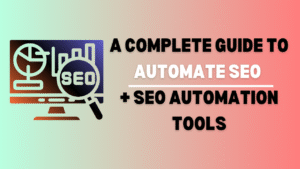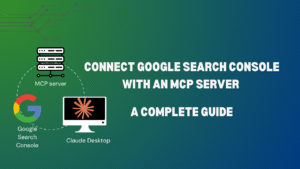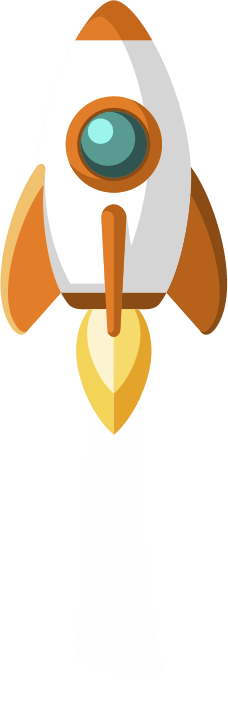What Is The Role Of A Web Scraping Tool?
Web scraping tools are an invaluable asset to any digital business. Web scraping is essentially the art of combing the internet for data and then using all that information to upscale your business.
Web scraping has a plethora of uses, from data analysis to market research, price monitoring, content aggregation and measuring site traffic. The process of web scraping itself is not all that challenging, but identifying the right web scraping tool that suits your requirements is vital.
Now here’s the thing, there are a bunch of excellent web scraping tools and we have listed 12 of them here. Read on for a detailed breakdown of the top 12 web scraping tools.
| Top 12 web scraping tools |
| Bright Data |
| SeachApi |
| Apify |
| Scrapy |
| ParseHub |
| ScrapingBee |
| ScraperAPI |
| WebScraper |
| SmartProxy |
| Import.io |
| Diffbot |
| Screaming Frog |
Why do businesses need web scraping tools?
Before we look at the top 12 web scraping tools, it’s also important to understand why businesses need these tools and what they bring to the table. The obvious answer is that these tools help grow your business, but they do a lot more.
- Data collection: The primary role of web scraping tools is to collect data. Lots of data. The data collected by these tools can be used to better understand the market, generate content or generate leads. While it sounds like a time-consuming task, this becomes a breeze when you have a web scraping tool as it goes about gathering data even without human supervision. You have the option of scheduling your tool to gather data at regular intervals and it will get the job done.
- Market research: Web scraping tools are used to collect information about your competitors, monitor market trends and study emerging trends in the market, which can help you better understand the market and gain insights into customer preferences.
- SEO optimization: Web scraping tools are widely used to analyze search engines for search trends and keyword rankings. This data can subsequently be used by businesses to optimize their content and websites for greater search engine visibility.
- Saves money + time: Web scraping tools help you cut costs as they are much more cost-effective than hiring employees to do the same task. Plus, a web scraping tool is probably as efficient as three employees as they’re a lot more productive and don’t need any downtime. Another advantage of a scraping tool is that they largely help in saving time as they gather data much faster than manual data collection.
What are the 12 Best Web Scraping Tools?
From Bright Data to Scrapy and Puppeteer, here are 12 of the best web scraping tools in the market:
1. Bright Data
Bright Data is the world’s #1 web data platform with a suite of four web scraping solutions – Scraping Browser, Web Scraper IDE, SERP API, and Web Unlocker. Here’s all the information you will need on each of them:
Their Scraping Browser is a real game-changer. The Scraping Browser is the only browser in the market which comes with built-in website unblocking powers.
It is compatible with Selenium, Playwright and Puppeteer and has a built-in proxy and unblocking technology. The Scraping Browser helps you save time and resources as it automatically adjusts to bypass new blocks and CAPTCHA hurdles and can bypass any bot-detection software in a jiffy.
Powered by API, it allows you to run multiple sessions simultaneously and allows the smooth scraping of data. They offer three more scraping solutions – the Web Scraper IDE, SERP API and Web Unlocker – and thereby become the complete package for all your web scraping tool needs.
The Web Scraper IDE has over 73 read-made Javascript functions and helps scrape data from any geo-location while smoothly getting past CAPTCHAs and blocks. The Web Scraper IDE has a built-in proxy and unblocking feature, allows for easy integration and enables parser creation.
The SERP API converts results pages into structured data in either JSON or HTML format. This web scraping tool can gather real-time data from major search engines such as Google Search API and Bing API and maximizes your search requests. It is compatible with multiple devices, available in 195 countries and is fully compliant and patented.
Bright Data’s Web Unlocker is the only tool you need to scrape the internet without getting blocked. It boasts an industry-leading 99.99% success rate and does the trick by bypassing site-specific browser user agents, cookies, and CAPTCHA solving. It ensures you never get blocked again by using methods such as imitating a human user, limiting requests per IP and setting intervals between requests. Here’s how it works: you send in a request to scrape a website and the Web Unblocker gets the job done by getting past all site blocks, no matter how many times they are modified..
Bright Data is a favourite among Fortune 500 companies and you too can test out their tools for free. You read that right – they offer an absolutely free trial for you to get an idea of just how effective they are.
Pros:
- Excellent success rate
- Massive collection of proxies
- 24/7 constant support
Cons:
- Set-up can be a tad complicated
2. SearchApi
SearchApi is a real-time API that scrapes and delivers structured data from Google, Amazon, YouTube, and other platforms. It provides results in JSON or HTML formats, streamlining tasks like keyword rank tracking, competitor analysis, content optimization, and market research.
A key feature of SearchApi is its precise geo-targeting capability, allowing users to collect local search results from over 195 countries, down to specific cities, or even coordinate-level precision. This is essential for localized SEO and marketing strategies. In addition to search engine results, SearchApi supports scraping data from platforms like Google Shopping, Amazon, and YouTube. For example, the YouTube Search API enables users to gather video metadata and view counts, likes, comments, transcripts, and more. Similarly, the Google Trends API provides access to real-time trending data and related queries.
SearchApi supports desktop, mobile, and tablet devices and can extract data from organic and paid search results, featured snippets, knowledge graphs, Google Maps, Shopping, Images, News, and more. Built on a robust proxy network with over 20 million proxies worldwide, it ensures a smooth and secure data scraping process with a high success rate. The platform automatically handles IP rotation, browser clusters, and CAPTCHA solving, reducing complexities for the user.
With extensive documentation and technical support from real engineers, SearchApi is easy to integrate and customize according to user needs. It offers flexible pricing plans, including the option to pay only for successful searches, making it cost-effective for businesses of all sizes.
Pros:
- Versatile data scraping from multiple platforms beyond search engines, including Google Shopping, Amazon, and YouTube.
- Customizable parameters with precise geo-targeting and device support.
- Fast response speed and guaranteed success rate.
- Extensive documentation and technical support.
- Flexible pricing options suitable for various business needs.
Cons:
It may be complex for beginners due to its vast features and customization options.
3. Apify
Apify is the perfect web scraping tool for popular large-scale websites such as Amazon, Facebook, etc. They call themselves the “platform where developers build, deploy, and monitor web scraping and browser automation tools.”
Apify comes armed with an open-source web scraping library called Crawlee and is compatible with both Python and JavaScript. Their large pool of residential proxies imitates human usage and the proxies also rotate automatically, thereby reducing the risk of getting blacklisted.
All the data that has been collected can be exported into popular formats such as Excel, JSON or CSV. Apify enables smooth integration with third-party apps such as Google Drive, GitHub and Slack and also gives you the option of creating your own integrations with webhooks and their API.
Pros:
- Great tool to scrape popular large-scale websites
- Allows for easy integrations
Cons:
- Pricing can be better
4. Scrapy
Scrapy is an open-source data scraping tool that is written in Python. It has a bunch of interesting features that facilitate the smooth and fast scraping of websites. It runs on Linux, Windows, Mac and BSD and can manage requests, parse HTML web pages, collect data and save it in a format of your choice.
Scrapy can also be used for data mining or archival of data and is extensible by design, which means users have the leeway to plug in new functionality without having to change the structure.
Since it is an open-source tool, it comes with three advantages: Scrapy is completely free (!!!), is constantly updated and has the added benefit of community support. However, the only disadvantage of Scrapy is that you need to have a working knowledge of Python to be able to get the best out of this web scraping tool.
Pros:
- Completely free
- Great variety of features
Cons:
- Requires an existing knowledge of Python
5. ParseHub
Parsehub is one of the most easy-to-use web scraping tools out there. Want to extract data from a website? Simply download the app, open the website you want to scrape data from and click on the data you want to extract. It’s as easy as that!
You don’t need to have any pre-requisite knowledge of coding and will have extracted data available in a matter of seconds. All the scraped data is stored on the cloud and can be extracted into commonly used formats such as JSON, Excel or CSV.
Some of their top features include automatic IP rotation, cleaning of text and HTML before downloading data, cloud-based storage and scheduled data collection. Oh and did we mention that Parsehub offers a free pack where you can scrape 200 pages in just 40 minutes?
Pros:
- Can be used by those without any technical background
- Has a free pack
Cons:
- Their paid plans are expensive, starting at $189 per month
6. ScrapingBee
The ScrapingBee API is a wonderful web scraping tool that handles headless browsers and rotates proxies.
It is a lightweight API that can render JavaScript to scrape any website. ScrapingBee’s large proxy pool helps bypass rate limiting while scraping web pages and also hides bots, thereby sharply reducing the chances of being blocked by anti-scraping tools. Plus, the tool also ensures automatic proxy rotation and eliminates any risk of blacklisting.
ScrapingBee can be used for general web scraping, data extraction, full page screenshots and access to Google’s search API. This web scraping tool – which functions the latest edition of Chrome – also provides access to a full-fledged Chrome browser engine, which is perfect when scraping websites which are powered by JavaScript.
ScrapingBee offers a free trial with 1,000 API calls and costs $249 per month for a business.
Pros:
- Comes packed with features
- Has a good set of tutorials to educate beginners
Cons:
- Steeply priced
7. ScraperAPI
ScraperAPI’s Async Scraper can scrape millions of pages concurrently at a 99.99% success rate with just one little API call. That’s all it takes to scrape websites at a massive scale, irrespective of how advanced the anti-scraping mechanisms are.
ScraperAPI is built for scale and can scrape millions of pages in a month without a hiccup. They guarantee unlimited bandwidth and their anti-bot detection feature ensures you don’t ever get blocked. The tool can work without any timeouts and churn out a constant flow of data.
It is very simple to integrate and customize and has over 40 million proxies across the world. ScraperAPI can handle over 100 million monthly requests without compromising on speed and guarantees to scrape highly-secured websites with ease. You can test the ScraperAPI with a trial of 5,000 free API credits.
Pros:
- Has a free trial to test out the product
- High success rate
Cons:
- Doesn’t work on all websites
8. WebScraper
WebScraper is another example of scraping tools which do not require any coding. With a goal of making “web data extraction as simple as possible,” WebScraper is a fantastic tool to extract data from dynamic websites.
The process is super easy: just click on the elements that you want to be scraped on a website and the tool will get to work. Yep, it really is that simple. What makes WebScraper even more effective is that it allows full Javascript execution and lets you export the data to Google Sheets or Dropbox.
Since this tool runs on Chrome and needs no coding, it is an ideal choice for companies that do not have the means to appoint a large development team. All you have to do is install the software, select the websites that you want to scrape and voila, your data is ready to be exported.
Pros:
- A superb option for small-scale businesses
- Very simple to use
Cons:
- May not be able to execute complex tasks
9. SmartProxy
SmartProxy empowers you to scrape the internet for all the data you need to upscale your business with minimum fuss. They have an incredible pool of over 50 million proxies in over 195 locations to help you gather the data you require by bypassing geo-blocks and CAPTCHAs.
SmartProxy allows users to integrate their proxies with third-party software or their in-house Scraping APIs, which boasts a 100% success rate. They aim to deliver data in real time and are strengthened with JavaScript to render heavy-duty projects.
The Web Scraping API combines a headless scraper and has multiple purposes such as data collection, data mining and protection against cyberattacks. SmartProxy also offers a free one-month trial for their scraping tools and has recently launched a free no-coder scraper extension on Chrome.
Pros:
- Massive pool of proxies
- 100% success rate and 99.99% uptime
Cons:
- None
10. Import.io
Import.io is another one of those web scraping tools that do not need you to have any background in coding. All you have to do is identify the website you want to scrape, select the data points you want to extract and let the tool do the rest.
You can build and run an extractor in under five minutes and then train the extractor to gather the data you need. Some of the key features of import.io include being able to extract data from multiple pages, scheduling web data extractions in regular intervals, downloading images from websites and auto-optimizing generators.
Import.io’s interaction mode and sophisticated AI help you crawl modern sites without any challenges and gather data in quick time. You can then extract the data in a JSON or CSV format or even export it to a Google Sheet. Import.io is a perfect web scraping tool for people who have little to no knowledge of coding and programming.
Pros:
- User does not need to know coding
- Makes data gathering a breeze
Cons:
- Very expensive, starting at $199
11. Diffbot
Diffbot is unlike any of the web scraping tools we have discussed so far: it operates on Artificial Intelligence to gather data from the internet. Diffbot combs the internet for relevant data and then converts it into usable data in a matter of minutes.
What sets Diffbot apart from its competition is that it doesn’t need rules to process the content on a page. It uses computer vision, a field of AI, which then classifies a page into one of 20 possible types. The content is then interpreted by a machine learning model which is trained to identify the key attributes on a page based on its type. Once that is done, the content is converted into clean structured data, in the form of JSON or CSV, which can be readily used.
Another unique feature is that since it uses computer vision, Diffbot can understand any human language.
Pros:
- Technologically-superior tool
- Data is converted into a structured format
Cons:
- Extremely expensive and not suited for beginners
12. Screaming Frog
Screaming Frog’s SEO Spider can crawl websites of all scales and gives you real-time results for instant analysis. Screaming Frog’s main aim is to audit for SEO issues and offer solutions for the same.
The tool performs a wide range of functions such as identifying broken links, scheduling audits, discovering duplicate content and analyzing page titles and metadata.
One of the key features is that the SEO Spider lets users export SEO elements such as page URL, page title, meta description, headings etc. to a spreadsheet, which can then be used as a reference for SEO recommendations. Considering that this tool focuses extensively on SEO, it is best suited for firms working in the digital marketing space.
The SEO Spider tool works on Windows, macOS and Linux and has a free version with a crawl limit of 500 URLs.
Pros:
- Real-time identification of issues and solutions
- Exclusively focuses on SEO
Cons:
- Only has a yearly subscription option
Takeaways On The Top 12 Web Scraping Tools
There you have it – the top 12 web scraping tools that you can choose from. The tools mentioned above vary from Saas scrapers to desktop scraper applications as well as no-code scrapers and each of them has its own set of features and benefits.
As we’ve seen above, web scraping tools play a crucial role in large-scale data collection, SEO optimization, market research and increase speed and efficiency and help scale your business to the next level.
Some of the best web scraping tools include Bright Data and Diffbot, both of which can help you scale greater heights. If you aren’t sure of how to get started on this journey, Bright Data’s free trial is a good place to begin.